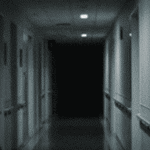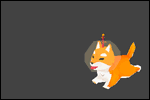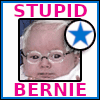|
i am always always always accommodating to people who find this stuff scary, the first time i had to switch my own GPU which was only a year and a half ago i literally had a team on discord that i could send pictures to and get in a call with when i needed coaching. these are expensive components and repair literacy is generally shockingly poor (and made worse by marketing that obscures true functionality). i was terrified i would blow up this expensive machine or electrocute myself or something. i didn't understand what i was doing and had a bunch of misconceptions and as such couldn't rationally evaluate the risk, something i observe in people who are less technical quite a lot. that's why we have resources like these. it's not difficult it's just obscure, and pc enthusiasts love to live vicariously through people who still have a PC budget, lol.
|
|
|
|

|
| # ? May 31, 2024 03:06 |
|
njsykora posted:If you have a 9 series GPU you'll almost certainly be fine with an updated build, the only components that are still hard to come by are GPUs. I have a GeForce GTX 1080 and I've no idea what series that is.
|
|
|
|
That's a 10 series
|
|
|
|
change my name posted:That's a 10 series Great, thank you.
|
|
|
|
CoolCab posted:11 hasn't really offered a killer feature yet to motivate me to stomach the UI changes. 10 will be supported for another five years iirc so i'm in no rush I haven't even looked into 11 yet, and outside of real nerdy circles like these the world seems to be kind of unaware of it. It feels pretty under the radar so far.
|
|
|
|
daslog posted:Great, thank you. yeah for future reference nvidia cards go XXYY, where X is the generation (so 970 is 9th, 1080 is 10th) and Y is where it is on the stack. as a rough rule of thumb every generation moves up one; so a 970 is about a 1060, a 1080 is about a 2070 and so forth - a 1080 is two "steps" above a 970 so i would expect you're golden.
|
|
|
|
daslog posted:My last PC build was 4? years ago and I want to play AOE IV when it comes out. What's in your PC now? That's a pretty forgiving set of requirements, and given that you have a GTX1080 you're already over the GPU hurdle, which is the truly insane part of the market right now. If you do need updates in other areas parts availability should not be a problem.
|
|
|
|
vaginite posted:Thanks for the suggestion, already pulled the trigger though. Now just to wait My eye surgeon is a buddy I went to school with, and we still play games co-op/enemies after his wife and kids (younguns) go their separate ways after supper in the evenings a few times a month. He told me I may ditch my TVs-as-monitors (1080p/60) up for even just 1440 ones. I canít see the difference now but 7 months from now he assures me Iíll be changing my tune! I canít wait, Iím excited!
|
|
|
|
Unsinkabear posted:I haven't even looked into 11 yet, and outside of real nerdy circles like these the world seems to be kind of unaware of it. It feels pretty under the radar so far. 11 has a specific feature that will likely give increased gaming performance called ďdirect storageĒ. It basically allows the GPU/CPU to take better advantage of NVME drives, which could result in significantly faster load times. Itís all in theory so far, and MS has said windows 10 will get ďsomeĒ version of direct storage, so weíll see.
|
|
|
|
DerekSmartymans posted:My eye surgeon is a buddy I went to school with, and we still play games co-op/enemies after his wife and kids (younguns) go their separate ways after supper in the evenings a few times a month. He told me I may ditch my TVs-as-monitors (1080p/60) up for even just 1440 ones. I canít see the difference now but 7 months from now he assures me Iíll be changing my tune! I canít wait, Iím excited! Agreed, if you're using your TV as a monitor anyways, you can get a 42" 4k/120hz TCL TV for $200 on sale. Really no reason not to upgrade
|
|
|
|
CoolCab posted:yeah for future reference nvidia cards go XXYY, where X is the generation (so 970 is 9th, 1080 is 10th)
|
|
|
|
change my name posted:Agreed, if you're using your TV as a monitor anyways, you can get a 42" 4k/120hz TCL TV for $200 on sale. Really no reason not to upgrade That is great. Even with the transplant(s), after the rehab period Iíll hopefully be able to see a difference because my family got a new 4K TV (new to us; I donít even comprehend 8K), and they like the upgrade. I physically cannot see a difference at all, so Iím really excited to see clearly by February/March. Iíve been saving for a VR setup after I got my 3070 and I may sideline that for a couple of ďnewĒ monitors if my better vision makes it possible! Appreciate the tip!
|
|
|
|
change my name posted:Agreed, if you're using your TV as a monitor anyways, you can get a 42" 4k/120hz TCL TV for $200 on sale. Really no reason not to upgrade Fair warning, almost every tv manufacturer lies about their refresh rates, most are actually just 60hz panels. They use some branding to claim an effective 120hz but it's all bupkis.
|
|
|
|
Why are TVs so much cheaper than monitors anyway? Lower resolution and high latency? Huge production runs?
|
|
|
|
Pilfered Pallbearers posted:11 has a specific feature that will likely give increased gaming performance called ďdirect storageĒ. They're giving that to Windows 10 too. It was originally gonna be a Win 10 feature, then they suddenly said it would be Windows 11 only when they first unveiled the OS, got a lot of backlash for it, and relented.
|
|
|
|
Yeah, now MS just says it will run a little faster on Windows 11 due to some nebulous optimizations in the storage stack
|
|
|
|
PittTheElder posted:Why are TVs so much cheaper than monitors anyway? Lower resolution and high latency? Huge production runs? Volume, latency, all the cheap ones are va. But mostly tv prices are subsidized by the smart features harvesting your data.
|
|
|
|
Fantastic Foreskin posted:Volume, latency, all the cheap ones are va. But mostly tv prices are subsidized by the smart features harvesting your data. And advertising. TV prices are subsidized by ads in the menu you can't disable anymore. There are some good VA panels in TVs, but mostly by Samsung (not a surprise since they have the only good VA monitors too) Gaming monitors tend to focus more on higher refresh rates and lower response times which may be more expensive than the kinds of features TVs focus on instead. That said, there are still plenty of $200 and $300 monitors worth buying. The M27Q and Acer XV272U Vbmiiprz (yes, that's what they call it) are quality 1440p monitors for around the $300 mark. (though some people dislike the BGR subpixels in the M27Q, the acer does not have them.) I would not buy a cheapo 4K TV to use as a monitor unless you enjoy all fast movement being a blurry mess. Especially if you don't have at least a 3080 to drive it. The only question is whether you'll be able to go back down to regular monitor sizes after using a big TV as a monitor for so long.
|
|
|
|
can u flash the teevee with a custom firmware and tear out the phone home and ads and poo poo. can you jailbreak your viewscreen?
|
|
|
|
Two days ago: https://www.youtube.com/watch?v=4YRAQ4nR8Ns Today: https://twitter.com/GlobalLianli/status/1441025523694538756 Lol loving oops. The close-up shots of the front panel in that Hardware Cunucks video seemed pretty different from the diagram on Lian Li's website. Sorry to the goon who was waiting for this case to start his build. edit: seriously, this is a pretty big manufacturing error from a company known for its high manufacturing quality. They let an incorrect panel design make it through to the tooling process and it slipped through all QA checks, man. Dr. Video Games 0031 fucked around with this message at 23:08 on Sep 23, 2021 |
|
|
|
Dr. Video Games 0031 posted:And advertising. TV prices are subsidized by ads in the menu you can't disable anymore. There are some good VA panels in TVs, but mostly by Samsung (not a surprise since they have the only good VA monitors too) I mean I do use a cheap (~$400 3 years ago, they're like $250 now) 4k tv with the computer outputting 1080p. There's some blurring on high contrast edges but it works fine and looks fine, it's just important to realize it's not a secret cheap substitute for a 4k gaming monitor, and not actually high refresh.
|
|
|
|
PittTheElder posted:What's in your PC now? That's a pretty forgiving set of requirements, and given that you have a GTX1080 you're already over the GPU hurdle, which is the truly insane part of the market right now. If you do need updates in other areas parts availability should not be a problem. Intel i5-8400 @ 2.8 GHZ 16GB RAM GTX 1080 MSI Z370-A PRO 2 SSD drives and some older Hard Drives that I should replace. daslog fucked around with this message at 23:20 on Sep 23, 2021 |
|
|
|
daslog posted:Intel i5-8400 @ 2.8 GHZ You'll be fine. The i5-8400 can boost to 4 GHz. I was using one up until this year, and the only game I got a significant improvement in when upgrading to a 5600x was microsoft flight simulator (while using a similarly powerful GPU, the 5700 XT). So basically, your PC is still plenty powerful enough for AoE 4.
|
|
|
|
Dr. Video Games 0031 posted:You'll be fine. The i5-8400 can boost to 4 GHz. I was using one up until this year, and the only game I got a significant improvement in when upgrading to a 5600x was microsoft flight simulator (while using a similarly powerful GPU, the 5700 XT). So basically, your PC is still plenty powerful enough for AoE 4. Thanks. I'll see you guys in a year when Crypto is regulated into worthlessness and GPU prices crash.
|
|
|
|
Dr. Video Games 0031 posted:Two days ago: Given they're delaying the preorders to redo the entire batch after finding it I wouldn't say that made it through.
|
|
|
|
njsykora posted:Given they're delaying the preorders to redo the entire batch after finding it I wouldn't say that made it through. I mean, it was meant to come out in a few days, and they didn't discover it until it was pointed out in a youtube review. It's a very good thing that they're delaying the first run and taking the time to redo their tooling for the front panel. This costs a lot of money, so it was a pretty expensive mistake for them. I want to buy this thing too once it's ready.
|
|
|
|
daslog posted:Intel i5-8400 @ 2.8 GHZ Yeah you'll be fine, don't worry about it. If you for some reason want to spend money on your PC, go buy a fancy Gen 3 M.2 drive for top notch I/O speeds 
|
|
|
|
Dr. Video Games 0031 posted:
Let's just say I was going to buy that Acer one, it says it comes with HDMI, is that fine or should I throw a display port cord into the cart too? Googling is just making me more confused. It would be attached to an rtx3060, specifically in this thing (plus a better CPU cooler).
|
|
|
|
a kitten posted:Let's just say I was going to buy that Acer one, it says it comes with HDMI, is that fine or should I throw a display port cord into the cart too? Googling is just making me more confused. Monitors tend to come with cables actually, so you should be good either way. I think HDMI 2.0 can do 1440p 144Hz, though. Just make sure you're looking at the right monitor model for the Acer. There are multiple "XV272U" monitors with a different string of letters afterwards. The KVbmiiprzx is quite good. The Vbmiiprzx allegedly uses the same panel so it should be of very similar quality. I am currently unsure what the difference is or why it's cheaper, but it seems to have the same specs according to Micro Center (where it's $300) and B&H Photo. There's a Pbmiiprzx too that is just a bit olderóit can only go up to 144Hz and the response times are slightly slower, but it's still good. The KVbmiiprzx's main weakness was that it has low-ish peak SDR brightness (200 nits or so), which is fine for everything but really bright rooms. Apparently new units shipping out now can do higher brightness levels anyway, but there's a chance that you could get a unit that's been sitting in the retail channel for a while. I am unsure how this applies to the cheaper Vbmiiprzx. (welcome to the highly confusing world of monitor model names and stealth revisions)
|
|
|
|
Oh jeez, I was in fact looking at the wrong one apparently. Thanks for the help, I'm trying to actually research this a bit, rather than just impulsively half rear end it like I tend to. 4k seems a bit much, but stepping up from my old 1080 60hz seems like a good idea at this point.
|
|
|
|
Dr. Video Games 0031 posted:And advertising. TV prices are subsidized by ads in the menu you can't disable anymore. There are some good VA panels in TVs, but mostly by Samsung (not a surprise since they have the only good VA monitors too) Yeah, my game/main tv/monitor is 42Ē (canít remember if itís 48Ē, itís 10 years old). My second tv/monitor is 32Ē and both have to scale up on icons & text because I canít read stuff on default settings on either. I use the second one for emails and writing because itís newer and words and small details are crisper on it. I use the big one for full screen gaming and run both off my 3070. Funny thing is, they ram ok on my 970, too, but I wasnít able to use it on max+ settings and websites started to blur a bit as my eyes deteriorated. Also, I only played WoW/Skyrim on my computer before we had free bandwidth for YouTube or Steam (Witcher 3 was a bigger download than my monthly data cap for a three person household!). Iím running unlimited on a 5G modem/router from November of 2020, and it is top tier for internet pipe in a rural area because the T-Mobile 5G/4G LTE tower is less than half a mile through the woods by foot. My vision should be better than theyíve been for 30years, and Iím looking forward to getting my first look at a 1440 or 4K difference!
|
|
|
|
a kitten posted:Oh jeez, I was in fact looking at the wrong one apparently. Thanks for the help, I'm trying to actually research this a bit, rather than just impulsively half rear end it like I tend to. 4k seems a bit much, but stepping up from my old 1080 60hz seems like a good idea at this point. I think any of the $300-ish Acers are pretty good, all things considered. LCD monitor tech has grown stagnant in many ways (we can't seem to break out of the dichotomy of low-contrast but blur-free IPS/TN panels or high-contrast but blurry VA panels), but the one aspect that's been improving is the cost of high-refresh rate monitors. 1440p at 144Hz is a very common combination these days, and there are lots of options available. The Asus VG27AQL1A is another decent 144Hz option that's not quite as fast as the Acer monitors are, but it's $250 at Best Buy currently. It seems like a solid low-budget 1440p monitor, probably the cheapest I'd go at that resolution. The Viewsonic VX2758 is $260 and seems acceptable too, though it has a lovely non-height-adjustable stand it looks like. edit: the best buy asus monitor has a non-adjustable stand, and the one with an adjustable stand is over $100 more at newegg and amazon. You can probably find a $50 monitor arm that'd work fine though. DerekSmartymans posted:Yeah, my game/main tv/monitor is 42Ē (canít remember if itís 48Ē, itís 10 years old). My second tv/monitor is 32Ē and both have to scale up on icons & text because I canít read stuff on default settings on either. I use the second one for emails and writing because itís newer and words and small details are crisper on it. I use the big one for full screen gaming and run both off my 3070. Funny thing is, they ram ok on my 970, too, but I wasnít able to use it on max+ settings and websites started to blur a bit as my eyes deteriorated. Also, I only played WoW/Skyrim on my computer before we had free bandwidth for YouTube or Steam (Witcher 3 was a bigger download than my monthly data cap for a three person household!). Iím running unlimited on a 5G modem/router from November of 2020, and it is top tier for internet pipe in a rural area because the T-Mobile 5G/4G LTE tower is less than half a mile through the woods by foot. My vision should be better than theyíve been for 30years, and Iím looking forward to getting my first look at a 1440 or 4K difference! In this case, I'd go with one of the many 32" 1440p or 4K monitors out there once you have your eye surgery, though 4K is pushing it a little with your graphics card. Hit up the monitors thread once you're ready. Dr. Video Games 0031 fucked around with this message at 05:22 on Sep 24, 2021 |
|
|
|
Dr. Video Games 0031 posted:The KVbmiiprzx is quite good. The Vbmiiprzx allegedly uses the same panel so it should be of very similar quality. I am currently unsure what the difference is or why it's cheaper, but it seems to have the same specs according to Micro Center (where it's $300) and B&H Photo. At this point, I'm pretty sure I'm going to go with the Acer XV272U (good edition) unless the market changes markedly in the next few months. I thought Microcenter was out of the question since we don't have one I can visit in person, but I just discovered they'll ship it here for a total of $338 (no Microcenter in my state means no tax). Is there any chance of us getting a better deal than this later in the year, or should I just pull the trigger while I can? Dr. Video Games 0031 posted:Lol loving oops. The close-up shots of the front panel in that Hardware Cunucks video seemed pretty different from the diagram on Lian Li's website. Sorry to the goon who was waiting for this case to start his build. It's me, I'm the goon. This post brought me physical pain! A friend offered to hand me down his old build as a holdover when he replaces it, so let's hope he comes through soon. Unsinkabear fucked around with this message at 04:13 on Sep 24, 2021 |
|
|
|
I started reading the PC building and GPU threads, abandoned much hope and then, the next day, jumped on a cheapish (10% below the cheapest Geizhals.de prices) RTX3060 mini my local computer store had in stock somehow. This led me down the SFF path and this what I've arrived at. I won't be ordering everything from the places PCPartPicker suggests, as some may not ship here, but I'll use the prices as indicative. PCPartPicker Part List CPU: AMD Ryzen 5 5600X 3.7 GHz 6-Core Processor (Ä277.99 @ Mindfactory) CPU Cooler: Scythe FUMA 2 51.17 CFM CPU Cooler (Ä59.89 @ Alternate) Motherboard: ASRock B550M-ITX/ac Mini ITX AM4 Motherboard (Ä129.11 @ Computeruniverse) Memory: Crucial Ballistix 16 GB (2 x 8 GB) DDR4-3600 CL16 Memory (Ä78.92 @ Amazon Deutschland) Storage: Western Digital Blue SN550 1 TB M.2-2280 NVME Solid State Drive (Ä79.98 @ Amazon Deutschland) Video Card: Asus GeForce RTX 3060 12 GB Phoenix Video Card Case: Cooler Master MasterBox NR200 Mini ITX Desktop Case (Ä73.65 @ Amazon Deutschland) Power Supply: Corsair SF 600 W 80+ Gold Certified Fully Modular SFX Power Supply (Ä117.39 @ Alza) Case Fan: Scythe Kaze Flex 51.17 CFM 120 mm Fan (Ä9.98 @ Aquatuning) Case Fan: Scythe Kaze Flex 51.17 CFM 120 mm Fan (Ä9.98 @ Aquatuning) Case Fan: Scythe Kaze Flex 51.17 CFM 120 mm Fan (Ä9.98 @ Aquatuning) Case Fan: Scythe Kaze Flex 51.17 CFM 120 mm Fan (Ä9.98 @ Aquatuning) Total: Ä856.85 Prices include shipping, taxes, and discounts when available Generated by PCPartPicker 2021-09-24 11:02 CEST+0200 Things I'm not so sure about : - 4 case fans may be overkill? and the case already comes with two, but I saw 2 intake fans on bottom and 2 exhaust fans on top as a recommendation for this case and wanted all of them to match. - Asus recommends a 650W PSU for this card, but I'd been hearing 550W is fine for non-TI 3060s. Also, a Platinum rated version of the same PSU is only Ä12 more expensive, apparently. - Going up to 3600 RAM may not be worth it? - PCPartPicker throws a warning about motherboard compatibility, but I'll cross my fingers on it being fine. Edit: Changed RAM to the one I actually had picked. a podcast for cats fucked around with this message at 10:03 on Sep 24, 2021 |
|
|
|
a podcast for cats posted:Things I'm not so sure about : - With a 5600X and the 3060 then yeah 4 case fans isn't necessary but if you like symmetry and want a bunch of fans then they're not expensive. Also the two fans that come with the NR200P are noisy, I replaced mine with Arctic P12s recently and now my PC is whisper quiet. I'd look at getting a 5 pack of these because they're the best value and performance fans going. You'll want to google to see if you can fit a regular fan in the top rear slot though as certain motherboards (like my Gigabyte b550 ITX board) have the CPU placement a little higher which when combined with the Fuma 2 means you need a slim fan there instead. - I have the same 600W Corsair powering my 5600x and 3080. You'll be fine. Absolutely go for the platinum version, the cables are much nicer and easier to manage. - It's more worth it than the extra fans you're throwing in there so stick with it. - It's probably fine, however you've gone for the cheapest B550 ITX motherboard going which doesn't actually have flashback so if it isn't fine then fixing it is non-trivial. Having said that my Gigabyte b550 board still booted with the 5600x in even though the BIOS in theory didn't support it yet, so I'd google to see what other people say about that board.
|
|
|
|
Build looks solid, defo stick with the 3600. On the motherboard, Iíd probably get something a little nicer for a build like this. Something with WiFi 6 and bios flashback (this way youíre not taking the compatibility risk, although PCPP will still yell at you about it).
|
|
|
|
well the 30 series at the high end particularly is very demanding, not in terms of load but spikes. that's why it was causing so many problems when it was first released (and why nvidia recommended higher than previous). with that said a 750w gold is the recommended spec and you're running a relatively low TDP chip so i guess it would be OK?
|
|
|
|
The FTW3 has a 850w recommended PSU. A 750w is probably fine. Since you already own it, Iíd probably use it and upgrade later if it becomes an issue.
|
|
|
|

|
| # ? May 31, 2024 03:06 |
|
Looking to pickup a new M.2 SSD. I haven't put one in before, do I need to pull my motherboard out to do this or should it still be easy to do while still in the case? I gotta pull out my graphics card in order to fit it in but I'd really rather not have to unhook everything if I can avoid it.
|
|
|














 Yes, it's like a lava lamp.
Yes, it's like a lava lamp.