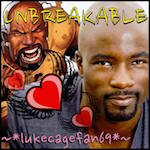|
Truga posted:no oled no buy This is me not empty quoting this.
|
|
|
|

|
| # ? May 24, 2024 07:27 |
|
OLEDs are vibrant but lol if anyone will actually bother to get them to accurately represent colors (e: most OLED smartphones and the original revision PS Vita do not do this) I'm just happy that Monitor Jesus arrived to deliver silky moving objects with fewer jaggies. Sidesaddle Cavalry fucked around with this message at 23:18 on Jan 4, 2017 |
|
|
|
Sidesaddle Cavalry posted:OLEDs are vibrant but lol if anyone will actually bother to get them to accurately represent colors (e: most OLED smartphones do not do this) uhhhh https://www.monitornerds.com/dell-up3017q-review-120hz-oled-4k-monitor/ quote:the display is capable of 100% Adobe RGB gamut and 97.8% DCI-P3 color spaces No freesync no buy though 
|
|
|
|
Sidesaddle Cavalry posted:OLEDs are vibrant but lol if anyone will actually bother to get them to accurately represent colors (e: most OLED smartphones and the original revision PS Vita do not do this) LG claims that Technicolor is using their OLED TVs as reference monitors for movie work. They can definitely be made to be accurate, it's just the standard "Best Buy calibration" problem.
|
|
|
|
I figure I'll be waiting a long, long time for monitors and devices where I can get the following:
I can't go back to a regular ol' 1080p or even 4k monitor now, such a first world problem. Watermelon Daiquiri posted:Id imagine almost all 34" monitors have internal power supplies. The problem will be the integrated kvm as most people dont need or want that-- why include it?. They seem to be very very rare and only in crappy crappy monitors. Just get a kvm box to the usb input on the monitor- You dont need it integrated.
|
|
|
|
necrobobsledder posted:Sadly, I think the G-Sync part is what'll keep it from reaching under $1200 because nVidia hates competition and loves money. I wonder if they've finally spun an ASIC for the 3rd gen G-Sync board they're using in that Asus monitor. A big part of the G-Sync tax is that enormous expensive FPGA they use to drive the thing in lieu of an ASIC.
|
|
|
|
necrobobsledder posted:I can't go back to a regular ol' 1080p or even 4k monitor now, such a first world problem. Wait really? That's new, the 34UM95 I had only had one USB upstream and one thunderbolt so if you wanted a different switch you were out of luck.
|
|
|
|
xthetenth posted:Wait really? That's new, the 34UM95 I had only had one USB upstream and one thunderbolt so if you wanted a different switch you were out of luck.
|
|
|
|
repiv posted:Asus just won monitor spec bingo: 4K + 144hz + IPS + HDR + Gsync If this were 32 inch I'd be on it for sure to replace my 32inch Acer that has a flicker. With 150% DPI scaling I can drop down to 100% for some things so that they don't get scaled or so they fit on the screen and still have text in images remain legible. I hate software. Dropping down in physical monitor size is a bitter pill but I can probably stomach it for the refresh rate.
|
|
|
|
xthetenth posted:Wait really? That's new, the 34UM95 I had only had one USB upstream and one thunderbolt so if you wanted a different switch you were out of luck. repiv posted:I wonder if they've finally spun an ASIC for the 3rd gen G-Sync board they're using in that Asus monitor. A big part of the G-Sync tax is that enormous expensive FPGA they use to drive the thing in lieu of an ASIC.
|
|
|
|
necrobobsledder posted:Not sure if that'd make enough of a difference because the "G-Sync is expensive" mantra is pretty strong at this point. Furthermore, it'd probably piss off a lot of OEMs that have all that inventory of monitors they'll have to sell competing against the new stuff. On the other hand, a monitor with so many dang features it just has to be expensive like that Asus model could be a good candidate to avoid this dilemma. The easy solution, assuming NVidia is at least moderately happy with the way GSync monitors are selling currently (and there's no reason to think they aren't) would be to simply not drop the MSRP in response to cheaper production costs and pocket the difference. That NVidia doesn't seem at all inclined to compete with FreeSync price-wise suggests that current sales figures are already acceptable, so why not bump their profit margin for a while? It would even give them future options to be able to drop the price of GSync monitors if they felt the need to counter AMD, and still be profiting.
|
|
|
|
So the first DP 1.4 monitor coming out means monitors have completely skipped 1.3?
|
|
|
|
Is the predator still basically the king of all monitors
|
|
|
|
beergod posted:Is the predator still basically the king of all monitors This thing might give it a run for its money...since they'll cost around the same: http://www.guru3d.com/news-story/hp-reveals-omen-x-35-curved-g-sync-monitor.html Especially since it'll probably ship with the third-generation G-Sync module.
|
|
|
|
beergod posted:Is the predator still basically the king of all monitors It still my perfect monitor and I never regret it.
|
|
|
|
repiv posted:Asus just won monitor spec bingo: 4K + 144hz + IPS + HDR + Gsync Considering 27' is the perfect size for the space I have this thing is just downright bananas. Too bad it's literally gonna cost the price of a car by the time it's available in Brazil.
|
|
|
|
KakerMix posted:It still my perfect monitor and I never regret it. Seriously, they are glorious in ways that are hard to express without personally experiencing them. Sure they're hideously expensive, but I see that as a trade-off for only having to upgrade my CPU once in the last 6+ years, and that was only because of actual hardware failure (poor motherboard burned out a trace somehow).
|
|
|
|
Current monitor dream is something like http://www.lg.com/us/monitors/lg-38UC99-W-ultrawide-monitor ie: 38" 21:9 3840x1600 widescreen cept with 100Hz+ refresh. GSync would be nice too I guess but I work from home and after using 144Hz for the last year, the silky smoothness on the desktop of 100Hz+ is just too nice. Honestly, if the 75Hz mode on that monitor worked with my NVidia card I'd be considering it. I personally just haven't been convinced of the superiority of 4k pixel density. I use a 27" 60Hz one whenever I actually go into the office and can tell the difference, but I end up scaling similar to my 1440 and the text seems equally readable on both while the refresh drop is noticeable. Would much rather have expanded screen real estate with PPI similar to 27" 1440 with a high refresh rate.
|
|
|
|
4k is an ok visual upgrade, but it's not nearly as substantial or noticeable for normal users as you'd think, considering the enormous PPI bumps compared to 1440/1080p. Unhappily, your GPU absolutely can tell the difference, and you need a beast of a system to push 4k at any sort of reasonable refresh rate. 4k100+ is SLI-1080 territory with settings turned down. SLI-Titans if you want to keep them turned up. That said, high-hz is (to me) much more obvious and a quality-of-life improvement than 4k is, so given the choice I'd take 1440@100+ over 4k60 any day of the week.
|
|
|
|
DrDork posted:4k is an ok visual upgrade, but it's not nearly as substantial or noticeable for normal users as you'd think, considering the enormous PPI bumps compared to 1440/1080p. Unhappily, your GPU absolutely can tell the difference, and you need a beast of a system to push 4k at any sort of reasonable refresh rate. 4k100+ is SLI-1080 territory with settings turned down. SLI-Titans if you want to keep them turned up. On the other hand, checkerboard rendering is beginning to show up in PC games now that the PS4 Pro has forced most developers to implement it in their engines. It's not quite as good as native 4K, but "nearly 4K quality with slightly worse than 1440p performance" is a pretty good deal.
|
|
|
|
Okay there buddy...
|
|
|
|
I got a U2415 today and it's nice and all, but there's this weird yellow hue to everything no matter what values I change. Is this normal or did I get a lemon?  Edit: Fine tuning the red and green values has helped somewhat, but the whites still look nowhere near as crisp as they do on my P2314H Beeb fucked around with this message at 21:45 on Jan 5, 2017 |
|
|
|
DrDork posted:4k is an ok visual upgrade, but it's not nearly as substantial or noticeable for normal users as you'd think, considering the enormous PPI bumps compared to 1440/1080p. Unhappily, your GPU absolutely can tell the difference, and you need a beast of a system to push 4k at any sort of reasonable refresh rate. 4k100+ is SLI-1080 territory with settings turned down. SLI-Titans if you want to keep them turned up. For gaming that might be true, but if you use the PC for anything involving text 4k is such a massive upgrade that I don't see myself ever going back.
|
|
|
|
That Asus 4K144 monitor will be $1200 and isn't shipping until Q3  http://edgeup.asus.com/2017/01/04/rog-pg27uq-intro/
|
|
|
|
I currently have a Predator at 1440p/144Hz but I am considering a secondary 4K/60hz monitor for video and games that would benefit more from resolution rather than refresh like Civilization. What would be a good pairing? Or would it even be worth it, what is 4K film support like
|
|
|
|
I eagerly am awaiting how they plan to power a 12k resolution "screen" off a presumably mobile GPU at anything that even approaches playable framerates.
|
|
|
|
It honestly looks to be a really good DTR until you realize that the monitors fold out in a way that means you can't just open the lid and use one, you need to deploy the whole set. At that point, you'd better have three movies ready to go if you don't want to be the least popular person on the plane.
|
|
|
|
pr0zac posted:Current monitor dream is something like http://www.lg.com/us/monitors/lg-38UC99-W-ultrawide-monitor ie: 38" 21:9 3840x1600 widescreen cept with 100Hz+ refresh. GSync would be nice too I guess but I work from home and after using 144Hz for the last year, the silky smoothness on the desktop of 100Hz+ is just too nice. Honestly, if the 75Hz mode on that monitor worked with my NVidia card I'd be considering it. All of these opinions are correct.
|
|
|
|
xthetenth posted:It honestly looks to be a really good DTR until you realize that the monitors fold out in a way that means you can't just open the lid and use one, you need to deploy the whole set. At that point, you'd better have three movies ready to go if you don't want to be the least popular person on the plane. Pretty sure they've noted that you can utilize the "side" monitors at your option--by default they're stowed into the frame, and only pop out when you elect for them to (and pop out individually). I mean, props to them for throwing a 1080M in there, but that already struggles with simple 4k gaming, let alone 12k. Might be useful for the budding movie editor or content creator who has a limitless corporate budget and needs to take his multi-monitor setup on the road with him all the time but doesn't actually need it to work on the road so much as at a hotel because hahaha enjoy that 1080's power profile, buddy.
|
|
|
|
DrDork posted:I mean, props to them for throwing a 1080M in there, but that already struggles with simple 4k gaming, let alone 12k. People don't game on the desktop at 12K either. You game in the centre and then have maps/browsers/discord/slack/etc on the side panel. When you're not gaming, that real estate is well-handled for browsing and Office by the 1080M.
|
|
|
|
DrDork posted:Pretty sure they've noted that you can utilize the "side" monitors at your option--by default they're stowed into the frame, and only pop out when you elect for them to (and pop out individually). If the secondaries are rigged up behind the main that's cool and good and fits nicely into my ludicrous monitor fetish, the way it looked to me was like they folded over the middle one.
|
|
|
|
xthetenth posted:If the secondaries are rigged up behind the main that's cool and good and fits nicely into my ludicrous monitor fetish, the way it looked to me was like they folded over the middle one. Your call on whether this really exists or it's all CGI smoke and mirrors. https://www.youtube.com/watch?v=JTtQvQR99q0
|
|
|
|
Peanut3141 posted:Your call on whether this really exists or it's all CGI smoke and mirrors. Oh, no that all makes sense, I wasn't able to watch the video earlier and had gotten a mistaken impression from the pictures. That's cool as hell and would be a good desktop replacement for a lot of people who current desktop replacements aren't a good fit for. I hope that catches on because I love seeing cool new stuff for niches.
|
|
|
|
xthetenth posted:Oh, no that all makes sense, I wasn't able to watch the video earlier and had gotten a mistaken impression from the pictures. That's cool as hell and would be a good desktop replacement for a lot of people who current desktop replacements aren't a good fit for. I hope that catches on because I love seeing cool new stuff for niches. Personally it looks incredibly silly to me. I'd much rather have the holoband or wear a full on HMD rather than deploy my laptop wings anywhere in public. I give it a week after a potential release until a drink cart or Starbucks customer takes off a wing.
|
|
|
|
Peanut3141 posted:Personally it looks incredibly silly to me. I'd much rather have the holoband or wear a full on HMD rather than deploy my laptop wings anywhere in public. I give it a week after a potential release until a drink cart or Starbucks customer takes off a wing. HMD is a better one in my opinion and just virtualize the screen real estate, however none of the uses I'm thinking about are sitting in a starbucks, they're about trying to get a proper mobile workstation for actual work into as portable a package as possible (and one that works where you can't leave part of it at a few places like a docking station setup). Stuff like offsite consultants who go to clients' facilities, people who just need to travel a lot as part of a job and work from a hotel room, that sort of thing. Sometimes I'd prefer mini-itx and HMD but a 1-3 screen laptop is a real compelling option overall.
|
|
|
|
DrDork posted:4k is an ok visual upgrade, but it's not nearly as substantial or noticeable for normal users as you'd think, considering the enormous PPI bumps compared to 1440/1080p. Unhappily, your GPU absolutely can tell the difference, and you need a beast of a system to push 4k at any sort of reasonable refresh rate. 4k100+ is SLI-1080 territory with settings turned down. SLI-Titans if you want to keep them turned up. Yeah same. I also have two 27" 1440 monitors on either side of my predator, one in portrait and the other in landscape. So much monitor
|
|
|
|
xthetenth posted:HMD is a better one in my opinion and just virtualize the screen real estate, however none of the uses I'm thinking about are sitting in a starbucks, they're about trying to get a proper mobile workstation for actual work into as portable a package as possible (and one that works where you can't leave part of it at a few places like a docking station setup). Stuff like offsite consultants who go to clients' facilities, people who just need to travel a lot as part of a job and work from a hotel room, that sort of thing. Sometimes I'd prefer mini-itx and HMD but a 1-3 screen laptop is a real compelling option overall. Exactly. At some point in the future HoloLens will meet its promise and we'll just be able to put windows wherever in the world makes sense to us at the time. Until then, being able to have two extra monitors when I'm deploying new things at a customer site and want to have say a few consoles, a browser, and Wireshark all visible at the same time would be a godsend. I've actually brought full size standalone monitors with me in the past when I knew for sure I was going to need to do a lot of diagnostics.
|
|
|
|
DrDork posted:I mean, props to them for throwing a 1080M There is no such thing as a 1080M. There are no mobile NVIDIA chips anymore.
|
|
|
|
BIG HEADLINE posted:This thing might give it a run for its money...since they'll cost around the same: http://www.guru3d.com/news-story/hp-reveals-omen-x-35-curved-g-sync-monitor.html That's exactly the kind of monitor I want. The Samsung ultra wide that just came out would have been ideal if it had G-Sync instead of Freesync, but this will do nicely. I was going to upgrade my monitors and GPU over the holiday season that passed, but I'm now hoping that Cannon Lake will be out by November so I can do a complete overhaul. For people who do have ultrawides, is there a preferred second/third monitor to set up vertically on either side?
|
|
|
|

|
| # ? May 24, 2024 07:27 |
|
http://www.theverge.com/2017/1/5/14098224/dell-up3218k-8k-computer-monitor-price-features-ces-2017 Dell's announced the first 32" 8K monitor that'll come to market. Release date March 23rd. $4999.
|
|
|