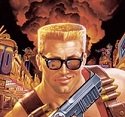|
After some reading up it seems the 4gb RAM is not an issue for most people but also that the m3 is the only tablet model that is fanless. The other ones have fans that can kick in and apparently get pretty loud?
|
|
|
|

|
| # ? May 25, 2024 19:20 |
|
irlZaphod posted:Yoga book Yeah that peaked my interest too and I noticed that the SP4 is only 100 more so why not get that... But I always like to have a spare computer to fix my main computer, and my Asus netbook from 2009 with windows xp is battered to hell.
|
|
|
|
If anyone is in the UK or Ireland, Curry's/PC World have the Surface Pro 4 i5/4/128 bundle today only (Cyber Monday) with type cover for £699/€875, slightly cheaper than MS are offering it. I'd convinced myself not to bother but these deals are so tempting.
|
|
|
|
 I'm trying to convince myself that I don't need it for that price tag but it looks like a really neat piece of tech and all I hear about Android tablets is that they have no future because no one cares about them. I'm trying to convince myself that I don't need it for that price tag but it looks like a really neat piece of tech and all I hear about Android tablets is that they have no future because no one cares about them. I guess there's still the ipads but then I'd have a windows PC, an Android phone and a Mac tablet 
|
|
|
|
Well the thing for me was that I was thinking that dropping this much right before Christmas was a bad idea, and that it would be better to wait for January sales. But the fact that there are some really good deals this week is changing my mind a little.
|
|
|
|
Fathis Munk posted:After some reading up it seems the 4gb RAM is not an issue for most people but also that the m3 is the only tablet model that is fanless. The other ones have fans that can kick in and apparently get pretty loud? The fan loudness is subjective. The fan noise is quieter than a USB DVD driver spinning up, and the fan only kicks in under high CPU load. Ie, testing how Talos Principle ran on it, and other high CPU load tasks.
|
|
|
|
Just out of interest do you have 4 or 8 GB and how well did that game (or others) run?
|
|
|
|
I have the surface pro 4 i5/8gb model. Talos principle had noticable lag at the default pro 4 screen resolution with minimum graphic settings. Bumping down the resolution removed the lag. Talos Principle was the most graphically intense game I've run on the pro 4. I haven't tried overwatch or LoL or diablo3 or battlefield1 on it, because I don't own those games. Back of the surface device is noticably warm whenever I've heard the cooling fan turn on. CPU fan has also kicked in when running multiple virtualizated machines, or a single high CPU load virtual machine(OS updates, compiling code, etc). Surface Pro 4 cooling fan is quieter than as a desktop CPU fan and/or a cdrom drive. If you dislike any . https://www.reddit.com/r/Surface/ might be something to look at if you're interested in the surface devices.
|
|
|
|
Are the non pro surface tabs decent for a video watching tablet/ light laptop replacement (eg taking notes at meetings, web browsing). Would an Android tab with a type cover be better for that if I'm just going to be using google docs? I have a laptop from like 2011 that I barely use and I feel like a tablet like computer would be a good replacement if I can use for notes, etc.
|
|
|
|
So I want a tablet that does the following * screen >= 8" * Can watch 1080p videos reliably * Netflix, Hulu, HBO Now, YouTube So it looks like the cheapest/best route is the Fire HD 8, but I'm just gonna post in here and see if there is some secret non apple/samsung/fire tablet for $60 that does all of that well enough. From looking at the OP that doesn't seem to be the case, but here's to hoping.
|
|
|
|
GenericGirlName posted:So I want a tablet that does the following For $60 how can you go wrong. I bought a 6" for my daughter last year and she loves it so I bought an 8" for myself but am waiting until xmas to open it.
|
|
|
|
Did Nvidia stop making the K1 now too? Out of stock on their site, and Amazon.
|
|
|
|
Does anyone have experience with the Surface Pro 4 with the 128GB HD and using SD cards to supplement storage? I'm wondering if the $300 bump to 256GB is worth it.
|
|
|
E2M2 posted:Did Nvidia stop making the K1 now too? Out of stock on their site, and Amazon. As far as I can tell this happens every so often and they stay out of stock for like a month, but it always comes back. Guessing they just spin up the factory every couple of months or don't stock units until they have a large number of them. Chillyrabbit fucked around with this message at 03:45 on Dec 3, 2016 |
|
|
|
|
Thwomp posted:Does anyone have experience with the Surface Pro 4 with the 128GB HD and using SD cards to supplement storage? I'm wondering if the $300 bump to 256GB is worth it. I'd be wary because SD cards can be failure prone, particular on the larger ones. I've definitely seen at least one complaint somewhere that someone's Surface was eating SD cards but it could have been an isolated case. Don't use it for important documents at least.
|
|
|
|
I need something cheap that's ~9.7" Battery and overall usability are most important after that. The Fire won't do what I want, so whatever's the next step up from that
|
|
|
|
burritonegro posted:I need something cheap that's ~9.7" Samsung got yo back
|
|
|
|
isndl posted:I'd be wary because SD cards can be failure prone, particular on the larger ones. I've definitely seen at least one complaint somewhere that someone's Surface was eating SD cards but it could have been an isolated case. Don't use it for important documents at least. Mmm, I've found SD cards are best used for media storage. Things that are also sitting on your home drives or in cloud.
|
|
|
|
Crossposting from the phone recommendation thread: Can anyone recommend a cheap android phone/mini-tablet to be used for skype and snapchat and instagram over wifi with no cell plan?
|
|
|
|
Slanderer posted:Crossposting from the phone recommendation thread: Tablet: Fire 7 for $49 or Fire HD 8 for $89 Phone: Moto E 2nd Gen Verizon for $34 at Best Buy
|
|
|
|
Can anyone with a Surface Pro 4 comment on some of the concerns brought up by this The Wirecutter article: http://thewirecutter.com/reviews/can-pro-tablets-replace-your-laptop/#windows-microsofts-surface-pro-4-and-samsungs-galaxy-tabpro-s TL;DR version is: Good for drawing-creative types, not great at replicating the experience of having a laptop on your lap, low battery life, and lack of USB-C. It also advocates waiting for likely improved screens and that USB-C inclusion in a Surface Pro 5. However, it does a good job of being able to do the kind of multitasking you'd expect to do on a Windows PC/laptop in a tablet form-factor which you can't do in iOS very well. I might just pull the trigger when a Surface goes on sale with a free type cover next week in the Microsoft store. Just wanted to see how prevalent these issues really are.
|
|
|
|
looked at the wirecutter review. Yes, no, no, yes. (from your tldr summary). USB-C argument: shrug, personal usage case. Surface display is really good, has been so since the pro 3 came out. Kickstand is really nice: it can really extend out to a nearly flat angle...first pic from http://www.windowscentral.com/four-ways-surface-pro-4-better-ipad-pro
|
|
|
|
No USB-C is honestly a good thing, since you probably don't own a whole lot of USB-C to USB-C devices and cables. I use mine as a laptop plenty personally, and it works really nicely as a general tablet too. I don't know what people want out of an improved screen, since 4k at 11in is really nice and it has good colors.
|
|
|
|
Whats the cheapest windows 10 tablet with a stylus that has pressure sensitivity?
|
|
|
|
I hate making this post, and probably shouldn't, but the cheapest Windows tablet with pressure sensitive pen support would likely be something like the Cube i7 Book. I hate making this post, because I would really like to recommend Cube (because I own one and I'm extremely happy with it, like prefer it to Surface happy) but I just plain can't, for a number of reasons. Reason one is that their quality control is basically a lottery, and you'll likely have an issue that you'll either need to fix yourself, or return it(*1). Reason two is related to this; you have to buy them from places like Ali or GearBest, meaning returns are a pain to accomplish even if their return policies and buyer protection are improving nowadays(*2) and reason three is that unless you're somewhere like Europe where the price of them is comically better than an equivalent brand device(*3), the price difference between that and a second hand Surface isn't really enough to justify the hassle. So, if you're feeling lucky, are adventurous enough to want to crack it open and do some fiddling(*4) if need be, and have a few hundred that you don't mind throwing into the dark, pick up the i7: it'll do what you need for cheap. If you don't want a month of anxiety to save a few hundred - particularly if you're in the US - look at your local second hand sites. (*1) - My tablet came with a crippling defect out of the box, which made it unusable. (*2) - After arguing with the seller, invoked the dispute process, which worked well, but was then faced with a months-long returns process at my expense. (*3) - It was just over 400 with keyboard and accessories, compared to the nearest options of 800 or 1200 for second- and first- hand respectively. (*4) - Decided to take a chance and fix it myself, and while I was in there upgraded it and now get much better performance. --- Lots of people have better experiences no doubt, this is just mine. As I said; love to recommend it, can't, and basically here's why if it helps at all. Salt n Reba McEntire fucked around with this message at 08:20 on Dec 10, 2016 |
|
|
|
If you want to be cheap, most of HP's 2 in 1 do support their active pen, or you can get a refurbished Surface 4 for like $700.
|
|
|
|
I'm looking to read magazines, newspapers, and non-fiction books on a tablet. Already have a Kindle for books, but will be nice to have a tablet that better supports images and maps. This is literally all I want the tablet for. Does it make sense to buy an iPad? If so, which one? I've been looking at the iPad Mini 2 and it looks like it's good enough for my purposes.
|
|
|
|
How will you be "procuring" them?
|
|
|
|
I subscribe to the Economist and the New York Times so I use their Newstand apps. Most of my books are from the Kindle store, so I assume either the Kindle app or something else for books.
|
|
|
|
In that case yeah, buy an ipad and never think twice about it. I don't know much about ipads but my only question about the mini is whether it will be supported much longer.
|
|
|
|
It will have at least one more year of support, since Apple seems to be doing a minimum of four years, and it's 64-bit so it might go a bit beyond that. That said, it's the same hardware as my iPad Air, which I find pretty sluggish.
|
|
|
|
Performance was what I was concerned about. My gut said that surely magazines and books don't need a very fast processor to run well at all. Do I really need anything better than a 2nd gen iPad mini to do all those things?
|
|
|
|
I mostly just use it in the kitchen to play podcasts and have recipes displayed, which it's okay for. You should be fine for your needs, but maybe keep your receipt just in case.
|
|
|
|
Vegetable posted:I'm looking to read magazines, newspapers, and non-fiction books on a tablet. Already have a Kindle for books, but will be nice to have a tablet that better supports images and maps. If you're going to use it to mainly read books and are already using Amazon's ecosystem, why not just buy a fire hd?
|
|
|
|
iPad screen ratio is better.
|
|
|
|
My Nexus 7 is old and dying, and I'd like to upgrade to something with a bigger screen. Everything I've owned is Android, but I'm considering going to an iPad Pro next (my alternative would be a Pixel C). My question is, how much trouble is it to make the transition? I haven't bought a lot of apps, so I'm less concerned about getting everything again on the new system, but my main concerns in rough order of priority are: 1) Having all the Google apps available (and easy to sync). I use Gmail, Chrome, Google Calendar, Google Drive, etc.; are those all good on iOS? 2) Widgets. I like having weather, email, calendar etc. visible from my home screen. Searching around, I guess iOS 10 does this from the lock screen, so is it that different in practice? 3) File transfers. I like that I can just plug an Android device into a USB port and access the file system, but I understand that iOS devices need to go through iTunes. Is this as much an inconvenience as it sounds? Sorry if these are dumb questions, I've never used an iOS device.
|
|
|
|
1) Yeah, everything is good (or at least no worse than their Android counterparts), though mobile Safari is vastly better than iOS Chrome since it has access to content blockers. 2) The screen to the left of the main home screen is for widgets, so yeah. You can't split widgets and apps on a screen, though. 3) Depends what you're trying to do. You can't really drag and drop if that's what you're hoping for. Some apps will let you set them as a server and you can transfer over wifi, though.
|
|
|
|
Endless Mike posted:1) Yeah, everything is good (or at least no worse than their Android counterparts), though mobile Safari is vastly better than iOS Chrome since it has access to content blockers.
|
|
|
|
I was wondering what people's thoughts were on Asus tablets? I've been looking at the Asus ZenPad 3s 10 and it looks like a good bargain if you can deal with their ROM of android. I'm just curious since it's $200 cheaper than a Pixel C and worth considering with that kind of saving. edit: My typical usage will be watching videos, checking the forums, etc. HolyDukeNukem fucked around with this message at 22:06 on Dec 12, 2016 |
|
|
|

|
| # ? May 25, 2024 19:20 |
|
HolyDukeNukem posted:I was wondering what people's thoughts were on Asus tablets? I've been looking at the Asus ZenPad 3s 10 and it looks like a good bargain if you can deal with their ROM of android. I'm just curious since it's $200 cheaper than a Pixel C and worth considering with that kind of saving. I'm also tempted by this tablet, but I'm worried about updates. ASUS are saying they will update it, but afaik there's no date set, so it'd come out of date out of the box.
|
|
|