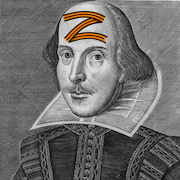|
Are they both on the same WiFi network?
|
|
|
|

|
| # ? Jun 12, 2024 05:36 |
|
Some stuff I read implies that mail accounts can be synced through iCloud between my Mac and iPhone. It's not happening for me and I'm not sure how to enable it. Ideas? I just want to have both work and personal email on all my apple devices without having to enter it on each device.
|
|
|
|
This is cross-posted from another SH/SC thread: does anyone have recommendations for antivirus software for Mac (OS X Yosemite?) I found that ClamAV tends to crap itself (seems like a memory leak) if you try and scan the main drive thingy or whatever you call it that has the OS in it. (I am new to this Mac stuff.) But to be honest since I don't pirate stuff, don't install anything that's unsigned, don't use Java, and don't run any extensions that aren't secure or in an unsafe mode, I'm not sure if it's really necessary with OS X...? v
|
|
|
|
Toe Rag posted:yeah I found that when I was searching, but I was already on my conference call and didn't want to be the rear end in a top hat constantly rejoining. Oh yeah, that needs to be added, conference calling especially. Also, the fact that you can't call numbers by typing their letters, 1-800-Apple or whatever, is annoying. I'm really shocked that they don't have the FaceTime handoff icon show up on the dock or phone when the other is connected to a call. Strange omission.
|
|
|
|
It's not. You should start fearing when Apple includes an AV nag in Notification Center when you don't install one.
|
|
|
|
It's like Safari is getting worse and worse. Today on top of slow loads, I'm getting tons of beach-balls.
|
|
|
|
Three-Phase posted:This is cross-posted from another SH/SC thread: does anyone have recommendations for antivirus software for Mac (OS X Yosemite?) I found that ClamAV tends to crap itself (seems like a memory leak) if you try and scan the main drive thingy or whatever you call it that has the OS in it. (I am new to this Mac stuff.) It's not
|
|
|
|
Even on Windows, Anti-virus has been snake oil for many years now. On OSX, it's fake snake oil made from artificial ferrets.
|
|
|
|
Is there a way to change the speed of the volume controls? Like, if you were hold down the F11 or F12 is there a way to make the change happen faster or slower than the default?
|
|
|
|
Just noticed something on my MBA, Instant Hotspot doesn't seem to be working. I see my phone on my iPad but I don't see it in my MBA's AP selection. Is there something I have to turn on? SMS Continuity is working so I'm not sure why Instant Hotspot isn't showing up. Phone is on 8.1 and the MBA is on Yosemite.
|
|
|
|
Syjefroi posted:Is there a way to change the speed of the volume controls? Like, if you were hold down the F11 or F12 is there a way to make the change happen faster or slower than the default? The speed is a reflection of your global key repeat rate. (System Preferences > Keyboard)
|
|
|
|
Bob Morales posted:It's not That's cool. Lots of people said it wasn't necessary as long as you follow basic safeguards. Oh, and I never "use" the computer in administrator mode. I have a separate account that I use to "elevate" myself when necessary. I realized a few days ago I was surfing in Safari with adblock temporarily off. Should I take my backup, flatten, and re-install the OS? . As an aside, coming from someone who used Windows pretty much their entire life, I was absolutely delighted when I realized that I could use control+arrow to switch between multiple desktops! Three-Phase fucked around with this message at 22:37 on Oct 22, 2014 |
|
|
|
Mikey-San posted:The speed is a reflection of your global key repeat rate. (System Preferences > Keyboard) Ah, so I messed with some lines through Terminal to turn off the ios style feature where holding a key brings up the accent palette - now anytime I hold a key it repeats, no matter what. But I think that may have set a standard speed that ignores my System Pref settings. I just did some testing and nothing I adjust in the preferences makes a different on the key repeat rate (or the delay until repeat for that matter). I guess this is the price I have to pay for true repeating characters? For what it's worth, software I use daily sometimes needs repeated keys, so that was an absolute must to fix. Wish I didn't lose the ability to quickly change my volume though.
|
|
|
|
Three-Phase posted:I realized a few days ago I was surfing in Safari with adblock temporarily off. Should I take my backup, flatten, and re-install the OS?
|
|
|
|
Cingulate posted:Burn the machine. In a foreign country preferably. Also consider killing everyone you've spoken to in the last 6 days. Can viruses infect the restore partition? I'd assume that's something that's effectively read-only.
|
|
|
|
Three-Phase posted:Can viruses infect the restore partition? I'd assume that's something that's effectively read-only. It's normally unmounted, but malware which already controls things could easily mount it read/write. If you ever decide to start over with a clean install and you're paranoid about the restore partition having been hacked, you can use Internet Restore.
|
|
|
|
BobHoward posted:It's normally unmounted, but malware which already controls things could easily mount it read/write. If you ever decide to start over with a clean install and you're paranoid about the restore partition having been hacked, you can use Internet Restore. I would think that the OS (or the restore loader... thing...) would so some kind of check to make sure the restore partition wasn't screwed with. And if that partition isn't mounted, unless the malware can mount it... that sounds pretty convoluted. Possible, but not plausible. As I said before, I am really new to the Mac, but I think the internet restore functionality is amazing.
|
|
|
|
And now Instant Hotspot is showing up. What are you doing to me Yosemite?!
|
|
|
|
You guys are scaring me with all these Yosemite bugs. Making the jump to a MBP later this year after being on Windows/being a Windows IT guy forever. Although Windows 8.1 was doing this the other day, so gently caress it. 
|
|
|
|
just wanna say i've had no issues with yosemite or its interactions with iOS 8.1 thanks timb
|
|
|
|
So since updating to Yosemite, iPhoto is now auto-running whenever I connect my iPhone, even though I had turned that behavior off in Mavericks and the preferences panel continues to show that nothing should happen when the iPhone is connected. Anyone else getting this?
|
|
|
|
I have always gone into the image capture app and changed my phone so it wouldn't open any apps when connected.
|
|
|
|
fleshweasel posted:I have always gone into the image capture app and changed my phone so it wouldn't open any apps when connected. This did it! Thank you very much.
|
|
|
|
Probably a stupid question, but: If I upgrade from Mountain Lion to Yosemite, I shouldn't have to worry about losing things like saved passwords or bookmarks or files, or having steam, firefox, or pages gently caress up catastrophically, right? Assuming the update goes the way it's supposed to.
|
|
|
|
It will be fine. What've you been doing on mountain lion for the past year, dummy? Mavericks had such big efficiency improvements.
|
|
|
|
Oldsrocket_27 posted:Probably a stupid question, but: If I upgrade from Mountain Lion to Yosemite, I shouldn't have to worry about losing things like saved passwords or bookmarks or files, or having steam, firefox, or pages gently caress up catastrophically, right? Assuming the update goes the way it's supposed to. You're good, buddy. Go ahead and update. ((Always have a functional backup)(you won't need it but just in case, ok bye.))
|
|
|
|
Pretty much every time I've really needed a backup has been hardware failures.
|
|
|
|
Anyone who uses Google Drive figured out a way to make the menu bar icon show up in dark theme? They have the same shade so it just kinda disappears.
|
|
|
|
WHAT A GOOD DOG posted:Anyone who uses Google Drive figured out a way to make the menu bar icon show up in dark theme? They have the same shade so it just kinda disappears. Hangouts does the same.
|
|
|
|
My new rMBP arrived today and I just finished moving all of my files. Following problem: Pages refuses to open some of the documents, telling me that I need a newer Pages version to do so. Of course I am on Yosemite now with the very latest Pages version available. The latest Pages documents in question were created with Pages 5.2.2 on OS X 10.9.5. What I don't understand is that I can open some files just fine (even really old ones). Is this a known problem? edit: Fixed it by deleting all document folders, restarting the computer, and importing them again. Of course I have no idea why that would fix it. But it did. Jack's Flow fucked around with this message at 13:46 on Oct 23, 2014 |
|
|
|
Another Yosemite annoyance - my Finder window sometimes loses the location and size that I've set for what should be the default. Finder used to behave erratically like this back in the day of earlier versions of OSX, but this particular issue hasn't been a problem for at least the last couple of releases. Now, I'll click Finder and the window will appear in some random location onscreen and at some random size that's way too big or too small. Why can't it just stay the way I left it, like it has for the past few years?
|
|
|
|
WHAT A GOOD DOG posted:Anyone who uses Google Drive figured out a way to make the menu bar icon show up in dark theme? They have the same shade so it just kinda disappears. Right click on the app, choose "show package contents," open the resources folder, and then swap the mac-normal and mac-normal-inverse icons.
|
|
|
|
wdarkk posted:Pretty much every time I've really needed a backup has been hardware failures. Or stupidity. Years ago I was doing an OS upgrade (Tiger -> Leopard I think?) and somehow knocked the power cord for my laptop out of the wall without noticing it. It was an old-ish laptop and the battery was poo poo. Got about half-way through installing the new OS and. . . Cyrano4747 fucked around with this message at 15:47 on Oct 23, 2014 |
|
|
|
Sith Happens posted:Another Yosemite annoyance - my Finder window sometimes loses the location and size that I've set for what should be the default. Finder used to behave erratically like this back in the day of earlier versions of OSX, but this particular issue hasn't been a problem for at least the last couple of releases. Now, I'll click Finder and the window will appear in some random location onscreen and at some random size that's way too big or too small. Why can't it just stay the way I left it, like it has for the past few years? If there was ever a time that Finder worked consistently for you, consider that time a gift from the gods, a golden age bequeathed to you for lifting that freight train off that lady's baby (or going three days without masturbating, or whatever it is your gods approve of).
|
|
|
|
8-bit Miniboss posted:Just noticed something on my MBA, Instant Hotspot doesn't seem to be working. I see my phone on my iPad but I don't see it in my MBA's AP selection. Is there something I have to turn on? SMS Continuity is working so I'm not sure why Instant Hotspot isn't showing up. which year is your MBA? That feature only works on the 2012 or newer (and the 2011 if you are willing to hex edit some kexts). Otherwise, I found that I needed to sign out of iCloud, reboot, and sign back into iCloud on all of my devices before any continuity features worked. Also you must have icloud keychain enabled for password transfer.
|
|
|
|
I only have an MBP not a phone, and am using Mailbox. It seems to work just fine, to show me my emails in my two accounts in a standalone app so I don't have to open the Gmail page any more. Is there any reason I should change to Airmail? It seems pretty, but I"m not sure what is so wonderful about it.
|
|
|
|
Sad Panda posted:It seems pretty, but I"m not sure what is so wonderful about it. New thread title material right there.
|
|
|
|
Sad Panda posted:I only have an MBP not a phone, and am using Mailbox. It seems to work just fine, to show me my emails in my two accounts in a standalone app so I don't have to open the Gmail page any more. Is there any reason I should change to Airmail? It seems pretty, but I"m not sure what is so wonderful about it. I like Airmail because it works with Exchange. Also it lets me use gmail keyboard shortcuts which I was already quite familiar with.
|
|
|
|
vtlock posted:Right click on the app, choose "show package contents," open the resources folder, and then swap the mac-normal and mac-normal-inverse icons. Huh, so that's what that gap was in my menu bar.  Still, the icon doesn't seem to do anything anymore when you click on it. In Mavericks it had a dropdown menu.
|
|
|
|

|
| # ? Jun 12, 2024 05:36 |
|
Okay, so iCloud Drive folder nesting: apparently it works outside the app folders. Which is just great, as most of the stuff in the Drive is stuff I've been working on in Pages. 
|
|
|