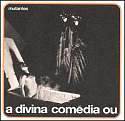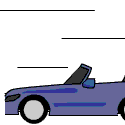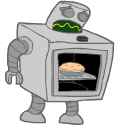|
Knightbus posted:I know it's my hard drive, I've done a few tests, and it all points to my hard drive not sending information fast enough.
|
|
|
|

|
| # ? May 27, 2024 07:44 |
|
Col.Kiwi posted:This is very vague. You're talking about sinking serious money on a bet that this diagnosis is correct but you aren't giving us any information to evaluate whether it is. If you are totally sure then go ahead and do it but nobody can assure you whether your solution will work since we don't know if your diagnosis is correct. Actually, I should admit that it's a bit ludicrous to trust a "gut feeling" then go with technical knowledge, but here's why I think it's my hard drive: The bursts of static happening when it needs to read something; while other times it seems to be at random, the fact that it happens while reading a wav file that I've moved or something of the like seems too much of a coincidence then anything. During playback of anything else on my external hd, it will sometimes stop, I'll hear that hd sound of the disk moving, then it continues playing back. It happens on my itunes (though not all the time... for example, it'll happen when I play back the beatles, but not during slayer. I have heavy amounts of both artists on my itunes,) when I'm watching videos (it's happened up to 3 times in 20 minutes,) etc. This doesn't happen when playing back something from my mac's hard drive. I also receive error messages when I'm playing back from pro tools. 9512 is a common one, I also get elastic audio couldn't read fast enough, and one other one... I'll get them all down here as soon as I can, but as I said... from what I understand, everything seems to come from the hard drive. As for what I'm running, this is it: Mac OSX 10.5.7 2.2 Ghz Intel Core 2 Duo 4GB 667 MHz DDR2 SDRAM I'll update more information later/as you guys need more
|
|
|
|
I have an M-Audio "Firewire Solo" audio interface box that's giving me an annoying, but probably retarded easy to fix, problem: I can't get it to output audio through my computer speakers. I've always just plugged headphones directly in to it which is how I monitor my music, but I can only get playback through my actual speakers if I use my PC's internal soundcard as the output. What am I missing? Bonus question: What's the idfference between "SW 1/2" and "SP/DIF SW"? I've always set everything to use the 1/2.
SouvlakiPlaystation fucked around with this message at 02:16 on Jul 16, 2009 |
|
|
|
SouvlakiPlaystation posted:I have an M-Audio "Firewire Solo" audio interface box that's giving me an annoying, but probably retarded easy to fix, problem: I can't get it to output audio through my computer speakers. I've always just plugged headphones directly in to it which is how I monitor my music, but I can only get playback through my actual speakers if I use my PC's internal soundcard as the output. What am I missing? Bonus question: What's the idfference between "SW 1/2" and "SP/DIF SW"? I've always set everything to use the 1/2. If your computer speakers are plugged into your internal soundcard then the only way you're going to get anything out of them is by playing it through your internal soundcard, unless there's some cray way of routing audio from one driver to another or something. If you want your interface to play music out through your computer speakers, you need to plug them into it.
|
|
|
|
SouvlakiPlaystation posted:Bonus question: What's the idfference between "SW 1/2" and "SP/DIF SW"? I've always set everything to use the 1/2. S/PDIF is a digital connection; you don't want to use that unless you have other gear which can speak S/PDIF.
|
|
|
|
Hey guys, quick question about cables if someone can shed some light on this for me. I'm getting a pair of KRK Rokit monitors to use with my Mackie Onyx 400f interface http://pro-audio.musiciansfriend.com/product/KRK-Rokit-Powered-5-Generation-2?sku=482825 The Mackie has "Control Room" outputs for out put to monitors, one L and one R. The manual says "Connect the CR outputs directly to the inputs of powered studio monitors. No mixer required. 1/4 inch TRS Jacks provide a balanced line level signal." The KRKs have a 1/4 inch plug labeled "balanced TRS" on the back, so I'm guessing I connect the out puts from the Mackie into those. What kind of cable should I use? Something like this? http://accessories.musiciansfriend.com/product/Live-Wire-TRSTRS-Balanced-Patch-Cable?sku=330494 I'm sorry for this assinine newbie type question, I usually plug the guitar in and play, plug the mic in and sing. Just want to make sure I get the right cables the first time. Thanks!
|
|
|
|
Hey guys, I'm trying to record some guitar with logic and an audio interface, and I've got a persistent buzz. I'm pretty sure the culprit is some dodgy wiring inside the guitar, but I've noticed I can make it go away by touching any metal parts of the guitar, laptop, lead or audio interface. I don't know poo poo about electronics but I guess it has something to with earthing. Now I can't keep my hands on any of this stuff whilst recording for obvious reasons, but I'm wondering if any of you guys can think of a work around before I take it into the shop to get it looked at? I just thought of using my feet but even that probably isn't ideal. Cheers.
|
|
|
|
todd_777 posted:Hey guys, How loud is the buzz relative to the sound from the guitar? You might be able to use a noise filter to get rid of the buzz, but you could end up hurting the guitar tone that way. I've never worked with Logic, it might come with one or if it supports VSTs you could use something like this: http://www.wavosaur.com/vst/noise-gate-plugins.php Honestly though, the best thing would probably be to get the guitar repaired.
|
|
|
|
You're right, I was just impatient to get some stuff done today. Noise gates work ok for clean tones but I'm getting those nasty glitchy sounding bloops on long tails with distortion. It's frustrating enough so I've packed it in for the day. Thanks.
|
|
|
|
todd_777 posted:Hey guys, Obvious, but worth checking: you've tried a different jack lead? Also, are you sat next to your computer while you're recording? My guitar picks up all sorts of noise from my PC that drops of a lot if I move further away. But yeah, it probably is an earthing problem in the guitar. If touching it stops it maybe you could use one of those grounding wrist straps? Or tape a wire to it and the other end to a radiator or a pipe or something.
|
|
|
|
6StringSamurai posted:The KRKs have a 1/4 inch plug labeled "balanced TRS" on the back, so I'm guessing I connect the out puts from the Mackie into those.
|
|
|
|
todd_777 posted:Hey guys, Does the buzz occur when you're both distorted and clean? If it's just distorted, try using a long cable and sitting as far away from your computer as possible. I find that computers can cause a ton of interference in guitar pickups, especially CRT monitors.
|
|
|
|
RivensBitch posted:Does the buzz occur when you're both distorted and clean? If it's just distorted, try using a long cable and sitting as far away from your computer as possible. I find that computers can cause a ton of interference in guitar pickups, especially CRT monitors. That's what I said.
|
|
|
|
chippy posted:That's what I said. One day the thread will be named "Chippy teaches recording" and then you can too can have carte blanche to never read what anyone else posts. Actually I've been doing that since before the thread was named after me, so come on in the water is fine
|
|
|
|
I'm working on mixing down some stuff my band recorded just for fun. I don't have any specific questions (yet) but I'm pretty new to this so I'd love to hear opinions from some more experienced ears. Would it be appropriate for me to post it in this thread to ask for suggestions?
|
|
|
|
RivensBitch posted:One day the thread will be named "Chippy teaches recording" and then you can too can have carte blanche to never read what anyone else posts. Actually the thread title says Rivensbitch but you are clearly RivensBitch so 
|
|
|
|
I'm thinking of buying a field recorder but I have no idea where to start. I'd like something that could plug into a MIDI input, or even USB, but I'm pretty clueless on this sort of stuff. Any advice is appreciated.
|
|
|
|
Octavioo posted:I'm thinking of buying a field recorder but I have no idea where to start. I'd like something that could plug into a MIDI input, or even USB, but I'm pretty clueless on this sort of stuff. Any advice is appreciated. What are you looking to record? What's your budget?
|
|
|
|
Is PreSonus stuff a safe buy if you're using Vista 64 now? I really like the offerings of the Firestudio Project, but I think it was Agreed who told me RivensBitch was on a crusade against them for not supporting Vista 64 (at the time). The Internet seems to speak well of their Vista drivers, but I would still like some confirmation from you, the experts in this thread. Suggestions for other interfaces in that price range are also welcome.
|
|
|
|
Gorilla Salsa posted:Is PreSonus stuff a safe buy if you're using Vista 64 now? I really like the offerings of the Firestudio Project, but I think it was Agreed who told me RivensBitch was on a crusade against them for not supporting Vista 64 (at the time). The Internet seems to speak well of their Vista drivers, but I would still like some confirmation from you, the experts in this thread. I'm curious of this as well, but just in a 'good interface for vista x64' (that being said, Cubase so far has been interfacing well with vista x64 as far as installation and the running of things) kind of way. I've been using Cubase for awhile now and I'm starting to get the hang of it, but I've been having a couple problems: 1) With the MIDI controller I'm using now (the Yamaha YPG-635 Portable Grand, USB interface), any time I try and use it with a VST or other filter on Cubase there's always significant delay between when I play the note on the keyboard and when the sound plays on the laptop (Acer 8920, or maybe 8930, I can't remember for sure). I'm not sure if this is common on programs like Cubase, but makes doing ANYTHING really frustrating. 2) The metronome on Cubase will play in time for about 4-8 bars, and then get bogged down so much that the tempo is all over the place, also making it very difficult to record anything. These are the major problems I've been having, but there are more. Anyone have any ideas? Here's the specs of my computer and keyboard just to be sure (I'm at work, so I can provide more specific information when I get home): Acer 8920/30 Processor: Intel® Core™2 Duo Processor P8400(3MB L2 cache, 2.26GHz, 1066MHz FSB)(not positive about this) Chipset: Mobile Intel® PM45 Express Memory: 4GB (2GB installed in each of two memory slots) DDR3 1066 SDRAM Storage: 500GB SATA hard disk drive, 7200RPM Audio: * Acer® CineSurround with five integrated stereo speakers and one Acer® Tuba CineBass booster supporting low-frequency effects *Acer® PureZone technology with two integrated stereo microphones featuring beam forming, echo cancellation and noise suppression technologies *Optimized second-generation Dolby® Home Theater audio enhancement *True 5.1-channel surround-sound output *Headphones/speaker/line-out with SPDIF support, microphone-in, line-in and RF-in, ports *Microsoft® DirectSound® compatibility *Acer® CineDash media console with volume control Interface Ports: DC-in, RJ-11 modem, RJ-45 LAN, VGA, DisplayPort™, Headphones/speaker/line-out with SPDIF support, Microphone-in, Line-in, RF-in, eSATA, HDMI™ (High-Definition Multimedia Interface™) with HDCP (high-bandwidth digital-content protection) support, CIR (consumer infrared), Four USB 2.0 YPG-635 Portable Grand Compatibility: General MIDI (GM) & XGlite compatible Auxiliary Jack: PHONES/OUTPUT, DC IN 12V, USB TO HOST (MIDI IN/OUT), USB TO DEVICE (optional storage devices), SUSTAIN
|
|
|
|
nimper posted:What are you looking to record? What's your budget?
|
|
|
|
Fail-Bot posted:These are the major problems I've been having, but there are more. Anyone have any ideas? Yes, you need a proper ASIO audio interface. If you want something relatively inexpensive, I'm pretty sure M-Audio and EMU have decent Vista x64 drivers at this point.
|
|
|
|
Octavioo posted:mostly just ambient, minimalist sounds, but also every day sounds like... I dunno, traffick lights. My budget is probably around $150-200, but I'm not sure how much they cost normally, so you'd have to help me out here heh. http://pro-audio.musiciansfriend.com/recording/portable-field-recorders/professional I'd get the zoom h4n personally because I like its featureset but for you there might be some better options: the h4n seems to have a fairly high noise floor.. ok for recording instruments but for quiet ambient sounds you might needs something with better SNR. http://www.avisoft.com/recordertests.htm There are a few units at the $200 price point from Yamaha, Tascam, and M-Audio. I don't have personal experience with them but maybe someone here does (or just google for reviews).
|
|
|
|
I just wanted to chime in and say that the single greatest thing that has ever happened to my recording ability (and it has happened rather recently) is learning how to carve out sounds, how to high-pass/low-pass, etc. One of my bands just finished self-recording an album, and I was tasked with mixing it, since I knew the DAW program the best. So what did I do? Well, I started with drums, got them all up to 0db, went to bass, got it up to 0db, and did the same up through the instruments. I left it at that. Band: This sounds great! Me: I know Then, as I listened to it in the car in the next few days, I noticed that it sounded really muddy, and started to even give me a headache after a couple listens. So, I started reading up on mixing techniques, and realized that giving each instrument its own 'space' in the mix is very important. I took the master tracks and re-EQ'd them, re-panned, re-leveled (NOT putting them all up to peak this time), etc. The whole thing sounds well over 100% better now. It's unbelievable how much of a difference this makes. Just my two cents, but... if you're asking yourself "why does my recording sound muddy and unprofessional?", read up on mixing.
|
|
|
|
h_double posted:M-Audio and EMU have decent Vista x64 drivers at this point. I've been using an M-Audio Delta 1010 for my recent project, and the Vista x64 drivers work, but they're pretty crap. I had to uninstall and reinstall the drivers and the PCI card several times and even manually wipe all traces of the driver before it could see the card. You may have better luck with their devices that aren't as old, though. Mudflap McDirt posted:Just my two cents, but... if you're asking yourself "why does my recording sound muddy and unprofessional?", read up on mixing. I'll plug Peter McIan's book (The Musician's Guide to Home Recording) again because it's been invaluable through this process. It goes through the steps Mudflap McDirt mentioned in great detail.
|
|
|
|
Mudflap McDirt posted:I just wanted to chime in and say that the single greatest thing that has ever happened to my recording ability (and it has happened rather recently) is learning how to carve out sounds, how to high-pass/low-pass, etc. Yeah, once I learned about the benefits of broadband eqing (high\low pass) I went through a bunch of old recordings, removed ALL the eq, and just applied simple high and low pass filters as necessary. It made a huge difference. I used to mistakenly believe that any kind of EQ was an important tool that you HAD to use instead of being a tool used largely to correct mistakes. To expand on that, basically anything will sound a million times better if you get the desired frequency spectrum from the instrument\voice before you even record it, rather than using an EQ to achieve that spectrum post-production. The best sounding final products, not surprisingly, already sound great when you just set the levels and listen with no compression, eq, or any other processing. Obviously though unless you are the best engineer on the planet this ideal is not always going to pan out, but it's just good to keep in mind. I used to literally think "Man, we don't need to re-track that, I can fix it up no problem
|
|
|
|
h_double posted:Yes, you need a proper ASIO audio interface. So this is just a driver I need for my sound-card then? Would it be as easy as just getting the driver and installing it, and then it would just... work? Or would I have to buy a device to attach to my computer? Sorry, I'm quite new to the whole recording thing, I'm really just getting started, but obviously haven't had a chance to be cause of these problems. Edit: On another note, I just found ASIO4ALL.com, which is apparently a free ASIO driver that should work with most versions of Windows. Can anyone attest to its functionality?
|
|
|
|
I've been fiddling around with all my various musical instruments lately, and I've gotten to a point where I want to record some stuff, if only to sort it out in my head and play with it some more. I've got a guitar, a bass, a Microkorg (that I admittedly don't know how to use to it's full potential yet), and a vocal microphone. (At this point, I am perfectly content to do drums in software; I know drums are basically the hardest thing to record well.) I've got a MacBook Pro I'd like to record this all on. As for software, I'm reasonably comfortable with Ableton Live, but I'm open to using something else since I know a lot of people don't like it for working with 'real' instruments. My question is what sort of interface I should be looking at getting to record. Keep in mind that I'm a total noob at actually recording stuff--basic operations of the instruments themselves is about the extent of my practical knowledge. I read and (I think) understood what was said in the OP, but I've never done any of it myself. As I said before, I'd like to record guitar, bass, keys, and eventually vocals. Ideally I would like some sort of ExpressCard/34 solution, but what research I've done so far indicates that this might not be the best idea. I do have access to a friend's mixer, so amount of inputs isn't a huge restricting factor, especially since I don't plan on recording a band anytime soon, but I would like at least two, I think. TL;DR: Guy with MacBook Pro and a hobbyist budget wants affordable way to record several instruments.
|
|
|
|
Alright, I killed my laptop's motherboard last time I tried to record stuff onto it. Since then, I have repaired the laptop, and bought a tube mp studio, but before I go gallavanting about plugging poo poo in and ruining another laptop, I would like some, no any advice you guys can give me. From stuff like what cables to run through what to what and where, to what settings on the tube mp to use, and what stuff to be careful about. please help.
|
|
|
|
The Bananana posted:Alright, I killed my laptop's motherboard last time I tried to record stuff onto it. If you're trying to get quality audio into your laptop, you should be using a USB or firewire audio interface, neither of which should have the ability to fry your motherboard.
|
|
|
|
struan87 posted:Woah, what? How exactly did you do that? yeeeah, uh, about that, no I plugged my guitar into my VOX amp head, Which I thought was a preamp cause it was seperate from the cab, and then ran a cable from the line out plug to my laptop's mic jack, which worked pretty well, until one day, I jammed a really loud note with the Vox's gain and volume turned all the way up, and all I heard come from my laptop was a long sharp electronic screech (presumably the motherboards soundcard dying), and after that, it no longer could record sound. until today. today I have repaired the laptop. today I tested a mic, and the laptop can "hear" it. Today, I will find out what I need to do to make sure I properly record stuff into my PC.
|
|
|
|
hahaha oh man I only laugh because I've made similar mistakes  You plugged the output of a guitar amp directly into your laptop. Check the wattage on your VOX; you pumped (a significant fraction of) that much power into your motherboard! You plugged the output of a guitar amp directly into your laptop. Check the wattage on your VOX; you pumped (a significant fraction of) that much power into your motherboard!Edit: just noticed you used the line out, not the speaker out. Still, you were probably sending a hotter signal (line level) than the crappy circuit on your motherboard (mic level) could handle. Here's the way a typical signal path works in a live situation source (mic- or instrument-level) -> preamp (optional) -> power amp -> speaker The levels at each -> are different, and shouldn't really be mixed. There are variations to the above; for example, in a combo amp the preamp, power amp, and speaker are all in the same box so you only make one connection. Here's the signal path for recording on a computer: source -> preamp (recommended) -> analog-to-digital converter -> audio program Now, the mic in on your computer includes the preamp and A/D converter. That's why you can plug a mic or (UNAMPLIFIED  ) instrument in and get it to work. However, the components along that path are going to be utter crap, especially in a laptop. The preamp also won't work with nicer mics that require phantom power. That's why you should get a separate preamp and a high-quality USB or firewire audio interface (which will include, among other things, the A/D converter). So your signal path should be: ) instrument in and get it to work. However, the components along that path are going to be utter crap, especially in a laptop. The preamp also won't work with nicer mics that require phantom power. That's why you should get a separate preamp and a high-quality USB or firewire audio interface (which will include, among other things, the A/D converter). So your signal path should be:source -> preamp -> audio interface -> audio program Does that all make sense?
|
|
|
|
"struan87 posted:source -> preamp (recommended) -> analog-to-digital converter -> audio program what is an audio interface?
|
|
|
|
I found a pretty cool site and I thought I'd post the link in here rather than making a whole new thread for it. Basically this studio posted all the dry isolated tracks from several different recording sessions, along with a pretty detailed description from the engineer(s) of how they placed mics, what mics were used, what kind of processing was done post-production etc.. They have a streaming version of their final mix, but the cool part is you can download the dry tracks and load them up in your DAW and do your own mix if you're so inclined, it's fun. It's also great for hearing how certain mics sound on different instruments in the context of a reasonably professional recording. Anyway, here's a link to one of the more interesting sessions, all the others are listed on the left though (beware the streaming auto-starts and is loud): http://www.recording-microphones.co.uk/recording-brew.shtml
|
|
|
|
The Bananana posted:what is an audio interface? You would really benefit from reading the OP.
|
|
|
|
So i turn on my Pre-Sonus Firewire interface (one with 8 Channels) and when I use the 'Send A' port or the Send B port it sounds clear, but if I use the Main Out ports I get static. We were just using Mics on it today, tried it with phatom power and without... Are my Main Outs hosed? Can't really use the Sends because we'd like to hook up 3-4 instruments, including the mics, to record while hearing full jam sessions...but using Main out to two of our speakers/amps is causing all kinds of static/fuzz. Yet the Two Send channels are clear... Is this thing done? It was like 400 bucks if I remember correctly...and we need more speakers and a full version of Ableton live...i can't buy another interface, and theres no way Guitar Center is gonna replace this, its been too long and they're generally pricks anyway. Edit, I talked to presonus, guess they're gonna take it and look at it...though they want a credit card since its over a year old...I just hope the charges to fix the main outs are under 100, preferably under 50 dollars... RizieN fucked around with this message at 23:26 on Jul 29, 2009 |
|
|
|
chippy posted:You would really benefit from reading the OP. Careful buddy, I'm the resident rear end in a top hat round these parts Gorilla Salsa posted:Is PreSonus stuff a safe buy if you're using Vista 64 now? I really like the offerings of the Firestudio Project, but I think it was Agreed who told me RivensBitch was on a crusade against them for not supporting Vista 64 (at the time). The Internet seems to speak well of their Vista drivers, but I would still like some confirmation from you, the experts in this thread. I have to admit that out of jealousy of my wife's shiny brand new macbook pro whose only purpose is to supply her with porn and update facebook (two tasks it does very elegantly compared to my now archaic windows XP), I've repartitioned my laptop hard drive and installed windows 7 64 bit. I've just been added to the beta program for TC Powercore and Konnekt, so I hope to have some personal anecdotes to add to this discussion, but so far I'm very happy with windows 7 itself in a non DAW environment. Even the Beta 64 bit firefox SCREAMS, almost instant load times on every page.
|
|
|
|
I'm looking to buy a microphone to record my voice and guitar into my computer. I need something that will last a while (won't have to buy a new/better one) and gives me great sound. So far I'm looking at this one: http://pro-audio.musiciansfriend.com/product/Shure-Beta-87A-Supercardioid-Condenser-Mic?sku=270168 Is this good for me? I'm looking to record music in the vein of shoegaze/ folk. Similar artists I'm shooting for are My Bloody Valentine, Radiohead, early T. Rex, and Elliott Smith. Will this mic give me what I'm looking for?
|
|
|
|
Ferdinand the Bull posted:I'm looking to buy a microphone to record my voice and guitar into my computer. I need something that will last a while (won't have to buy a new/better one) and gives me great sound. Buy a sm57 and 58, 2 cables, and then buy some mic stands with adjustable booms. If you can't get decent demos with this then practice more. After a while with these maybe add a large diaphragm condenser and a pair of small diaphragm ones. If you do this you can pretty much record anything and get the tone and quality you want before post processing. Monitors are also just as important for this.
|
|
|
|

|
| # ? May 27, 2024 07:44 |
|
I've got a Line6 Toneport Uax1 and I hate it. It was good for me to start with and it's okay for recording acoustic\vocals, but for anything with OD\Distortion, it ends up sounding really tinny, thin and rough. I've hosed around with mic placement, EQ and shitloads of other things. I absolutely cannot get the sound of my amp onto my computer. The Mic I'm using is a Shure SM57 so it's very unlikely that that's the culprit (Shure (pun intended) it's not the best mic, but it should sound a shitload better). Thus the problem is with the cheapo lovely Line6. Our "main" computer is a P4 2.4 Duo Core with 2 Gig of RAM with a firewire input and I'm running Adobe Audition. I figure moving from USB -> Firewire would be an improvement in terms of recording interfaces. However I dont want to blow huge amounts of cash and I'm not THAT fussy in terms of sound. I just want something that'll get the sound of my amp accurately onto my computer. SO, my questions are... 1) What's a good entry-level Firewire interface? 2) Is it much different to USB in terms of quality? 3) Alternatively, what would be a good USB interface that'll accurately replicate the sound of a heavily distorted\overdriven guitar that wont sound tinny\thin\poo poo?
|
|
|