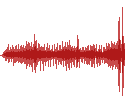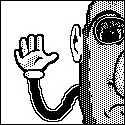|
PaganGoatPants posted:I want to upgrade my MacBook Air ssd since I'm low on space. I see DIY kits around, but which ones are credible? I'm looking OWC's for now. I've installed OWC SSDs by request on 2010-2011 models. They appear to have some sort of overheating problem that they try to remedy with a thermal pad whose sole function appears to be to drain off the heat onto the logic board?! Would not recommend unless you had no other choice. Transcend is selling some that are being favorably received on Amazon, though they are a bit pricey there doesn't seem to be an issue with them thermally.
|
|
|
|

|
| # ? Jun 1, 2024 22:59 |
|
Fix posted:My 2009 MBP is dying. It won't turn on unless plugged in and loses power immediately if the plug is pulled. Trying to get it to start up again is a matter of some voodoo of disconnecting/connecting the magsafe a dozen or so times until it seats just so that the light turns on. Needless to say, this has limited my mobility with the thing quite a bit. I'm due a new one, but if I can limp this box along until the end of the year that would be even better. Kingnothing posted:Check your magsafe port for a staple or pencil lead or something.
|
|
|
|
smackfu posted:I've used this IOGear one for 3.5 years with a Mac mini and a Thinkpad: http://www.amazon.com/gp/product/B002TQYSN8/ref=wms_ohs_product?ie=UTF8&psc=1 Hm I wonder if that's part of my problem. I tried using one of those and I couldn't get the mouse to do anything even after turning off their "mouse emulation," nor could I get the keyboard to do anything either. I might play around with this more but that one might be a dud for my peripherals 
|
|
|
|
I really hope the retina iMacs don't have hard drives, period. Hard drives just fail sooner than pretty much any component that wasn't defective from the get-go, and it sucks to have to go inside the machine to deal with it. Just offer an awesome thunderbolt hard drive that's easy to service instead. Also really hoping for retina thunderbolt displays. I guess those are likely to come later, though.
|
|
|
|
Speaking of hard drive failure, my wife's 27" mid-2010 (currently mountain lion) is grey screening on boot. I can't seem to boot into safe mode, or recovery, or internet recovery, or hardware test, or boot options, but can reset the NVRAM or whatever with cmd+opt+p+r. I get a startup dong but no apple or pinwheel - just blank grey. Before taking it in, I want to try a couple of things, and any input would be welcome. First, I'm downloading a ML bootable USB, but I'm not sure how to boot from it if I can't option into startup manager (or I guess hold C to boot from disk?). Is it worth trying the Snow Leopard or whatever disks if she can find them? If I do manage to get something up, I want to backup some photos if at all possible, but that's all we really care about. I should be able to run diagnostics from here, right? Or is there a third-party utility that might be better? Second, failing that, I want to try to get at the hard drive through target mode on my Mavericks machine, through a Thunderbolt->Firewire adapter - any thoughts or experience?
|
|
|
|
King of Gulps posted:Speaking of hard drive failure, my wife's 27" mid-2010 (currently mountain lion) is grey screening on boot. I can't seem to boot into safe mode, or recovery, or internet recovery, or hardware test, or boot options, but can reset the NVRAM or whatever with cmd+opt+p+r. I get a startup dong but no apple or pinwheel - just blank grey. Before taking it in, I want to try a couple of things, and any input would be welcome. First, I'm downloading a ML bootable USB, but I'm not sure how to boot from it if I can't option into startup manager (or I guess hold C to boot from disk?). Is it worth trying the Snow Leopard or whatever disks if she can find them? If I do manage to get something up, I want to backup some photos if at all possible, but that's all we really care about. I should be able to run diagnostics from here, right? Or is there a third-party utility that might be better? Second, failing that, I want to try to get at the hard drive through target mode on my Mavericks machine, through a Thunderbolt->Firewire adapter - any thoughts or experience? While it could be the hard drive, gray screen (with no apple logo ever) implies firmware isn't loading, which likely means hardware (typically logic board or ram). See if you can even get it in target disk mode by holding "t" before the chime. Even without being connected to another machine you should be able to enter target disk if it's not logic board or ram.
|
|
|
|
fleshweasel posted:I really hope the retina iMacs don't have hard drives, period. Hard drives just fail sooner than pretty much any component that wasn't defective from the get-go, and it sucks to have to go inside the machine to deal with it. Just offer an awesome thunderbolt hard drive that's easy to service instead. You know I really doubt that retina iMacs are coming out that soon. Are there even any panels available that are ips, and 4k? There are 4k panels that seem to be affordable even, but those mostly seem to be TN panels, and I doubt apple would replace the current ips panels with TN panels. Also I think if such panels come out they will be super expensive.
|
|
|
|
Bonobos posted:You know I really doubt that retina iMacs are coming out that soon. Are there even any panels available that are ips, and 4k? There are 4k panels that seem to be affordable even, but those mostly seem to be TN panels, and I doubt apple would replace the current ips panels with TN panels. Many people are speculating that Dell's recently released 5k displays are the likely candidate for new retina iMacs. They're still pretty pricey but I could see a $3k retina iMac using one of these http://www.maximumpc.com/dells_5k_monitor_pre_reviewed_2014
|
|
|
|
FCKGW posted:Many people are speculating that Dell's recently released 5k displays are the likely candidate for new retina iMacs. They're still pretty pricey but I could see a $3k retina iMac using one of these Wow, I admit that looks quite sexy. Seems it will cost 2500 though; with iMacs priced currently where they are one could speculate them to cost closer to $4k. I am wondering kind of gpu could smoothly drive such a monster display, much less now a laptop gpu.
|
|
|
|
Bonobos posted:...with iMacs priced currently where they are one could speculate them to cost closer to $4k. I am wondering kind of gpu could smoothly drive such a monster display, much less now a laptop gpu. Everyone said this exact thing about a similarly rumored, retina display-equipped computer in the days leading up to its unveiling.
|
|
|
|
Kingnothing posted:While it could be the hard drive, gray screen (with no apple logo ever) implies firmware isn't loading, which likely means hardware (typically logic board or ram). See if you can even get it in target disk mode by holding "t" before the chime. Even without being connected to another machine you should be able to enter target disk if it's not logic board or ram. I see - nope no target mode. I'll try the flash drive, then look into the next steps. By the way, thank you for a really useful answer, I always go a little bit crazy googling for Apple problems because half the results are "Failures are extremely rare, you should have bought Apple Care, and thanked them for the opportunity", and the other half aren't really interested in troubleshooting in any traditional, process-of-elimination sense of the word that doesn't end in "Ask a genius".
|
|
|
|
King of Gulps posted:I see - nope no target mode. I'll try the flash drive, then look into the next steps. No target disk mode means, if I'm guessing here, like 90% it's logic board, 5% it's memory, 1% it's hard drive, 4% loving anything else cause technically literally anything could be causing a short on the board. Stuck on a gray screen and unable to load any software built into the firmware (option boot, target disk, diagnostics) means the firm ware is likely corrupt or the board has issues. Pretty sure that board is like $500. Edit: Don't waste your time with the flash drive. If you can't option boot you can't load the installer anyway, let alone access the flash drive.
|
|
|
|
Bonobos posted:You know I really doubt that retina iMacs are coming out that soon. Are there even any panels available that are ips, and 4k? There are 4k panels that seem to be affordable even, but those mostly seem to be TN panels, and I doubt apple would replace the current ips panels with TN panels. http://www.anandtech.com/show/8521/idf-2014-affordable-4k-panels-and-aios
|
|
|
|
Is there a home fix available for the USB device disabled thing? My month old 15inch mbpr is doing it when I have my phone plugged in. Super loving annoying.
|
|
|
|
japtor posted:Other than the (expensive) 5K display mentioned, there's Intel's cheap 4K PLS plans: Due to the pixel size, 4K would probably result in an effective resolution of 1920x1080 on the 27" iMac, at least as far as all GUI elements and text are concerned. The general public may be hard-pressed to see that as a step up from 2560x1440, particularly if it would cost more money. Hence the 5k. I'm kinda doubtful they'd release that essentially five minutes before Broadwell comes out. Instead of that, I'd expect them to announce it at the iPad event, but with a release date of whenever a suitable Broadwell CPU comes out.
|
|
|
|
Eh, I could see them releasing it without Broadwell. It is an Apple 1.0 product, after all. Compromise ahoy!
|
|
|
|
King of Gulps posted:I see - nope no target mode. I'll try the flash drive, then look into the next steps. Try removing one of the RAM chips? Then try the other one?
|
|
|
|
flavor posted:I'm kinda doubtful they'd release that essentially five minutes before Broadwell comes out. Instead of that, I'd expect them to announce it at the iPad event, but with a release date of whenever a suitable Broadwell CPU comes out. I think I'm mostly saying this because I want an iMac with a retina screen
|
|
|
|
Mercurius posted:Broadwell's desktop chips aren't likely to be released until Q2 2015 at the earliest last time I checked. Not to mention that the desktop side of things hasn't seen anywhere near the increases in performance that they have in power savings so there's not really any advantage in waiting for Broadwell. Yeah... I wrongly thought that the iMac used mobile CPUs when in reality it uses mobile GPUs, so I thought it would be a little less time because the mobile Broadwell CPUs seem to be coming out earlier than the desktop ones. Never mind. I also want that iMac, because I'll need to have a suitable display for a Mac Pro some day. 
|
|
|
|
What is Broadwell going to offer besides lower energy usage? Is it going to be relevant for someone waiting for a mac mini refresh?
|
|
|
|
Like many processor refreshes, it will be faster and better. Don't hold your breath for a new mini though. Don't buy a mini with a spinning hard drive at the least.
|
|
|
|
Smashing Link posted:What is Broadwell going to offer besides lower energy usage? Is it going to be relevant for someone waiting for a mac mini refresh?
|
|
|
|
Convince me not to buy a Mac. I've been a primarily Windows-based sysadmin (with a healthy dose of Linux/BSD thrown in for good measure) for the past 15 years. I'm in the market for a new laptop and the 13" rMBP with a 512GB SSD and 3 years of AppleCare looks mighty attractive. For $2,178.00 (CAD) from the Apple Store, is that a decent price? I looked on Amazon.ca and couldn't find a better deal, so I would hope so, but maybe I'm missing something. I do a lot of photography so I'll be installing Lightroom, and some occasional DJing so Ableton as well, but is there anything else I should know before I take the plunge? I've done a lot of research and it seems like this machine will do what I want, but I don't know what I don't know.
|
|
|
|
Running Windows makes the battery go to poo poo.
|
|
|
|
nexxai posted:Convince me not to buy a Mac. You may have done it, but it's always worth checking the refurb store for that model. Good savings for an identical machine.
|
|
|
|
I have a $110 CAD gift card for the Apple store that I got with my 13in Air which I still haven't spent. What should I blow it on? Any interesting must-have gadgets besides cases/sleeves?
|
|
|
|
Mu Zeta posted:Running Windows makes the battery go to poo poo. Ratjaculation posted:You may have done it, but it's always worth checking the refurb store for that model. Good savings for an identical machine.
|
|
|
|
nexxai posted:I'll only be running Windows (in VMware Fusion) when absolutely necessary. Most of my administrative work can be done via RDP so I'd just use an Terminal Services session to the particular server to fix whatever needs fixing. Edit: also, the MS RDP app from the App Store is really good (as in better performance than the native windows RDP good) and doesn't ever turn the discrete graphics card on.
|
|
|
|
nexxai posted:can I still buy a full 3 years of AppleCare on it? Yes.
|
|
|
|
nexxai posted:I'll only be running Windows (in VMware Fusion) when absolutely necessary. Most of my administrative work can be done via RDP so I'd just use an Terminal Services session to the particular server to fix whatever needs fixing. You can definitely buy AppleCare on something from refurb, and even if you buy it used. You can check the serial number through Apple to make sure it still qualifies. I believe you have 1 year from the purchase date to buy AppleCare. And if B&H or another online retailer sells to Cananda, you can get it at a discount. For us it's $249 through Apple and $174 through B&H. Same warranty, and totally legit.
|
|
|
|
Mercurius posted:You'll be pleased to know that VMware Fusion finally supports proper graphics switching with the newly released version so if you end up getting a MBP with dual graphics cards you can set it to use the integrated card and not destroy your battery. Regarding the RDP app, I had heard this from someone else and I was rather skeptical. To hear it from an unbiased third party makes me very happy. flavor posted:Yes.
|
|
|
|
nexxai posted:I doubt that I'll end up with the dual graphics card configuration, as outside of the occasional needing to run Windows apps, I have no use for it. I don't game or do anything that the built-in Intel Iris card can't do, so I don't know if I'd be able to justify the addition of it, but thank you for letting me know. Well, this thread is not exactly unbiased as it's almost entirely Mac users and owners. However, for what's it worth I use RDP a lot. Both from home when I remote in and from my workstation in the office. The Mac client wins hands down.
|
|
|
|
flosofl posted:Well, this thread is not exactly unbiased as it's almost entirely Mac users and owners.
|
|
|
|
Apple Canada's refurb store rarely has a large stock of Machines at the best of times. But they do show up eventually.
|
|
|
|
nexxai posted:I doubt that I'll end up with the dual graphics card configuration, as outside of the occasional needing to run Windows apps, I have no use for it. I don't game or do anything that the built-in Intel Iris card can't do, so I don't know if I'd be able to justify the addition of it, but thank you for letting me know. FYI dual graphics was a bit of a non sequitur on that guy's part since it's not even an option on the 13" models.
|
|
|
|
BobHoward posted:FYI dual graphics was a bit of a non sequitur on that guy's part since it's not even an option on the 13" models.
|
|
|
|
Just placed an order for a refurbished ME089LL iMac 3.4 GHz Quad-Core Intel Core i5 Processor (Turbo Boost up to 3.8 GHz) with 6MB L3 Cache 1 TB (7200-rpm) Hard Drive; 8 GB (Two 4 GB) of 1600MHz DDR3 Memory; Four User-Accessible SO-DIMM Slots 27-inch (Diagonal) LED-backlit Display with IPS Technology; 2560-by-1440 Resolution NVIDIA GeForce GTX 775M Graphics Processor with 2 GB of GDDR5 Memory Can anyone give feedback on actually doing a harddrive replacement to this thing? I just watched the OWC tutorial on it and it seems like it would be easier to do brain surgery.
|
|
|
|
The biggest pain in the iMacs is proper placing of the thermal sensor that sits on the hard drive, because if you place it incorrectly the machine will spin up the fans to 100% unless you install some kind of utility to control that. The actual disassembly itself isn't difficult at all. But sheesh, these things have Thunderbolt and USB3 now, why even bother? Just get a 500gb SSD and a dock and don't even sweat it.
|
|
|
|
It's very picky of me, but there are a few tiny but visible flecks of dust caught in the rubbery lining of my rMBP. Any idea on how to get them out without leaving a mark?
|
|
|
|

|
| # ? Jun 1, 2024 22:59 |
|
1st AD posted:The biggest pain in the iMacs is proper placing of the thermal sensor that sits on the hard drive, because if you place it incorrectly the machine will spin up the fans to 100% unless you install some kind of utility to control that. The actual disassembly itself isn't difficult at all. My plan was to replace the internal with my 240 pro ssd and toss a 4tb drive on a dock or enclosure. Any recommendations on a dual drive external enclosure, then?
|
|
|