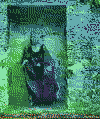|
LRADIKAL posted:I don't know what software you are using, but it could be worth going down to a 2600X and upping the graphics card, or the graphics card could be irrelevant. I don't know. Looks pretty solid though. That cooler might be a better fit than the Dark Rock Huge that I have, so hopefully you can reach that screw in the top left of the motherboard with the cooler installed. Also, that memory doesn't look very tall, double check that you will clear the cooler. Consider fan splitters and power extension cables. I only really "needed" the video card extenders, but the CPU power cable in the top left can be a bit of a stretch depending on the power supply. I use Da Vinci Resolve and After Effects. But to be honest i'm still not sure if I should be prioritizing the CPU or the graphics card for video editing. Every resource I've read online says something different. Also- are there any RAM sticks that I can buy that don't have those dumb, weird heatsinks on them? In my (limited) experience they seem to create more problems than they solve. Rexxed posted:Do you have a 4k monitor that you use for gaming and to view your 4k footage? Only the 2080Ti which is
|
|
|
|

|
| # ? Jun 9, 2024 21:56 |
|
CornHolio posted:Really? I have a 2500k that isn't overclocked. Then again the most gaming his thing sees is The Sims, so I think I'll leave it alone. Anything that is CPU limited is hugely impacted. https://www.eurogamer.net/articles/digitalfoundry-2016-is-it-finally-time-to-upgrade-your-core-i5-2500k Just bump up your turbo boost to 4.2ghz and try it. As long as your heatsink is touching the cpu I guess. melon cat posted:I use Da Vinci Resolve and After Effects. But to be honest i'm still not sure if I should be prioritizing the CPU or the graphics card for video editing. Every resource I've read online says something different. Also- are there any RAM sticks that I can buy that don't have those dumb, weird heatsinks on them? In my (limited) experience they seem to create more problems than they solve. https://www.pugetsystems.com/labs/articles/Adobe-After-Effects-CC-2015-3-Multi-Core-Performance-843/ https://www.pugetsystems.com/labs/articles/DaVinci-Resolve-14-GPU-Scaling-Core-i9-vs-Xeon-W-vs-Dual-Xeon-SP-1121/#Conclusion Seems like After Effects is happy with 6 cores, maybe 8. Looks like Davinci Resolve will take as much GPU as you can throw at it. You don't need a fast graphics card to do things on 4K monitors, however the more GPU power you have, the faster Resolve will go. I think you'll be OK with the RAM\cpu cooler selected. It's not worth trying to get uncovered RAM. LRADIKAL fucked around with this message at 03:36 on Sep 24, 2018 |
|
|
|
melon cat posted:I use Da Vinci Resolve and After Effects. But to be honest i'm still not sure if I should be prioritizing the CPU or the graphics card for video editing. Every resource I've read online says something different. Also- are there any RAM sticks that I can buy that don't have those dumb, weird heatsinks on them? In my (limited) experience they seem to create more problems than they solve. As for RAM with dumb heatspreaders it's usually difficult to find reasonably priced RAM without them, so we tend to recommend Corsair LPX since it's low profile and shouldn't interfere. As for the GTX 1070 vs. 1080,it depends on what resolution you're playing 3d games in. The GTX 1070 is more than fine for 1080p, but the GTX 1080 would be better for 1440 (and maybe higher). Nothing can really play 4k well until the new RTX 2080Ti, but that's boat money.
|
|
|
|
You guys fuckin' rock. Thanks. And I was thinking- would it be better to have a 500GB m2 + 1 TB Crucial MX500? Right now I've got it the other way around. Just thinking that the Windows 10 OS should be installed on a smaller 500GB m2, and my video files on a separate but larger MX500 SSD. melon cat fucked around with this message at 03:54 on Sep 24, 2018 |
|
|
|
Ok, after some recs in here, I think I'm gonna pull the trigger on this build: PCPartPicker part list / Price breakdown by merchant CPU: AMD - Ryzen 5 2600 3.4GHz 6-Core Processor ($164.99 @ Amazon) Motherboard: *ASRock - B450M PRO4 Micro ATX AM4 Motherboard ($59.99 @ Newegg) Memory: *G.Skill - Aegis 16GB (2 x 8GB) DDR4-3000 Memory ($127.99 @ Newegg) Case: NZXT - H400i MicroATX Mini Tower Case ($114.99 @ Amazon) Power Supply: *Corsair - TXM Gold 550W 80+ Gold Certified Semi-Modular ATX Power Supply ($49.99 @ Newegg) Total: $517.95 Prices include shipping, taxes, and discounts when available *Lowest price parts chosen from parametric criteria Generated by PCPartPicker 2018-09-23 22:42 EDT-0400 Already have the case, an EVGA 1070 SC, and an SSD waiting for other parts. This is for 60hz 1440p gaming and general computer usage, not really any competitive gaming at all, just single player or playing with friends. Anything else I should consider?
|
|
|
|
melon cat posted:You guys fuckin' rock. Thanks. As long as your M.2 drive is NVMe it should be faster and good to put the OS and programs on. If it's SATA there won't be much difference. There's more than one drive type for that slot.
|
|
|
|
CornHolio posted:Really? I have a 2500k that isn't overclocked. Then again the most gaming his thing sees is The Sims, so I think I'll leave it alone. I mean, yeah. You can really easily play stuff like Witcher 3 maxed out if you have a halfway decent GPU. The gains in just general usage are huge, too. It is straight up a 25% increase in clock speed for most people. There is literally no reason not to OC it at this point other than stupidity or laziness.
|
|
|
|
I've got a 144hz gsync monitor, and a GTX 1070. If I want to be playing at at much FPS as possible @ 1440p, do I want a 1080Ti, or an RTX 2080?
|
|
|
|
Umbreon posted:I've got a 144hz gsync monitor, and a GTX 1070. If I want to be playing at at much FPS as possible @ 1440p, do I want a 1080Ti, or an RTX 2080? They're about the same FPS with current games. The RTX will just add raytracing stuff that may be used in the future for lighting effects and it has slightly lower power draw.
|
|
|
|
Rexxed posted:They're about the same FPS with current games. The RTX will just add raytracing stuff that may be used in the future for lighting effects and it has slightly lower power draw. Lower power draw is nice, both of these cards appear to be 800ish on amazon. I don't mind having raytracing around either, but would there be any major drawbacks to getting a 1080TI instead besides that?
|
|
|
|
Umbreon posted:Lower power draw is nice, both of these cards appear to be 800ish on amazon. I don't mind having raytracing around either, but would there be any major drawbacks to getting a 1080TI instead besides that? For the same price, there's no real drawback to just getting the 2080 (though perhaps get an EVGA option with better cooler / support). If you look around a bit, though, you should be able to find 1080 Tis for under $700 new, or used EVGA FTW3s or SC2s for ~$500 (which should still have 2+ years remaining on the transferable warranty). The 2080 does offer ~15% improved performance over the 1080 Ti in games that use FP16, like Wolfenstein 2. Since the PS4 Pro now supports FP16, we're likely to see more of those going forward. Also, don't forget about DLSS. Like RTX, though, we still don't know how it will perform when actually gaming. Stickman fucked around with this message at 13:34 on Sep 24, 2018 |
|
|
LRADIKAL posted:As a computer hobbiest let me recommend some nice things to have on hand. A while back now, but for a build reusing parts, like mine, specifically: -Compressed air on can, for cleaning out dust properly. -Alcogel or similar, for removing thermal paste or pads. Also for installing after market coolers.
|
|
|
|
|
Quote is not edit.
|
|
|
|
|
Edit: Never mind, misread the post specifying 1080 Ti.
mkultra419 fucked around with this message at 13:36 on Sep 24, 2018 |
|
|
|
Umbreon posted:I've got a 144hz gsync monitor, and a GTX 1070. If I want to be playing at at much FPS as possible @ 1440p, do I want a 1080Ti, or an RTX 2080? 1080ti and 2080 are roughly equivalent. Save your cash and get the 1080ti.
|
|
|
|
I'm strongly considering the European EVGA GPU+PSU bundles. I'd get a G3 750W with either the 1070 Ti (490) or 1080 (550), targeting 1440p/60 on high settings for all current games and hopefully also for the next year or two (don't care for ultra, and also don't care for dips in framerate, as long as it stays over 40-45 it's all good to me) Considering the price of a G3 you basically pay the GPU about as much as a used one (360 and 420 respectively which are very similar to european eBay prices), but you don't have to go through an auction, you get a "new" GPU and warranty which is not bad for something that'll hopefully last me 3-4 years (I'm still on a 7870XT from 2012 and a replacement is waaaay overdue). Is that reasonable? Is the 1080 worth the extra 60 compared to the 1070Ti in this use case? I'm inclined to say yes because of the faster RAM and generally it should probably last me that tiny bit more since I intend to keep it for a few years. Or should I wait for the 2070 or whatever, considering that my maximum budget for the GPU only is 350-400 at most? Edit: my PC is slowly dying, so I'm looking at buying relatively soon, I can probably keep it going 'til Christmas but I doubt that this pc will see the new year in its current state. TorakFade fucked around with this message at 16:22 on Sep 24, 2018 |
|
|
|
The 1080 is about 12-18% quicker than the 1070Ti, and you're paying about 12% more. The extra bit of performance is going to help if you want the card over a couple of years, so as long as you're happy to pay the extra you're paying on a linear scale at least. Bets are though the 1080 will be offered cheaper at some near point, though probably not by a wide margin as the 20x0 are a little underwhelming with "classic" game rendering. Khablam fucked around with this message at 19:34 on Sep 24, 2018 |
|
|
|
That EVGA deal for 1080ti was so sweet. I imagine it disappeared within minutes.
|
|
|
|
alex314 posted:That EVGA deal for 1080ti was so sweet. I imagine it disappeared within minutes. What was the deal?
|
|
|
|
So I have a corsair 450D and I've liked it well enough, but I don't like how little cable management space it has behind the motherboard. I also don't like how I have to push on the panel when I close it because the cables push against the panel. So I'm looking for a good mid-towerish case with a decent amount of space for cabling.
|
|
|
|
Winks posted:So I have a corsair 450D and I've liked it well enough, but I don't like how little cable management space it has behind the motherboard. I also don't like how I have to push on the panel when I close it because the cables push against the panel. So I'm looking for a good mid-towerish case with a decent amount of space for cabling. Fractal Design R6. And you're in luck, since they just did a redesign to add a USB 3.1 Type-C to the front ports (and a version with a built-in fan controller), so you can snag a basic black one with a tempered glass window for ~$100-110.
|
|
|
|
Sort of related to the above, for my soon-to-be new build I was planning to keep my old Corsair 500R white but I decided that eh, gently caress it, since I'm spending over a grand might as well get a fancy new case. I'm tired of seeing it, the unfiltered side panel mesh with 200cm fan lets all the dust in (even with 3 intake and 1 exhaust fan) and it's not exactly a case you can keep on top of your desk since it's huge. So I'm looking, for the first time ever, to go for some fancy cool-looking build with a tempered glass panel and RGB lights. I know, I know - it's silly and wasteful, but I want it Currently thinking about : Fractal Design Meshify C - cool aesthetics, good airflow, it's compact so should be easy to put on top of my desk, and it's easy to add a couple or three RGB fans for a nice effect with the front mesh panel NZXT h500 - looks more clean than the Meshify but a little too clean maybe, I love the tempered glass that stays "over" the PSU shroud, but the monolithic front looks like it's hampering both airflow and visibility of the gaudy RGB stuff inside. Price is the same here, around 95-105 for both. In theory the NZXT should be cheaper, but it's definitely not - probably due to being in Europe. Any other cases to consider? Or tips for making a beautiful looking PC ? TorakFade fucked around with this message at 09:53 on Sep 25, 2018 |
|
|
|
I have nothing but praise for my fractal case, it isn't that model but overall they're great.
|
|
|
|
Fuzz posted:What was the deal? EVGA GeForce GTX 1080 Ti SC2 GAMING + EVGA SuperNOVA 1300 G2 Power Supply (EU Cable) + EVGA PowerLink 770 €
|
|
|
|
alex314 posted:EVGA GeForce GTX 1080 Ti SC2 GAMING + EVGA SuperNOVA 1300 G2 Power Supply (EU Cable) + EVGA PowerLink EU-only (?), available here: https://eu.evga.com/products/featured-bundles.aspx The 1080ti's are out of stock, the 1080/1070 ti is still there and not bad.
|
|
|
|
Has anyone had any experience with ecollegepc? I think building my own PC is out of the question, and places like Dell or HP seem absurdly overpriced.
|
|
|
|
Well, my first build is largely complete and I had a lot of fun doing it. The little single pin connectors were a pain, but I carefully read the manual. This thread and all the tech build youtubers were a huge help. A special thanks to SA mart for the windows code, too. I have to say, even at 40+, having the PC turn on and all the bits work  I've got all the hardware installed and most software installed and updated, with drivers, etc. etc. Even a few games downloaded now. I wish my internet download speeds didn't suck. I still need to get KVM switches so I can use my monitors for my work laptop. I've got all the hardware installed and most software installed and updated, with drivers, etc. etc. Even a few games downloaded now. I wish my internet download speeds didn't suck. I still need to get KVM switches so I can use my monitors for my work laptop. I think, out of everything, I really like the Fractal Define R6. It made the build and the cable management a breeze. The fan Moral_Hazard fucked around with this message at 14:02 on Sep 25, 2018 |
|
|
|
Is the z470 am4 motherboards and second gen ryzen cpus more stable compared to the first gen? My buddy wants some PC building advice and I am hesitant to recommend AMD to him. I had a hell of a time trying to keep Ryzen working stable on the ASUS Crosshair VII Hero and Ryzen 1700 I used for the last year before going over to a i5-8600k last week to avoid the headaches of tweaking memory timings and disabling SMT every time my games and work applications would keep crashing(This was before the motherboard killed itself and the CPU).
|
|
|
|
|
TorakFade posted:Fractal Design Meshify C - cool aesthetics, good airflow, it's compact so should be easy to put on top of my desk, and it's easy to add a couple or three RGB fans for a nice effect with the front mesh panel I have this case and it's awesome. If you wanna do 3 front fans you have to remove the bottom housing's top panel, which isn't that big a deal but could affect your cable management.
|
|
|
|
Whiskey A Go Go! posted:Is the z470 am4 motherboards and second gen ryzen cpus more stable compared to the first gen? My buddy wants some PC building advice and I am hesitant to recommend AMD to him. I had a hell of a time trying to keep Ryzen working stable on the ASUS Crosshair VII Hero and Ryzen 1700 I used for the last year before going over to a i5-8600k last week to avoid the headaches of tweaking memory timings and disabling SMT every time my games and work applications would keep crashing(This was before the motherboard killed itself and the CPU). Anecdotal here but Im pushing a 2700x pretty hard with games and VR stuff using older 3000mhz RAM that wasnt on the motherboards QVL and its been rock solid. Im using the asus x470f motherboard and letting the 2700x do its boost thing (better performance than manual overclocking)
|
|
|
|
Whiskey A Go Go! posted:Is the z470 am4 motherboards and second gen ryzen cpus more stable compared to the first gen? My buddy wants some PC building advice and I am hesitant to recommend AMD to him. I had a hell of a time trying to keep Ryzen working stable on the ASUS Crosshair VII Hero and Ryzen 1700 I used for the last year before going over to a i5-8600k last week to avoid the headaches of tweaking memory timings and disabling SMT every time my games and work applications would keep crashing(This was before the motherboard killed itself and the CPU). I've got the previous version ("VI")of that Motherboard and same CPU since November. So far no problems, and my memory runs at advertised 3466MHz speed. Before march (or around that time) BIOS update I could set RAM at 3000 MHz only. I've OC'd my CPU to 3,8 and left it at that, didn't touch other settings. I've used G.Skill Trident Z DDR4, 2x8GB, 3466MHz F4-3466C16D-16GTZKW. Maybe your motherboard was defective from the beginning or there was some other compatibility issue.
|
|
|
|
I recently had to swap out my CPU () for another identical CPU and just sent my 1080ti back for the EVGA step up program. I hooked up the new CPU and my old 980ti onto the mobo (z370 ASROCK xtreme 4) and started it up. Nothing. All the lights are on in the case and fans are spinning, but nothing coming through to the monitor. No bios readout or anything. I reseated everything and checked all the connections and still no luck. After googling around I found a few conversations suggesting my problem might be a bent pin on the CPU socket. Taking the CPU out I do see what looks like to be 2 bent pins. I've tried bending them back up, and they do look better, but the computer is still not starting up. Power seems to be coming and going from the keyboard but no bios, nothing on screen. Does this issue sound consistent with bent pins or might something else be at fault? Pretty sure I can still return the MOBO at this point, but would hate to go through that hassle only to have the same problem pop up once I plug it all back in.
|
|
|
|
Sometimes I accidentally plug my hdmi cable into the motherboard instead of into the gpu. Maybe check that?
|
|
|
|
Bruxism posted:I recently had to swap out my CPU () for another identical CPU and just sent my 1080ti back for the EVGA step up program. I hooked up the new CPU and my old 980ti onto the mobo (z370 ASROCK xtreme 4) and started it up. Nothing. All the lights are on in the case and fans are spinning, but nothing coming through to the monitor. No bios readout or anything. I reseated everything and checked all the connections and still no luck. After googling around I found a few conversations suggesting my problem might be a bent pin on the CPU socket. Taking the CPU out I do see what looks like to be 2 bent pins. I've tried bending them back up, and they do look better, but the computer is still not starting up. Power seems to be coming and going from the keyboard but no bios, nothing on screen. Does this issue sound consistent with bent pins or might something else be at fault? Pretty sure I can still return the MOBO at this point, but would hate to go through that hassle only to have the same problem pop up once I plug it all back in. Sorry if this is dumb but are you plugging your monitor into the he gpu or the mobo? I'd remove the gpu from the system while you figure this out anyways. I'd also disconnect all non-boot drives.
|
|
|
|
Fuzz posted:I have this case and it's awesome. If you wanna do 3 front fans you have to remove the bottom housing's top panel, which isn't that big a deal but could affect your cable management. Thanks, already 2 suggestion for the Fractal and I like it just a bit more than the NZXT, so that's settled I guess  the fact that colored fans are visibile through the mesh front is awesome. I thought I'd go with 2x 140mm LL corsair fans, they cost an arm and a leg but they come with a controller for up to 6 fans and 4 led strips, you only live once and this way I can purchase more LL fans later to put on the heatsink or led strips in other spots if I want the fact that colored fans are visibile through the mesh front is awesome. I thought I'd go with 2x 140mm LL corsair fans, they cost an arm and a leg but they come with a controller for up to 6 fans and 4 led strips, you only live once and this way I can purchase more LL fans later to put on the heatsink or led strips in other spots if I wantso before I make some glaring mistake, can you kind people go over my build and give me a sanity check? Targeting 1440p/60 high for current games and, ideally, up to 2 years from now CPU: AMD - Ryzen 5 2600X 3.6GHz 6-Core Processor (201.44 @ Amazon Italia) CPU Cooler: Scythe - Mugen 5 Rev. B 51.2 CFM CPU Cooler (51.68 @ Amazon Italia) Motherboard: MSI - B350 GAMING PRO CARBON ATX AM4 Motherboard (127.00) (actually what I'm getting is the MSI B450 GAMING PRO CARBON AC with wifi, for 127 but it's not on pcpartpicker for some reason) Memory: G.Skill - Trident Z RGB 16GB (2 x 8GB) DDR4-3200 Memory (186.89 @ Alternate Italia) Storage: Crucial - MX500 1TB 2.5" Solid State Drive (177.84 @ Amazon Italia) Video Card: EVGA - GeForce GTX 1080 8GB FTW Gaming ACX 3.0 Video Card (430.00) (getting the EVGA bundle g3 750w+1080) Case: Fractal Design - Meshify C White TG ATX Mid Tower Case (109.94 @ Amazon Italia) Power Supply: EVGA - SuperNOVA G3 750W 80+ Gold Certified Fully-Modular ATX Power Supply (120.00) (getting the EVGA bundle g3 750w+1080) Case Fan: Corsair - LL140 RGB LED (TwoFans With Lighting Node PRO) 51.5 CFM 140mm Fans (78.38 @ Amazon Italia) Total: 1483.17 Prices include shipping, taxes, and discounts when available Generated by PCPartPicker 2018-09-25 17:57 CEST+0200 TorakFade fucked around with this message at 17:08 on Sep 25, 2018 |
|
|
|
TorakFade posted:so before I make some glaring mistake, can you kind people go over my build and give me a sanity check?
|
|
|
|
Moral_Hazard posted:Well, my first build is largely complete and I had a lot of fun doing it. The little single pin connectors were a pain, but I carefully read the manual. This thread and all the tech build youtubers were a huge help. A special thanks to SA mart for the windows code, too. I have to say, even at 40+, having the PC turn on and all the bits work Have your tried using synergy instead of a KVM? Post pics of your build!
|
|
|
|
TorakFade posted:Thanks, already 2 suggestion for the Fractal and I like it just a bit more than the NZXT, so that's settled I guess Your fans are very expensive. Your power supply is very over provisioned. You might see 400 watts under an extreme load. In the end we're talking about tens of dollars though.
|
|
|
|
denereal visease posted:I think you might be getting the Lighting Node Pro confused with the Commander Pro. I thought that this cheap RGB hub was a proper controller, silly me  still it's ok, I can hook up 4 more fans which is too much anyway since the motherboard also has headers for led strips and the like. still it's ok, I can hook up 4 more fans which is too much anyway since the motherboard also has headers for led strips and the like. edit: LRADIKAL posted:Your fans are very expensive. Your power supply is very over provisioned. You might see 400 watts under an extreme load. In the end we're talking about tens of dollars though. Yes the fans are my one concession to craziness for this build, I want those silly RGB leds. All of them. The power supply comes with the GPU as a package deal so I could save 30 on the PSU (a good 650w costs about 90-100) but would have to get a lesser GPU for about the same price, OC'd 1070s is all that I can find at the same price point, maybe a cheap 1070Ti. Rather have a 1080 and a 750w PSU with a 10 year warranty, which will surely last me through another build 
TorakFade fucked around with this message at 19:14 on Sep 25, 2018 |
|
|
|

|
| # ? Jun 9, 2024 21:56 |
|
I plan on sticking my 980ti into the below until the 2080s become available. I have a 2560x1440 144hz monitor and some old platter drives to stick in it as well. Any glaring issues with the case/psu/fan? Or anything else I missed? Maybe the motherboard can be swapped out with a bigger form factor, I do want to use wifi on board. Open to case suggestions, I prefer windowless because I'm lazy af. I prefer having more room to build in rather than saving office space on a mini case. CPU: Intel - Core i7-8700K 3.7GHz 6-Core Processor ($369.99 @ Amazon) CPU Cooler: Noctua - NH-U12S 55.0 CFM CPU Cooler ($57.99 @ Amazon) Motherboard: ASRock - Z370M-ITX/ac Mini ITX LGA1151 Motherboard ($119.89 @ OutletPC) Memory: G.Skill - Trident Z 16GB (2 x 8GB) DDR4-3200 Memory ($149.99 @ Newegg) Storage: Samsung - 960 EVO 1TB M.2-2280 Solid State Drive ($298.89 @ OutletPC) Case: NZXT - H440 (White/Black) ATX Mid Tower Case ($159.98 @ Amazon) Power Supply: Corsair - RMx 550W 80+ Gold Certified Fully-Modular ATX Power Supply ($96.72 @ Amazon) Operating System: Microsoft - Windows 10 Home OEM 64-bit ($94.89 @ OutletPC) Total: $1348.34 Prices include shipping, taxes, and discounts when available Generated by PCPartPicker 2018-09-25 14:49 EDT-0400 Bald Stalin fucked around with this message at 19:50 on Sep 25, 2018 |
|
|




 * 120 or more can reliably do 60hz 4k with high or ultra settings on AAA games. That said if you're willing to use lower settings than the 1070 is similar to the 980Ti for performance. There's 1080's in the $420 range pretty often now which isn't too much more than what I see a lot of 1070s for.
* 120 or more can reliably do 60hz 4k with high or ultra settings on AAA games. That said if you're willing to use lower settings than the 1070 is similar to the 980Ti for performance. There's 1080's in the $420 range pretty often now which isn't too much more than what I see a lot of 1070s for.