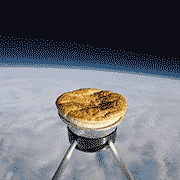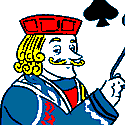|
Live is officially unsupported on 64 bit Windows so it's hard to say. You could try a different interface, or setting up another partition with a 32 bit Windows install (or go Mac).
|
|
|
|

|
| # ? May 30, 2024 01:23 |
|
I am officially happy now that I found out that the Tab button switches between Session and Arrangement. I don't know why it took me so long to find out, but now that I know, I've made the switch, as having to click back and forth was what kept putting me off of Live. 
|
|
|
|
Gibberish posted:I am officially happy now that I found out that the Tab button switches between Session and Arrangement. I don't know why it took me so long to find out, but now that I know, I've made the switch, as having to click back and forth was what kept putting me off of Live. I wish I could switch what tab and shift-tab do.
|
|
|
|
h_double posted:Live is officially unsupported on 64 bit Windows so it's hard to say. You could try a different interface, or setting up another partition with a 32 bit Windows install (or go Mac). I had a feeling this was the case; this same stuff happens with the version of Cubase (LE4) that was bundled with the Alpha, so I'm assuming it's Win7 being uncooperative. Running the the programs in compatibility mode does nothing either, so I'm gonna have to suck it up and save for a new interface, or wait til Live 9.
|
|
|
|
Hey heres one, I tried to warp a bunch of 130bpm and 108bpm songs in the same saved set so I could practice switching between drops, and the 108bpm songs got warped automatically to 130. Anyway to keep em the same without having to manually adjust the counter in the top right corner?
|
|
|
|
...
colonp fucked around with this message at 17:47 on Mar 8, 2014 |
|
|
|
colonp posted:You can rename the scene (Ie. the "play everything on this horizontal line" thing) to "130 bpm" / "108 bpm" which will cause the tempos to change when they're activated. You can't have a clip automatically play in it's original tempo while keeping sync afaik, you have to change the tempo.
|
|
|
|
Im a huge noob but I've wanted to do production stuff forever. I've been trying to research it before I buy a bunch of stuff, and I read some Ill Gates interviews where he recommended Ableton Live. My question is as a complete noob who knows almost nothing about arranging music (I've played around in garageband and audacity and a tiny bit with reason) should I invest in Ableton and try to build from there? It seems so highly recommended that my instinct is to do that. Or will it be above my level and I should learn more hands-on rudimentary crap first? :/
|
|
|
|
Go for it. Diving right in is the best approach, IMO.
|
|
|
|
I've been a pretty big Sony Acid fanboy in the past, so I have some experience as far as DAWs go, but I felt like Live was really easy to get into once I knew how it worked. I think it probably would have been easier having no DAW experience at all, so that I wasn't seeing the contrast between two programs. Maybe that means it would be even easier for someone like you with very little knowledge of production programs. I feel like after only using it for about 3 days that I've gotten pretty much up to speed, as far as my abilities with Acid were concerned. And yeah, seconding that just going for it and learning the program from the ground up is the best approach. You gotta start somewhere. edit: Also, my only reason for switching was that I felt like I was using a "second place" piece of equipment (sort of), while the big boys were using Live. Part hubris and part "maybe there's something to it". I don't think it's any stretch to say that for most homegrown artists these days, Live is the de facto DAW. Pro Tools is probably more popular for in-studio recordings, but Live is the "laptop musician"'s program of choice. Gibberish fucked around with this message at 00:13 on Mar 26, 2011 |
|
|
|
Awesome, thank you  One more question: how important is it to get a MIDI keyboard? Should I skip it for now or will that cripple me somehow?
|
|
|
|
perseph0ne posted:Awesome, thank you Unless you are planning to work entirely with pre-made loops, you'll be hobbled almost instantly.
|
|
|
|
perseph0ne posted:Awesome, thank you I'm in the same boat as you, being pretty much brand new to music production (I have a tiny bit of experience with Sony Acid, not much though) and I got a MIDI keyboard recently (mine is the Axiom 25 1st gen, I got it used) and you have no goddamn idea how fun it is to make music with one of those. It'll speed things up and you'll have a blast with it, so yeah I would suggest getting a midi controller if you have the money for one.
|
|
|
perseph0ne posted:Awesome, thank you I did a lot of producing with nothing but using the computer keyboard for a while and definitely was able to make some songs. Then I got a little korg nanokey and that opened the doors up a little. Finally just got a oxygen 49 and that has given me a lot more creative flexibility. Having the ability to have a few octaves and a concrete, familiar musical interface in front of you gives you a lot of power that you otherwise wouldn't have by having to double click all the notes in yourself.
|
|
|
|
|
How do you guys mix your drums? I'm having a bit of trouble thinking of the best way to route things. For example, in Logic I would route my kick, snap, and hats/perc all to their own busses (three in this case) where I would compress/eq/effect them, then route those three busses to a single drums bus where I would compress them again to get that cohesive sound. In Ableton I use drum racks and I have experimented alternatively with: 1) Kick on its own track with a compressor, and all other percussion on its own track in a drum rack with effects piled on individual hits and a compressor over the whole thing, then sending both kick and percussion to a return track where I compress them all together. 2) Trying to do the same thing as I did in Logic, bussing them to audio tracks where I compress/eq/effect, then bussing all those audio tracks to a single drums audio track where I compress them again. I feel like I've had a bit more success with the second way, but I just wanted to see what other methods or opinions there are out there.
|
|
|
|
|
I pretty much do it the first way you described, except I might do two or three drum racks for different parts of the percussion (hats vs congas vs perc fx etc). Drum racks are pretty awesome (have you tried expanding them in the session/arrangement view?) I don't usually compress my kick together with the rest of the percussion though, so I'll just slap a NastyVCS on my percussion bus and tweak'em til I like'em with not a thought toward the bottom end (sex joke goes here). Totally unrelated, is there a difference between a bus and a buss? (Some joker on another forum went with "a bus has a de-esser on it", har har.) I've never seen it spelled with a second s until I went to production forums, and then I looked up the etymology which points to a single s, but I thought it might be some other thing that I'm not aware of. Or maybe it's just the s that people erroneously remove from the singular of 'biceps' in W&W 
|
|
|
|
Pie in the Sky posted:I did a lot of producing with nothing but using the computer keyboard for a while and definitely was able to make some songs. Then I got a little korg nanokey and that opened the doors up a little. Finally just got a oxygen 49 and that has given me a lot more creative flexibility. I did pretty much the same (except that I'm still using a nanokey!) and it's very true. You can certainly use the computer keyboard and make awesome stuff (though it won't really work well with recording, as it only has one velocity), but for playing around with a finding melodies it works. That said, getting a MIDI keyboard does make it easier to be creative (at least it did for me), possibly by making it much easier to see what you are doing (hard to visualize your computer keyboard as a piano!). Bottom line, I wouldn't say you need it right away. After you're comfortable with your DAW and feel the creative juices flowing, you probably should get one 
|
|
|
|
Pie in the Sky posted:How do you guys mix your drums? I use a lot of grouping. With drums, I have it set up so they are all in one group, with the exception of the kick which is on it's own channel and goes straight to the master. The other part of the drums, while grouped, are on their own channels in drum racks. I have a light reverb that is put on the group so they all "glue" together, along with very, very light compression. And then I use sends and returns with the group for more slight compression. Honestly, I find that staying away from any noticeable compression on the drums has helped my sound out immensely, and this is a far cry from when I started and believed that compressors were the magic tool to make my tracks sound pro.
|
|
|
|
Yeah I only use light compression on my drum groups, sometimes harder compression on individual hits if they need a little bit more oomph. Then some light reverb and eqing to get them to all mesh well together. I guess I just need to get better at my tweaking of all the individual parameters to give my tracks that more polished, airy feel. Sometimes I find myself adding too many sounds or clashing frequencies too much so my mixes fill up too much of the headroom. I definitely need to work on finding that balance between fullness, punchiness, and space.
|
|
|
|
|
GbrushTwood posted:this is a far cry from when I started and believed that compressors were the magic tool to make my tracks sound pro. They aren't?  Speaking of drums, do you guys use separate audio tracks for the kicks, snares etc. or is it possible to apply different effects on the different pads on Impulse? Right now I'm still trying to get used to Ableton.
|
|
|
|
Your Computer posted:They aren't?
|
|
|
Vector 7 posted:Don't use Impulse, use Drum Racks. Each cell is its own sampler, you can set up a device chain for each one. This this this!! Oh god when I discovered Drum Racks it really opened up my percussion programming. You can even drag a full on sampler into one of the cells of the drum rack (or any VST as far as I know, though using a synth will only allow you to play one note), which opens up even more possibilities. For example, I usually drag a sampler down into the drum rack when I want to use a reverse clap or hat or something like that (because Ableton is too stupid to give simpler its own reverse...).
|
|
|
|
|
Wonder Bread posted:Unless you are planning to work entirely with pre-made loops, you'll be hobbled almost instantly. Really depends imo. If you come from a background in music you could very well be ok without one. I didn't have a midi keyboard until I'd been writing music for probably 5 years and got by just fine. Was it ideal? No absolutely not, but I still got all my ideas down just fine and as a result I can solo and play poo poo half decently on a qwerty keyboard, which is actually pretty useful for writing on a laptop on the go, don't bother bringing a small keyboard with me. If theory/composition isn't a strong point for you already though, it really may be invaluable to have a keyboard to noodle on.
|
|
|
|
Vector 7 posted:Don't use Impulse, use Drum Racks. Each cell is its own sampler, you can set up a device chain for each one. That's... beautiful.
|
|
|
|
why is impulse still in? Is it just for compatibility with old sets?
|
|
|
|
Playing Live. It's more convenient to use Impulse on the fly because of the stripped down interface.
|
|
|
|
When artists sample, do they have to specifically look for parts that contain no drums? I feel over my year of listening to hip-hop I have heard sections sampled that definitely had drums in the original song. Is there anyway to go about removing drums? Are they any sampling techniques you guys could bestow upon me?
|
|
|
|
phractured posted:When artists sample, do they have to specifically look for parts that contain no drums? I feel over my year of listening to hip-hop I have heard sections sampled that definitely had drums in the original song. Is there anyway to go about removing drums? Are they any sampling techniques you guys could bestow upon me? Sidechaining solves this issue - the kick comes in while the lows on the sample go out, removing the conflict.
|
|
|
|
I've said this before in this thread, but it seems we have some people new to Live so I'll just reiterate this: Use utility. Why? Because automating utility can control the amplitude of the signal without forcing the mixer to adhere to automation. This "frees up" the mixer in relation to the other tracks, allowing you to mix without having to go back to the automation lane of the mixer. Example: You want a sound to fade in or out. You could automate the mixer to do this, but that would force the mixer to always be whatever value the automation tells it to be. If you use a utility to do this, you can then freely adjust the overall level of the track with the mixer.
|
|
|
|
To add to what MB said, there are also a few programs that can cut out the low end of the sample entirely, or in specific parts effectively removing the bass and the lower drums and bass, leaving just the higher end. Sidechaining doesn't necessarily remove them but rather lowers the volume of everything to make way for the kick to be alone. And then, of course, there are instrumentals, a capellas, and drum tracks for some songs, but those are harder to find, if they are even made at all. Also, here's my first real song made with Ableton, using a sample from an ACTUAL RECORD. http://www.youtube.com/watch?v=6Zznr0JG3zQ Gibberish fucked around with this message at 01:00 on Mar 28, 2011 |
|
|
|
I actually disagree with destructively editing a sample when using it in your track. If you want to address the kick issue in sampling all together, just split the sample into two sends, and use eq on both to isolate lows and highs, then just sidekick the low channel. If you adjust the compressor properly, it should sound natural (not the retarded in an out sound created by x amount of electro producers).
|
|
|
|
Vector 7 posted:Because automating utility can control the amplitude of the signal without forcing the mixer to adhere to automation. This "frees up" the mixer in relation to the other tracks, allowing you to mix without having to go back to the automation lane of the mixer. drat, thanks! That's gonna be really helpful.
|
|
|
|
Vector 7 posted:Because automating utility can control the amplitude of the signal without forcing the mixer to adhere to automation. Why did I never think of this? Thanks for the tip 
|
|
|
|
It's my pleasure to help in any way I can.
|
|
|
|
dolphins are gay posted:why is impulse still in? Is it just for compatibility with old sets? Impulse has some nifty things like the time stretch functionality (which is a pain to do sample by sample, then resampling otherwise, and also allows quick live adjustments), the little overdrive unit and generally has things a bit more directly at your fingertips. It's a much easier tool for newbies to get along with when learning basic drum programming than the racks. Still, I wish they'd update it/replace it with a ReDrum style device with a step sequencer and pattern banks to make it a bit more flexible, whilst still keeping its current functionality and features.
|
|
|
|
Just load up the rack with each item as a single-sample Impulse.
|
|
|
|
I got an Ipad for Christmas and today I had the bright idea of using it as an Ableton controller. I see there are already a few apps that do this. Can anyone recommend me one?
|
|
|
|
Vector 7 posted:I've said this before in this thread, but it seems we have some people new to Live so I'll just reiterate this:
|
|
|
|
It's a good tip for any DAW, in protools the plugin is called "gain" if I remember correctly.
|
|
|
|

|
| # ? May 30, 2024 01:23 |
|
not sure if this has been posted, but it's a good video for new users. Dude shows off a handful of quick tips. Some of it might be relevant, might start a good discussion: http://www.youtube.com/watch?v=mCx5L3kOoRA
|
|
|