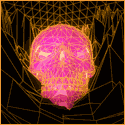|
Zero The Hero posted:Am I the only one who thinks cases are lagging behind the real world? That thing has something like 8 HDD slots, and 2 SSD. I feel like the industry has already gone the other direction. AVeryLargeRadish posted:While you are right that the industry has gone in the other direction I disagree about cases lagging behind because there are a lot of cases out there getting rid of stuff like 5.25" bays and greatly reducing the number of 3.5" bays or getting rid of 3.5" bays in favor of alternate mounting options. For instance look at the Fractal Design Define S where all the drive mounting is done behind the motherboard tray, or various NZXT and Phanteks cases where there are only 2-3 3.5" bays down in the basement of the case with the PSU. On top of what Radish said, the ones that haven't gone full Phanteks (the one in that picture being a prime example) are still fairly modular and allow you to remove what you don't need (often toollessly) to make room for airflow or radiators. I have that case and I yanked out 5 of those HDD trays and put SSDs in the other three. It's not that cases haven't caught up, they're just still making nods to people like me who are dragging around DVD burners and larger form factor drives because gently caress it, they haven't failed yet.
|
|
|
|

|
| # ? Jun 9, 2024 01:34 |
|
It is pretty sad to see how little the ATX standard has changed in 20 years.
|
|
|
|
Updated my build a little bit based on suggestions and the revised OP just posted: PCPartPicker part list / Price breakdown by merchant CPU: Intel Core i5-6500 3.2GHz Quad-Core Processor ($199.99 @ Amazon) Motherboard: Gigabyte GA-H170M-DS3H Micro ATX LGA1151 Motherboard ($77.50 @ Amazon) Memory: G.Skill NT Series 16GB (2 x 8GB) DDR4-2400 Memory ($49.50 @ Newegg) Storage: Samsung 850 EVO-Series 250GB 2.5" Solid State Drive ($87.99 @ Amazon) Video Card: PowerColor Radeon R9 380X 4GB PCS+ Myst. Edition Video Card ($198.98 @ Newegg) Case: Antec Nine Hundred ATX Mid Tower Case ($94.99 @ Amazon) Power Supply: Corsair Enthusiast 650W 80+ Certified ATX Power Supply Total: $708.95 Prices include shipping, taxes, and discounts when available Generated by PCPartPicker 2016-04-25 20:38 EDT-0400 (The case and power supply I already have, so those can't be changed unless I want to completely replace them) This is mostly for gaming/video editing, and want it to last 5-6 years. Just looking for solid FPS on common games, not too worried about running at the highest quality possible. I originally didn't want to spend that much on a video card but it seems like a pretty good deal right, if I'm not mistaken. Also, do I need any cooling? Probably going to pull the trigger tonight unless anyone sees any issues. And lastly, my gut tells me to buy from Amazon or Newegg (have had bad experiences with non-mainstream vendors in the past). Are there any others that are particularly good with customer service/reliability?
|
|
|
|
peak debt posted:The very small benefits of an i7 just aren't worth it for the price. With those $100 you could instead buy 16GB of additional RAM, a 250GB SSD, or a pretty sweet graphics card update. That's super helpful Once upon a time I had a 6 core AMD CPU and it proved to be a big improvement in rendering over the 2 core I replaced with it. Do AMD's feature a more linear performance increase with more cores or is what I'm saying not at all relevant because it was about 7 years ago? I'm not going back to an AMD, just curious.
|
|
|
|
DiHK posted:That's super helpful CPUs are in general massively overpowered for the tasks that people throw at them. Single-core speed has become less relevant as the more CPU intensive software has moved to actually use more than one core and games are more often than not optimized to run on consoles which rely far more heavily on the GPU than PC games of yore where the load was more spread out. Without making up some dumb rule of thumb, it's not an unreasonable suggestion to spend 1.5-2x more on a GPU if you're looking for good performance in games. The handful of (contrived) exceptions are mostly RTS/simulation games where you can spawn 12 million AI units.
|
|
|
|
Well, I think my PC "upgrade" idea is starting towards simply building a new machine and bringing over the drives. How does this look? What country are you in? The USA, though Alaska specifically, which sometimes throws a wrench in shipping... What are you using the system for? Gaming and Movies, mainly. What's your budget? Right around a grand USD I guess? If the list below has any cases of "well, you could buy that one, but this cheaper one is just as good/better," please let me know! If you’re doing professional work, what software do you need to use? I alt-tab a bunch? If you're gaming, what is your monitor resolution? I'd like to play with shiny graphics. I plan to remain at 1080p for the foreseeable future, although I'll be beaming movies through to a TV - which might become 4k in the future? Do I need a good 4k card for that? PCPartPicker part list / Price breakdown by merchant CPU: Intel Core i5-6500 3.2GHz Quad-Core Processor ($194.99 @ SuperBiiz) CPU Cooler: NZXT Kraken X61 106.1 CFM Liquid CPU Cooler ($114.99 @ Amazon) Motherboard: ASRock Z170 Pro4 ATX LGA1151 Motherboard ($110.98 @ Newegg) Memory: G.Skill NT Series 8GB (2 x 4GB) DDR4-2400 Memory ($30.69 @ Newegg) Storage: Samsung 850 EVO-Series 500GB 2.5" Solid State Drive ($149.45 @ OutletPC) Storage: Western Digital Caviar Blue 1TB 3.5" 7200RPM Internal Hard Drive (Purchased For $0.00) Storage: Western Digital BLACK SERIES 1TB 3.5" 7200RPM Internal Hard Drive (Purchased For $0.00) Video Card: MSI GeForce GTX 970 4GB Twin Frozr V Video Card ($304.99 @ Newegg) Case: Fractal Design Define R5 Blackout Edition ATX Mid Tower Case ($107.99 @ SuperBiiz) Power Supply: EVGA SuperNOVA GS 650W 80+ Gold Certified Fully-Modular ATX Power Supply ($78.98 @ Newegg) Operating System: Microsoft Windows 8.1 Pro OEM (64-bit) ($89.94 @ Amazon) Total: $1183.00 Prices include shipping, taxes, and discounts when available Generated by PCPartPicker 2016-04-25 22:12 EDT-0400 Concerns:
Alehkhs fucked around with this message at 04:27 on Apr 26, 2016 |
|
|
|
ItBurns posted:CPUs are in general massively overpowered for the tasks that people throw at them. Single-core speed has become less relevant as the more CPU intensive software has moved to actually use more than one core and games are more often than not optimized to run on consoles which rely far more heavily on the GPU than PC games of yore where the load was more spread out. Without making up some dumb rule of thumb, it's not an unreasonable suggestion to spend 1.5-2x more on a GPU if you're looking for good performance in games. The handful of (contrived) exceptions are mostly RTS/simulation games where you can spawn 12 million AI units. I meant rendering image frames from 3d software that maxed out all six cores. But like I said above, most of my work now is through After Effects which seems to be more about ram than CPU. I'm not sure about that, just going off of experience from using different set-ups. Anyway, Total War is one the top 5 games I play. So maybe only 10000 dudes to process and render, on the high end. E: that Pentium G3258 is pretty slow at rendering from Maya. DiHK fucked around with this message at 04:15 on Apr 26, 2016 |
|
|
|
DiHK posted:I meant rendering image frames from 3d software that maxed out all six cores. But like I said above, most of my work now is through After Effects which seems to be more about ram than CPU. I'm not sure about that, just going off of experience from using different set-ups. If you're concerned about a specific program you could probably find a benchmark for it and just compare your software's performance on a 6500 and a 6700k. If it's costing you money to wait a significant amount of time then $100 isn't that much of a committment even if it's only 25% faster.
|
|
|
Alehkhs posted:Well, I think my PC "upgrade" idea is starting towards simply building a new machine and bringing over the drives. How does this look? Ok, there are a number of ways this build can be changed and a number of issues it has. First off the cooler you picked, while an extremely good cooler, is hilariously overkill for the CPU you chose. The X61 is really more suited to an LGA2011-3 CPU like the i7-5820k or i7-5930K with a hefty overclock, i.e an OCed 140W part. The i5-6500 can't even be overclocked and only uses 65W at default voltages, the included cooler is enough for it though it might get a little loud at high loads. The next issue is that you were using a Z170 motherboard with a CPU that can't overclock, the entire point of the Z170 chipset is that it enables overclocking on k-series CPUs and on RAM. I have made a new build for you that addresses these issues along with some of your other concerns: PCPartPicker part list / Price breakdown by merchant CPU: Intel Core i5-6600K 3.5GHz Quad-Core Processor ($244.99 @ Newegg) CPU Cooler: Phanteks PH-TC14PE_BK 78.1 CFM CPU Cooler ($64.99 @ Newegg) Motherboard: ASRock Z170 Extreme3 ATX LGA1151 Motherboard ($101.98 @ Newegg) Memory: Corsair Vengeance LPX 16GB (2 x 8GB) DDR4-3000 Memory ($69.99 @ Amazon) Storage: Samsung 850 EVO-Series 500GB 2.5" Solid State Drive ($149.99 @ Amazon) Storage: Western Digital Caviar Blue 1TB 3.5" 7200RPM Internal Hard Drive (Purchased For $0.00) Storage: Western Digital BLACK SERIES 1TB 3.5" 7200RPM Internal Hard Drive (Purchased For $0.00) Video Card: EVGA GeForce GTX 970 4GB SSC ACX 2.0+ Video Card ($308.99 @ NCIX US) Case: Fractal Design Define R5 Blackout Edition ATX Mid Tower Case ($109.99 @ NCIX US) Power Supply: Corsair RMx 650W 80+ Gold Certified Fully-Modular ATX Power Supply ($79.99 @ Newegg) Operating System: Microsoft Windows 8.1 Pro OEM (64-bit) ($89.94 @ Amazon) Total: $1212.85 Prices include shipping, taxes, and discounts when available Generated by PCPartPicker 2016-04-25 23:19 EDT-0400 1) I changed out the CPU for one that can overclock. Overclocking is very, very easy these days, in fact you can even just tell your motherboard to overclock the CPU for you, all you need to do after that is some testing to make sure that the overclock is stable and if it isn't dial back the speed a little to stabilize it, it's really dead easy. 2) I changed the cooler for something a little more sane for the build, it's still pretty drat overkill but it will keep the CPU very cool even with a hefty overclock while still staying nice and quiet. 3) I changed the motherboard, this one is better suited to OCing and has some more USB ports like you wanted while also being cheaper. 4) Since you mentioned alt-tabbing a lot I bumped up the amount of RAM, this will make multitasking and such work more smoothly. I also bumped up the speed because you are getting an OCing motherboard and because higher speed RAM yields better performance in a number of games these days. 5) I changed the brand of the video card, this is mostly because new cards are expected to come out in June at Computex and EVGA has a thing called the Step-Up program where if you bought a EVGA card, registered it with them and a new, better card comes out within 3 months of your purchase you can pay the difference in price between the two cards to Step-Up to the newer, better card. With how close we are to these newer cards being released it seems prudent to have that option open to you. 6) I changed the PSU for a different one. Corsair recently extended their warranties on some of their PSUs to better compete with EVGA's offerings, this PSU is just as good as the one you had picked but comes with a two year longer warranty. Here is an alternate build which lowers the overall cost by getting rid of overclocking, it will be slower as a result but should still be fine for 1080p gaming and certainly fine for 4k video playback, hell, 4k playback can be done by a number of low power NUCs let alone a full desktop PC: PCPartPicker part list / Price breakdown by merchant CPU: Intel Core i5-6500 3.2GHz Quad-Core Processor ($199.99 @ Amazon) CPU Cooler: Cooler Master Hyper 212 EVO 82.9 CFM Sleeve Bearing CPU Cooler ($29.49 @ Amazon) Motherboard: MSI H170A PC Mate ATX LGA1151 Motherboard ($79.99 @ Micro Center) Memory: G.Skill NT Series 16GB (2 x 8GB) DDR4-2400 Memory ($49.50 @ Newegg) Storage: Samsung 850 EVO-Series 500GB 2.5" Solid State Drive ($149.99 @ Amazon) Storage: Western Digital Caviar Blue 1TB 3.5" 7200RPM Internal Hard Drive (Purchased For $0.00) Storage: Western Digital BLACK SERIES 1TB 3.5" 7200RPM Internal Hard Drive (Purchased For $0.00) Video Card: EVGA GeForce GTX 970 4GB SSC ACX 2.0+ Video Card ($308.99 @ NCIX US) Case: Fractal Design Define R5 Blackout Edition ATX Mid Tower Case ($109.99 @ NCIX US) Power Supply: Corsair RMx 650W 80+ Gold Certified Fully-Modular ATX Power Supply ($79.99 @ Newegg) Operating System: Microsoft Windows 8.1 Pro OEM (64-bit) ($89.91 @ Amazon) Total: $1097.84 Prices include shipping, taxes, and discounts when available Generated by PCPartPicker 2016-04-25 23:55 EDT-0400 Basically we go with the same CPU that you were using in the original build with a much cheaper cooler that will still keep it plenty cool and quiet and is still arguably overkill for this application. Next a H170 motherboard instead of the Z170 one, it has a couple less USB ports than the Extreme3 but is a good bit cheaper, it also can't OC the CPU but that is not a concern here because the CPU can't OC anyway. Since we can't OC we go with slower RAM to save some money.
|
|
|
|
|
Thanks!AVeryLargeRadish posted:I changed the brand of the video card, this is mostly because new cards are expected to come out in June at Computex and EVGA has a thing called the Step-Up program where if you bought a EVGA card, registered it with them and a new, better card comes out within 3 months of your purchase you can pay the difference in price between the two cards to Step-Up to the newer, better card. With how close we are to these newer cards being released it seems prudent to have that option open to you. Hmm... I wasn't really considering getting the newest cards expected this summer. I was more considering simply waiting to buy a card until they came out and grabbing a 980ti when the price dropped. So I guess two questions:
|
|
|
Alehkhs posted:Thanks! Those are hard to answer, it all depends on just how fast the new cards end up being. I expect the 1070 to be around $350 and the 1080 to be $550 or so, the 1070 will probably be somewhere between a 980Ti and a 980 performance wise leaning more towards the 980Ti side of things, I expect the 1080 to be 20%-30% faster than the 980Ti, but really I'm just reading tea leaves here. As for 980Ti prices it's really hard to say, I expect most of them to be gone from retail channels in the lead up to the release of the new cards, Titans are already gone for the most part and Nvidia has ceased production of the GM200 chip used in both the 980Ti and Titan X. I expect there to be a huge load of used 980Tis available once the new cards are widely available so you might see some $400 or less cards there. Still, the new cards will probably be much faster in DX12/Vulkan across the board because of the hardware scheduler being added back in which GM204 and GM200 lack.
|
|
|
|
|
Zero The Hero posted:Am I the only one who thinks cases are lagging behind the real world? That thing has something like 8 HDD slots, and 2 SSD. I feel like the industry has already gone the other direction. Many choices are available, including the Define S which has had the drive cage entirely removed. I'm glad you're not the one dictating case designs, though, because I have all the bays in my Define R3 stuffed.
|
|
|
|
Zero The Hero posted:Am I the only one who thinks cases are lagging behind the real world? That thing has something like 8 HDD slots, and 2 SSD. I feel like the industry has already gone the other direction. No, I have no idea why more people don't build in small mini ITX cases, the market for more than 1-2 drives, optical and SLI is so incredibly niche.
|
|
|
|
Because it's an unnecessary pain to size everything out to make sure it fits, do installs and cable management in a much smaller space with the same sized hands, give up board options, and use more expensive niche parts, all for the sake of a cosmetic luxury. Most people don't NEED a small footprint, it's just neat. I really do want to do mini-itx, but until it's as inexpensive and compromise-free as building in an ATX midtower I have a hard time justifying the extra hassle (and the cost of throwing out my drive hoard in favor of one large one)
|
|
|
|
Amazon uk have alerted me to a deal on a 480GB Kingston SSD at a reduced price of £90. Since i'm currently using a Samsung 840 EVO 250GB i'm thinking of upgrading but wanted to check if it is worth it, since i'm not too familiar with Kingston products. If I had the funds i'd hold out for a 1TB SSD since i'm really feeling how tight the space is on the 250GB at the moment but this seems like a pretty good deal. I could always use it as an extra drive to add on to what I have already too. Linky: https://www.amazon.co.uk/gp/product/B00FXJWO5C/ref=pe_1980281_129770501_em_1p_1_ti Anyone got any opinions on this? Alternatively if anyone knows a way to get cheap 960GB/1TB SSD's im all ears.
|
|
|
Oxygen Deficiency posted:Amazon uk have alerted me to a deal on a 480GB Kingston SSD at a reduced price of £90. Since i'm currently using a Samsung 840 EVO 250GB i'm thinking of upgrading but wanted to check if it is worth it, since i'm not too familiar with Kingston products. If I had the funds i'd hold out for a 1TB SSD since i'm really feeling how tight the space is on the 250GB at the moment but this seems like a pretty good deal. I could always use it as an extra drive to add on to what I have already too. You should ask in the SSD thread.
|
|
|
|
|
Spent 2 hours watching a build from the PCpartsPicker guys with a MSI B150 Mortar MB -- it was oddly addicting. And im hooked. https://www.youtube.com/watch?v=vlEV21Lpkd4 They used that Corsair H50 cooler for the CPU and I've never been keen to water cooling but this seemed simple and easy to setup. Just hook it up to a fan and bam, done. I guess I always thought you needed to hook up a bunch of tubes and poo poo. But this seemed so simple.
|
|
|
|
Oxygen Deficiency posted:Amazon uk have alerted me to a deal on a 480GB Kingston SSD at a reduced price of £90. Since i'm currently using a Samsung 840 EVO 250GB i'm thinking of upgrading but wanted to check if it is worth it, since i'm not too familiar with Kingston products. If I had the funds i'd hold out for a 1TB SSD since i'm really feeling how tight the space is on the 250GB at the moment but this seems like a pretty good deal. I could always use it as an extra drive to add on to what I have already too. Mushkin Reactors are pretty nice 1TB drives, and a hell of a lot cheaper than an EVO to boot. I have two of them.
|
|
|
|
My laptop is finally circling the drain after a very slow death, so I figure it's time to invest in a new computer. This would be my first desktop computer and I have no experience putting anything together, so I'm looking for a fairly easy build as well. When you post, tell us the following: What country are you in? USA What are you using the system for? All purpose desktop, but primarily gaming. Would like to keep pace with console gaming. What's your budget? A budget of around $1100 is what I'm looking at. But that includes any recommendations for monitor, keyboard, mouse, and getting wireless (so I assume a wireless adapter) If you’re doing professional work, what software do you need to use? N/A If you're gaming, what is your monitor resolution? Looking for an answer to that question myself. I'd like to get a machine / monitor that can reasonably work with modern games for the next few years.
|
|
|
Vintersorg posted:Spent 2 hours watching a build from the PCpartsPicker guys with a MSI B150 Mortar MB -- it was oddly addicting. And im hooked. Yeah, AIO watercoolers are very simple, sometimes mounting the rad can be a PITA but that depends on your case and the size of the rad. Jon Irenicus posted:My laptop is finally circling the drain after a very slow death, so I figure it's time to invest in a new computer. This would be my first desktop computer and I have no experience putting anything together, so I'm looking for a fairly easy build as well. So a whole system for ~$1100? Lets see what we can do on that: PCPartPicker part list / Price breakdown by merchant CPU: Intel Core i5-6500 3.2GHz Quad-Core Processor ($199.99 @ Amazon) Motherboard: MSI H170A PC Mate ATX LGA1151 Motherboard ($79.99 @ Micro Center) Memory: G.Skill NT Series 8GB (2 x 4GB) DDR4-2400 Memory ($30.69 @ Newegg) Storage: Samsung 850 EVO-Series 250GB 2.5" Solid State Drive ($84.99 @ NCIX US) Storage: Western Digital Caviar Blue 1TB 3.5" 7200RPM Internal Hard Drive ($47.99 @ Micro Center) Video Card: EVGA GeForce GTX 970 4GB SSC ACX 2.0+ Video Card ($308.99 @ NCIX US) Case: Corsair SPEC-01 RED ATX Mid Tower Case ($39.99 @ Micro Center) Power Supply: Thermaltake SMART 550W 80+ Bronze Certified ATX Power Supply ($39.99 @ Newegg) Operating System: Microsoft Windows 8.1 Pro OEM (64-bit) ($89.91 @ Amazon) Wireless Network Adapter: Gigabyte GC-WB867D-I 802.11a/b/g/n/ac PCI-Express x1 Wi-Fi Adapter ($32.99 @ Amazon) Monitor: Asus VN248H-P 23.8" Monitor ($110.98 @ Newegg) Keyboard: Cooler Master Devastator II Wired Gaming Keyboard w/Optical Mouse ($29.99 @ Micro Center) Total: $1096.49 Prices include shipping, taxes, and discounts when available Generated by PCPartPicker 2016-04-26 10:34 EDT-0400 1) We go with the i5-6500 here because it has a great price/performance ratio and keeps things simple with the included CPU cooler. 2) For the motherboard I chose the MSI H170A PC Mate because it has all the features you need at a low price and because MSI is a good manufacturer with good warranty service in case something comes up and you need to do an RMA. 3) For RAM we go with 8GB of basic DDR4, 8GB should be fine for gaming and other basic stuff and you could buy more later if you need to upgrade to 16GB. 4) For storage I went with a 850 EVO 250GB as your OS and important programs drive, it's fast and reliable. I also added a basic 1TB WD Blue drive for storage of media and stuff that will not benefit much from the speed of the SSD. 5) For the video card I went with an EVGA GTX 970, it ought to handle any game you throw at it at 1080p just fine. There are new cards expected to be announced at Computex at the beginning of June, EVGA has a program caled "Step-Up" that lets you upgrade your card to a newer card if you do it within 3-months of purchase so if the GTX 1070 or whatever comes out within the next 3-months you should be able to upgrade by paying the difference between the old and new cards, probably around $50 or so. Just remember to register the card with EVGA for Step-Up and warranty service. 6) For the case I went with the Corsair SPEC-01 because it is a good, basic case and quite cheap for what you get. 7) For the power supply I went with this one from Thermaltake because it is a decently well made one with a 5-year warranty, nothing fancy but it will get the job done. 8) For the OS I went with Windows 8.1 Pro, this way you can just upgrade to Windows 10 Pro on the cheap. 9) For a wireless adapter I went with this one because I have it in my own machine and it works fine, it also has an antenna that can be moved around as needed to get a good signal which is pretty nice. 10) For the monitor I went with a basic IPS panel from ASUS, it will look good for both games and text and is quite cheap. 11) For the mouse and keyboard I went with the CM Storm bundle here because it gets you a decent keyboard and mouse for a very, very low price. Anyway, I hope that helps you out, feel free to ask questions on the part choices if you need to and good luck on your build! 
|
|
|
|
|
Sorry if this is the wrong place to ask but I recently built a new PC and the case came with two fans, both with 3 pin female connectors. My motherboard *seems* to only have one connection for a fan (other than system fan) and it's a 4 pin male. Am I doing something wrong here?
|
|
|
|
Multiple fans can be connected to one header via a splitter like this. 3 pin fans will generally work connected to a 4 pin header (see here for a diagram) but depending on the motherboard they might run at full speed as 3 pin fan speed is controlled differently.
|
|
|
|
If anyone wants a quadcore Haswell for impossibly cheap, Slickdeals and Dell have a deal going right now to get a "server" with a Xeon E3-1225 v3 (which is basically just an i5-4570), 4GB of memory and a 1TB HD for $249. I probably wouldn't do this for a gaming machine because you'll never be able to overclock it, but it's a pretty respectable system otherwise. It's definitely better than an i3, so it's a no-brainer for anyone who wasn't going to spend enough to get an i5 or better anyway.
Eletriarnation fucked around with this message at 20:46 on Apr 26, 2016 |
|
|
|
My dad has been having to use my desktop, since my old PC (which he was using instead) stopped working. What would be a cheap deal for a low level desktop, for browsing the web, video, facebook, e-mail, stuff like that? if building a computer is advisable, then I will note I can get an OS on the cheap since I'm a student. Actually, I think it is just the vga port on my old computer that doesn't work, could I cannabalize the working parts from that to use in a new computer? thechosenone fucked around with this message at 22:55 on Apr 26, 2016 |
|
|
|
Is the advice on new Windows 10 installs just to grab whatever's cheapest of Windows 7 or 8 and then do the free upgrade before the end of July?
|
|
|
thechosenone posted:My dad has been having to use my desktop, since my old PC (which he was using instead) stopped working. What would be a cheap deal for a low level desktop, for browsing the web, video, facebook, e-mail, stuff like that? Some sort of NUC would probably be a good deal. I've been looking at an ASRock Beebox for a HTPC machine and from everything I have seen it can do video playback just fine, web and e-mail take basically nothing processing power wise so those would be fine too. It supports up to 16GB of RAM via 2x SODIMMs and you can put in a 2.5" drive and MSATA drive for storage. They come either as barebone configs where you add RAM and storage yourself or there are models with RAM and a MSATA drive with Win10 preinstalled.
|
|
|
|
Alehkhs posted:Is the advice on new Windows 10 installs just to grab whatever's cheapest of Windows 7 or 8 and then do the free upgrade before the end of July? Can you just use this? https://www.microsoft.com/en-us/software-download/windows10
|
|
|
|
|
A MIRACLE posted:Can you just use this? https://www.microsoft.com/en-us/software-download/windows10 I'll have a new motherboard, so I'll need a new install, from what I understand.
|
|
|
Alehkhs posted:I'll have a new motherboard, so I'll need a new install, from what I understand. You will need a new license, yeah, but you can make installation media via that download, either burn a DVD or via a USB stick and just install Win10 fresh. Win10 will take the license code from Win7 or 8 and act like you upgraded even if you never install Win7 or 8.
|
|
|
|
|
Is Windows 7 still the best to run games on? I obviously haven't built a PC since like 2011 lol
|
|
|
|
A MIRACLE posted:Is Windows 7 still the best to run games on? I obviously haven't built a PC since like 2011 lol No, Win10 is much lighter weight and will run games better, the downside is possible driver issues but those will clear up over time. I hope.
|
|
|
|
|
thechosenone posted:My dad has been having to use my desktop, since my old PC (which he was using instead) stopped working. What would be a cheap deal for a low level desktop, for browsing the web, video, facebook, e-mail, stuff like that? No bullshit, you should get that Dell "server" I just linked which is basically just a quad-core Haswell microATX desktop for $250. The processor and motherboard alone would cost that if you built the system yourself, so if you aren't looking for something higher end then it can't be beat for value. You can also get a NUC like AVeryLargeRadish mentioned, I use the Broadwell i3 model (NUC5i3RYH) for a work desktop and it's totally adequate for the kind of workload you describe, but even the i3 NUC will cost more than $250 so the only real benefit would be size. There are lower end Pentium and Celeron NUCs too but they're basically overclocked Atoms so I would only recommend them for a use case where you know that's sufficiently fast. If you think that you have a machine that's perfect except for a fried VGA port (I assume on integrated graphics) then you should see if you can scrounge up a graphics card to try in it. AVeryLargeRadish posted:No, Win10 is much lighter weight and will run games better, the downside is possible driver issues but those will clear up over time. This, but if you build a new machine the chances of it having any driver issues with 10 are quite low. Eletriarnation fucked around with this message at 00:49 on Apr 27, 2016 |
|
|
|
What country are you in? USA What are you using the system for? Gaming/streaming, would like to be ready for VR when the second generation of hardware comes out. What's your budget? Around $1k, lower is better but can go over. Happy with all my peripherals but probably want to start fresh with hardware (including tower). I've been running a very stable system since '08 thanks to this thread but there's nowhere left to upgrade. My OS is on a SSD that's a couple years old (Samsung/Win10) is there any point in trying to recycle these? If you’re doing professional work, what software do you need to use? N/A If you're gaming, what is your monitor resolution? 2x 1920x1080
|
|
|
|
Qvindtar posted:What country are you in? USA Assuming the SSD is large enough, say 250GB or larger it is well worth keeping, even if it is smaller than that it would be worth keeping in the system as a small drive for games and such. Also, I assume you only play on one of those monitors so the real resolution for games would be 1920x1080, yes? Anyway, here is a system spec to look at: PCPartPicker part list / Price breakdown by merchant CPU: Intel Core i5-6600K 3.5GHz Quad-Core Processor ($243.99 @ Amazon) CPU Cooler: Cooler Master Hyper 212 EVO 82.9 CFM Sleeve Bearing CPU Cooler ($29.49 @ Amazon) Motherboard: ASRock Z170 Extreme3 ATX LGA1151 Motherboard ($101.98 @ Newegg) Memory: Corsair Vengeance LPX 8GB (2 x 4GB) DDR4-3000 Memory ($44.99 @ Amazon) Storage: Samsung 850 EVO-Series 250GB 2.5" Solid State Drive ($84.99 @ NCIX US) Video Card: EVGA GeForce GTX 970 4GB SSC ACX 2.0+ Video Card ($308.99 @ NCIX US) Case: NZXT H440 (Matte Black) ATX Mid Tower Case ($96.99 @ Directron) Power Supply: EVGA 750W 80+ Gold Certified Semi-Modular ATX Power Supply ($64.99 @ NCIX US) Total: $976.41 Prices include shipping, taxes, and discounts when available Generated by PCPartPicker 2016-04-26 22:40 EDT-0400 This is an overclocking setup, you should be able to get 4.6GHz or so out of it pretty easily. I included a SSD but if your current one will do you can replace it with something else or just pocket the difference.
|
|
|
|
|
Alehkhs posted:I'll have a new motherboard, so I'll need a new install, from what I understand. Been reading a bit since I'm in the same boat, and it looks like it depends on where your original Win7 key came from(that was subsequently used to free upgrade to 10). If it was an OEM key- a sticker on your laptop or case or something, then it is truly tied to the existing equipment and you should need to purchase a new 7 or 8 or 10 key. If it was a retail copy, bought in a package or online and downloaded, then it is transferrable Again just from what I'm reading so far: stop using your old PC with 10 on it, or format it and do something else with it install 7 or 8 or 10 from your original media with the original 25 char product key on your new PC once this is installed and activated, it ties the win 7 install to your hardware use the media creation tool to create a USB to clean install use that USB to clean install 10 on your new PC, skipping entering the product key(just like the first time you upgraded 7 to 10) if it doesn't activate, then probably need to call or chat up MS to read them the key and tell them its retail and gimme my drat windows I geuss unless I see anything different that's what I'll try when things get here And yeah, I went with the I5-6500 and GTX960 combo, whole system ended up right around $725
|
|
|
|
Whelp, the Corsair Air 240 doesn't have the proper room for a MSI 970 - the heatpipes touch the plastic window. And it's super tight. Soooo .... back to the drawing board. I either jump up to the Corsair Air 540 and can put more cooling options. Or the smaller cousin, Corsair 400C which has a decent powersupply cover and cable wiring. Air 540  400C 
|
|
|
Vintersorg posted:Whelp, the Corsair Air 240 doesn't have the proper room for a MSI 970 - the heatpipes touch the plastic window. And it's super tight. Soooo .... back to the drawing board. I either jump up to the Corsair Air 540 and can put more cooling options. Or the smaller cousin, Corsair 400C which has a decent powersupply cover and cable wiring. Of those two I would go with the 400C, but is there any reason you are ruling out everything but Corsair cases?
|
|
|
|
|
Is a power supply cover important?
|
|
|
|
I am poo poo at cable management so the least amount of effort the better (sounds bad, I know). Not sworn to Corsair but of all the cases I have seen I like their lineup the most. The beQuiet ones are nice too but you pay quite a bit extra for that ( ). ).
|
|
|
|

|
| # ? Jun 9, 2024 01:34 |
Vintersorg posted:I am poo poo at cable management so the least amount of effort the better (sounds bad, I know). Not sworn to Corsair but of all the cases I have seen I like their lineup the most. The beQuiet ones are nice too but you pay quite a bit extra for that ( Corsair cases have a pretty high price premium. Also plenty of other cases have very good cable management. For instance the NZXT S340 is cheaper than the 400C and very similar as far as internal layout goes, the NZXT H440 is between the 400C and Air 540 in price and is a better case than either of those. The Phanteks Enthoo Pro is another one with a PSU shroud and very good cable management along with better build quality than Corsair's stuff. Though if you want to leave everything loose behind the motherboard tray and still get a clean looking build the Air 540 sounds ideal since you don't really need to cable manage it at all.
|
|
|
|