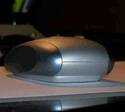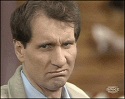|
DevastatorIIC posted:My laptop has those specs (Pentium M instead of 4), and runs Kubuntu fine. If you really want something lighter and faster, use Xubuntu. Or my anti-nautilus script on regular Ubuntu. Tested, works on Gutsy just fine.
|
|
|
|

|
| # ? May 26, 2024 08:42 |
|
Alright, thanks. I'll experiment a little more with Ubuntu.
|
|
|
|
Can someone please explain this error to me?code:root:x:0: read root:x:0:myusername I should be able to execute files within the root group, or am I completely wrong here. I'll explain my dilemma and why I want to run this daemon as my user. I currently have samba set up with my user, however when I run this daemon as root (which will sometimes create files within my samba shared directories I am unable to delete them through my share, which I find very inconvenient. I know I have been pretty vague, but any suggestion would be appreciated, this whole permissions thing is killer.
|
|
|
|
m3jsh posted:Can someone please explain this error to me? quote:I'll explain my dilemma and why I want to run this daemon as my user. I currently have samba set up with my user, however when I run this daemon as root (which will sometimes create files within my samba shared directories I am unable to delete them through my share, which I find very inconvenient.
|
|
|
|
I guess I will be a little less vague. I have set up SABnzbd which I am running as root. When it saves the binaries I retrieve from newsgroups they are saved as root:root with permissions of 751. Is there any way to force root to allow the write permission (so I can delete/rename things if I so wish?) I don't know if there is any legit way but I suppose I could create a script that runs every so often that sets all the files in a particular folder to the permission levels I require. Or I suppose I should just give up trying to use my own personal user as I will be the only person using the box and I am not really in danger of the server being compromised. I don't know though.
|
|
|
|
m3jsh posted:I guess I will be a little less vague. I have set up SABnzbd which I am running as root. When it saves the binaries I retrieve from newsgroups they are saved as root:root with permissions of 751. Is there any way to force root to allow the write permission (so I can delete/rename things if I so wish?) quote:Or I suppose I should just give up trying to use my own personal user as I will be the only person using the box and I am not really in danger of the server being compromised. I don't know though.
|
|
|
|
I'm having a slight problem getting a USB soundcard to be detected at startup under ubuntu server 7.10. I'm using alsa, alsa doesn't seem to be the source of the problem. I have a properly configured asound.conf. When plugged in, the soundcard (a Griffin iMic) is recognized fine, shows up in /proc/asound/cards and otherwise works without incident. Trouble is, I actually have to plug the device in post-startup in order for it to be recognized. If I leave it plugged into the USB port and restart, it won't be detected until I unplug it and plug it back in. I'm using my motherboard's built-in USB controllers, and am not having trouble with any other USB devices. Any ideas as to what might be going on?
|
|
|
|
I'm having an issue with Firestarter. I want it to run when I log into my GNOME session, but after putting it in the Sessions menu, it tells me "Firestarter couldn't run because of administrative privileges", or something like that(I don't recall off the top of my head.) Now, I can start it simply enough, but I just wish it would start on its own at load time. Any suggestions?
|
|
|
|
|
m3jsh posted:I guess I will be a little less vague. I have set up SABnzbd which I am running as root. When it saves the binaries I retrieve from newsgroups they are saved as root:root with permissions of 751. Is there any way to force root to allow the write permission (so I can delete/rename things if I so wish?) SABnzbd supports external post-processing of downloaded files. You could always write a script to chown/chmod the completed directory to whatever you want. See the extern_proc parameter in your SABnzbd.ini, i.e. code:
|
|
|
|
I just installed Ubuntu 7.10 on my home PC, and I've got a couple of questions: 1. The GRUB loader shows an entry called "Windows XP Home Edition", but I don't have XP installed on this machine at all... Wtf? 2. How do I change the order in which the OSs are displayed? I want Vista to be the default entry. Following this guide, I went into the text editor and changed the title of the Vista boot entry to "Windows Vista Home Premium x64" and deleted the whole entry for XP, since that's not even installed. But I don't see what it means by changing the number from "0" to "4". Can someone help me out here? Would it work just to move the whole "Other Operating Systems:" section to above the Linux kernels?
|
|
|
|
Anunnaki posted:I just installed Ubuntu 7.10 on my home PC, and I've got a couple of questions:  2. If you want to change display order, just move the chunks around. If you want Vista to load by default, put the line "savedefault" after it, and remove any other savedefaults in the file.
|
|
|
|
Scaevolus posted:1. It's just guessing based on NTFS, and XP Home is most common The Vista and XP entry were the only ones with "savedefault" in them, and I deleted the XP entry, but the Ubuntu kernel was still the first entry on the list; and the message at the bottom says that it will load the first one that's highlighted.
|
|
|
|
Anunnaki posted:The Vista and XP entry were the only ones with "savedefault" in them, and I deleted the XP entry, but the Ubuntu kernel was still the first entry on the list; and the message at the bottom says that it will load the first one that's highlighted. As I said, you can shift the entries around if you want. Also, savedefault should make that entry be the first one that's highlighted.
|
|
|
|
edit: Please disregard, figured out my problem.
m3jsh fucked around with this message at 04:21 on Nov 7, 2007 |
|
|
|
I want to copy everything in a folder (which is actually the old hard drive's / partition.) into another folder (which is the new hard drive's / partition) I was trying cp -r --preserve /mnt/old /mnt/new But this creates an "old" folder in /mnt/new. What should I do?
|
|
|
|
Harokey posted:I want to copy everything in a folder (which is actually the old hard drive's / partition.) into another folder (which is the new hard drive's / partition) Add a trailing slash. code:
|
|
|
|
admiraldennis posted:Add a trailing slash. Thats what I had thought before too but that creates an "old" folder in there as well. Keep in mind that /mnt/old and /mnt/new are existing folders. Edit: *sigh* I knew I would do this. I just did an rm -rf /mnt/old Now I have to figure out how to undo that... If I even can. Edit2: Looks Like It Can't Be done... Oh well, I'll just rebuild the system then. Harokey fucked around with this message at 21:03 on Nov 7, 2007 |
|
|
|
Harokey posted:Thats what I had thought before too but that creates an "old" folder in there as well. Yeah. There are different versions of cp. I'm used to the BSD version. You didn't specify. :P this: code:Harokey posted:Edit: *sigh* I knew I would do this. I just did an rm -rf /mnt/old Now I have to figure out how to undo that... If I even can.   
|
|
|
|
jdonz posted:Try: That returns code:Sorry it took me so long to get back on this; I've been using Finale a lot, and it doesn't quite behave nicely in Ubuntu.
|
|
|
|
admiraldennis posted:Lol Exactly, I was trying to remove the "new" old file that was created in /mnt/new but i did rm -rf old in the wrong terminal window and killed the real "old" folder. So now I have to re-build anything. I saw a thread where some guys would wear a sombrero or something whenever someone did something stupid. I should start this policy at my work and take first shift wearing it  Most of the stuff was backed up, and I mostly just wanted to use what was on there as a reference, oh well I'll just have to set it all up from scratch, not a big deal. EDIT: But back to the point: code:Harokey fucked around with this message at 06:03 on Nov 8, 2007 |
|
|
|
Harokey posted:EDIT: But back to the point: code:
|
|
|
|
teapot posted:
any reason why you couldn't just do an rsync -a instead of dealing with the various idiosyncrasies of cp?
|
|
|
|
I'm using ubuntu 7.10 gutsy gibbon with two monitors. One is on my laptop, the other is an LCD flat screen. I've been able to extend my desktop but the view on the secondary monitor exceeds its physical borders. I literally must drag my desktop by the borders to get to my desktop's borders. It's not critical, but it's anoying, and I was wondering if anyone here knew how to solve this dilemma.
|
|
|
|
|
Apologies if it's been asked before, but I need a good cd/media ripping app for kde. Or just in general, you know. I tried using k3b to rip a cd, but it keeps giving me an error when I try to rip to mp3s. code:So. Any advice to make this work, or just an alternative app I can use?
|
|
|
|
LesserEvil665 posted:I'm using ubuntu 7.10 gutsy gibbon with two monitors. One is on my laptop, the other is an LCD flat screen. I've been able to extend my desktop but the view on the secondary monitor exceeds its physical borders. I literally must drag my desktop by the borders to get to my desktop's borders. It's not critical, but it's anoying, and I was wondering if anyone here knew how to solve this dilemma. Either change the frequency in desktop resolution settings, or use monitor's menu to make it autodetect or adjust and "remember" the timings.
|
|
|
|
Ozean posted:Apologies if it's been asked before, but I need a good cd/media ripping app for kde. Or just in general, you know. I tried using k3b to rip a cd, but it keeps giving me an error when I try to rip to mp3s. What error? WHAT DOES IT SAY?
|
|
|
|
Ozean posted:
but you know replace song with the song's name, band with the band's name, etc.
|
|
|
|
Ozean posted:So. Any advice to make this work, or just an alternative app I can use?
|
|
|
|
I have some bashrc/bash profile confusion here. Here they are (obviously, the versions in my ~ don't have a ".txt" on the end!) http://tastethegoonage.com/shsc/.bashrc.txt http://tastethegoonage.com/shsc/.bashrc_profile.txt I have just blanked my bash_profile and moved everything that was in it into .bashrc. The problem I am having is as follows: - Logging in via a virtual terminal does not seem to set any of the exported variables (KDE4DAILY_UPDATER_DIR, KDE4INSTALL, PS1, etc), although this did work when I had most of the "export" junk in my .bash_profile. - Starting up a GUI terminal e.g. Konsole does seem to source all this stuff correctly but, annoyingly, prints out every line in an orgy of "declare -x" statements - sometimes including lines that are presumably in /etc/bashrc or some other place, which I have not touched. I really don't what this to happen and would like some way of switching it off. Sometimes it doesn't print all this crap out, though, and I can't put my finger on the conditions under which it does and does not occur. [I moved all the exports out of .bash_profile and into .bashrc as someone said that .bashrc is "the silent one" of the two, but it still seems to keep running its gums]. The user shell seems to be set to /bin/bash in /etc/users. This is effectively a server install of Kubuntu Feisty 7.04, running in a VM. Any suggestions on how to correctly structure my ash files would be appreciated 
|
|
|
|
Hi guys, heres a nub plead for help, I have a wee mdadm raid5 array of 5 x 400gig drives on my Ubuntu box. Long story short the array is playing up. Any assistance would be greatly appreciated Some things think the drives are down and some things don't. Device 3 appears to be stuffed in most of the reports however when I try and start array it does this code:code:code:code:code:code:
|
|
|
|
Soggy Chips posted:Hi guys, Use mdadm --manage --add to add remaining devices to the array.
|
|
|
|
> http://tastethegoonage.com/shsc/.bashrc.txt > http://tastethegoonage.com/shsc/.bashrc_profile.txt 404 on latter >- Logging in via a virtual terminal does not seem to set any of the exported >variables (KDE4DAILY_UPDATER_DIR, KDE4INSTALL, PS1, etc), although this did work > when I had most of the "export" junk in my .bash_profile. a VT is a login shell, which automatically reads .bash_profile see INVOCATION in the bash manpage >- Starting up a GUI terminal e.g. Konsole does seem to source all this >stuff correctly but, by default not a login shell, so it reads .bashrc quote:annoyingly, prints out every line in an orgy of "declare -x" statements - sometimes including lines that are presumably in /etc/bashrc or some other place, which I have not touched. I really don't what this to happen and would like some way of switching it off. Sometimes it doesn't print all this crap out, though, and I can't put my finger on the conditions under which it does and does not occur. you have an errant bash -x or set -x; try grep -r -- -x ~ quote:[I moved all the exports out of .bash_profile and into .bashrc as someone said > Any suggestions on how to correctly structure > my ash files would be appreciated  if these are settings you want to run for every imagineable shell, source your bashrc from bash_profile and stuff all your content into bashrc.b
|
|
|
|
covener posted:404 on latter Sorry - just imagine an empty file  quote:a VT is a login shell, which automatically reads .bash_profile Cool - thanks for the info - it's much clearer now! quote:you have an errant bash -x or set -x; try grep -r -- -x ~ Only turns up usages of "-x" in a "file exists?" capacity. I put a code:code: Any other clues? Any other clues?quote:sounds like a bogus suggestion More than likely. quote:if these are settings you want to run for every imagineable shell, source your bashrc from bash_profile and stuff all your content into bashrc.b Great; thanks for the advice  Edit: Heh - the "declare -x" stuff was the result of an "export" somehow being split into two lines. "export" on its own will pour out all that bumph  Problem solved; thanks! Problem solved; thanks!
GeneralZod fucked around with this message at 13:41 on Nov 9, 2007 |
|
|
|
Any help on my desktop background disappearing on startup?
|
|
|
|
hooah posted:Any help on my desktop background disappearing on startup? On non-gnome systems, you might end up w/ gnome-settings-daemon being launched as a result of opening gnome-control-center. Any persistent change in your process list between before/after you see the background change? If there's nothing persistent, how about something like strace -e trace=process -o /tmp/strace.txt gnome-control-center?
|
|
|
|
covener posted:On non-gnome systems, you might end up w/ gnome-settings-daemon being launched as a result of opening gnome-control-center. I am using gnome. Also, I don't understand most of what you're asking me in the second paragraph; I've been usuing Ubuntu off and on for maybe a month. \/ That's good to know! Thanks. hooah fucked around with this message at 15:54 on Nov 9, 2007 |
|
|
|
guy debord posted:I'm having an issue with Firestarter. I want it to run when I log into my GNOME session, but after putting it in the Sessions menu, it tells me "Firestarter couldn't run because of administrative privileges", or something like that(I don't recall off the top of my head.) Now, I can start it simply enough, but I just wish it would start on its own at load time. When you run firestarter in Gnome, you're running a gui application on top of the background firestarter daemon (a daemon is roughly similar to a background service in windows) which is itself an easy way to use iptables (part of the inbuilt linux firewall). There should be an /etc/init.d/firestarter file installed automatically (assuming you use Ubuntu) that launches the firestarter daemon when linux first boots up. Therefore you're still protected by the firewall, even when the gui isn't running. You would normally only need to load the gui to make a change or to look at activity logs.
|
|
|
|
I am having an annoying problem sometimes with Gutsy on my laptop (Vostro 1500). I am not sure it has 100% to do with Xorg or compiz and not 100% sure it has to do with booting into battery but seems to exacerbate it if I do so. The problem: sometimes when I boot into gutsy, it's really slow to respond. This is exemplified by the fact that if I click and drag to select icons on my Desktop it really really lags. I am running a top right now (plugged in to wall) with firefox also open and it shows firefox-bin at 19-25% constant CPU (edit: flash was running), compiz at 5% and Xorg 2-6%. My CPU is fluctuating 800MHz to 1600MHz. When I click and drag on the desktop Xorg jumps to 85-90% usage. (CPU usage is from having booted into battery then plugged in) This is mostly a minor annoyance because I can just restart X (ctrl+alt+backspace) and it fixes itself most of the time. But I'd like it to not happen. There seem to be no errors on Xorg.0.log, the nvidia driver seems to load correctly including: code:If you need anything else, let me know. P.S. Also, does anyone know how to make loving touchpad less spazztic click-wise? edit: I think I solved my own problem. deimos fucked around with this message at 22:04 on Nov 9, 2007 |
|
|
|
Does anyone know of a good location for creating RPMs? What I am interested in is packaging proprietary software into an RPM format for easy automated install. Before I had just tared up the directory, and this worked fine, but I was interested in doing this the right way. Most of what I have seen for building RPMs is building it from source. I'm used to solaris's packaging system where you give it a list of files to put into the package.
|
|
|
|

|
| # ? May 26, 2024 08:42 |
|
teapot posted:Either change the frequency in desktop resolution settings, or use monitor's menu to make it autodetect or adjust and "remember" the timings. It's not just that. If it's Nvidia driver, it could be how you configured your placement settings and resolution. I had whole bunch of issues with that and finally straightened them out. Also, make sure your laptop LCD is the monitor on the left, and set to absolute placement. I could not get my setup to work well without that. Now, if you have Intel or ATI video, then can't help you there  . .Btw, did anyone get Gutsy to work well on Suspend (not even going to try Hibernate)? It's very intermittent for me, and I can't get the lid suspend to work at all. Well, it will suspend, but won't wake up.
|
|
|