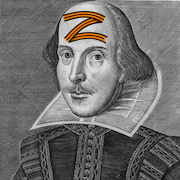|
You mean like...a recycle bin?
|
|
|
|

|
| # ? Jun 12, 2024 01:34 |
|
Pivo posted:Can't you rm it from ~/.Trash ? Don't have a Mac here at work, but that seems reasonable.
|
|
|
|
japtor posted:rm then drag the file to the terminal window to reduce the chance of fuckups. Course I rarely do that, I'm all about tab completion over here. code:
|
|
|
|
Is there a way to hide seek bar + controls in VLC on mac? I've disabled window decoration and other stuff, but I still get the whole interface (+ window bar with title)
|
|
|
|
midnightclimax posted:Is there a way to hide seek bar + controls in VLC on mac? I've disabled window decoration and other stuff, but I still get the whole interface (+ window bar with title) Fullscreen it and don't move your mouse? That stuff goes away without user input. The OS X fullscreen stuff can be annoying (honestly could they make it worse!?), and there's a VLC option to disable native fullscreen. Anyhow just don't move your mouse for a few seconds and all the UI goes away.
|
|
|
|
Accipiter posted:Thanks for the info. DNS is actually set by the VPN server. The internal network on which the VPN resides has its own DNS server, and the VPN tells its clients to use that one. Are you able to traceroute while connected to the VPN? Would be a good way to confirm the traffic's actually going over the link.
|
|
|
|
Pivo posted:Fullscreen it and don't move your mouse? That stuff goes away without user input. The OS X fullscreen stuff can be annoying (honestly could they make it worse!?), and there's a VLC option to disable native fullscreen. Anyhow just don't move your mouse for a few seconds and all the UI goes away. No, not in full screen. Just the window. On windows "minimal view" gets you just a rectangle with the window bar.
|
|
|
|
Mercurius posted:I've intermittently had problems with the System ignoring the DNS on the VPN connection in favour of the one on the physical interface since Mavericks came out which is why I mentioned it. Seen it on both the LT2P VPN on the mini I have at home and our corporate AnyConnect VPN at work. Traceroute and ping work just fine. And in those instances where I try and load a website and it actually does work (albeit after about 4 minutes or so, RIGHT after the VPN connection is first established), I usually hit whatismyip.com to see what it returns, and sure enough it's my home network gateway IP. Here's a fun wrench in the works. I'm currently on my home network right now, and I just tried connecting to the VPN internally. It works, but when I open a browser I have the exact same problem. On the SAME INTERNAL NETWORK. 
Accipiter fucked around with this message at 21:59 on Mar 16, 2015 |
|
|
|
I'm trying to move files from an SSD reclaimed from a dead mac. I'm moving the files from the SSD to a SD card I have on my Retina Macbook. I keep getting the error "This file cannot be read or written". At first, I thought it was because it was an album of .M4A files and they may have some kind of DRM. I then authorized my computer. Still, no luck. I then moved the .M4A files out and just tried to copy MP3s. A few gigs in, I get the same error on an mp3. I already did dot_clean. It seems that all the errors about this online are about MS-DOS volumes and what not. The SD card is formatted Mac OS X extended (Journaled). What do I do? I just want to copy the drat files.
|
|
|
|
That drive sounds like it's toast.
|
|
|
|
1st AD posted:That drive sounds like it's toast.
|
|
|
|
Does anyone know of a file transfer client that supports s3's server side encryption? Possibly one that doesn't suck. I have tried forklift, cyberduck, transmit I think... I don't think any of these have support for server side encryption settings. If i have to go into the AWS s3 web interface after the fact to enable it on a file it defeats the purpose of a GUI.
|
|
|
|
JHVH-1 posted:Does anyone know of a file transfer client that supports s3's server side encryption? Possibly one that doesn't suck. I have tried forklift, cyberduck, transmit I think... I don't think any of these have support for server side encryption settings. If i have to go into the AWS s3 web interface after the fact to enable it on a file it defeats the purpose of a GUI. I use Expandrive http://www.expandrive.com
|
|
|
|
I recently got a retina iMac at work to replace my workstation and this is my first time (ever) using a Mac for my workstation instead of just having one for my laptop (which I have for a few years now). I'm pretty much good with things at this point, except for one issue. Is there anything better than Apple's Remote Desktop app for remoting into it? Or am I doing something wrong? From what I can tell, it turns the display on and shows what I'm doing unless I enable "curtains" mode, and then leaves the machine unlocked with the display on after I disconnect unless I actually log out (closing my applications in the process). I'm looking for something more like Microsoft's Remote Desktop implementation where it'll leave the local machine locked during the session and I can disconnect without closing my stuff or leaving the computer wide open to everybody.
|
|
|
|
Is there a way to completely disable full screen (the stuff you get when you click the green button). My dumb parents keep clicking it (by mistake?) and then can't find their finder or their desktop or their other apps and get confused and call me and annoy the poo poo out of me. and they never remember anything i tell them about the computer so teaching them won't do anything.
|
|
|
|
Built 4 Cuban Linux posted:Is there a way to completely disable full screen (the stuff you get when you click the green button). My dumb parents keep clicking it (by mistake?) and then can't find their finder or their desktop or their other apps and get confused and call me and annoy the poo poo out of me. and they never remember anything i tell them about the computer so teaching them won't do anything. An amusing problem. Those are the best. Tell them to option-click instead? But someone on apple.com's forums has a potential solution: quote:You can use the BetterTouchTool to reassign the green traffic light pre-Yosemite behavior: I haven't tried it so I couldn't tell you if it works. Might, though. I did look around for some settings you could modify, in the UI or the Terminal, yada yada, doesn't seem like there are any.
|
|
|
|
Kreeblah posted:I recently got a retina iMac at work to replace my workstation and this is my first time (ever) using a Mac for my workstation instead of just having one for my laptop (which I have for a few years now). I'm pretty much good with things at this point, except for one issue. Is there anything better than Apple's Remote Desktop app for remoting into it? Or am I doing something wrong? From what I can tell, it turns the display on and shows what I'm doing unless I enable "curtains" mode, and then leaves the machine unlocked with the display on after I disconnect unless I actually log out (closing my applications in the process). I'm looking for something more like Microsoft's Remote Desktop implementation where it'll leave the local machine locked during the session and I can disconnect without closing my stuff or leaving the computer wide open to everybody. - Keychain Access - in prefs you can show the keychain menu item, from which you can lock your screen manually. So you'd log in as usual and do the curtain thing, then before you disconnect you lock the screen from the keychain menu. - Fast User Switching (under System Prefs - Users & Groups) - two parts to this one. With FUS you can switch to the login window rather than having to log out (or lock screen I guess). Basically the same thing, curtains on login, switch to login window before disconnecting. The other thing with FUS is if you have another user (guest or limited dummy account I guess) logged into the local GUI, you can remote into another user (you) in the background. I just tested it to make sure it still works, one issue I noticed with this method though is that graphically it seemed slower, my wild guess is that it was running without GPU acceleration (cause it wasn't drawing to the local screen, just the remote session). Course I was doing this on a LAN so the difference might not be as noticeable on an actual remote connection. Well one other issue is someone could mess with the machine on that account but searching around led to this somewhat convoluted method, although I think you could just lock the screen (w/keychain menu) in the GUI on the guest/dummy account instead of the SSH part. Otherwise I saw another place saying TeamViewer can do what you want v:shown:v fake edit- I thought you were referring to Screen Sharing app. ARD might have some screen lock on disconnect option, look for that I guess. The ideal would be curtains on connect then lock screen on disconnect basically.
|
|
|
|
Into The Mild posted:I use Expandrive That is pretty cool and would be handy, but after editing a file the properties it looks like it behaves like all the clients that act like FTP programs. If you go into properties in the s3 web page, set a file to have Server Side Encryption using AES-256, and then edit the same file, it uploads it back and the option gets reset to None. I wouldn't worry much, but our clients are sticklers about encrypting stuff so my boss is picky about it. I don't know if all these clients were just written before encryption existed and they called it a day when it was working, or they didn't pay much attention to letting you modify the actual s3 file properties.
|
|
|
|
can't you access s3 programatically ? ok that's a stupid question obviously you can. can't you write a script to just go in and set the option on every drat thing? then you can gently caress around to your heart's desire, then run it. call it "pushing to production" if it makes you feel fancy.
|
|
|
|
Pivo posted:An amusing problem. Those are the best. Tell them to option-click instead? This works for Safari, but not iTunes. Haven't tried other apps.
|
|
|
|
I've got a presentation that I modified in Keynote 6.5.2 (I'm not sure what version it was created in, it's not my file), that works just fine on my computer, but when I send it to people they can't open it. It just says "x.key cannot be opened." Any ideas? The file I created it from is "xxx_template.key," and right-clicking gives me the option to show package contents. But the file I saved to doesn't have that option. Is my new file referencing files in that template file, and so that's why it won't work off of my computer? If so, how do I save this file I made in a way that others can open it?
|
|
|
|
I have a MBPr 15" running Yosemite. I'm very new to mac (like, a few days) and I'd like to sync a folder (say, /Documents/work/) with a folder on my work's NAS (/Volumes/NAS/Yossarko/Work). Both ways. So if somebody updates some files directly on the NAS, I can grab them automatically. And if I work from home, the next day at work they will be put automatically onto the NAS. Like a backup. But both ways. I tried RSYNC from Terminal, seemed to work (-avzru) but it only works one way... so I guess I'd need two (both ways) and then maybe run them through Automator or something for them to run often... But I'm thinking, "hey I can't be the only one doing this" and maybe some nifty app exists ? I'd be great if there was a little tray icon (like Google Drive) telling me when it's syncing, watching my source folder for changes, etc etc... Knowing that it could very well fail because if I'm not at work the /Volume/ won't be up... Should I keep trying to do this manually via RSYNC or does a nifty app take care of this ?
|
|
|
|
Pivo posted:can't you access s3 programatically ? I could easily do it on the CLI, make an alias to upload it with the flags set. But I am working on template code or config files so I just want to go in, edit a few lines and hit save. The sucky thing is that the windows tools I see people using like Cloudberry Explorer have the checkbox for encryption right there in their client.
|
|
|
|
Yossarko posted:Knowing that it could very well fail because if I'm not at work the /Volume/ won't be up... Carbon Copy Cloner should be able to do most of what you want. It should be able to sync your folders on connecting to the NAS and then periodically every x minutes. I don't think it'll specifically watch for changes though. And it's $40. Edit: googling comes up with a lot of free options I happen to use CCC for my backups and it's very nice but I suppose it's overkill for you. Choadmaster fucked around with this message at 17:49 on Mar 19, 2015 |
|
|
|
beefnoodle posted:This works for Safari, but not iTunes. Haven't tried other apps. jackpot posted:I've got a presentation that I modified in Keynote 6.5.2 (I'm not sure what version it was created in, it's not my file), that works just fine on my computer, but when I send it to people they can't open it. It just says "x.key cannot be opened." Any ideas? Yossarko posted:I have a MBPr 15" running Yosemite. I'm very new to mac (like, a few days) and I'd like to sync a folder (say, /Documents/work/) with a folder on my work's NAS (/Volumes/NAS/Yossarko/Work). Both ways. So if somebody updates some files directly on the NAS, I can grab them automatically. And if I work from home, the next day at work they will be put automatically onto the NAS. Like a backup. But both ways. Choadmaster posted:Carbon Copy Cloner should be able to do most of what you want. It should be able to sync your folders on connecting to the NAS and then periodically every x minutes. I don't think it'll specifically watch for changes though. And it's $40. japtor fucked around with this message at 17:47 on Mar 19, 2015 |
|
|
|
JHVH-1 posted:I could easily do it on the CLI, make an alias to upload it with the flags set. But I am working on template code or config files so I just want to go in, edit a few lines and hit save. The sucky thing is that the windows tools I see people using like Cloudberry Explorer have the checkbox for encryption right there in their client. Nah I mean write a script that goes in to S3, sets the flag on each file. Then you can do whatever you want, and just run the script. It'd be very easy.
|
|
|
|
Yossarko posted:I have a MBPr 15" running Yosemite. I'm very new to mac (like, a few days) and I'd like to sync a folder (say, /Documents/work/) with a folder on my work's NAS (/Volumes/NAS/Yossarko/Work). Both ways. So if somebody updates some files directly on the NAS, I can grab them automatically. And if I work from home, the next day at work they will be put automatically onto the NAS. Like a backup. But both ways. All "rsync" like tools are great for going in single direction. I imagine Carbon Copy Cloner would sort of work, but it's not really the tool to solve your problem. Plus, if it's a scheduled thing, how does it handle exceptions like someone has just updated a file on the NAS, but CCC next schedule job is to sync the NAS to your local directory. What it sounds like you want is document versioning. So really you should be looking at tools like svn and git instead of rsync. EDIT: quoted wrong comment.
|
|
|
|
I long for
|
|
|
|
ZShakespeare posted:I long for My money is on them rolling the Mac and iOS app stores into iTunes instead.
|
|
|
|
flosofl posted:Plus, if it's a scheduled thing, how does it handle exceptions like someone has just updated a file on the NAS, but CCC next schedule job is to sync the NAS to your local directory. CCC can do basic versioning (Time Machine style) and you can also tell it not to overwrite newer files. It's not the most perfect candidate for the job, but IMO git is probably overkill. With a bit of googling, Sync Folders Pro comes up as having the ability to sync when files change. Obviously can't vouch for it, though.
|
|
|
|
ZShakespeare posted:I long for Please. Please.
|
|
|
|
ZShakespeare posted:I long for I'm the huge iTunes sperg, and I want this as well. Right now it's more like getting iTunes to work in spite of the bloat.
|
|
|
|
http://fluidapp.com drat I love this. Google Play Music might be enough to make me move off of Spotify, but I still want my music player to work like an app. Don't want to dig through browser tabs to switch music.
|
|
|
|
Fluid is still around? I remember using it years ago but then it got really broken, and apparently it was rewritten in 2011? The only thing I used it for was Gmail, but I find there are better solutions than the web interface now.
|
|
|
|
Google not releasing their apps as standalone is loving criminal. Their reliance on chrome on OS X is so bad.
|
|
|
|
Quantum of Phallus posted:Google not releasing their apps as standalone is loving criminal. Their reliance on chrome on OS X is so bad. It's working fine in Fluid, but had to change the browser identifier string.
|
|
|
|
What happened to chrome being able to make standalone apps from any webpage?
|
|
|
|
ZShakespeare posted:What happened to chrome being able to make standalone apps from any webpage? Still on Windows, cannot find it on OS X  Cannot see a bug report but plenty of blogs: https://www.lessannoyingcrm.com/blog/2010/08/149/Create+application+shortcuts+in+Google+Chrome+on+a+Mac (edit) It looks like it has just been implemented in Canary: https://code.google.com/p/chromium/issues/detail?id=13148 MrMoo fucked around with this message at 02:36 on Mar 20, 2015 |
|
|
|
Pivo posted:An amusing problem. Those are the best. Tell them to option-click instead? thanks dude, i'll try that
|
|
|
|

|
| # ? Jun 12, 2024 01:34 |
|
SSH IT ZOMBIE posted:http://fluidapp.com I use radiant player as I had some weird bugs with fluid. Feel free to stick with it if it works for you.
|
|
|