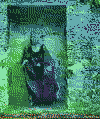|
Welcome to the h115i PRO life. It's fast paced try to keep up. Please cancel the 9700k and get a 9900k so we can compare
|
|
|
|

|
| # ? Jun 11, 2024 02:47 |
|
BIG HEADLINE posted:Sadly in my case, no. I've been sitting on them a while. I did however get them from Micro Center with an Amazon price match. but it doesn't have the ~sound dampening~! I've been sniping them as they pop up second hand in my local area - turns out that some folks want the ronya fucked around with this message at 07:28 on Oct 26, 2018 |
|
|
|
VelociBacon posted:Welcome to the h115i PRO life. It's fast paced try to keep up. I *am* going with a 9900K, I just plan on disabling HT on it to improve thermals. I'll turn it back on when something comes along that'll better use them. And yeah, I didn't buy all those ML140 Pros at once, it just kind of became a "oh hey, why don't I swing by Micro Center" kind of thing. I have no illusion about the fact that it's still spent money I no longer have in my bank account, but I never buy poo poo like this if I can't cover it. The 2080 purchase is going to hurt, and yeah, when you look at the amount I've already spent you have to say "why not another $400 for a 2080Ti," but I have to draw the line somewhere, and seeing as my chosen display is an UW 1440p, that'll be served just fine by a single 2080. ...and since it'll be an EVGA... >.>
|
|
|
|
Hi all. I managed to get some grant money to build a deep learning rig for research I'm doing as part of a non-CS PhD program in the US. I built a gaming PC a few years ago with no problems but this machine is a bit different so I'd appreciate help spotting issues or places to optimize. Yes, I know I can just spin up Amazon EC2 instances when I need them but I'd like to have a local box to tinker with and someone is willing to pay for it. I budgeted about $2200 for it but there's a bit of wiggle room. I ended up going over here because I went from 16 to 32 GB memory. I'm planning on using Ubuntu with CUDA/cuDNN so I need an NVIDIA card. I'd also prefer to stay Intel unless there's a good reason not to. Figured the 1TB HD would be enough to dump data sets on with the SSD to boot from and work with more actively. I haven't used a Fractal Design case but this one looks dope. PCPartPicker part list / Price breakdown by merchant CPU: Intel - Core i7-8700K 3.7GHz 6-Core Processor ($369.89 @ OutletPC) CPU Cooler: Cooler Master - Hyper 212 EVO 82.9 CFM Sleeve Bearing CPU Cooler ($24.89 @ OutletPC) Motherboard: Asus - ROG STRIX Z370-E GAMING ATX LGA1151 Motherboard ($200.58 @ Amazon) Memory: Corsair - Vengeance LPX 32GB (2 x 16GB) DDR4-3200 Memory ($299.99 @ Newegg) Storage: Samsung - 860 Evo 500GB 2.5" Solid State Drive ($86.99 @ Amazon) Storage: Western Digital - Caviar Blue 1TB 3.5" 7200RPM Internal Hard Drive ($45.89 @ OutletPC) Video Card: EVGA - GeForce GTX 1080 Ti 11GB FTW3 GAMING iCX Video Card ($804.98 @ Newegg Business) Case: Fractal Design - Meshify C Dark TG ATX Mid Tower Case ($94.98 @ Newegg) Power Supply: EVGA - SuperNOVA G3 750W 80+ Gold Certified Fully-Modular ATX Power Supply ($80.98 @ Newegg) Monitor: Acer - GN246HL 24.0" 1920x1080 144Hz Monitor ($191.99 @ B&H) Keyboard: Corsair - STRAFE RGB Wired Gaming Keyboard ($89.99 @ Amazon) Mouse: Corsair - Harpoon RGB Wired Optical Mouse ($28.09 @ Amazon) Total: $2319.24 Prices include shipping, taxes, and discounts when available Generated by PCPartPicker 2018-10-26 11:04 EDT-0400 PS since it's close to CYBER MONDAY anyway, should I just wait a month?
|
|
|
|
So after poking around pc parts picker and now I'm leaning towards upgrading my GPU in my current rig instead of building out a new machine. Right now I've got a 4690k running at stock clocks and cooler, 8gb of DDR3 RAM and a 970 GTX. I have a Coolermaster EVO fan that's still sitting in the box so I'm figuring I can overclock that 4690k to hell and back. My PC is hooked up to my 4k 60hz HDR TV. I'm thinking I could justify around $500 or so on a new GPU so I'm kind of leaning towards a 2070 to sort of hedge my bets on DLSS and RTX and still have a sizeable upgrade in raw performance. I'd most likely play games at 1440p-1800p on high since native 4k 60hz is going to be nearly twice the price. I don't really want to invest in more DDR3 ram unless I can track some down dirt cheap. Thoughts?
|
|
|
|
Wrong thread.
Kaysette fucked around with this message at 16:40 on Oct 26, 2018 |
|
|
|
Kaysette posted:CPU: Intel - Core i7-8700K 3.7GHz 6-Core Processor ($369.89 @ OutletPC) Is there a particular reason to go for 8th gen and Z370 when 9th/Z390 was just released?
|
|
|
|
SnatchRabbit posted:So after poking around pc parts picker and now I'm leaning towards upgrading my GPU in my current rig instead of building out a new machine. Right now I've got a 4690k running at stock clocks and cooler, 8gb of DDR3 RAM and a 970 GTX. I have a Coolermaster EVO fan that's still sitting in the box so I'm figuring I can overclock that 4690k to hell and back. My PC is hooked up to my 4k 60hz HDR TV. I'm thinking I could justify around $500 or so on a new GPU so I'm kind of leaning towards a 2070 to sort of hedge my bets on DLSS and RTX and still have a sizeable upgrade in raw performance. I'd most likely play games at 1440p-1800p on high since native 4k 60hz is going to be nearly twice the price. I don't really want to invest in more DDR3 ram unless I can track some down dirt cheap. Thoughts? CPU wise, with a healthy overclock the GPU will still be the bottleneck at 4k, and will in many games at 1440p. I agree this might be good-money-after-bad though, and you could well be better off selling everything you can at a component level and re-building new.
|
|
|
|
Kaysette posted:Hi all. I managed to get some grant money to build a deep learning rig for research I'm doing as part of a non-CS PhD program in the US. I built a gaming PC a few years ago with no problems but this machine is a bit different so I'd appreciate help spotting issues or places to optimize. Both you and someone posting a page or so ago offer the same problem - no one knows what you want to do here really, so suggesting how you spend your budget is extremely hard without a lot of leg work. When you're trying to throw a lot of processing at a task like this you need to know how it scales, and/or bottlenecks. Ram amount? CUDA core count? Thread/core count? Memory bandwidth? Single-threaded performance? Without this we can't suggest whether you'd be better off with AMD/Intel, on their semi-pro platforms (Skylake-X // Threadripper) or skimping a little elsewhere to do dual-GPU. Not having a go at you at all, but if you understand what you need better you'll get better help. My gut feeling is you'd be better off trying to nearly double your CUDA core count with a second GPU and going Intel -> Ryzen to afford it, but I don't know how valuable they are to you. 2 x GTX 1080 is about $800 and gives you more CUDA cores and general GPU work-space than one 1080Ti.
|
|
|
|
BIG HEADLINE posted:I *am* going with a 9900K, I just plan on disabling HT on it to improve thermals. I'll turn it back on when something comes along that'll better use them. Have you found any good writeups on the pros and cons of doing it this way? I saw one set of benchmarks where the stock 9900k seemed to do better than the same chip with HT disabled and overclocked to 5.2. I'm trying to figure out what to do with it myself. Edit: I should point out that from my recollection it was true for gaming as well and not just productivity benchmarks. FrenzyTheKillbot fucked around with this message at 18:38 on Oct 26, 2018 |
|
|
|
Eletriarnation posted:Is there a particular reason to go for 8th gen and Z370 when 9th/Z390 was just released? No, just following an old guide for a similar build that seems to be outdated now. Khablam posted:Both you and someone posting a page or so ago offer the same problem - no one knows what you want to do here really, so suggesting how you spend your budget is extremely hard without a lot of leg work. Thanks for these questions. I'd really like a machine that can handle traditional ML tasks that'd be more memory / single thread limited as well as deep learning tasks. I'm not sure exactly what my bottlenecks will be but I'm looking for a build that can do it all without being too overly specialized to one task. That's the only thing that gives me pause about dropping down the processor for the 2x graphics cards instead but you're right that the i7 is probably overkill. I'll look into that tradeoff more now that you bring it up. I'm also not planning on overclocking so I can drop back some options with regard to that.
|
|
|
|
BIG HEADLINE posted:Here are my revisions: https://pcpartpicker.com/list/gtBjsZ Ah darn. I'm a few hours too late to read your post, but that's a fantastic deal. I'm thinking of still jumping on this though, even without the 10% off. I don't think we'll be seeing something like 280$ again, that seemed way too low to begin with.
|
|
|
|
Kaysette posted:Thanks for these questions. I'd really like a machine that can handle traditional ML tasks that'd be more memory / single thread limited as well as deep learning tasks. I'm not sure exactly what my bottlenecks will be but I'm looking for a build that can do it all without being too overly specialized to one task. That's the only thing that gives me pause about dropping down the processor for the 2x graphics cards instead but you're right that the i7 is probably overkill. I'll look into that tradeoff more now that you bring it up. I'm also not planning on overclocking so I can drop back some options with regard to that. A 8700k <--> 9700k are total side-grades in just about every test, unless you're heavily overclocking, where the 9700k gives you better thermals. The 8700k is now on an 'obsolete' platform, however, will intel offer an upgrade path on z370 anyway? Who knows. You might not have an upgrade path on either unless you wanted to get a 9700k to maybe move to a 9900k in the future, but a lot about that makes little financial sense. Your build is fine unless you find out something that changes your needs. I'd change the cooler though, grab a cryorig h7 or a noctua d15 depending on your budget. The 212 is a little old now.
|
|
|
|
Kaysette posted:Hi all. I managed to get some grant money to build a deep learning rig for research I'm doing as part of a non-CS PhD program in the US. I built a gaming PC a few years ago with no problems but this machine is a bit different so I'd appreciate help spotting issues or places to optimize. As mentioned, it's hard to specify without knowing the workflow. As I far as I understand you very much want GPU power for the purpose of training ANNs, and the CPU matters as far as providing sufficient PCIe bandwidth to give at least 8x PCIe per card. The 3-4 GPU builds use Threadripper as a result. Threadripper is not cost-effective for $2200. In general, I think you want to focus more budget on the GPU compute power and less on other things. In particular, I don't believe you need: - A 144Hz gaming monitor. - Good motherboard overclocking functionality. - A lot of RAM. - Gaming peripherals. I can understand wanting MX Red switches for the keyboard and an ergonomic mouse, but there should be less blingy ones. - That much local storage. I'm not sure what GPU is your best bet. This blog provided the following:  with the caveat that "note that the numbers for the RTX 2080 and RTX 2080 Ti should be taken with a grain of salt since no hard performance numbers existed. I estimated performance according to a roofline model of matrix multiplication and convolution under this hardware together with Tensor Core benchmarks from the V100 and Titan V. The RTX 2070 is missing completely since no hardware specs exist at this point. Note that the RTX 2070 might easily beat the other two RTX cards in cost-efficiency, but I have no data to back this." For total system performance when training ANNs there's this actual benchmark effort:  Note the first is price efficiency for a single GPU, the second for a single GPU system. As I understand you currently also need to manually recompile pytorch, tensorflow, etc against CUDA 10 to benefit? It's not exactly my field so I don't quite know what the constraints are. Anyhow, it looks like the new hardware is more cost efficient for your particular use case assuming you can take advantage of the tensor cores. I stretched your budget to $2450 and ended up with the following dual RTX 2080 setup which may or may not be worth it for you: PCPartPicker part list / Price breakdown by merchant CPU: AMD - Ryzen 5 2600 3.4GHz 6-Core Processor ($159.89 @ OutletPC) Motherboard: MSI - X470 GAMING PLUS ATX AM4 Motherboard ($116.98 @ Amazon) Memory: G.Skill - Ripjaws V Series 16GB (2 x 8GB) DDR4-3200 Memory ($139.99 @ Newegg) Storage: Samsung - 860 Evo 500GB 2.5" Solid State Drive ($86.99 @ Amazon) Video Card: EVGA - GeForce RTX 2080 8GB XC GAMING Video Card (2-Way SLI) ($799.89 @ OutletPC) Video Card: EVGA - GeForce RTX 2080 8GB XC GAMING Video Card (2-Way SLI) ($799.89 @ OutletPC) Case: Fractal Design - Meshify C ATX Mid Tower Case ($81.81 @ Newegg Business) Power Supply: EVGA - SuperNOVA G3 750W 80+ Gold Certified Fully-Modular ATX Power Supply ($80.98 @ Newegg) Monitor: AOC - E2460SD 24.0" 1920x1080 60Hz Monitor ($119.85 @ Amazon) Keyboard: Gigabyte - FORCE K83 Wired Standard Keyboard ($39.24 @ Newegg) Mouse: Corsair - Harpoon RGB Wired Optical Mouse ($28.09 @ Amazon) Total: $2453.60 Prices include shipping, taxes, and discounts when available Generated by PCPartPicker 2018-10-26 14:57 EDT-0400 [Edit:] A more in-budget option -- and one that's almost certainly easier to actually find components for right now -- is to go for 1080 Ti:s instead. Results should be similar. [Edit 2:] You can also scrimp a little on the motherboard and get a B450 if you don't care about having the option to get a 3rd GPU later. It sounds like most ML workflows hit diminishing returns from going over dual GPU on a 16 PCIe lane CPU anyhow. Xerophyte fucked around with this message at 20:32 on Oct 26, 2018 |
|
|
|
Those benchmarks and comparisons are very helpful. Thanks for taking the time to help and for the new build!
|
|
|
|
Khablam posted:The 8700k is now on an 'obsolete' platform, however, will intel offer an upgrade path on z370 anyway? Who knows. I'm pretty sure I've read in numerous places that 9th gen is officially supported in Z370 (may need BIOS updates to work well/at all depending on board) and while we don't know we can be fairly confident that 10th gen will not be from past trends.
|
|
|
|
Eletriarnation posted:I'm pretty sure I've read in numerous places that 9th gen is officially supported in Z370
|
|
|
|
It has been three weeks since I put my computer together with suggestions from the thread and everything has been working great until last night. The computer is acting like the HDD is disconnected and all the icons are missing from the screen. I have others looking over it. I have recommended people buy an account or sign back in and get advice on picking parts.
|
|
|
|
That doesn't make much sense to me. Are you saying it's booting to windows but no icons are on your desktop? e: you've recommended people buy a forums account to help troubleshoot your pc? I'm not understanding your post at all.
|
|
|
|
I recommended people get their own building advice from here. Shilling for SA. I am getting my own help from a computer shop since I can't solve it on my own and I have credit. I get a message saying the hard drive is not found or something and the icons for it is gone. That is a new error I saw happen with my other comps.
|
|
|
|
Iíve had that happen with a hard drive before and it turned out that the SATA cable had somehow wiggled loose.
|
|
|
|
What's the word on eGPUs as a good way to play games with an ultralight? I got a very good deal on a fully loaded HP Spectre x360: i7-8550U, 16GB RAM, 512GB NVMe. The 2x USB C/Thunderbolt 3 ports have 4 PCIe lanes so the connection to the eGPU would be fast. The last PC I build was in Jan 2013 and while it's getting long in the tooth, it still plays most games pretty well on high settings: 3770K, AMD 7970 (oc's to 1150MHz, which is nice). I don't tend to run stuff at ultra especially if the improvements are visually negligible. I was planning to build a new PC sometime mid to late next year. I don't have access to my PC for a few months though, which is where the itch to use an eGPU with this ultralight comes from I suspect. How good are eGPUs these days? Prices seem high at $200-$300 for what it does. Does it even makes sense to buy a card like the $450 Gigabyte 2070 and an eGPU or should I just wait for the next generation of cards as I'd originally planned to? B-Mac posted:Iíve had that happen with a hard drive before and it turned out that the SATA cable had somehow wiggled loose. Likewise. Those connectors get looser with age seems like. Moving the loose cable to a different port made the problem go away for a bit. Checking to see it has the same bandwidth first is a good thing though.
|
|
|
|
so I have an i5 3570k (no OC), 16GB of DD3 and a GTX 970. Destiny 2 runs at like 50-70 FPS and dips lower sometimes (usually when i'm fighting someone else, great) and CoD Blops 4 runs at like 30-50 FPS at 1080p on medium settings. what the gently caress do i need to buy to get some respectable FPS numbers in these not-very-demanding games? my options budget wise are either go to an i7-8086k (only 20 bucks more expensive locally than an 8700k) and DDR4 with a z390 mobo OR try and get a b stock 1080 Ti for like 600-750 dollars i've tried googling random benchmarks but can't find anything other than useless 3dmark numbers i would like to play games on close to max settings at 1080p and approach the 144hz that my monitor supports.
|
|
|
|
Maybe you're reporting worst-case scenarios, but people with a 970 seem to do a fair bit better than you're reporting, i.e. 1080p @highest for 55-60fps Likewise, AKAIK, BLOPS4 GPU scales even on a 2500k. I'd check you've not forced an aggressive level of MSAA or something in your GeForce panel and/or reset it and clean install your drivers before anything else.
|
|
|
|
"how can I get more fps out of my non-overclocked k chip?"
|
|
|
|
LRADIKAL posted:"how can I get more fps out of my non-overclocked k chip?"
|
|
|
|
Khablam posted:Sure, but not the case here. People get 100fps+ with a G4560 in Destiny 2. Links? Because I had an i3-6100 that couldn't hold 60 when lot of things were going on. Since moving to a 2600 it hasn't given me a problem once.
|
|
|
|
v1ld posted:What's the word on eGPUs as a good way to play games with an ultralight? I got a very good deal on a fully loaded HP Spectre x360: i7-8550U, 16GB RAM, 512GB NVMe. The 2x USB C/Thunderbolt 3 ports have 4 PCIe lanes so the connection to the eGPU would be fast. I am not sure if there are any hitches to eGPUs except that you may need to use a monitor attached to the GPU instead of your laptop's display (someone correct me if this is not the case); 4 PCIe 3.0 lanes are fast enough that performance loss due to the interconnect is unlikely to be noticeable. However, I question whether an 8550U is actually going to be faster than an overclocked 3770K for games considering that you have a pretty tight power envelope to work within and will not be able to stay at max turbo nearly all the time. There would be a better argument for switching if you weren't coming from an overclockable quad-core or were going to a recent 35-45W platform that could really open up.
|
|
|
|
I ended up sticking with my original EVGA 1070 since they're just more trustworthy and reliable from everything I've read. Plus reviews seem to indicate it's built with better quality parts overall than anything Zotac puts out. Thanks for all the advice that helped me make that decision. So kinda dumb question but I was just wondering if a plastic tablecloth is considered an acceptable surface for building a PC on? In terms of static and all that.
|
|
|
|
You know, one thing I don't get about my current machine is that I've only ever done one application of TIM (AS5) to it - when I initially mounted my Silver Arrow to my 2500K in January 2012. Everything I've heard says you need to refresh your TIM every three years or so, but damned if that single application drat near seven years ago hasn't worn perfectly over time. My CPU is downright goddamned *chilly* even under load (granted, I'm not pushing it enormously hard @ 4.4Ghz, and when it becomes a Mom & Dad PC I'll bring it down to 4-4.2 to potentially stave off its death another year or three)... I wonder if the fact that it's been horizontal (my initial build case was a Silverstone TJ-09, but now it's an Air 540) for around four of those seven years has helped. Thermal paste is generally pretty resistant to motion, but I'd imagine gravity has *some* effect on it over time, and maybe the really heavy HSF resting directly on top of the die has prevented the TIM from migrating ever-so-slowly downward. Only reason I'm curious is that I'm hearing that with regards to the Corsair AIOs, the stock paste is "good enough," but damned if I don't want to use Kryonaut instead. Only this time around I'm losing my prized "horizontality" with the Evolv. Thoughts? 
|
|
|
|
Thermal paste isn't a big deal. Even when dried, as long as your mated surfaces don't move relative to each other it'll work fine. Even if they do move it won't blow anything up, especially in the case of hardware nerds with overkill coolers.
|
|
|
|
If you notice temps creeping up over time and you can't find an explicable reason, try replacing paste. Otherwise, don't. I noticed temps creeping up a lot after a year with my 1080 FE's stock paste. I never noticed much difference on my 5820K over a 2 year period. My personal theorem is that higher temps that bake the paste more need replacing sooner, but I don't have a basis for that. Again, if it needs replacing, replace it, otherwise don't. If you really jolt the rig and you notice higher temps, you may have cracked the thermal paste, which is a minor argument against babyhead coolers. On a gaming rig I personally think it's worth shelling out the 10bux for a decent tube of Kryonaut or Gelid Extreme thermal paste, even if it's small and you use the whole thing. Yes, I will pay $10 for 2C or whatever. On everything else I use the big 20g tube of Protronix that I get for $6, it's 10x as much for 1/2 the price. GN approved. Paul MaudDib fucked around with this message at 05:30 on Oct 27, 2018 |
|
|
|
Well, one nice thing about the H115i and AIOs in general is that it's more or less trivial to reapply paste if necessary. With the Silver Arrow, I'd have to dig out the ratchet/tightening tool to loosen the unit (I keep it handy) and then remove and re-place the gigantic hunk of nickel-plated copper, hoping the anti-vibration pads held on by sheer determination and seven year old adhesive don't fall off. And yeah, I'm inclined to agree on the Kryonaut, since it seems with a 9th gen, every degree counts. I'll try the stock stuff first because ~why not~, and see where my thermals are. It's just isopropyl.  I still remember *years* ago, on a short-term P3 Tualatin system, I used Arctic Ceramique on the CPU and it bonded so goddamned well it was literally like *glue* trying to unmate the CPU from the heatsink. Those were the days of Delta high-speed fans and Swiftech heatsinks. >.>
|
|
|
|
Thermal paste also used to be conductive, which blew chunks. Arctic Silver 5, I'm looking at you.
|
|
|
|
That niche promptly got taken up by liquid metal, so it's like nothing's changed at all Cheap second-hand HAF XB Evo get. Time to throw stuff from the previous PC in it for giggles. Let's see, I've got: - a Corsair HX750W - an i7 860 - a Gigabyte p55a-UD3 board - some misc ram - an Arctic Freezer 7 from the looks of it, the board won't even support the USB3.0 front panel header... ronya fucked around with this message at 05:47 on Oct 27, 2018 |
|
|
|
BIG HEADLINE posted:Well, one nice thing about the H115i and AIOs in general is that it's more or less trivial to reapply paste if necessary. With the Silver Arrow, I'd have to dig out the ratchet/tightening tool to loosen the unit (I keep it handy) and then remove and re-place the gigantic hunk of nickel-plated copper, hoping the anti-vibration pads held on by sheer determination and seven year old adhesive don't fall off. I wouldn't use the stock paste from the AIO, it's working fine on my 4790k but you're always just going to be wondering what it would be like with kryonaut so skip the wait and just do it while you have everything out anyways.
|
|
|
|
Eletriarnation posted:I am not sure if there are any hitches to eGPUs except that you may need to use a monitor attached to the GPU instead of your laptop's display (someone correct me if this is not the case); 4 PCIe 3.0 lanes are fast enough that performance loss due to the interconnect is unlikely to be noticeable. Good point. This may have made some sense if the eGPU wasn't itself 200-300$ since the GPU itself would go into my next PC. I'll hold off for now.
|
|
|
|
MSI has a bunch of software for its motherboards, like an app to control other apps and whatnot. I usually stay clear of these types of programs but is anything useful other than Afterburner (and various drivers of course)? For MSI or in general.
|
|
|
|
|
I've discovered the best serendipitous solution to GPU sag: the space between my GPU and my PSU shroud is just a shade over 80mm. A 80mm fan slides just under the GPU near the PCIE slots. So now I have an Arctic F8 PWM on order. Captain Scandinaiva posted:MSI has a bunch of software for its motherboards, like an app to control other apps and whatnot. I usually stay clear of these types of programs but is anything useful other than Afterburner (and various drivers of course)? For MSI or in general. Some tinkering with the obnoxious MSI Gaming App is necessary to make it set your LEDs to less annoying pattern upon boot, and then shut up for the rest of the time your computer is on. MSI_LED.exe needs to run once. It cannot be used with Afterburner, hence up the shutting thereof. Why this is the case is a mystery only known to the Taiwanese. Maybe EVGA overhauling their application will make MSI overhaul theirs, but I wouldn't bet on it. ronya fucked around with this message at 10:13 on Oct 27, 2018 |
|
|
|

|
| # ? Jun 11, 2024 02:47 |
|
Captain Scandinaiva posted:MSI has a bunch of software for its motherboards, like an app to control other apps and whatnot. I usually stay clear of these types of programs but is anything useful other than Afterburner (and various drivers of course)? For MSI or in general. I have a MSI motherboard, and tried to install every single software to check them out. The only one that I still have is Mystic Light to tinker with the LEDs. The semi-useful one is msi command center to make fan curves, but it resets the fan curve at every reboot and you have to reload it from a saved file (official stance of MSI on this is "yes we know, it's only for temporary changes" so I set up the fan curve via BIOS and uninstalled their lovely software) I long for the day when iCue will be able to control other manufacturers' led stuff so I can uninstall mystic light too. ronya posted:Some tinkering with the obnoxious MSI Gaming App is necessary to make it set your LEDs to less annoying pattern upon boot, and then shut up for the rest of the time your computer is on. MSI_LED.exe needs to run once. Isn't msi gaming app for video cards only? Or does it control also motherboards? TorakFade fucked around with this message at 10:30 on Oct 27, 2018 |
|
|