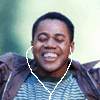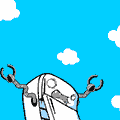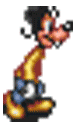|
A furniture question. I have this home theater system and am looking for something to house it. I don't really want to drill holes in the wall, and don't really have room for speaker stands either. I was looking into one of those tier tower things, but if you guys can suggest something else.
|
|
|
|

|
| # ? Jun 8, 2024 23:57 |
|
Quick reciever question. Which receiver would be the best in th $250 area. 5.1 sound has to do HDMI pass-thru. Items hooked up would be a comcast cable box and a dvd player, Blu-ray a good possibility in the coming months
|
|
|
|
KickStand posted:Quick reciever question. Which receiver would be the best in th $250 area. 5.1 sound has to do HDMI pass-thru. Items hooked up would be a comcast cable box and a dvd player, Blu-ray a good possibility in the coming months http://www.accessories4less.com/make-a-store/item/MARSR4002/Marantz/SR4002-receiver-80w-x-7ch-HDMI-home-theater-surround/1.html This is one of the cheaper ones I could find that'll even do sound over HDMI, the site also has the well-liked Onkyo 606 for another $20. A lot of the cheaper ones just do video switching with HDMI and you have to run separate audio.
|
|
|
|
A quick question about Speaker cables. Recently I've been looking for a new speaker set for my Computer, and after some listening I choose getting a NAD C315 with a pair of Deli Lektor 2s. They both seem to be pretty good bang-for-the-buck. However, when I asked about if any cables are included in the price, they said no because "everyone has their own personal audio flavor". When I asked what cables they recommended, they said I should get a "QED PA J2P" (50€) to connect to the PC, and "VAN DEN HUL The CS-122 HYBRID cable" as speaker wire. For 16€/meter. They said something along the lines of "This cable gives a greater Bass while not sacrificing treble" and which point I became highly suspicious. I said I would think about it and left. Once home I looked up the price for the same "kind" of cables; a 3.5mm-> 2x Phono adapter and Speaker cable. The price? The adapter costs 3.5€ and the speaker cable 2€/meter. So! In my mindset and pretty bad audio knowledge a cable is a cable, and I would be served equally good by both. Is there any reason I shouldn't get the cheaper pair? At most they need to be 2-3 meters.
|
|
|
|
Lamquin posted:Is there any reason I shouldn't get the cheaper pair? At most they need to be 2-3 meters.
|
|
|
|
I had a quick question about audio output on this hdtv I bought... I bought a 47" Magnavox 47MF439B because it was on sale and I had a poo poo ton of gift cards for Target that I wanted to dump off; basically, get a new TV for nothing out of pocket. I know it's not the best out there, but I'm not exactly trying to build a theater here, so I'm cool with it. So, either I'm retarded (likely) or this thing just doesn't have a simple analog RCA audio out. I like taking whatever is coming out of the TV (fios, PC, dvd, or whatever) and piping it to a wireless speaker I have outside (RCA to 3.5mm), but I'm at a loss as to how I could do it here. The specs list "Audio Output - Digital: Coaxial (cinch)" which I'm assuming is intended to be fed to a surround sound system. So, do I need to get a receiver in place here so that I can supply the wireless speakers with an analog RCA/3.55mm output? Any such thing as an analog adapter for this digital out?
|
|
|
|
Proxy Toaster posted:I had a quick question about audio output on this hdtv I bought... Most cheap LCD TVs I've come across lately dont have analog out anymore, I recently picked up a $175 26" incher for my bedroom and ran into the same problem. I looked into an external d/a, and there is one out there, but as much as a used DD reciever.. http://cgi.ebay.com/Gefen-GTV-DIGAU...p3286.m20.l1116
|
|
|
|
Proxy Toaster posted:I had a quick question about audio output on this hdtv I bought... Dominoes fucked around with this message at 23:16 on Jun 23, 2009 |
|
|
|
Was going to ask this in No Music Discussion... but maybe this is a slightly better location - more a software than hardware question though. I just want simple, cheap audio file editing/converter software. I'm still living in the stone age without an iPod, I've got windows media player and when it rips songs off a CD, it retains hidden tracks. I'd like some software than can edit sound files, specifically windows media format, so that I can edit hidden tracks into two seperate files. Bonus if it can also convert .wmv's to .mp3's, for when I eventually purchase an Ipod. I looked on the shelf at the local Best Buy and they didn't seem to have what I was looking for. Is there a goon-recommended bit of software for this purpose which I could purchase on amazon or something like that?
|
|
|
|
gfarrell80 posted:I just want simple, cheap audio file editing/converter software. Would something like Audacity work? Mighty Horse posted:Most cheap LCD TVs I've come across lately dont have analog out anymore, I recently picked up a $175 26" incher for my bedroom and ran into the same problem. I looked into an external d/a, and there is one out there, but as much as a used DD reciever.. Dominoes posted:The signal sources (FIOS, DVD player etc) have audio outputs. Plug them into the amp instead of your TV. Treat your TV like a display that you feed a video signal into. Use a hub or something if you have to. I still don't get why home theater setups have everyone routing poo poo through poo poo it's not supposed to go to. Thanks guys, I appreciate it. The output from the TV deal, I understand what you're saying, but I guess my reasoning was that I could pipe the audio from any input, whether it be fios, the PC, or whatever, without having to change any audio input on a surround receiver, since I don't currently have one installed. So, if I wanted to stay simple and not use an audio receiver... I have 2 audio outputs, both outputting RCA, and want to send them to a single input (RF transmitter I previously mentioned), but not with both sending signal at the same time, could you just kind of to this? code:Or is that totally retarded as poo poo and I'm looking at all sorts of interference from all those adapters and the alternate device on the line and that's dumb as gently caress and I just need to put a surround sound receiver in place and stop being stupid?
|
|
|
|
Toaster, you need a hub or switch to merge the signals. You don't need an expensive receiver to do that. I wish I could give you an example, but there's no reason why they shouldn't exist.
Dominoes fucked around with this message at 22:54 on Jun 24, 2009 |
|
|
|
At home, I have two older Sony floor speakers which connect to my a/v receiver via normal ol speaker wire and the screw pegs in the back of the receiver. I also have these speakers I inherited at work, the Logitech Z680s, which I don't really use in the office and wouldn't mind incorporating part or all of into my home speaker system. By the time I came to own them, it was just a 2.1 system, lacking the surround speakers. I don't really understand the electrical side of things as far as peak watts or amps or stuff like that goes - it's just not my thing - but I get the idea of phantom power vs powered speakers, and I'm trying to figure out what, given my equipment, I can put to use from the Z680s without anything blowing up. The Z680 speakers go into the subwoofer via the same looking speaker wire I have on my Sonys, which makes me think I could simply take those speakers and use them as tiny rear satellites, is that feasible? Maybe eventually (if possible) I'd work in the whole subwoofer/control center too, as it seems possible to do A/V receiver opt out > Z680 opt in, but I'd like to start with just checking on if I can safely use these (currently) computer speakers with my regular home setup.
|
|
|
|
wattershed posted:At home, I have two older Sony floor speakers which connect to my a/v receiver via normal ol speaker wire and the screw pegs in the back of the receiver. Dominoes fucked around with this message at 22:42 on Jun 26, 2009 |
|
|
|
wattershed posted:At home, I have two older Sony floor speakers which connect to my a/v receiver via normal ol speaker wire and the screw pegs in the back of the receiver.
|
|
|
|
Dominoes posted:Quick response: Can you clarify what you want to do specifically? Do you want to plug a pair of your logitech speakers into your home theater amp to use as rear speakers? You should be able to do it if the impedance on your speakers is higher than the amp's per-channel minimum. Check the user manuals and websites. I'm running two external speakers in place of the fronts on my logitech speaker system with my computer and it works well - 8 ohms all around. Do the logitechs and your home theater speakers both use RCA jacks? Check the impedance and you should be fine, if I understand correctly. Yes, I'd ideally like to have the Logitechs as either rears or surround speakers...the room's architecture doesn't allow for much wiring gymnastics, but the 15' between myself and the front speakers leaves some room for enhancement. The Logitech speakers connect to the subwoofer via regular speaker wire (not RCA). The "Control Center" (as Logitech names it) is a separate piece of hardware which connects to the subwoofer via a VGA-looking cable. The input (1/8", optical, or coax) is on the back of the Control Center. The power cable to the whole thing runs out the back of the subwoofer. So no, there's no RCA ins or outs on the Logitech, however an RCA male Y > 1/8" female would serve effectively as a way to get an out from the RCA out on the receiver. I'll try to read up on the impedance, I know it's basic crap to a lot of folks but I've never really grasped the ohms/impedance/amps/volts stuff. Glottis posted:I did that with my receiver and Logitech Z-560 speakers (which are functionally identical) and it worked fine, so there's hope. Working in the subwoofer would be trickier but probably still possible. That's good to hear. I figured that the wiring aspect would be fine as far as what powers what, however I didn't know if the Logitechs were functionally weak in some explode-y sorta way. Thanks guys!
|
|
|
|
I want to replace my front left and right speakers on my Klipsch Promedia Ultra 5.1 system because the front right speaker crackles at higher volume. Any suggestions would be appreciated. Thanks!
|
|
|
|
I tried confronting this problem last year, but more furniture has made its way into my room since then, and the general layout of all my AV stuff has remained exactly the same. The main problem is that my bass is very weird; it always has been, even when the TV was on the wall across from the window blocking the closet doors, and before I switched out the two cheaper subs for an MWF-15 from AV123. Since then bass has improved monumentally, but it still is very inconsistent from most positions in the room. Here is the layout: And some possible solutions: - I might get rid of the smaller couch. - I might move the sub to where the dresser labeled B is. - I might be able to move component shelf P to where B is, but that would probably involve buying more speaker wire, which I don't want to do right now. Any other suggestions?
|
|
|
|
BabyRyoga posted:I tried confronting this problem last year, but more furniture has made its way into my room since then, and the general layout of all my AV stuff has remained exactly the same. The main problem is that my bass is very weird; it always has been, even when the TV was on the wall across from the window blocking the closet doors, and before I switched out the two cheaper subs for an MWF-15 from AV123. Since then bass has improved monumentally, but it still is very inconsistent from most positions in the room. Here is the layout:
|
|
|
|
I just recently purchased a decent TV for my room and now I need some sort of audio system for it. Space is a premium where I'm at so I dont have room for a 5.1 Surround Sound system. So I'm looking for suggestions for something that doesnt take up a lot of room. Wall mounted would work perfectly. Does anyone have any experience with Bar systems or would it be better to just go with two speakers and a subwoofer? My only other requirement besides it playing output from the TV is to have a slot to hook up a basic turntable too.
|
|
|
|
Hopefully this will return me either a yes or a no. I'm building my basement into a theater, and for now the sound will be a Denon 1909 reciever and a set of 7 random bookshelf speakers, most with wire clips in the back. To make this as easy as possible to upgrade, I want to put wall plates whereever speakers are going, so 250 feet of This speaker wire, with the wall plates being these for the speakers and this next to the receiver. I'll be capping off the wires in wall with a shitload of these plug ends. I'm hoping that'll be a decent wiring setup, but leave it easy enough to switch speakers/receivers when the time comes. Only thing I'm wondering is if I'm going about this wrong. Do I even need those plugs? Or do I want to use a different type of wire, or am I looking for a setup with different connectors? I just wanna make sure I'm not doing this all wrong before I plunge ahead and buy a ton of wires I don't want.
|
|
|
|
Monkey Lincoln posted:250 feet of This speaker wire, with the wall plates being these for the speakers and this next to the receiver. I'll be capping off the wires in wall with a shitload of these plug ends. That all ought to do you nicely. I've used those exact plates in the past and they've been great.
|
|
|
|
Monkey Lincoln posted:Do I even need those plugs? Or do I want to use a different type of wire, or am I looking for a setup with different connectors? I just wanna make sure I'm not doing this all wrong before I plunge ahead and buy a ton of wires I don't want.
|
|
|
|
Proxy Toaster posted:
Daisy chaining things together with splitters like that generally doesn't work, even if one of the devices is turned of. You should be able to find a relatively cheap audio switch that accomplishes exactly what you want, no need to get a full-blown receiver
|
|
|
|
Today's my birthday, and my girlfriend just got me an amazing gift of the new Emotiva USP-1 Preamp. I want to find a set of headphones for <$100 that would benefit from it (I'm hoping this can be done). I've been looking at the Grado SR60i and SR80i, but am concerned they might not benefit from the amplification. I'm partial to Grado for the sound I've heard from SR80 before and the styling, but what cans should I go with? Edit: Maybe nobody reads this thread. I coughed up a little extra and went with the Grado SR125i so hopefully that works out ok. Ghumbs fucked around with this message at 07:27 on Jul 2, 2009 |
|
|
|
So, I'm here thinking it's about time to upgrade my aging and increasingly feature-poor Panasonic XR50 receiver. I've been doing a bit of research, and would like to spend in the neighborhood of $700 to $800. The best looking deal right now is the Pioneer Elite SC-05, which is a drat beaut of a receiver. It scrapes by under $800 at a handful of places online. The only problem is, these places (dbuys, iBuyDigital, BestBuyPCS) all seem a little shady, and apparently have some history of selling grey-market items (although mainly camera bodies) according to resellerratings. This is compounded by the fact that Pioneer apparently won't honor the warranty on an Elite unit bought through a non-authorized dealer, which happens to be pretty much anyone online selling them at any sort of discount. My next choice would have been the recently discontinued Denon AVR-2809CI, which seems to mostly now be right at or a little above that $800 line, at least at the few places left you can get it (HDTVDreams Palm Beach Digital, Digital Craze). Of course, Denon has a similar policy to Pioneer with regards to the warranty, but at least they tell you what places are authorized. Unfortunately, only one or two of those still sell it, and way more than my price range. So, now I'm down to a couple of choices. Do I take a risk and get one of the nicer models from one of these lesser-known companies, knowing that if I have a problem with it, I'm probably up poo poo creek? Or do I go and get something a little less capable like a Denon 2309 from somewhere reputable like Abe's of Maine for about $630, or an open-box Marantz SR6003 from OneCall (which will include Marantz's warranty)? I've been wracking my brains over this for the last couple days, and any guidance would be appreciated.
|
|
|
|
Schpyder posted:So, I'm here thinking it's about time to upgrade my aging and increasingly feature-poor Panasonic XR50 receiver. I've been doing a bit of research, and would like to spend in the neighborhood of $700 to $800. call up pioneer check if dbuys is allowed to sell pioneer elite stuff... abes of maine i know is authorized so if you want some piece of mind buy it from there (its $900 though). to be honest i dont see how the avr 2809 can compare to the elite... the elite has 130w B&O ice modules, a 115 watt denon is not going to sound anywhere near as good as the elite does.
|
|
|
|
I have a Marantz 2230 stereo receiver and two Alpha B1 speakers. I have the stereo audio coming out of my tv (Panasonic 46PZ800U) and into the Aux input of the receiver. I just wanted something better than the tv speakers while I'm in receiver limbo. The problem is, I need to pump the volume up to at least 50% (usually higher) on the receiver when watching TV. I have the cable box hooked up to my television using component/rca (I don't have an HDMI cable at the moment). When I'm watching a dvd or playing Wii (both hooked up through component/rca) the volume level is more reasonable and I only have to set the volume to about 30% on the receiver and if I push it to 50%, it's loud as hell. What could be the issue here? Is it just a crappy cable box providing poor audio? I swear that there's also a low hum coming out of the speakers when watching tv, but I have to test it futher. Second question: Is there a clear choice between the Denon AVR-789 and the Pioneer VSX-919HK receivers? Or is there another choice out there I'm missing?
|
|
|
|
Omegaslast posted:call up pioneer check if dbuys is allowed to sell pioneer elite stuff... abes of maine i know is authorized so if you want some piece of mind buy it from there (its $900 though). to be honest i dont see how the avr 2809 can compare to the elite... the elite has 130w B&O ice modules, a 115 watt denon is not going to sound anywhere near as good as the elite does. I know for a fact that none of the places selling the SC-05 cheaply are authorized Elite dealers. I'm gonna agonize a little between getting the Marantz pretty cheap or just spending $100 over what I wanted to spend and just get the SC-05 from Abe's (which also apparently includes a 3-year Mack warranty). gently caress it. Just ordered the SC-05 from Abe's. 
Schpyder fucked around with this message at 21:46 on Jul 2, 2009 |
|
|
|
Schpyder posted:I know for a fact that none of the places selling the SC-05 cheaply are authorized Elite dealers. I'm gonna agonize a little between getting the Marantz pretty cheap or just spending $100 over what I wanted to spend and just get the SC-05 from Abe's (which also apparently includes a 3-year Mack warranty). Nice. i hope those ICE amps get a good workout.
|
|
|
|
Am I retarded or is it really easy to find a receiver that's around $200 that will take my Xbox 360's HDMI, process the sound into Dolby Digital 5.1 or whatever then forward the HDMI to my T.V.? Is there a cheaper way? Like using composite connections to connect the audio cables to an old receiver that doesn't have HDMI and then connect the video to the T.V.?
|
|
|
|
I recently got a pair of studio monitors for my computer. The situation is that I have a stock sound card, and I need to hook these monitors to my computer with one small jack connection. The monitors don't come with any wires at all (minus power cable of course), and they have XLR and TRS ins. I want to maximize sound quality without spending too much on friggin wires, and I want to be able to connect them to my computer and make them stereo, not mono. What do I buy?
|
|
|
|
dilbread posted:I recently got a pair of studio monitors for my computer. The situation is that I have a stock sound card, and I need to hook these monitors to my computer with one small jack connection. The monitors don't come with any wires at all (minus power cable of course), and they have XLR and TRS ins. I want to maximize sound quality without spending too much on friggin wires, and I want to be able to connect them to my computer and make them stereo, not mono. What do I buy? http://www.monoprice.com/products/product.asp?c_id=104&cp_id=10401&cs_id=1040107&p_id=2120&seq=1&format=2 http://www.monoprice.com/products/product.asp?c_id=102&cp_id=10244&cs_id=1024404&p_id=4776&seq=1&format=1#largeimage i think this should work i dont know if it has XLR male or female..
|
|
|
|
Catsoup posted:Am I retarded or is it really easy to find a receiver that's around $200 that will take my Xbox 360's HDMI, process the sound into Dolby Digital 5.1 or whatever then forward the HDMI to my T.V.? $200? No. $300? Sure.
|
|
|
|
fahrvergnugen posted:$200? No. $300? Sure.
|
|
|
|
Catsoup posted:Models? I'd like to see some options to choose from. I've only seen HDMI pass-through which doesn't really do anything because you still need an optical or digital audio-in cable. Actually, you can find an HDMI audio-decoding receiver for around $200: the Sony STR-DH700, which is $203 at B&H right now. Mind you, it's pretty bare-bones, so for around $300, you can step up to the STR-DH800, or the Pioneer VSX-919AH or Yamaha RX-V465.
|
|
|
|
Schpyder posted:Actually, you can find an HDMI audio-decoding receiver for around $200: the Sony STR-DH700, which is $203 at B&H right now. Mind you, it's pretty bare-bones, so for around $300, you can step up to the STR-DH800, or the Pioneer VSX-919AH or Yamaha RX-V465. I noticed when comparing the DH700 to the DH800, the 800 has TrueHD Decoding, Dolby Digital+, Neural - THX Surround and DTS-HD Decoding while the DH700 does not. Is this a big deal? Otherwise they're practically the same thing besides some inputs. Catsoup fucked around with this message at 20:30 on Jul 5, 2009 |
|
|
|
Catsoup posted:
TrueHD and DTS-HD are for Blu-ray audio. They're higher quality than the regular Dolby Digital and standard DTS like you would get on DVDs. If you're going to jump into Blu-ray and have some decent speakers then its worth it.
|
|
|
|
jeff8472 posted:TrueHD and DTS-HD are for Blu-ray audio. They're higher quality than the regular Dolby Digital and standard DTS like you would get on DVDs. Side question: If the output is 110 watts per channel @ 8 ohms, does that mean I should buy speakers exactly rated for 110 watts? Or could they range between 90-120? Another side question: Would the Yamaha RX-V465 be a bad choice when comparing it to the STR-DH800 because it's only 5.1 and not 7.1? I don't plan on going to 7.1 but I'd like to have that option. It's also about $100 more than the DH800 and seems to me that it has the same features. Catsoup fucked around with this message at 22:26 on Jul 5, 2009 |
|
|
|
Catsoup posted:Another side question: Would the Yamaha RX-V465 be a bad choice when comparing it to the STR-DH800 because it's only 5.1 and not 7.1? I don't plan on going to 7.1 but I'd like to have that option. It's also about $100 more than the DH800 and seems to me that it has the same features. Depending on where you buy them from, they're pretty much the same price, so basically take your pick.
|
|
|
|

|
| # ? Jun 8, 2024 23:57 |
|
Schpyder posted:Depending on where you buy them from, they're pretty much the same price, so basically take your pick.
|
|
|