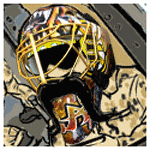|
Laslow posted:Actually, I had crazy artifacting during Windows installation with a lovely yet brand new Diablotek PSU that came with a case for my friends bottom-dollar build. It only had a Celeron and integrated video, so no stress at all and it was rated 400w. What a piece of poo poo. Could be it then, I've never seen a PSU cause that. I would still check drivers/use a live CD to rule out the beta.
|
|
|
|

|
| # ? May 31, 2024 09:48 |
|
So to help my mother migrate from her Athlon xp on original windows xp . (NEVER formatted..) to a more modern core 2 duo in Windows 10 I've setup a mechanical based kvm that runs usb and vga connections. The problem is if either of the computers is turned on while the monitor is off or set to the other computer windows doesn't detect the resolution and defaults to 1600 x 1200. Is there an easy way to fix this that doesn't require going into display properties and hitting detect display each time? Like if I could force them to somehow default to 1080p regardless of if they detect a screen or not? Or perhaps a tiny program or batch file I can put on the desktop of each that she can run to fix it? Any help would be greatly appreciated 
|
|
|
|
Will loose solder short out a computer? I want to solder a wire but this concept is making me paranoid. Can tiny solder dust gently caress up a system?
|
|
|
|
If you get a loose ball of solder it can short out some wires if it happens to land on them. It should be pretty clear after you've done your solder joint if it will stay attached or not.
|
|
|
|
What if it's a travel computer, so it's being lugged around quite a bit? That could theoretically fall onto the motherboard or gpu and gently caress it up, right?
|
|
|
|
Mutant Standard posted:Will loose solder short out a computer? I want to solder a wire but this concept is making me paranoid. Can tiny solder dust gently caress up a system? Mutant Standard posted:What if it's a travel computer, so it's being lugged around quite a bit? Sounds like you've never soldered before. You're literally melting metal to bridge a contact, which then solidifies in place. It'll be fine as long as you make a good joint. However, a common rookie mistake is to melt the tin solder onto the iron and then try to stick that onto the wires/contacts. This will at best give you a lovely joint that'll break easily. Get the wires/contacts together, heat those up and press the solder into it to melt a little of it in there (be mindful of heating stuff up too much). Then hold the wires or contacts still while you remove the soldering iron and let them cool. A good joint will look shiny and there shouldn't be (much of) a solder bulge. The best advice I can give you is to practice joining some wires together before trying with your computer or other sensitive electronics.
|
|
|
|
I've already got my SSD and primary mHDD set up to my two regular SATA ports, (11). Now I've got a second mHDD I need to connect, and nothing seems to be happening, when I connect it to (2) here:  Before I start troubleshooting, should I really be connecting it to (10) instead? I'm using AHCI for my SSD - at least for the regular SATA ports - and an Asus P7P55D-E motherboard. For some reason, Asus wants me to install the drivers on my CD(?!) without offering me a place to download them from on their website? I can't recall how many drivers beyond the Intel chipset drivers I've installed.
|
|
|
|
ufarn posted:I've already got my SSD and primary mHDD set up to my two regular SATA ports, (11). Now I've got a second mHDD I need to connect, and nothing seems to be happening, when I connect it to (2) here:
|
|
|
|
Alereon posted:You should be connecting your drives to the six Intel SATA ports labelled 11. Do not attempt to use the ports labelled 8 or 10. Do not install any software from the Asus CD or website, you get any drivers you need from the manufacturer of that hardware. That's Intel for your chipset and its built-in AHCI controller. Do I initialize it with GPT or MBR? It's just for temporary drag-and-drop storage from within Windows. Later, it'll go in a NAS, but I assume it'll have to be formatted for that first anyway.
|
|
|
|
ufarn posted:Do I initialize it with GPT or MBR? It's just for temporary drag-and-drop storage from within Windows. Later, it'll go in a NAS, but I assume it'll have to be formatted for that first anyway.
|
|
|
|
Alereon posted:If the drive is 2TB or less use MBR, if it's >2TB use GPT. ufarn fucked around with this message at 22:16 on Feb 16, 2016 |
|
|
Alereon posted:If the drive is 2TB or less use MBR, if it's >2TB use GPT. What's the advantage to using MBR over GPT? I thought GPT was better in every way except compatibility with older tools?
|
|
|
|
|
ghetto wormhole posted:What's the advantage to using MBR over GPT? I thought GPT was better in every way except compatibility with older tools? It's not like GPT will really make the smaller drives work faster or anything, so there's no reason to not just use MBR. There's no downside to MBR for them.
|
|
|
fishmech posted:It's not like GPT will really make the smaller drives work faster or anything, so there's no reason to not just use MBR. There's no downside to MBR for them. UEFI/secure boot requires GPT and GPT is more resistant to corruption of the boot data. I'm far from an expert on this stuff but I really don't see any reason to use MBR other than "it works and that's how it's always been".
|
|
|
|
|
ghetto wormhole posted:UEFI/secure boot requires GPT and GPT is more resistant to corruption of the boot data. He's booting from an SSD, so whether UEFI can boot from the storage drive is completely irrelevant. And similarly, there is no boot data to corrupt, so who cares if the non-existent boot data has a 1% higher chance of being corrupted? Hence, GPT has 0 advantages here.
|
|
|
fishmech posted:He's booting from an SSD, so whether UEFI can boot from the storage drive is completely irrelevant. And similarly, there is no boot data to corrupt, so who cares if the non-existent boot data has a 1% higher chance of being corrupted? Ah, makes sense. I missed that! There's still no advantage for MBR either
|
|
|
|
|
ghetto wormhole posted:There's still no advantage for MBR either
|
|
|
|
I feel kind of silly asking this question, but what's the deal with newer browsers failing abjectly to send a blank password? I'm trying against my best interests to get a Belkin N300 WiFi router going (just to connect a simply AV room controller to an isolated wireless network, so even this crappy thing won't feel too taxed) but the default password is blank. What the browser sends however, looks like an MD5 checksum. Belkin's software is also useless, as it can't change the password, instead directing the browser to open the simple address 'router'. I'm about to dig out an ancient XP machine to see if I can get into this POS' interface. (Edit: nevermind, the loving thing wouldn't honor a system reset...) Oddhair fucked around with this message at 17:18 on Feb 17, 2016 |
|
|
|
DO you think it's possible for one chipset/section/output of a video card to go bad? The HDMI out into my TV has suddenly gone... sparkly, for lack of a better term? Like, weird dots and colors and artifacting going on. Meanwhile I flip over to the TV and PS4 input on my TV and it's fine, and I use my monitor that's plugged into the DVI port on the video card and it is ALSO fine. So now I'm left wondering if the HDMI output on my card is going kaput...? I'm doing, basically, "an extended display" of my desktop with screen 1 being the TV (via a long HDMI cable) and computer being screen 2. This just started tonight. edit: ed2: no it doesn't it's just less noticeable. Duke Chin fucked around with this message at 08:20 on Feb 18, 2016 |
|
|
|
Duke Chin posted:DO you think it's possible for one chipset/section/output of a video card to go bad? The HDMI out into my TV has suddenly gone... sparkly, for lack of a better term? Like, weird dots and colors and artifacting going on. Meanwhile I flip over to the TV and PS4 input on my TV and it's fine, and I use my monitor that's plugged into the DVI port on the video card and it is ALSO fine. So now I'm left wondering if the HDMI output on my card is going kaput...? I'm doing, basically, "an extended display" of my desktop with screen 1 being the TV (via a long HDMI cable) and computer being screen 2. This just started tonight. It's not impossible for one part on a video card to get damaged, but have you tried a new HDMI cable? They can go bad and are the most likely failure point.
|
|
|
|
Rexxed posted:It's not impossible for one part on a video card to get damaged, but have you tried a new HDMI cable? They can go bad and are the most likely failure point. Yeah that just occurred to me a short bit ago - going to check it tomorrow. 
|
|
|
|
Before you run out to buy a new cable, try reseating the current one. I've had similar issues when the weight of the cable caused the plug to come a little bit loose on the tv side.
|
|
|
|
Geemer posted:Before you run out to buy a new cable, try reseating the current one. I've had similar issues when the weight of the cable caused the plug to come a little bit loose on the tv side. Reseated both sides - still doing it. Gonna grab a cable I know works and pop up stairs (as well as take the TV's end) and run a little A-B test. Was gonna go to sleep but eh, gently caress it I'll try it out now.
|
|
|
|
Hah, god damnit: My computer monitor doesn't have HDMI on it to test - only DVI and whatever that newer one is (display port?) https://www.youtube.com/watch?v=czY9kWNXDDI
|
|
|
|
Are there any USB 3.0 Micro-B cables with particularly strong connectors? Need a replacement cable for my external HDD and those seem to be the weak point.
|
|
|
|
Dubstep Jesus posted:Are there any USB 3.0 Micro-B cables with particularly strong connectors? Need a replacement cable for my external HDD and those seem to be the weak point. MicroUSB 3.0 and 2.0 is specifically designed for the cables to break long before the port in the device does, thus protecting you from having to get an expensive port repair done. Just buy a bunch of cables so you always have a spare.
|
|
|
|
It was the old long-rear end HDMI cable as the source of my woes. Replaced and back in business. It served me well 
|
|
|
|
Duke Chin posted:It was the old long-rear end HDMI cable as the source of my woes. Replaced and back in business. It served me well You're pretty lucky. I was getting dropout and artifacts which normally indicate a faulty graphics card rather than cable. I tried another cable and got the same problems. But I was terrified of sending back my 980ti since I got it during a boxing day deal (pricing mistake) and I'd be out of £100 if I had to buy another 980ti if they refunded rather than replaced it. So I brought a few more cables from amazon, one that looked fancy and said it would support 4k @60hz, various other cables that should have worked, dvi to hdmi adapters in case it was the port, etc. Nothing I purchased worked beyond 4k@ 30hz. Now I had done my research and there was no such thing as as a HMDI 2.0 cable, the cat 2 /high speed cable currently in existence would do 18GB/s so there was no need for another cable certification. In an act of desperation I tried a the cheap HDMI cables that I got in a raspberry pi pack but it worked perfectly. While 90% of google results will tell you expensive cables are a scam few address the requirement of 4k @60hz with full bit depth. More recent and specific googling will show that most cables simply don't work at that bandwidth, even fancy expensive active cables. From googling there are only 3 cables that work, amazon basic (new version), a monoprice cable, and some other cable that cost $10 but £80 in the UK. I realise 99% of people never require 18Gb/s bandwidth on their cables so will advertises them as being capable of it. It turns out the HMDI group realized most cables didn't work so introduced a new certification http://www.hdmi.org/manufacturer/premiumcable/Premium_HDMI_Cable_Certification_Program.aspx. in response.
|
|
|
|
I recently installed a new hard drive and it has a G-Sense Error Rate S.M.A.R.T. attribute. ...Which is intermittently increasing while the hard drive is securely installed in my stationary computer case. I haven't yet figured out what makes it go up, but I'm also not sure if I should even give a poo poo or not. Google is pretty are pretty loving useless with people having their G-Sense Error Rate going up and then others just copy/pasting the Wikipedia entry for it instead of providing any insight. Any of you guys know if I should just chalk it up to being overly sensitive to vibration from my other mechanical disk spinning up/down with no ill effect to drive health? 
|
|
|
|
I can install ECC RAM into an non-ECC board, but not the other way around, correct?
|
|
|
|
Geemer posted:I recently installed a new hard drive and it has a G-Sense Error Rate S.M.A.R.T. attribute. ...Which is intermittently increasing while the hard drive is securely installed in my stationary computer case.
|
|
|
|
FCKGW posted:I can install ECC RAM into an non-ECC board, but not the other way around, correct? That's going to depend entirely on the specific hardware you're using. My HP Microserver can run with ECC or without. An old dual opteron board I had only took ECC. Some motherboards (or the CPU depending where the memory controller is) don't support ECC so you can't use it at all.
|
|
|
|
128GB older SDD has my OS, it's failing a bit much now (over once a week) so I got the 256 Samsung EVO. My question, is it okay to use a cloning tool (and is there a recommended one) or should I just do the old fashion install a new OS, and drivers, and my soul over the next few hours on it?
|
|
|
|
|
1st_Panzer_Div. posted:128GB older SDD has my OS, it's failing a bit much now (over once a week) so I got the 256 Samsung EVO. My question, is it okay to use a cloning tool (and is there a recommended one) or should I just do the old fashion install a new OS, and drivers, and my soul over the next few hours on it? I reccomend using DriveImage XML to do the clone, and then make sure you have a USB stick of your OS to boot off of in case you need to do Startup Repair (sometimes when you clone drives it won't boot on the cloned drive until you run startup repair from your Windows install media). Significantly less hassle than a full reinstall, and you can just leave the original Windows installation on the original drive as an emergency thing to return to, if neccesary.
|
|
|
|
Rexxed posted:That's going to depend entirely on the specific hardware you're using. My HP Microserver can run with ECC or without. An old dual opteron board I had only took ECC. Some motherboards (or the CPU depending where the memory controller is) don't support ECC so you can't use it at all. That's what I figured. I put some leftover ECC ram in my Asrock H81m-ITX board and it booted up fine which was a surprise for me.
|
|
|
|
Hey, I know you shouldn't mix cords between two PSUs, but if you have the same exact PSU as a replacement that should be alright, right?
|
|
|
|
Mutant Standard posted:Hey, I know you shouldn't mix cords between two PSUs, but if you have the same exact PSU as a replacement that should be alright, right?
|
|
|
|
I just had a Fantom 4TB external drive that I was using with my DirecTV receiver die (bye bye over 1000 hours of recordings!). It only lasted a year and a half so I'm wanting to switch to something else. Problem is, the receiver only uses eSata, which cuts down on potential choices. Do eSata to USB 3.0 cables work?
|
|
|
|
Can you use an eSATA to SATA cable to connect a standard SATA drive? You'd still need to power the disk, of course.
|
|
|
|

|
| # ? May 31, 2024 09:48 |
|
Mr. Funny Pants posted:I just had a Fantom 4TB external drive that I was using with my DirecTV receiver die (bye bye over 1000 hours of recordings!). It only lasted a year and a half so I'm wanting to switch to something else. Problem is, the receiver only uses eSata, which cuts down on potential choices. Do eSata to USB 3.0 cables work? A friend of mine's PVR eSata bit the dust recently, too. I just opened it up and replaced the drive with another I had and it worked fine (it was a Seagate and it took a WD drive all the same). See if you can't open it up and replace the drive with a desktop model for cheap. Just make sure that your RPMs match, as a higher RPM drive would pull more power than the wall-wart could provide.
|
|
|