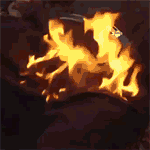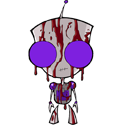|
xPanda posted:I don't think there are yet, but at the end of the year there are supposed to be such monitors based on quantum dot displays. 200Hz, too. Yeah I just saw the Asus PG35VQ (I think) and that looks exactly like what I'm looking for. Hopefully it's not like way past $1k
|
|
|
|

|
| # ? May 28, 2024 17:10 |
|
VostokProgram posted:There's two things to consider, I guess. One is being able to angle the flank monitors in towards my head, like you're saying. The ergotech stand I found will let me do that. If you still haven't made a decision, I bought this from a company called Duronic last year and its been rock solid. Its pricey, but I haven't had any issues and it was pretty painless to setup and teardown for a desk move. The description on amazon is a bit off in that each arm can fit a monitor of up to 17 lbs, rather than the whole thing.
|
|
|
|
So after I purchased my x34 I decided that I wanted to keep my LG34UM95 as I do like having a second screen when I'm working in full screen applications. The only real place I can mount it is above the current monitor. Can anybody recommend me some really long articulating monitor arms that clamp to the desk? (Can't wall mount). I looked at the ergotron tall pole or whatever but I fear that isn't going to have enough reach to go up and over the acer.
|
|
|
|
Slurps Mad Rips posted:If you still haven't made a decision, I bought this from a company called Duronic last year and its been rock solid. Its pricey, but I haven't had any issues and it was pretty painless to setup and teardown for a desk move. The description on amazon is a bit off in that each arm can fit a monitor of up to 17 lbs, rather than the whole thing. This looks pretty good. Are you using 27inch monitors? Does it sag at all?
|
|
|
|
VostokProgram posted:This looks pretty good. Are you using 27inch monitors? Does it sag at all? I am. I'm using 3 ViewSonic XG2703-GS monitors. There hasn't been any sagging, though I type REALLY hard on my desk, so there's a bit of sway on the left hand monitor. The right hand side doesn't see any swaying at all, so I suspect its a tightening issue that I haven't resolved yet.
|
|
|
|
Mechafunkzilla posted:
what does the thread think of this monitor?
|
|
|
|
It looks fine given it's 180 usd for a commodity IPS monitor. The stand looks bad though, I hate it when they're only one leg that props up just the bottom of the body for maximum wiggle
|
|
|
|
Sidesaddle Cavalry posted:It looks fine given it's 180 usd for a commodity IPS monitor. The stand looks bad though, I hate it when they're only one leg that props up just the bottom of the body for maximum wiggle mounted arm master race
|
|
|
|
Samsung's upcoming 49" QLED monitor is pretty massive. https://news.samsung.com/global/samsung-electronics-to-launch-worlds-largest-qled-gaming-monitor-at-gamescom-2017 
|
|
|
|
Vadoc posted:Samsung's upcoming 49" QLED monitor is pretty massive. 3840x1080  Nice idea but it needs a more useful resolution like 5120x1440
|
|
|
|
G-Sync HDR displays are almost certainly delayed until 2018 https://www.overclock3d.net/news/gpu_displays/g-sync_hdr_displays_are_almost_certainly_delayed_until_2018/1 
|
|
|
|
I've been using a 980 ti with a mg279q with nvidia inspector's frame limiter, fast sync, and 144hz. I cant tell the difference from when I was running at a 390x with freesync. I guess when I am already am playing at 80-90 fps. Adaptive sync only provides a slight improvement in terms of smoothness. It's definitely the high refresh that makes a huge difference. I still want a gsync monitor though as long as the upgrade cost is reasonable.
|
|
|
|
Just a heads up, the Dell P2715Q was $430 for a few hours earlier today on Amazon. I grabbed one, but the price is $480 now. Hopefully this hot deal returns.
|
|
|
|
Vadoc posted:Samsung's upcoming 49" QLED monitor is pretty massive. For anyone curious, these panels are exactly their 55" 4K curved panels cut in half horizontally. For this reason, we probably won't see a 1440p vertical version unless 5K TV's become a thing (they won't).
|
|
|
|
The addition of HDR is nice, but ~80 dpi is pretty poo poo imo.
|
|
|
|
Yeah, the DPI is kind of a deal breaker for me I think. All I want is a ~43" curved 4k with HDR and 144Hz and gsync.
|
|
|
|
scrubs season six posted:Yeah, the DPI is kind of a deal breaker for me I think. As long as they make some 38" 3840x1600 gsync (100hz+) displays too  Maybe next year.. Maybe next year..
|
|
|
|
Does anyone have a monitor arm they like for 34" + 27"? I'd like to be able to move them enough that either can be centred.
|
|
|
|
scrubs season six posted:Yeah, the DPI is kind of a deal breaker for me I think. Not enough bandwidth.
|
|
|
|
Don Lapre posted:Not enough bandwidth. Yeah the 38" 1600p panels can only just push 75Hz. Refresh rate or pixel density, unfortunately you have to pick one.
|
|
|
|
how bad is 1920x1080 at 27 inches? are the pixels annoyingly noticeable? I'm on a 970 which will probably start to falter at 2560, and dont really want to upgrade that yet.
|
|
|
|
sebmojo posted:how bad is 1920x1080 at 27 inches? are the pixels annoyingly noticeable? I'm on a 970 which will probably start to falter at 2560, and dont really want to upgrade that yet. Getting pretty bad, that's 1440p territory. If you get a GSync panel you will be OK driving 1440p with a 970. Not great but workable.
|
|
|
|
sebmojo posted:how bad is 1920x1080 at 27 inches? are the pixels annoyingly noticeable? I'm on a 970 which will probably start to falter at 2560, and dont really want to upgrade that yet. Yes, it's terrible and my GTX 680 had no issues driving 2560x1600 at good frame rates, your 970 should cream it. I ran a 7970 on it for years and it never really broke a sweat either.
|
|
|
|
Cool, thanks. I'll have a look for panels at the higher resolution.
|
|
|
|
sebmojo posted:how bad is 1920x1080 at 27 inches? are the pixels annoyingly noticeable? I'm on a 970 which will probably start to falter at 2560, and dont really want to upgrade that yet. Iím using the cheap LG 27Ē 4K (at the time I bought it it was the only cheap IPS 4K) with my 970 and have games at either 1920x1080 or 2560x1440 depending on how demanding they are. IMO the extra sharpness on the desktop is worth giving up gaming at native res and high refresh but ymmv depend on how much you game vs how much other stuff you do on the PC.
|
|
|
|
I did a test on my Dell P2715Q 27" 4K a while back, with my Win10 system. I found 1440p to be impeccable (despite non-integer scaling), 1080p was decent but starting to get noticeable, 720p was getting distinctly chunky in UIs but would be tolerable enough for light game use if that's what it took to get a playable framerate on a crappy card. Some of the blame might fall on the monitor's scalar at that point as well, but it did a surprisingly good job scaling sharply (I did check that it was actually getting fed the proper resolution on the OSD - there was no GPU scaling going on). I typically ran it at 1440p except when actually editing photos/etc so I could dual-screen nicely with my 1440p gaming monitor, since there are some issues with different PPIs. I think that's the perfect resolution for that size, you definitely need some UI scaling at 4K, and 1080p is on the low end for that big a display. I used to run it at 1080p in some games, and it was fine at that resolution, but it would probably have been annoying for productivity. Newegg had a really great sale on Acer K272HUL a while ago ($250?), watching for that to come back would be my low-end recommendation. The Dell S2417DG or S2716DG are pretty nice assuming you don't have the pixel inversion problem that some people have reported ($350-400 if you watch around). The XF270HU, XB271HU, and Nixeus EDG have nicer IPS screens but are pretty spendy new, although there are some deals in the $400-550 range. Paul MaudDib fucked around with this message at 01:25 on Aug 25, 2017 |
|
|
|
I'm in New Zealand so options are expensive/limited - https://pricespy.co.nz/product.php?p=3764678 is one that I've got my eye on at the moment, the Viewxonic VX2778 smhd. Here's the price matcher for 27" IPS panels - anything in there that's a standout?
|
|
|
|
This is similar to the one Iím using https://m.pbtech.co.nz/product/MONLGL52758/LG-27UD58-B-27-UHD-4K-IPS-LED-Monitor-3840X2160--F My one is the earlier white version with thinner bezels and an external power brick but I think the panel should be the same
|
|
|
|
Shameless plug: I have a really great condition XR341ck for sale if anyone is interested. Any local goons out in Seattle area can score it for $480! https://forums.somethingawful.com/showthread.php?threadid=3831756&perpage=40#post475721539
|
|
|
|
Hey I still want to see if HDR impresses me in person or if I should consider it a gimmick... it occurred to me that my Nexus 6p is OLED.. is there some webpage or something i can go to to see some real side-by-side comparisons? As opposed to all the HDR marketing which just photoshops a haze filter on the non HDR display.
|
|
|
|
I don't think the 6p has a HDR-capable display, as that is separate from being OLED. If you want to check them out, you can probably take a laptop with some HDR content on it in to a BestBuy and ask to hook it up to a HDR TV and see how it looks.
|
|
|
|
Spoiler alert: it's a gimmick.
|
|
|
|
 See the brightness? These all go to 10-bit. Right across the board - 10-bit, 10-bit, 10-bit - See the brightness? These all go to 10-bit. Right across the board - 10-bit, 10-bit, 10-bit - Well it's two brighter, innit? Well it's two brighter, innit? .... these go to 10-bit. .... these go to 10-bit.
|
|
|
|
Paul MaudDib posted:Spoiler alert: it's a gimmick. The lack of a universally agreed standard as to what HDR is is problematic, but this is a dogshit summation of the situation.
|
|
|
|
Theophany posted:The lack of a universally agreed standard as to what HDR is is problematic, but this is a dogshit summation of the situation. "10-bit" as commonly presented is actually two separate things - increased dynamic range and smaller graduations of color steps. If you take away the increased dynamic range all you've got is an increase in color fidelity - and nobody is dying because their lovely monitor only displays 16 million different colors instead of a billion. In fact most 10-bit monitors aren't even really 10-bit, they're 8-bit with temporal dithering to try and increase the color space. Unless you're spending thousands of dollars on a top-of-the-line TV you're getting an 8-bit monitor with a 10-bit label on the box. As for HDR, again, we can spread our increments more coarsely across the dynamic range without too much impact - again, we just "make 8 the loudest". There is no reason you need 10-bit to have HDR (and obviously you don't since most 10-bit monitors aren't actually 10-bit). Zone system, bitches. Also, this increases your bandwidth requirements by 25%, during a point in time when we are already horrifically throttled by the DisplayPort standard. We can't even get 4K up to gaming speeds right now, let alone 10-bit 4K. If it's a choice between 120 Hz 4K and 90 Hz 4K, I know which standard most people are going to pick. Pretty sure there's also very little 10-bit content out there, as well. I'm pretty comfortable declaring it to be a gimmick at this point in time. Maybe it'll be a thing in 5 years. Paul MaudDib fucked around with this message at 20:24 on Aug 25, 2017 |
|
|
|
Remember when 60hz was gaming speed
|
|
|
|
Even my 19" crt did 120Hz @ 1280x960...
|
|
|
|
60 Hz would flicker terribly with CRTs, had to set it to 85 Hz at a minimum for flicker-free gameplay. There were even Windows tools to force games that didn't support higher refresh rates to display at a reasonable frequency.
|
|
|
|
Deuce posted:Remember when 60hz was gaming speed console gamers don't 
|
|
|
|

|
| # ? May 28, 2024 17:10 |
|
eames posted:console gamers don't 
|
|
|