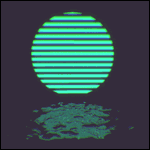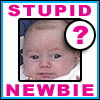|
Ynglaur posted:The surface 4 pro power adapter is pretty nice. Yeah it is. Magnetic connector, smallish brick. Decent length.
|
|
|
|

|
| # ? Jun 4, 2024 01:38 |
|
bigmandan posted:Is the XPS 15 adapter very different from the XPS 13 adapter? I find the one for the XPS 13 rolls up just fine: Where'd you put the other power cord
|
|
|
Filthy Monkey posted:I definitely do feel like a laptop with the form factor and build quality of the XPS15 with a 1050ti or a 1060 would clean up. Increasing the thickness slightly would be fine, to incorporate better cooling and deeper key travel. The nearly bezeless screen is too sweet to pass up though. The cooling on the 15 7000 is top notch. The center of the keyboard only got a little warm after 6 hours of pretty solid gaming. So if they do some kind of cooling system like that it'd be nice. I'm thinking of replacing the display on mine if I can get a cheap ish ips
|
|
|
|
|
Buca di Bepis posted:Where'd you put the other power cord I roll it up separate as I have a very compact laptop case.
|
|
|
|
Apple adapters you can use without the additional cord so you just have a little square to take with you that rolls up nicely. The xps you can roll up the small attached cord but then you also have a big inflexible power cord. Not a huge deal, but the Apple one is nice for quickly plugging into a train/airport/etc without needing to untangle or assemble anything. Seems like a nice feature to copy on premium laptops. I guess if you can charge via USB C that'd be an option for a small road charger.
|
|
|
|
I'm looking for basically a throwaway laptop to use for basic 1080 video editing while travelling because I don't want to bring my good one. Second hand is fine, light as possible for packing and bare minimum specs to edit at 1080. Anyone got any recommendations? Preferably in the sub $500USD range?
|
|
|
|
FuzzySlippers posted:I dunno why PC laptops never do power adapters right. The XPS 15 is smaller but it still has a shape that's awkward to roll up and put in your bag. Apple figured this out like a decade ago why not just copy it? You can just use any Apple laptop power adapter built in the last ~6 months with your XPS 13, most halo phone power adapters and most high end chromebook power adapters too. USB Type-C is a glorious, glorious thing.
|
|
|
|
Ruttiger posted:I'm looking for basically a throwaway laptop to use for basic 1080 video editing while travelling because I don't want to bring my good one. Second hand is fine, light as possible for packing and bare minimum specs to edit at 1080. T440 refurb from eBay with the 1080 screen, or X240 with the 1080 screen ought to set you back less than $450, and outlast your good laptop. I travel extensively with my ThinkPad with no issues.
|
|
|
|
After needing a new computer for years (my old desktop takes about 20 seconds to open Firefox) I'm going to buy an XPS 13 tomorrow, am pretty excited. Still undecided about FHD vs QHD - leaning towards the former as am not a fan of glossy touch screens and I'm not sure how much value the extra resolution will be on a small screen vs the extra battery life.
|
|
|
|
Filthy Monkey posted:I definitely do feel like a laptop with the form factor and build quality of the XPS15 with a 1050ti or a 1060 would clean up. Increasing the thickness slightly would be fine, to incorporate better cooling and deeper key travel. The nearly bezeless screen is too sweet to pass up though. Thickness is not the only factor when it comes to managing thermals. Having that edge to edge screen reduces the overall footprint of the laptop, which leaves much less room for your heatpipes and so on to carry heat away from the CPU and GPU. Thickness is good insofar as it lets you have bigger fans which increase airflow and thicker pipes, but footprint is absolutely important too (and it is why a 14 inch razer notebook is basically 15 inches in size). The future of high performance, thin laptops is probably going to be the forward set hinge design that everyone from Alienware to Dell's 7000 gaming and Aorus have been doing recently. Where there is essentially a big old heatsink and cooling setup on back of the machine but hidden behind the hinge. Bigger footprint, but you can make the design much thinner.
|
|
|
|
Okay, so I'm having trouble with my laptop. It didn't happen the last couple of times I used it, but starting today when I booted it up, whenever I'm in a game, full screen or not, my keys are... slow? They're acting like Filter Keys is on but it's not. Like I'll hit escape, and it will work fine, but if I try to hit escape again nothing happens, I have to wait like 5 seconds. Really not sure how to describe it. I might try to take a video tomorrow and see if I can show you guys. It's the Inspiron 15 7000 1050TI i5-7300HQ SSJ_naruto_2003 fucked around with this message at 11:56 on Mar 31, 2017 |
|
|
|
|
SSJ_naruto_2003 posted:The cooling on the 15 7000 is top notch. The center of the keyboard only got a little warm after 6 hours of pretty solid gaming. So if they do some kind of cooling system like that it'd be nice. I'm thinking of replacing the display on mine if I can get a cheap ish ips I'd considered this. I'd replaced the screen on a 6430 recently, no muss no fuss. Older laptop so it only cost $50 and it looked better than what was in it. If you do this I'd be really interested in how it turns out.
|
|
|
|
So I know some in here find it rear end-ugly, but I actually put hands on an Acer VX 15, and while it's not the best IPS screen I've ever seen, it's definitely an IPS display, and the Micro Center SKUed one does have a 512GB SSD in it - a Hynix M.2 SATA HFS512G39TND-N210A. It also has both a 4GB 1050Ti listed as well as an Intel 630 GPU.
BIG HEADLINE fucked around with this message at 00:51 on Apr 1, 2017 |
|
|
|
@TheIronRose Delay after delay on the MSI GS63VR 7RG (the 1070 version) makes me think it's never actually going to make it to market, so I'm now looking at the Aorus X5 w/ 120hz FHD. Can you post a little bit about your thoughts on it now that you've had it for a while? A "3-months-later" sort of review?
|
|
|
|
Shrimp or Shrimps posted:@TheIronRose It's a fantastic laptop. Performance is through the roof, the RGB keyboard is very nice, speakers are good, and the screen is really beautiful. I love the 3K screen, and the 1070 is capable of running just about everything on max settings at 60 fps. And for those it's not, that's where gsync comes in. I'm running mass effect on high-ultra at native res, and my fps has been between 40-60, and with gsync I can't tell the difference. Fantastic machine. Two areas where it doesn't do so hot, pun intended. The laptop runs quite hot and loud. You can play with it on your lap, but it'll be a bit awkward and irritating and the fans will be going crazy. I highly recommend buying a cheap cooling pad, which is like 10 bucks and very neatly solves both issues. The other thing is that it's not terribly durable. One of the USB ports crapped out on me, which is very irritating, and the fans developed a ticking sound. This is after I accidentally dropped it to the floor from the couch, and the open computer landed on its side. Entirely my fault, so be careful with that. On a related note., warranty service is excellent, responsive, and super easy to deal with. I just had to email aorus with my serial number and proof of purchase and everything was set. Very very easy, unlike dell where I was constantly on the phone for hours and hours. One last thing, the power charger seems to come out of the laptop quite easily which is a bit annoying, if easy to deal with. I know most of this post has been about the things I dislike, but honestly I'm very happy with my laptop overall. I had forgotten how much more I liked gaming laptops vs desktops. Being able to relax in bed with it or on the couch is a great experience, and I'm honestly happy with my purchase. It's a sleek machine, and I really like it a lot. Also the 2 year default warranty is fantastic. I'd probably buy it again, honestly. The issues it has annoy me a great deal, but quite simply there's no other laptop that does what it does better. The screen size is pretty much perfect for the GPU, and that leads to a very happy marriage. Mind you, I have the 3K screen and not the 120hz FHD one. If you only want 1080p there are much cheaper laptops available that I'd probably go for instead, and I'd buy a machine with a 1060. The performance is really really good and would be hard to give up, but made up for with thermals. Still 120 frames is a lot to push. I'd advise going for the higher resolution. But up to you.
|
|
|
|
The Iron Rose posted:*Good Stuff* Heaps of thanks for the write-up! It's interesting you say this part about resolution since I'm actively trying to source the 120hz version, even going so far as to get it in the UK and have my sister ship it to me (since I can't get it where I am). My reasoning is that the 1070 is more than beefy enough to push 100+ fps in 1080p on just about every game except Witcher 3, and GSync takes care of any tearing. I'd frame limit to 119 or something, and have a what I'd guess is a much smoother gaming experience than being locked at 60hz/fps. Does that make sense logically? Obviously the trade-off is a lower resolution and also the TN vs IGZO panel differences. Have you repasted the lappy or upgraded its internals, like extra storage or a new wifi card etc.? Speaking of wifi cards, has the killer card given you any trouble? That seems to be a recurring complaint for notebooks with the killer card. Shrimp or Shrimps fucked around with this message at 08:52 on Apr 1, 2017 |
|
|
|
Shrimp or Shrimps posted:Heaps of thanks for the write-up! Killer actually isn't terrible these days, and no, the only thing I've done with the laptop internally is add a 1tb Sandisk x400 m.2 drive. That's the other fantastic bit about this laptop - there are 2 empty open M.2 slots by default, so you can easily expand storage just by removing the screws. I would seriously, seriously strongly advise going for the IGZO IPS screen vs the crummy TN screen, even if it's 120 hz. Ultimately that's a decision you'll have to make, but it'll be easier and significantly cheaper if you go for the higher rez, and the higher resolution will be a much more noticeable difference in game and in your everyday computing. Don't forget, you're going to have to pay import duties on the new Aorus if your sister is sending it to you from the states. Even from the US to Canada, import duties + shipping + insurance were an extra $300 USD.
|
|
|
|
My HP Elitebook 840 G4 finally arrived. It's pretty nice. No major complaints beyond having to uninstall some enterprise bloatware stuff (HP's updater, HP's thin client software that repeatedly pesters you to install a chrome add-on that doesn't work, etc). Actual laptop feels solid, the 1080p UWVA (ips) matte screen is great, and it gets roughly 6 to 8 hours of battery life if you're just messing around. Wifi is fine and it even has an intel gigabit ethernet port if you need it. Biggest issues are again some of the HP software and I guess the up/down keys are shrunken down to be the size of one key split inf half which will take a litlte bit of getting used to. The touchpad uses Microsoft's precision drivers/settings menu. Trackpoint's kinda eh and if you do like using them there's no middle mouse button for it so that'll be a knock against it but I never really was a fan of trackpoints. Basically hell of an upgrade over my HP Envy 14 Gen 1, 1600x900, i5-520m that somehow lasted 6 years.
|
|
|
|
havenwaters posted:My HP Elitebook 840 G4 finally arrived. It's pretty nice. No major complaints beyond having to uninstall some enterprise bloatware stuff (HP's updater, HP's thin client software that repeatedly pesters you to install a chrome add-on that doesn't work, etc). How does the bottom cover work on the G4? There was talk about them changing the system, is it still a screwless pushing thingy to get access to the HD and RAM?
|
|
|
|
That changed on the G3 - there are now a tonne of screws to remove. Access is good once you have it open though.
|
|
|
|
I'm planning to go abroad for a while and was looking into some cheap laptops. If I can get a refurbished HP Elitebook 840 G1 from a reputable shop for about €470 (~$500), would that be a good option? It's a i5-4300U, 16GB ram, 14″ HD+ touchscreen version. (Edit: With an SSD) I've been comparing it to other, new budget laptops, but it doesn't look like I can get anything better for that price. Fleve fucked around with this message at 10:49 on Apr 2, 2017 |
|
|
|
dissss posted:That changed on the G3 - there are now a tonne of screws to remove. Access is good once you have it open though. Yeah it's a bunch of screws covered by rubber feet.
|
|
|
|
Looking at laptops. What can I expect to do with this? https://www.newegg.com/Product/Product.aspx?Item=1TS-000E-05PB5 All it needs to do is facebook, netflix, office, and minecraft. Can it? Is there a better recommendation for what I want?
|
|
|
|
Addamere posted:Looking at laptops. Yeah it should do all of that except for 4k netflix since 4k netflix has drm that requires iX-7xxx processors (Kaby Lake) and that one is using skylake (last year's processors) You'll want them to set minecraft on low or medium though. edit: It does have a 1366x768 TN screen though so that part will be a drag.
|
|
|
|
Look at the T450 refurbished for under $500 it will do that just fine. The E series doesn't have the magnesium chassis of the other Thinkpads which is why it's so cheap. If you root your chromebook you can play minecraft and HP Chromebook 13 might be an option for you too, at $450
|
|
|
|
havenwaters posted:Yeah it should do all of that except for 4k netflix since 4k netflix has drm that requires iX-7xxx processors (Kaby Lake) and that one is using skylake (last year's processors) Hadlock posted:Look at the T450 refurbished for under $500 it will do that just fine. Thanks for the quick responses. Do either the one I linked or the t450 have weird power adapters? I had a Yoga3 that I ended up giving away because the only adapter I could find for it was of the flip-out travel variety and it was really finicky about power outlets. I definitely don't want that hassle again. Anyhow, the purpose of this laptop will be to stream video, Office apps, and the occasional casual game. Have gaming PC at home for stuff like Skyrim, this'll do nothing more intense than Minecraft or old DosBox stuff when traveling. e: I've never bought a refurbished laptop before. What can I expect out of one? Any tips on finding a good one? Addamere fucked around with this message at 18:54 on Apr 2, 2017 |
|
|
|
.
Knyteguy fucked around with this message at 23:55 on Apr 2, 2017 |
|
|
|
I'm looking to get a laptop that can run pro-tools and is relatively affordable (<$1500 CAD). I was looking at the HP Envy and the Asus Zenbook but I'm not sure that they're going to work. I've had some bad experiences with HP products in the past too (not laptops, just peripherals) so I'm unsure of whether or not it's worth it to go HP. I need about a 256 gb+ SSD for it and I'm amenable to installing my own if it keeps the cost down but I'd rather not if I can avoid it. Any suggestions? Descend to slumber fucked around with this message at 03:56 on Apr 3, 2017 |
|
|
|
I am looking for a portable laptop with a good 13'-15' screen and long battery life. I mostly use my laptop for reading a bunch of pdfs, compiling latex documents, doing preliminary computations that I'm too lazy to run on a server, watching videos, and would like to play starcraft 2 / broodwar reboot when it comes out. My budget is around 1000-1200, but I am somewhat flexible. So far this version of the XPS 13 seems attractive https://www.amazon.com/Dell-XPS9360-4841SLV-Laptop-Generation-Silver/dp/B01LVZTWWX/ref=cm_cr_arp_d_product_top?ie=UTF8&th=1, but it seems to have somewhat mixed reviews and is a little expensive. Any suggestions?
|
|
|
|
Descend to slumber posted:I'm looking to get a laptop that can run pro-tools and is relatively affordable (<$1500 CAD). I was looking at the HP Envy and the Asus Zenbook but I'm not sure that they're going to work. I've had some bad experiences with HP products in the past too (not laptops, just peripherals) so I'm unsure of whether or not it's worth it to go HP. Does Pro Tools require specific ("certified") laptop models or is it allowed to run on any Windows system, or at least one with minimum hardware requirements?
|
|
|
|
Wilford Cutlery posted:Does Pro Tools require specific ("certified") laptop models or is it allowed to run on any Windows system, or at least one with minimum hardware requirements? It should be fine on the latter - there are systems recommended by pro-tools but I'm looking for something that is a little less expensive. I already have a desk-top for recording which can do editing but I would prefer to be able to do some of that work when I'm not in my studio.
|
|
|
|
Having shopped around for a bit, after applying the Barnes & Noble gold discount I can get a new t470 from Lenovo's website for the same price as a new e460 from Newegg. So far as I can tell, the major differences are that the e460 has a slower processor, more ram, and a less sturdy case. I don't know much about video game bottle necks and the like, but it would seem like a faster processor and more durable chassis ought to be worth more than an extra 4 GB of ram? Both have onboard integrated graphics cards, so it's not like I'll be playing anything really intensive either way. I guess what I'm asking here is if the new t470 is the better choice versus an e460 given that all it'll do is Office, Netflix, and maybe the occasional Minecraft. If the t470's 4 gb of ram won't make an appreciable difference, then it's clearly the winner. Someone hold babby's hand here?
|
|
|
|
Addamere posted:Having shopped around for a bit, after applying the Barnes & Noble gold discount I can get a new t470 from Lenovo's website for the same price as a new e460 from Newegg. I believe the T470 has an open SODIMM slot, so as long as you don't find it too daunting to perform the light task of adding another module to it I would say that the T470 is the way to go. Outside of that though, despite the T series being far nicer than the E series, I would be very reluctant to get a machine with 4GB of ram in the present day if there wasn't a way to upgrade it later. 8GB is getting to be the standard.
|
|
|
|
What's a good 15" laptop with a full size video card? 1070 pref but 1060 is fine. I need something with an accurate monitor when it comes to color. Preferably two hard drives already in there (1 SSD 1 HDD). I don't care about weight I just need a portable hardy machine for software/web dev and a little gaming (Overwatch mostly). I checked out the 17" machines at Best Buy and they're too big.
Knyteguy fucked around with this message at 16:30 on Apr 3, 2017 |
|
|
|
Cybernetic Vermin posted:I believe the T470 has an open SODIMM slot, so as long as you don't find it too daunting to perform the light task of adding another module to it I would say that the T470 is the way to go. It has two RAM slots, can be ordered with up to 16+16; though, I'm not sure how to fiddle with that. I'm familiar with building my own desktops from Newegg, but I've never tried to modify a laptop. I believe I read somewhere the thinkpad has standard parts and screws, nothing sealed away behind silly casing/chassis pieces that can't be removed. If that's true, then I could go with the 470 and upgrade later; though, I'll reiterate it's primarily for mobile Office and Netflix with Minecraft as the most intense thing it will ever run and only sparingly. So upgrading it would be in some pretty distant future, I'd think?
|
|
|
|
Addamere posted:It has two RAM slots, can be ordered with up to 16+16; though, I'm not sure how to fiddle with that. I'm familiar with building my own desktops from Newegg, but I've never tried to modify a laptop. I believe I read somewhere the thinkpad has standard parts and screws, nothing sealed away behind silly casing/chassis pieces that can't be removed. If that's true, then I could go with the 470 and upgrade later; though, I'll reiterate it's primarily for mobile Office and Netflix with Minecraft as the most intense thing it will ever run and only sparingly. So upgrading it would be in some pretty distant future, I'd think? Strictly speaking you'd probably be OK, but the RAM is glaringly obviously the weakest link in the chain there. I have not seen the procedure on the T470, but it is usually entirely trivial to install a module of RAM in Thinkpads which support it (as easy as working on a desktop), so if you are the computer-building type I think you can safely lean on that being possible.
|
|
|
|
Users can replace the SSD and RAM on the T470. The manual shows you how.
|
|
|
|
Addamere posted:It has two RAM slots, can be ordered with up to 16+16; though, I'm not sure how to fiddle with that. I'm familiar with building my own desktops from Newegg, but I've never tried to modify a laptop. I believe I read somewhere the thinkpad has standard parts and screws, nothing sealed away behind silly casing/chassis pieces that can't be removed. If that's true, then I could go with the 470 and upgrade later; though, I'll reiterate it's primarily for mobile Office and Netflix with Minecraft as the most intense thing it will ever run and only sparingly. So upgrading it would be in some pretty distant future, I'd think? 4GB ram gets you a functioning computer at this time, I wouldn't worry about upgrading straight away for what you plan on doing. I'd get a T series Thinkpad over the E series even if it cost the same but didn't come with ram or drive at all. The E series is absolute shite.
|
|
|
|
Cybernetic Vermin posted:Strictly speaking you'd probably be OK, but the RAM is glaringly obviously the weakest link in the chain there. I have not seen the procedure on the T470, but it is usually entirely trivial to install a module of RAM in Thinkpads which support it (as easy as working on a desktop), so if you are the computer-building type I think you can safely lean on that being possible. Mu Zeta posted:Users can replace the SSD and RAM on the T470. The manual shows you how. Flipperwaldt posted:Notebookcheck is a good resource. Check under the maintenance heading. Only the cpu is soldered on. There are two ram slots, likely only one taken. Adding ram would involve removing the whole bottom panel, but with the right tools that's not a big issue at all. There are probably youtube videos on how to do this as well. Buying the right type is only a question away on these forums. It would be a regular and commonly available part. Thanks for all this, guys! I'm going to go with the 470 and maybe upgrade it years down the line if/when it needs. 
|
|
|
|

|
| # ? Jun 4, 2024 01:38 |
|
Costco has the Lenovo Y520 Legion for $999. I7-7700HQ, 16gig ram, 2TB 5400RPM Hard Drive + 256GB Solid State Drive, GTX 1050ti. For the price its really good, screen didn't look bad when I looked at it at the store. Only downside for me is the red highlights and the 10key.
|
|
|


















 Cat Army
Cat Army