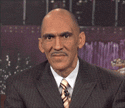|
DrDork posted:Whenever they damned well feel like it. There's no real "season" or normal release schedule like you can expect from other hardware segments. Hell, half the time they announce a product, it falls into a black hole for 3-12 months, and then it randomly shows up on shelves with like a week's notice. It's frustrating. BIG HEADLINE posted:They try to get them out 1-3 months after CES, which is in early January. Fight!
|
|
|
|

|
| # ? May 27, 2024 00:34 |
|
ASUS is still saying 2017! I'm choosing to believe!
|
|
|
|
What are the general use cases for ultrawide over two monitors? It seems like ultrawide would be less useful for gaming on one side and browser/video on the other, which is my primary interest, but nobody really seems to discuss it. Is it because it works better than I think it would, or because nobody bothers using an ultrawide that way?
|
|
|
|
As far as I can tell you're exactly right to be worried about that as all the solutions are just too fiddly for me. I spent a day messing with an ultrawide before giving up and going back to multiple monitors.
|
|
|
|
AVeryLargeRadish posted:You won't find anything IPS, 24" and with gaming type features period, no one makes anything like that. If you want IPS with gaming features it's going to be 27", 1440p and cost $600-$800. You can find TN screens with those specs, but not at your price point, the cheapest screen I would recommend is the Nixeus NX-VUE24A which is 1080p, 144Hz, 24" with a very nice TN screen and Freesync, if you want Gsync instead you will be spending more like $400+. I figured I was probably looking for a unicorn, thanks for the info
|
|
|
|
tzirean posted:What are the general use cases for ultrawide over two monitors? It seems like ultrawide would be less useful for gaming on one side and browser/video on the other, which is my primary interest, but nobody really seems to discuss it. Is it because it works better than I think it would, or because nobody bothers using an ultrawide that way? I use an ultrawide that way. I play games on my ultrawide and have the other windows on my other screens. Works great. (If you really want to use a fullscreen app, that's one of those cases where actually having two physical monitors is important.)
|
|
|
|
tzirean posted:What are the general use cases for ultrawide over two monitors? It seems like ultrawide would be less useful for gaming on one side and browser/video on the other, which is my primary interest, but nobody really seems to discuss it. Is it because it works better than I think it would, or because nobody bothers using an ultrawide that way? If that's all you ever plan on doing, then it's both somewhat less useful and somewhat more expensive to go with an ultrawide than with a nice 27" main + cheaper 27" second. You can chop up an ultrawide in software to give you the same sort of two-screen effect, but you end up with smaller display sizes than you would with two legit 27"s. So if you're building your setup around that specific use-case, then you'd be better off with 2x27"s. As a bonus, you don't need quite as much GPU horsepower, since gaming at 2560x1440 is obviously less intensive than 3440x1440. That said, ultrawides are a lot better if you're actually paying full attention to the game, vice slacking off and idly watching porn or whatever. Or go the true PC Master Race route and do 27+34+27 and get the best of all worlds!
|
|
|
|
tzirean posted:What are the general use cases for ultrawide over two monitors? It seems like ultrawide would be less useful for gaming on one side and browser/video on the other, which is my primary interest, but nobody really seems to discuss it. Is it because it works better than I think it would, or because nobody bothers using an ultrawide that way? You're right, they are. It's because in your example, you'd be forced to run the game in windowed mode, off centre. Not only would that probably give you neck ache over extended periods of time, I would imagine in certain use cases windowed mode can be a pain in the arse. I seem to remember, for example, CrossfireX wouldn't work with games run in windowed mode rather than full screen. Ultrawides have many excellent use cases, but the one you've described isn't one of them imo.
|
|
|
|
Thanks, everyone. That's helpful to know. Leaving toward trying for a refurb 27" Predator now.
|
|
|
|
Just reporting that a week and a half in and I am very happy with my Acer Predator X34. There's a little backlight bleed on a perfectly dark screen specifically for testing backlight bleed, and it doesn't like to get overclocked past 90hz, but I have kept it at 60hz anyway since it's easier on my 970. I may get a new card next year if something really kickass comes out and there's a game to justify it, but for now I am supremely pleased.
|
|
|
|
Keshik posted:Just reporting that a week and a half in and I am very happy with my Acer Predator X34. Why would you limit it to 60 Hz instead of enabling GSync and letting the framerate just fall where'er it may?
|
|
|
|
tzirean posted:Thanks, everyone. That's helpful to know. Leaving toward trying for a refurb 27" Predator now. Buying a monitor was a lot easier when I didn't really care about anything but it working. Now it's like I want 1440p, 144Hz, IPS, Gsync, and it's either a maze or a trap, I can't decide which. I don't even have an Nvidia card right now, so requiring Gsync seems a stretch, which makes the Niveus 27" look appealing. But I'm upgrading my card soon and it'll probably be a GTX 1070, so skipping Gsync because of what I have now is probably shortsighted. But maybe I shouldn't care about IPS as much, since the S2716DG is such a well-reviewed TN panel. But it's also the same price as a refurbished XB271HU tends to be, so I might as well hold out for that and get everything I think I want. And at that point I've successfully talked myself into a circle.
|
|
|
tzirean posted:Buying a monitor was a lot easier when I didn't really care about anything but it working. Now it's like I want 1440p, 144Hz, IPS, Gsync, and it's either a maze or a trap, I can't decide which. I don't even have an Nvidia card right now, so requiring Gsync seems a stretch, which makes the Niveus 27" look appealing. But I'm upgrading my card soon and it'll probably be a GTX 1070, so skipping Gsync because of what I have now is probably shortsighted. But maybe I shouldn't care about IPS as much, since the S2716DG is such a well-reviewed TN panel. But it's also the same price as a refurbished XB271HU tends to be, so I might as well hold out for that and get everything I think I want. And at that point I've successfully talked myself into a circle. Compare what you'll regret over spending ~$200 more to your regret over not having IPS or over not being able to try Gsync. I did that and when I really thought about it I realized that I would always wonder what I could have had if I had just gone whole hog and gotten the XB271HU in the first place. So I saved up some more and went with the XB271HU, no regrets. 
|
|
|
|
|
tzirean posted:Buying a monitor was a lot easier when I didn't really care about anything but it working. Now it's like I want 1440p, 144Hz, IPS, Gsync, and it's either a maze or a trap, I can't decide which. I don't even have an Nvidia card right now, so requiring Gsync seems a stretch, which makes the Niveus 27" look appealing. But I'm upgrading my card soon and it'll probably be a GTX 1070, so skipping Gsync because of what I have now is probably shortsighted. But maybe I shouldn't care about IPS as much, since the S2716DG is such a well-reviewed TN panel. But it's also the same price as a refurbished XB271HU tends to be, so I might as well hold out for that and get everything I think I want. And at that point I've successfully talked myself into a circle. Ive used 27" and 34" 1440 monitors with both freesync and gsync at one point or the other. There were times I had matching cards with the *async tech and times I didnt. From what I gathered playing around, having adaptive sync is just only a slightly smoother experience. I sold my MG279q to switch to a Viewsonic XG2703-gs for use with a 980 Ti. And its pretty clear to me that a high frame rate is the big difference. (I got a really deal it was like a $60 upgrade for me). The Nixeus everyone mentions is a great deal btw. No way is the XB271hu worth hundreds over that. I wouldnt pay more than $550 for it honestly. At $800 its a bit too overpriced imo. Green Gloves fucked around with this message at 05:20 on Sep 13, 2017 |
|
|
|
Keshik posted:Just reporting that a week and a half in and I am very happy with my Acer Predator X34. You know whats easier on your card than 60hz? Gsync. Thats the whole loving point of Gsync. Do it.
|
|
|
|
AVeryLargeRadish posted:Compare what you'll regret over spending ~$200 more to your regret over not having IPS or over not being able to try Gsync. I did that and when I really thought about it I realized that I would always wonder what I could have had if I had just gone whole hog and gotten the XB271HU in the first place. So I saved up some more and went with the XB271HU, no regrets. This is probably close to the advice I would give anyone else if they asked me. For myself, though, I can't seem to get past the fact that a full-price XB271HU is four times as much as I've ever spent on a monitor. Green Gloves posted:The Nixeus everyone mentions is a great deal btw. No way is the XB271hu worth hundreds over that. I wouldnt pay more than $550 for it honestly. $550 is what I'm trying to pay; it's what Acer sells refurbished units for. 
|
|
|
|
I have both a TN and IPS gsync display. Even hardware calibrated the TN doesn't come close to the IPS in picture quality. Definitely wait and snag a refurb if $550 is your price Cellini for. I'm happy with the Acer display.
|
|
|
|
tzirean posted:
They really should be $550 brand new by now but I guess they are still pretty niche and theres only a few models with similar specs. Too bad that Costco deal is not around anymore. I remember a whole bunch of brand new units were getting cleared out for $550 I think. Good luck on getting a refurb unit they sell out pretty fast 
|
|
|
|
I've got a small issue with my Dell S2417DG, parts of the screen that are black show a small but noticeable shift in tone every second or so. Like its slightly orange and then more black then slightly orange etc. At first I thought it was a thing with DOOM loading screens but then I noticed it's on any black screen. Is there a common term for this issue? I haven't had any luck finding anyone talking about it.
|
|
|
|
Jenny Agutter posted:I've got a small issue with my Dell S2417DG, parts of the screen that are black show a small but noticeable shift in tone every second or so. Like its slightly orange and then more black then slightly orange etc. At first I thought it was a thing with DOOM loading screens but then I noticed it's on any black screen. Is there a common term for this issue? I haven't had any luck finding anyone talking about it. That sounds like a hardware issue so I'd check the cables first. Do you have another cable you can try using?
|
|
|
|
Rexxed posted:That sounds like a hardware issue so I'd check the cables first. Do you have another cable you can try using? huh I couldn't reproduce it tonight, maybe it was a weird setting in windows or something.
|
|
|
|
What are the cheapest places for monitors that ship to Australia
|
|
|
|
Glad to know my $800+ CAD ASUS MG279Q monitor came with some of sketchy as hell non-certified Bizlink Technology garbage DisplayPort cables.  Ordered some Accell UltraAV certified cables and just lol if this fixes my occasional TDR/GPU driver crashing issues with my 1080 Ti. Even if it doesn't I'll still feel better knowing I have DisplayPort/VESA certified cables instead of this pretty-much-knockoff garbage they stuffed in the box.
|
|
|
|
underage at the vape shop posted:What are the cheapest places for monitors that ship to Australia Amazon and newegg will often ship those things to Australia, but I would be very wary about buying such an expensive product from overseas. Consider the logistical challenges that would be involved if you had an issue with your monitor, and needed to get a refund, or an exchange. The US has basically no consumer rights, and if you buy something from a US store, you'd be throwing yourself on the mercy of whatever lovely policies they have. Many monitors can have issues with dead pixels or backlights bleed or whatever, and it's worth paying more in my opinion to have the certainty of the protections Australian consumer law offers.
|
|
|
|
The Lord Bude posted:Amazon and newegg will often ship those things to Australia, but I would be very wary about buying such an expensive product from overseas. Consider the logistical challenges that would be involved if you had an issue with your monitor, and needed to get a refund, or an exchange. The US has basically no consumer rights, and if you buy something from a US store, you'd be throwing yourself on the mercy of whatever lovely policies they have. Many monitors can have issues with dead pixels or backlights bleed or whatever, and it's worth paying more in my opinion to have the certainty of the protections Australian consumer law offers. Yeah thats true, but I cant justify 1200 Aud for the 27' 1440p acer for instance
|
|
|
|
Green Gloves posted:Good luck on getting a refurb unit they sell out pretty fast I'll say they do. I just snagged one, but by the time I got the link on my phone to post here for anyone else, they were out of stock again.
|
|
|
|
I've got an aging Korean 1440p IPS monitor that only supports Dual Link DVI. Can I expect a HDMI to Dual Link DVI cable to work with it or does it need to be DVI on both ends?
|
|
|
Truga posted:ahem So, if I'm thinking of buying a decent monitor for the first time (first that's 144hz and bigger than 23" and is IPS), but I have a nvidia card, how much should I care about not taking advantage of freesync with this monitor? I'm playing a lot of PUBG, Path of Exile, and Witcher 3 if that matters at all. Looks like getting the same features with gsync would be significantly more expensive. This is completely foreign territory for me e- okay looks like you guys were talking about this exact topic on this page
|
|
|
|
|
Incessant Excess posted:I've got an aging Korean 1440p IPS monitor that only supports Dual Link DVI. Can I expect a HDMI to Dual Link DVI cable to work with it or does it need to be DVI on both ends? HDMI cannot do dual-link, ever. They will have all the right pins for dual link DVI but it is impossible for HDMI to convert passively to dual link, and I don't believe active adaptors exist. The best you can do is a DisplayPort to dual-link DVI active adaptor, but even then you won't be able to do >60Hz 1440p if you were overclocking previously. There is no real replacement for a native dual-link DVI connection for the korean monitors.
|
|
|
|
BurritoJustice posted:HDMI cannot do dual-link, ever. They will have all the right pins for dual link DVI but it is impossible for HDMI to convert passively to dual link, and I don't believe active adaptors exist. The best you can do is a DisplayPort to dual-link DVI active adaptor, but even then you won't be able to do >60Hz 1440p if you were overclocking previously. There is no real replacement for a native dual-link DVI connection for the korean monitors. That's a bummer, thanks for the info.
|
|
|
|
BurritoJustice posted:HDMI cannot do dual-link, ever. They will have all the right pins for dual link DVI but it is impossible for HDMI to convert passively to dual link, and I don't believe active adaptors exist. The best you can do is a DisplayPort to dual-link DVI active adaptor, but even then you won't be able to do >60Hz 1440p if you were overclocking previously. There is no real replacement for a native dual-link DVI connection for the korean monitors. Just to be pedantic, technically dual link HDMI does exist on paper. The type B connector is designed for that use.  That said as noted in the image type B isn't actually used. I've seen type D on phones in years past and I'm pretty sure the type C showed up on some HDV cameras, but I'm not aware of any devices or even cables being produced with a type B connector. In theory dual link HDMI 2.1 would have some pretty wonderful bandwidth. You could run a "5K" monitor at 240Hz.
|
|
|
|
Hooplah posted:So, if I'm thinking of buying a decent monitor for the first time (first that's 144hz and bigger than 23" and is IPS), but I have a nvidia card, how much should I care about not taking advantage of freesync with this monitor? I'm playing a lot of PUBG, Path of Exile, and Witcher 3 if that matters at all. Looks like getting the same features with gsync would be significantly more expensive. The XB271hu is $630 on Ebay right now.
|
|
|
Green Gloves posted:The XB271hu is $630 on Ebay right now. Is it worth it to spend $210 more for gsync?
|
|
|
|
|
Hooplah posted:This is completely foreign territory for me It's ~$200 bux for gsync at this point (e:fb). it's not bad, but you can put those $200 and go roughly from a 1070 to 1080Ti for that kind of cash at the moment and I'd go for the better GPU, personally. If you wanna splurge you can always just get both of course. 
|
|
|
|
Hooplah posted:Is it worth it to spend $210 more for gsync? It depends on how long you want to keep the monitor for. If you want to keep it for several generations it can be worth it. Trugas option to buy a Nixeus + 1080 Ti could be worthwhile but you will might up end wanting to upgrade a gpu whenever your fps starts dipping in the 60s. Gsync will help with that. Either way you will have a good experience as long as you take advantage of a high refresh.
|
|
|
|
I'm upgrading my GPU from a 770 gtx, so the $200 would definitely be better spent elsewhere. 630 for a monitor seems pretty extravagant when my whole rig was less than $1k Honestly I figure the massive performance increases I'm gonna see kinda dwarf the additional effect of adaptive sync and I won't even notice.
|
|
|
|
|
Hooplah posted:I'm upgrading my GPU from a 770 gtx, so the $200 would definitely be better spent elsewhere. 630 for a monitor seems pretty extravagant when my whole rig was less than $1k Read my post before its been pretty much my experience having used a bunch of different monitor and gpu setups. $630 is the combined price of my 980 Ti and Viewsonic XG2703-gs setup. A Nixeus and a used 980 Ti for $300 or less is a real good setup as is imo if you are budget conscious. I used a 980 Ti with mg279q for awhile and it was still quite good.
|
|
|
|
Yeah, your first post was definitely helpful. I'm currently thinking that nixeus + this guy: https://www.amazon.com/gp/product/B01IEKYD5U/ref=ox_sc_act_title_2?smid=ATVPDKIKX0DER&psc=1 Seem like a good combo?
|
|
|
|
|
Hooplah posted:Yeah, your first post was definitely helpful. I'm currently thinking that nixeus + this guy: https://www.amazon.com/gp/product/B01IEKYD5U/ref=ox_sc_act_title_2?smid=ATVPDKIKX0DER&psc=1 Its decent but they are still overpriced (higher than msrp I think) at the moment wait a little longer and the price should drop. You should seriously consider getting a 980 ti used if youre wanting to spend $300. Its basically double the performance of your 770. I dont remember which companys have transferable RMA but I think MSI does. I recommend r/hardwareswap they are always $300-350 on there.
|
|
|
|

|
| # ? May 27, 2024 00:34 |
|
wolrah posted:Just to be pedantic, technically dual link HDMI does exist on paper. The type B connector is designed for that use. My Asus Zenbook has a Micro HDMI as well, seems common enough
|
|
|