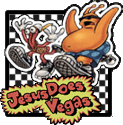|
Hey guys, was hoping for some direction here. I've done some looking on the google and got pointed to a few macworld articles but basically I just want to update my MBP with a new fancy SSD. I've got a Mid 2012 and from what I'm reading online, it's basically the last MBP that can take just a normal 2.5 in SATA SSD? I was reading about TRIM and that it seems in yosemite it's not really possible to enable it without turning signing off system wide. Is this a bad idea? The article I read basically said that it's not that big a deal and that your normal user won't notice that at all. IS there a drive that is more commonly recommended or a drive to stay away from? I don't need a bunch of space (really around 500 gig is good). Thanks!
|
|
|
|

|
| # ? May 24, 2024 02:17 |
|
Chris Knight posted:There seems to be a small trend of people getting surprise upgrades on their MBP refurbs. Anything like that happen for iMacs? My iMac got here yesterday. Ordered a 27" late 2013 with 1TB fusion and the GTX775m, received 3TB fusion and GTX 780m.
|
|
|
|
rotaryfun posted:Hey guys, was hoping for some direction here. I've done some looking on the google and got pointed to a few macworld articles but basically I just want to update my MBP with a new fancy SSD. Samsung 850 Pro or Intel 530 will be fine without TRIM enabled. Just make sure to keep around 15-20% free space at all times.
|
|
|
|
Chris Knight posted:Samsung 850 Pro or Intel 530 will be fine without TRIM enabled. Just make sure to keep around 15-20% free space at all times. Without TRIM enabled, the amount of free space you keep open is irrelevant. SSDs don't know about filesystems, they're just block devices. You "allocate" space on a SSD by writing to a block address, and "free" it by TRIMming that address. Since filesystems will eventually get around to writing more or less every block address inside their partition, without TRIM the SSD will eventually see every address as "allocated" even if you keep 90% free space. There is a workaround. When the drive is fresh out of the box (*), the entire drive is "free". If you want to get the benefits of maintaining free space with TRIM but you can't (or don't want to) enable TRIM, you just need to arrange things so that some of the block addresses are never written to. When you set up the SSD, manually partition it and only allocate 80% (or whatever) of the drive. Leave the remainder unpartitioned. Your OS will never issue writes to unpartitioned blocks, and therefore the SSD will forever view them as "free" even though no TRIMming is going on. * - If the drive isn't fresh you can return it to that state by running a utility to TRIM the whole drive or (better yet) issue an ATA Secure Erase command. I've used a Linux live USB stick to ATA Secure Erase SSDs on a Mac.
|
|
|
|
So for a none tech person who doesn't know a lot of what you just said... where do I need to spend my money and on what? Or how can I take advantage of the ssd for the longest amount of time possible? Does apple sell supported ssd drives? rotaryfun fucked around with this message at 16:59 on Feb 25, 2015 |
|
|
|
For the longest time I've read what TRIM is on this thread but as I did not have a computer with an SSD I didn't pay much attention. Now I have a new iMac with the Fusion drive, and I just watched a short video on what TRIM does, should I be using it with my Fusion drive? Where do I start with getting any kind of software first getting it set up? Is this too complicated for a newbie?
|
|
|
|
If you bought the iMac with a Fusion drive already and didn't set it up yourself, don't worry about it.
|
|
|
|
Feenix posted:For the longest time I've read what TRIM is on this thread but as I did not have a computer with an SSD I didn't pay much attention. Now I have a new iMac with the Fusion drive, and I just watched a short video on what TRIM does, should I be using it with my Fusion drive? Where do I start with getting any kind of software first getting it set up? Is this too complicated for a newbie? All Apple SSDs have TRIM enabled by default. The only time you run into this problem is when you install a 3rd party SSD.
|
|
|
|
Bought my parents their first ever Mac.  Just a 11" MacBook Air, which is perfect for what they use their computer for. Just a 11" MacBook Air, which is perfect for what they use their computer for.
|
|
|
|
Does anyone have any opinions or experience with OWC ssd's? They claim to have been usable without TRIM before TRIM was possible on the OS and now it seems that Apple is pushing 3rd party drives away from TRIM support it seems like that might be the way to go? Here's what I'm looking at. http://eshop.macsales.com/shop/SSD/OWC/Mercury_6G/ Here's an article from ZDnet about them. Seems very much like an ad for the drives though. http://www.zdnet.com/article/os-x-yosemite-and-third-party-ssds-heres-what-you-need-to-know/
|
|
|
|
I've got a mid 2014 MBPr with 10.10.2 at work and an oldish set of apple wireless keyboard + magic trackpad, and lately every time I shut the machine down they won't reconnect. I have to delete and re-pair them. Sometimes I have to even reboot a few times before that will ever work. Is this a common thing going around? Should I try zapping the pram/smc or whatever? I've never actually had to do that before on any of my machines. Edit: figured I should just try it and they reconnected just fine after I powered back up 
Chilled Milk fucked around with this message at 18:31 on Feb 25, 2015 |
|
|
|
rotaryfun posted:Does anyone have any opinions or experience with OWC ssd's? They claim to have been usable without TRIM before TRIM was possible on the OS and now it seems that Apple is pushing 3rd party drives away from TRIM support it seems like that might be the way to go? I put an OWC 6G in my wife's 2009 Macbook Pro (core2duo I think). It has worked flawlessly since may of 2013 (touch wood). I haven't messed with any drivers or settings, and her computer runs a few dozen browser tabs, email, Facebook, and iPhoto all plenty fast. It basically went from (this computer is slow and needs to be replaced) to (my computer is awesome).
|
|
|
|
Question re: mac buying for y'all: I'm a student right now but I'm graduating in May. The new Retina Powerbook model apparently comes out in July, so does that mean I'm SOL on the student discount? The buyers' guide from the OP advises caution and suggests waiting for the new model. I don't need to run anything other than an office suite, Audacity, Audition (perhaps some other sound editing programs as I learn more, but I'm training on Audition right now) and QLab - (a showrunning program, a little bit of a resource hog, but the best I've ever used for live theatre). I'm probably gonna finance the thing, but even so I don't wanna spend more than I need to. Is it worth it for me to wait for the new model?
|
|
|
|
rotaryfun posted:Does anyone have any opinions or experience with OWC ssd's? They claim to have been usable without TRIM before TRIM was possible on the OS and now it seems that Apple is pushing 3rd party drives away from TRIM support it seems like that might be the way to go? 1. OWC is just a Sandforce customer. Sandforce handles garbage collection different than other drives, so any Sandforce drive would work basically the same way. There's nothing special about their drives as opposed to an Intel 530, Mushkin Chronos, or Sandisk Extreme, Kingston HyperX.... 2. Apple isn't pushing 3rd party drives away from TRIM, they never supported it in the first place.
|
|
|
|
Grand Prize Winner posted:Question re: mac buying for y'all: You mean the Retina Macbook Pro. Powerbook was discontinued in 2006. I know it's a nitpick thing to point out, and I know what you meant, but it bothered my nerd sensibilities anyways. Anywho, for your question, don't worry about it. Just use your student e-mail address and you'll be fine. In some cases you don't need to use it at all, even when ordering from Apple.com. I just bought a Macbook Air this morning from Apple.com and used my primary e-mail account, not my .edu e-mail and I got the discount anyways. Order through Apples education store page. Wait for the new model is what i'm trying to say. That said, don't get hung up on rumors. Apple rumors are notoriously wrong and release date information never seems to be accurate. If you absolutely need the computer now then go ahead and buy it, but if not then wait.
|
|
|
|
Action Jackson! posted:All Apple SSDs have TRIM enabled by default. The only time you run into this problem is when you install a 3rd party SSD. Oh, neat. Understood. Thank you 
|
|
|
|
Ultimate Mango posted:I put an OWC 6G in my wife's 2009 Macbook Pro (core2duo I think). It has worked flawlessly since may of 2013 (touch wood). I haven't messed with any drivers or settings, and her computer runs a few dozen browser tabs, email, Facebook, and iPhoto all plenty fast. It basically went from (this computer is slow and needs to be replaced) to (my computer is awesome). This is what I was hoping to read. I like success stories! Bob Morales posted:1. OWC is just a Sandforce customer. Sandforce handles garbage collection different than other drives, so any Sandforce drive would work basically the same way. There's nothing special about their drives as opposed to an Intel 530, Mushkin Chronos, or Sandisk Extreme, Kingston HyperX.... Ok great! Thanks a lot for pointing that out. I saw the sandforce chip mentioned in the article and wasn't sure if that was their own tech or if that tech was used by other companies.
|
|
|
|
JesusDoesVegas posted:So ya, my early 2013 MBP arrived from mac of all trades. Their idea of good condition is a little shaky. It's got scratches and obvious drop marks all over the chassis, scratches all along the bottom (those I actually expected), and a scratch in the screen. I'm not sure if it's enough for me to return, as the only damage that actually effects anything is the screen scratch (which is small, but annoying... functionally the equivalent of seeing a dead pixel.) That machine sounds pretty throughly trashed. Send it back IMO.
|
|
|
|
JesusDoesVegas posted:So ya, my early 2013 MBP arrived from mac of all trades. Their idea of good condition is a little shaky. It's got scratches and obvious drop marks all over the chassis, scratches all along the bottom (those I actually expected), and a scratch in the screen. I'm not sure if it's enough for me to return, as the only damage that actually effects anything is the screen scratch (which is small, but annoying... functionally the equivalent of seeing a dead pixel.) Amazon sells screen glass replacements for less than $20, if you're willing to invest in a heat gun and have lots of patience you can replace the glass itself. I did this on my old mid-2009 (and switched out the LCD as well, got a brighter screen to boot.)
|
|
|
|
I'd normally be the first to recommend DIY repairs even if they're tough, but man, dude can simply return it and buy a non-hosed one.
|
|
|
|
Or try to pick up something from the refurb store if the price is right.
|
|
|
|
So my dad's old 2008 Mac Pro is starting to really show its age (together with the old Apple Cinema HD monitor). He would really like to upgrade and has been looking at the Retina iMac for some time now. He works in design and uses Adobe CS6 applications mainly, but I've been searching the internet, and noticed those apps might have some issues with the retina screen. Is this true? There seem to be a lot of people having issues with the screen or maybe Yosemite or something. I'm not an Apple user, so I have no clue about this stuff, but I'd really like to help my dad make a good decision here. What would your recommendations be? Are there known issues with some apps and is retina even worth it?
|
|
|
|
rotaryfun posted:Does anyone have any opinions or experience with OWC ssd's? They claim to have been usable without TRIM before TRIM was possible on the OS and now it seems that Apple is pushing 3rd party drives away from TRIM support it seems like that might be the way to go As long as the SSD's garbage collector can keep a sufficient number of blocks free for writing, it can keep performance at 100% because it won't have to shuffle data around in the middle of your writes. What TRIM does is have the OS report deleted sectors to the SSD (without TRIM the SSD will only learn which pages are useless when the OS tries to overwrite a sector). This both makes the SSD's garbage collection more efficient (the GC can the ignore those pages when moving blocks around to clear and erase them, so you're doing fewer writes) and allows the GC to keep more space free and ready. This latter is why many SSD's are over-provisioned - eg. any SSD you see sold with 120GB capacity is in fact a 128GB drive with 8GB permanently held in reserve, to ensure the GC always has enough room to do its work to keep performance at 100%. An over-provisioned drive does not need TRIM for performance reasons because the GC is always able to keep a sizable chunk of space free. In this case TRIM is still useful to minimize the extra writes done by the garbage collector (improves drive longevity). IMO as long as you have a good over-provisioned drive, TRIM is nice but not essential unless you do some really heavy work with your drive. SSDs will last years even doing tens of GB of writes every day. I've used OWC's Mercury drives in two of my Macs and haven't had any problems.
|
|
|
|
Overdoze posted:So my dad's old 2008 Mac Pro is starting to really show its age (together with the old Apple Cinema HD monitor). He would really like to upgrade and has been looking at the Retina iMac for some time now. He works in design and uses Adobe CS6 applications mainly, but I've been searching the internet, and noticed those apps might have some issues with the retina screen. Is this true? There seem to be a lot of people having issues with the screen or maybe Yosemite or something. I don't know the state of Adobe support for the 5K display, but there's nothing stopping him from attaching the Apple Cinema HD to the Ret iMac and using that display for CS6 until Adobe gets off its rear end to support 5K on OS X.
|
|
|
|
flosofl posted:I don't know the state of Adobe support for the 5K display, but there's nothing stopping him from attaching the Apple Cinema HD to the Ret iMac and using that display for CS6 until Adobe gets off its rear end to support 5K on OS X. 5k (HIDPI 2560) works fine with every app that supports Retina at all. Nothing to worry about!
|
|
|
|
I'm returning it. My personal, one isolated transaction review of Mac of All Trades is that they are to be avoided... Go with the official refurb store instead. I'm probably going to end up eating shipping cost, which is irritating, but I'd rather that than an expensive busted rear end computer that I'm not happy with.
|
|
|
|
JesusDoesVegas posted:I'm returning it. My personal, one isolated transaction review of Mac of All Trades is that they are to be avoided... Go with the official refurb store instead. I'm probably going to end up eating shipping cost, which is irritating, but I'd rather that than an expensive busted rear end computer that I'm not happy with. It's by far the right call dude, even though it sucks to make. Everybody here will say it, but it bears repeating that official refurbs are totally indistinguishable from/actually are (in many cases) new machines and come thoroughly tested and warrantied to reflect that. It often costs more than the 3rd party places, but if you're not gonna buy a new one then it's by far the most sensible way to go barring specific use needs.
|
|
|
|
I read that it will work fine with my 6 year old Macbook Pro, so I grabbed one of the 85w adapters today to replace my broken adapter that came with the it. If the newer models work fine with older Macbooks , why do they still sell the 45w ones with the square plugs that stick out horizontally?
|
|
|
|
NESguerilla posted:I read that it will work fine with my 6 year old Macbook Pro, so I grabbed one of the 85w adapters today to replace my broken adapter that came with the it. If the newer models work fine with older Macbooks , why do they still sell the 45w ones with the square plugs that stick out horizontally? Not everyone with an 11" MacBook Air would be happy carrying a power adapter that's larger and heavier than is necessary?
|
|
|
|
Oh. I couldn't tell they were smaller from the box.
|
|
|
|
The "newer ones" a.k.a. MagSafe2 are back to sticking out perpendicular actually -_- They've learned NOTHING! You got the latest MagSafe 1, which IMO is the best. I use one of those with an adapter for my rMBP. But yeah, the 45W are smaller and there's no reason for the smaller laptops to have an 85W brick.
|
|
|
|
My Macbook Air order was suppose to arrive today, but didn't. Tracking says out for delivery still.  And this post isn't about that, but rather the fact that Apple is using a very shady delivery service for their computers, called OnTrac. This makes me very nervous; http://www.yelp.com/biz/ontrac-phoenix And this post isn't about that, but rather the fact that Apple is using a very shady delivery service for their computers, called OnTrac. This makes me very nervous; http://www.yelp.com/biz/ontrac-phoenix
|
|
|
|
I said come in! posted:My Macbook Air order was suppose to arrive today, but didn't. Tracking says out for delivery still. For what it's worth I've had OnTrac deliver as late as almost 8:00-8:30, however they are fairly shady. Twice they've delivered to wrong addresses and Amazon had to ship out replacements, while another time they claimed they tried to deliver and no one was home, but I was home all day and near the door waiting for it... I called and complained and it arrived fairly early the following day. Since then they've probably delivered about 10-12 times without incident but my early experiences weren't good. I live in Phoenix too for what it's worth...
|
|
|
|
I said come in! posted:My Macbook Air order was suppose to arrive today, but didn't. Tracking says out for delivery still. I've never found OnTrac to be any shadier than not always arriving in a branded vehicle. And they will come pretty late. Point is, at this point, I wouldn't necessarily worry.
|
|
|
|
Feenix posted:I've never found OnTrac to be any shadier than not always arriving in a branded vehicle. And they will come pretty late. I dunno, i've been making online orders for stuff since at least 2000 and its always been through USPS, Fedex, or UPS and they never lose anything or fail to deliver. The Yelp reviews for my area are overwhelmingly negative and point out issues that the big delivery services don't have. A 8:30 delivery is really out of the ordinary to me, but at least now I know that is a possibility with these guys. I said come in! fucked around with this message at 03:29 on Feb 27, 2015 |
|
|
|
Edit: NM
|
|
|
|
I said come in! posted:I dunno, i've been making online orders for stuff since at least 2000 and its always been through USPS, Fedex, or UPS and they never lose anything or fail to deliver. The Yelp reviews for my area are overwhelmingly negative and point out issues that the big delivery services don't have. I'm not claiming OnTrac is the best or anything... but just saying there's no reason to inherently worry. Amazon uses them a lot in Seattle and California for quick turn-around stuff. For what it's worth, in both San Francisco *AND* Seattle, UPS shows up anywhere from 5 to 8pm for me. Hell, when I was in San Francisco I lived 1 block from the destination facility for UPS and they still didn't get to me until 8pm. I wouldn't worry.
|
|
|
|
Yeah, I wouldn't worry so much as just occasionally refreshing to see if they've already labeled it as attempted delivery, in which case get on the phone and complain/say you still want it delivered. They leave a little label when they attempt delivery so if they claim they tried you can tell one of their dispatchers they left no label.
|
|
|
|
Feenix was 110% correct. Everything worked out and the computer was delivered just a moment ago. 
|
|
|
|

|
| # ? May 24, 2024 02:17 |
|
Bob Morales posted:2. Apple isn't pushing 3rd party drives away from TRIM, they never supported it in the first place. Semantics. Apple refuses to issue a trim command to a third party SSD for no good reason. A trivial hack to patch out the vendor string check in the kernel extension fully enables trim. They spent more effort to add the vendor string check.
|
|
|