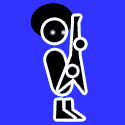|
I've posted itt some time ago about upgrading my gaming PC to get 1440p ultra gaming - having read up on the latest hardware poo poo, I have to say I'm amazed at how loving expensive everything has gotten. A decent 1440p monitor? 700 bucks in my country. A 2080? An even 1000, and who knows, maybe only the second generation of these cards will be good enough to really take advantage of ray-tracing. Hell, I paid like 500 for my 970 4 years ago and thought that was expensive. And don't even get me started on RAM (300 for 32 GB???) and CPUs (i7 9700 = 500 bucks in my country). All in all, I'm looking at like 2500 to 3000 buckaroos to get my system (literally) up to speed. loving hell. Might just buy an Xbox One X and a nice 4k display and call it a day tbh.
|
|
|
|

|
| # ? Jun 10, 2024 08:20 |
|
Wengy posted:I've posted itt some time ago about upgrading my gaming PC to get 1440p ultra gaming - having read up on the latest hardware poo poo, I have to say I'm amazed at how loving expensive everything has gotten. A decent 1440p monitor? 700 bucks in my country. A 2080? An even 1000, and who knows, maybe only the second generation of these cards will be good enough to really take advantage of ray-tracing. Hell, I paid like 500 for my 970 4 years ago and thought that was expensive. And don't even get me started on RAM (300 for 32 GB???) and CPUs (i7 9700 = 500 bucks in my country). All in all, I'm looking at like 2500 to 3000 buckaroos to get my system (literally) up to speed. loving hell. Might just buy an Xbox One X and a nice 4k display and call it a day tbh. 1440p monitors have never been super cheap, as 1080p monitors are cheap due to economies of scale (everyone uses them), and the 2080 and 2080ti are not a value proposition right now. If you can get them the 1060ti 6gb or 1070 are quite capable of 1440p gaming in AAA titles with no serious issues.
|
|
|
|
Wengy posted:I've posted itt some time ago about upgrading my gaming PC to get 1440p ultra gaming - having read up on the latest hardware poo poo, I have to say I'm amazed at how loving expensive everything has gotten. A decent 1440p monitor? 700 bucks in my country. A 2080? An even 1000, and who knows, maybe only the second generation of these cards will be good enough to really take advantage of ray-tracing. Hell, I paid like 500 for my 970 4 years ago and thought that was expensive. And don't even get me started on RAM (300 for 32 GB???) and CPUs (i7 9700 = 500 bucks in my country). All in all, I'm looking at like 2500 to 3000 buckaroos to get my system (literally) up to speed. loving hell. Might just buy an Xbox One X and a nice 4k display and call it a day tbh. An i5 8400 or AMD equivalent + 1060 6Gb + 8Gb of RAM would be on par. Will this seamlessly run at 1440p or 4k? Nope, but neither does the One X.
|
|
|
|
Khablam posted:You don't need to spend close to that to match a Xbox One X. For some reason people compare a 60fps experience on pc with a 30fps one on consoles - it just seems to be the default expectation. Don't know why. If one only wishes 30fps on pc, hardware isn't that costly...
|
|
|
|
orange juche posted:1440p monitors have never been super cheap, as 1080p monitors are cheap due to economies of scale (everyone uses them), and the 2080 and 2080ti are not a value proposition right now. If you can get them the 1060ti 6gb or 1070 are quite capable of 1440p gaming in AAA titles with no serious issues. I naively assumed that 1440p would be about as standard now as 1080p was when I last upgraded my PC (2013/14). Welp! Wengy fucked around with this message at 11:51 on Nov 9, 2018 |
|
|
|
Wengy posted:I naively assumed that 1440p would be about as standard now as 1080p was when I last upgraded my PC (2013/14). Welp! I mean, if you want a smallish 1440p monitor, Dell makes a 24 inch one that is really solid, and runs about 400USD. 1440p gets expensive when you go to 27 inch and up sizes, or ultrawide 21:9 screen ratios. Dell Gaming Monitor S2417DG YNY1D 24-Inch Screen LED-Lit TN with G-SYNC, QHD 2560 x 1440, 165Hz Refresh Rate, 1ms Response Time, 16:9 Aspect Ratio https://www.amazon.com/dp/B01IOO4SGK/ref=cm_sw_r_cp_apa_wHw5BbT756SVG orange juche fucked around with this message at 11:59 on Nov 9, 2018 |
|
|
|
orange juche posted:I mean, if you want a smallish 1440p monitor, Dell makes a 24 inch one that is really solid, and runs about 400USD. 1440p gets expensive when you go to 27 inch and up sizes, or ultrawide 21:9 screen ratios. Interesting, Iíll look into that. I donít really need anything bigger than 24ď.
|
|
|
|
Wengy posted:Interesting, I’ll look into that. I don’t really need anything bigger than 24“. It literally does nothing but run at 165hz and have G-SYNC. No speakers, not an IPS panel, so color may suffer a bit, but you can calibrate it to look acceptable anyways (IPS is comparatively really expensive above 100hz). orange juche fucked around with this message at 12:11 on Nov 9, 2018 |
|
|
|
Wengy posted:I naively assumed that 1440p would be about as standard now as 1080p was when I last upgraded my PC (2013/14). Welp! 1440p is a weird in-between resolution that will never become a standard. TV makers have gone straight from 1080p to 2160p (4k), same with the film & TV content produced for it. Game consoles are doing the same. The film industry is a surprisingly strong influence in dictating the technology we have today, it's why widescreen TV sets & monitors became popular. Aside from high-end PC gaming, there is no content designed with 1440p in mind so it will always be a niche market. 1080p still looks great for most people and you start to get into diminishing returns above that unless you get a bigger monitor.
|
|
|
|
MZ posted:1440p is a weird in-between resolution that will never become a standard. TV makers have gone straight from 1080p to 2160p (4k), same with the film & TV content produced for it. Game consoles are doing the same. Duly noted. But not sure Iíd agree with your last point. My 24ď 1080p monitor looks like absolute crap to me since I got one of them retina Macbook Pros. So I think even a 24Ē 1440p gaming monitor would seem like a huge step up to my eyes.
|
|
|
|
I was an early adopter of the 1440p/144hz/G-Sync and it has been worth every penny, Its been 4 years already. Cost me a grand at the time. At this point though you have to ask, 4K is achievable now at good frames, do you want to invest in 1440p and be happy with that for maybe a few years or more while 4K gets more common? Depends on how much you want to spend
|
|
|
|
codo27 posted:I was an early adopter of the 1440p/144hz/G-Sync and it has been worth every penny, Its been 4 years already. Cost me a grand at the time. At this point though you have to ask, 4K is achievable now at good frames, do you want to invest in 1440p and be happy with that for maybe a few years or more while 4K gets more common? Depends on how much you want to spend Iíve thought about it, but a future proof 4K Monitor would offer 144hz, and those cost like 2.5k.
|
|
|
|
I am aiming for 1080p gaming, and currently have a GTX 660 Ti. I've been thinking about waiting for Black Friday/Cyber Monday for a GTX 1060, but Newegg has a 1070 for $300 after rebate today. link Is a 1070 better enough than a 1060 to justify a ~$60/25% increase in price in 2018?
|
|
|
|
LRADIKAL posted:Two Builds! Cheap build: I've seen 3000 sets go for the same price the last few days, and APUs should want fast memory even more than normal Ryzen as the GPU is using it too. That said I think 8gb is fine for a budget build, just don't keep a million tabs open 24/7. What little testing of the 2200g with a dgpu I've been able to find shows it able to push over 60fps, but not much, vs 90s for the 2600, so while it's my recommendation for a budget processor I don't expect it to age particularly gracefully.
|
|
|
|
Golbez posted:I am aiming for 1080p gaming, and currently have a GTX 660 Ti. I've been thinking about waiting for Black Friday/Cyber Monday for a GTX 1060, but Newegg has a 1070 for $300 after rebate today. link Yes, in my humble opinion. Right now you can max the settings in almost all games, and I think 1070 will be fine with new games for the next 2 years.
|
|
|
|
alex314 posted:Yes, in my humble opinion. Right now you can max the settings in almost all games, and I think 1070 will be fine with new games for the next 2 years. Seconded. You'll get your money's worth out of a 1070, especially since it'll be a big step up from your 660 Ti.
|
|
|
|
I'm in the market for a 1070ti. I can get a MSI GTX 1070 Ti ARMOR 8G at Newegg today for $385. ($404 and $20 rebate). https://goo.gl/h42RUh with code EMCEEPX32 Is there a reason not to? I know EVGA is the thread favorite but I haven't been seeing them hitting this price point other than the blower model which I do not want. Is MSI terrible? is there anything about this card in particular that makes it bad/worse? Customer reviews on it seem pretty good. Thanks.
|
|
|
|
Maybe not bad in that model but I know I was looking at the 1080tis and the ARMORs cooling was not capable for the card
|
|
|
|
Most MSI cards are decent, but Armor is not great - it's louder cooling with worse thermal control than other 2-fan solutions. If you have 3 slots available, EVGA's ridiculous 3-slot FTW Ultra Silent is $390 after a $50 rebate.
|
|
|
|
Thats good info, thanks. Unfortunately I only have 2 slots. I will keep looking. Edit: AM I right in not wanting a blower card? I have heard they don't cool as well and are louder. This is for a build in in a Fractal Design Nano S, so smaller case.
|
|
|
|
emocrat posted:I'm in the market for a 1070ti. I can get a MSI GTX 1070 Ti ARMOR 8G at Newegg today for $385. ($404 and $20 rebate). https://goo.gl/h42RUh with code EMCEEPX32 EVGA currently has a 1070-ti available for $350 on their b-stock website.
|
|
|
|
The 1070 Ti is also a decent card to buy used - they're guaranteed to have 2 years of remaining transferable warranty since they only released last November (which is actually longer than the 1-year warranty for b-stock!). EVGA 2-slot 2-fan cards regularly sell for under $300. If you're curious how much warranty is remaining, you can always check with the seller - the manufacturer's ship date is the first 4 #s of the serial.
|
|
|
|
Thinking about upgrading to an i7 9700k from my current i5 4690k. I know I'll need a new motherboard and RAM, are there any good recommendations on what motherboard brand or RAM to use? Does Z370 vs Z390 matter? I've historically used an ASUS board. I also hear the new Intel CPUs don't come with a fan any more, so is there a recommended fan/heatsink setup I should go with?
|
|
|
|
I like EVGA because of warranty and they only do Intel. As I've posted before, my ASUS left some to be desired in terms of build quality so I'm leaning away from them this time. You will have people either telling you Noctua, or an AIO setup for cooling on the processor. I'm going with Noctua this time. The old 212 evo has served me well for 5 years though.
|
|
|
|
codo27 posted:I like EVGA because of warranty and they only do Intel. As I've posted before, my ASUS left some to be desired in terms of build quality so I'm leaning away from them this time. You will have people either telling you Noctua, or an AIO setup for cooling on the processor. I'm going with Noctua this time. The old 212 evo has served me well for 5 years though. AIO setup? And thanks for the info on EVGA, I'll keep that in mind! Switching to a new CPU/Mobo/RAM combo shouldn't cause any issues with my current system right? Windows 10 won't freak out about new hardware, everything should still work? The only thing that's making me hesitate is that this upgrade's going to run ~$800 and that's a lot of money, so I want to make sure I'm not buying anything dumb.
|
|
|
|
All In One liquid cooling set. Basically sealed set of pump you put on your CPU and radiator connected with hoses.
|
|
|
|
alex314 posted:All In One liquid cooling set. Basically sealed set of pump you put on your CPU and radiator connected with hoses. Oh god. I thought liquid cooling was generally a pretty bad idea because of leaks/complexity/noise/etc.
|
|
|
|
axeil posted:Oh god. Leaks aren't a thing with AIOs, and AIOs are easy as gently caress to install, click two clips into place on the socket after GOOPING poo poo TONS OF THERMAL PASTE SO MUCH IT GOOPS OUT THE SIDES AND OOZES ALL OVER THE MOTHERBOARD onto the IHS, and then fasten the radiator and fan combo to your case either in the front, top, or rear, and then plug in your pump to the CPU pump/fan header, and the fan into one of your case fan headers. (the thermal paste comment isn't serious, please dear lord use thermal paste appropriately) There's approximately 2 more steps to installing an AIO than a tower cooler, but neither are complex. If your PC is not a i7-9700k or i7-9900k, an air cooler will meet your needs and run just fine. If you have a 9900k, you need liquid cooling if you are interested in overclocking, simply because a large enough air cooler to dissipate all the heat from the chip would be larger than you can fit in an ATX case, due to the absolutely massive amounts of heat being radiated through the IHS (something like 250+ watts at 5GHz) . Radiators allow you to be more flexible with placement, and a 360mm radiator will have better cooling than any tower cooler. GPUs get away with smaller air coolers because people honestly give less of a gently caress about the GPU running at 95c than the CPU. Note that even though a 240mm radiator can technically cool a 9900k at full tilt, the liquid would be at 90c+, and I would be worried about longevity of the cooler. orange juche fucked around with this message at 20:53 on Nov 9, 2018 |
|
|
|
EVGA's got this for $59.99. Pretty good deal if you need a good power supply or will in the next 6 months or so. EVGA SuperNOVA 750 G1+, 80 Plus Gold 750W, Fully Modular, FDB Fan, 10 Year Warranty, Includes Power ON Self Tester, Power Supply 120-GP-0750-X1 https://www.evga.com/products/product.aspx?pn=120-GP-0750-X1
|
|
|
|
orange juche posted:Leaks aren't a thing with AIOs, and AIOs are easy as gently caress to install, click two clips into place on the socket after GOOPING poo poo TONS OF THERMAL PASTE SO MUCH IT GOOPS OUT THE SIDES AND OOZES ALL OVER THE MOTHERBOARD onto the IHS, and then fasten the radiator and fan combo to your case either in the front, top, or rear, and then plug in your pump to the CPU pump/fan header, and the fan into one of your case fan headers. My case is from 2010 before all this stuff got popularized, is that going to be an issue? Also I can't seem to find an EVGA motherboard so I'm leaning going ASUS again. What the hell's the difference between their Z390-E, Z390-F, Z390-H, Maximus XI Hero Z390, Tuf Z390, Pro Z390, etc.? They seem to have about 18 different versions of motherboards with no real explanation given for what's different. edit: I haven't even considered Ryzen, but I also have an AMD RX 480 8 GB that I'll be using. Does an AMD GPU + AMD CPU give any sort of benefit? axeil fucked around with this message at 20:56 on Nov 9, 2018 |
|
|
|
axeil posted:My case is from 2010 before all this stuff got popularized, is that going to be an issue? AIOs come in different sizes; your case might not be able to accommodate all of them. I'd recommend checking your case manufacturer's website for more detailed info on what is compatible.
|
|
|
|
axeil posted:My case is from 2010 before all this stuff got popularized, is that going to be an issue? What case do you have? Also as Symetrique said also what size AIO? Because that really does matter.
|
|
|
|
axeil posted:My case is from 2010 before all this stuff got popularized, is that going to be an issue? Depends on what kind of case you have. I have a case in my closet from 2009 that has all the poo poo for liquid cooling loops and radiator mounts. What's your CPU? If it's not a 9900k, you can get away with a 240mm radiator, or a 120mm, but at that point just get a tower cooler, it will be cooler and quieter. An AIO will always be louder than a tower cooler, its main strong points are being able to push a little bit harder due to more "sink" for the heat (the coolant), and form factor, as you won't have a massive block hanging off your motherboard. There is no tower cooler equivalent for a 360 or 480mm radiator, and they will cool better but unless you have a case built for liquid cooling you won't have the appropriate mounts in the case for the radiator. If you're looking at a setup north of needing a 360mm radiator for some loving reason, this is the wrong thread because you're moving into the rarefied air of industrial constant flow chiller setups and LN2. orange juche fucked around with this message at 21:05 on Nov 9, 2018 |
|
|
|
orange juche posted:Depends on what kind of case you have. I have a case in my closet from 2009 that has all the poo poo for liquid cooling loops and radiator mounts. I'm not even sure I want to use AIO, I'm planning on getting an i7 9700k. SalTheBard posted:What case do you have? Antec Three Hundred https://www.newegg.com/Product/Product.aspx?Item=N82E16811129042 This is what the inside looks like without anything in it. It's fairly cramped right now (4 hard drives plus a DVD burner and USB hub in the front bays) 
|
|
|
|
The 9700K has effectively the same heat output as the 8700K in practice. You don't need water cooling for that, and especially not if you're not going to push a lot of overclocking. A big tower air cooler is perfectly fine. If you can't fit a 360mm radiator, you should never go AIO in an ATX case period, because even the better 240mm ones are only marginally better than the best air coolers, except they cost at least twice as much as the air coolers. The only reason to ever use a 240mm or smaller AIO for CPU cooling is if you have a small case where you can't fit a big tower cooler. Stop recommending it to people who aren't even asking about overclocking you dinguses, it's throwing money away for absolutely no reason. Also, the 200W heat output figures are only relevant if you're doing extreme AVX workloads that in reality only really show up in benchmarks. A real demanding multithreaded workload like x264 or Blender will use more like 150W (or maybe less) on a 5GHz 8700K/9700K.
|
|
|
|
TheFluff posted:The 9700K has effectively the same heat output as the 8700K in practice. You don't need water cooling for that, and especially not if you're not going to push a lot of overclocking. A big tower air cooler is perfectly fine. If you can't fit a 360mm radiator, you should never go AIO in an ATX case period, because even the better 240mm ones are only marginally better than the best air coolers, except they cost at least twice as much as the air coolers. The only reason to ever use a 240mm or smaller AIO for CPU cooling is if you have a small case where you can't fit a big tower cooler. Stop recommending it to people who aren't even asking about overclocking you dinguses, it's throwing money away for absolutely no reason. Like i said, don't buy an AIO unless you got a 9900k. I don't know if you noticed that buried in my wall of text but i said the equivalent tower coolers are better unless you have a concern about form factor. You can fit a Noctua D15 but it will be a bit tight. The Noctua D15 is the biggest cooler I've ever seen, so if you can fit that you can fit anything https://www.newegg.com/Product/Product.aspx?Item=N82E16835608045 If you're a bit more concerned about space, go with the D15S, which removes the front fan and moves the heatsink a bit to better accomodate your GPU. orange juche fucked around with this message at 21:37 on Nov 9, 2018 |
|
|
|
axeil posted:My case is from 2010 before all this stuff got popularized, is that going to be an issue? However, what you really want on a motherboard that you're planning to slot a high end CPU like the 9700K in though is decent power delivery that won't overheat and shut down on you when you're running some demanding workload that's pulling 150+ watts into the socket. To get that you need to spend some money. On Z390 the best bang for your buck is probably Gigabyte's Aorus boards, but if you want Asus, you probably want the Maximus XI Hero if you want to overclock. The Strix boards (Z390-E etc) might be okay if you don't.
|
|
|
|
TheFluff posted:The main board feature you might be interested in on Z390 is a 10 gigabit network card - some of the high end boards come with that (the others just have 1 gigabit). Some boards also come with an integrated wifi card, if you're interested in that. Other than those two features though, boards mainly differ in Avoid the Maximus XI Hero, they cheaped the gently caress out on power delivery. It was mentioned upthread a ways but the Maximus XI hero is a budget board for a premium price when it comes to power phases and quality VRMs. Asus is not a good pick this cycle tbh.
|
|
|
|
orange juche posted:Avoid the Maximus XI Hero, they cheaped the gently caress out on power delivery. It was mentioned upthread a ways but the Maximus XI hero is a budget board for a premium price when it comes to power phases and quality VRMs. Yes I've seen Buildzoid's breakdown. Yes it's overpriced. It's still perfectly fine for a 9700K on ambient cooling if you want an Asus board, it won't overheat or anything. I agree that Asus' lineup this generation is underwhelming and overpriced (except if you want an extreme overclocking mATX board in which case the Maximus XI Gene is the only choice (and that's a 5-phase by the way that holds a bunch of records)), but he specifically asked about Asus. TheFluff fucked around with this message at 21:44 on Nov 9, 2018 |
|
|
|

|
| # ? Jun 10, 2024 08:20 |
|
The Noctua D15 and it's S variant are pretty much the gold standard giant metal block air cooler. The 'S' variant is usually recommended because it moves the block slightly upward on the board to prevent blocking the first PCIe slot. It only comes with one fan, though, so you'll want to pick up a second NF-A15 PWM to maximize cooling potential. So long as you case has the clearance, it's a solid Other manufacturers have since released equivalently-performing coolers (like the Thermalright Le Grand Macho), so there are some other options if you don't like the D15's style. E: To follow up on OJ's statement, to get better cooling than a D15, you need a top-end 240mm or an enormous 360mm radiator, both of which are going to be significantly more expensive. They'll also be louder if you're running them at a level that will beat a D15. Stickman fucked around with this message at 22:05 on Nov 9, 2018 |
|
|