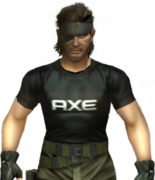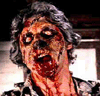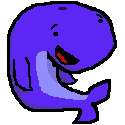|
alphabettitouretti posted:Cool. I mean, it was a Corsair rm that blew up and took out my system, but I've always viewed them as reliable. Was your PSU out of warranty? I learned the hard way to replace out-of-warranty PSUs (also a Corsair RM, but probably a year or two older than yours). A MIRACLE posted:my motherboard ate it, should i upgrade my i5-6500 and get a gen 9 cpu? or just replace the mobo ...? I'd second Big Headline's 2600 suggestion. A B450 motherboard would probably be cheaper than trying to get a new Z170 (unless you buy used). I-5 6500s are going for $120-140 on ebay, so if you're willing to sell it the upgrade to a 2600 would only be ~$50 over the alternative, less whatever you save on the motherboard. Stickman fucked around with this message at 00:23 on Nov 11, 2018 |
|
|
|

|
| # ? Jun 9, 2024 21:12 |
|
I'm slowly piecing together components to upgrade my Plex server with. Waiting on BF/Cyber Monday atm for things like RAM and motherboard, but I went and got this PSU for $56.99 shipped direct from EVGA https://www.evga.com/products/product.aspx?pn=120-GP-0750-X1 that will be replacing an old Antec VP-450 unit. Is that a good one? Main reason I got it was for that 10 year warranty tbh, I don't ever really plan on utilizing all of those watts. Other hardware in the server will be a Ryzen 3 2200g, mainboard with an NVMe drive, and a handful of 3.5" SATA HDDs.
teagone fucked around with this message at 23:56 on Nov 10, 2018 |
|
|
|
My current system (i5-750 @ 2.67GHz, MSI GTX 970 Gaming 4G, 8GB DDR3@1600 CAS 8, 2x 500gb 7200RPM HDD) is starting to show its age so I am thinking of upgrading. I will use the system for gaming at 1080p/60Hz with maxed settings. PCPartPicker part list / Price breakdown by merchant CPU: AMD - Ryzen 5 2600X 3.6 GHz 6-Core Processor ($218.99 @ Amazon) CPU Cooler: Noctua - NH-U12S SE-AM4 CPU Cooler ($59.90 @ Amazon) Motherboard: MSI - B450M MORTAR TITANIUM Micro ATX AM4 Motherboard ($97.97 @ Amazon) Memory: Corsair - Vengeance LPX 16 GB (2 x 8 GB) DDR4-3200 Memory ($129.99 @ Amazon) Storage: Samsung - 860 Evo 1 TB 2.5" Solid State Drive ($147.99 @ Amazon) Video Card: EVGA - GeForce GTX 1070 Ti 8 GB FTW ULTRA SILENT GAMING Video Card ($389.89 @ OutletPC) Case: Fractal Design - Define Mini C MicroATX Mid Tower Case ($72.70 @ Newegg) Power Supply: EVGA - SuperNOVA P2 850 W 80+ Platinum Certified Fully-Modular ATX Power Supply ($105.89 @ OutletPC) Operating System: Microsoft - Windows 10 Home OEM 64-bit ($95.89 @ OutletPC) Case Fan: Noctua - NF-F12 PWM 54.97 CFM 120mm Fan ($19.50 @ Newegg) Case Fan: Noctua - NF-A14 PWM 82.5 CFM 140mm Fan ($21.75 @ Newegg) Case Fan: Noctua - NF-A14 PWM 82.5 CFM 140mm Fan ($21.75 @ Newegg) Total: $1382.21 Prices include shipping, taxes, and discounts when available Generated by PCPartPicker 2018-11-10 17:27 EST-0500 I went with AMD as I could upgrade the CPU if needed. The 1070Ti could be upgraded in the future as well. I would likely expand the storage as I am already using over 80% of my current HDD capacity. Some things I am not certain on: 140mm vs 120mm case fans. Would 140mm fans be worth it in the Define Mini C as two intakes and one 120mm as exhaust? Or would 120s work better as intakes? Would an M.2 SSD be worth it as a boot drive? Artic Silver is no longer the go to thermal paste?
|
|
|
|
A MIRACLE posted:my motherboard ate it, should i upgrade my i5-6500 and get a gen 9 cpu? or just replace the mobo ...? Like others have said, upgrading to Ryzen isn't a bad idea, but, while this isn't quite the place for it, I have an ASRock Z170M Pro4S I've been meaning to unload for a while if you're interested. MH Knights posted:My current system (i5-750 @ 2.67GHz, MSI GTX 970 Gaming 4G, 8GB DDR3@1600 CAS 8, 2x 500gb 7200RPM HDD) is starting to show its age so I am thinking of upgrading. I will use the system for gaming at 1080p/60Hz with maxed settings. Drop the X, even at stock the 2600 doesn't have any problems achieving 60fps, and if you need more power down the line it will overclock just as well, though it might need something beefier than the stock cooler. Either way, I wouldn't pick up a non-stock cooler until you have the system and can tell if you're unhappy with the performance / noise. The 2600X comes with a larger cooler than the 2600 which should OC about as fast as it can go. A 1070ti is overkill for 1080p60 and I'd expect it to continue to be so for a good while, a 1070 is better choice if you want a set it and forget it GPU, and the 1060 and 580 haven't fallen off yet. Though its most likely that most of your troubles are being caused by your ancient CPU, even just changing that will improve your performance significantly, though I'm not sure exactly where a 970 comes in at 1080p max settings these days. Your power supply is higher than it needs to be, you should get by just fine with a 650 or even less. If you hunt around enough you can find comparable quality PSUs at a half the price. Buy a windows key from SA-Mart and save $75. Fantastic Foreskin fucked around with this message at 00:29 on Nov 11, 2018 |
|
|
|
MH Knights posted:My current system (i5-750 @ 2.67GHz, MSI GTX 970 Gaming 4G, 8GB DDR3@1600 CAS 8, 2x 500gb 7200RPM HDD) is starting to show its age so I am thinking of upgrading. I will use the system for gaming at 1080p/60Hz with maxed settings. 140s are for people who about moving more air quietly. Basically the larger the fan, the slower it needs to move to intake or exhaust a specified amount of air. Your case looks like it can fit 2x 140s in the front, and 120s everywhere else. The 140s will move ~30% more air for a given RPM than 120mm fans, so take that into account when messing with fan curves, the 140s on the intake don't need to spin as fast as the 120s that exhaust the case, if you have fans on all mounts. Also note that having a solid front plate with only side vents on the intake on the PC means that your thermals are going to be not great. They won't be garbage, but that case is no HAF. You're definitely taking a form over function setup with that case, so it might affect what you're going to achieve if you decide to overclock. Arctic silver 5 is fine for thermal paste but all consumer grade pastes are pretty much the same, and AS lies like a bitch about their thermal conductivity claims tbh. orange juche fucked around with this message at 01:37 on Nov 11, 2018 |
|
|
|
MH Knights posted:My current system (i5-750 @ 2.67GHz, MSI GTX 970 Gaming 4G, 8GB DDR3@1600 CAS 8, 2x 500gb 7200RPM HDD) is starting to show its age so I am thinking of upgrading. I will use the system for gaming at 1080p/60Hz with maxed settings. Looks good, just a couple of suggestions. CPU: If you're already buying an aftermarket cooler and you don't mind manually overclocking, consider buying a 2600 to save $60. It's the same chip, minus some minor binning and without the OC-quality stock cooler. Storage: M.2 SSDs come in two main flavors: SATA and NVMe. Sata M.2 drives have exactly the same performance as their 2.5" counterparts, just without the cabling. NVMe drives are the ones that use PCIe lanes to boost performance. Currently, the performance boost is relatively small for gaming - you'll see shorter load times at startup and in-game, but it's not game-changing. We might see games take better advantage of NVMe drives down the road, though, and the 1TB HP ex920 is currently only $190. Video card: With a 1070 Ti, pretty much the only current games that will even think about dipping below 60 at 1080p max settings are things like FFXV with all Gameworks settings activated (and even then, only to ~58 fps or so). You should be good for a while. The ULTRA SILENT is a 3-slot card, though, so be aware if you were planning on using either of your PCIe 1x slots. PSU: More than you need for this build, but plenty of headroom for future CRAZY RTX cards. OS: Save $75 by getting a $25 Windows 7 Pro key from SA-Mart, which can be used to activate Windows 10 Pro. Stickman fucked around with this message at 07:06 on Nov 11, 2018 |
|
|
|
I think Iím pretty much sold on Ryzen, but could anyone recommend a mini ITX AMD mobo that isnít like... that really really bad gaming pc glowing dragon triangle aesthetic.. the one in the OP is fine but doesnít seem to be selling anywhere RN.
|
|
|
Stickman posted:Was your PSU out of warranty? I learned the hard way to replace out-of-warranty PSUs (also a Corsair RM, but probably a year or two older than yours). Ok. Itís an ITX mobo, almost exactly the goon box one build from the OP from two years ago. Iíd really like something with good WiFi capabilities. I have a bigger apartment now and cat5 isnít a great option. Isnít there a new WiFi standard coming out?
|
|
|
|
|
net cafe scandal posted:I think Iím pretty much sold on Ryzen, but could anyone recommend a mini ITX AMD mobo that isnít like... that really really bad gaming pc glowing dragon triangle aesthetic.. the one in the OP is fine but doesnít seem to be selling anywhere RN. https://pcpartpicker.com/product/ZGDJ7P/gigabyte-b450-i-aorus-pro-wifi-mini-itx-am4-motherboard-b450-i-aorus-pro-wifi https://pcpartpicker.com/product/N4jJ7P/asrock-b450-gaming-itxac-mini-itx-am4-motherboard-b450-gaming-itxac
|
|
|
|
A MIRACLE posted:Ok. Itís an ITX mobo, almost exactly the goon box one build from the OP from two years ago. Iíd really like something with good WiFi capabilities. I have a bigger apartment now and cat5 isnít a great option. Isnít there a new WiFi standard coming out? yeah IEEE 802.1ax is the new standard, but "sometime in 2019" means it will probably be 2-3 years before it achieves significant market penetration. 802.11ac is pretty much just fine for home use anyways, as it's a 1300Mbps connection, which is more than enough to do even 4k video streaming from a NAS to your device.
|
|
|
|
Alphacool has been out of stock forever on their 2080ti aio, so I went ahead and attached a kraken x52 aio to my 2080ti FE with a g12 bracket. I scraped off the preapplied thermal pad and used kryonaut. The radiator fans were replaced with noctua nf-a12x25, including the rubber gasket thing. I have to say, the temperatures are impressive. Even running full tilt in furmark with a substantial overclock for 10+ minutes I am having a hard time breaking 46 degrees C. Furmark does still seem to explode when I try to push the GPU too much over a 2000 MHz core clock though. The pump is audible, but not too obnoxious. It is honestly better than the noise the stock fans on the FE were making, even at idle. My corsair SF600 had been whining hardcore for about a month, so I also replaced it with one of the new SFX-L seasonics. Here is a quick poo poo picture with bad lighting of what I am working with now.  The nano-s ITX stuff has been fun, but for my next system I will probably just get a meshify c or similar style case. I would prefer a little more room around the GPU for giant 3 slot air coolers. Filthy Monkey fucked around with this message at 04:21 on Nov 11, 2018 |
|
|
|
Did you do a before/after VRM temp comparison?
|
|
|
|
net cafe scandal posted:I think I’m pretty much sold on Ryzen, but could anyone recommend a mini ITX AMD mobo that isn’t like... that really really bad gaming pc glowing dragon triangle aesthetic.. the one in the OP is fine but doesn’t seem to be selling anywhere RN. ASRock fat1lity has no lights
|
|
|
|
Stickman posted:Looks good, just a couple of suggestions. I don't care for the 2600 non x recommendation. I feel like big boy overclocker people will know if they want one, otherwise, why doodle around with trying to match the X speeds and probably having more heat and less stability? The cooler is better too, and even if you are going aftermarket it isn't worth nothing. The way the Ryzen stuff handles it's overclock is almost magical in it's ability to get to highest frequency with stability and power consumption.
|
|
|
|
VelociBacon posted:Did you do a before/after VRM temp comparison? Everything does seem to run just fine. Admittedly, I might try to ziptie a small fan on the right side of the AIO, to hit the VRMs on that side of the board. Edit: Far cry 5 seems to run fine and dandy at a 2160 mhz core clock and 7400 mhz memory clock. Core temp is still maxing out at 46 C. Idle is around 23 C. Filthy Monkey fucked around with this message at 05:01 on Nov 11, 2018 |
|
|
|
Speaking of lights, I'm looking at the MSI B450 Tomahawk motherboard. Can these lights be turned off generally? Also, revised build from the earlier Intel poo poo-show of ignorance (I hopped on that EVGA PSU deal posted recently): PCPartPicker part list / Price breakdown by merchant CPU: AMD - Ryzen 5 2600 3.4 GHz 6-Core Processor ($159.89 @ OutletPC) Motherboard: MSI - B450 TOMAHAWK ATX AM4 Motherboard ($105.10 @ B&H) Memory: Corsair - Vengeance LPX 16 GB (2 x 8 GB) DDR4-3000 Memory ($139.99 @ Amazon) Storage: Samsung - 970 Evo 500 GB M.2-2280 Solid State Drive ($117.99 @ Amazon) Video Card: *EVGA - GeForce GTX 1070 8 GB SC2 Gaming iCX Video Card ($339.89 @ OutletPC) Total: $862.86 Anything else I should be considering? I'd snag a Wraith Spire off eBay at some point if I end up going with these parts.
|
|
|
|
Don't buy a wraith spire. Either get something more high end or just get a 2600x in the first place. You are also paying a bit more than you need to on memory and SSD. Both options are fine as is though. Just that you won't see less performance from going ~30$ cheaper on each. LRADIKAL fucked around with this message at 04:00 on Nov 11, 2018 |
|
|
|
LRADIKAL posted:Don't buy a wraith spire. Either get something more high end or just get a 2600x in the first place. OK, all good to know. The cooler I mentioned because after my first post that was one specifically named as cheap and usable for overclocking. What cheaper memory and SSD are you referring to?
|
|
|
|
hooah posted:OK, all good to know. The cooler I mentioned because after my first post that was one specifically named as cheap and usable for overclocking. What cheaper memory and SSD are you referring to? Well... on the memory side, you're actually right in the wheelhouse for CAS 15 3000mhz memory. You can do CAS 16 3000mhz for cheaper. However, I went the other way with 3400mhz CAS 16 memory, if you can get that frequency on the board in question, then you might actually get better performance as memory speed affects the core interconnect (infinity fabric). There's not much downside at all to the MX500 SSD, however. I put a 1070ti on the build for not much more money. Price/performance boost makes sense. https://gpu.userbenchmark.com/Compare/Nvidia-GTX-1070-Ti-vs-Nvidia-GTX-1070/3943vs3609 PCPartPicker part list / Price breakdown by merchant CPU: AMD - Ryzen 5 2600 3.4 GHz 6-Core Processor ($159.89 @ OutletPC) Motherboard: MSI - B450 TOMAHAWK ATX AM4 Motherboard ($105.10 @ B&H) Memory: Patriot - Viper 4 16 GB (2 x 8 GB) DDR4-3400 Memory ($134.99 @ Amazon) Storage: Crucial - MX500 500 GB M.2-2280 Solid State Drive ($82.89 @ OutletPC) Video Card: EVGA - GeForce GTX 1070 Ti 8 GB FTW ULTRA SILENT GAMING Video Card ($390.00 @ Amazon) Total: $872.87 Prices include shipping, taxes, and discounts when available Generated by PCPartPicker 2018-11-10 22:23 EST-0500
|
|
|
|
Well my current system is over six years old and getting rather creaky. Surprisingly I can still run any game and office functions I've tried (video capture and Vegas video editing for example) as long as I tone down the settings. Basically I'm not made of money and am looking to stretch the life of this thing another year or two (sad face). I think the main bottlenecks are the video card and CPU efficiency, so those are the two parts I'd need to upgrade. I can't upgrade the CPU any further on the LGA 1155 socket so I'm stuck there. The RAM is ehh decent and I doubt I will see much noticeable improvement with a different SATA SSD. Current old rear end system: CPU: Intel Core i7-3770K Ivy Bridge 3.5GHz Motherboard: ASUS P8Z77-V LGA 1155 Intel Z77 Memory: G.SKILL Ripjaws X Series DDR3 1600 16GB Storage: Intel 330 Series SSD 240GB Video Card: EVGA GeForce GTX 670 FTW 2GB Monitor: Dell U2412M 1920x1200x60Hz With that monitor the settings in games can't be extravagant anyway. My budget is only around $250 so I'm hoping there are some good Black Friday deals coming up. With a better CPU cooler I should be able to overclock from 3.5GHz to 4+GHz comfortably. What I think I can get away with for $250: Video Card: MSI Radeon RX 580 Armor 8G OC ($205) CPU Cooler: Thermalright True Spirit 140 ($42) If I don't mind spending a little more I can get a GTX 1060 6GB which should perform about 10% better than the RX 580 for only $40 more.
|
|
|
|
http://a.co/d/hxqxZdP Maybe snap one of these up for a cooler instead. I don't think that a 1060 performs a solid ten percent better than a 580. I think the 580 is a good value right now. userbenchmark doesn't think so. I'm sure there are are specific games that work better on one or the other. https://gpu.userbenchmark.com/Compare/Nvidia-GTX-1060-6GB-vs-AMD-RX-580/3639vs3923 Consider case fans... Also, your power supply is getting pretty old. You don't NEED to buy one, but it's recommended at this point. Maybe save 20 bucks a month until you can afford one.
|
|
|
|
LRADIKAL posted:I don't think that a 1060 performs a solid ten percent better than a 580. I think the 580 is a good value right now. quote:Consider case fans... Also, your power supply is getting pretty old. You don't NEED to buy one, but it's recommended at this point. Maybe save 20 bucks a month until you can afford one.
|
|
|
|
Former Human posted:I'm basing it on the benchmarks on Anandtech but those are from 2016, so with newer drivers and different applications YMMV. Everything I've seen has them pretty much neck-and-neck now. Some workloads favor one, some the other, but overall time has been good to Polaris. A 1060 will be more energy efficient, but unless you're willing to hunt down benchmarks for specific games I wouldn't expect it to perform any better.
|
|
|
|
If you want to save another $80ish on the graphics card, consider getting a used 580. Used MSI Gaming X's regularly sell for $110-130 on ebay, and have a 3-year transferable warranty that should have at least 1.5 years left. Only MSI and Gigabyte offer transferable warranties on the AMD side (EVGA does as well, but they only make NVidia cards). Used EVGA 1060 6gb cards are closer to $150-160.
|
|
|
|
Thanks for the information on the warranties. I hadn't even thought about it. I'm wary of buying a used video card though, since people could mine with them for six months until they almost melt and then flip them to suckers like me. edit: I know the cards in my budget aren't preferred for mining but still
|
|
|
|
No worries, it's potentially more of hassle than buying new, so it's a personal choice and sensible to go either way - I just like to throw it out there because most people are unaware of the option. Mining isn't really much of an issue - most mining cards are undervolted for efficiency, and ebay's return policies are buyer-friendly enough that if a card is in poor shape out of the box you'll be able to return it, regardless of the seller's stated return policy. Mining can cause more fan wear, but those are often pretty easy to replace if they die out of warranty.
Stickman fucked around with this message at 07:53 on Nov 11, 2018 |
|
|
|
Former Human posted:My case is the Antec P280 with three adjustable 120mm fans. It's possible to mount extra fans in the front but until now I've never considered it. If you get a nice power supply and some nice new case fans your system could be very quiet at desktop. If it's already quiet enough for you, then new fans aren't a concern.
|
|
|
|
Hello goons thereís a crazy flash sale going on. I get to save 50% in savings if I buy a combo 2700 with x470 ASROCK But a 2700x x470 Strix costs a lot more. Only difference is that I donít get a cpu cooler right? I can still clock poo poo in the bios? Should I just spring for the deal? And how is a 850 EVO SSD? Itís being discounted
|
|
|
|
2700 has a cooler with it, it's OK. You can overclock it to within 2700X speeds usually. 850 EVO is fine, a little older, if the price is good, then it's a good deal. pcpartpicker.com https://www.tomshardware.com/reviews/ryzen-7-2700-2700x-review,5606.html https://cpu.userbenchmark.com/Compare/AMD-Ryzen-7-2700X-vs-AMD-Ryzen-7-2700/3958vs3957
|
|
|
|
Thanks, 185 USD for a 2.5Ē 1Tb Samsung 860 evo sounds good? PC part picker says $300. Man these sales in China are insane hope I donít get a lemon
|
|
|
|
caberham posted:Thanks, Itís currently $150 on Amazon in the US, probably because the HP ex920 NVMe drive is $190. Prices have been bottoming out - itís a good time to buy drives, though I think they are expected to go lower over the next year.
|
|
|
|
Thanks goons!! Maybe one day I will buy no name budget parts and see how my pc building experience goes
|
|
|
|
Stickman posted:It’s currently $150 on Amazon in the US, probably because the HP ex920 NVMe drive is $190. Prices have been bottoming out - it’s a good time to buy drives, though I think they are expected to go lower over the next year. Well drat. I've been looking for a new ssd for my os install, but if 1tb is that cheap I might just replace my hdd instead.
|
|
|
|
Just checking to see if this is a reasonably good SSD for the 7 year old laptop I'm trying to upgrade. https://www.bestbuy.com/site/sandisk-ultra-512gb-internal-sata-solid-state-drive-for-laptops/5969506.p?skuId=5969506 SanDisk - Ultra 512GB Internal SATA Solid State Drive for Laptops Seems to have pretty decent user reviews and is fairly cheap at $69. for 512GB. The use case is for an aging laptop that I'm upgrading for my son to use for educational browser-based apps and occasional videos. No real taxing games or anything like that. It would replace a 5400 rpm 500 gb HD and I'd be doing a fresh install of Windows 10 on it. It has windows 8.1 now and sometimes seems to choke on multiple browser windows. Trying to keep the total cost of upgrades (RAM, OS, storage) under $150. So far with RAM and OS, I've spent about $60.
|
|
|
|
For like $79.99 you can get a 500GB Samsung 860 EVO right now (Amazon)
|
|
|
|
Axolotl posted:Just checking to see if this is a reasonably good SSD for the 7 year old laptop I'm trying to upgrade. I have that one and I like it a lot (I got mine at Best Buy as well)
|
|
|
|
I put this build together in March (basic-to-mid tier gaming, maybe some image processing and DAW usage), and I'm planning on ordering the parts for Christmas. Is it still a good option, or should anything here be upgraded/replaced? --- PCPartPicker part list / Price breakdown by merchant CPU: AMD - Ryzen 5 1600 3.2 GHz 6-Core Processor ($129.99 @ Amazon) Motherboard: ASRock - AB350M Pro4 Micro ATX AM4 Motherboard ($64.99 @ Newegg Business) Memory: G.Skill - Ripjaws V Series 16 GB (2 x 8 GB) DDR4-2133 Memory ($119.89 @ OutletPC) Storage: Samsung - 850 EVO-Series 500 GB 2.5" Solid State Drive ($133.90 @ OutletPC) Video Card: EVGA - GeForce GTX 1050 Ti 4 GB SC GAMING ACX 2.0 Video Card ($174.88 @ OutletPC) Case: Cooler Master - N200 MicroATX Mini Tower Case ($49.99 @ Amazon) Power Supply: EVGA - 500 W 80+ Certified ATX Power Supply ($35.52 @ OutletPC) Total: $709.16 Prices include shipping, taxes, and discounts when available Generated by PCPartPicker 2018-11-11 11:15 EST-0500 --- I've already got a keyboard, mouse, and monitor (U2415b), so that's not a concern.
|
|
|
|
Pollyanna posted:I put this build together in March (basic-to-mid tier gaming, maybe some image processing and DAW usage), and I'm planning on ordering the parts for Christmas. Is it still a good option, or should anything here be upgraded/replaced? PCPartPicker part list / Price breakdown by merchant CPU: AMD - Ryzen 5 2600 3.4 GHz 6-Core Processor ($159.89 @ OutletPC) Motherboard: ASRock - B450M PRO4 Micro ATX AM4 Motherboard ($54.99 @ Newegg) Memory: Team - Vulcan 16 GB (2 x 8 GB) DDR4-3000 Memory ($99.99 @ Newegg) Storage: Crucial - MX500 500 GB 2.5" Solid State Drive ($82.89 @ OutletPC) Video Card: Gigabyte - Radeon RX 570 4 GB Gaming 4G Video Card ($129.99 @ Newegg) Case: Cooler Master - N200 MicroATX Mini Tower Case ($49.99 @ Amazon) Power Supply: Corsair - RMx (2018) 550 W 80+ Gold Certified Fully-Modular ATX Power Supply ($49.99 @ Newegg) Total: $627.73 Prices include shipping, taxes, and discounts when available Generated by PCPartPicker 2018-11-11 11:44 EST-0500 Moved to a 2600 as Ryzen 1 had a lot of teething issues that Ryzen 2 cleared up. Also moved to a B450 board, as its guaranteed to work with Ryzen 2 and is slightly cheaper. Ryzen also really wants fast ram, so I moved over to a 3000 kit I know will work with it. SSD is comparable but $50 cheaper. That's a terrible price for a 1050ti and its not a great card to begin with. A 570 4gb will handily outperform it for $40-50 less depending on what sale you jump on. Some extra bucks could get you a 580 or 1060 6gb here too. I stepped up the PSU for one with a 10 year warranty. While this particular one is on sale right now, it might not be when you buy, but each brand has a line with a similar warranty and one or the other of them is on sale at any given time for around the same price.
|
|
|
|
Ram prices do seem to be dropping. But for a 2600 rig with a 1070ti at 1080p, is it worth spending more on bdie, and what real world gaming difference would it make?
|
|
|
|

|
| # ? Jun 9, 2024 21:12 |
|
Tyro posted:For like $79.99 you can get a 500GB Samsung 860 EVO right now (Amazon) I guess the Samsung might be better if I decide to reuse it if/when the laptop bites the dust. Axolotl fucked around with this message at 20:16 on Nov 11, 2018 |
|
|