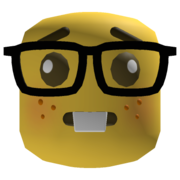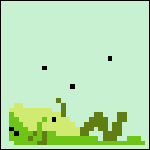|
sharkytm posted:Then you can just solder either broken wire to either pad. You'll definitely need to strain relief that connection, and not with something printed. A simple flat nylon or ABS plastic piece with a couple nylock nuts should work. Don't print it in PLA. You need something heat-resistant. Yeah I realised as soon as I typed it that using something that by definition can be partially melted by the temperature of the thing it's attached to was not the smartest idea. I've got some steel brackets that I'm sure I can repurpose. Thanks a lot for checking and confirming for me.
|
|
|
|

|
| # ? Jun 8, 2024 02:01 |
|
i mean even the prusa uses 3d printed cable guides. They're ABS though fwiw, and the bed doesn't get to abs or PLA melt temperatures.
|
|
|
|
goddamnedtwisto posted:Yeah I realised as soon as I typed it that using something that by definition can be partially melted by the temperature of the thing it's attached to was not the smartest idea. I've got some steel brackets that I'm sure I can repurpose. It's probably better to use plastic so you don't wear through the cable. You could try annealing PLA? That, oddly enough, seems to give it a higher working temperature than ABS.
|
|
|
|
insta posted:It's probably better to use plastic so you don't wear through the cable. You could try annealing PLA? That, oddly enough, seems to give it a higher working temperature than ABS. I'll just do what I do with bike stuff - chuck a bunch of heatshrink around it both to bulk it out so I don't need to tighten as hard and also to protect the cable itself.. As it turns out the old horn bracket I have is the perfect size so i'm putting away the angle grinder and drill with great sadness.
|
|
|
|
Deviant posted:i mean even the prusa uses 3d printed cable guides. They're ABS though fwiw, and the bed doesn't get to abs or PLA melt temperatures. On a Prusa bed the cable mounts also stick off the back, in an area that doesn't become very hot, and they use screwed-down ring terminals rather than solder.
|
|
|
|
goddamnedtwisto posted:Yeah I realised as soon as I typed it that using something that by definition can be partially melted by the temperature of the thing it's attached to was not the smartest idea. I've got some steel brackets that I'm sure I can repurpose. Metal is a bad idea. ABS or nylon works fine. If you have to use metal, be sure to stick some rubber sheet around the cable to protect it.
|
|
|
|
Apologies if this is a bit of a noise question post, but I've been looking at getting into 3d printing for a bit and even after reading a bit I'm still a bit clueless. My plans are to use it for several small little figures and automotive/computer bits, but I'm also looking at using it to make pieces for costumes, such as a helmet. Would i need to look at getting a printer that can do a large enough print in one piece for some parts, or is there a way to split and "weld" the parts together? To that end I'm eyeing an Ender3 pro and an Anycubic i3, not sure if there's any real major difference for them besides ender3 having a huge aftermarket. If anyone has some good reading or idiot's guide to 3d printing I'd be thankful, there's a lot out there that are outdated or just full of people poking holes in the content.
|
|
|
|
SomedoodIV posted:Apologies if this is a bit of a noise question post, but I've been looking at getting into 3d printing for a bit and even after reading a bit I'm still a bit clueless. My plans are to use it for several small little figures and automotive/computer bits, but I'm also looking at using it to make pieces for costumes, such as a helmet. Would i need to look at getting a printer that can do a large enough print in one piece for some parts, or is there a way to split and "weld" the parts together? You're gonna get told to get a Prusa in this thread; and it's not a bad suggestion. However, I wanted to share my experience. The Ender3 will be work on the machine to get it to a good "just print" situation, where as the AnyCubic mega-s (the mega is basically the same but doesn't have the Titan extruder clone and a few other QOL upgrades) is run through the initial calibrations and "just print" (until the extruder's feed bolt starts to skip, but you'll have time to get to know your machine before that). Granted, I am super bias against the Ender3 because of how many I've had to mess with just to get sub-par prints while I only have a few hiccups here and there with the i3m-s. Both are decent machines, but I suggest the AnyCubic running Marlin 1.9 over the Ender3 personally. For larger prints, you can do plastic welds but it's not really a thing I see done when using PLA. I don't really have much knowledge in cosplay large prints, and I can see those being drastically different than doing functional type designs; most things I've seen just use super glue or some other adhesive.
|
|
|
|
drunk mutt posted:However, I wanted to share my experience. The Ender3 will be work on the machine to get it to a good "just print" situation, where as the AnyCubic mega-s (the mega is basically the same but doesn't have the Titan extruder clone and a few other QOL upgrades) is run through the initial calibrations and "just print" (until the extruder's feed bolt starts to skip, but you'll have time to get to know your machine before that). Na, bias or not that's pretty much what I've been looking for, thank you. It sounds like the anycubic is exactly what I'm looking for, and being on sale I grabbed myself an i3 mega s! drunk mutt posted:You're gonna get told to get a Prusa in this thread; and it's not a bad suggestion. It's out of the price range of what I want to spend, but I do really like them from what I've seen, so maybe someday...
|
|
|
|
I've ordered up a Prusa Mini with the intent to make various odds and ends for around the house, some novelty doodads, and really for the Hell of it since 3D printing is still kind of the new hotness. Boredom at home during covid-lockdown played into it, but I'd be lying if I said I hadn't been waiting for a decent excuse to get one anyways. I'm jotting down a giant list of things to print while I wait for my printer to arrive, most of the things on my list can be found on thingiverse. For the few things that are not there, what software or app should I be getting very familiar with for designing and then making my own stuff?
|
|
|
|
Fusion360 is always going to be the answer here for mechanical stuff.
|
|
|
|
SomedoodIV posted:Apologies if this is a bit of a noise question post, but I've been looking at getting into 3d printing for a bit and even after reading a bit I'm still a bit clueless. My plans are to use it for several small little figures and automotive/computer bits, but I'm also looking at using it to make pieces for costumes, such as a helmet. Would i need to look at getting a printer that can do a large enough print in one piece for some parts, or is there a way to split and "weld" the parts together? If you want to make high quality minis, youíd want a resin printer like the Elegoo Mars For larger stuff, things like the Ender3/Prusa are a great place to start. Seriously give the Prusa Mini a look and see if you can stand the current lead time (I donít know what it is offhand) You can definitely break up larger pieces into smaller chunks, but getting them aligned can be a pain in the rear end unless you design little tabs/something for them to hook together  Hereís my costume from NYCC last year. The gaubtlets are each two pieces epoxied together, the neckpiece for the helmet is four pieces epoxied together, the belt is a series of small panels all zip tied to a fanny pack, the clasps on the cloak have safety pins epoxied to them, even my dumb little magic spell hands are 3d printed with magnets epoxied inside them!
|
|
|
|
Sockser posted:
I was looking at a mini too, I was worried about the print size but the lead time is up to 2 months just to even ship it out so that wasn't good. Sockser posted:You can definitely break up larger pieces into smaller chunks, but getting them aligned can be a pain in the rear end unless you design little tabs/something for them to hook together That stuff looks awesome! Definitely what I'm aiming for. Love the gauntlets and spells, that's a clever idea with the magnets. My idea was to actually, If I can manage it, to just make dowel locator pins on parts I need to split to locate and align and just epoxy them together.
|
|
|
|
Mini arrived last week, finally got time to set it up: The boat:  I had the first layer calibration too high at first so the bottom of stuff looked weird, once I fixed that everything is pretty much perfect. This thing is awesome. I have an 0.6 nozzle, the textured PEI sheet and a roll of prusament PETG which I'm going to set up for "real" stuff once I move on from learning/test prints/dicks
|
|
|
|
Every single issue I can remember having with my Ender 3 was fixed by cleaning the bed properly. No wait I fitted the metal extruder arm and stiffer bed leveling springs also. What's the current hotness in large format hobby-level printers? Out of interest only.
|
|
|
|
cakesmith handyman posted:Every single issue I can remember having with my Ender 3 was fixed by cleaning the bed properly. No wait I fitted the metal extruder arm and stiffer bed leveling springs also. Prusa has one on the horizon that would probably be out now if not for covid. I don't know when we'll see it but probably not until next year. Other than that it seems like even Creality is beaten for price at the moment. I'd look at the 400x400x450 Anycubic Chiron for about $430. It comes with a bed levelling probe and a clone of the titan extruder. For a serious budget model there's the 310x310x400 Sunlu S8 that CHEP reviewed this week for about $210. It seems to have some advantages over even the old CR-10. I'm thinking about picking up one of them myself if the budget allows since Masks or helmets or Spyker Kats would be neat. Anycubic Chiron: https://www.anycubic.com/products/anycubic-chiron-3d-printer https://www.youtube.com/watch?v=goY6slY4Ryc Sunlu S8: https://smile.amazon.com/gp/product/B08DNVR2K4/ https://www.youtube.com/watch?v=bVbR3fsYee4
|
|
|
|
RE: Ender 3 issues. So. I have one. Four buddies have them. I'm on the facebook groups. I am on the reddits. Unless you get a "broken from the factory" machine, they work. Just fine. There are people who buy 3-5-10 of them, with zero problems. They also do not modify them. Or.. do smart modifications. EG: better cooling duct, filament guide. People who have problems, well, they're the ones who go 9 miles down the path of "but it can be better". Or "I have no idea what a machine tool is about". Lets go through my friends experiences. I'm even going to use names! Knarf: Got his printer, and we spent the first like.. two nights, trying to figure out why his printer was acting so bad. Turns out, he never took the slop out of the carriages. (read: didn't follow the directions) This is a thing I see ALL THE TIME everywhere I see people with enders. Amusingly, the printers will work acceptably DESPITE not tuning them. It's shocking. Next up, he decided he NEEDED a raspberry pi to run octoprint. And before he sorted out the printer, he already had it ordered and was using the ras-pi. This introduces a solid three layers of potential problems. And he ran into all of them. Octoprint locking up, octoprint pushing it's own printer settings onto the printer, octoprint serial speed issues causing artifacting. Then he did the lukes hot end fixes. Which he's removed from all of his printers (he's got 5 going now) because if anything went wrong, he was left with a slug of plastic in his hot end. Every, single, problem, was a result of him trying to get ahead of himself. Monk: When I got my Monoprice Mini Delta, I really didn't use it for a while. Then... I got it out of the box. I went over to his house, and we printed out some parts for his vape rig. It... just worked. Even in PETG. That night, we decided on whiat printer he should get (and ender 3). He's a research NUT, and figured out the pro was the way to go. He was right. We got his first print going. And then... he went off the rails. I can't even describe the steps he went through but between the time I left his house after setting up the printer, and really sorting anything out, he'd already ruined the magnetic mat, and ripped the mag surface off the hot bed, and tried using tape... Well, since he went so far with the bed, he ended up with PEI on glass as a bed. Which he swears by... but... that too has issues. People don't' talk about the maintenance of PEI much. Or the fact that glass is mostly an insulator, and makes for longer heat up times. These.. have been problems. There was a solid week of trying to figure out how to get the bullseye duct to print. No advice was forthcoming from like.. any source. And somewhere in the process, he also swapped out his bowden tube. (I'm ... still.. on my stock bowden tube..) He printed out a bullseye for me. within a week, of getting me on the bullseye, he moved to the herome. Which is what I (and he) run to this day. Why? Because while it looked cool, the bullseye goes pop anytime it touches anything. Then he needed the slient board. Which knocked his printer down for a week, as he worked through all of those problems. Well... the 4010 fan wasn't enough for him, so he went to dual 5020 fans. Which introduced ringing issues into his prints. Also, he's got a fancy, beautiful, multi lack rack setup for his printer which I think is now leaving him artifacts because his filament feed path is screwy. Modifications have knocked his printer down frequently. Rob: bought an ender 3 v2. Ran it completely stock. Then decided he needed octoprint. He ran into ALL of the same issues Knarf did. They're things nobody talks about until AFTER you invest in it. *shakes head* Ian: Bought an ender 3, and before his first print, swapped out the drive gear for "my favorite one from my last printer". It's a smaller diameter than the drive gear from the ender. So he was kinking the filament going through the printer, causing underextrusion. And slippage. Also, when he assembled it, he didn't read the manual. And never set his wheel tension right. Now he's got artifacting from his dented wheels. (I have no idea how he got it assembled with them that tight, but.. here we are. Add to that, he's a tinker-er. And wouldn't go through cura without adjusting EVERY setting. It's been a couple weeks, and he's been bouncing between under and over extrusion. Adjusting extrusion ratio, and eventually finding out that not only did he change the drive roller, but he set the filament size to 1.70 mm. ......................... So what am I getting at. There's one consistent thing here. Everyone needs firmer bed springs. And to LEAVE THE REST ALONE.
|
|
|
|
I maintain that the only necessary Ender upgrades are bed springs and a filament guide. If there's a second tier of upgrades, it's a y-carriage (or a glass bed) and maybe better PTFE tube. Dicking around with part cooling fan ducts really isn't terribly worth it. There are certainly things that can make prints better but most people really shouldn't be concerned with it, because it's just going to make the experience utterly poo poo. "27 great Ender 3 Upgrades from Thingiverse!" videos are a plague upon 3d printing, along with "PERFECT CURA PROFILE" posts on Reddit/FB.
|
|
|
|
Prusas have no necessary upgrades or software tuning. I built two more of them this week. Each one took me about three and a half hours. I ran the auto calibration routine, loaded one of the sample files on the SD card, pressed go and walked away. They're working perfectly
|
|
|
|
Sagebrush posted:Each one took me about three and a half hours. Are you a wizard? I do love Octoprint, though.
|
|
|
|
I have not done any upgrades not even spring one and ender 3 pro is still going good. I also have done only single bed level and it has stuck to that. only issue I have had was the plastic lever that holds filament in place it had hairline crack (didn't affect print quality). most likely because I dumbly ordered 2kg white pla spool without realizing how big/heavy that would be But I printed new one in pet-g and that one seems to be able handle the heavier filament rolls more nicely.  (there was several models to choose from, so i printed em all) (there was several models to choose from, so i printed em all)it did take me full day to assemble it because I wanted to be certain that everything was just right. I feel like its bit of myth that ender 3 requires upgrades out of box. Dark Off fucked around with this message at 17:22 on Oct 11, 2020 |
|
|
|
|
Subjunctive posted:Are you a wizard? These were the seventh and eighth ones I've assembled and I have become exceedingly efficient at it
|
|
|
|
Incidentally I do have a few complaints about prusa. I'm not a total bazinga style zealot. - there are still a couple of steps in the prusa assembly that are kind of annoying, and they should include a little 7 mm wrench instead of having you hold the nylock nuts with pliers - the MMU device is quite unreliable in my experience and I don't think single nozzle, multi filament designs are the right way to do multi-extrusion (indexed toolchanging is much better) - they don't sell pre-cut steel blanks so you can make your own custom beds covered with painters tape or garolite or whatever you need for weird materials - josef prusa the man is kind of an egomaniac and doesn't seem like someone I would want to hang out with (but the same was true of Steve Jobs) The printers themselves are just fantastic though Sagebrush fucked around with this message at 17:26 on Oct 11, 2020 |
|
|
|
More fun and games with my cheapo printer - successfully repaired the bed but I was still having problems with adhesion, despite using filament and bed that had previously worked perfectly even without heating. Manually and automatically relevelled the bed several times then put some masking tape on the (magnetic) bed as it was noticeably shinier in the areas that I'd previously printed in, even though it felt just as rough. This didn't fix it but the white background made it blatantly obvious what the problem was - the head was *miles* above the bed when actually printing. Even after I manually leveled it so the head was actually touching the bed hard enough to slightly dent it, it was still 3 or 4 sheets of paper thickness above the bed on the first layer. It's not the leveling sensor - auto leveling with a bit of paper underneath proved it was setting the right height. I downloaded a plugin for Cura that lets you manually set the Z offset and had to crank it all the way down to 0.4mm (the maximum it will accept) but it's still slightly proud on the first layer (the extruded filament still isn't touching the bed until very slightly afterwards) but now at least seems to be sticking properly so I'm loath to play around any more. It's also not (I think) related to some problem caused by me taking the bed out and replacing it during the troubleshooting and repair - it was doing this beforehand (which is what led to me troubleshooting the heated bed in the first place). Any thoughts about what might have caused this? Even though it's working now, unexplained weirdness like this always makes me nervous.
|
|
|
|
So I ignored most the good advice in this thread and bought and Ender 3 pro last weekend. It's definitely not a polished product, some of the assembly steps in the manual should really be done in a different order, the English is bad, etc. but it wasn't a bad experience to setup at all. I have a set of 1-2-3 blocks that I used to get everything square and took a feeler gauge to the bed to get it level. I'll second the opinion that the bed leveling springs on it suck. I'm running it with PrusaSlicer instead of Cura based on recommendation in this thread and it is so much better than the old command line slicers I used to use. Problems so far, 90% of my issues have been bed adhesion. First from the bed level being slightly off, and later when I went to PrusaSlicer instead of the demo models it comes with, I had to take 3 or 4 tries to get the settings right so the raft would stick on the models. Other than that, I had some minor issues like the filament falling off the spool, the feed drive nut worked lose, and one firmware crash during print that I haven't been able to reproduce. All in all, I assembled it in the evening after work on Monday and ran my first print on Tuesday. Worked mostly fine and it seems that I could set it and forget it more or less by Wednesday night. The motors are a little louder than I had hoped but for the price I'm very happy with my purchase. Print quality is really good. Now I have 2 questions. What are the best recommendations for cleaning and prepping the bed? I've got the magnetic mat that it comes with which I *think* is teflon but I'm, really not sure. What are the good brands for filament? For the time being I'm going to keep running PLA while I get everything figured out and for oddball jigs in the garage but eventually I'll try to branch out to tougher(higher temp) plastics. P.S. Any plans to update to OP? I've read it but I'm not sure how much applies to today because of how long this thread has run.
|
|
|
|
d0s posted:Mini arrived last week, finally got time to set it up: Oh man, when rid you order yours? My week just started shipping Monday last, still waiting on my notification.
|
|
|
|
Hypnolobster posted:I maintain that the only necessary Ender upgrades are bed springs and a filament guide. If there's a second tier of upgrades, it's a y-carriage (or a glass bed) and maybe better PTFE tube. Dicking around with part cooling fan ducts really isn't terribly worth it. I think duct upgrade is on the critical list. It takes the printer from a 3-4-50mm/s thing to a 150mm/s thing. And eliminates all of the print asymmetry. Sagebrush posted:Prusas have no necessary upgrades or software tuning. This is why you pay $1000 for a prusa. That said, I went from "opening the box, to printing" with my ender in about an hour. That said, i'm... a bit of a mechanical wiz. Also the Ender comes mostly assembled. Dark Off posted:it did take me full day to assemble it because I wanted to be certain that everything was just right. You won't regret spending the $10 on a metal extruder head. And yeah, the printer works "out of the box". But the ender is dependant on "good driving" where the prusa will figure it out for you. The junk collector posted:So I ignored most the good advice in this thread and bought and Ender 3 pro last weekend. It's definitely not a polished product, some of the assembly steps in the manual should really be done in a different order, the English is bad, etc. but it wasn't a bad experience to setup at all. I have a set of 1-2-3 blocks that I used to get everything square and took a feeler gauge to the bed to get it level. I'll second the opinion that the bed leveling springs on it suck. I'm running it with PrusaSlicer instead of Cura based on recommendation in this thread and it is so much better than the old command line slicers I used to use. You're printing on rafts? Well.. stop that. Hah. The magnetic bed is a buildtak type material, someone will chime in with what plastic it is. It's not teflon. When adhesion was really a big problem, I'd wipe it down with acetone. Mind, acetone will disolve the mat slightly, and I think I might regret that decision. I usually clean it with alcohol pads. I have adhesion issues after cooking beef or bacon :-) So... I just know I need to clean my build surfaces when I cook those foods. I use overture, or inland filamnet. Overture is amazon's house brand, inland is the stuff at microcenter. [
|
|
|
|
Sagebrush posted:Prusas have no necessary upgrades or software tuning. Whilst that's awesome I'll build another £160 Ender 3 before I shell out for a £699 i3. I've had a couple of people ask me for recommendations and I've told everyone get the prusa if you can afford it, get the ender3 if you can't.
|
|
|
|
On the topic of Ender 3s, I own 2x Ender 3 Pros (1 is a craigslist score) and 3x Ender 3 V2s. I have them all upgraded to glass bed, silicon bed leveling springs, metal extruder arm, PETG printed direct drive mod, Satsana cooling fan, Capricorn Tubing, Lukeís Hot End Fix and silent boards for the 2x pros. The only reoccurring issue Iím having is one of my V2s loses the correct Z height after finishing a print. As in, Iíll level the bed pre-print, run a 17hr print and everything is sweet. Print finishes, run another print and now the nozzle is an easy 2mm off the bed. Hitting Auto Home doesnít correct this issue either and neither does turning the machine on/off. It simply gains 1-2mm in Z height after a print. Only thing to do is raise the bed height and re-level. E-steps are calibrated etc. Iíve also lowered the Z-stop, but itís a reoccurring issue. Itís something thatís been happening for a couple of weeks now, whereas before itís been fine for the ~2 months Iíve had it in use.
|
|
|
|
My anniversary sale photon came in a week ago, while nice, fumes were not nice. After trying one other crappy solution to deal with that, I just went gently caress it and printed an adapter for the back vent to a 4" hose. Got a dryer duct, an inline variable speed fan, and a big carbon filter. Amazon thinks I've got a grow op going, but I have completely eliminated all resin smell entirely. Not really any louder than the stock fans either.
|
|
|
|
NewFatMike posted:Oh man, when rid you order yours? My week just started shipping Monday last, still waiting on my notification. August 2. It shipped October 2, and arrived October 5 (used the standard Fedex shipping to Florida, USA). The kinda cool thing is I thought mine would take a long time to ship because it was the very last cut-off date (July 27-August 2). But it was maybe a couple days at most after my group turned to "now shipping".
|
|
|
|
When I purchased my MK3 Prusa I also bought a MMU kit with it because I was going to play with soluble supports. But after building the thing and getting great prints from it, it has become one of the go-to workhorses and I find myself unwilling to entertain the idea of getting the MMU going and possibly introducing problems I don't need. So in a box the MMU sits!
|
|
|
|
The Eyes Have It posted:When I purchased my MK3 Prusa I also bought a MMU kit with it because I was going to play with soluble supports. I see stuff like this  Printed on a MMU setup and it's very tempting, but I know configuring and getting that good of a result probably took months and months lol
|
|
|
|
I see something like that and wonder why you don't just print in single material and paint it.
|
|
|
|
biracial bear for uncut posted:I see something like that and wonder why you don't just print in single material and paint it. I can barely color in between the lines, no way I have the skill to paint something like that lol
|
|
|
|
The newer MMU (and firmware) is better than the first iteration. It's not exactly problem-free, but it's pretty drat reliable now. Still set up for purge blocks instead of a bucket which is... vastly idiotic but there are solutions for that.
|
|
|
|
I got CoralCAD as part of the humblebundle and jeebus trying to get to grips with it vs FreeCAD. Anyone have any good guides? Youtube has failed me.
|
|
|
|
d0s posted:August 2. It shipped October 2, and arrived October 5 (used the standard Fedex shipping to Florida, USA). Oh nice, mine is kinda in the middle but I decided to get all the accessories. Fingers crossed it's not stuck like some of those "Shipping Last Few Units" I see from July 
|
|
|
|
PirateDentist posted:My anniversary sale photon came in a week ago, while nice, fumes were not nice. After trying one other crappy solution to deal with that, I just went gently caress it and printed an adapter for the back vent to a 4" hose. Got a dryer duct, an inline variable speed fan, and a big carbon filter. Amazon thinks I've got a grow op going, but I have completely eliminated all resin smell entirely. Not really any louder than the stock fans either. Did you vent it outside? Mine is in the back workshop which already gets cold enough in the winter that I'll probably have to put a space heater in it, so I don't exactly want to go cutting holes in the wall. Also, if you could link the adapter, that'd be swell. The fumes don't really bother me much but if I could reduce it, that would be cool.
|
|
|
|

|
| # ? Jun 8, 2024 02:01 |
|
N17R4M posted:I got CoralCAD as part of the humblebundle and jeebus trying to get to grips with it vs FreeCAD. Anyone have any good guides? Youtube has failed me. Probably nobody has used that before the bundle came out lol
|
|
|