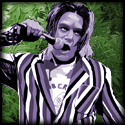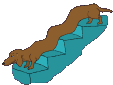|
Shovelbearer posted:Neat. I'm not in Atlanta, but any chance there will be video/reading materials from the meet? RivensBitch posted:Awesome, what kind of lights are you using? We've been playing 45-60 min sets and almost all of that is synced up with the lights. I get pretty detailed with the programming and I think it helped cue the audience a bit on songs with time signature changes or where there's a lot going on musically and we want to reinforce the basic rhythm. We took footage of the first show we used the lights with, but I don't have it yet otherwise I'd post it. The FOH/lights guy did a pretty good job matching the house lights to the general theme of our lights.
|
|
|
|

|
| # ? May 30, 2024 00:55 |
|
colonp posted:I think someone here asked for a way to play chords by sending single MIDI notes to a track in Live. I had a way in mind, but only got around to making it now: Chorder. EDIT: Never mind, I see what you did there. Somewhat Live-related, I figured I'd ask in here since some of you seem familiar with Max/MSP. I was just recently turned onto mlrV, and want to use it in a ReWire context. I'm having recurring problems with mlrV, mostly that I'm totally unable to drag and drop samples into it. I solved this before but now it's back and I can't figure it out. Any ideas? Mister Speaker fucked around with this message at 22:40 on Jun 23, 2011 |
|
|
|
Looking to do some actual playing out live at some point, so I'm starting to think through my signal flow. Looking for some help. I've got three Macs running Ableton. I also have a few hardware synths. I'd like them all to have MIDI sync so everyone is happy and stays in time, etc. So... do I use one machine as a 'host' of sorts, rig a MOTU MIDI hub of sorts to it via USB, and then have the rest of the hardware take sync off that? Can I also sync the rest of the Macs via ethernet MIDI? Or is that too much going on?
|
|
|
|
Is there a reason you need all three computers? It's doable to sync them all up, but unless you're doing something incredibly resource-intensive I'd try to consolidate to one laptop, honestly.
|
|
|
|
I plan to have one station trigger drum tracks from a Launchpad or APC40 with the rest doing other bass/lead stuff. Thinking of having one doing live vocal retriggers/loops (but I might get a Korg Quad for that instead). Either way, I figure its the easiest way to everything in sync with a bunch of LFOs going, etc. Then again perhaps I am truly overcomplicating things.
|
|
|
|
magiccarpet posted:Then again perhaps I am truly overcomplicating things. This. I do all of those things with a single mbp. Also I've heard on the ableton forums that keeping sync between multiple live computers is actually not that easy.
|
|
|
|
Cool. In that case, how can I have multiple controllers hooked to a laptop control different tracks? For instance, can 1 keyboard control an Operator while another keyboard controls a plugin softsynth? I know I can route the MIDI in for each channel from a different controller.. but how do you set individual tracks into the arm mode? Edit: Duh is it really as simple as right clicking ARM? magiccarpet fucked around with this message at 02:16 on Jul 1, 2011 |
|
|
|
Yeah you should probably try plugging all of your gear in and seeing how it works before asking questions here :P
|
|
|
|
Ha yeah. I was always under the assumption that you could only have one active armed track. This makes things much, much easier.
|
|
|
|
Not only that, you can set tracks to different inputs so that each controller works with it's own (or multiple) instrument(s)
|
|
|
|
magiccarpet posted:Ha yeah. I was always under the assumption that you could only have one active armed track. Me too.
|
|
|
|
The "Arm" button defaulting to only the single most recently armed track is a feature in the Preferences somewhere, as well. You can turn it off Globally, so you don't have to Function+Click to turn the Arm on. This has the added benefit that you can map Arm buttons down onto your midiboard. Get (x) number of tracks you want accessible from one Keyboard, MIDI map the appropriate arm buttons, and you can switch instruments on a single keyboard on the fly without messing with your routing. One thing I've realized the more I use Ableton: if there's something you want to do, and you think Ableton can't do it, 99.9% chance is you simply haven't figured out how to give it the proper instructions. Every time I boot up Ableton to do some work, I stumble upon more and more features like that. Most recent example: a few months ago, I was angry at Ableton for not having Envelopes for "Group" track in the Arrangement view, until I realized that "Group" track just default into a condensed lane and you have to drag them open to access their envelopes... Real handy, especially for doing indirect envelop modifications to a Frozen track. Changing gears: a few pages back, some folks were talking about the usefulness of Utility, for using it to automate your Gains without messing with the Mixer Volume before your mixing process. Just wanted to say that 1) this work loving awesome, and that 2) Utility is loving amazing for a lot of things. I didn't realize how versatile it is. Just using it as a Gain knob alone is pretty handy, and way less processor intensive than Compressing. Being able to render signals down into Mono is amazing as well... Certain sounds really cut through the mix a lot better as Mono signals than Stereo, especially quick noises with short attack/decay that only play sporadically. Really makes them chirp and pop.
|
|
|
|
My complaint about utility is that it only reduces gain by 24dB, I had to make a max for live plugin to automate full volume sweeps.
|
|
|
|
...
colonp fucked around with this message at 17:57 on Mar 8, 2014 |
|
|
|
gingivitis the wart posted:If anyone here is in Atlanta, next Wednesday (the 29th) I'll be demoing my live set and the rig I'm using for the Atlanta Ableton User Group, the general theme is using Ableton in the context of a live rock band for keyboards, samples, monitors, lights, and vocals. Here's the facebook event. Im really mad I don't check this thread more often, this seemed cool 
|
|
|
|
magiccarpet posted:I plan to have one station trigger drum tracks from a Launchpad or APC40 with the rest doing other bass/lead stuff. Thinking of having one doing live vocal retriggers/loops (but I might get a Korg Quad for that instead). Either way, I figure its the easiest way to everything in sync with a bunch of LFOs going, etc. Not sure if you've tried this yes, but you can have both an APC40 and a Launchpad plugged in at the same time, and they get selector boxes that are coloured differently. So you can have each them controlling 8 separate channels, which is exactly how I intend on setting up our live show. Of course, my ancient MBP might choke running 16 tracks and effects at once...
|
|
|
|
So my brother, by way of trying to make up for skipping my wedding to go to an electronic music festival, has bought me an APC 40 and Ableton Live. Up until now, pretty much all my musical experience was dinking around with fruity loops years ago, and jamming on my harmonica. Now I appear to have a rather extensive and expensive setup for making music. I've been reading and going through the tutorials for the program, but I haven't actually hooked up the APC 40. I've mostly just been putting beats that sound cool together and lamenting my lack of ability to get the transitions to sound as awesome as I'm imagining. Should I be making space on my desk for this APC 40 as soon as possible? Should I be going somewhere for a techno music theory lesson? Should I smack my brother upside the head for getting me a gift that is a direct reminder of why he's skipping my wedding?
|
|
|
|
You could sell your APC40 really cheap to me  No, but seriously, if I were you, I would start looking up free tutorials on youtube to get the feel of ableton, and then just start jamming on it and getting to know the program. I guess using it with an APC40 is going to be pretty intuitive.
|
|
|
|
You can make a lot more than techno with an APC40 and Live. If you don't want to be reminded of his reason for skipping your wedding, make something else.
|
|
|
|
I make post-rock with live and my APC40. Definitely don't feel constrained to a certain genre.
|
|
|
|
Yea hook it up, its not a particularly advanced piece of kit and it'll make the process more tactile and engaging hopefully.
|
|
|
|
So question about exporting to a WAV and sample rate. It seems like when I export at 44100, the WAV sounds just like the mix did in Ableton. When I export at higher rates, I start to lose some of the character or texture. Yet, the higher rate WAVs are much bigger, so I thought they should have MORE of the full character, not less. Is there a simple explanation for why this is? Does this mean I'm doing something wrong?
|
|
|
|
What kind of interface do you have? Higher sample rates require better clocks, the cheaper interfaces sometimes sound worse when clocked faster (which hilariously reinforces some people's argument that there's no difference).
|
|
|
|
RivensBitch posted:What kind of interface do you have? Higher sample rates require better clocks, the cheaper interfaces sometimes sound worse when clocked faster (which hilariously reinforces some people's argument that there's no difference). I find this surprising. So Ableton's rendering is actually affected by your interface, rather than taking place in a computer vacuum?
|
|
|
|
Shovelbearer posted:I find this surprising. So Ableton's rendering is actually affected by your interface, rather than taking place in a computer vacuum? No, but if you're playing a high rate file on a lovely interface, it'll sound bad.
|
|
|
|
It's not the render that I'm questioning, it's the playback of the render.
|
|
|
|
RivensBitch posted:What kind of interface do you have? Higher sample rates require better clocks, the cheaper interfaces sometimes sound worse when clocked faster (which hilariously reinforces some people's argument that there's no difference). What do you mean by interface? I'm using Ableton Live 8 Suite for Windows 7 Home Premium on a 6 month old HP desktop box. I'm not using any external MIDI keyboards or hook ups or anything. edit: I'm playing back the render on Windows Media Player if that's what you mean.
|
|
|
|
Anal Surgery posted:What do you mean by interface? I'm using Ableton Live 8 Suite for Windows 7 Home Premium on a 6 month old HP desktop box. I'm not using any external MIDI keyboards or hook ups or anything. What sound card do you have?
|
|
|
|
Is there either a way to set clip automation such that it is absolute (as opposed to relative), or is there a way to completely delete all automations for a parameter? I'm using Razor (via Reaktor Player), and when I try to modulate a particular parameter, it is relative to what it is set to on the synth; 100% value on the automation clip equals 50% value on the parameter - I'd like a 100% value on the automation clip to equal a 100% value on the parameter. Now, the problem is even more frustrating in that I can't seem to set the parameter to 100% to get absolute behaviour. Whenever I change the parameter in Razor, it snaps back to the value it was set to when I started automating. I've tried deleting all automations, and it still does this.... what am I missing?
|
|
|
|
Twiin posted:What sound card do you have? Realtek High Definition Audio, I believe. Anyway, I hate to clog up the thread with the minutae of my hardware. I just wanted to make sure I wasn't loving something up and it sounds like I'm not, it's just a consequence of my system. Instead, I'll suggest someone post something everyone can enjoy: a good tutorial on compression! I've seen a couple online for compressors in Reason and some other DAW, but I'm wondering if there is a good one you guys learned a lot from for Ableton (or not, since it probably doesn't matter). I get that compression lowers the peaks of a track which in turn can bring out the fuller quality of that track in some cases (or flatten the life out of it, in others). I had a song I was working on where I was starting to dip into the red, even with everything at -7dB, so I started to play with compression, but it didn't seem to help much more than just turning the gain down. I watched a tutorial on New York compression, and I can hear the difference, but I'm still not sure how I would use it to make meaningful subtractions to a track as opposed to additions.
|
|
|
|
...
colonp fucked around with this message at 17:57 on Mar 8, 2014 |
|
|
|
Anal Surgery posted:Realtek High Definition Audio, I believe. Anyway, I hate to clog up the thread with the minutae of my hardware. I just wanted to make sure I wasn't loving something up and it sounds like I'm not, it's just a consequence of my system. Your soundcard is most likely incapable of playing back the higher sample rates that you're rendering with enough accuracy to warrant using them, that's probably why they don't sound as good to you. As for a tutorial on compression, I've probably posted a few in this thread already along with many other contributions from other posters. Please use the search utility.
|
|
|
|
FYI Ableton just posted an advisory that there are compatibility issues between the latest version of Live (8.2.2) and OSX Lion. So until there's a patch, you should probably hold off giving Apple your 
|
|
|
|
If you're a computer based musician you should NEVER upgrade your OS until you've verified compatibility with all of your hardware, drivers, your DAW, and any plugins that you use. Doing a blind upgrade to Lion would be foolish.
|
|
|
|
I understand that Lion basically fucks every DAW hard.
|
|
|
|
Lion is basically the start of putting iOS on your machine. I would... recommend against that.
|
|
|
|
RivensBitch posted:If you're a computer based musician you should NEVER upgrade your OS until you've verified compatibility with all of your hardware, drivers, your DAW, and any plugins that you use. Doing a blind upgrade to Lion would be foolish. You know that and I know that, but the number of "it's 8AM where's my Lion?!?!" posts on facebook this morning made me think a gentle reminder was in order. h_double fucked around with this message at 22:43 on Jul 20, 2011 |
|
|
|
I have a couple of questions for you guys: 1. How do I go about backing up an individual song? I have this one track I've been working on for a couple of weeks already, and I'd be pissed if I lost all that work somehow. I have a backup of the ableton file itself on an external hard drive, but how do I go about consolidating all the samples from different library paths into one folder, so that I could just copy the ableton file itself, and a single folder, and drag that somewhere? Everytime I google this all I see people saying is "select collect all and save" or something along those lines, but I have no idea what folder Ableton is putting all those samples in, so that advice has not been helpful at all. 2. Is there any way to make it so that when you drag a sample onto drum rack, it automatically starts at 0db instead of -12db? It's really annoying having to do that all manually, but that's a pretty minor gripe. 3. What's the difference between using Impulse and Drum Rack? I almost never use Impulse, but it's gotta be there for a reason. Is there something that it can do that drum rack can't do at all? Admittedly I haven't messed around with Impulse that much, but I've never seen a reason to.
|
|
|
|
The Dark Wind posted:I have a couple of questions for you guys: 1: Collect All And Save will save everything to a folder with the same name as your project file, where your project file is. 2: Drum Racks In Ableton Live
|
|
|
|

|
| # ? May 30, 2024 00:55 |
|
...
colonp fucked around with this message at 17:58 on Mar 8, 2014 |
|
|