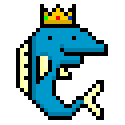|
SCheeseman posted:Is there an adapter to attach a USB device internally? Like something that plugs into the USB headers on the motherboard that gives me a USB port? I keep bumping my unraid usb stick causing poo poo to gently caress up and requiring a restart and parity check. You're looking for a USB header adapter like this: https://www.amazon.com/StarTech-com-Port-Motherboard-Header-Adapter/dp/B002GNU2V6
|
|
|
|

|
| # ? Jun 1, 2024 00:29 |
|
SCheeseman posted:Is there an adapter to attach a USB device internally? Like something that plugs into the USB headers on the motherboard that gives me a USB port? I keep bumping my unraid usb stick causing poo poo to gently caress up and requiring a restart and parity check. Yup. https://www.amazon.com/Duttek-2-Pack-Female-Dupont-Motherboard/dp/B06Y5C7DKH/ e;fb
|
|
|
|
Could also switch to a tiny usb stick. I have a couple of these: https://www.bhphotovideo.com/c/product/1384371-REG/sandisk_sdcz430_016g_a46_ultra_fit_usb_3_1.html
|
|
|
|
What do you guys think about TerraMaster F4-210? https://www.newegg.ca/p/14P-006A-00018?Item=9SIACN59BH4380. Anything comparable or better in <500USD price range? Sound is not an issue... (trying to upgrade from a 8 year-old ReadyNAS that is having network problems atm)
|
|
|
|
Brain65 posted:What do you guys think about TerraMaster F4-210? https://www.newegg.ca/p/14P-006A-00018?Item=9SIACN59BH4380. Anything comparable or better in <500USD price range? Sound is not an issue... (trying to upgrade from a 8 year-old ReadyNAS that is having network problems atm) Never heard of them. Synology or QNap are always good choices. The Synology ds418 or 418play are good, and in your price range. The 918+ is $550 or so. Check out smallnetbuilder for reviews.
|
|
|
|
Brain65 posted:What do you guys think about TerraMaster F4-210? https://www.newegg.ca/p/14P-006A-00018?Item=9SIACN59BH4380. Anything comparable or better in <500USD price range? Sound is not an issue... (trying to upgrade from a 8 year-old ReadyNAS that is having network problems atm) Sucks about the ReadyNAS  . . sharkytm posted:Never heard of them. Synology or QNap are always good choices. The Synology ds418 or 418play are good, and in your price range. The 918+ is $550 or so. Check out smallnetbuilder for reviews. I really like my QNAP (TVS-471). At the time I bought it, it was around $1k. A cheaper 4-drive model they sell now is the TS-451+ (https://www.amazon.com/dp/B015VNLGF8/) and itíd likely be up to most folks needs. Itís $390 without drives. From what I can tell biggest difference from my TVS-471 is expansion card options and max ram (I have 16GB in mine).
|
|
|
|
Brain65 posted:What do you guys think about TerraMaster F4-210? https://www.newegg.ca/p/14P-006A-00018?Item=9SIACN59BH4380. Anything comparable or better in <500USD price range? Sound is not an issue... (trying to upgrade from a 8 year-old ReadyNAS that is having network problems atm)
|
|
|
|
SCheeseman posted:Is there an adapter to attach a USB device internally? Like something that plugs into the USB headers on the motherboard that gives me a USB port? I keep bumping my unraid usb stick causing poo poo to gently caress up and requiring a restart and parity check. Yes. Just look them up. They're dirt cheap, and connect directly to USB headers.
|
|
|
|
Xenix posted:Thanks for the video and the responses. I'll be contacting synology, but I suspect I'll just need to solder the drat thing. Looks like a fairly simple repair. Trip report: Synology told me to gently caress off unless I could provide a receipt showing I had a warranty past 2018, so I bought a soldering iron and some resistors. Within about 45 minutes, I had the thing cracked open, the resistor soldered in, and the NAS unit up and running again. A surprisingly easy repair, even though I hadn't soldered anything in about 20 years. I'm just glad I didn't have to purchase a replacement!
|
|
|
|
Xenix posted:Trip report: Synology told me to gently caress off unless I could provide a receipt showing I had a warranty past 2018, so I bought a soldering iron and some resistors. Within about 45 minutes, I had the thing cracked open, the resistor soldered in, and the NAS unit up and running again. A surprisingly easy repair, even though I hadn't soldered anything in about 20 years. Hey at least now you know, and you got it up and working congrats!
|
|
|
|
Can someone spot check what I have for an unRAID build? The purpose of this guy will be almost entirely to host media for my home theater PC, as well as backups for the other machines on my network. Uber-performance isn't the goal, but is obviously a perk. I think this gives me some expansion down the road for more ram, more CPU, and the ability to add an HBA/GPU(Plex)/10GB Networking down the road. I also plan to move my sabnzbd/hydra/sonarr/radarr stack to this via docker images Board: ASRock B450 PRO4 AM4 AMD Promontory B450 SATA 6Gb/s ATX AMD Motherboard https://www.newegg.com/asrock-b450-pro4/p/N82E16813157841 CPU: AMD RYZEN 5 3600 6-Core 3.6 GHz (4.2 GHz Max Boost) Socket AM4 65W 100-100000031BOX https://www.newegg.com/amd-ryzen-5-3600/p/N82E16819113569 Memory (2x): G.SKILL Aegis 8GB 288-Pin DDR4 SDRAM DDR4 3200 (PC4 25600) Desktop Memory Model F4-3200C16S-8GIS https://www.newegg.com/g-skill-8gb-288-pin-ddr4-sdram/p/N82E16820232888 Cache: WD Blue 3D NAND 500GB Internal SSD - SATA III 6Gb/s M.2 2280 Solid State Drive - WDS500G2B0B https://www.newegg.com/western-digital-blue-500gb/p/N82E16820250091 Capacity (3x) (Already have one of these, will be shucking them): WD Elements 10TB USB 3.0 Desktop Hard Drive Black WDBWLG0100HBK-NESN https://www.newegg.com/black-wd-elements-10tb/p/N82E16822234350 PSU: FSP Hydro GE 550W 80 PLUS Gold Certified Full Modular ATX12V / EPS12V Active PFC Power Supply (HGE550M) https://www.newegg.com/fsp-group-hydro-ge-hge550m-550w/p/1HU-0095-00071 Case: The first generic black box that I can find that isnt loving covered in ARRRGEEBEEEZZ!!
|
|
|
|
What's your transcoding goals for Plex - source resolution and number of users, specifically? Unless you're planning on transcoding from 4k for multiple users, you won't likely need a GPU. That Ryzen is not much less total CPU power than my server has (dual Xeon E5-2667 V2) and my server will happily do 10+ 1080p-source transcodes simultaneously. A single 4k-sourced transcode makes it hurt, though. edit: I would strongly consider more ram. IOwnCalculus fucked around with this message at 19:00 on Jun 10, 2020 |
|
|
|
IOwnCalculus posted:What's your transcoding goals for Plex - source resolution and number of users, specifically? Unless you're planning on transcoding from 4k for multiple users, you won't likely need a GPU. That Ryzen is not much less total CPU power than my server has (dual Xeon E5-2667 V2) and my server will happily do 10+ 1080p-source transcodes simultaneously. The only thing I have in 4k is some movies, and generally i'll have a duplicate lower quality version of the same movie for streaming. Kind of clunky, I'd like to be able to transcode 4k down to 1080p but right now it's not a huge issue. I figure I might throw a GPU in it down the road but it's not a priority at the moment. In terms of total concurrent users I am probably maxing out at less than 5. Thanks for the heads up on the ram, I'll up it to 32gb.
|
|
|
|
cr0y posted:The only thing I have in 4k is some movies, and generally i'll have a duplicate lower quality version of the same movie for streaming. Kind of clunky, I'd like to be able to transcode 4k down to 1080p but right now it's not a huge issue. I figure I might throw a GPU in it down the road but it's not a priority at the moment. In terms of total concurrent users I am probably maxing out at less than 5. Thanks for the heads up on the ram, I'll up it to 32gb. Not that you should do this, but in my case, I only share my library with my family and a couple friends. I actually run a NAS with a Core i3 in it and I explicitly disable transcoding. Anyone that wants to use the Plex has to have a device capable of doing Direct Play though I have gigabit so multiple 4K streams offloading my network is easy. Anyway, thatís a long way of saying I wouldnít get a GPU if you donít have to. Get your end users to use a device like an Apple TV 4K or Nvidia Shield Pro so that they can Direct Play the content. That way your server just focuses on moving bits. Otherwise it the build seems really powerful. Probably overkill if itís just serving media though I guess it depends if youíre gonna transcode. My QNAP serves ~10 users streaming 4K via Direct Play with ease.
|
|
|
|
You absolutely should be able to do a 4K transcode in real-time on that CPU, but you might not be able to do any other transcodes concurrently. The other solution (unless Plex ever fixes their logic for what source file to use) would be to stick 4K content in its own library and only use that library when you're doing a direct play to a 4K-capable device. edit: or that, disable transcoding is a good option too. I have the CPU power and I don't personally own a 4K TV yet so I just don't get any 4K content.
|
|
|
|
IOwnCalculus posted:edit: or that, disable transcoding is a good option too. Wait they added this?
|
|
|
|
H110Hawk posted:Wait they added this? 
|
|
|
|
This... might actually get me to upgrade. That's amazing. You are currently running version 1.15.8.1198 on the server "Plex". Version 1.19.4.2902 is now available.
|
|
|
|
For what it's worth, x264 in slow mode is heavily threaded nowadays, so it's not a bad idea to have a shitload of cores with SMT.
|
|
|
|
|
Newegg's got 10TB Elements for $165 after $25 off code EMCDMGG53 limit 2.: https://www.newegg.com/black-wd-elements-10tb/p/N82E16822234350?Item=N82E16822234350
|
|
|
|
Sitting at about 80% full on my babby's first NAS, a FreeNAS 3x3TB RAID5 at my parent's house. The overwhelming majority of that is my Plex server, so I really need to just sack up and buy a new pool of drives to move all my poo poo over, the resulting 6TB of storage would effectively be a lifetime supply for mom'n'dad. I was going back and forth about whether or not it would be worth it to get smaller drives to make a larger drive pool without breaking the bank and slowly upgrade the capacity as larger drives get cheaper/go on sale, but the recent SMR nonsense has made rolling that handful of dice less attractive. Currently looking at getting a SAS and a couple of breakout cables, which would let me plug in 8 additional drives without touching the rest of the built-in SATA plugs on the motherboard (it's better to not split drives in a pool among different connectors, right?). Reading about the various RAID flavors, I kept seeing things that specified 'ideal' drive numbers for the various parity levels, I assume being calculated to be the statistical sweet spot between storage capacity, performance and drive redundancy. For RAID6 I keep seeing 6 drives recommended, i.e. 4 drives of storage and 2 for parity. Is this advice still accurate? Even with just 8TB drives, getting 6 and having ~32TB of storage would suit my needs for the foreseeable future. Are there any RAID6 benefits with an 8 drive pool versus 6 drives aside from storage capacity? Is the LSI SAS 9211-8i for $75 on NewEgg still the recommended expansion card?
|
|
|
|
Because you are asking all these questions, I'm thinking something like unraid will serve you better.
|
|
|
Takes No Damage posted:Sitting at about 80% full on my babby's first NAS, a FreeNAS 3x3TB RAID5 at my parent's house. The overwhelming majority of that is my Plex server, so I really need to just sack up and buy a new pool of drives to move all my poo poo over, the resulting 6TB of storage would effectively be a lifetime supply for mom'n'dad. RAIDz is also completely different from any other RAID implementation, because unlike everything else it does a fair job of guarding your data against all of the pathologies that disks have. The SAS 9211-8i is absolutely still the best for spinning rust, yes. EDIT: Matt Ahrens, one of the fathers of ZFS - who still works on it to this day, explains how RAIDz works here. CopperHound posted:Because you are asking all these questions, I'm thinking something like unraid will serve you better. BlankSystemDaemon fucked around with this message at 13:15 on Jun 13, 2020 |
|
|
|
|
If you turn that on, what does that mean? If I try to watch a movie or show on my phone over cellular data it would force me to watch it at the highest quality with no option to lower it? Or am I reading that wrong?
|
|
|
|
D. Ebdrup posted:How is asking questions about FreeNAS equivalent to unraid being better? It's not--unleas he's low key suggesting that RAIDZ is hard and unraid is an easy for dummies option or something, which is silly. However, buried near the start of the questioning was a notion of slowly expanding the array as more drives are needed / bigger drives get cheaper, and that's the one thing RAIDZ basically can't do in an economical way.
|
|
|
|
Chumbawumba4ever97 posted:If you turn that on, what does that mean? If I try to watch a movie or show on my phone over cellular data it would force me to watch it at the highest quality with no option to lower it? Or am I reading that wrong? Correct. It forces Plex to just serve the file as is. Thereís no transcoding/encoding/decoding. Plex is literally just doing: - Plex reads file from disk - Plex writes to network socket - listener reads from socket - listener does the decode on their side. In practice this means that if you have h265 content, the client device must be able to decode it. All of the client devices connected to my Plex, whether remote or local are Apple TV 4K so they can do that fine.
|
|
|
|
Dick Nipples posted:Correct. It forces Plex to just serve the file as is. There’s no transcoding/encoding/decoding. Plex is literally just doing: That does sound awesome except I can see it being a huge problem if I ever want to watch something on my phone and I don't want to destroy my data cap watching one movie or something Just curious but what if you had that enabled and did want to watch something on your phone over cell data? Chumbawumba4ever97 fucked around with this message at 15:51 on Jun 13, 2020 |
|
|
|
Chumbawumba4ever97 posted:That does sound awesome except I can see it being a huge problem if I ever want to watch something on my phone and I don't want to destroy my data cap watching one movie or something You don't. Period.
|
|
|
|
Chumbawumba4ever97 posted:That does sound awesome except I can see it being a huge problem if I ever want to watch something on my phone and I don't want to destroy my data cap watching one movie or something So first things first - it comes down to feature detection. The Plex server doesnít care about the content/encoding of the file. The client has to be able to decode it or it will just throw a failure at you. This happens most often trying to play h265 content in the Web Player because most browsers donít support h265 playback natively yet even if the system can handle it. My household is mainly an Apple devices bunch and weíre relatively up to date. We use Infuse Pro as the Plex client on most things (Apple TV, iPhone, iPad). As to playing back over cellular, it would depend on the quality of cell signal obviously. 4K content encoded as h265 is usually at around 40-45mbps depending on the options chosen. I have AT&T and my LTE signal usually gets me about 125-200mbps consistently if Iím in a good coverage area. Thatís plenty to watch the movie but the movie is probably 15-25GB in total size. This scenario isnít common for me. I typically donít watch anything on my phone like that. I might do it on my iPad Pro but I would typically sync the files to the device. The primary use case I have for remote access is family using my Plex library on their home internet via an Apple TV or iPad.
|
|
|
|
Plex has an offline mode where you can transcode and transfer the content to your mobile devices but I don't remember if that was a PlexPass feature or not. I'll play media over the Internet on occasion and you can setup remote over-the-Internet playback to be transcode enabled to reduce bandwidth if desired.
|
|
|
|
necrobobsledder posted:Plex has an offline mode where you can transcode and transfer the content to your mobile devices but I don't remember if that was a PlexPass feature or not. I'll play media over the Internet on occasion and you can setup remote over-the-Internet playback to be transcode enabled to reduce bandwidth if desired. Yup - this. To be clear - I only disable all this because a good chunk of my library is x265 while the processor isnít natively able to transcode x265 with any real performance. Also - Iím optimizing for my use case and devices. If the lionís share of your content is x264, just leave transcoding on. Itís easy peasy for most any decently powered machine.
|
|
|
|
D. Ebdrup posted:How is asking questions about FreeNAS equivalent to unraid being better? DrDork posted:However, buried near the start of the questioning was a notion of slowly expanding the array as more drives are needed / bigger drives get cheaper, and that's the one thing RAIDZ basically can't do in an economical way.
|
|
|
DrDork posted:It's not--unleas he's low key suggesting that RAIDZ is hard and unraid is an easy for dummies option or something, which is silly. Usable space started out at ~300GB, has grown to 21TiB as of right now, and if I keep buying 8TB drives, eventually it'll max out at ~76TiB - and if I buy bigger disks after that, it'll keep growing once the disks have been replaced one by one. RAIDz expansion is a hecking cool feature, but it's not needed if you have the tiniest amount of foresight. CopperHound posted:Expanding striped arrays sucks.
|
|
|
|
|
The only downside of that plan is you either need to upgrade in vdev drive counts, or you have unusable space on drives that are larger than the rest of the drives in their vdev. Which isn't a huge deal, IMO, as long as you keep away from gigantic single vdevs. Upgrading three or four drives at a time isn't a big deal compared to upgrading 12.
|
|
|
|
True, but the dude has been living on a 3x3TB array. Something tells me that a 12-drive array is not practical for his needs. That you can't have a "reasonable person" vdev of like 4x8-12TB and expand it by tossing in another 1-2 drives when you start to get full is a very real limit for a lot of home users.
|
|
|
|
Iím considering purchasing a Synology 220j for a basic home NAS setup. I donít want a forever-subscription through a cloud provider - thatís the impetus for buying this. I want to have something my family can auto sync family iPhone photos to when on the local wifi. Sync from other wifi would be a nice plus but not required. I also want to buy a document scanner and scan random documents to the NAS so we donít need to store the physical papers. Is this a good purchase? Will I be happy with Synology functionality in that area? Is this a waste of money or is there a much better option Iím not aware of?
|
|
|
|
The Synology 220j pretty much is made to be just a file server. You could use Synology Apps like DS File to backup your phones, whenever you want too, and just setup a ddns or quick connect if you want to use it anywhere. Otherwise, if your goal is to just store some files, maybe pull it off via finder and smb to your computer? This little fella do it for you easy. If you want to do more than that, I would take a hard look or just run a server that does it instead.
|
|
|
|
Ruggan posted:Iím considering purchasing a Synology 220j for a basic home NAS setup. I donít want a forever-subscription through a cloud provider - thatís the impetus for buying this. You should probably still be backing all this stuff up to a cloud service too.
|
|
|
|
Ruggan posted:Iím considering purchasing a Synology 220j for a basic home NAS setup. I donít want a forever-subscription through a cloud provider - thatís the impetus for buying this. I also used the 215j as a media server for Kodi (along with Sonarr, Radarr, etc), and it did a fine job at that.
|
|
|
|

|
| # ? Jun 1, 2024 00:29 |
|
What are you guys using for offsite backup that doesn't destroy your wallet? I have about 42TB of movies/tv shows/music on a single (SHR2) volume on a Synology DS1618+, and I'm getting a bit nervous if something were to happen, but creating a backup of this much data seems like it would be very expensive. None of it is absolutely critical, but would be extremely saddening to lose this collection that I've built up over nearly a decade. Also, I have Comcast, with pitiful 40 Mbit upload, so uploading all of this to a Cloud backup would take months.  Brain Issues fucked around with this message at 19:52 on Jun 14, 2020 |
|
|