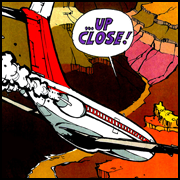|
From the Newegg blurb [edit: this is the X34, not the X34P that you mentioned, but I still want to know] quote:The Predator X34 features comes clocked at 60Hz, but when overclocked, it can generally reach 100Hz, giving you even smoother gameplay without motion blur. What exactly does that mean? Especially the "it can generally reach" part?
|
|
|
|

|
| # ? Jun 12, 2024 16:54 |
|
FBS posted:What exactly does that mean? Especially the "it can generally reach" part? First, the X34 is the older one, and you probably shouldn't buy it when the X34P is only $100 more and the new hotness. What the blurb means is that Acer will only guarantee that the X34 can do 60Hz. It can be overclocked to potentially 100Hz, but if your particular model doesn't quite hit 100Hz, well too bad for you, they won't consider that a failure. In practice, very few models outside the very first batch had any issue hitting 100Hz, but that's their Get Out Of Jail Free card. For the X34P, it's the same deal, except this time they guarantee 100Hz and say you can probably hit 120Hz, but no guarantee. In reality, I'd expect you to be more likely to suffer from other panel defects (dust, backlight bleed, uneven brightness or color, etc) before I'd worry about Hz, if it turns out anything like its predecessor.
|
|
|
|
Even though I'm still within the 30 day return window for my AW at Micro Center, I trust Dell's service and support more than Acer's. Also, should anything go wrong with my AW, later revisions might have the same panel as the X34P.
|
|
|
|
Jihad Me At Hello posted:What else would they register touch as? The screen would just think that it's being a good boy? I said, I'm not sure if the touch interface (which should have a separate USB connector) requires specific drivers (that would most likely not be available in ChromeOS) or if it appears as a generic USB HID. I genuinely don't know as I've never had a standalone touchscreen monitor.
|
|
|
|
Every touch input device I've ever used has defaulted to emulating a mouse when used with a non-compatible application. On both macOS and Windows, you have to explicitly register yourself to handle touch events and gestures. Single-finger drags and clicks represent mouse movement. IIRC on both platforms they generate both touch events and mouse events, but the touch events do nothing unless you explicitly accept touch input / gestures in your view / window. Not sure about iOS - I doubt mouse events are generated there though! ;-) As for drivers, back in the Windows XP days at least, cheap Chinese touchscreens would just pretend they were a mouse. Even a Wacom tablet would pretend it's a mouse IIRC, but I'm not sure if it did it with or without drivers? Imagine it depends on the device. These days with touch input being supported natively, I imagine most touch input devices would work with generic drivers emulating a mouse. I really think it would depend heavily on the device though. Pivo fucked around with this message at 12:59 on Jan 25, 2018 |
|
|
|
https://www.monoprice.com/product?p_id=24659 So I guess there's a $50 off deal going right now on that monoprice monitor. I'm currently using a 8 year old 24" Dell 1080p TN panel. I am looking for a new monitor with a higher resolution to use for productivity stuff (working a lot from home), and also some gaming. I mostly play single player strategy games, and play some Battlefront 2. Priority is to not have games be unplayable, but would really like a nice display I can stare at all day. Will be connected to a laptop and a desktop with a GTX 1060 3gb. How does that look for $200? Are they any good?
|
|
|
|
There are standard functions in the USB HID spec for both relative and absolute pointer positioning. Standard mice and trackballs use relative positioning, touchscreens use absolute. There should be no need for any kind of special drivers to support basic USB touchscreen functionality on any mainstream OS, just like any mouse works at a basic level. Multi-touch and other advanced features may require special treatment.
|
|
|
|
Bought my first VA monitor (that 200€ AOC 32" QHD one) a few days ago and the ghosting on this thing is insane. Unlike AOC's claim that it's an "all-rounder" and multiple reviews praising it, the only tasks this monitor is fit for are browsing and office work. There's significant ghosting in every game I play and every video I watch. Moving windows with dark elements is just sad. The pointer turns a yellow-ish color on dark backgrounds. That can't be normal, right? Even Colbert leaves a noticeable trail during his monologue. This monitor seemed tailor-made for me and it's an upgrade from my previous one (Asus 27" TN FHD) in almost every way, but I don't see how anyone can put up with such pathetic responsiveness. I certainly can't and will be returning it. Only question now is if I'll be asking for a replacement or just my money back. Opinions? I've only ever had TN panels before, so this has been a new and very frustrating experience.
|
|
|
|
seravid posted:The pointer turns a yellow-ish color on dark backgrounds. That can't be normal, right? Welcome to VA panels! While that sounds particularly bad, ghosting on VA panels is the primary reason they are not often recommended in this thread for people looking to game. You could see if your monitor supports any sort of overdrive and give that a shot at at least toning down the ghosting a bit. If not, ghosting is an inherent characteristic of a panel, and not something that fluctuates much from one panel to another, so swapping for a replacement will almost certainly get you the same thing.
|
|
|
seravid posted:Bought my first VA monitor (that 200€ AOC 32" QHD one) a few days ago and the ghosting on this thing is insane. Unlike AOC's claim that it's an "all-rounder" and multiple reviews praising it, the only tasks this monitor is fit for are browsing and office work. There's significant ghosting in every game I play and every video I watch. Moving windows with dark elements is just sad. The pointer turns a yellow-ish color on dark backgrounds. That can't be normal, right? Even Colbert leaves a noticeable trail during his monologue. I'd get an IPS monitor, they don't have those extreme response time issues. Everything in your post is pretty much why I won't recommend VA to anyone, the response times when transitioning from certain colors to others can be insane and in general they are very uneven as far as response times go when changing between different colors, for instance blue to purple might be very fast but blue to yellow could be incredibly slow, this introduces huge ghosting issues in practice even if the average response time across all colors looks pretty decent on paper.
|
|
|
|
|
If it only happened in games, I might be able to live with it, but I end up watching a lot of movies on my PC instead of going up to the living room and they're just unwatchable. Max overdrive is somewhat effective but introduces severe reverse-ghosting. Weaker options don't do anything. I can actually fix most of the ghosting by increasing "shadow control", but there is no fine-tuning possible and the first increment above default kills contrast (black turns to light gray). I've tried to mitigate this - with some success - by messing with both hardware and software settings, but those are a lot of hoops to jump through to unfuck a brand-new monitor. A decent, all-purpose 32" QHD was really what I was looking for and, except for the AOC, every other monitor is way beyond my budget no matter the panel so, until prices come down or the budget goes up, I think I'm better off going back to my old Asus. Getting back the fast response times I've taken for granted will be very nice, but I'll be moving backwards in every other metric. Hell of a deal. Thanks for the help!
|
|
|
|
If you're ok with refurbs, you can often find ones that meet your specifications that come down into the ~$250 range, like this: https://www.newegg.com/Product/Product.aspx?Item=N82E16824236816 Likewise, Acer has the EB321HQU, which you can occasionally find on their outlet site. If your budget can reach up to ~$350, you can find such monitors brand new, and that's without even waiting for a sale. As always, given roughly equal prices, I recommend buying from Amazon or a local B&M store for the ease of return if there are issues. e; just noticed you priced in Euro, so I'll assume Amazon is out and my prices are off. But those would be the monitors I'd peg to look at for pricing and sales, as they're the cheapest 32" 1440p IPS monitors out there.
|
|
|
|
I'm fine with refurbs, but they're hard to find here, yes. No access to outlet sites, but Amazon operates in a few Euro countries and both monitors are more or less available. Prices for these aren't great, but not too bad, really. Seems like a ridiculous question, but I'm not taking any chances now: are there any  major issues major issues  with these relatively cheap IPS panels that are incomprehensibly downplayed like AOC's ghosting? with these relatively cheap IPS panels that are incomprehensibly downplayed like AOC's ghosting?
|
|
|
seravid posted:I'm fine with refurbs, but they're hard to find here, yes. No access to outlet sites, but Amazon operates in a few Euro countries and both monitors are more or less available. Prices for these aren't great, but not too bad, really. Not really, they won't look as nice as a high end IPS would but they don't really have any major issues. A while back it used to be all the rage to buy cheap Korean IPS monitors because you could overclock them to run at 96Hz and the biggest problem those had was crappy, wobbly stands, the image quality was actually quite decent. Really the only way you run into major issues is if you get one with a bunch of dead pixels or something.
|
|
|
|
|
canyoneer posted:https://www.monoprice.com/product?p_id=24659 Only 60 Hz, but otherwise pretty nice for $200. As others mentioned you may get ghosting problems with a VA panel, however. On top of that, you're not going to generally be able to game at QHD with a 1060 3 GB, but you can scale the resolution and make anything playable.
|
|
|
|
I'm trying to help someone with a laptop that has only a micro HDMI video output which they want to connect to a DisplayPort input on a monitor (which has no HDMI inputs). Finding a micro HDMI to HDMI adapter is simple enough, but I've noticed that when I search for HDMI to DisplayPort adapters/cables everything is referred to as being DisplayPort to HDMI, and some of the product listings indicates that they are one way only, with the DisplayPort connector being used with the video source and the HDMI connector on a display. Are there bidirectional cables/adapters? If so, how can I tell them apart from products that aren't? Is there possibly a micro HDMI -> DisplayPort adapter out there I just haven't found? edit: tyvm for the quick answers dodecahardon fucked around with this message at 00:17 on Jan 27, 2018 |
|
|
Charles Mansion posted:I'm trying to help someone with a laptop that has only a micro HDMI video output which they want to connect to a DisplayPort input on a monitor (which has no HDMI inputs). Finding a micro HDMI to HDMI adapter is simple enough, but I've noticed that when I search for HDMI to DisplayPort adapters/cables everything is referred to as being DisplayPort to HDMI, and some of the product listings indicates that they are one way only, with the DisplayPort connector being used with the video source and the HDMI connector on a display. IIRC you need an expensive active adapter because the signal actually needs to be processed when going in that direction, this is because an HDMI port can't output a DP signal, but a DP port can output an HDMI signal.
|
|
|
|
|
AVeryLargeRadish posted:IIRC you need an expensive active adapter because the signal actually needs to be processed when going in that direction, this is because an HDMI port can't output a DP signal, but a DP port can output an HDMI signal. This is correct. You'll need something like this: https://www.startech.com/AV/Converters/Video/Active-HDMI-or-DVI-to-DisplayPort-Converter~HDMI2DP
|
|
|
|
Charles Mansion posted:I'm trying to help someone with a laptop that has only a micro HDMI video output which they want to connect to a DisplayPort input on a monitor (which has no HDMI inputs). Finding a micro HDMI to HDMI adapter is simple enough, but I've noticed that when I search for HDMI to DisplayPort adapters/cables everything is referred to as being DisplayPort to HDMI, and some of the product listings indicates that they are one way only, with the DisplayPort connector being used with the video source and the HDMI connector on a display. Does the output need to be 3d-accelerated, i.e. powered by the laptop's GPU? Because if you just need any kind of display output, you could get a USB->DP DisplayLink adapter.
|
|
|
|
Charles Mansion posted:I'm trying to help someone with a laptop that has only a micro HDMI video output which they want to connect to a DisplayPort input on a monitor (which has no HDMI inputs). Finding a micro HDMI to HDMI adapter is simple enough, but I've noticed that when I search for HDMI to DisplayPort adapters/cables everything is referred to as being DisplayPort to HDMI, and some of the product listings indicates that they are one way only, with the DisplayPort connector being used with the video source and the HDMI connector on a display. What kind of monitor has only DisplayPort input? Would it happen to have a DVI input, which is trivial to adapt to HDMI? https://www.amazon.com/AmazonBasics-HDMI-Output-Adapter-Cable/dp/B014I8UU2W/
|
|
|
|
Saukkis posted:What kind of monitor has only DisplayPort input? Would it happen to have a DVI input, which is trivial to adapt to HDMI? Some cheaper G-sync monitors only have a single DisplayPort connection, such as the reasonably popular AOC G2460PG.
|
|
|
|
All of the first generation G-Sync monitors only had 1xDP too, even high end ones. The G-Sync module with 1xDP+1xHDMI came later.
|
|
|
|
i just bought a couple of dell monitors, is there a reason for me to use DP or HDMI over the other? right now i just have them both set up for DP one is a 144 hz/gsync one and the other is just a regular ol 4k
|
|
|
|
DisplayPort cables are generally better quality, but always have a replacement available, as both cable types degrade over time and changing cables is the quickest way to diagnose if it's the cable or monitor. Also, DP cables are always going to be expensive purchased locally. Oh, and one way to find out if the cable is going bad is if you notice something awry and unplugging/replugging the cable fixes it. BIG HEADLINE fucked around with this message at 00:23 on Jan 28, 2018 |
|
|
|
i bought a 2 pack of DP cables because i didnt know that both monitors would come with every single type of cable they supported lol ty dell, would buy again
|
|
|
|
So I've narrowed it down to the Acer EB321HQU or the Viewsonic VX3211-2k-mhd. Problem is I can't find any reviews on them other than some Amazon comments and not a single store in my country sells them. How sure are you guys about these entry-level IPS? Last week I didn't even know ghosting was a thing, now it's my number one concern when buying a monitor. But I see there are also common issues with these panels like glow (?) and massive bleeding that could warrant one or multiple returns and, while Amazon's support is good, shipping a 300€ monitor back to another country is something I'd definitely rather not do. Who knew buying a piece of hardware could be this difficult? By the way, here's what I'm dealing with now with the AOC: 
|
|
|
seravid posted:So I've narrowed it down to the Acer EB321HQU or the Viewsonic VX3211-2k-mhd. Problem is I can't find any reviews on them other than some Amazon comments and not a single store in my country sells them. IPS glow is just an inherent part of IPS monitors as a technology, how much glow there is varies from model to model but it's always going to be there. All IPS glow is is a certain amount of light from the backlight showing through even when pixels are set to black, it's an imperfection of the technology, not of the manufacturing of the monitor. Backlight bleed is a real concern but it has mostly been an issue with cutting edge displays, mild backlight bleed is found on many IPS displays but isn't really a big deal because it's only detectable in a dark room with the screen set to display a completely black image, under normal usage only extreme cases of backlight bleed are noticeable and are pretty rare outside of a few models known for the problem. All I can tell you is that an IPS monitor is your best bet for something that looks better than a TN panel with minimal ghosting.
|
|
|
|
|
I'm struggling to decide with everything, my maximum price is around $700. I'm looking for a 27" ips display 2k 165 hz or 4k 60hz, and opinions on both, if one is worth it more than another. I'm upgrading from 1080p. I'm wondering if gsync has been flushed out. I have a 1080 ti, and would like to get use out of it, but I've heard nothing but problems with people that use dual monitor setups that use anything other than fullscreen. If gsync is a must, then I assume I just pick one of the 2k 165hz monitors up. I understand price on them probably won't go down because of nvidia. If gsync has issues with multimonitors, is it really worth it to bother? Should I just pick up a standard freesync monitor and call it?
|
|
|
|
BIG HEADLINE posted:both cable types degrade over time What sort of degradation happens?
|
|
|
|
Subjunctive posted:What sort of degradation happens? The only thing I can think of would be (very?) slight galvanic corrosion due to dissimilar metals, but that'd require a fairly humid atmosphere (expedited by living near salt water). Otherwise, the cables transmit little to any power typically and, combined with generally not too extreme ambient temperatures, I wouldn't expect electromigration to occur. Edit - More than likely it's just manufacturing defects and/or metal impurities.
|
|
|
|
SourKraut posted:Edit - More than likely it's just manufacturing defects and/or metal impurities. This, plus the fact that the wires are *extremely* fine gauge. I've never had an HDMI or DP cable last more than three years (some make it two), and that's even taking precautions to make sure it isn't overly kinked or bent to hasten its degradation. HDMI cables seem particularly susceptible, but that might just be my bad luck with them.
|
|
|
|
Why would the spare one not degrade similarly over that time period?
|
|
|
Subjunctive posted:Why would the spare one not degrade similarly over that time period? Galvanic corrosion requires contact with a dissimilar metal, if the cable is not being used it's not in contact with some other type of metal and galvanic corrosion cannot occur.
|
|
|
|
|
I’ve never had to replace and HDMI cable. Have had to do tonnes of DisplayPort at work, but that’s because they’re cheapies that fall apart when exposed to sunlight.
|
|
|
|
AVeryLargeRadish posted:Galvanic corrosion requires contact with a dissimilar metal, if the cable is not being used it's not in contact with some other type of metal and galvanic corrosion cannot occur. Ah, of course. Thank you!
|
|
|
|
AVeryLargeRadish posted:IPS glow is just an inherent part of IPS monitors as a technology, how much glow there is varies from model to model but it's always going to be there. All IPS glow is is a certain amount of light from the backlight showing through even when pixels are set to black, it's an imperfection of the technology, not of the manufacturing of the monitor. I do watch movies on my pc, so a dark room and a completely black image (well, black bars) would be a common occurrence. Still, at this point it's either a 32" QHD IPS or going back to 27~28" TN FHD, so I'm willing to play the panel lottery at least once. Does anything stand out between the two monitors (Acer and Viewsonic) I've mentioned that would help in my decision? Only difference I see is the response time (4ms for the Acer, 3ms for the Viewsonic) but, as I understand, these numbers are useless.
|
|
|
seravid posted:I do watch movies on my pc, so a dark room and a completely black image (well, black bars) would be a common occurrence. Still, at this point it's either a 32" QHD IPS or going back to 27~28" TN FHD, so I'm willing to play the panel lottery at least once. It's a bit of a toss up, the Viewsonic has reviews but only 4 of the 50 reviews are for the 32" version and one is very negative, it has a 3 year warranty but some of the reviews mention warranty issues with other models so if you do need the warranty it might be a pain to ship it back to them for repair. The Acer will almost certainly have a 1 year warranty but I was unable to find any details on the warranty even at Acer's site. Without knowing the real response time which is more a matter of display lag than pixel response it's hard to say which is a better choice. Really, part of the problem is that 32" is a weird size, you rarely see people going for that size so there are few reviews which makes shopping for that sort of monitor a pain. Sorry I can't be of more help. 
|
|
|
|
|
Yeah, I read all the Amazon reviews. There are actually a few useful ones from the European stores, but not enough to pick one monitor over the other. BTW, since I am in Europe, there's none of that 1 year warranty nonsense to worry about.AVeryLargeRadish posted:Really, part of the problem is that 32" is a weird size, you rarely see people going for that size so there are few reviews which makes shopping for that sort of monitor a pain. Oh, I thought it was the "natural" step-up coming from a 27" display. It definitely feels like a good size for my use (my usage?). I guess most people stay under 30" for their computers and watch movies on an actual TV, huh? ...and you've been helping plenty! These panel shenanigans and the lack of concrete and/or accurate information about the monitors' performance is really frustrating considering I have to purchase these things sight-unseen. I appreciate any and all guidance.
|
|
|
seravid posted:Yeah, I read all the Amazon reviews. There are actually a few useful ones from the European stores, but not enough to pick one monitor over the other. BTW, since I am in Europe, there's none of that 1 year warranty nonsense to worry about. Yeah, most people stick to 27" or if they go larger they go for an ultrawide since once you get past 27" 16:9 you start needing to crane your neck to see stuff towards the top of the screen, if you sit further back from your monitor than most people 32" might make a lot of sense. I sit around 2'-3' from my 27" monitor and I don't think I would actually want anything larger unless I got a new desk that allowed me to sit further back. A lot of people who do go up to that size also go for a 4k monitor because at that size 4k starts becoming pretty usable while still maintaining a very high DPI, same thing for 1440p and 27".
|
|
|
|
|

|
| # ? Jun 12, 2024 16:54 |
|
BIG HEADLINE posted:This, plus the fact that the wires are *extremely* fine gauge. I've never had an HDMI or DP cable last more than three years (some make it two), and that's even taking precautions to make sure it isn't overly kinked or bent to hasten its degradation. HDMI cables seem particularly susceptible, but that might just be my bad luck with them. I've never had a cable go bad over time. I had one new one that didn't work right but it was replaced under warranty immediately and the new one is perfect. It was a DP-DP cable that caused a UHD monitor to flicker & black out repeatedly & irregularly and on the G-Sync monitor I think it wouldn't let me enable G-Sync or something like that.
|
|
|