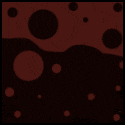|
pthighs posted:I'm red-green colorblind. Is there going to be any real advantage for me to use an IPS over TN for gaming? Like, I often can't tell if something is purple or blue in real life. I'm red-green colourblind too, and I hate TN panels and can immediately tell when a screen isn't IPS.
|
|
|
|

|
| # ? May 27, 2024 16:36 |
|
Awesome, thanks for the feedback.
|
|
|
|
I'm trying to setup my Macbook Pro with a Henge Dock, linked via a KVM switch, to my desktop (keyboard, monitors, mouse). The monitors that I have currently are both DVI input, and my first thought was to just get a two monitor, two computer KVM switch, use adapters from the display ports on the dock to KVM switch, and connect everything DVI. First problem: I can't find any KVMs which match the above and have USB 3.0 support, which is a big deal to me. (Needs to support DVI out, 2 monitors, and 2 computers, peripherals to be connected via USB.) Does such a thing exist? Is it  ? ?Second problem: If I end up spending a few hundred bucks on a KVM switch, it occurs to me that now might be the right time to move to a monitor/monitors with HDMI rather than DVI. If so, that's fine, but what's a good ultrawide monitor to go for? I'd be replacing a ~20" 1080p and a 23" 1080p panel and would like to have something similar in terms of real estate - lots of spreadsheets and the like. I'll probably also need to source a videocard for my desktop, as well, if I go this route, because I don't believe it has HDMI out, but I'm willing to upgrade if needed. I've been led to believe that HDMI > DVI, right? If I can just solve the first problem, I'd probably just go that route, due to cost. If I can't solve the first problem, I know that the second problem is going to involve some spending, and I'll do so if I have to.
|
|
|
|
How well/poorly does 1080p upscale on 4k monitors? Specifically, very large ones? Will text be sharp or blurry? Will edges be soft in games? I use a computer from the couch, so I need to resort to large screens, like televisions, as my display. Apologies if this isn't the best place to ask, I don't know of a more appropriate thread for the question.
|
|
|
|
I use a 55" 4K TV with my living room PC Games look just fine at 1080p but I run text based stuff at native anyway so can't comment on that.
|
|
|
|
Looks like the Alienware AW3418HW (2560x1080) ultrawide is on sale on NewEgg through March 14th for $800: https://www.newegg.com/Product/Product.aspx?Item=N82E16824260568 I bolted out of bed when I read that this morning ... then I realized it wasn't the 3440x1440.  Guess I'll just head into work early, since I'm up now. Figured I'd share beforehand, though, since it does seem like a pretty good deal.
|
|
|
|
Node posted:How well/poorly does 1080p upscale on 4k monitors? Specifically, very large ones? Will text be sharp or blurry? Will edges be soft in games? It will be blurry unless you buy a tv that has an integer scaling mode. Some of the Panasonic and Sony tvs do, no one else does it to my knowledge . It's called 'Pixel by 4 pixels' on the Panas but I don't know what Sony calls it.
|
|
|
|
I thought I posted this but I don't think I did. Maybe it was elsewhere? Will running something at 2560x1440 on an ultrawide monitor cause any sort of performance degradation or lag or anything? I have basically an $800 budget now and I am getting that super widescreen itch, but once again I play Overwatch as 50% of my gaming (and RPGS slash less Twitchy poo poo the other half). Also - 1ms vs 4ms response time is absolutely not something I'd notice in even the twitchiest games, right? Please help me decide, my brain is dying. Alternatively should I just get a 240 HZ AND a super wide? 
Good Will Hrunting fucked around with this message at 18:22 on Mar 8, 2018 |
|
|
|
Zarin posted:Looks like the Alienware AW3418HW (2560x1080) ultrawide is on sale on NewEgg through March 14th for $800: Given that Newegg has dropped the AW3418DW to the range of $850-$900 before, itís not that great of a deal, but could be ok for someone willing to go 2560x1080 and who doesnít have or want a GPU that can drive 3440x1440. Still seems like a short sighted purchase though.
|
|
|
|
KingEup posted:It will be blurry unless you buy a tv that has an integer scaling mode. Some of the Panasonic and Sony tvs do, no one else does it to my knowledge . It's called 'Pixel by 4 pixels' on the Panas but I don't know what Sony calls it. I'm using a 49" Samsung as a monitor and everything looks nice and sharp at 1080p and, when the GTX1060 can handle it, at 1440p 
|
|
|
|
I think my Dell U2311H is about to blow up. Should I get a U2417H? I see some similar IPSs at ~$130. Looking for an IPS replacement <$300 1920x1080 to use with a 970.
|
|
|
|
seravid posted:I'm using a 49" Samsung as a monitor and everything looks nice and sharp at 1080p and, when the GTX1060 can handle it, at 1440p The definition of sharp tends to vary but nearest neighbour scaling is going to give you the sharpest image possible. KingEup fucked around with this message at 04:49 on Mar 9, 2018 |
|
|
|
SourKraut posted:Given that Newegg has dropped the AW3418DW to the range of $850-$900 before, itís not that great of a deal, but could be ok for someone willing to go 2560x1080 and who doesnít have or want a GPU that can drive 3440x1440. Still seems like a short sighted purchase though.  Thanks a lot for the tip on the price about the DW, I'll keep an eye out for deals on that one. To clarify, the HW wasn't the monitor I wanted, so I didn't do anything with it (other than post it here).
|
|
|
|
KingEup posted:The definition of sharp tends to vary but nearest neighbour scaling is going to give you there sharpest image possible. I just compared the menus and HUD of the Witcher 3 at 1440p vs native and they are indeed sharper. drat. At least it's a pretty minor difference; at current prices, a GTX1080 would cost more than the TV.
|
|
|
|
Additionally, if you're running linux, nvidia has added support for nearrst neighbour scaling to their drivers so you don't need to worry about whether the tv supports it.
|
|
|
|
Krakkles posted:I'm trying to setup my Macbook Pro with a Henge Dock, linked via a KVM switch, to my desktop (keyboard, monitors, mouse).
|
|
|
|
KOTEX GOD OF BLOOD posted:I'm looking into something similar (except using DisplayPort) and also don't understand why these KVMs are all USB 2.0, even the $500+ ones. Because generally you'd only have your input devices plugged into it and who cares if your keyboard and mouse don't get that full USB3 bandwidth?
|
|
|
|
I'm having a hard time deciding if I want a 240Hz monitor, specifically benq's with DyAc. I have an old generation VGwhatever 144Hz with Lightboost and I actually use the lightboost so it's a big upgrade to go from having next to no brightness to a fairly normal appearance. The 240Hz also has way less crosstalk if I strobe at 144Hz instead of 240Hz. The other choice would be between the 27" 1440p 165Hz ips panels with GSync although I don't care about gsync. It just seems like the gsync ones are the only panels with strobing because it's a big corner most of the freesync panels cut. I'm real torn in general because both choices should be at better than what I have, and the ips monitor will be better for productivity and casual games. I also get the limitations of 240Hz and how it's not a huge deal compared to 120Hz. I'll likely even use it at 144Hz. The upgrade is mostly because the current monitor is super dark with strobing on. Not really sure I'd want to buy the TN panel version of the 1440p monitors when you're already making a compromise going TN so might as well grab the 240Hz at a native resolution I'd rather be at for games where I'd want the faster panel. I like strobing because I actually pay attention to the screen with it. I get that most people don't use it, including people really good at video games. KOTEX GOD OF BLOOD posted:I'm looking into something similar (except using DisplayPort) and also don't understand why these KVMs are all USB 2.0, even the $500+ ones. Khorne fucked around with this message at 13:37 on Mar 9, 2018 |
|
|
|
The 240Hz TN panels cut a lot of corners for the refresh rate, they are even more innacurate than most other TN's and the pixel transitions struggle to keep up with the refresh rate so you get anti-ghosting from the extreme overdrive they need to apply. In most blind trials I've seen it's incredibly hard to tell the difference from 144Hz too. I'd recommend the 1440p144Hz IPS all day long, unless it's your job to play CS:GO or whatever.
|
|
|
|
240hz are buttery smooth but the effects they produce are unplayable to me. I don't know how the pros do it. It looks so... ghost-ish-y? Just watch Overwatch League videos.
|
|
|
|
KOTEX GOD OF BLOOD posted:I'm looking into something similar (except using DisplayPort) and also don't understand why these KVMs are all USB 2.0, even the $500+ ones. For what it's worth, I ended up deciding that I'll just route keyboard & mouse through a peripheral switch, and use the switching on the monitors to move from one to the other, and use a USB extension to plug the 3.0 hub for accessories in, switching manually. It's a shitload less convenient, but it also got the total cost under $50 or so.
|
|
|
|
eBay has a coupon code for anything today PSPRING20, knocks 20% off ($100 max) https://www.ebay.com/itm/Acer-Preda...doAAOSwV4BZ0LeI This is the good one yes? 1440p, IPS, 144/165Hz G-Sync (because who knows when AMD GPUs will catch up again). It's $600 with the code, is there any other model I should look for? (no ultrawides please) I kinda wanted to hold out for 4k+144Hz but gently caress it I hate my lovely 1080p TN.
|
|
|
|
So I have the ultrawide bug all of a sudden, I look around and see the Philips 349X7FJEW/00 for sale here £647 seems pretty decent all things considered. I mean... compared to other similar but higher priced monitors at £1000+ at least. Any reason not to go this route, or is there a go-to model that is considered the all round best option these days?
|
|
|
|
Khorne posted:Win8/Win10 "feature" that MS will not fix. Happens with AMD and Nvidia cards and has never been fixed. The black and stuttery is due to gsync, but even with it off your refresh rate gets messed up when you play a video. So... not sure if this is totally fixed but it seems like it for me. What I did was go into the nvidia control settings and change the scaling setting from "display" to "gpu" on both monitors and then turned scaling to "off". No clue why this has anything to do with anything. Maybe it forces windows compositing for desktop onto the gpu? I'm not 100% sure this fixed it because the game I was playing wasn't as prone to frame dips, I'll try it again this weekend with a more hungry game and see if the stutter is still gone.
|
|
|
|
Canna Happy posted:Dell S2716DG. Goes on sale for 400 very frequently, sometimes less. I just got one a few weeks ago and I really like it so far. The Milkman posted:eBay has a coupon code for anything today PSPRING20, knocks 20% off ($100 max) So yeah I just want to thank you both. Just grabbed one using that code. Subtotal $459.99 Shipping Free Total coupon amount -$92.00 Total $367.99 gently caress yes!
|
|
|
|
KingEup posted:The definition of sharp tends to vary but nearest neighbour scaling is going to give you the sharpest image possible. Google isn't showing anything for me about this. What is it?
|
|
|
|
When scaling up an image composed of discrete pixels, you have to decide how to fill in the gaps that show up. With nearest neighbor resizing, you just duplicate the pixels appropriately, which is a convenient and round 1 to 4 conversion for going from 1080p to 4K, since 4K is twice 1080p in both dimensions. There are other algorithms that effectively work by blurring the picture slightly to hide the artifacts created by nearest neighbor when there is not an easy integer formula that is equal in both directions, and that's what's built into most scalers, including the one in your GPU and in most monitors, which is why non-native resolutions look bad.
|
|
|
|
Before I pull the trigger on the Dell today, is there a chance we see 27" 1440p/200hz monitors anytime soon that are worth waiting for? I know Asus and Acer are dropping 200hz UltraWides sometime this year - but I'm not convinced Ultrawide is for me.
|
|
|
|
Every time i hear about these monitors its in reference to the fact theyre being delayed. I just pulled the trigger because im not willing to drop four figs on a monitor thats the first of its type anyway
|
|
|
|
I'm looking for a monitor for PC gaming and general use in the $300-$500 range. Any suggestions please?
|
|
|
|
Xeras posted:I'm looking for a monitor for PC gaming and general use in the $300-$500 range. Any suggestions please? what size monitor and what graphics card?
|
|
|
|
Node posted:Google isn't showing anything for me about this. What is it? http://tanalin.com/en/articles/lossless-scaling/
|
|
|
|
Xeras posted:I'm looking for a monitor for PC gaming and general use in the $300-$500 range. Any suggestions please? $500 gets you into the range of a new 27" AOC 1440p IPS or a refurbished Acer IPS. And that assumes an nVidia GPU. Below $500, the best G-SYNC monitor will be the Dell 27" TN, which can be had for ~$350-400 on sale, but closer to $500 off-sale. If you're using AMD, you can save ~$100-150 since you don't have to pay the "G-SYNC Tax."
|
|
|
|
I am running a NVIDIA GeForce 1060 I should have mentioned that. What is an AOC 1440p?
|
|
|
|
Xeras posted:I am running a NVIDIA GeForce 1060 I should have mentioned that. What is an AOC 1440p? AOC is the name of a company. Generally they're the cheapest of the high-end gaming monitor sellers. Unfortunately their only 27" G-Sync out at the moment is the AG271QG, which is selling for $699.99 backordered on B&H.com. 1440p is short for a screen resolution of 2560x1440 (Ultrawide 1440p is 3440x1440), and the 'p' means 'progressive scan,' You might be used to 1080p screens, but 1440p is definitely a quality of life upgrade. Also, whether or not you 'need' G-Sync also depends on what kinds of games you play/might *want* to play, as G-Sync adds ~$100-150 to the cost of a monitor that otherwise wouldn't have it. Another page to watch: https://www.reddit.com/r/buildapcsales/search?q=monitor&sort=new&restrict_sr=on&feature=legacy_search BIG HEADLINE fucked around with this message at 19:57 on Mar 11, 2018 |
|
|
|
FYI for anyone who has the Dell U2718Q with super bright green like me: awhile back they released a firmware update that fixes cyan and green being oversaturated: https://www.dell.com/support/home/us/en/4/Drivers/DriversDetails?driverid=DV984
|
|
|
|
BIG HEADLINE posted:1440p is short for a screen resolution of 2560x1440 (Ultrawide 1440p is 3440x1440), and the 'p' means 'progressive scan,' which means the entire image on the screen is refreshed at once. Progressive scan means that each line is updated in sequence every frame. I donít believe that most progressive displays are global shutter.
|
|
|
|
(never mind, it was 1080p, not 1440p) I thought this was 1440p until I read more closely: https://www.massdrop.com/buy/lenovo-curved-gsync-144hz-gaming-monitor Given that the Dell G-Sync 1440p TN panel has been down at $350, that's not a good deal for a 1080p. BIG HEADLINE fucked around with this message at 00:54 on Mar 12, 2018 |
|
|
|
What are some real good monitor arms? Sturdy, can lock into place, can put multiple 27"-34" monitors side by side, maybe support for up to three monitors but 2 is fine or buying multiple one arm (1 for each monitor) would be fine too. Being able to adjust height is a huge deal to me, because I recently changed from a super high desk to a normal height desk and the center of my monitor is now significantly below eye level.
|
|
|
|

|
| # ? May 27, 2024 16:36 |
|
BIG HEADLINE posted:$500 gets you into the range of a new 27" AOC 1440p IPS or a refurbished Acer IPS. And that assumes an nVidia GPU. Below $500, the best G-SYNC monitor will be the Dell 27" TN, which can be had for ~$350-400 on sale, but closer to $500 off-sale. I was going to get the Asus 165hz but yeah gently caress that if I can get this for $400 on sale. I read GSync needs to be enabled for 165hz to work but I'm not sure if that's true, a lot of the reviews were vague about that, but if it is true that makes this a total no-brainer. The Dell is $484 on Amazon right now which I may just bite the bullet and snag, perhaps even see if NewEgg will match it??? Cause that NewEgg 0 tax is Only question is whether the Acer 27" 144hz/1440p is also worth a look?
|
|
|