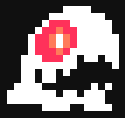|
Just a quick question, I can't find anything to definatively answer my question, but if I want to get sound over my HDMI connection from my video card, what kind of video card do I need? http://www.newegg.com/Product/Product.aspx?Item=N82E16814121293R Looks like a possibility. It doesn't have to be low-profile, I haven't decided on my case, but I'd like the chance to go both ways if needed.
|
|
|
|

|
| # ? May 27, 2024 10:42 |
|
I have an ATI 3450 that does video and 5.1 channel audio over HDMI. It was like $20 or something after rebate from Newegg. You have to install Realtek drivers to enable the audio, but I haven't had any issues at all with it. edit: This one: Asus ATI EAH3450 The Human Cow fucked around with this message at 04:26 on Mar 9, 2009 |
|
|
|
Jerk McJerkface posted:Just a quick question, I can't find anything to definatively answer my question, but if I want to get sound over my HDMI connection from my video card, what kind of video card do I need? I really can't help you out too much with this. I think that ATI has more cards that support sound over HDMI than Nvidia. What I can tell you for certain is that the 9400GT has no capability of doing sound over HDMI as I have that exact card.
|
|
|
|
Can anyone tell me the difference between these two boards? I don't know why I wouldn't want to get the Asus, it seems to be a lot cheaper. Gigabyte: http://www.newegg.com/Product/Product.aspx?Item=N82E16813128341&Tpk=Gigabyte%20GA-MA78GPM-DS2H%20Micro%20ATX Asus: http://www.newegg.com/Product/Product.aspx?Item=N82E16813131324 Anything I'm missing?
|
|
|
|
The Human Cow posted:I have an ATI 3450 that does video and 5.1 channel audio over HDMI. It was like $20 or something after rebate from Newegg. You have to install Realtek drivers to enable the audio, but I haven't had any issues at all with it. Thanks! It's just what I was looking for. Next question, should I get a copy of Vista Home Premium OEM now, or should I just want for Win7 to come out? I'm running XP Pro on my HTPC right now. Follow up edit: If I do use that video card for HDMI audio, then what do I need reciever-wise? What should I look for in the reciever specs? I'm planning on getting an Onkyo SR-606. Would that do it? Super-NintendoUser fucked around with this message at 14:08 on Mar 9, 2009 |
|
|
|
Jerk McJerkface posted:Thanks! It's just what I was looking for. That receiver supports every possible audio format over HDMI so there isn't anything to worry about with it. Basically you would want multichannel PCM support as well as the high def Dolby and DTS formats. Edit - Keep in mind that a lot of video cards limit you to S/PDIF over HDMI which means 2 channel PCM only or compressed Dolby Digital/DTS. This is exactly the same as what an optical cable can do so it somewhat defeats the purpose of sound over HDMI (though having video and audio over one cable is nice). evilalien fucked around with this message at 15:26 on Mar 9, 2009 |
|
|
|
evilalien posted:That receiver supports every possible audio format over HDMI so there isn't anything to worry about with it. Basically you would want multichannel PCM support as well as the high def Dolby and DTS formats. Thank you. So the above post that recommended the Ati card, with 5.1 audio, that would be a good bet, right? Also, getting that card would save me from having to get a MB that had some kind of digital out, right?
|
|
|
|
I am using that card with an Onkyo TX-SR606 and Vista Media Center. I can get PCM and Dolby Digital out of it with no problem. I'm still playing around with things, so I don't know what else is possible.
|
|
|
|
The Human Cow posted:I am using that card with an Onkyo TX-SR606 and Vista Media Center. I can get PCM and Dolby Digital out of it with no problem. I'm still playing around with things, so I don't know what else is possible. That's freaking awesome. Now just wait for Shoponkyo.com to have that reciever in stock.
|
|
|
|
There is apparently a decent amount of people online who are using the same setup I have and and that you are thinking about, so if something goes wrong it's not very hard to find somebody who can help you.
|
|
|
|
Quick question -- if I get a motherboard with an integrated HDMI port, but I want to use a better graphics card, can I still use the HDMI port on the mobo or does the card itself need to have one? Also, how does using HDMI for sound work?
|
|
|
|
Moogs posted:Quick question -- if I get a motherboard with an integrated HDMI port, but I want to use a better graphics card, can I still use the HDMI port on the mobo or does the card itself need to have one? Also, how does using HDMI for sound work? Whether or not you can use the onboard video in conjunction with the discrete video card is dependent on the motherboard. I've seen some that allow it and others that do not. HDMI sound isn't any different than a sound card really. It shows up as a sound device in the audio control panel and you just select it and configure which formats your receiver/tv is capable of and you are done.
|
|
|
|
evilalien posted:Whether or not you can use the onboard video in conjunction with the discrete video card is dependent on the motherboard. I've seen some that allow it and others that do not. Cool, thanks. Does anyone just use computer speakers for their system? I have a 40" LCD, but I'm rather limited on budget for sound, though I do have a 5.1 computer speaker system. I could just output video via VGA, and then use the computer speakers for 5.1 surround. Does anyone do this?
|
|
|
|
Moogs posted:Cool, thanks. You don't have any way to connect it digitally? VGA seems pretty low quality compared to DVI or HDMI... at least on my set.
|
|
|
|
Moogs posted:Cool, thanks. If you have a digital interconnect (s/pdif optical or coax) to go from the PC to the computer speaker set, there's no reason you couldn't do this
|
|
|
|
Before I go and ask a question about this in a new thread, I'll ask here. I want to use TVersity to stream and transcode videos to my DirecTV receiver. It works just fine for audio and photos, but for some reason I have an "x" next to my video files and it will not play them. I've tried different video types, none work; including AVI. This is particularly odd because I can stream to my 360 just fine with videos. Anyone ever done this before?
|
|
|
|
So I'm having fun trying to put together a HTPC that can play Blu-Ray with the onboard video, and I'm pretty sure this setup can do it: ASUS M3A78-EM AM2+/AM2 AMD 780G HDMI Micro ATX AMD Motherboard - Retail AMD Athlon 64 X2 5200 Brisbane 2.7GHz Socket AM2 65W Dual-Core Processor Model ADO5200DOBOX Patriot Viper 4GB (2 x 2GB) 240-Pin DDR2 SDRAM DDR2 800 (PC2 6400) Dual Channel Kit Desktop Memory Model PVS24G6400LLK A bunch of reviews from the M3A78 said it could put out Blu-Ray/1080p with the HD 3200 onboard. I already bought the RAM for $18 after rebates, and I'm probably just going to wait until I see a comparable processor on Slickdeals for hella cheap. Any thoughts on this setup? The mobo has onboard optical out, HDMI (and can do audio over HDMI, apparently) so it's pretty good for my purposes. Picking a case, however, is not so easy 
|
|
|
|
Moogs posted:The mobo has onboard optical out, HDMI (and can do audio over HDMI, apparently) so it's pretty good for my purposes.
|
|
|
|
chryst posted:You won't be able to do 7.1 PCM out from that setup. You need either a geforce 8200/9200, or a Radeon 4xxx. Other HDMI cards and SPDIF can only output 2 channel PCM. It'll work for most stuff, but if you care about the HD audio from your blu-rays, you'll need a different HDMI option. Weak. I could do the optical audio out and HDMI video out for Blu-Ray, though, right? Also, dammit it's so hard to find a case I like. I'm not usually that into the way things look, but this is something that's going to be sitting near my TV, so I want it to look slick. All I want is a black case about the size of a DVD player. I'm realizing I may have to stream stuff off of a media server somewhere if I really want it to be that small. Is that hard to do? Moogs fucked around with this message at 18:38 on Mar 11, 2009 |
|
|
|
Moogs posted:Weak. I could do the optical audio out and HDMI video out for Blu-Ray, though, right? FWIW, I bought a Shuttle Glamor H7. It's got an Nvidia 8200 HDMI onboard, and using Arcsoft's TotalMedia, outputs everything, including 7.1 lossless PCM perfectly over the HDMI.
|
|
|
|
chryst posted:FWIW, I bought a Shuttle Glamor H7. It's got an Nvidia 8200 HDMI onboard, and using Arcsoft's TotalMedia, outputs everything, including 7.1 lossless PCM perfectly over the HDMI. This is actually something I hadn't looked into at all. I'm going to take a look at the barebones Shuttles on Newegg. They're all so expensive, though!
|
|
|
|
Moogs posted:This is actually something I hadn't looked into at all. I'm going to take a look at the barebones Shuttles on Newegg. My mobo, GIGABYTE GA-E7AUM-DS2H, does 7.1 PCM over HDMI via the integrated geforce 9400 and works a charm!
|
|
|
|
Jensen posted:My mobo, GIGABYTE GA-E7AUM-DS2H, does 7.1 PCM over HDMI via the integrated geforce 9400 and works a charm! Would you mind letting me know what processor and OS you have on that thing? Also what OS.
|
|
|
|
Jerk McJerkface posted:Would you mind letting me know what processor and OS you have on that thing? Also what OS. Wolfdale 5200, Vista, Mediaportal.
|
|
|
|
Jerk McJerkface posted:Would you mind letting me know what processor and OS you have on that thing? Also what OS. I, too, am interested in this. From what I'm reading, it sounds like it doesn't really matter what graphics card you have in terms of playing 1080p content, because unless you do something special (DXDA or something?) it's all handled by your processor. Is this true? OH gently caress! This case looks awesome. Any thoughts on the Lian-Li PC-V350B? Moogs fucked around with this message at 00:04 on Mar 12, 2009 |
|
|
|
Moogs posted:I, too, am interested in this. No this is not true anymore. The newer graphics cards can now do hardware acceleration. It takes most, if not all, the load off of the CPU. many reports of 0-1% CPU usage while playing the killer 1080p sample. I also thought those cases were cool. I bought the Thermaltake one that's similar. They run VERY hot. So much so that I couldn't OC at all. The reason is that you have to use the stock CPU fan/heatsink because others just won't fit. That was the case with mine anyway.
|
|
|
|
Wood for Sheep posted:I also thought those cases were cool. I bought the Thermaltake one that's similar. They run VERY hot. So much so that I couldn't OC at all. The reason is that you have to use the stock CPU fan/heatsink because others just won't fit. That was the case with mine anyway. Yeah, that sucks. I read a review of it, and it sounded like it was terrible to get the board into (not a big deal, you do it once and you're done) but I could see how that would lead to a hot computer. If I end up with this mobo and this CPU, no graphics card, I should be okay on heat, right? Or I may end up with the Mini P180, though it's not tiny, it should be small enough. ARGH I JUST DON'T KNOW! Moogs fucked around with this message at 01:00 on Mar 12, 2009 |
|
|
|
Wood for Sheep posted:No this is not true anymore. The newer graphics cards can now do hardware acceleration. It takes most, if not all, the load off of the CPU. many reports of 0-1% CPU usage while playing the killer 1080p sample. This really has me miffed. I've been saving for my home theater setup for almost a year now (I was ready to get it all last year but some unexpected expenses sapped my HT fund), and I keep researching all the stuff I plan to get. But technology is moving so fast, I basically have no idea what to get for my HTPC. I'm also very apprehensive about buying something because I know in a month the next thing will replace it. Argh. I'd like to just mail a goon $400 bucks and a copy of Vista and have him ship me back my media box.
|
|
|
|
Jerk McJerkface posted:This really has me miffed. I've been saving for my home theater setup for almost a year now (I was ready to get it all last year but some unexpected expenses sapped my HT fund), and I keep researching all the stuff I plan to get. But technology is moving so fast, I basically have no idea what to get for my HTPC. I'm also very apprehensive about buying something because I know in a month the next thing will replace it. I'm in the same boat. I'm really not excited about any of the cases available, which is pretty much where I'm hung up now. I think I understand the technology enough to be comfortable with it, I just don't like any of the cases. If you have some parts picked out, I can tell you if they'll work together, though I won't be able to tell you if they'll work in your case.
|
|
|
|
Are there any recommended sites for pre-built htpc? Do certain motherboards or videocards work better with certain tvs? What are some good sites to start with if I wanted to build my own? Some of the links in the OP seem out of date.
|
|
|
|
Shogun Wedding posted:Are there any recommended sites for pre-built htpc? 1.) Do you mean to buy a pre-built one, or for parts that definitely will work together? 2.) No, as long as the connections work. 3.) http://www.avsforum.com/avs-vb/showthread.php?p=14239742#post14239742 is the only one I know of, but it's pretty drat good.
|
|
|
|
You guys need to just pick something and go with it. You can wait forever, but in reality all a HTPC needs to be able to do is play 1080p video reliably and thats it. It isn't really like a normal gaming computer that will get outdated in a year. Here, everyone wants the same thing - so here is a parts buy list so you can start building and stop researching. These parts were all researched thoroughly, by me, and will work correctly together. They are sitting in a box under my TV right now which does everything its supposed to do, drops 0 frames in 1080p content, runs cool, and has been running 2 weeks 24/7 with rock solid stability. Newegg: N82E16813128363 MB GIGABYTE GA-E7AUM-DS2H 9400 RT N82E16819116072 CPU INTEL|PDC E5200 2.5G 2M R 1 N82E16820211066 MEM 1Gx2|A-DATA ADQVE1A16K R 1 N82E16822136317 HD 1T|WD 32M WD10EADS % 1 So... gigabyte board, wolfdale 5200, 2 gigs ram, and a WD caviar green 1 TB HD. It does both audio and video over HDMI and the case I used is an antec NSK1480... which works great. I installed Vista SUPER DUPER and Media Portal 1.0. Done.
|
|
|
|
Wood for Sheep posted:No this is not true anymore. The newer graphics cards can now do hardware acceleration. It takes most, if not all, the load off of the CPU. many reports of 0-1% CPU usage while playing the killer 1080p sample. So while you *can* run killer off the GPU, it might not work in your front end of choice. I much prefer XBMC over everything else I've tried, but it has no hardware support. So I had to make sure I had a CPU fast enough to handle anything I threw at it.
|
|
|
|
CoreAVC has for NVIDIA cards CUDA based offloading, and mpc-hc has freeware codecs that DO support offloading. You can also download a build of XBMC that allows you to specify an external player, so you can have MPC-HC be your player and get hardware acceleration. The old days where you need a super beefy CPU are over. A mid-range processor with a built-in video card is probably all you need to get HDMI 1080p and even 5.1/7.1 output.
|
|
|
|
Moogs posted:Weak. I could do the optical audio out and HDMI video out for Blu-Ray, though, right? You could buy a cheap ugly tower then run a long set of USB/HDMI/Audio cables to your front-end. Then put a good USB hub at the front-end and plug in an IR receiver and an external Blu-Ray/DVD-RW and you're set for everything you need without looking or needed to ever look at the tower. I went far out of my way to get a nice looking htpc case and realized I'd rather have used a cheap big tower with good airflow and then ran long USB/HDMI cables to my setup for the same effect as what I get now and with a small front-end footprint.
|
|
|
|
After all of that, I think I've found the case I'm looking for. http://www.newegg.com/Product/Product.aspx?Item=N82E16811147099 It's $50, comes with a 400W PSU, and looks pretty loving awesome. A lot of reviewers have said they used it as a HTPC case, which is good to hear as well. I think I've finalized my HTPC, final cost $283.97: Rosewill R363-M-BK Micro ATX Black Ultra High Gloss Finished Computer Case with 400W ATX 2.2 12V Power Supply ASUS M3A78-EM AM2+/AM2 AMD 780G HDMI Micro ATX AMD Motherboard AMD Athlon 64 X2 5200 Brisbane 2.7GHz Socket AM2 65W Dual-Core Processor Model ADO5200DOBOX Plus, I just bought a 1 TB drive for $80 and I picked up 4 GB of DDR2 RAM for $18 after MIR from Slickdeals a few days ago. I don't have a DVD drive, but that's because I have an extra to throw in there until I find a Blu-Ray drive for a price I like. Moogs fucked around with this message at 19:09 on Mar 12, 2009 |
|
|
|
weaaddar posted:You can also download a build of XBMC that allows you to specify an external player, so you can have MPC-HC be your player and get hardware acceleration. Does this actually work that well? I still stick with VMC because my processor just bareeely cant support some 1080p files with xbmc's codecs. If I wired up mpc-hc to play how exactly does it play? I hit play on my remote, mpc-hc loads in overlayed by xbmc and I control it with my remote like I normally do and then when I hit exit it closes it out? Or does it load up mpc and then I have to navigate with the mouse and X out the program when finished? I was under the assumption it was like this ,and while its cool it supports that and is a decent workaround it doesnt really work for me when all I use is the remote. If I'm out of date and wrong, do tell. 
|
|
|
|
BotchedLobotomy posted:Does this actually work that well? I still stick with VMC because my processor just bareeely cant support some 1080p files with xbmc's codecs. If I wired up mpc-hc to play how exactly does it play? I hit play on my remote, mpc-hc loads in overlayed by xbmc and I control it with my remote like I normally do and then when I hit exit it closes it out? I did play with it, and it works ok. Not always perfectly, but pretty well. There's sometimes problems with things like the external player gaining focus or XBMC re-maximizing. They've cleaned it up a lot though.
|
|
|
|
There is ongoing work to make VDPAU work with XBMC and there are already usable builds. Of course this requires a compatible Nvidia card and linux though. http://xbmc.org/forum/showthread.php?t=45525
|
|
|
|

|
| # ? May 27, 2024 10:42 |
|
Well, I went ahead and placed my order for the parts listed above. Now, to play the waiting game... I hope everything works out!
|
|
|