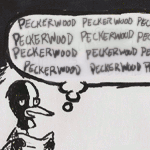|
Diviance posted:I have no idea. It merely looks like that is where they are trying to head, though I would prefer they both exist with full functionality and switch between them in tablet/desktop mode. I have no issue with the concept of a Surface-mode settings app. I DO have issue that they're segregating useful stuff in desktop mode and that stuff that ships with Windows in desktop mode (except for desktop mode itself, for now) isn't necessarily on deathwatch, but is certainly an afterthought at this point. Custom DNS settings is just a personally meaningful example. And considering how much poo poo carriers would throw if users could set their own DNS servers (see every cell phone ever) I don't exactly have faith they'll add it back to Surface-mode settings. dont be mean to me fucked around with this message at 04:21 on Jan 25, 2015 |
|
|
|

|
| # ? Jun 10, 2024 17:57 |
|

|
|
|
|
Sir Unimaginative posted:
You can set your DNS server for WiFi on phones already.
|
|
|
|
It's pretty much the same goddamn UI reimplemented in WinRT. The only thing it doesn't do currently is letting you select which ones to install, a feature which I'm sure is coming in one of the upcoming builds. So ignoring that small flaw, I don't see the goddamn issue. Who's going to complain that the old Win32 calc.exe is WinRT now?
|
|
|
|
Combat Pretzel posted:It's pretty much the same goddamn UI reimplemented in WinRT. It's change for change's sake and I would say a worse UI for the devices that 99% of people are actually using Windows on. Change is not a bad thing but it should always be done for a reason (and no, some daft tablet strategy does not count as a reason to change a desktop OS)
|
|
|
|
dissss posted:It's change for change's sake and I would say a worse UI for the devices that 99% of people are actually using Windows on.
|
|
|
|
Combat Pretzel posted:Before people were complaining about mixed UI styles, when they've introduced the WinRT stuff. Now when they're fixing it, by implementing the same UI with an updated visual style, people complain again. And I don't see how it's worse, especially when it's not done yet. The core complaint is just that it's in a different place. You're using a preview of something still in development. It isn't even beta. I don't care what it looks like, but it all needs to be in the same place. They've had years to do this.
|
|
|
|
Sir Unimaginative posted:I have no issue with the concept of a Surface-mode settings app. I DO have issue that they're segregating useful stuff in desktop mode and that stuff that ships with Windows in desktop mode (except for desktop mode itself, for now) isn't necessarily on deathwatch, but is certainly an afterthought at this point. Custom DNS settings is just a personally meaningful example. There was one place with everything BT related and now it's: send a file (explorer), BT network (devices and printers in control panel), switch on/off (device manager, though I can find screenshots showing it in PC settings for other people), manually disconnect/reconnect BT audio devices (gone, I think), initiate browse remote device (gone?), BT visibility (control panel or simply access BT settings in PC settings), add or remove BT device (PC settings only). With then only some of that doubled up in the tray icon context menu for some reason. Haven't looked at Win 10 yet, but I doubt a lot of the more advanced stuff is coming back to one place. Would not have cared one bit if it had literally been, like, the same poo poo in a different dress.
|
|
|
|
WattsvilleBlues posted:I don't care what it looks like, but it all needs to be in the same place. They've had years to do this. --edit: One has to remember that the old control panel is essentially nothing more than another start menu, except it lists applications that configure some poo poo in the system. All of those have to be rewritten. Combat Pretzel fucked around with this message at 14:05 on Jan 25, 2015 |
|
|
|
I have no idea what they've done to make rendering the search results so slow but I really hope they fix it before it ships.
|
|
|
|
Combat Pretzel posted:The core complaint is just that it's in a different place. No, the core complaint is they're shuffling the settings menu again for absolutely no reason. Combat Pretzel posted:You're using a preview of something still in development. It isn't even beta. The point of the preview is to get feedback on the direction they are going. This latest change is going completely in the wrong direction.
|
|
|
|
I'm stuck having to use IE for work - anyone know of any way to get zoom on hover or mouse-over in IE11? Chrome and FF have a dozen plugins which will do this, but I can't find anything for IE. I remember there used to be an MS sanctioned powertoy that would do this, but that was like 6 versions back.
|
|
|
|
dissss posted:No, the core complaint is they're shuffling the settings menu again for absolutely no reason. Which is saying the same thing. Although I would be quite happy to see a brand new better organised songs hub.
|
|
|
|
New music app is coming at some point. They showed one off, and while it looked hard to identify specific UI elements in the stream, it seems to look more like the old Zune app again.
|
|
|
|
ThermoPhysical posted:I've never done that before.. I hope you got sorted, if not, here's the phone activation routine: Microsoft posted:Activate using the telephone
|
|
|
|
Shy posted:Help me remember, did they mention native PDF in one of the desktop applications? e: in Spartan? When is Spartan going to pop up?
|
|
|
|
You can use its rendering engine already in IE11. Go to about:flags and enable the experimental web platform listed in there.
|
|
|
|
Factor Mystic posted:What? You don't have to do anything special to access any of the mmc snapins. And there's lots of useful settings in there, For example I always turn on "Display highly detailed status messages". It shows what service is processing when you start/restart/shutdown, instead of just "Restarting..." e: I'm a little disappointed in this, actually- seems to only make Win 7 just a little bit chattier (or it's just moving too fast for me to catch most of it). I was really hoping to get hundreds of lines of technobabble every time I turn on my computer, safe mode/Linux style. Soylent Heliotrope fucked around with this message at 23:15 on Jan 27, 2015 |
|
|
|
WattsvilleBlues posted:I hope you got sorted, if not, here's the phone activation routine: I finally got it sorted and did the equivalent of this in Windows 8. I forgot to write down the code though...hopefully I won't have to do it again at least. Thank for for the help! It actually wasn't as hard as I thought it'd be. 
|
|
|
|
The new Windows 10 build is a loving piece of poo poo. UGH. The first thing that pissed me off was no searching for .exe files from ANYTHING?! The new start menu sucks, last build's was way better. I can't find anything. Changed the whole metro control panel again and there is still not feature parity with the old control panel.. I think this is the 3rd time? Also, just so anyone doesn't do this, I connected my windows 8.1 SSD to the system to transfer files and somehow the loving 10 load destroyed the 8.1 load.. permissions or something, after an hour I gave up trying to fix it. And a repair install wouldn't work for 8.1 anymore.
|
|
|
|
ThermoPhysical posted:I finally got it sorted and did the equivalent of this in Windows 8. I forgot to write down the code though...hopefully I won't have to do it again at least. Glad you got sorted. The code changes after each activation - as in the numbers you have to enter into the phone keypad are different, and thus the numbers you have to enter into the Activation Wizard are different. Hopefully you'll not have to reinstall for a while, but next time it might activate over the internet. I think I read, years ago, that there's a period of a few months where, once activated over the phone on one occasion, it'll allow automatic activation next time. Could be wrong though. WattsvilleBlues fucked around with this message at 00:55 on Jan 28, 2015 |
|
|
|
redeyes posted:The new Windows 10 build is a loving piece of poo poo. UGH. The first thing that pissed me off was no searching for .exe files from ANYTHING?! The new start menu sucks, last build's was way better. I can't find anything. Changed the whole metro control panel again and there is still not feature parity with the old control panel.. I think this is the 3rd time? Also, just so anyone doesn't do this, I connected my windows 8.1 SSD to the system to transfer files and somehow the loving 10 load destroyed the 8.1 load.. permissions or something, after an hour I gave up trying to fix it. And a repair install wouldn't work for 8.1 anymore. Who cares, just delete the VM you were testing it out in and check back when it RTM's. If you are gonna get mad when things change build to build, the Technical Preview isn't for you.
|
|
|
|
I've found Windows 10 tech preview to be really stable. I'm running it on my main home PC as the only OS. Everything works great - games and all. I have a Surface Pro sitting in the drawer with 8.1 on it just in case it all goes to hell - and I haven't even touched it.
|
|
|
|
My desktop computer is kinda hosed; I've been doing registry poo poo and policy stuff and like some weird firewall things and like I want to upgrade to windows 10 when it comes out; will all the weird kinky poo poo that I do to my computer carry over? Should I just say fuckit and reformat my SSD for my OS? I want my computer to stop being such a fetish sick gently caress. I mean I don't want to kinkshame my computer but its really getting to the point where I want my windows experience to be vanilla; missionary position just for the purposes of computing.
|
|
|
|
Baloogan posted:My desktop computer is kinda hosed; I've been doing registry poo poo and policy stuff and like some weird firewall things and like I want to upgrade to windows 10 when it comes out; will all the weird kinky poo poo that I do to my computer carry over? Should I just say fuckit and reformat my SSD for my OS? I want my computer to stop being such a fetish sick gently caress.
|
|
|
|
Factor Mystic posted:Who cares, just delete the VM you were testing it out in and check back when it RTM's. If you are gonna get mad when things change build to build, the Technical Preview isn't for you. Who knew that a pre-release build of an OS that's explicitly only for testing could have issues?
|
|
|
|
Baloogan posted:My desktop computer is kinda hosed; I've been doing registry poo poo and policy stuff and like some weird firewall things and like I want to upgrade to windows 10 when it comes out; will all the weird kinky poo poo that I do to my computer carry over? Should I just say fuckit and reformat my SSD for my OS? I want my computer to stop being such a fetish sick gently caress. Crikey. Formatting a modern spec machine these days is a doddle. My machine has an Intel Core i5 3570K 3.4Ghz CPU with 8GB RAM, and a Samsung 840 EVO SSD. Booting from a USB 3 flash drive and installing Windows 8.1 takes about 10-15 minutes. You can help things along after the initial install by having all your drivers downloaded before hand, then install them when Windows is up and running. With the Windows 8.1 media creation tool available, you even have all Windows updates to August 2014 included in the disc image , saving even more time. When Windows 10 is released, there will probably only be about 3 months of updates between RTM and General Availability. I'd always recommend a fresh install. So fast and stable in my experience. Is there any indication that desktop scaling will be better in Windows 10? I know it's no different in build 9926. WattsvilleBlues fucked around with this message at 14:35 on Jan 28, 2015 |
|
|
|
HalloKitty posted:Who knew that a pre-release build of an OS that's explicitly only for testing could have issues? Which is why i loaded it on a separate system and SSD! It still managed to gently caress my normal system's ssd because I was trying to save time by directly connecting its hard drive to copy some files. Come on people, it was just a heads up about a potential issue. Also the new build flat out sucks. quote:Is there any indication that desktop scaling will be better in Windows 10? I know it's no different in build 9926. redeyes fucked around with this message at 16:47 on Jan 28, 2015 |
|
|
|
I've been quite happy with the new built, hasn't broken anything so far. Of course I liked Windows 8 vanilla too.
|
|
|
|
Build 9926 works just swell as my main and only operating system on my desktop.
|
|
|
|
I'd be fine with Windows 10 if the Chivalry game didn't crash after 10-15 minutes. That was about my only issue with the TP. I don't like how in the new build you can't hit the Windows key and start typing to search since having to Win+S was weird, but that's a minor thing that can be fixed with other software if I really need to.
|
|
|
|
Is there any indication that Windows 10 will be subscription-based or not? A lot of people seem to think that "free for the first year" means "no subscription charge for one year".
|
|
|
|
No official word. I expect that it will be free to upgrade for the first year, and free to anyone who upgrades during that time.
|
|
|
|
Microsoft said it would be free for the first year. After that, who knows. But once you upgrade, you get free upgrades for however long your device is supported; I assume that means if you buy/bought an OEM/System Builder/Retail copy, you get free upgrades until your device won't run the upgrade. This doesn't apply to Enterprise, volume license, or software assurance customers, and they didn't say anything about MSDN or DreamSpark Premium (I assume they'll check the key when upgrading from 7-8.1 and block upgrades, but they won't block future upgrades of 10).
|
|
|
|
Flagrama posted:I don't like how in the new build you can't hit the Windows key and start typing to search since having to Win+S was weird, but that's a minor thing that can be fixed with other software if I really need to.
|
|
|
|
ThermoPhysical posted:Is there any indication that Windows 10 will be subscription-based or not? A lot of people seem to think that "free for the first year" means "no subscription charge for one year". I don't think even they know what they're going to do.
|
|
|
|
Generic Monk posted:I don't think even they know what they're going to do.
|
|
|
|
read the OP, didn't find anything but i'm sure it's been adressed in this 60 page thread: what's up with the black borders all over my poo poo? i've already updated my drivers + options in the amd catalyst center are all the suggested. what's left to do?
|
|
|
|
Mean Bean Machine posted:read the OP, didn't find anything but i'm sure it's been adressed in this 60 page thread: what's up with the black borders all over my poo poo? i've already updated my drivers + options in the amd catalyst center are all the suggested. what's left to do?
|
|
|
|

|
| # ? Jun 10, 2024 17:57 |
|
the underscan option in the catalyst center is greyed out but it's at 100% overscan anyway. my monitor doesn't seem to have a scaling option. everything was fine before this loving useless update
|
|
|