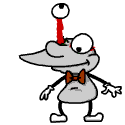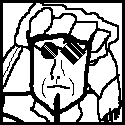|
Any ideas on easy-to-use screenshot software if Fraps wouldn't work? I want to try LPing The Spirit Engine 2, but apparently it doesn't use DirectX or something, so Fraps wouldn't work, and the OP only seems to list video capturing software. Can I capture in Irfanview as easily as I could in Fraps (i.e. 'press button, get screenshot')?
|
|
|
|

|
| # ? May 26, 2024 02:30 |
|
CommissarMega posted:Can I capture in Irfanview as easily as I could in Fraps (i.e. 'press button, get screenshot')? Yes.
|
|
|
|
Jobbo_Fett posted:Yes. Cool, thanks man. It's working out great!
|
|
|
|
CommissarMega posted:Cool, thanks man. It's working out great! Irfanview is also much better for taking screenshots, mostly due to how many options you have. Extremely handy for SSLP's.
|
|
|
|
Simply Simon posted:Hey guys, So far, I can definitely recommend it, and if you're looking for a somewhat fancy program to easily edit videos with, it could suit you well. I especially like that it's pretty intuitive to use - from the first time I opened it to the result below only about 3h of teaching myself various things passed, and considering that I didn't even know what a keyframe was before, that's pretty in the program's favor. Just as a heads-up in case someone else was curious. https://www.youtube.com/watch?v=b8ZmeXGhli0
|
|
|
|
I've been recording PC footage directly from OBS, and during some sequences with lots of stuff happening, the output video will stutter. I can't quite get a straight answer on from Google...but will going through a capture card instead help the performance in a significant way?
Rush_shirt fucked around with this message at 00:46 on Mar 15, 2015 |
|
|
|
Rush_shirt posted:I've been recording PC footage directly from OBS, and during some sequences with lots of stuff happening, the output video will stutter. I can't quite get a straight answer on from Google...but will going through a capture card instead help the performance in a significant way? Could just be that your computer can't handle the stress.
|
|
|
|
Jobbo_Fett posted:Could just be that your computer can't handle the stress. That's what I suspect, although the game runs fine when I'm playing it so it's impossible to tell when the recording is going to mess up. I've reduced the bitrate but still certain sections mess up in the recording. The game is Assassin's Creed and I'm using a hi-res texture pack. I haven't had this issue with other games so I suspect it's either the game itself or something with the mod I'm using that's causing the strain.
|
|
|
|
Rush_shirt posted:That's what I suspect, although the game runs fine when I'm playing it so it's impossible to tell when the recording is going to mess up. I've reduced the bitrate but still certain sections mess up in the recording. Are you recording from OBS + streaming, just streaming or just recording?
|
|
|
|
Steak Eater posted:So I'm struggling to copy and paste every image from Lpix and then add [img] tags around them since I batch uploaded. Is there any way to make this easier on myself? Use Rightload URL Replace, it's linked in the OP and it kept me from going completely insane.
|
|
|
|
Jobbo_Fett posted:Are you recording from OBS + streaming, just streaming or just recording? Just recording.
|
|
|
|
Rush_shirt posted:Just recording. Have you tried a different recording method to see if it still happens? I only use OBS for recording as a last resort. Try Fraps or something.
|
|
|
|
Mico posted:Have you tried a different recording method to see if it still happens? I only use OBS for recording as a last resort. Try Fraps or something. I was using Xsplit before, but it didn't work with AC1. Perhaps you're onto something and it's just the software. I haven't encountered it with Xsplit, the Enter the Sleep was probably the most demanding game that I recorded with that.
|
|
|
|
Rush_shirt posted:That's what I suspect, although the game runs fine when I'm playing it so it's impossible to tell when the recording is going to mess up. I've reduced the bitrate but still certain sections mess up in the recording. It's probably not something this simple but, have you tried defragmenting the drive you're recording to? For me that's been the culprit once before.
|
|
|
|
Greeting let's play friends. Here's a picture of the Elgato interface that I found online with a mysterious shadow scarecam. Is there a way to resize the preview window, as in make it bigger or fullscreen? You can collapse the bottom section, but I haven't figured out how to move the stuff on the right.
|
|
|
|
I bought Dxtory a few days ago, and I'm having a hell of a time recording at 1080p with 60fps. I have Lagarith and x264vfw installed, and each give me different results. Lagarith will record in a file format that Adobe Premiere reads just fine, but it struggles to stay at 60fps. x264vfw will stick at 60fps, but the file is really strange; it doesn't yield a thumbnail and Premiere won't show the video when I try to edit it. I know the general idea is to just record at 30fps, but I want to mess around with 60fps now that YouTube allows it. I'm pretty confident that my hardware isn't the issue here. And I'm only trying to record some CS:GO. What settings have you used for 1080/60 recording?
|
|
|
|
Putty posted:Greeting let's play friends. Here's a picture of the Elgato interface that I found online with a mysterious shadow scarecam. That bit on the right is there to stay, as far as I can tell. It looks like a newer version than what I have, but I haven't found a way to get rid of that sidebar.
|
|
|
|
zfleeman posted:I bought Dxtory a few days ago, and I'm having a hell of a time recording at 1080p with 60fps. I have Lagarith and x264vfw installed, and each give me different results. Lagarith will record in a file format that Adobe Premiere reads just fine, but it struggles to stay at 60fps. x264vfw will stick at 60fps, but the file is really strange; it doesn't yield a thumbnail and Premiere won't show the video when I try to edit it. Use VirtualDub to convert the x264vfw footage to something that Premiere likes, like either Lagarith or UTVideo. Converting to another lossless compression almost certainly won't cause a loss in quality that anyone will notice. Works fine for me doing Fez, at least (might be different with a 3D/more detailed game).
|
|
|
|
frozentreasure posted:Use VirtualDub to convert the x264vfw footage to something that Premiere likes, like either Lagarith or UTVideo. Converting to another lossless compression almost certainly won't cause a loss in quality that anyone will notice. Works fine for me doing Fez, at least (might be different with a 3D/more detailed game). If my x264vfw is in .avi, what should I convert to with VirtualDub?
|
|
|
|
What Lagarith option are you using? My computer can't seem to quiiiite handle 60FPS unless I pick YV12. Due to colorspace issues, there's a slight drop in quality, but IMO it's not noticeable unless you've actually seen the raws beforehand (meaning your audience likely can't tell). Recording to an SSD also massively helps if that's an option.
|
|
|
|
zfleeman posted:If my x264vfw is in .avi, what should I convert to with VirtualDub? Just choose the codec you want in Video->Compression, then File->Save as AVI. Unless Premiere CC changed things, that should work fine. I use UTVideo specifically.
|
|
|
|
Jsor posted:What Lagarith option are you using? My computer can't seem to quiiiite handle 60FPS unless I pick YV12. Due to colorspace issues, there's a slight drop in quality, but IMO it's not noticeable unless you've actually seen the raws beforehand (meaning your audience likely can't tell). Recording to an SSD also massively helps if that's an option.  e: oh hell, I finally was able to open that file in VirtualDub after messing around with a million different things that I don't really understand to find this vdub error:  Is this telling me that my x264vfw settings are bullshit? zfleeman fucked around with this message at 01:14 on Mar 16, 2015 |
|
|
|
Maybe one of MeGUI's file indexers can read the file and output something that Avisynth can read. Or Avisynth might be able to do it if you find a Source filter that's compatible with your files. From there, you can open the Avisynth script in VDub and either convert to a lossless format or do your editing directly in the same script.
|
|
|
|
When i used Dxtory to try and record to 264vfw it just loving crashed so I mean maybe try UT Video, I've had good luck with that in the past.
|
|
|
|
Last night I got x264vfw to work really well, but I'm no longer capturing as lossless. I can't remember off the top of my head what setting I'm using, but I'm doing a single pass at 30k bitrate. I can definitely tell the difference between that and lossless, but I don't think it will be a problem when it hits YouTube. I tried out UT Video as well, and that seems to do the trick. Need to tinker more with that. Thanks for the help.
|
|
|
|
There was talk about pop filters a few pages back and I wanna say if you don't want to spend money on what I assure you is an overpriced branded pop filter for your microphone, you can just make one quite easily and for cheap. Just go to the dollar store and pick up an embroidery hoop aka one of these things:  And some pantyhose aka these things:  And tightly set the pantyhose in of the hoop like so:  And then find some hoodlum rear end way to mount it like so:  Or just like hold it in your hand as you record. This is "the oldest trick in the book" (which means I'm certain someone's posted it before but just for those not in the know) and will do pretty much the same thing for $3 instead of $3 THOUSAND or whatever a pop screen costs. I'm a millenial so I don't really have a concept of what things cost
|
|
|
|
If you're dropping $3k on a pop filter you deserve to have all your money taken away from you. Mine was ten dollars on amazon and mounts to my desk.
|
|
|
|
Pop screens are fairly cheap or at least the one I got was. It's around 25 dollars and it has a clamp for mic stands. but it looks like it can be rigged to a desk too. Another thing you can do if you don't want to buy a pop filter is just set the microphone off to the side so you aren't speaking directly into it. Just be mindful that depending on the distance or position you will have to boost the gain.
|
|
|
|
just another excuse for nerds to buy pantyhose
|
|
|
|
I'm having a bit of trouble with ApplyRange and Tweak.quote:shadow1L = ApplyRange(shadow1L, 8767,1500*60,"Tweak", bright=-100) What this is intended to do is that at frame 8767, "shadow1L" (a picture of Shadow Man) should have its brightness turned down.. However, with this script I'm getting the error "ApplyRange does not have an argument named "sat"". I've also gotten the error "Tweak only supports YUV format (no RGB)" if I removed "bright=" and filled out the other arguments until bright. What am I doing wrong?
|
|
|
|
SnoruntPyro posted:I'm having a bit of trouble with ApplyRange and Tweak. I don't think ApplyRange can handle named parameters. Try something like this: code:Nidoking fucked around with this message at 04:15 on Mar 21, 2015 |
|
|
|
It can't, due to the braindead way AviSynth implements named parameters internally.
|
|
|
|
Now I'm getting the "Tweak: YUV data only (no RGB)" error, at lines 47 and 93. 47 quote:return c.Tweak(bright=brightval) 93 quote:shadow1L = ApplyRange(shadow1L, 8767, 1500*60, "TweakBright", -100) At line 42, quote:vid0 = ConvertToYV12(vid0) and then at the very bottom (before return vid0) quote:vid0 = ConvertToRGB32(vid0) I assume I'm using the convert functions wrong? SnoruntPyro fucked around with this message at 14:17 on Mar 21, 2015 |
|
|
|
Well, I notice that you're passing a clip called "shadow1L" to Tweak, but you're converting a clip called "vid0". Are you somehow deriving shadow1L from vid0? Do you do that before or after converting to YV12? I suspect that shadow1L is somehow still in the RGB colorspace. And is this: quote:return c.Tweak(bright=brightval)vid0 = ConvertToYV12(vid0) a copy/paste error, or does your script actually look like that?
|
|
|
|
Yes, that was a copy/paste error. Shadow1L is being overlayed on top of vid0 and so I thought that doing vid0=ConvertToYV12 would universally change the colorspace. I'll try assigning the ConvertToYV12 to Shadow1L. EDIT: That did the trick. Thanks! SnoruntPyro fucked around with this message at 14:20 on Mar 21, 2015 |
|
|
|
SnoruntPyro posted:Shadow1L is being overlayed on top of vid0 and so I thought that doing vid0=ConvertToYV12 would universally change the colorspace. There are few, if any, operations that will change the inputs without you specifically assigning their return values into the same variable. Within the workings of the function, it's using a copy of the clip you passed in so that the original is unaffected. If you don't have a "shadow1L = " somewhere, it has exactly the same properties as before. Important to remember for all your Avisynth projects.
|
|
|
|
There are no operations that actually change the input clip. Clips are immutable within AviSynth. The sort-of-not-really exception is last and that's solely because last is always updated. I'm actually a bit unclear on when last is updated, it seems as if there is no explicit assignment on a line it always assigns the value to last. But ultimately last is a dumb feature and AviSynth is a poorly designed language and there's a reason the new, far-off, still-doesn't-really-exist future version of AviSynth will use Ruby instead of their custom scripting language.
|
|
|
|
I'm having a couple of (completely unrelated) timing issues. So I recorded a video as a .ts and had problems using virtualdub to split the video and audio into a format VaiSynth could read. Ultimately, I was able to do it with DGAVCIndex, but doing so has caused the audio and video to desync, and not linearly, which I could fix. I Also I was using Faerie Fortune's trick with Voicemeeter to send my mic with the game audio to people over skype, and it ended up delaying what I heard by like half a second. If I have to I can put up with that, but I'd rather not need to deal with it.
|
|
|
|
Yeah, that's not supposed to happen, I have no delay whatsoever in my audio when I'm recording. Unfortunately I'm not really an audio wizard, as much as I'd like to be, so I can't think offhand of what might cause something like that. Shoot me a PM with a screenshot of your voicemeeter all set up and I'll see if I can help you out!
|
|
|
|

|
| # ? May 26, 2024 02:30 |
Xenoveritas posted:But ultimately last is a dumb feature and AviSynth is a poorly designed language and there's a reason the new, far-off, still-doesn't-really-exist future version of AviSynth will use Ruby instead of their custom scripting language. You mean like Vapoursynth? Because that exists, works, and has Python for its primary scripting language.
|
|
|
|






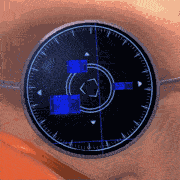
 . Thanks!
. Thanks!