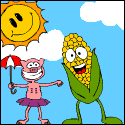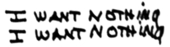|
havenwaters posted:If you're okay with spending over $1,000 before hard-drives you can get a Qnap TVS-471/671 with the pentium or i3 (Pentium should be enough if it's 1 or 2 1080p streams at a time). ...how is this a cheaper or better option than a low spec PC
|
|
|
|

|
| # ? Jun 2, 2024 19:00 |
|
feedmegin posted:...how is this a cheaper or better option than a low spec PC It isn't.
|
|
|
|
feedmegin posted:...how is this a cheaper or better option than a low spec PC It's not. You're spending a lot of money to shove it into one appliance device that's pretty small and running it's own brand of nas harddware so you don't have to build your own. You could probably make something similar (but larger in size) to the 4 bay in for $500ish. You'd then need to put freenas on it or windows with stablebit's drive pool or some other thing.
|
|
|
|
havenwaters posted:It's not. You're spending a lot of money to shove it into one appliance device that's pretty small and running it's own brand of nas harddware so you don't have to build your own. I bought my Lenovo TS140 (Xeon E3-1225v3) for $280. I run FreeNAS on it for my Plex server, and it could easily double as a 4-bay NAS. Just make sure you know going in, you can't easily do drive expansion with RAIDZ, so if you're going to FreeNAS it up you're better off buying all drives at once: http://louwrentius.com/the-hidden-cost-of-using-zfs-for-your-home-nas.html
|
|
|
|
IuniusBrutus posted:Hey I need a Plex server! Your best bet is probably going to be a TS140. Just add a couple of drives and then decide what OS you want to run. You'd have a hard time beating the price even if you built something yourself.
|
|
|
|
I'd just like to say that the Sub-Zero bundle for Plex (available in channels, or as a GitHub install) works really, really well. So nice to not have to go find decent subtitles manually anymore.
|
|
|
|
How is the TS-140 for noise and size? I want something in my room that I can leave on 24/7 and not hear at all. How many streams can it transcode simultaneously?
|
|
|
|
unpurposed posted:How is the TS-140 for noise and size? I want something in my room that I can leave on 24/7 and not hear at all. I can't speak to noise level, but the CPU is pretty powerful; it should easily be good for 3 simultaneous 1080p streams. Edit: I should clarify, the above is for the TS140 with the Xeon; the cheaper version with the i3 can do 2x1080p or 3x720p streams. Still not bad for $300! Atomizer fucked around with this message at 17:28 on Jul 25, 2016 |
|
|
|
unpurposed posted:How is the TS-140 for noise and size? I want something in my room that I can leave on 24/7 and not hear at all. It's basically silent, I have mine sitting next to the couch in the living room.
|
|
|
|
So, 1.0.2 apparently finally adds audio resume functionality. What it still does NOT add is any sort of played/unplayed status for audio files, and you're still stuck using the 'Music' library and all that entails. It's a first step towards spoken audio I suppose, but not overly useful as it currently is. I really hope they consider it a first step, and not a completed feature.
|
|
|
|
For some reason ever since I migrated my library to a new computer a couple months ago, I have two shows with a trash can icon over them when I'm browsing using the browser-based Plex Media Server. The shows play back just fine, and I don't see any trash can icon in any clients - only in the server. Any idea what's causing this?
|
|
|
|
OldSenileGuy posted:For some reason ever since I migrated my library to a new computer a couple months ago, I have two shows with a trash can icon over them when I'm browsing using the browser-based Plex Media Server. The shows play back just fine, and I don't see any trash can icon in any clients - only in the server. Any idea what's causing this? Likely just some leftover metadata that thinks its in the old computer still. Go to your TV Library in the Plex Web app, then click the gear near the top right-hand side, and select Empty Trash from the drop down menu, then refresh. Should be good after that. 
|
|
|
|
Does that command clear out artwork from things long since deleted? Because that could be pretty significant for people who use Plex as a DVR like I do. I vacillate between "I should backup my database," and "my database is unnecessarily large and not worth backing up."
|
|
|
|
Craptacular! posted:Does that command clear out artwork from things long since deleted? Because that could be pretty significant for people who use Plex as a DVR like I do. I vacillate between "I should backup my database," and "my database is unnecessarily large and not worth backing up." How do you use PMS as a DVR?
|
|
|
|
Atomizer posted:How do you use PMS as a DVR? I already had a DVR PC running Media Center on Win 7/8, albeit recently I've been looking into alternatives that run on 10 even though 8.1 won't lose security patches for another seven years or so. All you need to do to get those recordings into PMS is automate the naming/organization. At least one DVR backend by default creates PMS-compatible folder structures and filenames for all it's recordings. I guess it should be noted that Emby cuts out the middleman and has a scheduling agent of it's own built into it's server. Featurewise, it's the best alternative to Microsoft abandonware even though it's early, but their server software isn't stable enough to be my DVR yet and their tvOS app presently has some technical issues and lacks this TV stuff entirely. Craptacular! fucked around with this message at 18:57 on Jul 28, 2016 |
|
|
|
OldSenileGuy posted:For some reason ever since I migrated my library to a new computer a couple months ago, I have two shows with a trash can icon over them when I'm browsing using the browser-based Plex Media Server. The shows play back just fine, and I don't see any trash can icon in any clients - only in the server. Any idea what's causing this? Maybe they're just trash shows?
|
|
|
|
Craptacular! posted:I already had a DVR PC running Media Center on Win 7/8, albeit recently I've been looking into alternatives that run on 10 even though 8.1 won't lose security patches for another seven years or so. All you need to do to get those recordings into PMS is automate the naming/organization. At least one DVR backend by default creates PMS-compatible folder structures and filenames for all it's recordings. Ah, ok, that's interesting. I wish I could do something like this, but I have AT&T U-Verse, which otherwise meets my needs aside from being unfriendly with 3rd party DVR solutions. I used a WinXP MCE setup for years, which mostly worked but was a pain, with having to stick an IR blaster to the front of the STB and manually program the commands. If I could just get the recordings off the AT&T DVR that would be great, but NOPE!
|
|
|
|
Yeah, if you want to run your own DVR setup with pay television your best bet is going to be the HDHomeRun Prime and a cablecard. However, CableCards spec includes optional DRM that requires the software to have a license that costs a lot. Only MCE has decryption included, though another product plans to add it Any Week Now (though that product has it's own issues in regards to UI design that I'm not going to get into here unless asked.) The free, open source schedulers will never work with copy-protected channels, natch. For me, the only copy protected channels are WGN America (never watch it) and Discovery Channel (for that I can just use their HBO-style streaming service for subscribers, which have shows on demand and even live channels online). If we paid for ESPN and other sports channels, those often have copy protection too, but we have the skinny lineup without sports and other networks that have high carriage fees. People in some parts of the country, particularly certain Comcast markets, have every single channel protected by DRM. This means only Media Center can tune to the channel for the meantime, and the files it records aren't going to work with Plex or anything else.
|
|
|
|
I'm looking to set up a plex server that ideally is cheap, low-power and can stream to my ipad over my WiFi while I'm away from home. Looking back through suggestions, it seems that having a powerful CPU is a requirement if I want to stream content that isn't SD. I'm hoping to make the Plex machine a cheap laptop for around £100 - is this unrealistic?
|
|
|
|
The big problem with laptops as servers (in general, not just Plex) is that the fans in them honestly all suck. Every time I've used a laptop in a 24x7 capacity, the fans start making noise, and it's not like you can just throw in whatever spares you have laying around. Laptops are built to a price and to cram as much into as little space as possible, so good fan bearings don't usually make the cut.
|
|
|
|
So I got an email from Plex saying that for the next couple of days I can get the "old" plex pass pricing. Is it worth it? I mostly use Plex locally, but wouldn't mind better remote access if that's part of it.
|
|
|
|
Wacky Delly posted:So I got an email from Plex saying that for the next couple of days I can get the "old" plex pass pricing. I believe Plex's remote accessibility is the same whether you're subbed or not. The list of Plex Pass features is here. Personally the main feature I use it for is syncing. I would say it's been worth it for me, mainly because I got the lifetime at $60 or whatever it was, and if you spread that over the amount of time I've used and will continue to use it that's not bad. The real question is whether you're going to actually use Plex indefinitely as your media manager or if you'll switch to something else at some point. If you're going to drop it for something else in a week, of course a lifetime sub isn't worth it.
|
|
|
|
PiCroft posted:I'm looking to set up a plex server that ideally is cheap, low-power and can stream to my ipad over my WiFi while I'm away from home. Looking back through suggestions, it seems that having a powerful CPU is a requirement if I want to stream content that isn't SD. It's only going to be realistic if you already have most of the hardware; you're probably not going to find a powerful enough laptop for 100 funbux. If you already have your content on an external HDD you could hook it up to an nVidia Shield TV; the 16 GB flash version with an add-in card (32 or 64 GB) as adoptable storage should suffice, and it can transcode a couple streams just fine.
|
|
|
|
Also remember with a laptop a lot of the money is going towards the screen and small scale components. A desktop will be a lot better value for money, and probably more reliable too.
|
|
|
|
Thanks for the advice folks. I had hoped to avoid a PC type setup as I'm short on space, but it sounds like the best value and performance for my needs.
|
|
|
|
You could get a NUC tho?
|
|
|
|
That's like twice his budget at least, but I do agree it's a much better option than a laptop. Smaller, too.
|
|
|
|
It's twice his budget but his budget is small and cannot buy something to meet his needs. The comments about a laptop not being appropriate and the suggestion on the Shield TV are on point. Price wise, it's the best Plex server out there.
|
|
|
|
Is there a concern with the 16gb onboard not having room to transcode large 1080p files?
|
|
|
|
sellouts posted:Is there a concern with the 16gb onboard not having room to transcode large 1080p files? That's why I specifically mentioned adding external flash as adoptable storage. I'm not 100% sure on how much you'd need, but 16+32 would probably be sufficient. 16+64 would probably be overkill.
|
|
|
|
Atomizer posted:That's why I specifically mentioned adding external flash as adoptable storage. One of the (current) main problems with Plex and the 16gig nvidia shield is that you can't currently use adoptable storage for metadata so video thumbnails will very quickly eat up your free space. Also yeah transcoding can fail without adoptable storage since you can run out of 16 gigs of temporary space when transcoding very quickly.
|
|
|
|
Adoptable storage should, by definition, combine the external & internal flash storage into a single pool, with the pool's implementation being invisible to the OS and every application. If PMS for Android still breaks the adoptable storage implementation and sees through it (and is the only application I know of that is reported to do that) then that's a tremendous [continued] gently caress-up by Plex. That and the "can only see <70 files per directory" issue. So I don't know, depending on your needs the Pro might be the better option...or more realistically you should save up for a sufficient PC. There's not a whole lot I can do for you when your budget is so low.
|
|
|
|
Plex and adoptable storage on the shield tv works fine with everything but metadata because of dumb reasons plex limitations on shield tvquote:Note: The server's data directory will always be placed on the original internal storage, even if you expand it with a USB drive or SD card.
|
|
|
|
I know, it just doesn't make sense that it's specifically an issue for PMS and AFAIK no other Android applications.
|
|
|
|
Atomizer posted:I know, it just doesn't make sense that it's specifically an issue for PMS and AFAIK no other Android applications. It may be an issue with the Shield TV's version of PMS/something with the Shield TV and Android. I know some samsung phone around the time marshmallow came out wouldn't let you setup adoptable storage and if you forced it via adb it would have weird issues. Or yeah PMS just hosed up.
|
|
|
|
Atomizer posted:I know, it just doesn't make sense that it's specifically an issue for PMS and AFAIK no other Android applications. Exactly. That's why I brought it up, chief.
|
|
|
|
The Shield TV lets you plug in a USB drive and designate it 'internal storage', but it doesn't combine them into a single pool or just replace the internal storage entirely (which is what I was expecting it to do). Instead they're each listed separately under 'internal storage'. You have to go to each app and select whether you want it on the internal internal storage, or the external USB drive (internal storage). It only works for downloaded apps, for pre-installed stuff there's no option to move it, and the Plex client and server are baked in. I don't know if this is an oversight, or a deliberate choice. It does mean that you can't move anything really important off the original internal storage, so if the drive dies or gets corrupted, you're just reinstalling some apps, not doing a factory reset or whatever. Dunno why Plex can't just let you specify a data location though.
|
|
|
|
I have rasplex in my theater, and i just noticed an update was available. First thing i noticed was that rasplex now has skins. One is plex dark, and the other is aeon nox. Very cool.
|
|
|
|
I am so confused by this https://www.plex.tv/plex-pass-pro/installer/
|
|
|
|

|
| # ? Jun 2, 2024 19:00 |
|
Not sure what's to be confused about Plex offering AV installation companies a way to install and support their software.
|
|
|







 Listen, I didn't face ten long tours against the goddamn 'bots to come back home and lift baby weights.
Listen, I didn't face ten long tours against the goddamn 'bots to come back home and lift baby weights.