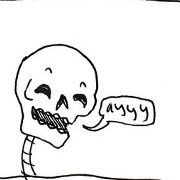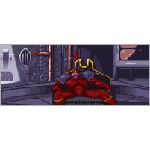|
Ak Gara posted:My computer desk is wide enough for just 1 monitor but I want to use a second one for looking up reference material when I'm doing photo/design work. If it doesn't, couldn't you just ctrl+alt+down arrow to flip your screen? e: I'm dumb. I thought you were asking if it rotates 180, but the vesa mount is square so it doesn't need to rotate to mount a monitor upside-down. So you were probably just asking if the clamp would be secure if installed upside-down. Wifi Toilet fucked around with this message at 07:26 on May 6, 2018 |
|
|
|

|
| # ? May 23, 2024 20:28 |
|
Parallelwoody posted:The first dell alienware panel I got was busted too. They cross shipped me a replacement and it runs great. UPS picked it up today for a full return/refund. Kinda glad I did that as I probably wouldn't of liked the replacement either. Also, rumor has it that the Asus 4k 144Hz HDR monitor is going to be released this Tuesday.
|
|
|
|
Ak Gara posted:My computer desk is wide enough for just 1 monitor but I want to use a second one for looking up reference material when I'm doing photo/design work. The arms are typically designed to fight against gravity; upside-down may produce weird results. Or it may not! I'm not really sure, to be honest. You could always give it a try; worst case, you could return it the same day you open it. If you're more risk-averse, it looks like you can find some that are designed for ceiling-mount; those would probably behave as desired. My only caution would be to make sure that the shelf you want to attach it to is secure, and isn't just sitting on some shelf pins, waiting to fall off and crush your face.
|
|
|
|
Ak Gara posted:My computer desk is wide enough for just 1 monitor but I want to use a second one for looking up reference material when I'm doing photo/design work. How about one of these instead?
|
|
|
|
My center channel speaker is right above the first monitor unfortunately. Zarin posted:The arms are typically designed to fight against gravity; upside-down may produce weird results. Or it may not! I'm not really sure, to be honest. Ceiling mount vesa arm? That's something I haven't looked for, thanks  [edit] I could also get a triple monitor stand (non clamp sort) but those sound like it wouldn't be very stable https://www.amazon.co.uk/VonHaus-Monitor-Ergonomic-Rotation-Dimensions/dp/B01C5Z9R6A/ref=sr_1_3?ie=UTF8 Ak Gara fucked around with this message at 17:28 on May 6, 2018 |
|
|
|
Alienware AW2518H 240-Hz G-Sync monitor is on sale for $350 TN, 1080p, but not a bad price for a G Sync: https://www.bestbuy.com/site/alienw....P5Jx1N0Zv_Dpqg
|
|
|
|
I'm looking for a larger monitor and saw that woot.com has this 31 inch Dell on sale today: https://www.woot.com/offers/dell-31-5-full-hd-ips-monitor-with-hdmi-4?ref=w_cnt_gw_dly_wobtn I would be using this for mainly web/email type stuff and some gaming (Ghost Recon: Wildlands mainly). Will this monitor be OK for those usages? I'm a bit concerned about the 1080 resolution on a monitor of this size, but I figured for $149 it might be worth the risk. Looking for some input before I pull the trigger. Thanks. Mr. Clark2 fucked around with this message at 16:32 on May 8, 2018 |
|
|
|
Mr. Clark2 posted:I'm looking for a larger monitor and saw that woot.com has this 31 inch Dell on sale today: https://www.woot.com/offers/dell-31-5-full-hd-ips-monitor-with-hdmi-4?ref=w_cnt_gw_dly_wobtn very very low dpi, a 27 inch 1080 is basically the lowest dpi you want to go, at 31 its even lower. also as an ultra wide fan https://slickdeals.net/f/11567151-lg-29um68-p-29-21-9-ultrawide-freesync-ips-monitor-179-99-ac-free-shipping wargames fucked around with this message at 19:54 on May 8, 2018 |
|
|
|
I bought the Samsung CHG90 and its honestly not terrible. I thought coming from a decade of high resolution monitors that I would be unable to make the transition. However it has blown me away for gaming and even productivity as I just sit a little further back from it. The thing wraps around me and is amazing. I might mount my PG348Q above it. I mean I got a significant discount and would not have bought it otherwise but for what I paid, I am in live. Also the best part? No more goddamn IPS glow or dodgy light bleed destroying my experience. Blacks are far more black, contrasting image scenes have a lot more punch etc. On the downside there is some black trails in the blackest of blacks in the rarest of circumstances but I think I am just too old to care anymore especially with the reduction in glow and black light bleed.
|
|
|
|
wargames posted:very very low dpi, a 27 inch 1080 is basically the lowest dpi you want to go, at 31 its even lower. also as an ultra wide fan Thanks, looks like you saved me 150 bones.
|
|
|
|
Here's some more of those $83 24" FHD IPS monitors I mentioned. Edit: This 23" Dell is a better option than the below due to the inclusion of HDMI. If those sell out and someone's still looking for something cheap & decent around that size and price, here's a similar 23" FHD IPS for $88, although unfortunately it's only got DVI & VGA (?!?) Atomizer fucked around with this message at 08:41 on May 9, 2018 |
|
|
|
Has anyone used a 43" 4K monitor with flanking (one or two) 27" 1440p monitors in portrait? I have a 4x27" setup right now, but I can't really say I'm using the left monitor fully (discord on half the screen, sometimes other things), and the top monitor is mostly being used for misc useless poo poo (spotify, teamspeak etc), so I was thinking about consolidating down to 43"+27"(x2) with all the useless poo poo on the left. Right side monitor is mostly for jabber/IRC/various IM poo poo. Someone tell me this is a bad idea before I blow a big wad on a new dell 43" E: for context, here's a suitably pixelated screenshot  
Wibla fucked around with this message at 21:42 on May 10, 2018 |
|
|
|
Disregard - misread an announcement.
|
|
|
|
Wibla posted:Has anyone used a 43" 4K monitor with flanking (one or two) 27" 1440p monitors in portrait?  turn on ur monitor
|
|
|
|
Statutory Ape posted:
that's where the porn goes
|
|
|
|
Wibla posted:Has anyone used a 43" 4K monitor with flanking (one or two) 27" 1440p monitors in portrait? I used to have a 2x2 setup (22" and 24" panels) and eventually replaced two with an ultrawide, and now the other two smaller panels with a 28" UHD. I can fit all of my miscellaneous windows and such on the UHD and do everything I used to do on just these two displays (i.e. gaming or browsing on the main and everything else on the UHD.) As long as you don't use the Windows display scaling (which will make everything larger on that display, which may be necessary depending on your eyesight and/or the distance to the monitor) I think you can easily make a single UHD display work (and it doesn't even have to be a 43" one.)
|
|
|
|
Atomizer posted:I used to have a 2x2 setup (22" and 24" panels) and eventually replaced two with an ultrawide, and now the other two smaller panels with a 28" UHD. I can fit all of my miscellaneous windows and such on the UHD and do everything I used to do on just these two displays (i.e. gaming or browsing on the main and everything else on the UHD.) As long as you don't use the Windows display scaling (which will make everything larger on that display, which may be necessary depending on your eyesight and/or the distance to the monitor) I think you can easily make a single UHD display work (and it doesn't even have to be a 43" one.) I test-drove a 43" last weekend at work, and it was near perfect for me, don't think I'd deal well with a 28" UHD screen, as I have 27" 1440p monitors today that are just about perfect DPI for my use (and eyesight  ) )
|
|
|
|
Wibla posted:I test-drove a 43" last weekend at work, and it was near perfect for me, don't think I'd deal well with a 28" UHD screen, as I have 27" 1440p monitors today that are just about perfect DPI for my use (and eyesight It depends on the distance to the display, though; my 28" is about 18" away, so a 43" wouldn't work at that distance, but of course your setup will be different.
|
|
|
|
Ugh, just checked out my dad's new 4K display, so now I want some, too. But since I'm also using 144hz panels right now, I kinda want to remain on that too. So I was getting hyped up on the Predator X27, until I found out the price of it. Hope there's gonna be decent 4K/144 displays without HDR and a better price.
|
|
|
|
I haven't paid attention to monitors in a long time, but I'd like to upgrade my HP LP2475w for more screen real-estate, I think to a 27" 1440p IPS screen maybe with a smaller matching 1080p display in portrait mode for discord/irc and reference pics/docs. I'd use it for a combination of games and amateur digital art stuff. I don't know what the price premium on high refresh rates are. I can live with 60hz if it saves me money, I don't have the GPU power (GTX 760) to drive huge resolutions/framerates until a future upgrade anyway.
|
|
|
|
Got my AW3418DW the other day. gently caress this thing is bright in stock config, I dropped it to 37% following TFTCentral's recommendations (and using their ICC profile) and it's no longer searing my eyeballs. I can't tell the difference between this one's 120Hz and my previous monitor's 144Hz in old games that my 970s can max out with, but I can definitely see the effects of G-Sync on the majority of newer titles where my old GPUs are struggling.
|
|
|
|
Lenovo has a 27" 1440p IPS no-frills monitor they typically sell for ~$199-229. At the mid-range, Newegg has the 24" 1440p G-SYNC Dell for $329 after a promo code at the moment. I think the Lenovo also has Displayport connectors, too. Not that it matters, but I prefer DP cables to HDMI as they seem to be "hardier" and less prone to failure. BIG HEADLINE fucked around with this message at 23:23 on May 12, 2018 |
|
|
|
Wondering if someone can help me out here. I have the AW3418DW and for several months, no screen tearing. I have g-sync enabled and all that, but now I'm starting to notice it in different games. I have a 970 and some of these games are older with the settings dropped. Anyone have an idea about how to determine the problem? The googling I've done said to change a few settings in the nvidia control panel, which didn't help.
|
|
|
|
Parallelwoody posted:Wondering if someone can help me out here. I have the AW3418DW and for several months, no screen tearing. I have g-sync enabled and all that, but now I'm starting to notice it in different games. I have a 970 and some of these games are older with the settings dropped. Anyone have an idea about how to determine the problem? The googling I've done said to change a few settings in the nvidia control panel, which didn't help. "Older games" sounds like you might be exceeding the max sync range of GSync. It can't help if you are running faster than the monitor can refresh. Enable Vsync mode (keep GSync enabled) and it will limit the framerate to the max that your monitor can run. You may also want to make sure that Borderless Windowed GSync mode is enabled.
|
|
|
|
Paul MaudDib posted:"Older games" sounds like you might be exceeding the max sync range of GSync. It can't help if you are running faster than the monitor can refresh. Enable Vsync mode (keep GSync enabled) and it will limit the framerate to the max that your monitor can run. It sounds like this is the issue; with G-Sync, you're also supposed to have V-Sync enabled: quote:However, with G-SYNC enabled, the “Vertical sync” option in the control panel no longer acts as V-SYNC, and actually dictates whether, one, the G-SYNC module compensates for frametime variances output by the system (which prevents tearing at all times. G-SYNC + V-SYNC “Off” disables this behavior; see G-SYNC 101: Range), and two, whether G-SYNC falls back on fixed refresh rate V-SYNC behavior; if V-SYNC is “On,” G-SYNC will revert to V-SYNC behavior above its range, if V-SYNC is “Off,” G-SYNC will disable above its range, and tearing will begin display wide.
|
|
|
|
So my cheap 8 year old vga acer monitor randomly stopped working today. When i turn the power on it displays the logo, but goes to no connection detected. Checked every cable connection and unplugged/replugged/restarted everything. Little googling suggests a lamp could be out, sound about right? It's plugged into a hdmi converter, andI don't have another monitor I could swap it with. Thinking about going to best buy and getting something nice in the morning, thought I'd drop in and get some opinions first though. TIA!
|
|
|
|
Constipated posted:So my cheap 8 year old vga acer monitor randomly stopped working today. When i turn the power on it displays the logo, but goes to no connection detected. Checked every cable connection and unplugged/replugged/restarted everything. Little googling suggests a lamp could be out, sound about right? If you can see the logo when you turn it on then the backlights/lamps are probably okay. I'd guess it's either something internal or a problem with your hdmi converter. You should be able to get a decent 22-24" IPS monitor for around $100-120.
|
|
|
|
 http://www.tftcentral.co.uk/news_archive/39.htm#panels_auo quote:AU Optronics Panel Development Update May 2018 quote:LG.Display Panel Development Update May 2018 quote:Samsung Panel Development Update May 2018 Avalanche fucked around with this message at 06:46 on May 14, 2018 |
|
|
|
Eagerly awaiting 200Hz VA panels that still manage to ghost, and super-wide color gamuts that Windows doesn't deal with properly and ends up with games looking like you ate the wrong mushrooms. Still, 3440x1440@144Hz w/HDR sounds pretty fuckin' sweet.
|
|
|
|
quote:This is a 32:9 aspect ratio and will offer a very high 5120 x 1440 resolution (DQHD) along with a 3800R curvature, 1000:1 contrast ratio, sRGB gamut and 350 cd/m2 brightness. This is due to go in to production around September 2018. 1000:1 and guaranteed IPS glow out the wazoo. So close, yet so far. Pass.
|
|
|
|
What are folks thoughts on the Dell 2518D ? It looks like if I buy them sequentially and use the $150 coupon I can get them for $225 each, which is about what I'm looking to spend. I was hoping to get two good 24" displays with thin bezels for about that price, so the extra inch seems like a nice bonus. Any reason to avoid these? Odd that there's no reviews on Dell.com. I'm looking for non-AAA gaming, Civ, Cities Skylines, Truck Sim, and some work stuff, looking at multiple word documents at once. Edit: Nevermind. After more research the few reviews I did find had massive back light issues etc so will end up going with the 24"s. Fuzzie Dunlop fucked around with this message at 17:53 on May 15, 2018 |
|
|
|
More Asus PG27UQ/4k/HDR/144Hz news: https://www.youtube.com/watch?v=0CYPtBvE_9Q Sorry for all the posts, but this is like the first semi significant advancement in monitor tech in the past 3-4 years.
|
|
|
|
BIG HEADLINE posted:Lenovo has a 27" 1440p IPS no-frills monitor they typically sell for ~$199-229. At the mid-range, Newegg has the 24" 1440p G-SYNC Dell for $329 after a promo code at the moment. What exactly justifies the massive price difference between the 2? Is that all the G-SYNC licensing + extras?
|
|
|
OtherworldlyInvader posted:What exactly justifies the massive price difference between the 2? Is that all the G-SYNC licensing + extras? Well, the Lenovo is 60Hz & IPS, the Dell one with G-sync is a 144Hz TN panel plus the G-sync module(~$80) and licensing. I'm thinking a lot of the difference is Gsync but Dell also uses the best TN panels around so that is definitely costing them extra compared to the cheaper TN panels most other manufacturers are using, I have no idea on what that cost amounts to though.
|
|
|
|
|
Does anyone use a portable monitor with their laptop? I'm considering getting this: https://www.amazon.com/dp/B071S84ZW7/ref=cm_sw_r_cp_apa_i_z4V.AbGGJ7GPC but wanted to see if there was something better out there or if there's some red flag in that listing that I'm not seeing.
|
|
|
|
I've had this lovely 23" LG monitor for years and the fact that it wobbles slightly whenever I type anything has finally driven me insane (or fed up enough to buy another monitor anyways). If anyone can give me a recommendation on a monitor with a good, solid feeling, adjustable stand my sanity will appreciate you forever. I don't want to go down in size so anything better than 23" (1920x1080) would do, I wouldn't mind going up to 27" but it isn't a requirement. I'll be using it for gaming, but mostly older or indi games, nothing particularly competitive. I also need it to have at least 2 HDMI ports. My desktop computer I'd be hooking it into has a GTX 460, but I might also hook it up to my surface pro or a laptop I have for work. Price range is probably anything less than $300, although I'm really just looking for the best value for my money.
|
|
|
ShinobiTycho posted:I've had this lovely 23" LG monitor for years and the fact that it wobbles slightly whenever I type anything has finally driven me insane (or fed up enough to buy another monitor anyways). If anyone can give me a recommendation on a monitor with a good, solid feeling, adjustable stand my sanity will appreciate you forever. I don't want to go down in size so anything better than 23" (1920x1080) would do, I wouldn't mind going up to 27" but it isn't a requirement. I'll be using it for gaming, but mostly older or indi games, nothing particularly competitive. I also need it to have at least 2 HDMI ports. My desktop computer I'd be hooking it into has a GTX 460, but I might also hook it up to my surface pro or a laptop I have for work. Price range is probably anything less than $300, although I'm really just looking for the best value for my money. The Dell U2414H seems to fit your needs, good stand, IPS, 23.8" screen at 1920x1080 and two HDMI plus two DP ports so it should be pretty future proof, it's $218 on Amazon right now.
|
|
|
|
|
Please also consider the Amazon Basics monitor arm. They're the best and I recommend them to everyone.
|
|
|
|
The amazon basics monitor arms are the rebranded Ergotrons, right?
|
|
|
|

|
| # ? May 23, 2024 20:28 |
|
AVeryLargeRadish posted:The Dell U2414H seems to fit your needs, good stand, IPS, 23.8" screen at 1920x1080 and two HDMI plus two DP ports so it should be pretty future proof, it's $218 on Amazon right now. Thanks! That seems like exactly what I'm looking for. Hackan Slash posted:Please also consider the Amazon Basics monitor arm. Do these work on pretty much every monitor?
|
|
|