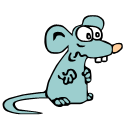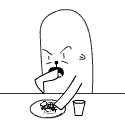|
Javid posted:Hopefully this is a software upgrade and not a Kindle4 feature or whatever. Kindle4 announcement would be sweet though, with Nook2 announcement on Tuesday...
|
|
|
|

|
| # ? Jun 9, 2024 17:27 |
|
Hughlander posted:Kindle4 announcement would be sweet though, with Nook2 announcement on Tuesday... What's sweet is the prospect of cross book compatibility. You could buy a book from nearly any store and be able to use it on near any device. That really opens up the field for reader competition.
|
|
|
|
I just assumed this was to allow library lending.
|
|
|
|
The Aphasian posted:I just assumed this was to allow library lending. If that was the case, they wouldn't be asking book publishers to submit ePub to Amazon itself for its own store.
|
|
|
|
bull3964 posted:If that was the case, they wouldn't be asking book publishers to submit ePub to Amazon itself for its own store. I mean the epub compatibility is for lending; the epub selling is to increase market share. I don't think they necessarily want to have their customers buy from B&N.
|
|
|
|
If Amazon wasn't actually going to offer ePub books from their site, I could see this as a new feature for a new kindle device, but not allowing ePub on older kindles would cut out sales from amazon's store, something I doubt they would be willing to do.
|
|
|
|
The Aphasian posted:I just assumed this was to allow library lending. The strange thing was that the Overdrive announcement specifically mentioned that books would be in a "kindle format" with Whispersync enabled. What would make Amazon do a complete 180? It doesn't make much sense considering that most of the people complaining for ePub support on the Kindle, don't actually own one. Call Me Charlie fucked around with this message at 18:23 on May 19, 2011 |
|
|
|
Sporadic posted:The strange thing was that the Overdrive announcement specifically mentioned that books would be in a "kindle format" with Whispersync enabled. This is what's confusing me. It's like the people working with Overdrive and the ones working on the Kindle being able to read epubs are two totally different groups. If Kindle can handle epubs, then there's no need for Overdrive to have the mobi format. Maybe during the Overdrive stuff someone realized there was an easier way and it'd be a feature that users might really like, too.
|
|
|
|
Can someone remind me how we get these updates to the Kindle? I haven't updated my Kindle since I bought it (So I don't believe I have the page numbers update), but I'll want to do it for this. It's a wifi only model.
|
|
|
|
Sporadic posted:
It could be since Amazon is planning on launching a line of Android tablets, Google might said to them something along the lines of "you don't get google apps unless you make it so that your stuff works with Google Books."
|
|
|
|
Centipeed posted:Can someone remind me how we get these updates to the Kindle? I haven't updated my Kindle since I bought it (So I don't believe I have the page numbers update), but I'll want to do it for this. Turn the wireless on. Menu -> Settings -> Menu -> Update Your Kindle or http://www.amazon.com/gp/help/customer/display.html/?nodeId=200529700#download
|
|
|
|
And just as a note, there really haven't been many updates to the Kindle 3. The last one brought the page numbering.. So don't expect to check for updates and get them as often a Microsoft releases patches.
|
|
|
|
The option to update my Kindle is greyed out. I definitely haven't updated it before - I'm guessing that the UK never got the update with page numbers? My Kindle software version is 3.0.2.
|
|
|
|
fishmech posted:I think the only new features they've come out with that required a new device were text-to-speech on Kindle 2 (Kindle 1 simply can't handle the processing) and WiFi (The Kindle 1 and 2 and first DX simply don't have a wifi chipset to use). OTOH, this strategy might change going forward if they have a lot of cheap Kindle 3's out there and don't want to annoy those owners who probably aren't going to upgrade easily. A $500 Kindle 1 owner can easily justify buying a Kindle 3 for $150, but a Kindle 3 owner probably won't do the same for a $150 Kindle 4.
|
|
|
|
Centipeed posted:The option to update my Kindle is greyed out. I definitely haven't updated it before - I'm guessing that the UK never got the update with page numbers? Are you on WiFi or 3G? I don't think you can apply the update if you're on 3G. http://www.amazon.com/gp/help/customer/display.html?nodeId=200529700
|
|
|
|
Sporadic posted:The strange thing was that the Overdrive announcement specifically mentioned that books would be in a "kindle format" with Whispersync enabled. I guess if kindle supports epub then epub books will be in "kindle format"? Epub support would be pretty cool, but personally I'm not going to buy a new Kindle just for it.
|
|
|
|
ePub isn't Kindle 4 only, as amazon has said they will absolutely not 100% not release a new Kindle until E-Ink puts out a new generation of screen tech. The K3 uses E-Ink Pearl, and the K4 will use whatever comes after that, which is at least a year off. They don't want to add yet another piece of hardware that is just a slight touchup on the K3, they want something that will make all the K3 owners crave to upgrade (an even more awesome screen).
|
|
|
|
Amazon HAS said though that they are going to release one, if not many, Android tablets before the end of the year. They may not give it a Kindle title, but it sounds like they are trying to make a competitor to the Nook color. What better way to woo former Nook Color owners to the Amazon platform than saying "Hey, all your books you bought with B&N will work with our device too." Meanwhile, by selling ePubs, they are also telling all Nook and Sony owners "you guys can start buying your stuff here now and confidently switch over to our hardware at any time." It a big, and good, play to squash their biggest competitor while simultaneously bringing people into the fold of the Amazon Android Application Store.
|
|
|
|
Unless I misunderstand this epub development... Everyone here seems to think it has to do with Amazon trying to sell more Kindles. That may be part of it, but it seems far more likely that by embracing epub and a standardized DRM format, Amazon would be opening their ebook store to every other ebook reader. Amazon's whole business model was build on selling books and movies to as many people as possible; why not extend that to ebooks and sell them to anyone, regardless of platform?
|
|
|
|
Doc Faustus posted:Unless I misunderstand this epub development... Everyone here seems to think it has to do with Amazon trying to sell more Kindles. That may be part of it, but it seems far more likely that by embracing epub and a standardized DRM format, Amazon would be opening their ebook store to every other ebook reader. Amazon's whole business model was build on selling books and movies to as many people as possible; why not extend that to ebooks and sell them to anyone, regardless of platform? The big issue with that is that it also works in reverse. They would also be opening other ebook stores up to Kindle owners with the acceptance of ePub (which I why I think it will never happen)
|
|
|
|
Sporadic posted:The big issue with that is that it also works in reverse. They would also be opening other ebook stores up to Kindle owners with the acceptance of ePub (which I why I think it will never happen) Still, if there were an easy way to swap my nook library to kindle, without drm issues, I would probably try to sell my nook and get a kindle3. But this Tuesday announcement has got me excited. I kind of hope they do away with the lcd touchscreen for navigation on the new one. That feature never really did it for me.
|
|
|
|
I just got my Kindle today and it seems great so far. I'm using Calibre to manage my collection. I have the Series column turned on in Calibre, but it seems like this data doesn't appear anywhere on the Kindle, so when I sort by author on the Kindle, any books in a series are all over the place. Is there any way to include series information, or do I have to manually alter all the book titles to say something like "Series Name 1: Blah blah" "Series Name 2: Blah Blah again"? Edit: Another question: What in the world determines sort order? My A Song of Ice and Fire, when loaded onto the Kindle, has the following order: A Feast for Crows A Storm of Swords A Clash of Kings A Game of Thrones This isn't alphabetical and it's not by series number. I checked that the author fields all match, and they all have the correct title sort (Feast for Crows, A etc.). Any help would be greatly appreciated! Harriet Carker fucked around with this message at 08:18 on May 20, 2011 |
|
|
|
LamoTheKid posted:Are you on WiFi or 3G? Before I had tried the "Update my Kindle" option in settings, but the page you linked said to choose "Sync and check items", so I did that. It said there were no items to sync, so I tried again, but then I checked the settings menu again and it's been updated to 3.1 - maybe it did it last time I turned on Wifi, or maybe the first sync did it and didn't tell me.
|
|
|
|
dantheman650 posted:I just got my Kindle today and it seems great so far. I'm using Calibre to manage my collection. I have the Series column turned on in Calibre, but it seems like this data doesn't appear anywhere on the Kindle, so when I sort by author on the Kindle, any books in a series are all over the place. Is there any way to include series information, or do I have to manually alter all the book titles to say something like "Series Name 1: Blah blah" "Series Name 2: Blah Blah again"?
|
|
|
|
I've taken to adding the series name and number to the title of the ebook. For example: Series Name 01 - Title of Book While this means that sorting by title works fine now, my collections disappear because for some reason SHOWING collections is considered "sorting" by collections by the Kindle. I've got one collection named "Read", which is where books I have finished get put, and if I sort by title that disappears.
|
|
|
|
That's why I opted for a sony. The kindle is awesome, but that collections stuff is just crazy. You'd think a book company that makes something to read books on would have it set where you can read things in whatever order you want. It's weird to me that sony nailed it, and kindle and nook are still lagging behind on that. As soon as they "fix" it though, gonna grab a kindle 
|
|
|
|
Calibre has the option to automatically add the series name and number to the beginning, or a lot of other options not a lot of people mess with. It's kind of like Yahoo Pipes. Which is also something not a lot of people mess with.
|
|
|
|
Is it forbidden to ask questions about Rooted Nook Colors here? Is there a better thread for that? Trying to decide what to get.
|
|
|
|
Doghouse posted:Is it forbidden to ask questions about Rooted Nook Colors here? Is there a better thread for that? Trying to decide what to get. The Rooted Android thread and the Tablet thread are both better places to ask about Nook Color stuff that isn't just reading books on the stock software.
|
|
|
|
Now that I read the comments that editor is writing on his own story, I think the ePub news is fake. Seems like wishful thinking or a misunderstanding with his publisher contacts. quote:Yes, it seems that if Amazon does go pure ePub or allow ePubs to be sold side by side with its own format, it will allow people with other e-readers a chance to get some better deals with Amazoin, since the company is notorious for undercutting other stores.
|
|
|
|
Sporadic posted:Now that I read the comments that editor is writing on his own story, I think the ePub news is fake. I was just going to ask about this, since I saw that my library's ebook page shows the Kindle as a compatible device "Coming later this year!" I'm all for ePub on the Kindle!
|
|
|
|
nummy posted:I was just going to ask about this, since I saw that my library's ebook page shows the Kindle as a compatible device "Coming later this year!" That part is true, it was announced last month. Whether it is ePub support or (more likely) the addition of mobi files hasn't been announced yet. quote:Today Amazon and OverDrive announced the Kindle Library Lending program, which will enable Kindle customers to borrow and enjoy eBooks from our library, school, and college partners in the United States. The program is scheduled for launch later this year, and will significantly increase the value of the investments that libraries have made in OverDrive-powered eBook catalogs. http://overdriveblogs.com/library/2011/04/20/kindle-library-lending-and-overdrive-what-it-means-for-libraries-and-schools/
|
|
|
|
Some people in the amazon forum were saying that self published people have been able to submit books in formats other than mobi for a while. Maybe Amazon is just willing to do the conversion themselves? I don't wanna get my hopes up just yet.
|
|
|
|
Sperg Victorious posted:Some people in the amazon forum were saying that self published people have been able to submit books in formats other than mobi for a while. Maybe Amazon is just willing to do the conversion themselves? I don't wanna get my hopes up just yet. The way smashwords does it is that you submit your script in .doc or properly marked up html and the epub, mobi, lrf, etc files are automatically generated from that. There's no technical reason any store can't offer all formats.
|
|
|
|
Another thing I was thinking about just now, since ebooks use the agency model, maybe there is little reason to try to fight the format war. If everyone is more or less forced to sell the an ebook at the same price, maybe its just better for amazon to just open up the flood gates and let everyone buy from them.
|
|
|
|
Sperg Victorious posted:Some people in the amazon forum were saying that self published people have been able to submit books in formats other than mobi for a while. Maybe Amazon is just willing to do the conversion themselves? I don't wanna get my hopes up just yet. I submitted mine in epub and they converted it. They'll convert most formats though.
|
|
|
|
Centipeed posted:I've taken to adding the series name and number to the title of the ebook. Sorting by Title still shows your collections, it just takes the collection's name as the title. So your "Read" collection is being moved near the end. The way I (and I think most other people) do it is by 'abusing' the alphabetisation of different characters. For instance, when you sort by title, it goes ( [ { then A-Z. I'm sure all other punctuation shows up before A-Z somewhere, as well, but I think the different brackets look best. So for my kindle, it's sorted by title, and I see: (Currently reading) (Not read) (Read) [Author name A] ... [Author name Z] {Series name A} ... {Series name Z} Maybe not the most elegant system, but it definitely works, and I quite like being able to have a single ebook in multiple collections, rather than in a single folder. I think the only thing the kindle really needs is series or publish date sorting. Maybe customisable sort fields.
|
|
|
|
Asclepius posted:The way I (and I think most other people) do it is by 'abusing' the alphabetisation of different characters. I can't speak for other people, but I just sort them into collections and let books order themselves however they want. Just like the real books on my shelves. It's not like I'm constantly switching between books, and if I really can't find something (has never happened) I can just do a quick search for it. I don't get anal filing system stuff like this at all.
|
|
|
|
Ara posted:I can't speak for other people, but I just sort them into collections and let books order themselves however they want. Just like the real books on my shelves. It's not like I'm constantly switching between books, and if I really can't find something (has never happened) I can just do a quick search for it. I don't get anal filing system stuff like this at all. Fair enough. I don't generally switch between books, either, but it makes it quicker to get into the book I am reading by having that be the very first collection. The way I have it is how I'd have real books organised, as well. You make it seem like you chuck books on your shelves without regard to sorting them at all, even by author, which seems strange to me. That's essentially what I'm doing, the only differences are: - All of an author's books are lumped into one list item, whereas on a shelf obviously they'd take up as much room as you had books by that author - I have a collection for what I'm currently reading, which is analogous to keeping the book you're reading with you/on your bedside table/anywhere except your bookshelf - I have collections to remind me what I have and haven't read, which isn't really a big issue, but if necessary I can glance at my unread collection to decide what to read next - I have additional collections for series, since with real books you'd (generally) have them sorted by series within an author's section, which you can't do with the kindle I don't see it as anal, it just seems to me like greater organisation is one of the assets ebooks have over physical books. Then again, I could just be deluding myself.
|
|
|
|

|
| # ? Jun 9, 2024 17:27 |
|
Asclepius posted:Sorting by Title still shows your collections, it just takes the collection's name as the title. So your "Read" collection is being moved near the end. I hadn't noticed this - thanks for pointing it out. Although sorting by title DOES show the collection, it also puts the books in that collection into the main list as well, which is a bit pointless since my one collection is designed to hide the books I've finished reading. Ara posted:I can't speak for other people, but I just sort them into collections and let books order themselves however they want. Just like the real books on my shelves. It's not like I'm constantly switching between books, and if I really can't find something (has never happened) I can just do a quick search for it. I don't get anal filing system stuff like this at all. This is what I do as well - the lack of order doesn't really bother me, since it takes a month or so to read a book, finding new ones isn't done all that often.
|
|
|