|
While putting together a final build list, I noticed that the 7th generation of Intel processors are about to come out soon. Seeing as my current rig isn't giving me any problems, would it be worth it to wait for Kirby Lake? I am thinking about just buying a new SSD and graphics card and sticking it out. I know the i5 series would be just fine for gaming, but I want to do some video editing and my understanding is a better processor can give you some tangible benefit. Also, which web-sites are the best for keeping up to date with the latest in computer components?
|
|
|
|

|
| # ? Jun 7, 2024 19:01 |
|
We don't know what the specs will be like, but given that we're talking about processors it probably won't be an earth-shattering revolution. I would not hold off on building a new rig for Kaby Lake. e: plus, pundits don't seem to be too excited by Kaby Lake: http://www.makeuseof.com/tag/intels-kaby-lake-cpu-good-bad-meh/ Phlegmish fucked around with this message at 17:19 on Jul 24, 2016 |
|
|
|
Rexxed posted:The node 202 is a super small case so it only takes SFX sized power supplies. Enigma linked an ATX one (which is much larger) because the price vs. wattage seemed off on the SFX one, but he didn't realize it was SFX and it will cost more per watt simply due to being small. So the ATX one won't fit and you're paying a bit more for the small size, but you should probably go with your original linked one or another good gold 80+ model like Silverstone which is going to cost about the same anyway: Yep, that's exactly what happened. Which also means you can probably also disregard my comments about the CPU cooler, since the rules change with a case that small.
|
|
|
|
I just started working on my build today and I thought I was being budget conscious but this is what I came up with: PCPartPicker part list / Price breakdown by merchant CPU: Intel Core i5-6500 3.2GHz Quad-Core Processor ($199.99 @ SuperBiiz) Motherboard: MSI B150M BAZOOKA Micro ATX LGA1151 Motherboard ($64.98 @ Newegg) Memory: G.Skill Ripjaws V Series 16GB (2 x 8GB) DDR4-3000 Memory ($71.99 @ Newegg) Storage: Crucial MX300 750GB 2.5" Solid State Drive ($183.99 @ Amazon) Video Card: MSI GeForce GTX 970 4GB Twin Frozr V Video Card ($269.99 @ Newegg) Case: Fractal Design Node 804 MicroATX Mid Tower Case ($89.99 @ Newegg) Power Supply: EVGA SuperNOVA G2 650W 80+ Gold Certified Fully-Modular ATX Power Supply ($106.99 @ Amazon) Operating System: Microsoft Windows 10 Home OEM 64-bit ($83.89 @ OutletPC) Wireless Network Adapter: Intel 7260HMWDTX1 PCI-Express x1 802.11a/b/g/n/ac Wi-Fi Adapter ($45.99 @ Newegg) Total: $1117.80 Prices include shipping, taxes, and discounts when available Generated by PCPartPicker 2016-07-24 16:16 EDT-0400 Can anyone help me shave the cost? I'm looking for light gaming, maybe some overwatch and xcom 2 but other than that mostly internet browsing. I would like to ideally get the cost down to $800-$900 excluding the cost of Windows. Pooperscooper fucked around with this message at 21:28 on Jul 24, 2016 |
|
|
|
Pooperscooper posted:Can anyone help me shave the cost? I'm looking for light gaming, maybe some overwatch and xcom 2 but other than that mostly internet browsing. I would like to ideally get the cost down to $800-$900 excluding the cost of Windows.
|
|
|
|
Yeah, your motherboard doesn't allow overclocking, so you should drop down to RAM at 2133 Mhz as it will be locked at that speed anyway. I think you can also safely move to 450-550W for your PSU, 650 is more than you need with that build.
|
|
|
|
If you're really scrimping, you can drop to a 250 gig EVO and add a decent 1-2 TB mechanical drive. Also that's a nice case, but you can cut a little there if you need to. Check out the Coolermaster N200.
|
|
|
|
Real Talk: Is overclocking really worth it if I just want to have a system and get back to work and gaming the day I build it? It seems like to overclock, I'd need to get a slightly better CPU, slightly better mobo, slightly better RAM, a custom cooler, and maybe a slightly better power supply. So that's about $100 more for what kind of performance boost? Someone said that overclocking was a no-brainer these days, but then I look at the overclocking thread and there's an exploding computer in the OP and the last couple pages are people talking about tweaking and monitoring their system for days or even weeks
|
|
|
|
CharlieFoxtrot posted:Real Talk: Is overclocking really worth it if I just want to have a system and get back to work and gaming the day I build it? It seems like to overclock, I'd need to get a slightly better CPU, slightly better mobo, slightly better RAM, a custom cooler, and maybe a slightly better power supply. So that's about $100 more for what kind of performance boost? Someone said that overclocking was a no-brainer these days, but then I look at the overclocking thread and there's an exploding computer in the OP and the last couple pages are people talking about tweaking and monitoring their system for days or even weeks I wouldn't spend any additional money just to have an overclocked system, no. To me overclocking is about getting the most bang for your buck. There are some really nice one-click overclocking techniques that can get you a modest boost in performance, and in that case the "tweak, check stability, repeat" loop isn't really necessary, but when you're using those the performance boost can often be marginal. Sometimes a CPU comes along that is just notoriously friendly to overclockers, in which case it can be worth spending the extra money in order to have a really high-value system if you're into that kind of thing. I'm not familiar with the current generation of CPUs but if you don't want to spend any time tweaking then I wouldn't suggest upgrading to components that permit overclocking.
|
|
|
|
CharlieFoxtrot posted:Real Talk: Is overclocking really worth it if I just want to have a system and get back to work and gaming the day I build it? It seems like to overclock, I'd need to get a slightly better CPU, slightly better mobo, slightly better RAM, a custom cooler, and maybe a slightly better power supply. So that's about $100 more for what kind of performance boost? Someone said that overclocking was a no-brainer these days, but then I look at the overclocking thread and there's an exploding computer in the OP and the last couple pages are people talking about tweaking and monitoring their system for days or even weeks As for the guys spending ridiculous amounts of time tweaking and monitoring, those are the crazy enthusiasts bound and determined to squeeze every last drop of performance they can get. It is a fairly quick and easy process if you're not one of those guys, and I generally recommend it, but it is up to you whether or not you want to do it.
|
|
|
|
Overminty posted:Non K intels come with a stock cooler and there's no need for an aftermarket if you're not overclocking (you can't). Speaking of non overclocking that ram won't be able to get to that 2400 so you should look for 2133 ram. WHAT A GOOD DOG posted:You might find 250 GB to be too small for gaming, but I think you're buying another SSD? If so, you should be good. The Iron Rose posted:Don't buy a 970 for $300 when you can get 980ti performance for $400. Long overdue, but thanks! I tweaked the configuration a bit and went for a GTX 1070 from Micro Center, they miraculously had one for under $400, and it was cheaper in store than anywhere online. Still looking for the right motherboard, do people really have a problem with Killer Ethernet still? Also, anyone have thoughts on this case? https://pcpartpicker.com/product/QMp323/thermaltake-case-ca1d500s1wn00 I picked it up on a whim since the guy in the store just built with one and liked it. I like having the motherboard flat on the bottom since I have to move my computer a lot, and it seems like it'll have good airflow. I have plenty of time to return it if I need to.
|
|
|
|
Where do people live where you can still buy stuff like this in stores? I'm not going to lie, I'm a little jealous.
|
|
|
|
DrNutt posted:Where do people live where you can still buy stuff like this in stores? I'm not going to lie, I'm a little jealous. Any city with a microcenter or fry's. I just moved to Salt Lake City from Boston and man do I miss microcenter. I'm impatient so it was really nice to go there and just buy stuff instead of waiting for packages to arrive. GutBomb fucked around with this message at 06:45 on Jul 25, 2016 |
|
|
|
CharlieFoxtrot posted:Real Talk: Is overclocking really worth it if I just want to have a system and get back to work and gaming the day I build it? It seems like to overclock, I'd need to get a slightly better CPU, slightly better mobo, slightly better RAM, a custom cooler, and maybe a slightly better power supply. So that's about $100 more for what kind of performance boost? Someone said that overclocking was a no-brainer these days, but then I look at the overclocking thread and there's an exploding computer in the OP and the last couple pages are people talking about tweaking and monitoring their system for days or even weeks You don't need any kind of different RAM, but the premium for the proc/mobo/cooler would probably be around $75. For that, you get usually around a 30-40% improvement in performance with the i5 and slightly less with the i7 (higher stock speed) versus the corresponding non-K processors. That's a really good deal in my book, but beyond being a good ratio there is simply no other way to get single-threaded performance as high as you can with overclocking and no cheaper way to improve multithreaded performance. An overclocked system also has a longer useful lifespan. I'm typing this post on a system I built in early 2012 with an i5-2500K, for around $800. I could have instead built a system with an i5-2400, stock cooler and non-Z68 motherboard and kept the rest the same for $700, and it probably would have been about the same at the time. However, I just swapped a GTX 1060 into my system to replace the Radeon 7850 I got in 2012 and the CPU is now having to work a lot harder to keep up. Because it's running at 33% over stock speed it's probably faster than Skylake i5s at stock, and I'm pretty confident that it isn't limiting me too much. If I had a 2400, I would probably have bought a whole new system instead of just paying $300 for a GPU. And like many other things with PCs, overclocking has gotten a lot simpler. Here's my overclocking procedure: 1) Look up a review from a good enthusiast website for the processor. See how high they were able to OC it. 2) Start a few steps below that on the multiplier and boot into Windows. 3) Start up a temperature monitoring program (HWinfo64, HWmonitor work) and your stress test of choice. Use Intel's Extreme Tuning Utility if you don't have one. 4) If after 5 minutes your processor isn't running too hot and no crashes or other weird poo poo have happened, bump it up another notch. Extreme Tuning Utility will allow you to do this without a reboot on many systems. 5) Once it crashes or doesn't boot or whatever, back down to the notch below the last one that worked to be safe. You're done. I don't mess with voltage or anything else, just the multiplier. If that's all you do too, I don't see how you could possibly damage anything. You can make it more complicated than that if you want but gains will probably be marginal. Eletriarnation fucked around with this message at 07:46 on Jul 25, 2016 |
|
|
|
Hey all, building a (fanless) home server this time around. Never done it before or even dabbled in home networking but I need one for streaming/sharing, backups, dedicated game servers, Web hosting (minor), and just anything I can generally throw at it to make my life easier. (emulator/arcade machine?) I know the mobo is massive overkill, I want wifi/bt built in, enough sata ports to start, hdmi out, usb3 and M.2. Ill probably put a 1TB 850 SSD in once it's built, too. PCPP says the z170i doesn't have an M.2 port, but it does. Let me know if I'm doing anything wrong/how I can optimise it! (A big thing is the memory speed, I don't want to overclock anything (going for reliability here) PCPartPicker part list / Price breakdown by merchant CPU: Intel Core i3-6320 3.9GHz Dual-Core Processor (£144.93 @ Ebuyer) CPU Cooler: NoFan CR-80EH Fanless CPU Cooler (£39.90 @ Amazon UK) Motherboard: MSI Z170I GAMING PRO AC Mini ITX LGA1151 Motherboard (£143.06 @ BT Shop) Memory: Corsair Vengeance LPX 32GB (2 x 16GB) DDR4-2133 Memory (£125.99 @ Ebuyer) Storage: Samsung 950 PRO 256GB M.2-2280 Solid State Drive (£143.99 @ Amazon UK) Case: Fractal Design Node 304 Mini ITX Tower Case (£67.92 @ CCL Computers) Power Supply: SeaSonic Platinum 400W 80+ Platinum Certified Fully-Modular Fanless ATX Power Supply (£102.99 @ Amazon UK) Total: £768.78 Prices include shipping, taxes, and discounts when available Generated by PCPartPicker 2016-07-25 09:38 BST+0100 Mammalian fucked around with this message at 10:10 on Jul 25, 2016 |
|
|
|
Eletriarnation posted:You don't need any kind of different RAM Disagree. It's been shown that DDR4-3000 has benefits over 2133 that are comparable to a decent overclock. If you have a Z-chipset board that can support the faster RAM, you should definitely do it.
|
|
|
|
HalloKitty posted:Disagree. It's been shown that DDR4-3000 has benefits over 2133 that are comparable to a decent overclock. If you have a Z-chipset board that can support the faster RAM, you should definitely do it. I said that it's not essential, not that it's pointless. I won't argue that it has a benefit but you can run faster RAM without overclocking your CPU and vice versa. Eletriarnation fucked around with this message at 14:13 on Jul 25, 2016 |
|
|
|
GutBomb posted:Any city with a microcenter or fry's. I just moved to Salt Lake City from Boston and man do I miss microcenter. I'm impatient so it was really nice to go there and just buy stuff instead of waiting for packages to arrive. Yep, I live in NYC and MC was the best option. $399 for the 1070 works out to about $434 with sales tax, which is still cheaper than most of the options I was seeing online, plus I could do it all Saturday morning. It's pretty much the only time I've seen something cheaper in the city.
|
|
|
|
Is using a 5400rpm 2.5mm hdd a bad idea for secondary storage? I'm getting a 500gb SSD for the OS, and my case only has room for one other 2.5mm drive.
|
|
|
|
No, it's fine. It'll probably perform similarly to a desktop 5400rpm drive, maybe a bit slower, but will be fine for media or for games if you don't bug out over having load screens.
|
|
|
|
I asked a question about a build several posts ago, but now I'm overthinking my next build steps, and am really unsure as to what I should do..... I have an Alienware X51 R1. I want to play games at higher settings and lower noise levels than the GTX555 and small case allow. My 3 options are; 1 . Move the system to another case, with a PSU, and then get a GTX1070. Currently have an i7-2600 processor. 2 . Get a new system with an i5-6600K processor. 3 . Get a new system with an i7-6700K processor. The system will mostly be used for gaming, though it's also used for video editing, so producing a final video quickly would be ideal. I suppose the question is, are the 2 processors in options 2 and 3 that much better than what I've already got, assuming we take overclocking out of the equation for comparison sakes? Option 1 would come in at around £550, with 2 at £1100 and 3 at £1200.
|
|
|
|
Mighty Zoltar posted:I asked a question about a build several posts ago, but now I'm overthinking my next build steps, and am really unsure as to what I should do.....
|
|
|
|
Can you put a GEForce GTX950 in the Dell Outlet Inspiron 3847 (3000-series) with Intel Core i3 or i5 CPU, 8 GB of RAM, 1 TB hard drive? Would it be utterly pointless because the motherboard CPU is outclassed? I ask because there's a GTX950 on sale. (yes, I said no gaming. Then I tried running The Sims 4 on a Mac. I also desperately want to play The Witness.)
|
|
|
|
My sister built a new PC recently, but the motherboard is having problems with the ram - it occasionally refuses to work with anything more than one stick. She's tried every possible configuration using the four different ports. She called the board manufacturer, but they told her that the ram she bought wasn't on their official "compatibility list". She tried to return the board to Newegg and get a replacement, but she had cut out the UPC for a mail-in rebate, so they won't do an exchange for her. I told her to leave a negative review on Newegg and see if that motivated the manufacturer, but other than that, I don't know what options she has available. Anyone have any suggestions?
|
|
|
|
Arsenic Lupin posted:Can you put a GEForce GTX950 in the Dell Outlet Inspiron 3847 (3000-series) with Intel Core i3 or i5 CPU, 8 GB of RAM, 1 TB hard drive? Would it be utterly pointless because the motherboard CPU is outclassed? I ask because there's a GTX950 on sale. Is it one of the very few GTX 950s that don't need a 6-pin power connector? Will the cooler fit in the case? If yes to both of these questions, then you should be good to go.
|
|
|
|
Hey, quick question about graphics cards. I built a friend's computer for him yesterday (only my second build, after my own) and we put in an aftermarket 1080; one of those MSI joints with the two big fans. Now, everything seems to be working fine and all, but those fans aren't spinning. From what I understand, they'll only start up if the card gets hot enough, but so far no go, and he's played some pretty intensive games, like the Doom demo and the Witcher 3. I should mention that the card itself has two power slots: a 6-pin and an 8-pin. His PSU is a fancy, modular thing and is able to support two VGA cables, so I plugged in and connected both of them, one to either port instead of sticking a single cable to both slots. Is this fine or is his entire computer about to catch fire? Please advise, tia.
|
|
|
|
Check a temperature monitoring utility like HWinfo64 or HWMonitor and see how hot it is. It's probably just not hot enough to care, although I would think those games would get it there. If it's at 90 or something high like that then the fans might be shot though.
|
|
|
|
Zero The Hero posted:My sister built a new PC recently, but the motherboard is having problems with the ram - it occasionally refuses to work with anything more than one stick. She's tried every possible configuration using the four different ports. I had a similar problem. Two things to try:
Mordja posted:Hey, quick question about graphics cards. I built a friend's computer for him yesterday (only my second build, after my own) and we put in an aftermarket 1080; one of those MSI joints with the two big fans. Now, everything seems to be working fine and all, but those fans aren't spinning. From what I understand, they'll only start up if the card gets hot enough, but so far no go, and he's played some pretty intensive games, like the Doom demo and the Witcher 3. You could always download MSI Afterburner and play around with the fan curves to manually spin them up and confirm they're physically working. They probably just haven't gotten hot enough yet. These new 10 series cards seem to run cooler than last gen. wash bucket fucked around with this message at 21:59 on Jul 25, 2016 |
|
|
|
So I've always like big cases for their expandability, but with the Vive I want to build something like an itx build with a Titan XP. Just so that I can demo it around and have some thing not as flashy in the living room where I have my PC setup. But the Titan is probably over kill for VR, but not overkill for 3440x1440@100. Besides the $500-$600 100' thunderbolt cable, what options do I have to have my vive in the living room and my ultrawide setup in my upstairs bedroom without having to move my PC around?
|
|
|
|
Eletriarnation posted:Check a temperature monitoring utility like HWinfo64 or HWMonitor and see how hot it is. It's probably just not hot enough to care, although I would think those games would get it there. If it's at 90 or something high like that then the fans might be shot though. I usually use speedfan for this. Is that no longer recommended?
|
|
|
|
GutBomb posted:I usually use speedfan for this. Is that no longer recommended? Nah, if it works for you that's fine. It's a bit older and the feature set/layout is different but it's still updated and I use it occasionally if I'm not sure that other tools are finding all the sensors. It was definitely my go-to 10 years ago when I was overclocking my P4 system.
|
|
|
|
Eletriarnation posted:An overclocked system also has a longer useful lifespan. I'm typing this post on a system I built in early 2012 with an i5-2500K, for around $800. I could have instead built a system with an i5-2400, stock cooler and non-Z68 motherboard and kept the rest the same for $700, and it probably would have been about the same at the time. However, I just swapped a GTX 1060 into my system to replace the Radeon 7850 I got in 2012 and the CPU is now having to work a lot harder to keep up. Because it's running at 33% over stock speed it's probably faster than Skylake i5s at stock, and I'm pretty confident that it isn't limiting me too much. If I had a 2400, I would probably have bought a whole new system instead of just paying $300 for a GPU. Thanks for this. I'm aiming to build a system that would last at least four or five years, with a video card upgrade halfway through. My additional fear beyond cost/benefit was that overclocking would introduce instability and actually shorten the lifespan of the components, so if that's not the case I think I might consider it even more.
|
|
|
|
Zero The Hero posted:My sister built a new PC recently, but the motherboard is having problems with the ram - it occasionally refuses to work with anything more than one stick. She's tried every possible configuration using the four different ports. most likely it's a bad stick of RAM, see if she can't RMA it
|
|
|
|
CharlieFoxtrot posted:Thanks for this. I'm aiming to build a system that would last at least four or five years, with a video card upgrade halfway through. My additional fear beyond cost/benefit was that overclocking would introduce instability and actually shorten the lifespan of the components, so if that's not the case I think I might consider it even more. If you start messing with voltage or if you don't keep things cool enough then you can kill components early, but at stock voltage with a water cooler or good air cooler you won't get anywhere near damaging temperatures. I bought a Hyper 212+ for only $20 and my processor never goes over 60C, well within the safe range. As far as instability goes, you usually only see it if you're overheating or right at the edge of an unusably high overclock. Some people prefer lengthy stress testing to try and precisely determine the absolute maximum that's stable, but I just fudge it by backing down a little more than is probably necessary and testing for just a few minutes. I don't care about getting the last marginal 100MHz, just making sure that I'm not leaving a huge portion of the potential behind.
|
|
|
|
Anyone happen to know of a good ITX or MATX that is less than 8 inches tall? Preferably in black? I can't seem to find one anywhere, newegg, amazon, etc. I really need something I can fit into my entertainment console  It needs to support a high end GTX vid card too. Love Crime fucked around with this message at 13:02 on Jul 26, 2016 |
|
|
|
How the gently caress do I cancel an order from Corsair? My order has been 'on hold, pending review' for 7 days now.
|
|
|
|
Love Crime posted:Anyone happen to know of a good ITX or MATX that is less than 8 inches tall? Preferably in black? I can't seem to find one anywhere, newegg, amazon, etc. I really need something I can fit into my entertainment console Silverstone SG13B or RVZ02
|
|
|
|
I don't know much about graphics card. Does it make a big difference what GTX 1070 I get? Looking at a ASUS GeForce GTX 1070 TURBO-GTX1070-8G 8GB 256-Bit GDDR5 PCI Express 3.0 HDCP Ready SLI Support Video Card for around $410 seems to be the cheapest one I can find. Is there a reason I should get one that costs slightly more?
|
|
|
|
Trujillo posted:I don't know much about graphics card. Does it make a big difference what GTX 1070 I get? Looking at a ASUS GeForce GTX 1070 TURBO-GTX1070-8G 8GB 256-Bit GDDR5 PCI Express 3.0 HDCP Ready SLI Support Video Card for around $410 seems to be the cheapest one I can find. Is there a reason I should get one that costs slightly more? The 1070 Turbo is the crappy plastic blower cooler. It's loud and hot relative to open coolers, but it's fine in terms of GPU performance. You probably want a card with an open cooler, but just look for a basic model, not a high-end G1 Gaming or whatever. GPU Boost 3.0 pushes all of them to similar clocks regardless of what the official clockrates are. So basically look for the cheapest card with multiple fans on the front. Paul MaudDib fucked around with this message at 15:44 on Jul 26, 2016 |
|
|
|

|
| # ? Jun 7, 2024 19:01 |
|
I'm looking for a future-proof power supply that could handle an OC'd 5820K (call it 250W) and a pair of whatever the fastest cards will be this generation or next generation (350W each?) if I wanted to do SLI down the road. I'm pretty set on either the EVGA 1300W G2 or the 1200W P2 which is a little more expensive (and a little lower-capacity). Is the P2 enough better that I should just suck it up and pay the extra $30 for the better design/build? $30 isn't going to break me on that kind of build but there's no sense throwing away money either. Or opt for the 1300W to stay a little closer to the optimal efficiency range and strain it a little less? Paul MaudDib fucked around with this message at 15:50 on Jul 26, 2016 |
|
|

















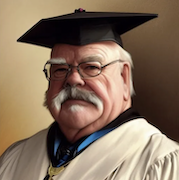




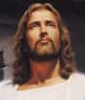











 Cat Army
Cat Army 



