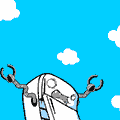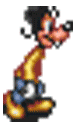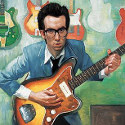|
illcendiary posted:Hey guys, got some questions for you. I know your dad just got duped and I shouldn't be rubbing it in, but the Amazon reviews for that hunk of poo poo are loving priceless.
|
|
|
|

|
| # ? Jun 9, 2024 02:08 |
|
fahrvergnugen posted:I know your dad just got duped and I shouldn't be rubbing it in, but the Amazon reviews for that hunk of poo poo are loving priceless. Ugh, just broke the news to my dad. That was a painful conversation. We're not in horrible financial straits or anything so the $100 lost isn't a big deal, but he was trying to do something nice for me and now I feel bad 
|
|
|
|
TheMadMilkman posted:Well, you've got to hunt down the actual cause. First, move the speakers to a different room, plug them in, turn them all the way up, and see how much noise you get. If it's the same, the system's amplifiers are crap and there's nothing you can do except replace them. If there is less noise, place them back where they were but don't plug them into the computer. Turn them on, check for noise as before. If you get the noise problem now, there's something that's interfering. Turn off and unplug components individually until you hunt down the problem. You may have something nearby that's not magnetically shielded that is causing interference, or even running speaker cables together with power cables can introduce noise. If there still isn't a noise problem, plug the speakers back into the computer and check for noise. If there is, the sound card in your PC is crap and needs to be replaced. If you're using a laptop, look for an inexpensive USB interface to bypass the laptop's soundcard. If it's a desktop, considering purchasing a soundcard. If, for some reason, simply moving the speakers around has somehow eliminated the noise problem, then rejoice, because you're lucky and the fix only cost you a little bit of time. Ok I disconnected the speakers and subwoofer and took them into another room, connected them all up and turned them on at the mains. As soon as I did the subwoofer started humming/buzzing. Then when I actually turned the unit on, the two speakers started hissing, along with the subwoofer that continued humming. I disconnected them all again and took them downstairs to try in yet another room and got the same problem again. So thanks for the help, I've at least now identified that they need replacing, which sucks rear end but now I know that they're the problem I'm reassured.
|
|
|
|
MONDO MEDICALS posted:Ok I disconnected the speakers and subwoofer and took them into another room, connected them all up and turned them on at the mains. As soon as I did the subwoofer started humming/buzzing. Then when I actually turned the unit on, the two speakers started hissing, along with the subwoofer that continued humming. I disconnected them all again and took them downstairs to try in yet another room and got the same problem again. Probably, but not necessarily. Might try them on a surge suppressor, a UPS, or a power cleaner first.
|
|
|
|
fahrvergnugen posted:Yes. Whether that's "Yes Yes Yes" or "A thousand times yes" depends on how many speakers you have. If you have 5 speakers & a sub, then by all means. Cool, thanks. Yeah I have a 5.1 system with the 5 speaker sub setup. I thought it sounded good through RCA but I just got the optical cables through monoprice and I'm looking forward to watching some blu ray movies with real surround.
|
|
|
|
fahrvergnugen posted:Probably, but not necessarily. Might try them on a surge suppressor, a UPS, or a power cleaner first. The hissing is probably coming from a crappy amplifier with a poor S/N ratio. No amount of filtration will fix that.
|
|
|
|
TheMadMilkman posted:The hissing is probably coming from a crappy amplifier with a poor S/N ratio. No amount of filtration will fix that. Thus the "probably but not necessarily."
|
|
|
|
Does anyone know of a small capacity flash MP3 player that has decent sound quality and longevity? I'd be mostly using cheap earbuds. Optimally, I'd like to use it with an amp and my Grado SR-225s while at home, because my computer's motherboard causes mad interference and I don't have a modern stereo system. edit: nvm ordered a refurbished flash Zune instead of a thumbdrive style mp3 player Gnatmano fucked around with this message at 07:16 on Oct 7, 2009 |
|
|
|
Has anyone tried the ZVOX soundbar series? http://www.zvoxaudio.com/ It looks like exactly what I need, where I am using the TV as a switching board, and I don't want to setup a real surround system with wires to the back of the room. Most reviews speak very positively about it (for the price of course - they are all in the $300-$500 range). I am just deciding between ZVOX 325 and 550 at this point, and was wondering if anyone had experience with any of these units.
|
|
|
|
illcendiary posted:My parents are in town this weekend, and last night my dad bought some audio equipment off some dude in a van. It is a Paramax P-510 system, and I am more than sure it is a piece of garbage (I'm really glad my dad only paid $100). actually this shouldnt' be so surprising. people have been greedy suckers since time immemorial - why should they change in the last decade?
|
|
|
|
edit: I'll just make a new thread
|
|
|
|
|
I have 2 computers and 1 set of speakers. what's the best way to get both computers into the same set of speakers? I tried a splitter but apparently that only works to split the other way around like putting 2 sets of headphones on an ipod or whatever. Unless I bought the wrong kind of splitter in which case can someone point me in the right direction? and I mean simultaneously, not like with an a/b switch. Gotta be able to watch TV on the left and play WoW on the right and all that.
|
|
|
|
Expiration Date posted:I have 2 computers and 1 set of speakers.
|
|
|
|
Dominoes posted:You need the other type of splitter. Buy this, plug it into your speaker system's input, connect each of the the ends to a computer using a 3.5mm male-to-male cable. I'm assuming you're using computer speakers with a single 3.5mm stereo input. I dont think this will work... You would basically be sending the speaker a double input, how exactly will it play both at once?? That thing is meant to duplicate a signal, not consolidate two DIFFERENT signals into one. this should do the job http://www.monoprice.com/products/product.asp?c_id=101&cp_id=10112&cs_id=1011201&p_id=3027&seq=1&format=1#largeimage http://www.monoprice.com/products/product.asp?c_id=102&cp_id=10218&cs_id=1021804&p_id=5598&seq=1&format=2 X2
|
|
|
|
I really already have a solution to this problem, but it is just so bizarre that I have no idea what could be causing it. I have a desktop with some 3.5mm jacks on the case connected to some sort of header for the onboard sound card on the motherboard, a gigabyte ed45-ud3p if it matters. If I plug any headphones into them, there is no noticeable noise, except whenever I scroll up or down with either the scroll wheel in Firefox (and to a lesser extent in other programs). When I do there is this staticy buzzing noice for the length of the scroll. If I click on the little scroll thing and move it up and down really quickly the sound turns into a constant static tearing noise. This doesn't happen on any of the built in jacks(same card), or with any other sound card. I have no idea what about scrolling in either win7 or vista (this has happened one two installations) could cause a buzzing sound, but I'd very much like to know.
|
|
|
|
That is an interesting little issue. It's not too uncommon to have noise issues with on-board sound, but to only have it when you're using the mouse to scroll up and down? Definitely odd.
|
|
|
|
TheMadMilkman posted:That is an interesting little issue. It's not too uncommon to have noise issues with on-board sound, but to only have it when you're using the mouse to scroll up and down? Definitely odd. I had that on an old motherboard once. Must have run the USB traces next to the sound card. Maybe try different a couple different USB ports?
|
|
|
|
sangnom posted:I really already have a solution to this problem, but it is just so bizarre that I have no idea what could be causing it. I have a desktop with some 3.5mm jacks on the case connected to some sort of header for the onboard sound card on the motherboard, a gigabyte ed45-ud3p if it matters. If I plug any headphones into them, there is no noticeable noise, except whenever I scroll up or down with either the scroll wheel in Firefox (and to a lesser extent in other programs). When I do there is this staticy buzzing noice for the length of the scroll. If I click on the little scroll thing and move it up and down really quickly the sound turns into a constant static tearing noise. This doesn't happen on any of the built in jacks(same card), or with any other sound card. I have no idea what about scrolling in either win7 or vista (this has happened one two installations) could cause a buzzing sound, but I'd very much like to know. Try muting everything except your wave output and master volume.
|
|
|
|
Expiration Date posted:I have 2 computers and 1 set of speakers. I don't think what you want to do is a good idea. If you use a simple splitter, the output of one sound card would be coupled not only to the speakers, but to the output of the other sound card. Outputs are not designed to accept much voltage, so you might blow your one (or both) of your sound cards. I would go with a two-way switch. sangnom posted:(Noise when scrolling) Hippie Hedgehog fucked around with this message at 13:37 on Oct 12, 2009 |
|
|
|
New apartment, second level, people living above and below us complaining about what minimal bass we have playing (it's barely audible by my standards). Anyone have any tips? I'm not pleased with not being able to so much as play Rock Band at 2 pm because god knows when the neighbor downstairs leaves her house.
|
|
|
|
vanov posted:New apartment, second level, people living above and below us complaining about what minimal bass we have playing (it's barely audible by my standards). Anyone have any tips? I'm not pleased with not being able to so much as play Rock Band at 2 pm because god knows when the neighbor downstairs leaves her house. Many have had success with these underneath the sub: http://www.samedaymusic.com/product--AURGRAMMA
|
|
|
|
BattleHork posted:Many have had success with these underneath the sub: http://www.samedaymusic.com/product--AURGRAMMA If it's Rock Band that's disturbing your neighbors it's more than likely the bass pedal that they're complaining about.
|
|
|
|
vanov posted:Anyone have any tips? I'm not pleased with not being able to so much as play Rock Band at 2 pm because god knows when the neighbor downstairs leaves her house. 2 pm? Ask your landlord about any sound restrictions in the lease, and if what you're doing doesn't violate them then gently caress your neighbors.
|
|
|
|
I'm looking to get a pair of portable USB-powered speakers to carry around with my laptop, making it easier to watch movies on the go! I saw these on Amazon and Newegg (they were well rated) and thought they could be pretty nice: http://www.amazon.com/Logitech-970155-0403-Notebook-Speakers-Black/dp/B0009WKBGC/ref=sr_1_24?ie=UTF8&s=electronics&qid=1255620621&sr=1-24 But I'm not sure if there are maybe some more obscure brands out there that might be better sounding or perhaps cheaper for the same quality. Anyone know of any other decent USB powered speakers?
|
|
|
|
Thanks guys, gonna pick one of those pads and if she still complains I'll just talk to the landlord and be like "well I spent $50 to fix this problem, I can't help that she has whale ears."
|
|
|
|
johndis posted:I'm looking to get a pair of portable USB-powered speakers to carry around with my laptop, making it easier to watch movies on the go! I saw these on Amazon and Newegg (they were well rated) and thought they could be pretty nice: http://www.amazon.com/Logitech-970155-0403-Notebook-Speakers-Black/dp/B0009WKBGC/ref=sr_1_24?ie=UTF8&s=electronics&qid=1255620621&sr=1-24 Just curious, but why these instead of headphones?
|
|
|
|
Suqit posted:Just curious, but why these instead of headphones? So my girlfriend can hear, too! I guess I don't really mean "on the go" as in while traveling, but rather when I'm visiting some place (mostly her place) and I don't feel like wasting a DVD/don't have any DVDs on me. Basically so I can turn my laptop into a little TV/media center kinda thing! The speakers already in it just don't cut it at all 
|
|
|
|
Are there any issues with using XLR to RCA cable for a subwoofer? My receiver only has RCA pre-outs. Or should I just get RCA-RCA cable?
|
|
|
|
ace22b posted:Are there any issues with using XLR to RCA cable for a subwoofer? My receiver only has RCA pre-outs.
|
|
|
|
johndis posted:Yeah, it'll be fine! The only way there could be an issue is if you were connecting RCA line-level to XLR mic-level. XLR are typically used for mic level things, which is why you might be concerned, but I can't imagine a subwoofer would have anything other than line level inputs! Dominoes fucked around with this message at 02:12 on Oct 23, 2009 |
|
|
|
Dominoes posted:I'm not sure how the adapter would wire it The adapter sends the single-ended signal to 1 pin of the balanced connector, then connects the other pin to the ground.
|
|
|
|
Can anyone give me a reason not to get a Pioneer VSX 1019AH-K? I'm going to plugging in 360/ps3/wii/Cable box via HDMI/component, running 5.1 for now, 7.1 in the future. It seems like a really good receiver in the price range, and the ipod connectivity is a bonus. I just really like to shop around and be sure I'm getting a good deal.
|
|
|
|
nevermind
MasterBuilder fucked around with this message at 00:42 on Oct 26, 2009 |
|
|
|
Expiration Date posted:I have 2 computers and 1 set of speakers.
|
|
|
|
Saukkis posted:Others explained why Y-splitters aren't suitable. I think there's pretty much two ways to do this. You can buy a mixer to combine the signals or you can connect the secondary PC to the line-in of the primary, but this may cause slight reduction in audio quality. If you have one computer that's always on, or the primary, just run from the secondary's line-out to the primary's line-in, and hook the speakers up directly to the primary. Every version of Windows release in the last 14 years has a built-in software mixer. This is what I do for my current rig, works like a charm.
|
|
|
|
I have laptop outputting to a TV over hdmi. i have some hd555's connected to the headphone out on the TV. what volume should i set windows and the tv on to get the best sound quality on my headphones? i know that you're supposed to set windows volume to max if you are outputting to an amp then headphones but in this case im using HDMI so i dont know if its different
|
|
|
|
Big Fat Duck posted:I have laptop outputting to a TV over hdmi. i have some hd555's connected to the headphone out on the TV. what volume should i set windows and the tv on to get the best sound quality on my headphones? i know that you're supposed to set windows volume to max if you are outputting to an amp then headphones but in this case im using HDMI so i dont know if its different The volume on the PC probably doesn't control anything over HDMI, so it probably doesn't matter. Test it and see if it does? Also, generally with an analog out (like you were saying, the soundcard to an amp), if I'm using a powered out for a line source, I wouldn't want the volume at 100%, something more like 80%.
|
|
|
|
Not sure if this belongs here... My receiver has 2 HDMI inputs and 1 output, but it doesn't throughput unless its turned on. I don't always want to necessarily have my receiver turned on when I'm watching things. Short of buying a better receiver, what are my options? HDMI splitters? Switches? Hubs? edit- Might be answering my own question here http://www.monoprice.com/products/product.asp?c_id=101&cp_id=10110&cs_id=1011002&p_id=5557&seq=1&format=6 Do my 3 HDMI devices into this, HDMI out to TV, digital audio to receiver. Yes? FogHelmut fucked around with this message at 02:55 on Oct 28, 2009 |
|
|
|
FogHelmut posted:Not sure if this belongs here... Digital audio on its own cable won't be as good when coming from blu-ray/ps3 as audio from an hdmi cable would be. Otherwise, yeah. Should be fine.
|
|
|
|

|
| # ? Jun 9, 2024 02:08 |
|
My 70 year old grandmother just bought a beautiful 52" tv and decided to pick up an amp to drive her subwoofer, but instead of getting what she needed she picked up a PylePro PZR6XA 2200W DJ amplifier. The thing is a sexy beast (the amp!), but useless with her 200w sub. Is there anything we can use it for that won't blow the roof off her duplex or make her ears bleed while listening to Fox News at 2200 watts?
|
|
|