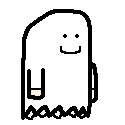|
How is Cubase 5? I just discovered I can get it discounted as a student. I've been using FL Studio and Reason for years and Cubase is the only other DAW I've really liked the look of. I can't seem to find a demo though.
|
|
|
|

|
| # ? May 25, 2024 23:32 |
|
Dicky B posted:How is Cubase 5? I just discovered I can get it discounted as a student. I've been using FL Studio and Reason for years and Cubase is the only other DAW I've really liked the look of. I can't seem to find a demo though. I've been using it since it was released and I'm really happy with it. I've found it to be very stable and bug-free so far, I know a lot of people find it overcomplicated but I'm just ignoring buttons and things that I don't understand until I need them and learning to use things one step at a time. My work's a mix of live instruments and electronics and I find it lends itself really well to that. However, my current dabblings are the first since I messed around with early versions of Cubase and DOS-based trackers many moons ago, so I can't really give a measured comparism to the other DAWS available. edit: That said, I find real-time knob twiddling and stuff to be a bit of a mission to do with a mouse, and I intend to get hold of a MIDI controller/keyboard for this very soon. I find entering things in via the piano roll to be a horrible tedious affair, especially as I can play the piano. I should imagine this applies to most of the other DAWs to some extent, but maybe some of the others have a UI layout that works better for this, bigger buttons or something. chippy fucked around with this message at 13:34 on Jul 16, 2009 |
|
|
|
Dicky B posted:Cubase is the only other DAW I've really liked the look of.
|
|
|
|
Cubase users have a special reserved place in heaven.
|
|
|
|
chippy posted:edit: That said, I find real-time knob twiddling and stuff to be a bit of a mission to do with a mouse, and I intend to get hold of a MIDI controller/keyboard for this very soon. I find entering things in via the piano roll to be a horrible tedious affair, especially as I can play the piano. I should imagine this applies to most of the other DAWs to some extent, but maybe some of the others have a UI layout that works better for this, bigger buttons or something. Sagacity posted:Have you also looked at Reaper?
|
|
|
|
oh dear... By enabling the "link editors" option in cubase, and making use of a split screen/dual screen layout you select midi parts from the project window, and edit that part which is now showing in your midi editor window. Then you save this setup in the window management screen. Alt+1 project window, alt+2 split project and midi editor window (example). Select midi editing tools with 1-8 keys. Theres also the edit in-place function on each and every midi track. Its hard to get into at first, but it will become second nature soon enough. If theres anything on the market that can beat Cubase in terms of MIDI functionality and flexibility I'd sure as hell like to see it. I've been looking for the last 10 years, but maybe something passed me by?
|
|
|
|
Why the hell isn't there a demo
|
|
|
|
They are german.
|
|
|
|
Quincy Smallvoice posted:They are german. So are Ableton and Native Instruments...
|
|
|
|
wayfinder posted:
Its a joke, sir.
|
|
|
|
We don't joke here
|
|
|
|
Dicky B posted:Interesting. I do a lot of manual MIDI editing so perhaps I should steer clear of Cubase. One of the things I like about Reason/FL Studio is how easy MIDI editing is. I barely do any live MIDI recording. You might want to take a look at Sonar, which has really powerful MIDI editing, including a pretty sophisticated event filter and even a built-in scripting language (CALscript) for processing MIDI events. Also there's a demo, fully functional for two weeks I think. I think that Sonar and Cubase are generally pretty feature-comparable but Sonar gets my vote just because there's no dongle. h_double fucked around with this message at 18:50 on Jul 16, 2009 |
|
|
|
Dicky B posted:How is Cubase 5? I just discovered I can get it discounted as a student. I've been using FL Studio and Reason for years and Cubase is the only other DAW I've really liked the look of. I can't seem to find a demo though. I have C5 and I love it to bits. The whole workflow has gotten a lot better. I used CSX3 before that. I reckon that if it's good enough for the pros, it's good enough for me. The plugins that come with it now are of really high quality, also, so that's a welcome change. Plus it has a Melodyne-clone and a convolution reverb built-in. Can't really complain about that, IMHO. I recommend you try it out with someone else who has used it for a while, just to get an idea of the workflow, etc. and if you like it, go buy it. I should probably add that in my experience, I've not heard about anyone going back to FL after switching to Cubase. I've heard a lot of examples the other way around though. Hope that helps in your decision making.
|
|
|
|
Quincy Smallvoice posted:Its a joke, sir. I'm German.
|
|
|
|
wayfinder posted:I'm German. nobody cares edit: oh wait I get it Quincy Smallvoice fucked around with this message at 23:18 on Jul 16, 2009 |
|
|
|
Dicky B posted:How is Cubase 5? I just discovered I can get it discounted as a student. I've been using FL Studio and Reason for years and Cubase is the only other DAW I've really liked the look of. I can't seem to find a demo though. Hey, let me know how you're getting it. I've had my finger on the C5 trigger lately getting it as a student, but I need to figure out what they need to verify my student status... I love Cubase 
|
|
|
|
OK thanks guys. I'll see if I can find a copy to try out and if first impressions are good I'll go for it. If I can overcome my undying hatred for Germans.No. 9 posted:Hey, let me know how you're getting it. I've had my finger on the C5 trigger lately getting it as a student, but I need to figure out what they need to verify my student status... You can normally just e-mail them a scan of your student id card or whatever.
|
|
|
|
Quincy Smallvoice posted:oh dear... Thankyou very much for this. Although how anyone can use the in-place MIDI editor without incurring severe eyestrain is beyond me.
|
|
|
|
Thanks for the link, I know there's plenty of places in the US too. I'm going to be unofficially no longer a student in a few months time, so I just wanted to see how they check. I wonder how much worse Cubase Studio is, #100 less seems like a good deal...
|
|
|
|
No. 9 posted:Thanks for the link, I know there's plenty of places in the US too. I'm going to be unofficially no longer a student in a few months time, so I just wanted to see how they check. studio will probably be sufficient. the features that differ are probably not what your average bedroom producer will miss. edit: to clarify, from what I understand; a number of the plugins/samples provided in the full version are left out, as well as options for surround sound mixing the details Quincy Smallvoice fucked around with this message at 19:14 on Jul 17, 2009 |
|
|
|
new jam im workxin on 
|
|
|
|
Quincy Smallvoice posted:studio will probably be sufficient. the features that differ are probably not what your average bedroom producer will miss. Ugh, the only thing I really want is that VariAudio thing with vocals. The other stuff I don't care about. I wish they could have included that with studio...
|
|
|
|
No. 9 posted:Ugh, the only thing I really want is that VariAudio thing with vocals. The other stuff I don't care about. I wish they could have included that with studio...
|
|
|
|
Looks like I'll get that and studio, then. Thanks
|
|
|
|
Well I think both together would be more. Melodyne Uno alone is around $100 cheaper than Cubase 5 with the student discount. I was assuming you already had a DAW 
|
|
|
|
This is the first of your songs I've actually liked beyond a visceral level. It's got more going on than just a massive bassline which makes the kids bounce. A drop at some point would be nice, and I don't like that the lead synth sort of sounds a little out of time at the start.
|
|
|
|
can anyone give me any tips on mastering or improving clarity and sound quality before mixing down to mp3? I'm happy with my progression in terms of composition and sequencing but the final mixdown is coming out a little muddy and low volume. I'm using Reason 4. Are there any articles or guides I should be checking out? here's a hip hop beat I made last night, I'd like to improve the sound quality 
|
|
|
|
ProdigalSon posted:can anyone give me any tips on mastering or improving clarity and sound quality before mixing down to mp3? I'm happy with my progression in terms of composition and sequencing but the final mixdown is coming out a little muddy and low volume. I'm using Reason 4. Are there any articles or guides I should be checking out? There's nothing wrong with the sound quality of that? In Reason you will typically have a set of mastering tools sitting as the last thing in the chain before the sound card. When you make a new track it gives you the "Default Mastering Suite", a combinator with an EQ and a limiter and whatnot thrown in. You can certainly modify this, or create your own mastering chain. Just make sure the clipping indicator doesn't come on and you should be mixing down to wav at the same quality as you were hearing it in Reason. Oh, render it at 24bit too. Then use a decent quality mp3 converter. FreeRIP works for me.
|
|
|
|
Vanmani posted:There's nothing wrong with the sound quality of that? In Reason you will typically have a set of mastering tools sitting as the last thing in the chain before the sound card. When you make a new track it gives you the "Default Mastering Suite", a combinator with an EQ and a limiter and whatnot thrown in. You can certainly modify this, or create your own mastering chain. Just make sure the clipping indicator doesn't come on and you should be mixing down to wav at the same quality as you were hearing it in Reason. Oh, render it at 24bit too. Then use a decent quality mp3 converter. FreeRIP works for me. Thanks for the tips. It doesn't sound wrong to me in Reason but when I mix it down to mp3 (using Audition) and listen to it side by side next to something I'm aspiring to mimic in terms of fidelity, it doesn't stack up.
|
|
|
|
Been working on a new dubstep track, its pretty bare at the moment though: Thoughts?
|
|
|
|
Vanmani posted:This is the first of your songs I've actually liked beyond a visceral level. It's got more going on than just a massive bassline which makes the kids bounce. supposed to be out of time 
|
|
|
|
ProdigalSon: Your mix sounds good, I would maybe go back and spend some more time picking out really dope drumsamples and phattening up that bass synth, maybe with some pre-filter distortion and a nice ensemble/chorus. Check out Goldbaby if you're lacking in the drumsample department, they have really excellent samples of all kinds of old drum machines and their prices are extremely competitive.
|
|
|
|
ProdigalSon posted:can anyone give me any tips on mastering or improving clarity and sound quality before mixing down to mp3? I'm happy with my progression in terms of composition and sequencing but the final mixdown is coming out a little muddy and low volume. I'm using Reason 4. Are there any articles or guides I should be checking out? Im going to assume you mean mixing? Mastering is a process that is almost always best left to professionals. Is it possible you did not pay enough attention to the rendering parameters before you mixed it down to file? Encoding to 192kbps MP3 will suck a fair amount of juice out of the low end, for example. Improving sound quality can be done, at the production stage, with good sound selection first, and mixing second. The more effort put into choosing good sounds that go well together, the less of a hassle the mixing process will be. With your track, you've done a good job with this, everything is nice and balanced, not too much of anything. To improve on this, some steps I would take would be first to go over each and every track and cut out the low end frequencies. Many sounds will have a peak of sub bass in them, and if you dont take care to remove those it will mud up your mix, and make it clip earlier. Everything thats not Kick or bassline gets a 100-200hz cut. (Even those sometimes get a 30hz cut) With that done, compressing the bassline would be the next step. Making sure it stays in line and reducing its overhead on the master, so that you can get a little more volume out of it. Consider the compressor as kind of an automated volume fader with very fast responsetime. Drop an EQ on it, see if the sound gets diminished too much by cutting the very lowest 20-30hz. To give it some more body and making sure it will play better on speakers with high frequency response (radio's, laptop speakers and the like) you can carefully boost the 200-400Hz area. This will give it some more presence in the mix without loving up the mix too much. Next, you could drop an EQ on that nice little rhodeslike pad you got there, and try cutting here and there. Listen for what sounds good. A cut around 600-700 will tend to get rid of mud in the mix. You should be able to hear a clear difference. Other random things you could try is a brutal cut on the hihats, up to 2000hz or beyond. Then boost them around 10-15khz before you feed it into a reverb. Moderation is key for reverbs however. This will make the hats rise to the very high end of the spectrum, providing a sort of upper sound perimeter that will make your mix sound nice and airy. You can also EQ the bassline some more, and cut a hole for the kickdrum to break through in. This is a very common practice, and you can even apply this to all the sounds in your mix. Making sure each and every sound has its own breathing space, created with carefull EQ'ing will make a big difference. A cut in the bass at 60-80hz will usually make room for your kickdrum. Experiment and listen where it sounds best with the kick and bass on solo. Mixing crash course complete Personally I'd try to duplicate the melodic instruments in your mix, creating another layer. For example one with reverb/FX and one without, then balancing them, creating a more defined sound on them. This is kinda bothersome in reason since you dont have audiotracks, but ohwell...
|
|
|
|
ProdigalSon posted:can anyone give me any tips on mastering or improving clarity and sound quality before mixing down to mp3? I'm happy with my progression in terms of composition and sequencing but the final mixdown is coming out a little muddy and low volume. I'm using Reason 4. Are there any articles or guides I should be checking out? I love this. The drums sound too harsh to me though. Maybe turn them down a little, and then turn the whole thing up? Did you sample this from somewhere or did you play the sections yourself?
|
|
|
|
once again working on writing, i usually start with like an 8 bar loop, and then often suck balls at making it into a song. think this one's turning out alright so far
|
|
|
|
mezzir posted:once again working on writing, i usually start with like an 8 bar loop, and then often suck balls at making it into a song. think this one's turning out alright so far Sounds like some cheesy 80s house mixed with modern ambient, I love it. edit: maybe turn down the kick a little? It's hard to hear the bassline with it sometimes.
|
|
|
|
mezzir posted:once again working on writing, i usually start with like an 8 bar loop, and then often suck balls at making it into a song. think this one's turning out alright so far hi this is fantastic, it is however begging for a stringsection I think you should listen, and oblige. some 10 more hours work and a good mix and it is in fact very releaseworthy, in my opinion. keep your eye fixed on the horison sir.
|
|
|
|
ProdigalSon posted:can anyone give me any tips on mastering or improving clarity and sound quality before mixing down to mp3? I'm happy with my progression in terms of composition and sequencing but the final mixdown is coming out a little muddy and low volume. I'm using Reason 4. Are there any articles or guides I should be checking out? Just wanted to say I loved this, reminds me of Black Moon, don't know what. Keep them coming.
|
|
|
|
What's a good free wav->mp3 converter for macs?
|
|
|
|

|
| # ? May 25, 2024 23:32 |
|
dookie posted:What's a good free wav->mp3 converter for macs? http://audacity.sourceforge.net/
|
|
|