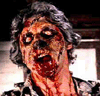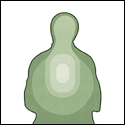|
monsterzero posted:8 pixels, 30-days. 15% restock fee on opened/non-defective. I don't think I can recall ever seeing a dead pixel on an IPS panel.
|
|
|
|

|
| # ? Jun 12, 2024 17:02 |
|
TheFluff posted:I don't think I can recall ever seeing a dead pixel on an IPS panel. I have, but it was over a decade ago which pretty much makes your point. My only worry about buying online is it being destroyed in transit/stolen off my porch. I pulled the trigger on the (backordered) Newegg deal because it's less than a refurb w/ a warranty. That should pretty much guarantee that they go on for $399 on Black Friday, so to anyone waiting: you're welcome. Edit: \/\/\/ Dammit. $70 less and I don't have to stare at 'predator' for the next decade. Order changed. monsterzero fucked around with this message at 23:27 on Nov 2, 2018 |
|
|
|
I haven't heard AOC mentioned as much as Acer or ASUS but the AOC Agon 27", 1440p, G-SYNC, IPS monitor has a $70 promo code on newegg today making it $430: https://slickdeals.net/f/12186847-2...g?src=frontpage https://www.newegg.com/Product/Prod...24160298&cm_sp= Considering my 96hz Korean monitor was $300 a couple of years ago with no G-SYNC that seems like a good deal.
|
|
|
|
Rexxed posted:I haven't heard AOC mentioned as much as Acer or ASUS but the AOC Agon 27", 1440p, G-SYNC, IPS monitor has a $70 promo code on newegg today making it $430: That's pretty tempting. Anyone got anything good or bad to say about the Agon?
|
|
|
|
TheFluff posted:I don't think I can recall ever seeing a dead pixel on an IPS panel. They're still pretty common, especially on cheaper IPS displays. I've seen plenty.
|
|
|
|
 Don't everyone get TOO excited, it's limit 5 per customer.
|
|
|
|
BIG HEADLINE posted:
Hard to pass up that free shipping. good value
|
|
|
|
gently caress why am I considering that. I need saving from myself. e: no I'm not that's horrible value. Ugh where are the 4k/120 monitors in my life. VelociBacon fucked around with this message at 04:16 on Nov 4, 2018 |
|
|
|
VelociBacon posted:gently caress why am I considering that. I need saving from myself. If you really hate money buy the non-HDR version when it comes out, it'll be like $500 cheaper or something. HDR is broken as gently caress on these first-gen monitors, it causes really bad haloing, it needs an active cooling fan, etc. The 4:2:2 subsampling above 96 Hz may be palatable in some situations (who cares in CS:GO or whatever) but the HDR in these panels might as well not exist and might as well not hurt your wallet for existing.
|
|
|
|
I'm in the market for a monitor for work/gaming on my desk, and I just did some measurements and it looks like largest monitor I could fit is like 24 inches. 27 would be really pushing it. I just did some looking on newegg and it seems like all the 4k stuff is 27-32 and above, so it seems like I'm kind of stuck with 1440p. Ideally, I'd love to find a 24 inch, 4k, 144hz HDR display but I don't think there's anything like that on the horizon, at least as far as I can tell. In terms of pixel density am I still in the same ball park with a 24 inch 1440p? I also have a 4k 60hz HDR TCL TV in my office which I've been gaming on mostly so I'll probably have my PC hooked both to the monitor and the TV. I'm thinking about grabbing this display since it is on sale for a good price unless someone tells me different. https://www.newegg.com/Product/Product.aspx?Item=0JC-0004-00551&Description=monitor&cm_re=monitor-_-0JC-0004-00551-_-Product
|
|
|
|
Paul MaudDib posted:If you really hate money buy the non-HDR version when it comes out, it'll be like $500 cheaper or something. Listen to this dude, HDR is in a weird/lovely spot when they make their first go at it. Just spend the extra $500 on health insurance or something I mean drat.
|
|
|
|
Are there any 2560x1600 monitors that are under 30 inches?
|
|
|
|
Those Korean 1440p IPS panels from a few years ago are starting to leak into the second-hand market as those folks upgrade to 4K or G-Sync or curved glass I'm contemplating nabbing one as a secondary display (having unevenly sized displays really gets on my nerves for reasons). My main display is the ever-popular XB271HU. Should I be aware of anything re: the Korean LG B-stock IPS wave?
|
|
|
|
ronya posted:Should I be aware of anything re: the Korean LG B-stock IPS wave? The biggest thing is you absolutely need a Dual-Link DVI port/cable to drive them. Most cards still have one such port, but it's been increasingly common for cards to drop them in favor of more DP/HDMI ports or just a bigger vent. The other bit is that the QA on them was certainly...B-stock. A lot more of them will have a dead/bright pixel or two than modern ones. Also most of them have really lovely stands, and a lot of them do not have VESA mounts, so you either get to deal with it wobbling all over the place, or epoxying on a VESA mount (or getting sporty and stripping off the lovely casing to expose the VESA-compatible frame under it).
|
|
|
|
DrDork posted:The biggest thing is you absolutely need a Dual-Link DVI port/cable to drive them. Most cards still have one such port, but it's been increasingly common for cards to drop them in favor of more DP/HDMI ports or just a bigger vent. Great, this is really helpful. Checklist time: - I have a DVI-D cable with the correct number of pins to spare - my GPU does indeed have a DVI-D port, and it's decent enough that I probably won't upgrade it for another one soon, - the one I'm looking at (a Crossover 27Q) does have a VESA mount  its mount doesn't even seem that bad, actually. hmm. I was expecting it to be worse from the price point. I might re-use for another monitor perhaps) ronya fucked around with this message at 15:07 on Nov 5, 2018 |
|
|
|
My ex had that model. What I can tell you is that the frame/stand is legit not bad, and better than a lot of the other Korean models out there, but it was still not as good as a $30 rando HP/Dell stand. It also only lasted about 24 months before it blew a capacitor and cooked enough of the controller board that there was no repairing it. Obviously YMMV, as I didn't hear many similar cases back when they were super popular, so maybe she just got a fluke. But the image quality was good, and it was overclockable to 96Hz, and it was cheap.
|
|
|
|
ronya posted:- my GPU does indeed have a DVI-D port, and it's decent enough that I probably won't upgrade it for another one soon, Just to make sure you're aware of what you're getting in to, while there are DisplayPort -> DVI-DL adapters available none of them support overclocking. That means at some point you will upgrade and be forced back to 60Hz refresh rates. This could change at some point, but none have appeared so far and the market for such a device would be pretty much exclusively owners of these monitors, so at this point you should basically consider the overclockability of these displays to be a time-limited bonus feature unless you're buying it for an old PC build to run old games on old hardware.
|
|
|
|
More good advice, thank you. I hope a 1080ti isn't deprecated that soon
|
|
|
|
ronya posted:- I have a DVI-D cable with the correct number of pins to spare DVI-D means a DVI cable that lacks an analog connection that a DVI-A cable would have instead of digital, or most commonly a DVI-I cable (which has both). This is NOT the same thing as Dual Link DVI. Dual Link DVI has TWO digital DVI connectors on one cable, for increased bandwidth. Granted, your 1080Ti almost certain can drive Dual Link DVI, and the monitor should come with a Dual Link DVI cable, but this is an important distinction to make. Any newer GPU will almost certainly not be able to drive dual link DVI, meaning in a few years you're going to have to ditch it for something else. Also I can tell you from experience that that mount is probably the best one to come with a cheap Korean 27", and you will likely be perfectly happy with it. K8.0 fucked around with this message at 22:33 on Nov 5, 2018 |
|
|
|
Does anyone know where to find wiring diagrams for HP monitors? I'm trying to track down what specifically is wrong with a monitor that has a bad connection between the driver and the panel, but I'm not sure which cable goes where or which board does what.
|
|
|
|
ronya posted:More good advice, thank you. I hope a 1080ti isn't deprecated that soon if you want to feel good about your 1080ti, read the last 2 pages of the GPU megathread
|
|
|
|
22 Eargesplitten posted:Does anyone know where to find wiring diagrams for HP monitors? I'm trying to track down what specifically is wrong with a monitor that has a bad connection between the driver and the panel, but I'm not sure which cable goes where or which board does what. I don't think those are readily available beyond looking for the product on ifixit or just youtube or even google searches. A lot of times there will be disassembly videos or guides and even if they're not for the part you're working on you can still get some images of what should be where.
|
|
|
|
Is there a way to convert HDMI out on a video card to DVI on a monitor, or can you only go the other way (like with this cable https://www.amazon.com/AmazonBasics-HDMI-Output-Adapter-Cable/dp/B014I8UU2W)?
|
|
|
|
Target Practice posted:Is there a way to convert HDMI out on a video card to DVI on a monitor, or can you only go the other way (like with this cable https://www.amazon.com/AmazonBasics-HDMI-Output-Adapter-Cable/dp/B014I8UU2W)?
|
|
|
|
Target Practice posted:Is there a way to convert HDMI out on a video card to DVI on a monitor, or can you only go the other way (like with this cable https://www.amazon.com/AmazonBasics-HDMI-Output-Adapter-Cable/dp/B014I8UU2W)? Almost all HDMI outs can be converted to DVI via a $5 passive adapter or a cable like that, yeah; heffray is correct that it's not directional, so just plug it in and it should Just Work.
|
|
|
|
Target Practice posted:Is there a way to convert HDMI out on a video card to DVI on a monitor, or can you only go the other way (like with this cable https://www.amazon.com/AmazonBasics-HDMI-Output-Adapter-Cable/dp/B014I8UU2W)? It should just work, I'm actually using that type of cable on one of my monitors, even going through a home theater audio receiver first.
|
|
|
|
I play my PS4 Pro on an old Dell 1080 monitor. I like being able to play on a monitor so I can have something else on the big screen, mostly spongebob since I have a 5 year old daughter. Is there a good monitor in the $300 range that can show off the capabilities of the Pro, 4K or HDR? I'm old so I'm not that nit picky but I think this aging assed monitor is starting to show its age and Christmas is coming up so I can start dropping hints to the wife.
|
|
|
|
loudog999 posted:I play my PS4 Pro on an old Dell 1080 monitor. I like being able to play on a monitor so I can have something else on the big screen, mostly spongebob since I have a 5 year old daughter. Is there a good monitor in the $300 range that can show off the capabilities of the Pro, 4K or HDR? I'm old so I'm not that nit picky but I think this aging assed monitor is starting to show its age and Christmas is coming up so I can start dropping hints to the wife. The LG 27UD58 is a cheap 4k/UHD IPS monitor with 2x HDMI 2.0 ports as well as a DisplayPort. It's surprisingly good: https://www.amazon.com/LG-27UD58-B-...L70_&dpSrc=srch (enable HDMI Ultra HD Deep Color in the menu for 4k support with HDMI).
|
|
|
|
Lambert posted:The LG 27U58 is a cheap 4k/UHD IPS monitor with 2x HDMI 2.0 ports as well as a DisplayPort. It's surprisingly good: https://www.amazon.com/LG-27UD58-B-...L70_&dpSrc=srch (enable HDMI Ultra HD Deep Color in the menu for 4k support with HDMI). Looks good, first step is to put it in my Amazon cart.. if that isnt enough the physiological warfare really begins. We are weird and dont really like telling each other what we want for Christmas so every year is a anxiety driven guessing game. Thanks for the suggestion.
|
|
|
|
This model is a bit nicer and supports HDR as well. Contrast is better I believe as well. Kind of a pricy Christmas gift but Ive seen them go on sale for $320 at Best Buy earlier this year. https://www.bestbuy.com/site/lg-27uk600-w-27-ips-led-4k-uhd-freesync-monitor-gray-white/6204328.p?skuId=6204328
|
|
|
|
Green Gloves posted:This model is a bit nicer and supports HDR as well. Contrast is better I believe as well. Kind of a pricy Christmas gift but Ive seen them go on sale for $320 at Best Buy earlier this year. Ill keep an eye on it to see if it drops by Christmas, but it would be hard to justify that price to her for playing games.
|
|
|
|
Lambert posted:The LG 27UD58 is a cheap 4k/UHD IPS monitor with 2x HDMI 2.0 ports as well as a DisplayPort. It's surprisingly good: https://www.amazon.com/LG-27UD58-B-...L70_&dpSrc=srch (enable HDMI Ultra HD Deep Color in the menu for 4k support with HDMI). Sorry to keep making GBS threads up the thread, but is there any difference performance wise between the 27 and 24 inch versions of this? I seem to recall one monitor a while back that people were saying dont get a certain size because they used a different screen or something like that. Or maybe that was a television..
|
|
|
|
loudog999 posted:Sorry to keep making GBS threads up the thread, but is there any difference performance wise between the 27 and 24 inch versions of this? I seem to recall one monitor a while back that people were saying dont get a certain size because they used a different screen or something like that. Or maybe that was a television.. The 24” would have to be scaled significantly because its a really small screen to house 4k and everything is going to be microscopic at 100% scale. Even 27” is pretty small imo. I like 32” the most for desktop use. But if youre using for gaming only its fine.
|
|
|
|
Green Gloves posted:The 24” would have to be scaled significantly because its a really small screen to house 4k and everything is going to be microscopic at 100% scale. Its going to be for gaming and the Awful forums so I think Im going with the smaller one. Thanks again for the help, Im excited to finally see what 4K looks like
|
|
|
|
4K at 27" needs 150% UI scaling in Windows to be comfortable to me (equivalent to 2560x1440), and it's already plenty sharp. It's a good desktop monitor size - I thought it was huge when I upgraded from 24" but I've gotten used to it. We have 32" at work but that's actually a bit too big for me, it's hard to fit the entire monitor in my field of view at a comfortable viewing distance. 4K at 24" is approaching Macbook Pro levels of pixel density, so it'll look great, but I don't know how UI scaling works on consoles. If it doesn't support scaling UI elements it's going to be unusable because all text and all UI elements will be incredibly small.
|
|
|
|
I have an xb271hu 27" ips, what 27" ips 1440p monitor has similar color quality and is cheap and lower refresh rate? Just for productivity.
|
|
|
|
All the BenQ stuff is a good bet.
|
|
|
|
I've come to the conclusion that I don't want to pay the gsync tax, so barring a really good sale coming up, I am gonna look at other options. Is there a thread recommended 27" 1440p non gsync monitor? Particular features to consider when comparing? My use case is desktop and light gaming (I don't play any twitch games). Thanks.
|
|
|
|
emocrat posted:I've come to the conclusion that I don't want to pay the gsync tax, so barring a really good sale coming up, I am gonna look at other options. The Dell ultrasharps are fantastic but have a little bit of a price premium: https://smile.amazon.com/Dell-UltraSharp-U2717D-27-inch-InfinityEdge/dp/B01D402Z28/ Pretty much every other major brand's 27" 1440 monitor is going to be fine, though, as long as you buy IPS. This is just one example: https://smile.amazon.com/Acer-K272HUL-Dbmidpx-2560x1440-UM-HX2AA-D03-x/dp/B01INVZTG2/ If you need something for cheaper there's regular sales on monitors, and Dell's refurbished stuff from their outlet store are usually hard to distinguish from new (unless you buy scratch and dent).
|
|
|
|

|
| # ? Jun 12, 2024 17:02 |
|
Every so often Lenovo drops the price on their L27q to $199.99, too. That's an IPS 1440p with Displayport and a pretty nice color calibration out of the box.
|
|
|