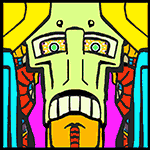|
BlankSystemDaemon posted:Only if you have an eSIM-capable LTE Advanced modem, and not being able to look at spec unless you give them your contact information is infuriating.
|
|
|
|

|
| # ? Jun 11, 2024 08:52 |
|
Paul MaudDib posted:it totally doesn't deliver anywhere near its rated speed, but it does it a lot more consistently than congested apartment wifi bands, with lower latency. I'll take 100mbps but it's low latency and works 100% of the time with no dropouts vs wifi with good bulk transfer normally but 35-50ms with dropouts during peak hours etc. Oh yeah it can be a great option compared to congested wifi. Its just not something companies market too much. Gaming needs low latency, not bandwidth so it can be great for that. withoutclass posted:MoCA is so vastly superior to powerline I'm not sure how anyone could recommend powerline. Unless you're staying on the same electrical circuit your speed is going to get crushed because the breaker types needed for places like bedrooms degrade the signal so badly it's not worth it unless you desperately need a wired connection there and the bandwidth needed is really low. I think the couple times I tried it was getting something like 1MB/s or so across circuit breakers. Yeah MOCA is amazing if you have the wires in place for it. If you have to run the cables then you might as well just run cat6 ethernet. Just have to keep in mind that it will reach everything else plugged in too and will screw with a cable modem (they make MOCA filters for this though). Dish Network DVRs also use it so if you have dish you might not be able to use it for your computers/game consoles.
|
|
|
|
Wibla posted:I run powerline between floors, through modern GFCI breakers - the link tops out at around 70 megabits. Eesh, even less than 1MB/s
|
|
|
SwissArmyDruid posted:not being able to look at spec unless you give them your contact information is infuriating. 
|
|
|
|
|
Paul MaudDib posted:MOCA is expensive as poo poo too btw lol. I'm not sure where most people would have cable to cable runs that matter anymore, I don't see anyone with every-room cable installs much. I have a few specific links that might notionally be interesting, but again, I think it's $300 for two transceivers, ehh for $300 I'll just run a cat6 or singlemode fiber there if I want. Hello, my house has no attic, no basement, was built in 2017, and the builder ran coax to 8 different rooms all over the place but not a single inch of twisted pair cable. I also bought 3 2.5gigabit Moca modems for $50 each, it's not that crazy.
|
|
|
|
Twerk from Home posted:Hello, my house has no attic, no basement, was built in 2017, and the builder ran coax to 8 different rooms all over the place but not a single inch of twisted pair cable. Yeah when I was going to go that route they were about that price as well. Itís not that expensive. The coax in my house is hosed but thankfully I have a few Ethernet drops which I was able to make work.
|
|
|
|
Click through to one of the sellers and get the spec sheet easily.
|
|
|
|
Three Olives posted:https://www.amazon.com/dp/B0BPSGJN7T Trip report: Zero issues the entire vacation, Hulu Live TV had no complaints about the setup on our Chromecast with Google and no speed issues. Since Tailscale was native on the travel router as far as any of my client devices were concerned they were sitting on my home network.
|
|
|
|
Hey Goons - hoping to get some advice on upgrading our home network infrastructure. Problem: For a while now, we've been getting some pretty horrible dropouts on our SPA-2102 VOIP adapter during phone calls. Adjusting for line jitter and changing between different codecs hasn't helped. Running bufferbloat tests gives us about a F grade (over 900> ms). Setup: Internet provider: Acanac (Ontario, Canada). 30mb down/5 mb up. (24 down / 3 up in practice) Modem: Docsis 2.0 (4x4) Thomson cable modem. Router: Dlink DIR-825 rev B1. (Recently flashed to DD-WRT). VOIP: Cisco SPA2102 Extra : Older laptop running PiHole Switch #1 8 port unmanaged Cisco 1 Gigabit switch. Switch #2 4 port unmanaged Linksys 1 Gigabit switch. Most runs are Cat-6, some runs are Cat-5e. Directly connected to the Router is the: - PiHole laptop - Switch #1 (3 other computers, VOIP adapter, printer,3 free connections) - Switch #2 (Xbox, TV, Roku, Game computer) - Main PC Wirelessly running 2.4 for 3 smartphone connections, 5.0 for work laptops and tablets. There's only ever about 3-4 users on the system. ************* Upgrading from the stock router firmware did make a major difference. After updgrading the router to DD-WRT from stock firmware, and choosing HFSC / PIE as my QOS, I've been able to upgrade from an "F" rating to about a "C", if I throttle down to about 85% of speeds (about 15 down / 2.5 up). Going to HTB / FQ_CODEL Can bump it up to an B, but there's still a bit of hanging. I've prioritized the VOIP adapter's MAC address as maximum in QOS, but it doesn't seem to have as much effect. Allocating SIP in QOS for the VOIP adapter causes it to not register with the carrier for some odd reason. The challenge is that we're still getting significant dropouts with our voip, to the point now that the family is insisting I upgrade. I figure the first major bottleneck to remove could be to upgrade the modem from the Docsis 2.0 Thompson to a Thompson Docsis 3.1 TC4400 (broadcom chipset), which apparently is (32x4). I've heard some good things about this modem, but I hold expert Goon advice much more than what I find on Reddit / internets. I am hoping a modem upgrade might have a significant effect But I've heard Docsis 4.0 is supposed to be released in July, so would it be worth waiting a few months?. Also wondering if any other tweaks in the network could be done as well - ie: Using Pihole to act as our DNS server rather than the DIR-825, or, rearranging things a bit differently between the switches and the router itself. I'm considering adding some runs and hard-wiring the 2 work laptops with Cat-6 to free up wireless bandwidth. Any thoughts would be greatly appreciated, thanks!
|
|
|
|
Definitely upgrade the modem. Modem brand doesn't really matter, they're all pretty much using the Broadcom BCM3390 chipset. (The TC4400 uses it) That old modem is basically limiting you to 4 lanes of a 32 lane highway, and if any of your 4 lanes has issues you can't use the other lanes. (Assuming your ISP headend equipment supports 3.1). Once that's done you can start looking into any sort of signal issue that may be causing problems. The new modem should also allow you to upgrade your plan if you want to a higher speed. Don't bother waiting for Docsis 4, I'm not sure what the upgrade path on the ISP side is to enable it, but there's no need to be an early adopter. If it requires upgrading head end equipment on the ISP side it could be years before it gets rolled out to some folks.
|
|
|
|
Is there a better thread for asking about IP cameras? The house I bought came with 3 of them installed and besides hooking them into my router I dunno where to start lol
|
|
|
|
MarcusSA posted:Is there a better thread for asking about IP cameras? The house I bought came with 3 of them installed and besides hooking them into my router I dunno where to start lol There's a Home Automation and Security Systems thread in IYG, but it doesn't get as much traffic as this thread. If it's a networking question it's probably fair game in either thread. If you want to get into how to monitor them, NVR's, BlueIris, etc, probably the other thread.
|
|
|
|
skipdogg posted:There's a Home Automation and Security Systems thread in IYG, but it doesn't get as much traffic as this thread. If it's a networking question it's probably fair game in either thread. If you want to get into how to monitor them, NVR's, BlueIris, etc, probably the other thread. This probably fits here then but they are wired via Ethernet and Iím going to assume I need a PoE hub to connect them to my network? I canít see any markings on the outside of the cameras.
|
|
|
|
MarcusSA posted:This probably fits here then but they are wired via Ethernet and Iím going to assume I need a PoE hub to connect them to my network? I canít see any markings on the outside of the cameras. PoE switch. Most likely once you power them up they'll pull an IP and you can access them over that IP through a web browser to configure.
|
|
|
|
MarcusSA posted:This probably fits here then but they are wired via Ethernet and Iím going to assume I need a PoE hub to connect them to my network? I canít see any markings on the outside of the cameras. Probably, you can always post a picture and then I'd likely spend a bunch of time on google image search to try to find it at some point. Most modern externally mounted IP cameras have PoE support but since they're essentially a little computer running some variety of linux they'll have their own logins and config. Generally they can be completely reset to access them with physical access to the camera, though. Then you'd just need a NVR (network video recorder) to be able to watch or record the streams from the cameras. There's some hardware ones but there's also just rolling your own with BlueIris (paid windows), iSpy (free windows) or MotionEyeOS (*nix). You'll need a switch with PoE or PoE power injection to send up the ethernet cables to get the cameras working but you'll likely need to visit the cameras to reset them. It'll be easier to figure out what they are first so you can see if there's online instructions. There is a chance that the cameras are linked to some cloud service, which would potentially mean attached to an account that the previous owner had. If that is the case being able to use them yourself might be more difficult but it'll depend on the cameras.
|
|
|
|
Thanks!! I actually ordered a PoE switch from Amazon earlier today so that will be here Friday. Iím gonna have to see about getting the ladder out and checking the cameras to see if I can twist them off the mount. This is probably for the other thread but is there like a generic software suite I can get for recording and stuff? The Ethernet drops for the cameras arenít in the room where my office is so I was thinking about either using an intel NUC I have laying around or possibly an i5 Mac Mini. Both would be headless since this is a guest room.
|
|
|
|
MarcusSA posted:Thanks!! I actually ordered a PoE switch from Amazon earlier today so that will be here Friday. Yep: BlueIris, paid for windows: https://blueirissoftware.com/ iSpy, free open source for multiple OSes (they're now advertising their AgentDVR software which I haven't tried yet but you can still get iSpy or try that): https://www.ispyconnect.com/ MotionEye, open source focused on single board computers but can just run on *nix stuff: https://github.com/motioneye-project Despite being a paid product a lot of goons have BlueIris set up and like it. You can always try something like iSpy or their new software and see if you like it but want a nicer UI before thinking about BlueIris.
|
|
|
|
MarcusSA posted:Thanks!! I actually ordered a PoE switch from Amazon earlier today so that will be here Friday. Skipdogg mentioned a few already but yeah youíre looking for a VMS. Milestoneís XProtect Eesentials+ is free for up to 8 cameras. As long as your cameras are ONVIF compatible (sorry Unifi and Meraki customers). Youíll probably want a 2-4tb WD purple though so not sure if a NUC is the best option. A Synology NAS can also be used if you have one laying around for some reason or prefer a more turnkey system. Cyks fucked around with this message at 22:58 on Jun 28, 2023 |
|
|
|
Rexxed posted:Yep: Thanks again! Iím gonna dust off that NUC and see about that. Honestly this is more for my wifeís piece of mind. I really cant be bothered to set them up but they are already there and Iíve been given a deadline to get it done. Cyks posted:Skipdogg mentioned a few already but yeah youíre looking for a VMS. Milestoneís XProtect Eesentials+ is free for up to 8 cameras. As long as your cameras are ONVIF compatible (sorry Unifi and Meraki customers). Ok good point about the drive. I already do have a NAS I could dust off as well. I donít think we need days and days of recording time tbh either. Thanks for the help everyone Iím gonna get it all set up on Friday when the switch arrives. MarcusSA fucked around with this message at 22:59 on Jun 28, 2023 |
|
|
|
Looking for a recommended wifi router upgrade. Currently using a netgear ac1750 that I bought in 2018, with a pihole setup, on a 1 gig fiber connection. 1 pc and a Roku connected via ethernet, several phones /ipads on 5g wifi, a smart outlet or two and then thermostat on 2g wifi. Have been getting increasing wifi signal dropouts over the last year, tried latest netgear firmware which helped for awhile. When problem returned, tried fresh tomato on the router, again seemed to help for awhile. Looking at the log in the router, it seems to lose wifi on both networks and reboot. The only changes to the network in the last year have been switching to the fiber several months ago, and pulling ethernet to the Roku and I pc. Pihole has been working great since 2020.I figure at this point it's time to try a new router. During my troubleshooting, I read and followed this article: https://www.duckware.com/tech/wifi-in-the-us.html#improvewifi I certainly learned alot, and made a few router changes that improved speed and signal coverage, but not the dropouts. I ordered the TP LINK archer ax80 that the article recommended, but once installed all apple devices absolutely refused to connect to wifi. Did much troubleshooting, with no changes, sometimes each apple device would connect, but not have internet. I never even got as far as setting up the pihole with the tp link, before I returned it and reconnected the netgear setup. My question is should I just go with the netgear rax50 also recommend by the duckware article, a Ubiquiti UniFi 6 Lite paired with a ubiquiti er-x, or something else? I saw the ubiquiti setup mentioned when skimming the last ~10 pages of the thread, I'm a little concerned about setting it all up. I was able to figure out and install the pihole, as well as unbound, and successfully 3rd party firmware to my old netgear, but I am not well versed in networking. The thought of seperating out wifi and router into individual devices I can see the benefit of, and the er-x has enough ports for what I need.
|
|
|
|
How legit is the Calyx Institute? https://calyxinstitute.org/membership/internet People online seem to say it's legit. A coworker who showed it to me claims he is getting 600mbps upload speed (I need upload). He is an incredibly smart head of infrastructure dude, and has no reason to fabricate those numbers. But I am just checking if anyone else has any input on it. It looks like it would be $750 a year lump sum up front ($63/mo). And I am not trying to spend $750 on some bullshit.
|
|
|
|
Windows 98 posted:How legit is the Calyx Institute? https://calyxinstitute.org/membership/internet Iím just not sure. Itís a lot upfront. Itís just using T-Mobile stuff so if you arenít in a congested area I could see getting that upload speed. The price drop for the next year is interesting too.  Itís probably highly location dependent. Lots of people use it with their RVs. MarcusSA fucked around with this message at 04:15 on Jun 30, 2023 |
|
|
|
Windows 98 posted:How legit is the Calyx Institute? https://calyxinstitute.org/membership/internet Why not T-Mobile home 5G? $50/mo, runs off the same towers: https://www.t-mobile.com/home-internet If anything, the 3rd parties buying capacity tend to get lower priority than the network operator.
|
|
|
|
Twerk from Home posted:Why not T-Mobile home 5G? $50/mo, runs off the same towers: https://www.t-mobile.com/home-internet Checking out the link and they donít have the upload speeds listed. Which is my main concern. Iím trying to milk every last bit I can. Itís so incredibly frustrating that bother ever lists the upload speed. The other service appears to somehow be faster? Iím in a suburb outside a major city so I reckon I would get good reception.
|
|
|
|
Windows 98 posted:Checking out the link and they don’t have the upload speeds listed. Which is my main concern. I’m trying to milk every last bit I can. It’s so incredibly frustrating that bother ever lists the upload speed. They can't give you a committed upload speed because it varies so much that numbers wouldn't help you much, and also if your neighbors change what they're doing or switch to T-Mobile your experience would radically change. It looks like they say the middle 50% of their customers get between 15-31 Mbps, but 25% get faster than that which can get into the hundreds. Edit: if you want to push a ton of bandwidth, get wired internet. What are the options where you are? Why are you looking at 5G at all?
|
|
|
|
Twerk from Home posted:Edit: if you want to push a ton of bandwidth, get wired internet. What are the options where you are? Why are you looking at 5G at all? The only viable ISP in my area is RCN/Astound. I already have them and it's not great. I just called them today and they finally have 1.2gbps in my area, which comes with 50mbps upload. I have the tech coming tomorrow to get it working. But 50mbps is not nearly as much as I would like. 1gb symmetric FIOS would be ideal but it just doesn't exist in my town. I am trying to support quite a few 12mbps plex transcodes. I was unsure if maybe I could buy a second account with the ISP and have two lines installed and somehow bridge them into one network. But that's way beyond me. Being capped at 50mbps sucks rear end. I am just looking to any and all options.
|
|
|
|
Windows 98 posted:The only viable ISP in my area is RCN/Astound. I already have them and it's not great. I just called them today and they finally have 1.2gbps in my area, which comes with 50mbps upload. I have the tech coming tomorrow to get it working. But 50mbps is not nearly as much as I would like. 1gb symmetric FIOS would be ideal but it just doesn't exist in my town. I am trying to support quite a few 12mbps plex transcodes. I was unsure if maybe I could buy a second account with the ISP and have two lines installed and somehow bridge them into one network. But that's way beyond me. Being capped at 50mbps sucks rear end. I am just looking to any and all options. It sounds like you're pretty remote? In that kind of situation paying for a colo might make more sense. I've seen 2U/1A on 208V colos for $60/mo, less if you go with someone really cheap. You'll probably get a 10-20TB per month bandwidth quota if you go that way though. How much traffic are you pushing?
|
|
|
|
Twerk from Home posted:It sounds like you're pretty remote? In that kind of situation paying for a colo might make more sense. I've seen 2U/1A on 208V colos for $60/mo, less if you go with someone really cheap. You'll probably get a 10-20TB per month bandwidth quota if you go that way though. How much traffic are you pushing? I have an 800tb server. It also has a Quadro RTX 5000 which should support up to 50 concurrent streams. If I had a good internet connection I would like to be able to flex that. 600mbps (as I was told it was) could support 50 concurrent streams. which would match nicely with what the GPU could handle. The ISP wonít give me a business line either. I guess because I am not commercially zoned.
|
|
|
|
Windows 98 posted:I have an 800tb server. It also has a Quadro RTX 5000 which should support up to 50 concurrent streams. If I had a good internet connection I would like to be able to flex that. 600mbps (as I was told it was) could support 50 concurrent streams. which would match nicely with what the GPU could handle. Aren't there still services that will hardware bond multiple consumer connections to a co-lo un-bonding gateway? Maybe this went away as almost everyone that needed such solutions could afford better access, but back in like the 90s we had bonded analog modems on dedicated lines before bonded ISDN at my house, still, seriously, 90s.
|
|
|
|
I did google this but I just wanted to make sure that for a PoE device a CAT 5e or CAT 6 cable is fine right?
|
|
|
|
Yeah, that'll work fine.
|
|
|
|
Wibla posted:Yeah, that'll work fine. Great thanks! I already had to order a mini HDMI cable for this stupid NUC so I just wanted to make sure I didn't need anything else.
|
|
|
|
Weird situation, and apologies if this is a stupid question. We have three family cabins in a row in a very rural area. The cabin on the right has wired internet, which is reasonably fast. The cabin in the middle is not wired for internet. The cabin on the left is wired for internet but the speed sucks. Is there a good solution for getting wireless from the cabin on the right to the cabin in the middle and the cabin on the left? The cabin in the middle is about 40 feet from the cabin on the right. The cabin on the left is about 50 feet from the cabin in the middle. Currently the wireless signal from the ISP-provided wireless router is too weak to be reliable in the middle cabin. Is this as simple as just getting our own router with a more powerful signalÖ? Bonus points if the solution is reasonable reliable and is a set it and forget it kind of thing.
|
|
|
|
Bury a fiber line between them, connect a PoE switch and hang an AP off the switch. Bonus points for wiring the 3rd cabin the same way. You can mess with vlans to isolate each cabin, but maybe not worth the effort for you.
|
|
|
|
One of the unifi AP's with a directional (45 or 90 degree) antennas would probably do the trick at the distances involved here... at least worth a try. You can also do direct bury-fibre cables and use mikrotik switches to connect it all up. Add AP's to taste.
|
|
|
|
If its 50ft why not just run a Cat 6 cable between them? I bet there are already wires you could zip tie one to.
|
|
|
|
Yeah, I dunno why you would need to bring fibre into this unless you want to for the novelty of it. Cat6 runs between everything would be cheaper and easier to set up, giving each cabin a wired network that could have a switch and/or AP attached.
|
|
|
|
Windows 98 posted:The only viable ISP in my area is RCN/Astound. I already have them and it's not great. I just called them today and they finally have 1.2gbps in my area, which comes with 50mbps upload. I have the tech coming tomorrow to get it working. But 50mbps is not nearly as much as I would like. 1gb symmetric FIOS would be ideal but it just doesn't exist in my town. I am trying to support quite a few 12mbps plex transcodes. I was unsure if maybe I could buy a second account with the ISP and have two lines installed and somehow bridge them into one network. But that's way beyond me. Being capped at 50mbps sucks rear end. I am just looking to any and all options. At extremely short distances, with line of sight to the transmitter, the mmWave variety of 5G can move some big numbers. Think the microcells they install in major venues, dense urban environments, etc. The low-band version of 5G on the other hand is just 4G LTE with a few efficiency tweaks and performs almost the same as a high end LTE link. MarcusSA posted:If its 50ft why not just run a Cat 6 cable between them? I bet there are already wires you could zip tie one to. Beef Of Ages posted:Yeah, I dunno why you would need to bring fibre into this unless you want to for the novelty of it. Cat6 runs between everything would be cheaper and easier to set up, giving each cabin a wired network that could have a switch and/or AP attached. Also takes distance and interference entirely out of the equation while being entirely waterproof without having to deal with the goo, and it's future-proof. If there's line of sight directional wireless is also a viable option. More expensive hardware at each end and not as future-proof as fiber, but no trenching required.
|
|
|
|
Direct burial fibre is not exactly expensive 
|
|
|
|

|
| # ? Jun 11, 2024 08:52 |
|
Appreciate the suggestions - I am not confident in my ability to bury wire and connect it to multiple houses (and wires above ground here tend to get snapped by wind/snow/trees), so Iím going to try to try the unifi AP with antenna and see if that works. Thanks to all!
|
|
|