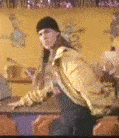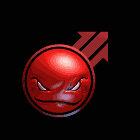|
a dingus posted:drat I was hoping there was just a way to cut and splice a new portion of fiber onto. I guess just running ethernet down is an option. After I looked at the installation and how the wires were routed, its definitely a shorter run to my new office than to the old. It looks like if I just carefully pull the wire back out of the wall and run it to the new spot I should be OK with reusing the original stuff. Fingers crossed. You could call the provider to see if they can do it for you, even for a fee.
|
|
|
|

|
| # ? Jun 11, 2024 17:52 |
|
RoboBoogie posted:You could call the provider to see if they can do it for you, even for a fee. Yeah they might not be able to do it as you want but they at least got it in there correctly once before. I'm lazy so I'd go with either this or running some cat6 between the two rooms. Also keep in mind that the current entry hole should be sealed so you'll have to break that seal without damaging the fiber line at all and then reseal the old hole properly which is fiddly bullshit I don't care to deal with
|
|
|
|
a dingus posted:Hey all, I'm building a new office and I need to move my fiber optic modem/receiver into the new office room. That means I have to run a line through the wall and install a wall plate etc. But I have no idea how to do this with fiber. Are there any special keystone connectors, or methods for cutting and/or splicing a fiber cable if I need to? With Ethernet I'd just get cat6 and terminate it at the wall. assuming you have some sort of PON service. some things to check first:
|
|
|
|
Yeah a coupler and a short fiber to where you want it is going to be easier than asking the ISP to come out again, if the cable is loose enough to just move it.
|
|
|
|
Just to put this here because you all might enjoy it. FiOS said they upgraded my service to 200Mbps like 4 years ago. Still seeing 100Mbps speeds from PC router speed tests, and all other cables between me and the router. After four years, I thought my ONT modem was not able to do that. Today, after being sent a new router and no new ONT and calling tech support saying their system says it should be able to do those speeds I looked up my ONT model and saw it is able to do 1Gbps. Replaced the thick and meaty patch cable between ONT and router, which I 100% thought was 5e because it was so meaty, with an actual thin 5e patch cable. I am now getting 200Mbps which I could have had for 4 years now.
|
|
|
|
Gigabit needs all 8 wires in the cable. 100 megabit can get by on 4 wires. One of the wires in the cable probably had a bad connection.
|
|
|
|
Inept posted:Gigabit needs all 8 wires in the cable. 100 megabit can get by on 4 wires. One of the wires in the cable probably had a bad connection. I tested the cable and it is max 100.
|
|
|
|
Yeah a loose wire then.
|
|
|
|
Inept posted:Yeah a loose wire then. It was also from the dorms in 1998 when Ethernet 10/100 was the new hotness, the labs were still on BNC, and a fast Ethernet pci card cost about 65$
|
|
|
|
People don't know the meaning of loose wires until they've tried 10Base5 with vampire taps.
|
|
|
|
|
BlankSystemDaemon posted:People don't know the meaning of loose wires until they've tried 10Base5 with vampire taps. 
|
|
|
|
Are there any known good and reliable Intel 225 2.5 GbE adapters I could pick up for cheap? Or go Realtek instead? Most of my stuff is already 2.5 GbE but network cards in my 2 PC are not.
|
|
|
|
Worst part is, I couldn't convince a few users that the computers weren't meant to be moved around - and my boss basically didn't care. I'm pretty sure that's responsible for my knee problems now. Kivi posted:Are there any known good and reliable Intel 225 2.5 GbE adapters I could pick up for cheap? Or go Realtek instead? Most of my stuff is already 2.5 GbE but network cards in my 2 PC are not. Do you have NBaseT switches, though? A lot of the problems supposedly stem from them not implementing the NBaseT standard properly whereas Intel appparently does.
|
|
|
|
|
It sounds like most desktop PCIe wifi adapters are just laptop wifi cards on a PCIe riser? Is there really no difference if they're all using AX210 other than maybe the antenna included? Extra cool looking heatsinks?
|
|
|
|
Yeah, there's no functional difference - heatsinks are cosmetic considering the AX210 and predecessors do just fine in laptops with way less airflow and no heatsinks on them.
|
|
|
|
So far Iíve been generally competent with my home network. But Iíve been doing some pretty simple stuff like looking up which router can support the speed coming out of my modem, or replacing the isp modem with a modem/router. So what Iím really try to say is that I am going to admit I donít know jack about router/modem /mesh technology. I have three floors, the co-ax drop is in the center of house, and Iím trying to keep the basement and second story covered with decent WiFi. Iím looking at these, which claim they can covered way over what I need <2k ft. Squ. TP-Link Deco AX3000 WiFi 6 Mesh System(Deco X55) - Covers up to 6500 Sq.Ft. , Replaces Wireless Router and Extender, 3 Gigabit ports per unit, supports Ethernet Backhaul (3-pack) https://a.co/d/e7LdsMY Iím not familiar with that manufacturer. Iím used to going with netgear, and I generally like how easy netgear is to login to and troubleshoot. But I know nothing about these devices lol.. hereís the netgear one Iím looking at. NETGEAR Orbi Whole Home Tri-Band Mesh WiFi 6 System (RBK653) Router with 2 Satellite Extenders, Coverage Up to 6,000 Square Feet, 40 Devices, AX3000 (Up to 3Gbps) https://a.co/d/6JXBWi0 Other than the price difference I canít tel what exactly is different/better/worse about these. I donít donít know how reliable they are versus a modem/router. Anyone have experience/advice for whether to do these things or go with something else?
|
|
|
|
This probably came up a BILLION times and I'm reading the OP right now, but I got a brand new comcast xfinity account (oh boy!) and their AP is the shittiest thing I've ever seen. I'm not going to install their app on my phone (lmfao) and I don't have wired connection on any of my laptops, only wireless. So it seem that until I either buy my own AP or get a wired port (15 days away) that I'm forced to run a public wireless network that anyone with a comcast account can freely use. I need to get my own AP like yesterday. edit: since this is both the modem and AP/switch in one device, it seems like no matter what I have to get a cable connected into this thing to disable the current open wifi. Even if I plug in a router running open-wrt that's still going to be running and I'm basically stuck broadcasting this until my actual PC gets here later this month. Salt Fish fucked around with this message at 03:22 on Jul 12, 2023 |
|
|
|
You can disable the public WiFi network and set the thing to bridge mode to use your own router from their admin panel.
|
|
|
|
Adhemar posted:You can disable the public WiFi network and set the thing to bridge mode to use your own router from their admin panel. Is that on the website? I couldn't find it. It would be INSANE if you could get to the admin panel from the public wifi, but maybe? I tried my gateway address in the browser but it doesn't answer the TCP connection and I don't have a route for their documented 10.0.0.1 admin panel address, I assume it only vends that on DHCP if you connect a wire to it, but I have no clue.
|
|
|
|
Salt Fish posted:Is that on the website? I couldn't find it. It would be INSANE if you could get to the admin panel from the public wifi, but maybe? I tried my gateway address in the browser but it doesn't answer the TCP connection and I don't have a route for their documented 10.0.0.1 admin panel address, I assume it only vends that on DHCP if you connect a wire to it, but I have no clue. I suck at reading, sorry. I missed the part where you donít have an Ethernet capable device. I doubt itís possible until you get one.
|
|
|
|
Yes, itís supremely lovely that you have to, but why not install the app, secure the radios and uninstall the app?
|
|
|
|
Y'all seem to be the right folks to ask - how feasible is it to somehow get my wifi network to somehow extend to the beach a block and a half a way somehow so I can WFH from the beach every day. I am not in any way above asking some of my neighbours to let me plug in poo poo either.
|
|
|
|
So, got a flyer that AT&T fiber was finally going to be available, which is at least nice to have an option compared to Comcast. Talked with them about it, and I can get 1G symmetric with no caps for the same price I am paying for 1200/40 with a 1.2TB cap - so I'm definitely interested (I honestly would probably save a few bucks and downgrade to 500/500). Speaking with the rep more and inquiring about their required equipment, they will provide a BGW320 combo ONT/modem/router that they say can be put into "IP pass through" mode. I am running a full unifi setup with a USG-4-PRO as the gateway, which I absolutely want to keep using. While I have zero complaints about comcast all things told, I would be happy to get away from them even if I have to go back to using an ISP owned ONT/modem. With the talk on the previous page about the small NAT table potentially still being an issue/enforced even in a bridge mode (?) - is there any other things I should be concerned about? Main WAN use case is general internet/streaming/WFH, a wireguard VPN for travel access, private plex server, and usenet, no torrents. Have about 45 active clients all things told right now on my networks between computers, phones, tablets, consoles, IoT crap, etc. Thanks!
|
|
|
|
BlankSystemDaemon posted:Do you have NBaseT switches, though? A lot of the problems supposedly stem from them not implementing the NBaseT standard properly whereas Intel appparently does. 5G CPE with 2.5G port (total overkill, but there's fiber in the horizon) Mikrotik RB5009 with single 2.5G port and 10G SFP+ port for routing 2 Asus XT8 with 2.5G port for wireless AP Future gear that I'm going to order soon is a 5x2.5G 2x10G SFP+ switch from that recent Servethehome article series on cheap switches like that. My idea was to have the switch connected to the RB5009 with SFP+ DAC, and the switch would handle rest of the PCs (which currently don't have 2.5G cards) and APs, and my file server (with SFP+ DAC)
|
|
|
|
ROJO posted:So, got a flyer that AT&T fiber was finally going to be available, which is at least nice to have an option compared to Comcast. Talked with them about it, and I can get 1G symmetric with no caps for the same price I am paying for 1200/40 with a 1.2TB cap - so I'm definitely interested (I honestly would probably save a few bucks and downgrade to 500/500). Speaking with the rep more and inquiring about their required equipment, they will provide a BGW320 combo ONT/modem/router that they say can be put into "IP pass through" mode. I am running a full unifi setup with a USG-4-PRO as the gateway, which I absolutely want to keep using. While I have zero complaints about comcast all things told, I would be happy to get away from them even if I have to go back to using an ISP owned ONT/modem. I have been using the BGW210, the smaller sibling of your 320, for nearly six years now on AT&T 1G fiber in regular router mode with separate access points handling WiFi. I had some flaky behavior early on which I ended up attributing to overheating since it went away with added direct airflow, and I noticed once that an update enabled WiFi with default settings again after I had disabled it. Otherwise, it's been pretty trouble free and I haven't noticed any problems even with running a herd of smart devices and a few torrents in the background almost all the time. Based on that, I would expect that in passthrough/DMZ mode the BGW320 shouldn't have any performance issues for you. Eletriarnation fucked around with this message at 08:16 on Jul 12, 2023 |
|
|
|
Salt Fish posted:This probably came up a BILLION times and I'm reading the OP right now, but I got a brand new comcast xfinity account (oh boy!) and their AP is the shittiest thing I've ever seen. I'm not going to install their app on my phone (lmfao) and I don't have wired connection on any of my laptops, only wireless. So it seem that until I either buy my own AP or get a wired port (15 days away) that I'm forced to run a public wireless network that anyone with a comcast account can freely use. Iíve been wrong before but Iíve never one ever seen a ISP supplied modem/router from the main players that doesnít have a default secured SSID broadcasted with the password written on the box. Said SSID lan has the ability to connect to the gateway.
|
|
|
|
On the box or a label on the router itself, usually underneath but not always.
|
|
|
|
Probably the majority of households nowadays donít have a hardwired pc but theyíd still need a way to control all their IoT devices requiring the same lan. The only situation I can think of it not having it is if itís used and somebody scratched it off.
|
|
|
|
Cyks posted:Iíve been wrong before but Iíve never one ever seen a ISP supplied modem/router from the main players that doesnít have a default secured SSID broadcasted with the password written on the box. Said SSID lan has the ability to connect to the gateway. Yeah I'm fairly sure If you don't then idk grab yourself a cheap usb 10/100 ethernet nic (you could pay extra for gigabit I GUESS or maybe there's a sale but you don't need it) and plug yourself in to log in and make the changes. Having one around is kinda handy to be honest.
|
|
|
GlyphGryph posted:Y'all seem to be the right folks to ask - how feasible is it to somehow get my wifi network to somehow extend to the beach a block and a half a way somehow so I can WFH from the beach every day. So I have a Unifi Rocket M2 + a 17dbi antenna that gets wifi 2 miles away. They've got more recent versions of stuff like that too. Big issue will be how many other buildings are in the way. You'd need a USB wifi with a good external antenna though. e; looks like the R2AC-PRISM with a AM-2G16-90 antenna would be a pretty similar configuration with their new hardware? I've not used Prism's. M_Gargantua fucked around with this message at 13:45 on Jul 12, 2023 |
|
|
|
|
Ooh, that sounds incredible. Thanks!
|
|
|
|
Salt Fish posted:This probably came up a BILLION times and I'm reading the OP right now, but I got a brand new comcast xfinity account (oh boy!) and their AP is the shittiest thing I've ever seen. I'm not going to install their app on my phone (lmfao) and I don't have wired connection on any of my laptops, only wireless. So it seem that until I either buy my own AP or get a wired port (15 days away) that I'm forced to run a public wireless network that anyone with a comcast account can freely use. You can disable the public xfinitywifi hotspot through the account management portal on the xfinity website: https://customer.xfinity.com/#/settings/security/hotspot If you want to use your own router then you should put the supplied gateway into bridge mode: https://www.xfinity.com/support/articles/wireless-gateway-enable-disable-bridge-mode
|
|
|
|
GlyphGryph posted:Y'all seem to be the right folks to ask - how feasible is it to somehow get my wifi network to somehow extend to the beach a block and a half a way somehow so I can WFH from the beach every day. That's the catch with any kind of long-range WiFi, it's a two way link where both directions are equally important. If you have a friendly neighbor that's beach adjacent it would be technically possible to use a point to point bridge to shoot a signal to their roof and then link that over to an outdoor AP with a sector antenna aimed in the right direction, but making it reliable and troubleshooting when it goes wrong are going to require an understanding of WiFi that it doesn't sound like you have. Unless you have some absurd data needs for your WFH or service is poo poo there I'd just use cellular. I've done a few "working vacations" where I set up on the beach with a battery bank in my backpack and just tether my laptop through my cell phone and it works great.
|
|
|
|
wolrah posted:If you have a friendly neighbor that's beach adjacent it would be technically possible to use a point to point bridge to shoot a signal to their roof and then link that over to an outdoor AP with a sector antenna aimed in the right direction, but making it reliable and troubleshooting when it goes wrong are going to require an understanding of WiFi that it doesn't sound like you have. True enough about the understanding - I haven't really touched networking stuff in over a decade and I was never super good at it. I think it's an understanding I'd actually like to acquire now that I finally own my own home, though? I feel the doing of it and learning would be enjoyable in its own right even if the actual outcome doesn't work the first time, much like many of my previous electronics projects. But maybe I should just it through my phone again, at least for this year. I have done that before a couple times and my signal is probably fine, here? Better than where I was living before, where it definitely wouldn't have worked. And I can spend the winter learning stuff for maybe doing something stupider/fancier/completely unnecessary next year. I figured whatever response I got here could at least get me started on knowing what to learn though. GlyphGryph fucked around with this message at 18:25 on Jul 12, 2023 |
|
|
|
Assuming you donít own that section of the beach (sounds like you donít from the distance) the answer is most definitely going to be using a hotspot, either from your phone or or a dedicated device.
|
|
|
|
Cyks posted:Assuming you donít own that section of the beach (sounds like you donít from the distance) the answer is most definitely going to be using a hotspot, either from your phone or or a dedicated device. It's a private locked beach owned by the fairly small HOA I'm a member of, so I kinda do? I figured whatever I got set up I'd make available to the other folks nearby too, it's only like a dozen people who use it with any sort of regularity.
|
|
|
|
There are mobile hotspot devices which will grab a cell signal, VPN to your home network, and provide a wifi hotspot, but they aren't necessarily easy to set up. https://www.youtube.com/watch?v=02gYwJ2G-vE or https://www.youtube.com/watch?v=jlHWnKVpygw (I haven't watched the vids, but those are the basic idea.)
|
|
|
|
Wasn't there some poo poo you can do with a pringles can?? Like 20 years ago it was all the rage
|
|
|
|
|
Just tether to your phone and be done with it. Everything else feels way overkill for "can get emails at the beach".
|
|
|
|

|
| # ? Jun 11, 2024 17:52 |
|
ilkhan posted:There are mobile hotspot devices which will grab a cell signal, VPN to your home network, and provide a wifi hotspot, but they aren't necessarily easy to set up. https://www.amazon.com/gp/product/B0BPSGJN7T/ref=ppx_yo_dt_b_search_asin_title?ie=UTF8&psc=1 Buy this, it natively supports Tailscale so the only config is logging into your Tailscale account and funnel all traffic through it. The only config on the other end is install the Tailscale app, log in and set it as an exit node, there is zero other network config. Router supports USB iPhone, WiFi to WiFi bridging, I believe some USB cell modems. I just took it on a trip, plug it in, connect it to the hotel WiFi everything connected to it thought it was sitting on my home network.
|
|
|