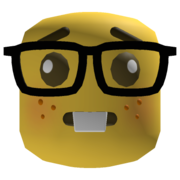|
Would some compressed air maybe help get the last of the film out?
|
|
|
|
|

|
| # ? Jun 7, 2024 09:26 |
|
ANIME AKBAR posted:So where am I supposed to buy new nozzles for the original Replicator? Both of the extruders on ours seem clogged (with PLA), and I'm not optimistic about fixing them, but it looks like there aren't any distributors of the bona fide parts. I do see a lot of cheap clones from chinese sellers on eBay, though. Is that my only option? QU-BD is really good for nozzles for Replicator machines. Don't buy anything else from their website though, they were supposedly going to make a great extruder and it never worked.
|
|
|
|
I'm planning to write a long review once I've had more test prints, but I've been using an Afinia H479 for a few months now and I'm really happy with it at this point. (Afinia is an American company that is rebranding the UP! Plus, with their own support/warranty/etc.) In Canada you can buy it from Staples. It's great out of the box for small prints, but to get super-flat full build volume parts I had to replace the perfboard with borosicilate glass and BuildTak, and put the printer into an enclosure made by Octave to eliminate random breezes and filter the smell of ABS. I've used regular hobbyist ABS, Afinia/UP premium ABS, Stratasys ABSplus-P430, ColorFabb PLA/PHA, and ColorFabb XT-300 on it so far. The premium ABS is amazing - support material pulls away like it was nothing, and on the white material is leaves almost no trace. Hobbyist ABS works fine, even extruded at 270 C, but support sticks more and is especially difficult to remove from the perfboard if you're sticking with that. Reprapper silver ABS: (these are all printed at 0.15 mm)   ABSplus-P430:  Afinia Premium ABS:    In enclosure:  Super flat on glass+BuildTak: 
|
|
|
|
That's super cool and really useful to know the real-world results of the different filaments.
|
|
|
|
ANIME AKBAR posted:Right I've been poking at it with needles for a while and all the bulk ash is gone, but there's still a thin film of it covering the inside which I can't do anything about. I'll just have to give printing a try and hope it works. I think it'll work but if it doesn't, you could always buy a slightly larger drillbit and just have a wider nozzle. I think the normal size on those is .35, and I've seen up to .5 I think. Keep in mind that those little bits are fragile. If you end up having to do this, make sure you adjust the diameter in the settings. I don't know exactly where it is for a replicator, but it's in the slicing settings on repraps.
|
|
|
|
Aurium posted:I don't know exactly where it is for a replicator, but it's in the slicing settings on repraps. In ReplicatorG there's an option for the nozzle diameter... because they pretended to like the community back then. In Makerware things get weird, after you hit "Make" you need to hit "Create Profile" on the selection Screen. Using whatever you were using as your template you will make a new profile. With the custom profile selected, hit "Edit Profile" and then it will bring up a text document with settings in it. Under "extruderProfiles" in said document you will find "nozzleDiameter" and you can set it to whatever you want. When you go to make things remember to use your custom profile instead of the stock ones. Or just buy a new nozzle from QU-BD or China or whatever. The stock nozzle on the Rep2 is .35 and the stock nozzle on the Rep1 is .4. Edit: You will probably need to gently caress some other settings to get it just right if you end up drilling the hole yourself. UberVexer fucked around with this message at 19:56 on Jan 23, 2014 |
|
|
|
Seems I was successful. The nozzle extrudes pretty smoothly, with only an occasional curl. Thanks for the help! Also my group has been looking at possibly getting a newer printer. We make components for engineering projects, and we don't need incredible resolution or accuracy, but having a good support material is key. We want one that has dissolvable support for doing parts with smooth internal structures (like narrow channels and tubes for carrying fluid, so the support really has to dissolve away completely without needing to be physically ripped off). Are there any printers in the ~$5000 range that can do stuff like that? Build volume is not really critical.
|
|
|
|
|
techknight posted:I'm planning to write a long review once I've had more test prints, but I've been using an Afinia H479 for a few months now and I'm really happy with it at this point. (Afinia is an American company that is rebranding the UP! Plus, with their own support/warranty/etc.) In Canada you can buy it from Staples. Thank You for posting this, really cool.
|
|
|
|
ANIME AKBAR posted:Seems I was successful. The nozzle extrudes pretty smoothly, with only an occasional curl. Thanks for the help! Considering even the best fdm printers still leave ridges are you might be best off with a resin printer which are naturally smooth. With doing internal tubes, it should be able to self support with the tube bodies. That said pretty much all printers are capable of printing the dissolving PVA plastic. So really all you're looking for is a good quality dual head printer. If you're happy enough with the makerbot print quality and software you could do much worse than the replicator 2x.
|
|
|
Welp, I spoke too soon. I ran one small print just fine, but then started a larger one and left it overnight. I come back the next morning to find this:  My best guess for how it happened is that early on the extruding motor lost its grip on the filament and stopped extruding for a while. Then it eventually started extruding again, but by that time several layers had been skipped so the extruded material didn't make it onto the build and just curled up around the nozzle and grew into a giant lump. Eventually it got so big it reached down to the platform and tore up the first few printed layers. The thing is the plunger in the extruder was already set to be very tight (all four washers, and a relatively new plunger), so even this doesn't seem very likely. I was able to preheat the extruders to remove the mass of crap, leaving this:  I was able to scrape off most of that as well, but there's still a thin layer of PLA completely covering the right extruder block, including the connector to the heating element and where it connects to the rest of the extruder assembly. It can still extrude okay, and there didn't seem to be any real damage. So I tried to start another test print. However now I notice a problem: the right extruder preheats much slower than before, and it never seems to quite reach its set temperature when starting a print or loading/unloading filament. Like if I set it to 225, it will crawl up to 222 and sit there. If I set it to 230, it will crawl up to 226 and sit there. The only way I've been able to get it to heat enough to start printing is to first preheat both extruders to 230+, then start a print job. Apparently having the left extruder hot helps the right one heat up enough. If I do that, it seems to print okay again:  But this preheating issue is not good. I don't know if it's something wrong with the heating element or the temperature sensor, and I don't see how this could result from being covered in PLA... any ideas?
|
|
|
|
|
ANIME AKBAR posted:But this preheating issue is not good. I don't know if it's something wrong with the heating element or the temperature sensor, and I don't see how this could result from being covered in PLA... any ideas? Prior to being coated with PLA, was the ceramic tape still wrapped around the heater blocks? From your pictures it looks like you might have hosed up the tape on the right extruder more than the tape on the left. When this happened to my Replicators it ripped off the ceramic insulation with it, which makes them take longer to heat up, and makes it harder for them to hold heat altogether. You can buy the ceramic tape from a bunch of places online.
|
|
|
UberVexer posted:Prior to being coated with PLA, was the ceramic tape still wrapped around the heater blocks? From your pictures it looks like you might have hosed up the tape on the right extruder more than the tape on the left. quote:You can buy the ceramic tape from a bunch of places online. Many thanks.
|
|
|
|
|
ANIME AKBAR posted:When you say ceramic, you mean something like alumina right? I think McMaster sells alumina tape... http://store.qu-bd.com/product.php?id_product=10 Something like that. For most of your Replicator problems QU-BD will have the replacement parts you need. I'm pretty sure they built a company off of selling replacement parts for less than Makerbot.
|
|
|
|
3D Carbon Fiber printer that can print in PLA, nylon, fiberglass, and carbon fiber, with the carbon parts being roughly equivalent in strength to CNC-milled aluminium: you can print durable & workable tools. I really, really hope this technology works and gets a shitload of R&D money: being able to mass-produce low-cost monocoque composite frames has quite a few applications.
|
|
|
|
Honestly that's a big wait and see for me. I'd be amazed they could replicate the strength/weight ratio of carbon fiber that has been laid and autoclaved but who knows?
|
|
|
|
Fatal posted:I'd be amazed they could replicate the strength/weight ratio of carbon fiber that has been laid and autoclaved but who knows? I was thinking the same thing, if you weren't laying down a sheet of carbon fiber with resin and whatnot on it you wouldn't have the strength from the cloth. As for the weight, I'd imagine the material would end up weighing more if the resin was replaced with thermoplastics or something of the sort.
|
|
|
UberVexer posted:http://store.qu-bd.com/product.php?id_product=10 Looks promising, but I can't tell what combination of parts I would need if it turns out I need to replace the entire hot end. My replicator is one of the older plywood ones. This looks close to my heater blocks, but will it fit with the rest of the assembly?
|
|
|
|
|
Welmu posted:with the carbon parts being roughly equivalent in strength to CNC-milled aluminium: you can print durable & workable tools. Mmmm, no, it has a strength-to-weight ratio equivalent to aluminum. Carbon-epoxy composites normally have a specific strength about four times that of aluminum. His machine doesn't make parts that have the same tensile strength within the same weight and volume envelopes. Basically, if you made a rod on his 3D printer that weighed the same as another aluminum rod, they'd be about equally strong...but if his rod is full of plastic honeycomb and carbon fiber it's going to be quite a lot larger to hit the same weight target. So if you're okay with comically oversized plastic hammers, yea, you could print durable tools.
|
|
|
|
ANIME AKBAR posted:Looks promising, but I can't tell what combination of parts I would need if it turns out I need to replace the entire hot end. My replicator is one of the older plywood ones. This looks close to my heater blocks, but will it fit with the rest of the assembly? I'm familiar with the plywood rep1 machines *my garage  * *  , you shouldn't be replacing your hot end. You should heat it up, scrape off the PLA from the hot end you have, change the nozzles, and then wrap it in new ceramic tape if you think you need it. I personally didn't bother replacing it the last time I destroyed my machine like you did, and it works fine for PLA. , you shouldn't be replacing your hot end. You should heat it up, scrape off the PLA from the hot end you have, change the nozzles, and then wrap it in new ceramic tape if you think you need it. I personally didn't bother replacing it the last time I destroyed my machine like you did, and it works fine for PLA. I have some issues with ABS extruding without the ceramic tape though. UberVexer fucked around with this message at 07:01 on Jan 30, 2014 |
|
|
|
Was thinking about infill today, and wondering if there are any slicers that generate some kind of space filling polyhedra for infill so your printed object is basically a closed cell foam. My original idea was that this would have strength more uniformly in all directions, but not sure if it would really work out that way. Maybe it would have some other practical advantages?
|
|
|
|
peepsalot posted:Was thinking about infill today, and wondering if there are any slicers that generate some kind of space filling polyhedra for infill so your printed object is basically a closed cell foam. My original idea was that this would have strength more uniformly in all directions, but not sure if it would really work out that way. Maybe it would have some other practical advantages? Doesn't slic3r have a "solid layer every x layers"? If so, combine that with the honeycomb pattern fill and voila!
|
|
|
|
Has anybody been playing with the flexible filaments at all? I'm curious to know how strong they are; that is how well do the layers hold together when it is actually flexed?
|
|
|
|
If anyone else is getting a Pegasus Touch, I freed up my April $2250 pledge when one of the cheaper ones opened up. So, if you want to get it before most everyone else, go change your pledge option.
|
|
|
|
I have a printrbot+ that I picked up in the kickstarter that I haven't touched in several months. It gave me a bunch of a problems after working fine and I just kind of gave up on it for a bit. 3D printing is starting to become something important for my work, and in fact I am giving an introductory presentation on its use in scholarship and research in a couple of weeks. In prepping for this I decided to go back and try and fix up my printrbot+ and get back into it more at home. I added the bed leveling and stabilizing upgrades and have it printing again, but the thing is giving me some problems that I believe should be pretty basic. Does anyone mind rattling off just the basic settings for ABS printing I should be shooting for? Things seem to have advanced quite a bit with people talking about ABS goo and now printing on a glass bed at 110c (I remember doing it at 80c before). My prints are coming off sort of right except there are some errant blobs and strings that shouldn't be there, my circles are more like lumpy ovals, and several things are not quite connecting, like fill layers to shapes within materials. Here is a sample to see what I mean:  I know it is going to take some more tweaking but I am on a bit of a time crunch, would like to get it back to more normal before the end of the week, and I feel like I have a lot of reading to catch up on to get there.
|
|
|
|
nesbit37 posted:I have a printrbot+ that I picked up in the kickstarter that I haven't touched in several months. It gave me a bunch of a problems after working fine and I just kind of gave up on it for a bit. 3D printing is starting to become something important for my work, and in fact I am giving an introductory presentation on its use in scholarship and research in a couple of weeks. In prepping for this I decided to go back and try and fix up my printrbot+ and get back into it more at home. I added the bed leveling and stabilizing upgrades and have it printing again, but the thing is giving me some problems that I believe should be pretty basic. 110C for the bed is par for the course. ABS Glue is when you take Acetone and ABS and make a solution out of it, it turns into a paste if you have enough ABS in it. Usually I print ABS at 220/230C. Strings are caused by lovely retraction, check to make sure your filament is gripped tightly against the drive gear, and also check your slicing settings for retraction... increase it. Circles looking like lumpy ovals means you need to lower your flowrate, and tighten your belts. If the final product won't be thrown around or heated a bunch, really consider using PLA as your material. It's easier to work with *on the machine, and you can get away with little to no bed heating. *ABS has way more finishing methods, like using Acetone to make prints nicer. Edit: I've only heard awful things about printrbot machines, so I'm interested to see how you like it when you get deeper into it. UberVexer fucked around with this message at 00:27 on Feb 5, 2014 |
|
|
|
UberVexer posted:*ABS has way more finishing methods, like using Acetone to make prints nicer. * you can do the exact same process with PLA if you use dichloromethane (methylene chloride) or tetrahydrofuran. It's a little more complicated because CH2Cl2 is a fair bit more toxic than acetone, so you have to be more careful with the fumes, and THF is less toxic but it's an explosive precursor so you need to be a business to buy it. But they both do a lovely job of vapor smoothing.
|
|
|
|
Sagebrush posted:* you can do the exact same process with PLA if you use dichloromethane (methylene chloride) or tetrahydrofuran. It's a little more complicated because CH2Cl2 is a fair bit more toxic than acetone, so you have to be more careful with the fumes, and THF is less toxic but it's an explosive precursor so you need to be a business to buy it. But they both do a lovely job of vapor smoothing. Acetone is flammable enough for use around my shop and home. Safety is third, but it's still on the list.
|
|
|
|
UberVexer posted:Hey, I use 3d printers for scholarship and research! Thanks, exactly the kind of basic info I was looking for. I only see one setting for retraction in slic3r and that's on or off, but I might just be missing it. I'll go through these and see how it goes. The printrbot+ has always been frustrating. The bed leveling was what drove me the most crazy because it needed to be adjusted for every print and that really drew things out and made using it tedious. Almost every time I have used it at least one thing goes wrong. The print isn't always ruined but it is at least imperfect. I have just assumed it was mostly due to my miscalibration or build or something but who knows. If I could afford it right now I would definitely sell it and get something more stable.
|
|
|
|
nesbit37 posted:Thanks, exactly the kind of basic info I was looking for. I only see one setting for retraction in slic3r and that's on or off, but I might just be missing it. I'll go through these and see how it goes. In Slic3r, retraction will be found in "Printer Settings," you'll have more options if you enable expert mode for things like multi extruder machines, but for general single extruder machines you should be fine in whatever the standard mode gives you.
|
|
|
|
I've had a heated build platform laying around for a while now and i would like to get it all hooked up to my Mendel, but I'm using Gen 6 electronics, which as far as I can tell doesn't have the functionality to run a HTB. So I'm in the market for new electronics, but i'm not sure what's available at the moment, is there a recommended board that is better than everything else?
|
|
|
|
General Apathy posted:I've had a heated build platform laying around for a while now and i would like to get it all hooked up to my Mendel, but I'm using Gen 6 electronics, which as far as I can tell doesn't have the functionality to run a HTB. I'm a fan of RAMPS, they've been tested for a while and they have only given me one problem historically, which was my fault *make sure you tighten your screws on your wires*. I melted one of the screw terminals on it because I didn't tighten it well enough. The RUMBA board has been making rounds and people seem to be liking it a lot. It seems a bit like a RAMPS board rotated a bit to me, but the Arduino "brain" is actually on the board.
|
|
|
|
General Apathy posted:I've had a heated build platform laying around for a while now and i would like to get it all hooked up to my Mendel, but I'm using Gen 6 electronics, which as far as I can tell doesn't have the functionality to run a HTB. RAMPS - Arduino Mega Shield, uses stepsticks (stepper drivers on removable daughter boards) for easy replacement. Some thermal issues if you don't have a fan blowing on it. Most sold expect 12V power, if your printer is 24v you'll need to buy from ReprapDiscount, along with a Taurino Power. RAMBo - Single board, Arduino-compatible controller. 12V-35V power, and replaced the problematic polyfuses with a regular fuse. However, the soldered on stepper drivers means you have to toss the board and buy a new one if you blow more than 2. I'd suggest avoiding it. RUMBA - Single board controller like the RAMBo, but with stepsticks instead of the hardwired drivers. Polyfuses are back but that's what the fan is for. Also 12V-35V. I've seen rumblings on the reprap forum that controller shields for the Arduino Due should start appearing in the next few months. Firmware capable of handling its idiosyncrasies, or using the extra capabilities it has compared to the Mega, is another matter. I believe Repetier has an ARM port. The main Marlin dev favors a complete rewrite instead of a port but he's working on other things right now.
|
|
|
|
I think the Arduino Due is a dead end. It uses 3.3v input/output instead of the more common 5v which means more painful hackery and electronics to adapt 5v stuff to 3.3v. If you want something more future proof instead of an old workhorse like the RAMPS, I suggest a Smoothieboard or Azteeg X5 mini(not released yet, so you'd be on the eye bleeding edge). You'd be right on the front edge of firmware development though and all the problems that can entail.
|
|
|
|
Obsurveyor posted:I think the Arduino Due is a dead end. It uses 3.3v input/output instead of the more common 5v which means more painful hackery and electronics to adapt 5v stuff to 3.3v. That's a transition that has to be made if we want to use something more powerful than the ATMega. Due, Tre, Intel Galileo, BeagleBone Black are all natively 3.3v. The only reprap-relevant things I'm aware of that outright need 5v are opto and hall endstops, and the AD595 thermocouple amp.
|
|
|
|
Yeah, 3v3 is by far the more common logic level in all the rad new chips. Yes, 5v is more convenient for running things like servos and LEDs, but chip manufacturers are focused more on power and size efficiency than anything else, so 5v is sort of a dead end in that respect. Higher voltage means you need more isolation on the die and better heat management. Level shifters are pretty cheap now anyway, even if you get discrete boards instead of designing them into the circuit yourself: https://www.sparkfun.com/products/11978
|
|
|
|
TasogareNoKagi posted:RAMBo - Single board, Arduino-compatible controller. 12V-35V power, and replaced the problematic polyfuses with a regular fuse. However, the soldered on stepper drivers means you have to toss the board and buy a new one if you blow more than 2. I'd suggest avoiding it. I've been using a RAMBo board for the past two years without any issue. I've never had any need to drive the stepper motors anywhere near the limit, and when you've got a properly large 4 layer board, you can actually follow the thermal design guidelines for the driver IC. It's a little spendy, but I like it.
|
|
|
|
TasogareNoKagi posted:That's a transition that has to be made if we want to use something more powerful than the ATMega. Due, Tre, Intel Galileo, BeagleBone Black are all natively 3.3v. I thought the Cortex-M3 that the Smoothieboard and Azteeg X5 mini are using is 5v but maybe they've got a level shifter built-in. quote:The only reprap-relevant things I'm aware of that outright need 5v are opto and hall endstops, and the AD595 thermocouple amp. Hey look, you just named 3 out of the 5 things that are most commonly used on repraps. LEDs and fans are easier to drive with 5v too. Zuph posted:I've been using a RAMBo board for the past two years without any issue. I've never had any need to drive the stepper motors anywhere near the limit, and when you've got a properly large 4 layer board, you can actually follow the thermal design guidelines for the driver IC. It's a little spendy, but I like it. I think the digipots are a good enhancement as well. I've heard about people's analog pots changing due to printer vibration and they're not as convenient to tweak.
|
|
|
|
Thanks for the info. I think a RAMPS might be the way to go for me, tried and tested seems like a better idea for someone who isn't too knowledgable in this department. Also RAMPS seems to be the cheapest option, am I safe in buying one of the cheap kits from China or Hong Kong, or is it a case of you get what you pay for?
|
|
|
|
General Apathy posted:Also RAMPS seems to be the cheapest option, am I safe in buying one of the cheap kits from China or Hong Kong, or is it a case of you get what you pay for? I'd stick to something recommended suggested like the already mentioned Taurino Power from reprapdiscount on ebay. You could also just hit up ebay and then search Google for the name, I'm sure if there's anything massively wrong, someone will have posted about it. I don't know how it is these days but Chinese RAMPS/Arduino Mega clone can sometimes have better quality than the stuff coming out of Italy as far as solder/board quality. Of course, there's always the chance the parts are completely fake and made out of tinfoil and chewed bubble gum.
|
|
|
|

|
| # ? Jun 7, 2024 09:26 |
|
General Apathy posted:Thanks for the info. I think a RAMPS might be the way to go for me, tried and tested seems like a better idea for someone who isn't too knowledgable in this department. Reprap discount is where I get my RAMPS boards, I normally buy them in stacks of 10, with the Mega as a bundle. I've had no issues other than the one I mentioned before. They even come with the stepper drivers from RRD. I just bent one of my Z Threaded Rods on one of my i2 machines. Now I'm getting waves in the side of all of my parts *sigh*  Should I replace it with threaded rods again, or should I get some leadscrews? UberVexer fucked around with this message at 01:55 on Feb 12, 2014 |
|
|