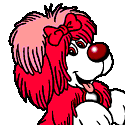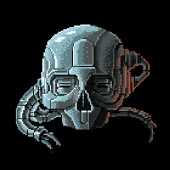|
Atomizer posted:I've never waded through the MXM secondary market before, but it seems like anything you'd want is far more expense than it's worth. Even ignoring the $500+ Pascal parts I saw on eBay, there's a 970M for $300, 880m for $400+, 680M for $250, 670M for $100, 770M for $150+, 660M for $140, etc. I mean sure, it's nice that you can upgrade some laptop GPUs, but it's not particularly cost-effective unless you scoop up a really loving good deal, and I don't think it fits the original purpose of having an inexpensive indie-gaming laptop or whatever he wanted to do with it. True, but it was nice to be able to do it, and I did it to mine for fairly cheap. Granted: Part of the deal for buying my new M7510 was having Thunderbolt 3 for an eGPU in case I run out of MXM cards to upgrade the internal with. Nice to have to have two upgrade paths now.
|
|
|
|

|
| # ? May 27, 2024 17:30 |
|
IuniusBrutus posted:Costco has the new X1 Carbon on display and holy Yeah, I saw this while buying groceries. Best deal on an X1 I've seen yet. I only wish they were carrying the 1440p screen instead of the 1080p. My retina MBP has really spoiled me on laptop screens.
|
|
|
|
Anybody have thoughts on the XPS13 2-in-1 versus the regular version? Been thinking about getting one from Dell Outlet and the deals seem to be better on the 2-in-1s but I can't tell how much worse they actually perform.
|
|
|
|
I suspect it probably depends on what you're using it for. For browsing/ youtube that m7 will be fine. The xps13 is pretty light for a laptop but its still like 3x heavier than my tablet so keep that in mind too.
|
|
|
|
I just bought a powerspec 1710 from microcenter and I am enjoying it immensely.
|
|
|
|
I bought a new thinkpad t480 (against thread advice, yes I know), and twice now it's done a thing where the screen goes black except for a few lines of static at the top and squares of static that blink on and off on the rest of the screen. The first time it did this I simply held the power button to turn it off and it worked again after that. This time though I did the same to turn it off, tried to turn it back on and now it's stuck in a cycle where the power button along with the keyboard lights turns on for a second or two, then goes black for about five seconds, and turns on again for a second or two. What the gently caress is wrong with it? Removing the battery and holding the power button down for 10 or 20 seconds caused it to stop cycling, but turning it on again it does the same thing.
|
|
|
|
icantfindaname posted:I bought a new thinkpad t480 (against thread advice, yes I know), and twice now it's done a thing where the screen goes black except for a few lines of static at the top and squares of static that blink on and off on the rest of the screen. The first time it did this I simply held the power button to turn it off and it worked again after that. This time though I did the same to turn it off, tried to turn it back on and now it's stuck in a cycle where the power button along with the keyboard lights turns on for a second or two, then goes black for about five seconds, and turns on again for a second or two. What the gently caress is wrong with it? Removing the battery and holding the power button down for 10 or 20 seconds caused it to stop cycling, but turning it on again it does the same thing. Sounds hosed, could be something simple like a bad switch, but more likely it's some kind of power issue. Honestly I'd say it's time for an RMA.
|
|
|
|
So my fiancť has basically stolen my 2015 surface pro 4 (i7, 8gb, 256ssd) after saying she hated it (go figure) and basically all she does is homework and Facebook or Netflix/Hulu. Itís really overkill for her needs, but the integrated graphics donít quite have the power I would prefer (still plays Skyrim with a decent amount of mods on high though). So either I get myself a rig with dedicated graphics card to play on, or I get her something more appropriate for her use and take back my surface pro and upgrade when it eventually burns out. Iím also playing with the idea of building a 4K ultra multi screen beast of a desktop for serious gaming (likely the same cost as a good gaming laptop, or less). So tl,dr need a decent priced laptop with nice screen that can have 20 different browser tabs open & Word while streaming video for her, and something with a great graphics card/screen for myself. Iím thinking Lenovo thinkpad for her? And Iím up in the air between an xps 15, mbp 15, something from asus or Alienware, the Razer, or Origin, pelican ect for myself. Or just say gently caress it and buy her a chrome book, use my surface until it dies, and use the money for a desktop. Price ranges are pretty open, but I donít really want to go over 2k for both when I can build something for home use cheaper. Need laptops though because weíre both students. Are we past the ďgaming laptops are a bad idea and not as strong as desktops.Ē Yet? With full sized graphics cards, lots of RAM & ssd, it really just seems to come down to upgradability vs portability, unless Iím missing something? Karmakazi fucked around with this message at 07:24 on Mar 28, 2018 |
|
|
|
Rexxed posted:Sounds hosed, could be something simple like a bad switch, but more likely it's some kind of power issue. Honestly I'd say it's time for an RMA. Welp, resetting the memory fixed it.
|
|
|
|
Karmakazi posted:So my fiancť has basically stolen my 2015 surface pro 4 (i7, 8gb, 256ssd) after saying she hated it (go figure) and basically all she does is homework and Facebook or Netflix/Hulu. Itís really overkill for her needs, but the integrated graphics donít quite have the power I would prefer (still plays Skyrim with a decent amount of mods on high though). So either I get myself a rig with dedicated graphics card to play on, or I get her something more appropriate for her use and take back my surface pro and upgrade when it eventually burns out. Either get her a CB or let her use your Surface. You can get an excellent performing gaming laptop in the Acer Helios 300 for around $1k, which makes it the best value as well, especially considering graphics card prices. UHD gaming still isn't ubiquitous, and the aforementioned GPU prices will make it absurdly expensive even if you build your own desktop.
|
|
|
|
Karmakazi posted:Iím also playing with the idea of building a 4K ultra multi screen beast of a desktop for serious gaming (likely the same cost as a good gaming laptop, or less). You poor bastard. RAM and GPU prices are hosed for the foreseeable future. Itís gotten to the point where gaming laptops have been the better value for a while.
|
|
|
|
AverySpecialfriend posted:i would be willing to get a chromebook for linux usage use if it was adequately powered and had a nice keyboard + acceptable screen I've been using a chomebook pixel for about 3 years now as a linux box and apart from the fairly lovely keyboard, which I only use when out of office anyway, it's been loving perfect. Pricy tho at 1300 I guess, but the 2560x1700 screen by itself makes it worth it and I hope it doesn't die for another 5 years because 16gb ram will hopefully last that long e: welp didn't notice that post was like a month old Truga fucked around with this message at 14:52 on Mar 28, 2018 |
|
|
|
icantfindaname posted:Welp, resetting the memory fixed it. Did you get the 4k screen on your T480?
|
|
|
|
Finally posting from my Thinkpad T470. This is far and wide my favorite laptop I've ever used, coming off a 2015 macbook pro.
|
|
|
|
Hey, I don't normally post in this neck of the woods but I'm looking for some advice on replacing my current Lenovo Ideapad Y500 that I'm pretty sure I got in either 2012 or 2013 so it's pretty drat overdue. I've been checking out the T-470 based on recommendations and it looks really nice, I kinda want to spring for the terabyte SSD because I'm getting tired of heating issues from gaming laptops and HDDs. Are there any other technical recommendations that y'all would say I go for? My laptop is predominantly used for writing, internet surfing, Youtube and Tabletop Simulator/graphics-light games, I really stopped playing video games in general which is why I'm leaning more towards the T-470 than another Ideapad. Also I'm planning on buying something out Lenovo's refurbished outlet zone.
|
|
|
|
Dell XPS 15 2-In-1 review is in andAndrew E. Freedman posted:When I listened to Fuel's "Hemorrhage (In My Hands)," the raw, 2000s-style indie-emo vocals were clear, as were the guitars and the drums, but the bass was weak What the gently caress. That quote totally ground my reading to a halt. Base model is $1500 with only 8GB RAM and a 256GB SSD. Eh. https://www.laptopmag.com/reviews/laptops/dell-xps-15-2-in-1
|
|
|
|
Kinda want to replace my aging laptop that I mostly keep hook up as a desktop in my bedroom. It was a nice MSI 'gaming laptop' that I kinda regret going with more features at the time like a bluray player that doesn't work right half the time and of course gaming feature that couldn't keep up with the times. Plus me breaking the A key from the laptop early on when trying to clean it, not knowing it wasn't designed the same way as the cheap logitech keyboard. I already have a iPad Pro which I would use mostly for watching more intense videos, but I wouldn't mind having teh laptop be able to watch HD videos without any trouble at all, as that was one of the main uses of my laptop when I went on the road, even with the ipad. Part of me wouldn't mind finding one that could run overwatch, but honestly that will just fall into the same trap my old laptop had so I probably not going to bother. That said, I mainly want to get a '2 in 1" laptop, especially at least one that can run DS homebrew.
|
|
|
|
I bought a ThinkPad 13 and I'm obsessed. Thanks for the discount code, laptop thread!
|
|
|
|
NewFatMike posted:Dell XPS 15 2-In-1 review is in and Lmao
|
|
|
|
NewFatMike posted:What the gently caress. That quote totally ground my reading to a halt. When I listened to Anal oval office's "You Quit Doing Heroin, You Pussy," the incoherent shrieking was succulent, and the double kick pedal slapped me in the face like a double headed marital aid, though the bass was weak.
|
|
|
|
Yes, but how does fuel's hemorrhage (in my hands) sound on it? Is going to be the new benchmark question for all future hardware recommendations.
|
|
|
|
I'm starting grad school this coming fall, and I don't think my T420 is going to cut it while on campus. I love the thing, but it's bulky/heavy and the battery life isn't what I think I'll need. I want something more portable and with good battery life. So, a word/internet machine is essentially what I'm after. Will a Chromebook cut it here, or is there a reason to get a Windows machine?
|
|
|
|
Vital Signs posted:I'm starting grad school this coming fall, and I don't think my T420 is going to cut it while on campus. I love the thing, but it's bulky/heavy and the battery life isn't what I think I'll need. I want something more portable and with good battery life. So, a word/internet machine is essentially what I'm after. Will a Chromebook cut it here, or is there a reason to get a Windows machine? A CB is perfect for that use case if office.com (or Google Docs) satisfies your productivity needs.
|
|
|
|
Vital Signs posted:I'm starting grad school this coming fall, and I don't think my T420 is going to cut it while on campus. I love the thing, but it's bulky/heavy and the battery life isn't what I think I'll need. I want something more portable and with good battery life. So, a word/internet machine is essentially what I'm after. Will a Chromebook cut it here, or is there a reason to get a Windows machine? Are you in a field where your notes include lots of graphs and diagrams? If so a modern pen-enabled convertible + OneNote is clutch.
|
|
|
|
I think a chrome book will work, no issues with graphs or anything, just a lot of research and paper writing. I think something like the HP Stream 11 that the OP mentions may be the ticket. Seems like a Chromebook that actually runs windows. The one thing I dislike about my wifeís chromebook is that sometimes there isnít an app option and I canít do .exe. Doesnít happen often, but it has happened. Vital Signs fucked around with this message at 14:22 on Mar 31, 2018 |
|
|
|
Vital Signs posted:I think a chrome book will work, no issues with graphs or anything, just a lot of research and paper writing. pls no whats your budget some options i would consider before that hp stream (note: i would not consider that hp stream in 2018) (new, will do anything you really ask of it, probably too bulky tho) quote:refurb lenovo from reputable reseller (chromebook route) https://www.amazon.com/C302CA-DHM4-Chromebook-12-5-inch-Touchscreen-Convertible/dp/B01N5G5PG2 or if your budget is a bit higher than ~400-450  http://outlet.us.dell.com/ARBOnlineSales/Online/InventorySearch.aspx?c=us&cs=22&l=en&s=dfh&brandid=2201&fid=200001 Worf fucked around with this message at 14:56 on Mar 31, 2018 |
|
|
|
Statutory Ape posted:pls no Iíll have to come up with my actual budget. Cheaper the better for sure. Iím going to be super poor for the next year getting this degree. Go Blue!
|
|
|
|
I think I saw the Powerspec 1710 mentioned a few pages back, but does anyone have any thoughts on the 1510? I've given up on finding a higher-end upgradeable laptop without a GPU, so now my thought process is if it's going to have a GPU it had better have enough of one to play VR games so I don't have to drag my desktop around anymore. This seems to be the best bang-for-the-buck in that range. The only real disappointment I have with it on paper is the lack of Thunderbolt. Annoyingly the 1710 does seem to have it, but I really don't want a 17" system.
|
|
|
|
On this threadís recommendation, I recently got a dell insipiron 7577 gaming laptop. I use it as a desktop replacement, and would also like to be able to use it in different rooms without having to individually detach the desktop monitor/internet cable/ whatever else it plugged into it. Also I guess it would be nice if my girlfriend could use the same deskspqce with her laptop while Iím at work. Is a docking station the best way to do this? If so, are there any particular recommendations on which one to use?
|
|
|
|
Alamoduh posted:On this threadís recommendation, I recently got a dell insipiron 7577 gaming laptop. I use it as a desktop replacement, and would also like to be able to use it in different rooms without having to individually detach the desktop monitor/internet cable/ whatever else it plugged into it. Also I guess it would be nice if my girlfriend could use the same deskspqce with her laptop while Iím at work.
|
|
|
|
So, my 4+ year old Lenovo Y410P is finally starting to fall apart after a good amount of rough travel and I'm looking for a replacement. I've got a good gaming desktop that I'm happy with; the use case for this is something I can travel with without straining during my moderately frequent travel, on which I can surf, keep connected with email and such, and amuse myself with light games. Older stuff and indie games (think Spelunky/Necrodancer, MOO2/Alpha Centauri) are a must; being able to just barely run more recent things like Civ 5, Overwatch, and Fortnite at modest quality would be a significant plus but isn't absolutely necessary. I'd also like enough battery life that I can use the blasted thing on a cross-country flight and through a layover without doing the panicky hunt-for-open-outlets-in-the-Baltimore-concourse again. I've got my eye on both traditional laptops and 2-in-1 convertible ones, since while most of the use would be like a laptop the ability to flip it and watch netflix on a tablet-like form factor would be really neat. 1080p is almost a must, but I could drop to a 13" screen no problem. Budget: $1000 is a hard cap, $800 or less is preferable Performance: I'd prefer something that could mostly keep up with this Y410P (8 gigs RAM, i7-4700 processor) Size: 13-15", probably. Lower and the 1080p display I want wouldn't make much sense, bigger and portability would be a minus. 13" 1080p is probably my sweet spot. Graphics: I can probably tolerate integrated graphics, especially if it's the 630 instead of 620 chipset. Hard drive: I can't go back to traditional hard drives. SSD is a must; 256 GB or higher is preferred, and if it's on the low end of that an SD card reader I can jam extra storage into (to count against my cap) Battery Life: >6 hours would be extremely good. The more the better. Other strong desires: As low weight as I can push it. 2 or more USB 3.0 slots. Good quality IPS screen. Robust build quality (this Y410P has had a lot of of issues over its lifetime). Moderate game-ability but this isn't going to be a rig I thrash with Far Cry. I've had my eye on the Yoga 720 in the 13" size as about the best way to meet most of my desires as I can get. Dell's Inspiron 13 7000 2-in-1 series looks okay, but the battery seems undersized. HP's 13" offerings are a little overpriced to my jaded eye and overkill for what I need. Acer Swift 3 seems like a good option if I'm willing to forego the impulse to get a new shiny 2-in-1. What else should I be eyeballing given what I want and my budget?
|
|
|
|
Vital Signs posted:Sorry, I meant something like it. As in a chromebook that ran windows, not that I would get that exact thing. As someone who spends way, way, way too much time in Ann Arbor unwillingly, you have my condolences. Also, take the last of your expendable cash and go to Knight's Steakhouse.
|
|
|
|
Mukaikubo posted:Budget: $1000 is a hard cap, $800 or less is preferable How about a Samsung 9 13" laptop? It's $1,099 but there no tax if you're outside of New York. https://www.bhphotovideo.com/c/product/1383103-REG/samsung_np900x3t_k01us_13_3_notebook_9.html 1.6 GHz Intel Core i5-8250U Quad-Core 8GB DDR4 | 256GB NVMe SSD 13.3" 1920 x 1080 Display Integrated Intel UHD Graphics 620 MicroSD Media Card Reader 802.11ac Wi-Fi | Bluetooth 4.1 USB Type-C | USB 3.0 Type-A | HDMI Backlit Keyboard | Fingerprint Reader 180į Hinge | 500 Nits Outdoor Mode Windows 10 Home (64-Bit) It's 2 pounds
|
|
|
|
IuniusBrutus posted:As someone who spends way, way, way too much time in Ann Arbor unwillingly, you have my condolences. https://www.amazon.com/Acer-E5-575-33BM-15-6-Inch-Notebook-Generation/dp/B01K1IO3QW Can it be further explained why getting this and doing a ram and SSD upgrade is suggested? Couldnít I get an i5, SSD, and 8 gb at base for less? What am I missing here? Vital Signs fucked around with this message at 06:28 on Apr 1, 2018 |
|
|
|
Vital Signs posted:I'm actually returning to the area after a two year hiatus. Use to own a house over in the Packard/Platt area. I actually miss it quite a bit and I'm excited. If you can find one with a better CPU, 8gb of RAM and an SSD stock for about $450, buy it. In my experience it's usually a little more and some of them have 1366x768 screens or whatever. The Acer has a 1920x1080 panel. It's not the best screen I've ever seen but it's a lot better than the crappy one in my thinkpad.
|
|
|
|
Vital Signs posted:https://www.amazon.com/Acer-E5-575-33BM-15-6-Inch-Notebook-Generation/dp/B01K1IO3QW This E15 is still the best new Windows laptop for the money. Considering that everything below several hundred dollars is built to hit a price point, the fact that you can get everything in that laptop for $350 is astonishing. The upgrades are suggested because the built-in 4 GB of RAM is a little tight, and it's easy to upgrade with 1 DIMM slot occupied of 2. Unfortunately it has an HDD instead of a SSD, but the latter is easy to add as there's an m.2 slot under the same access panel as the RAM (and 2.5" bay) on the bottom of the laptop. I think it's like 3 screws and you're in there. What really sets the E15 apart from other budget options and even older, similarly-priced used laptops is the decent FHD display and backlit keyboard. You might be able to find a used laptop with an SSD and 8 GB of RAM in the same price range, but it'll probably be missing some feature or other that the Acer has. Also, note that even though it has an i3 CPU, any other laptop below $600-700 is going to have a similar 2C4T CPU that's only incrementally faster than the i3, since all of Intel's ULV CPUs were 2C4T before Kaby Lake-R (there are 4C i5 and 4C8T i7s available in more expensive gaming laptops or workstations.)
|
|
|
|
Sometimes I get too caught up in numbers and forget i7 > i5 > i3 is not always true. Iím also an idiot and rarely ever pay attention to screen details when looking at a laptop. I do really like how easy they make it to upgrade as well. Seems like chromebook or windows both have me spending 400-500 after upgrades to the windows machine. Am I gaining anything with a chromebook past having a lighter and perhaps more portable screen, at the cost of not having exeís, actual word suite, and maybe a few other negatives Iím missing? Vital Signs fucked around with this message at 13:28 on Apr 1, 2018 |
|
|
|
Mu Zeta posted:How about a Samsung 9 13" laptop? It's $1,099 but there no tax if you're outside of New York. It's an interesting option, but I'd rather compromise a little on portability and have a 3-4 pound laptop than compromise on my budget. And ironically I actually live in New York.
|
|
|
|
Any estimates on prices for the Intel G laptops? The Dell XPS 15 2-in-1 is going to $1500, but itís hard to tell how much of that is from being a fancy pants 2-in-1.
|
|
|
|

|
| # ? May 27, 2024 17:30 |
|
Vital Signs posted:Sometimes I get too caught up in numbers and forget i7 > i5 > i3 is not always true. Iím also an idiot and rarely ever pay attention to screen details when looking at a laptop. Well it still is true that the i7 is better than the i5 and so on, it's just that there's more of a distinction between the desktop CPUs (mostly in terms of core and thread count) than the ULV ones (again, before Kaby Lake-R.) Display specs are also quite important, because often entry-level laptops cheap out and stick you with a large but low-resolution panel. If ChromeOS does everything you need, then it'll be the cheaper/faster/more secure option over a Windows laptop. ChromeOS requires essentially no maintenance (just restart the system when prompted that an update is ready) and is far less vulnerable to malware. If you do need to run Windows applications (which, right at this moment, can't easily be run on ChromeOS although that capability will arrive in the future) and Android apps won't do, go for the Windows system.
|
|
|