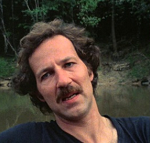|
Hey thanks for all the advice, I meant rendering Video's and not 3D objects thank god.  I usually order parts from cheapest sources with tweakers pricewatch, so ill just look into all the advices stuff, thanks.
|
|
|
|

|
| # ? Jun 8, 2024 00:04 |
|
drowningidiot posted:I bought a drone a few weeks ago and I find myself coming home with 50 GB of stuff to look at every night. Anybody have any input on a 2TB budget SSD? You might have a good use case for an Intel 660p ($300) if you have a free M.2 slot. It's a new QVL drive that prioritizes cost over performance/longevity. It'll perform a bit better than an MX500, but not nearly as much as other NVMe drives. Since it's new, though, we don't really know how long they'll last under continual writes which means they're not really recommended for main OS drives. For a storage drive, though, they're perfect! If you want a bit more storage, you might consider a 1 TB SSD for current files & editing + a 4-8TB external drive, which should come out pretty close to the price of the 2TB MX500. Zedd posted:Hey thanks for all the advice, I meant rendering Video's and not 3D objects thank god. You're welcome, and makes sense  The 2700X is a great option for video editing, and will perform similarly to a 9700k in Premiere Pro, and quite a bit better than a 2600X! The 2700X is a great option for video editing, and will perform similarly to a 9700k in Premiere Pro, and quite a bit better than a 2600X!E: The Tomahawk should still be a decent motherboard for a 2700X, though perhaps not the best for overclocking. An MSi B450 Pro Carbon AC is a bit better, but only if you can find one and it's not too much more expensive. The next step up in Partpicker for the Netherlands is the Asus X470 Pro which is something of a side-grade from the Pro Carbon and a whole €80 more expensive than the Tomahawk! The 2700X's stock cooler should should be sufficient for a decent auto-overclock through Precision Boost Overdrive. Stickman fucked around with this message at 01:55 on Mar 31, 2019 |
|
|
|
https://www.youtube.com/watch?v=2rlJcG-8JNk&t=392s If you have an ASUS motherboard, you have a serious problem on your hands. ASUS' Update servers were compromised, and malicious actors got their hands on a valid security certificate, and then used the valid security certificate signed by ASUSTek to distribute Shadow Hammer malware to over 1 million PCs that have ASUS motherboards. As the malware was distributed via LiveUpdate, user's PCs took it as a legitimate update and applied it with no alerts. Scan your PC for malware if you have an ASUS board, and then probably start looking for another motherboard, because lmao at putting a large amount of flash memory on a motherboard and using it to store information at the BIOS level. orange juche fucked around with this message at 02:33 on Mar 31, 2019 |
|
|
|
Stickman posted:Looks good! The MSi Pro Carbon is a solid choice, but if you want to bring costs down a bit and don't need the integrated wifi, the Tomahawk is also solid for $25 less. You also only get one M.2 slot and the onboard audio isn't quite as good (but that's in "difficult for normal people to notice" range), but it's still a solid board that will be fine maxing a 2600X' precision boost overdrive. Thank you very much! I did check the Gigabyte Aorus the day you posted but it was already back(?) up to $580. I could go with 2060 instead but I was attracted to the 3 fans on that 2070 model. However, I may be overly concerned with heat. MSI Geforce RTX 2060 - this one? I absolutely don't need Wifi on the mobo. Revised build: PCPartPicker part list CPU: AMD - Ryzen 5 2600X 3.6 GHz 6-Core Processor ($184.89 @ OutletPC) Motherboard: MSI - B450 TOMAHAWK ATX AM4 Motherboard ($114.89 @ OutletPC) Memory: G.Skill - Aegis 16 GB (2 x 8 GB) DDR4-3000 Memory ($88.98 @ Newegg) Storage: HP - EX920 1 TB M.2-2280 Solid State Drive ($154.99 @ Newegg) Video Card: MSI - GeForce RTX 2060 6 GB VENTUS OC Video Card ($359.99 @ Newegg) Case: Fractal Design - Meshify C ATX Mid Tower Case ($98.98 @ Newegg) Power Supply: Corsair - RMx (2018) 650 W 80+ Gold Certified Fully-Modular ATX Power Supply ($72.98 @ Newegg) Monitor: Asus - VG248QE 24.0" 1920x1080 144 Hz Monitor (Purchased For $0.00) Total: $1075.70 Prices include shipping, taxes, and discounts when available Since the new Ryzen chips are coming out this summer, I might just wait. Our current computers are still working so there's no real urgency except I want the shiny new computers.
|
|
|
|
orange juche posted:https://www.youtube.com/watch?v=2rlJcG-8JNk&t=392s You ought to rephrase that: "If you have an ASUS motherboard and have or have had their update software installed, [...]"
|
|
|
|
orange juche posted:https://www.youtube.com/watch?v=2rlJcG-8JNk&t=392s Thankfully this was a nation-state attack against specific targets, so none of us need to be that concerned. Operation ShadowHammer quote:The goal of the attack was to surgically target an unknown pool of users, which were identified by their network adapters’ MAC addresses. To achieve this, the attackers had hardcoded a list of MAC addresses in the trojanized samples and this list was used to identify the actual intended targets of this massive operation. We were able to extract more than 600 unique MAC addresses from over 200 samples used in this attack. Of course, there might be other samples out there with different MAC addresses in their list.
|
|
|
|
I am building a new pc for my wife. Can i just clone her old ssd drive using a usb3.0 to nvme adapter since her old MB doesn't support m.2? will that transfer over all her files and the activated OS? i was going to use this adapter https://www.amazon.com/gp/product/B07K6GPXDV/ref=ppx_yo_dt_b_asin_title_o00_s00?ie=UTF8&psc=1 and some cloning software https://www.acronis.com/en-us/promotion/tihd2018-download/ will this work? or will i need a new windows product key?
|
|
|
|
You can pull the key from her current computer (google) and use the same key in a new windows install. Failing that, good guy goon on SA mart sells keys extremely cheap. I can't speak to whether those adapters work but half the pleasure of a new build is the speed from a fresh install.
|
|
|
|
VelociBacon posted:You can pull the key from her current computer (google) and use the same key in a new windows install. Failing that, good guy goon on SA mart sells keys extremely cheap. I can't speak to whether those adapters work but half the pleasure of a new build is the speed from a fresh install. Isn't selling MSDN keys against the T&Cs, making all keys bought that way just as 'pirated' as any other?
|
|
|
|
They seem authentic and nobody has ever had a problem with the keys. I've called in to MS after a new build wouldn't auto - authenticate and they had no issue activating it for me. It's solid.
|
|
|
|
VelociBacon posted:They seem authentic and nobody has ever had a problem with the keys. I've called in to MS after a new build wouldn't auto - authenticate and they had no issue activating it for me. It's solid. Oh no I have no doubt they work for sure, but so do the tools off MDL that spoof a KMS server and are completely free. The only reason your keys still work is because the volume is low enough that MS hasn't caught on and no one has reported it to them. Microsoft will pull the MSDN account and all keys generated by it the instant they find out the owner is selling keys (the web is replete with stories about these too-good-to-be-true Windows licenses). I'm just curious why people do it because ethically it's no different from autoKMSing, except you get to pay money to a random bloke. In both instances the IP holder receives no marginal revenue from the creation and sale of the key..
|
|
|
|
LUBE UP YOUR BUTT posted:Isn't selling MSDN keys against the T&Cs, making all keys bought that way just as 'pirated' as any other? Selling MSDN keys is against the T&C, if Microsoft cares enough they will indeed revoke your MSDN keys. That said it is pretty rare for them to do so, unless someone directly reports it to them.
|
|
|
|
I, too, weep for enormous software companies with effective monopolies and more revenue than most countries.
|
|
|
|
|
What country are you in? USA What are you using the system for? Mostly running a small fleet of apps in Docker on Linux, other random assorted stuff. What's your budget? A few hundred dollars. This is a highly specialized one and feel free to side-eye me for it. What I'm explicitly looking for is a Mini-ITX or Micro-ATX motherboard that supports an LGA-1151 CPU, can handle 32GB of RAM (64GB would be even better), and is powered off an external DC power supply with a barrel connector presented via the I/O shield. A PCI-E slot would be nice as well but is optional. More detail: I'm currently running a NAS out of a Fractal Design Define R5. It has run out of physical capacity for drives, and I'm putting together a DAS expansion for it. My current game plan is to build that in a Node 804 case. That case has a somewhat unique and unusual design in that it's built with two side-by-side chambers where the hard drives and power supply are on one side, and the motherboard is mounted in the other. My plan here is to connect the power supply to all the drives and bridge the power to always-on (which is a tried and true pattern that I'm comfortable with) and then serve the drives up to the main NAS over SFF-8088. That leaves the other chamber more or less empty. For the sake of convenience, I want to run a completely independent PC (not sharing anything but the actual case) in the other chamber, so I can shift some of my existing workloads onto it and consolidate from older hardware. That's where this comes in. I realize that I'd likely be better served by moving my existing hardware to a rackmount case with more drive bays and just putting the additional drives in it. That's not an option for me in my current living situation due to noise considerations, so I'm trying to stick with desktop style cases that I can run large, quiet fans in. Anybody know of any boards in that vein? Thusfar, I've only found ones that are several generations old or have a soldered CPU (usually like Pentium class). If this truly can't work out, I'm not out of options by any means, but this is currently the top of my list for designs.
|
|
|
|
LUBE UP YOUR BUTT posted:Isn't selling MSDN keys against the T&Cs, making all keys bought that way just as 'pirated' as any other? A solution for that would be to track down a recycled key from Europe. They aren't tied to any MSDN account, and since they are legitimate in Europe Microsoft can't invalidate them just like that.
|
|
|
|
G-Prime posted:What country are you in? USA The node 804 supports mATX motherboards, so you have a lot of room to work with in the motherboard chamber. You could pretty easy strap a sfx power supply to the bottom of the case and still have the first two PCI-E slots free for whatever you'd like to put there! If you're willing to cut out the dividers for the bottom three expansion slots, you could probably put the exhaust right up against the back of the case. Otherwise, it should work just fine with the power cable threaded through the bottom PCI-e slot! Alternatively, while I'm not aware of any current iTX motherboards with built-in brick connectors, if you really want an external power brick you're looking for a Pico PSU. I'm not really familiar with the options, but from cursory googling HDPLEX PSUs seem well-reviewed but don't seem to be available anywhere. A decent power brick + a pico/nano psu probably costs more than a decent sfx psu, though, and space isn't really an issue! Stickman fucked around with this message at 21:41 on Mar 31, 2019 |
|
|
|
tuyop posted:I, too, weep for enormous software companies with effective monopolies and more revenue than most countries. I think the point is less "why are you not paying poor old Microsoft?" and more "if you have no compunctions about not paying MS, why are you instead paying some rando for something you can get for free?"
|
|
|
|
Stickman posted:The node 804 supports mATX motherboards, so you have a lot of room to work with in the motherboard chamber. You could pretty easy strap a sfx power supply to the bottom of the case and still have the first two PCI-E slots free for whatever you'd like to put there! If you're willing to cut out the dividers for the bottom three expansion slots, you could probably put the exhaust right up against the back of the case. Otherwise, it should work just fine with the power cable threaded through the bottom PCI-e slot! Somebody on Reddit (crossposted there) called out a pico psu as well, and I completely forgot they existed prior to that. I'm going down the road of that right now to try to figure out what good options are out there. Realizing those existed at least somewhat changed my problem space, so I appreciate the callout on that for sure. Putting an SFX one inside the case, attached somehow (velcro, maybe) isn't a bad idea either. I don't know why I hadn't considered that previously!
|
|
|
|
Well my SSD died the day before i purchased my parts. That's the second Corsair drive that has failed. Which company is most reliable for SSDs?
|
|
|
|
CJ posted:Well my SSD died the day before i purchased my parts. That's the second Corsair drive that has failed. Which company is most reliable for SSDs? Pay the Samsung MLC tax and be done with it. (Actually I have a Samsung 850 Pro 1 TB drive with a bad sector in it and only 7 TB of total writes, so even paying the tax doesn't guarantee it will last.)
|
|
|
|
Bryter posted:I think the point is less "why are you not paying poor old Microsoft?" and more "if you have no compunctions about not paying MS, why are you instead paying some rando for something you can get for free?" If you use a valid key, you download the software directly from Microsoft and get updates and can be pretty sure it's not pre-virused. There's no such guarantee for a cracked copy of Windows.
|
|
|
|
Indiana_Krom posted:Pay the Samsung MLC tax and be done with it. Yeah that's what i'm going with, thanks. What is the difference between these motherboards? As far as i can tell it's 1 M.2 port, 1 PCI-E slot, built in wifi and dumb lights? Am i missing anything else? Is it worth the £35 price difference? I hate RGB lights and masking tape over the power lights on the case and monitor because they give me migraines. https://www.ebuyer.com/854867-msi-b450-gaming-pro-carbon-ac-am4-ddr4-atx-motherboard-b450-gaming-pro-carbon-ac https://www.ebuyer.com/854872-msi-b450-a-pro-am4-ddr4-atx-motherboard-b450-a-pro
|
|
|
|
CJ posted:Yeah that's what i'm going with, thanks. The built-in wifi is also built-in bluetooth, you get a type-C USB 3.1 Gen 2 port on the back, the built in audio is a bit better (ALC1220 vs ALC892), and the LAN is Intel instead of Realtek. You also get a decent VRM upgrade - the VRM heatsink is better and you can see from the picture that the chokes are doubled on the Pro Carbon, but not on the -A Pro. The main advantages are the Wifi/bluetooth, M.2 slot, and VRM - if you don't care about those the Pro Carbon probably isn't worth £35. I would consider the Tomahawk for another £5, though - it's mostly identical but you get an upgraded VRM heatsink and a type-C port. E: You can turn off the
|
|
|
|
Butt Discussin posted:If you use a valid key, you download the software directly from Microsoft and get updates and can be pretty sure it's not pre-virused. There's no such guarantee for a cracked copy of Windows. You can download the software directly from microsoft and activate it with a key from a key generator and get updates. Actually you can just download the software directly from microsoft and never activate it and still get updates.
|
|
|
|
I visited some of the computer centers in HK, and one of the shops quoted me to build a system similar to what Stickman recommended here, but with a few small adjustments: (Handwritten so had to interpret some of it) CPU: 2600X Motherboard: X470 Gaming Pro Carbon AC Memory: Corsair 2x8 3000 Storage: Samsung 970 EVO 1TB M.2 Video Card: MSI Ventus RTX 2070 Case: Focus G ATX Power Supply: 650 Gold (?) Total is 11,300 HKD, which is almost exactly (within 20 HKD) what the Newegg + shipping cost would be to get the spec from this thread. Are there any major concerns I should have? The original spec called for an MSI Armor RTX 2070. My understanding is that the performance is the same across Ventus/Armor, etc.
|
|
|
|
Hello my gurus of gaming machines, I could use some objective advice. I built a power gaming machine back in January of 2015, mostly for ultra eye candy 1080p gaming on FPS and also Civ 5. Now I am gaming at 1440p and looking to upgrade my primary monitor to do at least 120hz refresh rates (and hopefully 144hz), possibly ultrawide if those darn LGs ever come back in stock again. Would like to be able to run the settings high to ultra for the new FPS coming out and for CIV 6 turn speeds. I did a mid-term video card refresh, but otherwise the build is stock and over 4 years old. Fan on the tower cool is slow to start up (which trips the BIOS, annoying), but I have a Noctura fan to replace it (avoiding it for now). Chip and Memory are o/c using the suggested set-up in the ASUS BIOS software. 1080 is factory o/c. At first I thought I had to do an entirely new build, but after reading the last 10 pages I am starting to wonder if a set of upgrades is a better option value wise, budget isn't a huge issue but value and quality are: Intel Core i7-4790K Haswell Quad-Core 4.0GHz LGA / ASUS MAXIMUS VII HERO LGA 1150 Intel Z97 / G G.SKILL Trident X Series 16GB (2 x 8GB) 240-Pin DDR3 SDRAM DDR3 2133 (PC3 17000) / MSI GTX 1080 8 Gig Factory O/C Cooler Master Hyper 212 EVO - CPU Cooler / Samsung 850 EVO 1TB 2.5-Inch SATA III Internal SSD / EVGA SuperNOVA 850G2 80PLUS Gold Certified ATX12V/EPS12V 850W Power Supply / Thermaltake Core V51 Computer Case/ Asus 24x DVD-RW Serial-ATA Suggestions/Ideas/Advice?
|
|
|
|
I sat on the wife's new PC build for a few days, so I'm posting it one more time before I start placing orders later today. Thanks for the advice so far.  PCPartPicker part list / Price breakdown by merchant CPU: AMD - Ryzen 5 2600 3.4 GHz 6-Core Processor ($164.89 @ OutletPC) Motherboard: MSI - B450I GAMING PLUS AC Mini ITX AM4 Motherboard ($119.49 @ SuperBiiz) Memory: *Crucial - Ballistix Sport LT 16 GB (2 x 8 GB) DDR4-3000 Memory ($83.69 @ Amazon) Storage: HP - EX920 1 TB M.2-2280 Solid State Drive ($154.99 @ Newegg) Video Card: MSI - GeForce GTX 1660 Ti 6 GB VENTUS XS OC Video Card ($279.99 @ Amazon) Case: Fractal Design - Node 202 HTPC Case ($59.99 @ Amazon) Power Supply: Corsair - SF 450 W 80+ Gold Certified Fully-Modular SFX Power Supply ($89.98 @ Newegg) Operating System: Microsoft - Windows 10 Home OEM 64-bit ($25.00) Case Fan: *Thermaltake - CL-F011-PL12BL-A 40.99 CFM 120mm Fan ($5.49 @ SuperBiiz) Case Fan: *Thermaltake - CL-F011-PL12BL-A 40.99 CFM 120mm Fan ($5.49 @ SuperBiiz) Total: $989.00 Prices include shipping, taxes, and discounts when available *Lowest price parts chosen from parametric criteria Generated by PCPartPicker 2019-04-01 10:45 EDT-0400
|
|
|
|
highmodulus posted:Hello my gurus of gaming machines, I could use some objective advice. I built a power gaming machine back in January of 2015, mostly for ultra eye candy 1080p gaming on FPS and also Civ 5. There's nothing wrong with your current build but there's no upgrade path to UW 1440p/144 Hz/Ultra with that CPU, RAM and Motherboard unless you play lightweight esports games. I'd personally wait for Zen 2 and Intel's response and reuse the 1080 until Nvidia's 7nm GPUs are out (1-2 years). Perhaps add a value priced NVMe drive to boot off as storage is cheap at the moment.
|
|
|
|
highmodulus posted:Hello my gurus of gaming machines, I could use some objective advice. I built a power gaming machine back in January of 2015, mostly for ultra eye candy 1080p gaming on FPS and also Civ 5. eames posted:There's nothing wrong with your current build but there's no upgrade path to UW 1440p/144 Hz/Ultra with that CPU, RAM and Motherboard unless you play lightweight esports games. It's actually the other way around w.r.t. gaming at higher resolutions - with settings cranked to Ultra for maximum eye candy, even a 2080 Ti will only be pushing 70-100 fps in many of the most recent AAA games (subtract ~25% performance from 1440p for UW 1440p), so you won't be getting into that 100+ fps range where you start hitting the CPU wall! In fact, from the chart you can see that the 2080 Ti @UW 1440p should be pretty similar performance to a 1080 @1080p, so you can get a sense of how your current system would fare at UW 1440p by checking your uncapped frame rates at 1080p (-25 to 30% for a non-Ti 2080)! Even at high refresh rates, an overclocked 4790k should perform pretty close to a 2600X for most current games. I'll second the good advice to wait for Zen 2 for the main system upgrade - Ryzen 2 are solid processor and Zen 2 is likely to improve single-core performance while maintaining the multi-core performance, budget, and upgradability edge over Intel. If you want upgrade to UW 1440p now, though, you can certainly do that with your current system. Just be aware that the most current games will be running at 70-100 fps on Ultra settings instead of 120+, and you wouldn't even be hitting those frame rates with a CPU upgrade! *sync helps smooth <100fps performance out immensely, though! For all but the newest games, your 1080 will pull 60+ fps at UW 1440p, so you might even hold off on the GPU upgrade until you see if you feel like you need it.
|
|
|
|
I have a similar question to highmodulus. Built my pc back in 2012 and have upgraded the video card (twice now lol). However, I've had a 1440p monitor for the past year and notice my system isn't quite up to snuff anymore. Tried playing AssCreed Odyssey on 1440p and I was barely pulling 30FPS. Is it unreasonable to expect 1440p gaming with these specs? Also, should I start to be concerned about the power supply going? CPU: Intel Core i5-3570K Ivy Bridge 3.4GHz (3.8GHz Turbo) LGA 1155 77W Quad-Core Motherboard: ASUS P8Z77-V LK LGA 1155 Intel Z77 HDMI SATA 6Gb/s USB 3.0 ATX RAM: Corsair 8 GB (2X4 GB) PC3-12800 1600mHz DDR3 GPU: SAPPHIRE NITRO Radeon R9 Fury 4 GB Power: SeaSonic X650 Gold
|
|
|
|
Stickman posted:It's actually the other way around w.r.t. gaming at higher resolutions - with settings cranked to Ultra for maximum eye candy, even a 2080 Ti will only be pushing 70-100 fps in many of the most recent AAA games (subtract ~25% performance from 1440p for UW 1440p), so you won't be getting into that 100+ fps range where you start hitting the CPU wall! In fact, from the chart you can see that the 2080 Ti @UW 1440p should be pretty similar performance to a 1080 @1080p, so you can get a sense of how your current system would fare at UW 1440p by checking your uncapped frame rates at 1080p (-25 to 30% for a non-Ti 2080)! Even at high refresh rates, an overclocked 4790k should perform pretty close to a 2600X for most current games. Thank you for justifying my 2080ti purchase.
|
|
|
|
Smeef posted:I visited some of the computer centers in HK, and one of the shops quoted me to build a system similar to what Stickman recommended here, but with a few small adjustments: That should be good! The VRM upgrade of the X470 over the B450 Pro Carbon is a bit of an overkill for a 2600X, but both have a bunch of nice features over the Tomahawk. The upgrade to a 970 evo from an ex920 won't really be noticeable for gaming, but if it's basically the same price, it's large-file performance is superior. The Ventus will probably be a little hotter/louder than an Armor/Gaming Z, but I can't find any decent reviews with noise comparisons (or even temperature, for that matter!) Random redditors seem happy with it!
|
|
|
|
Lowness 72 posted:I have a similar question to highmodulus. Built my pc back in 2012 and have upgraded the video card (twice now lol). However, I've had a 1440p monitor for the past year and notice my system isn't quite up to snuff anymore. Tried playing AssCreed Odyssey on 1440p and I was barely pulling 30FPS. AC:Odyssey is notorious gpu AND cpu intensive, and the 4 core / 4 threads i5s are a bit less powerful than 4 core / 8 thread i7s. I haven't seen any benchmarks that include the Fury, but there's at least few videos of people getting 45-60 fps with a 3570k and a less powerful GPU. Have you tried turning the graphics down to low? If you're still getting the same performance, then it's likely a CPU bottleneck, and you could get at least a bit more performance by starting with a GPU upgrade. Is your 3570k overclocked?
|
|
|
|
Stickman posted:AC:Odyssey is notorious gpu AND cpu intensive, and the 4 core / 4 threads i5s are a bit less powerful than 4 core / 8 thread i7s. I haven't seen any benchmarks that include the Fury, but there's at least few videos of people getting 45-60 fps with a 3570k and a less powerful GPU. Have you tried turning the graphics down to low? If you're still getting the same performance, then it's likely a CPU bottleneck, and you could get at least a bit more performance by starting with a GPU upgrade. Is your 3570k overclocked? You know my processor probably is not overclocked. I vaguely recall the Asus Bios had like a "smart overclock" feature that I might be using but I'll check. Sounds like either way, 1440p with this setup will require a bump down in graphics. What's usually the most graphic intensive option? Anti-Aliasing?
|
|
|
|
Lowness 72 posted:You know my processor probably is not overclocked. I vaguely recall the Asus Bios had like a "smart overclock" feature that I might be using but I'll check. 1440p in the newest AAA games, at least. I'd start by trying different presets, but Hardware Unboxed has a good tweak guide (strangely, turning off AA isn't a performance gain, but turning it to low is a 5% boost!) The biggest hits are volumetric clouds, depth of field, and fog. E: Here's some benchmarks for a 590 (roughly equivalent to a Fury) paired with a 8700K. They're only getting 34 fps average in AC:Origins at 1440p/Ultra, which is pretty close to what you're seeing with your 3570k, so I wouldn't be surprised if you see a decent performance boost turning down some settings. Stickman fucked around with this message at 00:08 on Apr 2, 2019 |
|
|
|
What country are you in? USA What are you using the system for? Planning an esxi build to p2v server 2012 instance as well as run other vm's What's your budget? $500 or so. Flexible Current Parts CPU: Intel Core i5-3570K Ivy Bridge 3.4GHz (3.8GHz Turbo) LGA 1155 77W Quad-Core Motherboard: ASUS Maximus Gene 1155 Intel Z77 HDMI SATA 6Gb/s USB 3.0 ATX RAM: Corsair 8 GB (2X4 GB) PC3-12800 1600mHz DDR3 Storage: 5x wd red 2tb drives, 1 250gb crucial ssd Case: Antec P280 Bought Parts CPU: AMD Threadripper 1920x Motherboard: ASRock Taichi x399 More detail: I have an old i5 build that I'm running Microsoft Server 2012 R2 with storage spaces in ReFS in a Three-way mirror setup. What I'm wanting the new system to do is continue to host my server 2012 r2 instance while also giving me the ability to run other vm's. I was planning on running esxi on the system and do a p2v migration of the server install. First question, what would be the ideal ram to pair with the motherboard and processor I've got? Would it be better to go with ecc ram?
|
|
|
|
Lowness 72 posted:You know my processor probably is not overclocked. I vaguely recall the Asus Bios had like a "smart overclock" feature that I might be using but I'll check. In my experience, bumping down the Environment Details improved my performance immensely. I have an i5-7600, 16GB RAM, and a GTX 980, playing at 1080p with all other settings maxed out. Environment Detail is High. Framerate never seems to dip below 30 and usually stays above 45.
|
|
|
|
Stickman posted:It's actually the other way around w.r.t. gaming at higher resolutions - with settings cranked to Ultra for maximum eye candy, even a 2080 Ti will only be pushing 70-100 fps in many of the most recent AAA games (subtract ~25% performance from 1440p for UW 1440p), so you won't be getting into that 100+ fps range where you start hitting the CPU wall! In fact, from the chart you can see that the 2080 Ti @UW 1440p should be pretty similar performance to a 1080 @1080p, so you can get a sense of how your current system would fare at UW 1440p by checking your uncapped frame rates at 1080p (-25 to 30% for a non-Ti 2080)! Even at high refresh rates, an overclocked 4790k should perform pretty close to a 2600X for most current games. I respectfully disagree that a 4790k with DDR3 2100 (!) makes sense for driving a 2080ti at 1440p and high refresh rates. Average framerates on a chart mean nothing when the system is starved for threads and bandwidth because physics and draw distance. Start up something like the latest Battlefield and enjoy the slide show.
|
|
|
|
eames posted:I respectfully disagree that a 4790k with DDR3 2100 (!) makes sense for driving a 2080ti at 1440p and high refresh rates. There's a lot of space between 120+ fps and a "slide show", though, and most of that CPU processing is resolution-independent. 4c/8t CPUs with good single-core performance like the 4790k are still going to be decent up to 100 fps in even modern AAA games, and that's all you're going to be getting at 1440p UW and Ultra settings. Here's alpha BF5 running at 75-100 fps on a 4790k (with a gtx 1080 @ 1080p). You'll probably experience some minimum frame rate issues that a 6c or 8c could fix, but if you look at that gamersnexus benchmark, minimum and frame rates are pretty close the 2600X and totally acceptable. 4c/4t CPUs are definitely starting to have major issues with some games, but 4c/8t CPUs aren't quite to the point of serious bottlenecks unless you're trying to push ultra-high frame rates at 1080p. I'm not saying a 2080 Ti is necessary for 1440p UW or that the OP should stick with the 4790k past the Zen 2 release, just that it's unlikely to severely hinder performance in current games until you get past 90-100 fps (especially overclocked!), which even a 2080 Ti struggles to manage in current AAA titles on Ultra @1440p UW. Stickman fucked around with this message at 08:25 on Apr 2, 2019 |
|
|
|

|
| # ? Jun 8, 2024 00:04 |
|
I have a 4K 32" monitor and I am considering investing either in another, lower resolution/high frequency display or a new GPU (currently running GTX 970). Am I correct in thinking that the only GPU that can actually drive 4K@60 is the 2080 Ti? My CPU is the old i7-6700 (non-K, not overclocked). RAM is Crucial 16GB (2x8GB) DDR4 2133 if I remember correctly. I've heard that at 4K the emphasis goes more to the GPU but would my CPU still bottleneck me?
|
|
|