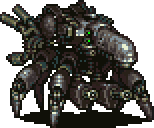|
Scut posted:Your idea for the random ghosts is clever. Do the head/body combinations impact how the ghosts behave or what abilities they possess? Thanks! And indeed, the idea of their heads/bodies affecting things like their attack type/movement type/abilities etc is up on the design table for debate, a lot of it just comes down to how much I think that will really add or if I should just keep it a fun aesthetic thing. Also, I'm surprised you suggested I downsize the sprite size, since they're already pretty bare bones to begin with sitting at 32 x 32. I hear the "jaggy" term get thrown around a lot with pixel art but I'm still not sure what people mean by that. Do you mean to say the edges of the sprites have weird edges to them? Admittedly I've created quite a few variations on ghost heads and bodies to match around already, so if there's a way I can refine the assets I got rather than start again from scratch that would certainly be ideal, especially given the scope of the project. EDIT: If it helps clarify things at all, ghosts in the game are also randomly sized, with the bodies and heads proportionally sizing up or down, to create more variety in ghost types and to create essentially "mini-boss" ghosts on the fly, Diablo style. I mention this because it (might) have something to do with the proportion concerns? Bert of the Forest fucked around with this message at 22:27 on Jan 30, 2015 |
|
|
|

|
| # ? May 24, 2024 13:44 |
|
Jaggies refer to your cluster sizes. For example, the round trail emitted by the ghost: The right is an example of how smooth it could be. I'm not sure if this is an engine thing, but the messy pixels hold the art style back. Your colors and designs are your pretty great. Another thing I might suggest is to ditch the typed out HUD for some pixel fonts-- it'll make it seem more cohesive. But keep on trucking, man! -- Unrelated, but here are some title screen/file select mockups for my Kid Icarus thing. It even has a cheesy as gently caress fake release date.
|
|
|
|
Oh hey, I finally noticed we have a pixel art thread! Been catching up through the dozens of pages and still only halfway through, but I can tell the goons here are chill and actually try to help out the newbies. So I've been working on a game for a few months now, slowly learning the ropes of RPG Maker and getting back into pixel art. (Before that I hadn't worked on a sprite in like ten years.) Since I didn't want to bite off more than I could chew on my first project, I tried to stay within the style of the default assets to make it easier to have interchangeable parts between stock and custom. In retrospect that was pretty terrible idea, but I'm locked into it now. It's mostly a story-driven puzzle/mini-game kind of deal. But at one point the main character is forced into joining a tabletop RPG session, and I thought it would be fitting to shift into the pen and paper character's perspective by going into a traditional JRPG mode. (As a bonus it lets me poke some fun at the genre.) And that means side-view menu-based combat. I didn't want to just use my regular sprites there, as I'm kind of tired of the RPG Maker style, and would like to branch out to more complex sprites. I decided to go with something I felt was halfway between the chibi sprites and the portraits I use for the dialog. For reference:  As a jab at JRPG tropes, the main character is mortified that she's wearing "traditional elven battle garb", until she finally has a chance to replace it with proper armor later on. What that means is that I require two sprite sheets so I can have both sets of armor reflect on the character's appearance. So I broke everything down into several layers to make it easier on me. Likewise, I went with a base of 3 frames for the animation, as the sprite is bigger than what I'm used to. I did insert some variant loops so she can blink, as well as raise her right arm every now and then. (The arm animation is the beginning of a spell casting animation.) Her eyes and the gems in her armor glowing are an indicator of a "limit break" state, so it won't be constantly flashing in-game.  I tried to aim for a Genesis-era Valis or Phantasy Star style, but I'm not sure if I quite managed to pull it off. I don't think I paid enough attention to the color palette, although I did attempt to stay at ~32 colors... sadly, the glowy bits and the sword transparency bloated that number up considerably. I'm sure I hosed up plenty in this first attempt, so I'd love to improve on it before moving on to the next animation cycle. Any feedback would be greatly appreciated! Ruby Prism fucked around with this message at 21:21 on Jan 30, 2015 |
|
|
|
Pik posted:Jaggies refer to your cluster sizes. For example, the round trail emitted by the ghost: Well hey, thanks for the feedback man. I investigated the "jaggy" issue since you pointed it out and I noticed those round trails looked nothing like the original ones I drew, and indeed the originals are quite smooth, it's just a Gamemaker thing that caused the jagginess in that particular screenshot apparantly. In other news though, I took your advice on the pixel fonts and also made a pixel art-based start screen for the game! Checker it out and see what ya think folks. 
|
|
|
|
Are you having Gamemaker rotate/skew the sprites at all? Any sort of transformation on pixel art usually leads to that kind of jagginess. If you want stuff to spin around, you might be better off animating it by hand and just having it loop the animation. Resizing also causes it, unless you're scaling up by a multiple of 100%.
|
|
|
|
That title screen looks solid, bert. I figured the jaggy lines might have been an engine limitation, is there any way to prevent that? But yeah, the title has a really nice style. @Sophism I'm not too sure her sprite needs to be that big for a Phantasy Star-esque game, sprites that size are more fit for fighting games. (Unless your screen size for the game is really big or something) Anyways, the sprite itself is pretty nice. Her movements are too stiff for my taste, but you mentioned it was WIP, right? Try to have her eyes shift focus as well. Right now she's only looking into dead space, even when she moves to start her mage spell. Give her more focus, more energy. Right now she's bouncing in place instead of confronting an enemy.
|
|
|
|
Thanks for the kind words and feedback ! And indeed the jagginess is most certainly related to the fact that I have certain sprites (such as the particles) shrink down and disappear over time. I (may) hand animate some of the smaller particle effects to try to reduce that negative aspect of the effects- it's just a matter of when, since I'm still trying to hammer down some features. Lately I've been messing with randomly generated bosses, whoa re basically a conglomerate of ghost parts to form hideous monstrous heaps.    (Mind the old screens that still had the old UI)
|
|
|
|
Pik posted:I'm not too sure her sprite needs to be that big for a Phantasy Star-esque game, sprites that size are more fit for fighting games. (Unless your screen size for the game is really big or something) Thanks for the feedback! Yeah, she is a little stiff, huh? Basically the animations I'm setting out to do are: - Idle. (The one I posted.) - Guarding. Defensive stance, or perhaps a force field effect. Maybe both. - Getting hit. Probably a 2 frame flinching animation. - Physical attack queued. Thinking a proper sword stance here. - Dashing forward. As a transition into the next animation. - Slashing with sword. Run of the mill diagonal slash. - Stabbing with sword. Maybe a variant with some kind of staccato effect. - Magical attack queued. The right arm animation is part of it, but I'm thinking I'll need to change her stance as well and add some swirly orb effect. - Casting or using item. Probably raising her right arm over her head. The actual effects will be separate from the sprite. - Defeat. Falling to her knees as she drops her sword. I'm gonna see what I can do with her eyes and direction her head is facing. I'm just really scared of adding too many frames then feeling like I need to do the same for all the other animations I listed to make them equally smooth. As for the size of the sprite, here's a really lazy mock-up of what I'm going for. The monsters and the background aren't mine and are just being used as placeholders. 
Ruby Prism fucked around with this message at 02:23 on Feb 1, 2015 |
|
|
|
Finished up the 'pool' tileset for this twitter side project with The Chaos Engine. Not sure about the lamp-post thing, it was meant to have a bit of an art deco vibe but I feel like the base makes it look too much like a table lamp. 
|
|
|
|
Scut posted:Finished up the 'pool' tileset for this twitter side project with The Chaos Engine. Not sure about the lamp-post thing, it was meant to have a bit of an art deco vibe but I feel like the base makes it look too much like a table lamp. I donno if the palette is up for debate at all, but I feel like the darkest green really needs to be darker if it's gonna have a black background. Also, the sparkly water was cool but a bit distracting, so I swapped those for a few other colors in the palette.  I think the biggest issue is that the actual playing field itself is super low contrast - but the sparkly water is incredibly bright over a super dark black BG. It draws the eye to all the non-game places. Whatever the case, looks pretty darn rad.
|
|
|
|
Great edit on the water sparkles! Gonna fold that into the master sheet. The palette is fixed, for better or worse. It's awfully challenging to work with but will give the project a signature look.
|
|
|
|
Got back to doing pixel dailies again... well, hopefully.
|
|
|
|
Is that an homage piece? Metal Gear?
|
|
|
|
Scut posted:Is that an homage piece? Metal Gear? ...and here's another for today's pixel daily. Ghost in the Shell's Tachikoma. Aneurexorcyst fucked around with this message at 09:05 on Feb 5, 2015 |
|
|
|
Decided I'd go really simple so I could get modular as gently caress   
|
|
|
|
Modular is good. Are you locked in with that palette? It feels like your foreground objects tend to have less saturation and contrast than non-interactive terrain and background objects. If you are able to switch things up it could make the screen a lot more readable. That said I could probably point to a dozen snes games that were massive successes and break my rules.
|
|
|
|
Weelll.. I started out using DB32 because I didn't want to make a new palette and to force myself into using fewer colours and all of that, and ugh colour is hard you know? edit: Oh woops I posted mid-thought. What would you suggest? Shoehead fucked around with this message at 01:22 on Feb 6, 2015 |
|
|
|
Try taking your terrain tiles and doing colour swaps within the palette so that you end up with lower contrast. Leave all the interactive objects as-is. As well as aiming for a bit less contrast you could also try picking slightly cooler shades for terrain, which will tend to make them recede a bit. [edit] I took a second look at DB32 and there's actually not a lot of wiggle room in there. It's a much more saturated set of colours than I'm used to dealing with so I'm actually at a bit of a loss. I think my main problem is with those huge swathes of intense green grass. All the analogous tones end up not looking like grass. The one edit I felt comfortable with was to lighten up the cast shadow upon the grass.  So, yeah, I think my own preference for less saturated colours is affecting my opinion, also seeing it at 2x or higher scale mellows it out a fair bit. Scut fucked around with this message at 06:32 on Feb 6, 2015 |
|
|
|
A sitting down/standing up animation I did today which turned out nicer than I thought it would. Admittedly the dynamic lighting does a lot for it.
|
|
|
|
The lighting is cool but it doesn't look like the way I'd expect someone to sit in a chair. It kinda looks like the way someone would sit down if they had their eyes closed.
|
|
|
|
...
|
|
|
|
Scut posted:Finished up the 'pool' tileset for this twitter side project with The Chaos Engine. Not sure about the lamp-post thing, it was meant to have a bit of an art deco vibe but I feel like the base makes it look too much like a table lamp. That looks super cool, the colors remind me of old commodore stuff in a good way. Creative use of limited palettes and hue shifting. @shoehead: Gives off a Minish Cap vibe, which always had nice sprites to me.
|
|
|
|
Scut posted:Try taking your terrain tiles and doing colour swaps within the palette so that you end up with lower contrast. Leave all the interactive objects as-is. As well as aiming for a bit less contrast you could also try picking slightly cooler shades for terrain, which will tend to make them recede a bit. Yeah there isnt a lot of room. My only other option was really olive grass but it was making the grass blend in with the cliffs and mud too much. Ehhhhh Maybe I'll do more patches of grass to break it up?
|
|
|
|
A few things to break it up would be good but go easy. Grass is best when drawn very sparingly, and was one of the first things I tore my hair out with when learning pixel art. Got another dungeon crawl tileset finished. This one is like a service tunnel theme with cables strung everywhere and tram rails. 
|
|
|
|
Scut posted:A few things to break it up would be good but go easy. Grass is best when drawn very sparingly, and was one of the first things I tore my hair out with when learning pixel art. Yeah I've redone the grass like 20 times now  I wanna move on to interiors, yours are looking fun as hell.
|
|
|
|
 My very first pixel art project (mid-2000's), and the result of dozens of attempts at grass.
|
|
|
|
Orc.
|
|
|
|
Scut posted:
I don't see much wrong with it, beyond the obvious showing of the grid, but if it's any consolation it's alot better than my current "attempt" at something remotely similar to a grass tile (or even dirt tiles):  I was trying to go for a shining force sort of look but cleaner, without getting too bogged down in detail or noise that existed in it. Anyway, I've been looking up videos of fighting, or at least mock fighting as per Besesoth's suggestion and it's obvious to me now to that actual attacks are probably quicker, less drawn out than my animations. Ended up removing the shield, whilst i concentrate on trying to get the speed right as well as reducing the wind-up:  I'm just hoping that it still retains or looks like a powerful strike, even if it looks less impressive in comparison to previous attempts. Another thing that helped was looking up videos about weapons and how they were used, i originally thought when thrusting a pole arm you weren't meant to allow it to slide slightly but keep it firmly grasped.  Also here's an archer: 
|
|
|
|
You're really not making progress with that anatomy thing. Either your grasp of anatomy itself is lacking, or the fact that you're limiting yourself to a small amount of pixels is turning what grasp of anatomy and posing you have to mud. What's going on with the foot on the right? Who would swing a sword like that? What's going on with the off-arm? For the polearm, no you're not supposed to let it slide during the thrust. How would sliding allow you to pierce anything other than superficially. You keep a firm grasp and slide it when forced to (because it's met flesh and you can't push it). Again, what's up with the off-arm, it makes no sense. Archer is decent, but looks incredibly stiff. Could be a style, could be a flaw, depends entirely on the rest of the art in the project. I'm just not going to reply further unless you actually provide a pen and paper sketch for something, dyslexia/dysgraphia/whatever be damned. Just like with the pixel art, we're not expecting it to be amazing or perfect, and the worse you can expect is all the answers you've been getting for your pixel art.
|
|
|
|
That animation actually looks more like someone swinging a whip or riding crop than a sword, just based on their body language and the follow-through.
|
|
|
|
A Paul Robertson Taito sprite study using the three games I released in 2014; Watch_Dogs, Jack B. Nimble and Far Cry 4 
|
|
|
|
Me too!
|
|
|
|
So I've decided I need to stop staring at code all the time and actually make something tangible. This is kind of my first serious attempt at pixel art and I'm really happy with how it's coming along: It's concept art for a sort of classical greek inspired take on the typical int/str/agi characters. Though I suppose the last guy ended up looking a bit more Assassin's Creed than I intended. I'm kind of struggling with drawing feet and differentiating between the front/back legs. Also clearly desperately trying to avoid faces.
|
|
|
|
Fellatio del Toro posted:So I've decided I need to stop staring at code all the time and actually make something tangible. This is kind of my first serious attempt at pixel art and I'm really happy with how it's coming along:
|
|
|
|
Fellatio del Toro posted:So I've decided I need to stop staring at code all the time and actually make something tangible. This is kind of my first serious attempt at pixel art and I'm really happy with how it's coming along: These are looking pretty good for a first attempt! As far as I can tell the shading is consistent which is a fairly common pitfall for a lot of people (although I'm guessing you've got experience in other media so that probably helps). One thing I do notice is something that a lot of people do is the presence of "jaggies" - extra pixels on a line that make it look a bit rougher. Derek Yu's excellent pixel art tutorial talks about them in parts 2 and 4 and gives some pretty good examples of how to fix them up to get really crips lines. Differentiating between front and back legs can also be as simple as just shading the back leg slightly darker, although honestly I don't think you need to here. Faces are tricky at that scale too, but there are some stylistic choices you can make that help alleviate it - if you look at old adventure game art like this you can see that the only detail in the faces at all are just a couple of dots for the eyes and mouth. Pixel art, in general is about making the most of the limited space you have to suggest more detail than is actually there. Sometimes just adding shading in certain places can be more effective than actually drawing in the detail itself.
|
|
|
|
Saw this one in /r/tf2: Click on it for source.
|
|
|
|
Had a stab at doing a Genestealer... would love to animate it, but don't have the time 
|
|
|
|
So I'm toying with making a little shmup, and I've been redesigning the player ship: Scaled 4x First, looking for any criticism. I'm not entirely happy with the color use, but I'm trying to remain consistent using blues for the player's ship, as well as limiting myself to the Dawnbringer 32 bit palette. Second, I'd like to lightly animate it tilting left and right for respective motion (probably 2 frames each), but I have absolutely no idea where to start. Any tips?
|
|
|
|
 The main critique I could offer is to try and establish 'clusters' more, and do away with the dithering. Dithering is partly a stylistic choice but it tends to be really hard to do well, and even then it looks best on large surfaces. Watch out for neighboring pixels of nearly similar value but close in hue and saturation. They can cause a 'vibrating' effect as the eye can get confused as to where it should lie.
|
|
|
|

|
| # ? May 24, 2024 13:44 |
|
That looks so much better! So what it looks like to me is that you've grouped up the dithered pixels into aforementioned clusters, just so I'm understanding. It also looks like you did away with the outline, which I also think makes it look much better, but I was also wondering what situations that outline works in and when should I skip it?
|
|
|