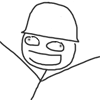|
fletcher posted:My CentOS 7 VM in VirtualBox suddenly is stuck in 1024x768. I tried upgrading to the latest VirtualBox, did a yum update, and reinstalled guest additions. I still can't figure out what is causing the issue. How can I go about fixing this thing? Did the VM hardware change? What's the host OS? What does xorg.conf say? Or dmesg? Maybe you're running with the vga driver because somehow a better one cannot be loaded.
|
|
|
|

|
| # ? Jun 11, 2024 03:19 |
Volguus posted:Did the VM hardware change? What's the host OS? What does xorg.conf say? Or dmesg? Maybe you're running with the vga driver because somehow a better one cannot be loaded. Nope no VM hardware change. Host OS is Windows 10. I think it may have broken around the same time as a Windows 10 update, not certain about that though. I couldn't find an xorg.conf, all I see is /etc/X11/xorg.conf.d/00-keyboard.conf I do see some errors in /var/log/Xorg.0.log: code:fletcher fucked around with this message at 23:34 on Sep 20, 2017 |
|
|
|
|
fletcher posted:Nope no VM hardware change. Host OS is Windows 10. I think it may have broken around the same time as a Windows 10 update, not certain about that though. Oh, maybe that CentOS updated to 7.4 and no virtual box drivers are available yet. Nothing you can do for now, unless you want to hunt down some development versions of those drivers or compile them yourself. But, i am talking out of my rear end since i am not running CentOS in Virtual Box, and those drivers could be in mainline but broken now.
|
|
|
|
Volguus posted:Oh, maybe that CentOS updated to 7.4 and no virtual box drivers are available yet. Nothing you can do for now, unless you want to hunt down some development versions of those drivers or compile them yourself. But, i am talking out of my rear end since i am not running CentOS in Virtual Box, and those drivers could be in mainline but broken now. How is it managed in CentOS, under Debian occasionally i have to rerun the setup to recompile the modules for a new kernel/Virtualbox version and I'm good to go.
|
|
|
|
fletcher posted:Nope no VM hardware change. Host OS is Windows 10. I think it may have broken around the same time as a Windows 10 update, not certain about that though.
|
|
|
|
Volguus posted:Oh, maybe that CentOS updated to 7.4 and no virtual box drivers are available yet. Nothing you can do for now, unless you want to hunt down some development versions of those drivers or compile them yourself. But, i am talking out of my rear end since i am not running CentOS in Virtual Box, and those drivers could be in mainline but broken now. you have to reinstall the guest additions manually if you didn't install the package, and afaik only Ubuntu has the packages
|
|
|
|
I'd be surprised if there weren't an akmod for this
|
|
|
|
8-bit Miniboss posted:What the hell are you trying to install it on? A Speak & Spell? Check all your hardware, something is definitely wrong.
|
|
|
|
Too Poetic posted:It's a gaming PC and everything is pretty new. I managed to get Arch installed and then managed to get that to freeze during boot after a restart. Boris Galerkin already mentioned, but specs would be nice. Something isn't playing nice.
|
|
|
|
8-bit Miniboss posted:Boris Galerkin already mentioned, but specs would be nice. Something isn't playing nice. 16GB Kingston HyperX DDR ASRock Z97 Fatal1ty GTX 1060 ADATA SSD 256GB Samsung 850 120GB x2
|
|
|
|
VirtualBox 5.1.28 is kind of dodgy in a way I ran into: the Guest Additions break UAC on Windows 10 clients and crash on shutdown if 3D acceleration is enabled (and then I had to spend an hour plus rebuilding my Windows 10 VM.) Installing the 5.1.26 Guest additions is working for me until there's a fix, but it wouldn't surprise me if there were guest addition issues in general with that release.
|
|
|
|
Too Poetic posted:It's a gaming PC and everything is pretty new. I managed to get Arch installed and then managed to get that to freeze during boot after a restart.
|
|
|
|
Vulture Culture posted:If your UEFI thingy has an option to select the operating system you plan to run, make sure Linux is selected. Some implementations, including the one on a lot of Intel NUCs, are totally incompatible with Linux ACPI if you use the default Windows setting.
|
|
|
|
This question probably belongs in another thread, but so it goes... I've been using a well-worn, old Toshiba Satellite i5 for running Fedora for the last couple of years. Not exclusively Fedora: I have distro hopped a little bit. I'm thinking of upgrading to another second-hand laptop. Now, my current i5 is the 4200M model and is a 2 core/4 thread layout. I want something with high DPI screen (1080p) and which looks generally newer. I was thinking of going for a Skylake i5 but recently I've been thinking why not go for a Skylake i3 and spend whatever would have been the premium of an i5 over an i3 on the better laptop with more quality components, etc? The hard drive doesn't matter, as I will toss my current 850 Evo over into the 'new' one. Neither does a dedicated GPU because I don't game on laptop and I appreciate having longer battery life and less fans blowing, so I actually prefer an integrated GPU. I rarely compile my own software and do a lot of browsing. I don't do that much virt on the laptop apart from trying out a distro in GNOME boxes and as I get better with Linux and delve deeper into doing most of my admin over the command line I spend a lot of time in byobu terminal. So for a very often used (4 hours per day) Skylake laptop, doing lots of browsing and terminal work, probably running Fedora (or possibly Ubuntu if I like the new GNOME version), is the money allocated to an i5 better suited to buying a more premium laptop with an i3? Or would I just wish I'd went i5 and continuously regret it? I might only compile something that takes a bit of grunt once a fortnight.
|
|
|
|
Personally, my only real concerns are weight, battery life, and memory. Ultrabooks with 12-16gb hit the sweet spot. Basically anything newer than Haswell will have plenty of cpu to go around anyway
|
|
|
|
Too Poetic posted:It's a gaming PC and everything is pretty new. I managed to get Arch installed and then managed to get that to freeze during boot after a restart. How does it freeze? What's the last line on the screen? Have you tried disabling the onboard VGA? It might be causing conflicts (getting confused and loading the intel module then switching, or something) This is kind of a shot in the dark but given the issues you are having you also might try disabling the framebuffer. WHen grub loads use the option to get the command line then add 'nofb' afterwards, or 'vga=off' to at least see if you get through boot. Again these are all just vauge guesses / things to try. It's interesting though you got through all of the arch install and then had issues (I assume after you exited the chroot and rebooted?)
|
|
|
|
evol262 posted:Personally, my only real concerns are weight, battery life, and memory. Those are pretty much my concerns too. I'm getting by fine on 8GB RAM but an extra 4 would be a bonus. This Haswell can be a bit of a blower when doing a lot of I/O I have heard something about Skylake being a bit cooler (and most importantly, cheaper) than Kaby Lake. So as far as the latest 3 gens are concerned I think Skylake hits the spot for running cool and quiet. I wouldn't like to use anything with less than a 15.6" screen, since I'm a slob who lies on my back across the couch with pillows propped behind my head and with the laptop on my thighs with the screen a full arms length from my eyes most of the time. I'll probably get a bent neck eventually but I go to the gym and stuff, so meh. I also kind of prefer not having to spend lots on a laptop: if I got a small scratch on my server or desktop machine then it would annoy me, but I think of a laptop as a workhorse that's gonna get a high amount of daily use, often just at home, but if it slips on the floor or gets scratched or whatever then it's something that just doesn't bother me. I'm gonna look for a higher end Skylake i3 and that way can get something light, which will rarely blow its fans, and have a really nice display. There's only so much longer I can look at this 1366x768 for, although it has served me extremely well. I compared the 6100U vs the 6200U and there's barely any difference apart from RAM speed and top-end clock. I think the memory controller is both DDR4 and DDR3, which is another reason to get the i3 and go for a more premium model which is likely to have DDR4.
|
|
|
|
I installed Kubuntu 17.04 in a VM (host Windows 10), everything ran pretty good until I installed the VBox guest additions. After installing the guest additions my system was essentially bricked, the launch panel disappeared. I would see it present for a second or two after rebooting, then it would just vanish. . . It was still running since I could click in the general area like the bottom left to open the launcher menu and the panel would flash into existence for a second before disappearing. I even tried to open a window but it also only flashed into existence for a second. I suppose it might have been possible to recover this somehow by like switching to a terminal but eh it was a fresh install on a VM so I just deleted it. But what the hell happened? I suspect this is most likely some sort of video driver issue, especially since it started after installing VBox guest additions. Is this going to be just limited to Kubuntu or should I be careful on Ubuntu and Xubuntu as well? Should I avoid the guest additions all together? Is it possible this was caused by enabling 3D acceleration in the VBox settings?
|
|
|
|
Crotch Fruit posted:I installed Kubuntu 17.04 in a VM (host Windows 10), everything ran pretty good until I installed the VBox guest additions. After installing the guest additions my system was essentially bricked, the launch panel disappeared. I would see it present for a second or two after rebooting, then it would just vanish. . . It was still running since I could click in the general area like the bottom left to open the launcher menu and the panel would flash into existence for a second before disappearing. I even tried to open a window but it also only flashed into existence for a second. I suppose it might have been possible to recover this somehow by like switching to a terminal but eh it was a fresh install on a VM so I just deleted it. But what the hell happened? I suspect this is most likely some sort of video driver issue, especially since it started after installing VBox guest additions. Is this going to be just limited to Kubuntu or should I be careful on Ubuntu and Xubuntu as well? Should I avoid the guest additions all together? Is it possible this was caused by enabling 3D acceleration in the VBox settings? For a VM IMHO you probably don't want a graphically intensive wm anyway though.
|
|
|
|
Crotch Fruit posted:I installed Kubuntu 17.04 in a VM (host Windows 10), everything ran pretty good until I installed the VBox guest additions. After installing the guest additions my system was essentially bricked, the launch panel disappeared. I would see it present for a second or two after rebooting, then it would just vanish. . . It was still running since I could click in the general area like the bottom left to open the launcher menu and the panel would flash into existence for a second before disappearing. I even tried to open a window but it also only flashed into existence for a second. I suppose it might have been possible to recover this somehow by like switching to a terminal but eh it was a fresh install on a VM so I just deleted it. But what the hell happened? I suspect this is most likely some sort of video driver issue, especially since it started after installing VBox guest additions. Is this going to be just limited to Kubuntu or should I be careful on Ubuntu and Xubuntu as well? Should I avoid the guest additions all together? Is it possible this was caused by enabling 3D acceleration in the VBox settings? On VirtualBox's own forums, there is a thread that looks like it might be describing something similar: https://forums.virtualbox.org/viewtopic.php?f=3&t=84680
|
|
|
anthonypants posted:Are you using VirtualBox 5.1.28 and the latest guest additons? If so, can you try the VirtualBox 5.2 beta and use that version's guest additions rpm? The latest beta version of VirtualBox is 5.2 Beta 3. Upgrading to VirtualBox 5.1.28 fixed it
|
|
|
|
|
Use the free VMWare equivalent of VirtualBox, you won't get all these problems.
|
|
|
|
Furism posted:Use the free VMWare equivalent of VirtualBox, you won't get all these problems. Might want to post a link. From what I remember it's notoriously hard to find the proper download link for. Does anyone here have any experience with [url= http://singularity.lbl.gov]Singularity Containers[/url]? I just found out about them and they seem to solve one of the major problems I have which is I don't have root access on computing clusters.
|
|
|
|
Boris Galerkin posted:Might want to post a link. From what I remember it's notoriously hard to find the proper download link for. It's Workstation Player (not Pro). In the past it could only run VMs (not create them) but they removed that limitation. They really want us to buy the Pro so you're correct it's hard to find a link (I think you need to register on their website). But it's so much better than VirtualBox it's worth it imo. Hyper-V isn't half bad either (I mean for personal use, no idea for actual Cloud heavy lifting), if you're already under Win10 Pro (and if you want to use Docker you need Hyper-V anyway).
|
|
|
|
Yes, I've always found VMware player to be better than Virtualbox. It Just Works way more often for me.
|
|
|
|
Furism posted:Hyper-V isn't half bad either (I mean for personal use, no idea for actual Cloud heavy lifting), if you're already under Win10 Pro (and if you want to use Docker you need Hyper-V anyway). This is the Linux thread, but hyper-v is fine. KVM beats the pants off of it in almost every way, though. Hyper-v hyperconverged is easy to set up, but it's unreal that they don't support nested virt yet (and hardware passthrough is questionable). Neither one is really a substitute for virtualbox or vmware player/workstation, though. Completely different use case.
|
|
|
|
evol262 posted:This is the Linux thread, but hyper-v is fine. KVM beats the pants off of it in almost every way, though. Hyper-v hyperconverged is easy to set up, but it's unreal that they don't support nested virt yet (and hardware passthrough is questionable). Oh yeah I agree, I mentioned Hyper-V only because the OP mentioned he runs Win10.
|
|
|
|
Furism posted:Oh yeah I agree, I mentioned Hyper-V only because the OP mentioned he runs Win10. Yes, but hyper-v has terrible/nonexistent support for graphics acceleration, and the console is even worse than virt-viewer. It's basically unusable for a Linux desktop guest unless that guest runs vnc or rdp, in which case you may as well stick with another solution. Plus, hyper-v gen 2 won't boot Linux unless secure boot is turned off, which is asinine, and a solved problem (even if they used tianocore)
|
|
|
|
if you're going to use vmware player dont forget to get vmnetcfg from the workstation pro installer
|
|
|
|
It's true my current os is Win10 but I am hoping to do a trial to see if I could switch over to Linux, in the past I have liked KDE and XFCE but I might just be tempted to try stock Ubuntu if Gnome 3 is any better than it used to be. I enabled 3D support since I assumed it would be safe, and a YouTube video said to enable 3D but not 2D. Overall, it looks like the 3D setting is probably not necessary. That said, I thought some distros actually made their VBox guest additions? Or maybe they just included guest additions in their repositories. I don't rely on VM software, just want to use it to test operating systems, because it's not mission critical I would kinda prefer to stick with the open source Virtual Box solution instead of VMWare Player. One of my primary motivations for wanting to switch is to give the finger to MS and Win10's data tracking (and seriously, gently caress the Microsoft app store, and Paint 3D, and the ad loaded Solitaire Collection). I don't want this to be a whole "MS sux" debate post, I still like Win10, just not as much as older Windows versions and Linux is looking pretty good these days. And I can't remember the last time I played a PC game.  That said,, I will continue to fiddle with VirtualBox despite it's oddities because A) freedom!!! and 2) it's only a hobby/test environment.
|
|
|
|
Virtual box is awful, and breaks in a different way every point release. Using it just because it's open source is bizarrely masochistic
|
|
|
|
jre posted:Virtual box is awful, and breaks in a different way every point release. Using it just because it's open source is bizarrely masochistic
|
|
|
|
Ignoring the risk of sticking my dick into the hornet's nest, but what are the chances this drama about EME having been ratified (or whatever) will result in 1080p Netflix on Linux?
|
|
|
|
anthonypants posted:It's an Oracle product, isn't it? Yar Combat Pretzel posted:Ignoring the risk of sticking my dick into the hornet's nest, but what are the chances this drama about EME having been ratified (or whatever) will result in 1080p Netflix on Linux? East Midlands Electricity ? Early Middle English?
|
|
|
|
jre posted:Virtual box is awful, and breaks in a different way every point release. Using it just because it's open source is bizarrely masochistic I've been putting off converting my Windows VMs to KVM or such. Is there a decent GUI for many managing KVM? I've seen the command lines used in invoking QEMU before and I'd rather not mess with that. I tried Virt-manager once and got nowhere with it either. (I'd rather not use VMWare due to it being completely proprietary if I can avoid it.) EDIT: Is there any way to get 3D acceleration in a Windows guest on KVM? Virtualbox's is bad, but it's still been useful from time to time, and I certainly don't have the gear or inclination for having a second GPU for it. gourdcaptain fucked around with this message at 22:28 on Sep 23, 2017 |
|
|
|
gourdcaptain posted:I've been putting off converting my Windows VMs to KVM or such. Is there a decent GUI for many managing KVM? I've seen the command lines used in invoking QEMU before and I'd rather not mess with that. I tried Virt-manager once and got nowhere with it either. (I'd rather not use VMWare due to it being completely proprietary if I can avoid it.) virt-manager is pretty ok in my experience, what issues did you have?
|
|
|
|
jre posted:East Midlands Electricity ?
|
|
|
|
kujeger posted:virt-manager is pretty ok in my experience, what issues did you have? It's been over a year, but I just remember it refusing to boot for some reason and having a bunch of confusing options. Eh, I'll probably give it another shot tonight. EDIT: (Part of the reason it's been so long for me to change this is I use these VMs... three or four times a month tops. I think they spend more time running Windows Update than I actually use them. I just don't think about it much.) gourdcaptain fucked around with this message at 23:18 on Sep 23, 2017 |
|
|
|
gourdcaptain posted:I've been putting off converting my Windows VMs to KVM or such. Is there a decent GUI for many managing KVM? I've seen the command lines used in invoking QEMU before and I'd rather not mess with that. I tried Virt-manager once and got nowhere with it either. (I'd rather not use VMWare due to it being completely proprietary if I can avoid it.) I use virt-manager, but if you want an easy-mode experience you can try GNOME Boxes. Due to driver model changes, Windows 7 is the latest version to currently have virtualized 3D acceleration under KVM.
|
|
|
|

|
| # ? Jun 11, 2024 03:19 |
|
VMWare player is fine (performance wise), the only problem with it is that if you're running a distro that's relatively on the cutting edge (Fedora), the kernel modules can be a pain to fix/compile. KVM is better in every respect. I will get a dual-xeon workstation that i bought from EBay next week and I was pondering between esxi or KVM and after much deliberation and internet research I came to the conclusion that I have no reason to choose esxi at all. virt-manager works like a charm, there are even web interfaces to KVM ( 100+ frontends), and one can play with docker on the host as well. The only question I still have is whether to go with CentOS (stable but older) or jump into the pit with Fedora.
|
|
|