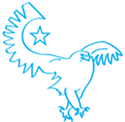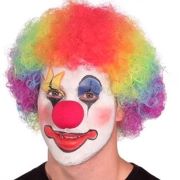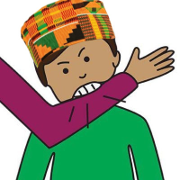|
Fuzz posted:Yeah I know all about that and don't care... I get why they did it that way (except the 6 block delete ones) and don't mind it. To each their own, I guess. That poo poo would drive me nuts. Who here HAS bought the rosewill with reds? I'm pondering it for work since I'm tired of poo poo membrane kb's. Getting a new pc for work this week it looks like, so might ring it in with a good kb.
|
|
|
|

|
| # ? Jun 6, 2024 20:38 |
|
Tedronai66 posted:To each their own, I guess. That poo poo would drive me nuts. I just bought one, I will let you know how it is when it is here (hopefully tomorrow). It should be good though, it's a costar board with plate mounted cherry. IF you want wacky keycaps, try WASD.
|
|
|
|
For those wondering about the hybrid design of the K90, here is a really good review, surprisingly, explaining the how's and whys and giving a pretty detailed look at the thing... I normally hate this sort of unboxing poo poo, but this guy actually does a good job of explaining the relevant points. http://www.youtube.com/watch?v=z41fLzviKK0 Personally I rarely use the function keys or even the numpad (though the numpad is mechanical, too) so having some be rubber dome is not a huge issue for me. The combo of Cherry Reds, adjustable backlighting, media keys, etched keys, extra macro buttons on the side, a windows key lock, the price, and just the general guarantee of Corsair build quality is what sold me on it. It seems like a really solid board, and considering my current rubber dome has lasted me literally 7 years of above average use, I'm not too worried about some domes on keys that I'm not even using 90% of the time. Well, except the page up/page down... those I do actually use often, but at the same time, I'm kinda glad they're not hypersensitive Reds, because that could be annoying, especially while browsing. I think my ideal would be for a Red layout as it is in this board, but then those 6 keys are Blacks, just so you need to actually put in some pressure to hit them and won't accidentally fuckup your cursor placement when your finger grazes End while hitting Page Down, or you brush the Insert key while deleting and turn on Typeover and have the annoyance of wasting more time typing something up.
|
|
|
|
I have the rosewill with browns and prefer it to the leopold and ducky I tried. I ordered a tenkeyless filco with browns as well but it's doing really weird poo poo to the USB bus and needs to be unplugged and replugged every few minutes, so I think I'll just send it back to amazon and stick with the rosewill. I highly recommend getting some of the red o-rings from WASD, I tried those as well as the black 50A hardness rings from mcmaster and find the 40A red o-rings muuuuuuuch nicer to type on. I still use some black o-rings on the f-keys, big keys and other things I was too lazy to swap over (and I prefer them on the space, enter, backspace .. etc, anything you hit _hard_ when you're typing too quickly to pay attention to typing lightly.) RE: costar boards and squeeky/clacky keys - get some grease and put it on the stabilizer bar where it pivots in the corners - then put o-rings under all of the mount points on the big keys and problem solved. I'm really enjoying the rosewill after I put o-rings and grease on it. I wanted to love the filco but it flakes out too often o muerte fucked around with this message at 04:32 on Jan 3, 2012 |
|
|
|
I recently used sharpkeys to change the left windows key to function. Is it possible to make it so like fn+f9 is pause/play, fn+f10 is next track etc? If so how?
|
|
|
|
The Leopolds with reds are on sale at ekb and I want one. I have a ducky tenkeyless with browns. The actuation force is perfect so I should like reds. The problem is I want to get it without a numpad for space reasons. But I kind of want a keyboard with a numpad around. I have been using the ducky for a year and a half now and I haven't missed the numpad at all outside of a short flirt with WoW and not having raid markers bound due to the lack of numpad. I guess I could get it without a numpad and then eventually order a full sized one with the switch I prefer or a different switch I think I would prefer. What should I do keyboard megathread?
|
|
|
|
4000 Dollar Suit posted:I recently used sharpkeys to change the left windows key to function. Is it possible to make it so like fn+f9 is pause/play, fn+f10 is next track etc? If so how? You can use autohotkey to do that. khorne posted:The Leopolds with reds are on sale at ekb and I want one. I have a ducky tenkeyless with browns. The actuation force is perfect so I should like reds. You could autohotkey it. Could also grab a seperate numpad, which you can put elsewhere so it does not take up space, but you can still use it.
|
|
|
|
Khorne posted:The Leopolds with reds are on sale at ekb and I want one. I have a ducky tenkeyless with browns. The actuation force is perfect so I should like reds. If you haven't tried reds I'd get a board with reds to try - almost certainly someone on geekhack will want to nerd out and try a new switch type if you hate it. That said, I'm in the middle of selling boards with blues and clears after thinking I might like either over browns edit: see if someone on geekhack is selling a tlk board with reds, you can probably get a bargain if you wait a week or three.
|
|
|
|
How long do the custom WASD keyboards take to make/ship? I ordered one late last week but I haven't seen anything from them.
|
|
|
|
Just as a notice to anyone planning to get the Corsair K90, apparently the way they've set up their driver software for macros makes them unusable in games like The Old Republic right now (I think I read it has something to do with the drivers accessing the Windows API instead of DirectInput). Corsair reps have said they're working on the drivers and software to fix issues like this, but it's anyone's guess as to when the updated stuff will be released. Supposedly for TOR at least, you can work around it by running the keyboard software as an admin, or turning off UAC (not suggested). I tried the red/pink-ish 40A hardness O-rings on my keys, but I think I might try switching them out for the 50A because I'd like a little extra hardness or feeling to my key presses. If it weren't for the noise, I probably would have just left the switches as they were without any padding because I actually prefer that nice solid hit when the keys bottom out. edit: Switched them out for the 50A, and it seems like it might be a nice compromise between noise and feel. The keys feel like they're hitting solid enough but without as much noise as just having the bare switches. It doesn't feel as mushy to me as going as soft as 40A hardness. some dillweed fucked around with this message at 23:51 on Jan 3, 2012 |
|
|
|
Clanpot Shake posted:How long do the custom WASD keyboards take to make/ship? I ordered one late last week but I haven't seen anything from them. They took two or three days to ship mine, but that wasn't anywhere near the holidays.
|
|
|
|
jwoven posted:Those switches are mechanical, the rest are not. I read that but in usage it really doesn't bother me at all. The non-mechanical keys are so rarely used it doesn't feel jarring (especially something like escape I jab anyway and isn't part of a writing flow). For the price I got my K60 I really don't think I could have gotten a better keyboard.
|
|
|
|
God damnit I can't get my amazon giftcard that I am going to buy the K60 with fast enough 
|
|
|
|
I know this is a superfluous question, but is there a keyboard addon for media keys? My Rosewill w/ blues is amazingly perfect but my mind is somehow incapable after 12 years of figuring out how to get to the calculator (which I open way too many times in a day) without mashing a single button. I know I can adapt and make shortcuts, but I think it'd be neat to have a media key only keyboard to supplement it. Speaking of, I complained to Rosewill about the spacebar being extraordinarily squeaky (like, it sounded like a mouse being slaughtered every time you hit it), RMA'd it back, got a new one and the usb port was broken, RMA'd that one and now I have an absolutely perfect one and seeing the difference in the time without it has won my full support for mechanical keyboards.
|
|
|
|
Xerin posted:I know this is a superfluous question, but is there a keyboard addon for media keys? My Rosewill w/ blues is amazingly perfect but my mind is somehow incapable after 12 years of figuring out how to get to the calculator (which I open way too many times in a day) without mashing a single button. I know I can adapt and make shortcuts, but I think it'd be neat to have a media key only keyboard to supplement it. I would just grab AutoHotKey and set up a combo like ctrl+shift+m (mfor maths) or something. I like that a lot better than a dedicated key, because I don't have to really move my hands away from a typing position as much to hit it. Plus it's one less key you need. This is coming from a new Choc Mini owner, though, so take that with a grain of salt. My girlfriend got me one for Christmas and it arrived last night. Holy poo poo this thing owns and is tiny. Going to use it mainly at home and when travelling, but brought it to work to try it out and I might just end up using it all day. The keycaps feel a lot better than the ones my Filco came with. Getting used to the layout will take a while though, I can tell. I use the home/end buttons a lot when I'm coding.  
|
|
|
|
glompix posted:Getting used to the layout will take a while though, I can tell. I use the home/end buttons a lot when I'm coding. Given that you're already an AutoHotKey user, it shouldn't be too hard to figure out how to rebind those side keys to what you want. I don't think you should run into any circular rebind problems, but I had no trouble with what I wanted. The only thing is that I couldn't figure out how to get the rebound Pause key to work, for whatever reason (I use Win+Pause sometimes as a fast way to get the device manager).
|
|
|
|
I've been putting it off for way too long so I finally said "screw it." I ordered the Leopold Otaku Tactile Click (mx blues). Should be here sometime next week, I'm pretty stocked. I'm using an old school HP server keyboard which isn't mechanical but it is nice to type on. However, it's old, kind of gross looking, and is a lot bigger than I wanted. So I got a tenkeyless with blues. Hopefully it's worth it.
|
|
|
|
glompix posted:I would just grab AutoHotKey and set up a combo like ctrl+shift+m (mfor maths) or something. I like that a lot better than a dedicated key, because I don't have to really move my hands away from a typing position as much to hit it. Plus it's one less key you need. Nice. I've been looking at the Choc Mini, as well. What keys did you get? It's hard to justify another mechanical keyboard when I have a Filco with blues and a Leopold with browns.
|
|
|
|
Phone posted:Nice. I've been looking at the Choc Mini, as well. What keys did you get? The Choc Minis I believe all have POM keycaps, and feel very different than the ABS ones on the Filcos/Leopolds
|
|
|
|
Errr, I meant switches; nice catch. \/\/\/ - Sold on one Phone fucked around with this message at 00:23 on Jan 5, 2012 |
|
|
|
Phone posted:Nice. I've been looking at the Choc Mini, as well. What keys did you get? Brown. I don't know if it's the keycaps or not, but the switches feel a bit heavier than my Filco with browns. I have a feeling it's the keycaps, because the POM ones on the Choc definitely feel more premium. That's really good news though, because I'll be gaming on this board more than anything.
|
|
|
|
My K90 came today. Goddamn Red switches are nice. Still getting used to the sensitivity, but the raised key design is actually really helpful with that, and the lowest setting of the backlighting is perfect. This is A Nice Keyboard.
|
|
|
|
Got the RK9000 with reds today. Noticed a few things: - Fonts do not match on the backspace. Different font altogether. - Squeeky and scratchy spacebar. Little lube and it's fine again. - No rubber inserts on the fold out feet. Not that you should be using them anyways. - Very smooth keycaps
|
|
|
|
acquired a grey/black happy hacking pro 2 today. Topre keys fukken own
|
|
|
|
spaceship posted:acquired a grey/black happy hacking pro 2 today. Topre keys fukken own Welcome to the club. I love mine so much. I have a cherry blue switch board but it just doesn't compare to the Topre.
|
|
|
|
Don't you miss the arrow keys? This is the biggest thing I fear. 
|
|
|
|
Olivil posted:Don't you miss the arrow keys? This is the biggest thing I fear. There's a layer. FN + [ ; ' / gives you arrows. I wish I knew how to program a teensy controller, ideas ideas ideas 
|
|
|
|
Where does one shop for these Choc Mini keyboards? I might be in the market for one. I see a bunch on eBay but I'm not sure if that's the best place
|
|
|
|
Got the Logitech illuminated Keyboard for three days and I'm happy with it so far. - Typing is quiet and feels good. - The thing looks classy and is well built. - I didn't care to install drivers, and only four or so of the special keys don't work without them. Calculator, media keys etc. work fine without drivers. - 4 settings: 3 for light intensity and "off". Thankfully it will remember the last setting after you power off or restart the PC. - Pressing w+shift+space will not register, which may be important for FPS players. I don't mind though (run is usually on anyway). - The designations for the function keys (F1-F12) is not illuminated, only the symbols for the extra functions, so you have to count/remember those, which is not a big deal either.
|
|
|
|
Got a Filco Tenkeyless with browns. It feels awesome but I am bashing the poo poo out of it and bottoming out everywhere. I'll have to work on it. This thing probably weighs more than my Mac Mini does, and it's solid as hell. A huge difference from the Apple and Logitech laptop style boards I've been using. For those of you using non-native keyboards on a Mac, what are you using to map the media controls, if anything? I'm bummed that BetterTouchTool can't use that vestigial Menu button in hotkeys - I was going to treat that thing as a Fn key to remap the F row. edit: Looks like KeyRemap4Macbook does it. Nice! DEUCE SLUICE fucked around with this message at 01:06 on Jan 6, 2012 |
|
|
|
How do you find out what the board is? Costar or otherwise? And how does this impact the feel of the keyboard? Also how can I modify my 'f' and 'j' key bumps so I can find my homerow easier? I've been thinking of clear nail polish but what I really need is minature landmines or, perhaps, punji sticks. Any preferable methods? Also, any suggestions on buying a Ducky Shine? Trying to navigate a Taiwanese website is somewhat nerve wracking, much less trying to buy something from there; unfortunately, babel fish doesn't exactly help: http://babelfish.yahoo.com/translat...TrUrl=Translate Not to mention they appear to have like 3+ different versions of the DK-9008. Ducky delivers the hanging ornament! Edit: http://www.tankguys.com/mechnical-keyboards.html I guess they have some? http://tigerimports.net/sunshop/index.php?l=product_list&c=117 Double Edit: Oh god I just bought another keyboard, what am I doing. It's not even a blue switched one, oh god I'm such an impulsive shopper. Torpor fucked around with this message at 05:57 on Jan 6, 2012 |
|
|
|
Goddamn, now I really want a Choc Mini.
|
|
|
|
Torpor posted:How do you find out what the board is? Costar or otherwise? And how does this impact the feel of the keyboard? Some boards, like Filco and Rosewill, are known to be manufactured by Costar. Screen printed on circuit boards and such. The biggest difference in feel is that they use different stabilizers for the large keys (shift, space bar, enter, backspace). Cherry style stabilizers consist of a bent piece of wire with attached attachment points to the keys, while Costar stabilizers are a bent piece of metal which loops into insertable tabs on the bottom of the keycap. The difference is when you bottom out. A Costar stabilizer does not bottom out, while the Cherry stabilizer bottoms out before the key does. This leads to a terrible mushy feel with the Cherry stabilizers. The other major difference is that the insertable tabs on Costar stabilizers are very, very fragile, while the Cherry stabilizers are much more durable. Cherry:  Costar:  quote:Also how can I modify my 'f' and 'j' key bumps so I can find my homerow easier? I've been thinking of clear nail polish but what I really need is minature landmines or, perhaps, punji sticks. Any preferable methods? On most keyboards that use cherry keycaps, the keycaps are different heights for each row. You could try using a higher or lower keycap.  quote:Also, any suggestions on buying a Ducky Shine? Trying to navigate a Taiwanese website is somewhat nerve wracking, much less trying to buy something from there; unfortunately, babel fish doesn't exactly help: Here's a guide: http://geekhack.org/showthread.php?12854-PChome-(Taiwan)-20-Worldwide-Shipping-Promo polpotpotpotpotpotpotpotpotpotpotpotpotpotpotpotpot posted:Goddamn, now I really want a Choc Mini. The cheapest place to buy one is from Qtan's store: http://www.vendio.com/stores/E-sports-Gaming-equipments/
|
|
|
|
It's ok torpor, I just bought a Choc Mini with reds for no real reason. I think I'm officially a collector now (already have 104- and 87-key Filcos with browns and a Unicomp Model M clone)
|
|
|
|
Got my my Rosewill RK-9000 with blues this morning...holy poo poo, the box it came in is heavier than my Cherry with rubber domes. It's been a long time since I had a keyboard of this caliber...I bought a mechanical keyboard for a Mac I had in 1991, but I ended up giving to my girlfriend at the time. Also, I have some silver zinc metal keycaps on order! I can't wait to get those. 
|
|
|
|
TheQat posted:It's ok torpor, I just bought a Choc Mini with reds for no real reason. I think I'm officially a collector now (already have 104- and 87-key Filcos with browns and a Unicomp Model M clone) No, really, I already have a Das Keyboard with blank keykaps and brown switches. I'm now getting a ducky shine which is just about the exact opposite except it also has brown switches. I really should have gotten blues, god, I feel like such an rear end. My main complaint is that I haven't learned the keys by touch for the purposes of the number row and typing passwords. The blank keycaps is becoming horrifically annoying from the limited number of circumstances it is an issue. I saw that a new etched key set from WASD was going to run around $50, so I figured I might as well just buy a new keyboard and then experience new things. The Ducky keyboard which will hopefully result in letters and numbers being seared into my retinas.
|
|
|
|
I've been looking at the XArmor U9W http://www.amazon.com/XArmor-U9W-wireless-mechanical-keyboard/dp/B004S862FW/ref=sr_1_1?ie=UTF8&qid=1325923305&sr=8-1 Anyone have any experience with these? I'm worried the wireless is going to be crap for gaming.
|
|
|
|
Torpor posted:The blank keycaps is becoming horrifically annoying from the limited number of circumstances it is an issue. I saw that a new etched key set from WASD was going to run around $50, so I figured I might as well just buy a new keyboard and then experience new things. The Ducky keyboard which will hopefully result in letters and numbers being seared into my retinas. ugh, what kind of problems did you run into with blank keycaps? I could only imagine. Maybe you could use these: http://www.myglowkeys.com/ I don't know how good they are, the site boasts that they will last 10 years, I thought about getting them myself.
|
|
|
|
Has anyone had any experience with EliteKeyboards support? A key died on a Filco I bought from them and they're not responding to warranty questions.
|
|
|
|

|
| # ? Jun 6, 2024 20:38 |
|
beze posted:ugh, what kind of problems did you run into with blank keycaps? I could only imagine. The problems are probably ~!@#$%^&*()_+{}|"?><:`\[]';/., just takes some practice. If you code a lot its probably not a big deal.
|
|
|