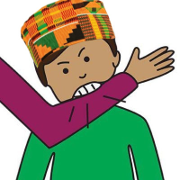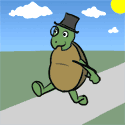|
Just got a new air and I noticed my battery life took a hit after installing flash. There are some sites I obviously need it for but is there a way to control it or are there proper settings I should be looking into to make sure it's not hogging the battery?
|
|
|
|

|
| # ? Jun 6, 2024 20:57 |
|
rear end Catchcum posted:Just got a new air and I noticed my battery life took a hit after installing flash. There are some sites I obviously need it for but is there a way to control it or are there proper settings I should be looking into to make sure it's not hogging the battery?
|
|
|
|
rear end Catchcum posted:Just got a new air and I noticed my battery life took a hit after installing flash. There are some sites I obviously need it for but is there a way to control it or are there proper settings I should be looking into to make sure it's not hogging the battery?
|
|
|
|
beefnoodle posted:Am I blindly missing something, or does the Lion DVD player app not support AirPlay? I don't believe it does. I'll take iTunes being able to AirPlay videos as a consolation prize. And an excuse to spend some quality time with Handbrake.
|
|
|
|
Diabolik900 posted:I just go with the Gruber method of uninstalling it and using Chrome when you really really need it. I've done this on my MBP and my Air, and it's remarkable how little I hear the fans now.
|
|
|
|
Yeah Im just going to do that as well. It's the goddamn flash ads that get me, I barely use it so I think just having chrome as a back up will be fine. thanks.
|
|
|
|
Sulk posted:I get similar error messages, unable to connect to with server or can't store password. Repairing permissions does nothing, it seems, unless it can't be done from an account. It's really frustrating because I really want/need to get them more easily connected. It seemed like a bunch of them conneted at first, and then the rest didn't. I have no idea what the deal is and how to resolve it barring waiting for 10.7.2. As for VPN, we use an older Cisco system which Snow Leopard/Lion's native VPN client can connect to. Lion seems to have partially broken the VPN support now though and I'm having to forcibly disable split-tunneling as because without it Lion apparently doesn't pick up that there's jumps past the first subnet that the VPN drops the machine on and won't send traffic to them (or our DNS servers, which are past that point).
|
|
|
|
Diabolik900 posted:I just go with the Gruber method of uninstalling it and using Chrome when you really really need it. This really is the best way to handle it. gently caress Flash running constantly when Safari is open. Also, Alfred is pretty amazing and I've finally gotten to the point that I really miss it when I'm using my desktop PC as compared to my MBP.
|
|
|
|
Similar to Alfred are there any muist have safari plug ins?
Ass Catchcum fucked around with this message at 01:10 on Sep 1, 2011 |
|
|
|
rear end Catchcum posted:Similar to Alfred are there any muist have safari plug ins?
|
|
|
|
Star War Sex Parrot posted:http://forums.somethingawful.com/showthread.php?threadid=3426005&pagenumber=1&perpage=40#post393725585 I'd also suggest YouTube5 (http://www.verticalforest.com/youtube5-extension/) and HTML5 Audio (http://www.shauninman.com/archive/2010/11/05/html5audio_safari_extension)-- especially if you're running Safari without Flash installed.
|
|
|
|
Good additions, thanks!
|
|
|
|
FCKGW posted:From some Googling, it looks like you may be one of the lucky few who have a trojan on your system, specifically Trojan.OSX.DNSChanger.B. See, I thought that was my problem, but both things you linked to found nothing. The "tojan finder app" I ran originally was the second link. The instances of new tabs has slowed, but they still crop up once or twice an hour. Thank you for iAntiVirus, will try that.
|
|
|
|
I upgraded to 10.7.1, used my Bose headphones for a bit, unplugged and now there's no sound. The menu bar is grayed out and sound is at max. The only option I have now is Digital Out. I did replug my headphones in, they worked fine. Unplugged and saw Little Snitch ask if it's okay for something to connect to some Radar reporting server. I'm guessing something crashed. Ideas on how to get sound back other than rebooting? I fear this may happen if I use my headphones once more after reboot.
|
|
|
|
Boner Wad posted:I upgraded to 10.7.1, used my Bose headphones for a bit, unplugged and now there's no sound. The menu bar is grayed out and sound is at max. The only option I have now is Digital Out. What model computer do you have?
|
|
|
Mercurius posted:Yeah, I don't really have proper Mac infrastructure in place but I was hoping to bind the laptops to AD and use mobile accounts so my users can access the same DFS shares as our Windows computers. I tried updating mine to 10.7.2's latest build and it allows an immediate connection to the domain, but when I log in I get a message saying that the home folder isn't in its usual place or something. I don't know what the cause is.
|
|
|
|
|
Shin-chan posted:What model computer do you have? MacBook Pro 17-inch Mid 2010, 2.66ghz i7 Also, rebooted once and still no standard out, rebooted and zapped pram, still no way to get normal built in speakers.
|
|
|
|
Boner Wad posted:MacBook Pro 17-inch Mid 2010, 2.66ghz i7 There is a condition that the little toggles in the headphones jack get stuck on. Is the little red light inside the port on? If so, I'd take it in to get checked out at the Apple Store. Are you still within your warranty or have AppleCare?
|
|
|
|
Shin-chan posted:There is a condition that the little toggles in the headphones jack get stuck on. Is the little red light inside the port on? Yeah I have AppleCare although I don't know when I'll have time to take it there. It came on at some point after I disconnected it. It's off after the reboot. I also tried putting the headphones in and out again, the red LED is still off though.
|
|
|
|
Boner Wad posted:Yeah I have AppleCare although I don't know when I'll have time to take it there. It came on at some point after I disconnected it. It's off after the reboot. I also tried putting the headphones in and out again, the red LED is still off though. Play some music or sound of some kind and see if the light comes on. You will probably need the logic board replaced to correct the issue.
|
|
|
|
Victory is mine. I rebooted after killing some MIDI plist in my home directory and rebooting with the headphones in. Either one may have worked.
|
|
|
|
I'm pretty much stumped as to why my late 2008 MBP runs like rear end under lion (model 4,1). It's gotten significantly slower since upgrading from SL. I don't really crash but I get tons of beach ball lock ups. I have a hard time editing in Aperture, to the point where I can barely use it. Since the upgrade my fans have been running constantly, even when I'm not doing anything and hardly anything is running. I have 4gb of ram and a 7200rpm drive. Googling and searching the Apple forums says that other people are having these issues too, but I can't seem to pin point anything specific or find any kind of solution. Am I just screwed by some bad Lion code? Can I do anything more than hope they fix the issue soon or downgrade to SL? _____ In other news, while I was googling my problem I found out that there was some secret firmware update for my mac that changes my ram cap from 4gb to 8gb. If it doesn't cost too much, I think I might give it a try. What ram should I buy? This is what I'm currently using: 
|
|
|
|
Haggins posted:I'm pretty much stumped as to why my late 2008 MBP runs like rear end under lion (model 4,1). Is this a clean install or an upgrade?
|
|
|
|
Star War Sex Parrot posted:I've read a lot of complaints about the NVIDIA drivers in Lion, but I haven't seen any numbers to back it up. I also have no idea if it affects the 8600 series that you have. It's an upgrade. If it's really worth it to do a clean install I'll try it but I've read a few things where that didn't help. I cleaned up my start up programs and I've been keeping an eye on the activity monitor. Though Safari will spike a little, as far as I can tell, the only program I have a real issue is flash. However, that seems like mac wide problem. I've also tried every "speed trick" I could find from getting rid of unused programs to repairing permissions and so on. Also about my GPU, it should be noted that it's the subject of a settled class action law suit. I had Apple check it out a few months ago when my display stopped working. I was hoping they'd fix it for free but they said my GPU was fine and it was just my display that was hosed. So here I am, stuck with a slow rear end MBP with a broken display. FML.
|
|
|
|
I am unable to view flash videos on dailyshow.com (and some other sites) in chrome 13.0.782.218 in 10.7.1 I had glimmerblocker installed at one point and uninstalled it because I thought it may have been blocking the intro ads. I have uninstalled glimmerblocker and tried installing flash and using safari which gives me the same result (black video box). any ideas?
|
|
|
|
Ddi you follow GlimmerBlocker's uninstall directions?
|
|
|
|
wolffenstein posted:Ddi you follow GlimmerBlocker's uninstall directions? I did. Did some digging and came up with Flush which fixed it.
|
|
|
|
For future reference, you can do that with the Flash preference pane in System Preferences. You can also do it at Adobe's website. Not sure why cookies affected Flash's video playing abilities.
|
|
|
|
wolffenstein posted:Install the ClickToFlash extension, then whitelist the sites you need it for. Now that Click2Flash is a proper extension, how exactly do I alter the whitelist? I must be blind.
|
|
|
|
I haven't used it in a while because I only have an iMac and an iPad now, but from what this page says, you put the URLs one line at a time.
|
|
|
|
Parallels 7 is available for upgrade and is promising the typical new features and performance increases.
|
|
|
|
I'm getting really frustrated with Terminal opening "saved state" windows when I've explicitly disabled saved state for ALL application in sys prefs. I have an Automator workflow that launches a terminal that automatically SSHs into work and then opens an RDP connection. Sometimes it only launches the window I want, other times it launches a new SSH window AND the "saved state" one from the previous session. I've tried manually deleting the saved state in Finder and I've disabled this feature in sys prefs (which doesn't seem to work?)
|
|
|
|
Tard Helmets posted:I'm getting really frustrated with Terminal opening "saved state" windows when I've explicitly disabled saved state for ALL application in sys prefs. I have an Automator workflow that launches a terminal that automatically SSHs into work and then opens an RDP connection. Sometimes it only launches the window I want, other times it launches a new SSH window AND the "saved state" one from the previous session. I've tried manually deleting the saved state in Finder and I've disabled this feature in sys prefs (which doesn't seem to work?) code:
|
|
|
|
unruly posted:
You know, I thought I remembered already doing this, and I had. I code:
|
|
|
|
Just going to use this opportunity to say that iTerm2 is cool and free and generally sucks a lot loving less than stock Terminal.
|
|
|
|
Two questions: If we order a new iMac, can we use the Snow Leopard disc from a late 2010 iMac (Core i3) on it without any issues? Rather not have one person on the team using Lion and potentially causing havoc. Pretty sure the answer is yes because the machines haven't really changed, have they? Also, what's the best way to clone my existing iMac to a new one? I understand the HD isn't exactly simple to swap or we'd just do that. I'd rather have an i5 and just stick the new guy with the i3. I started a couple weeks before the newest iMac came out.
|
|
|
|
Bob Morales posted:Two questions: No, you can't use a disc that came out before the machine was released. It won't work. Those iMacs came out before Lion, right? That means there should exist restore discs somewhere that will let you install SL on that iMac. I don't know where to get them, but you might be able to get them by asking AppleCare for one. The best way to clone your iMacs is to boot the new one in Target Disk Mode via firewire, and then it will show up as a firewire disk on your old Mac. You should probably do the clone while not booted from the partition you're trying to clone, i.e. boot into your SL disc and do the clone from there.
|
|
|
|
Yeah you'll probably need to find whatever SL discs they shipped with them, i.e. whatever "2011 iMac" version. If you have that 2010 iMac around, you can boot the 2011 one in Target Disk Mode and install SL with the 2010 iMac to the 2011 one hooked up with FW. Then while still on the 2010 iMac, running off the 2011 disk, run the 10.6.8 combo updater which should hopefully make it proper for the 2011 iMac.
|
|
|
|
Alright, I know the C2D disc from my 2010 MBP didn't work in my i5 MBP, but I figured the previous i-series disks would work in the current ones.
|
|
|
|

|
| # ? Jun 6, 2024 20:57 |
|
OK so I'm looking at picking up a used Air. A bunch of the ones I'm looking are 2010 models that have been upgraded to Lion. I'm worried that if I ever have to reinstall the OS there will be issues. If I make a disc out of the Lion DMG (that the seller bought on his Apple ID), is it going to prompt me for authorization if I ever have to reinstall?
|
|
|