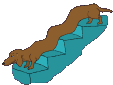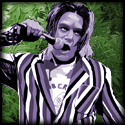|
canned_fruit posted:I'm familiar with that but can I actually map keys to specific midi controller commands? I'd thought I could only assign keys to parameters like volume, pan, activate clips etc with that. Hmm well I think I figured out a workaround. But can anyone tell me for the future if it is actually possible to assign keys to midi CCs?
|
|
|
|

|
| # ? Jun 3, 2024 19:01 |
|
I ain't tried this but you could assign keys to trigger MIDI clips (with launch quantization disabled) that contain the CC message you want to send (grouping the clip track with any other MIDI tracks you want to be merged).
|
|
|
|
Is everyone aware of this little gem? http://stc.wiffbi.com/ Selected track control Script Lots of extended midi/key shortcuts, most useful of all I find is the ability to solo/mute/arm the selected track. Good bit of extra control for midi controllers, or for keyboards with a midi translator/iac routing.
|
|
|
|
ynohtna posted:I ain't tried this but you could assign keys to trigger MIDI clips (with launch quantization disabled) that contain the CC message you want to send (grouping the clip track with any other MIDI tracks you want to be merged). Good idea, thanks. Doesn't work via grouping as far as I could figure out but it kind of does if you use an external instrument on your midi control clip and send the midi to your instrument. It's actually a bit buggy though (or it's a weird design choice) and doesn't reset after you release (with a gate launch mode). If you make another control clip in your external instrument with different settings and launch it it will work but only if it recognises an envelope, otherwise there won't be any change. Anyway I realised I was being an idiot and didn't really need to map CCs to my keyboard, but thanks anyway.
|
|
|
|
FeedbackBsr posted:You're a legend. I also clicked when looking at it that the funny numbers arent timing, they are the beats. Duh. anyways, thanks to you i'm rocking it now. I'm find the prep into a set thoroughly enjoyable, much better than linear work like in Cubase, more like sketching out ideas. Excellent, glad I could help.
|
|
|
|
I have an instrument rack that is using the 8 macro knobs to constantly be selecting new drum sounds being triggered by a V-Drum set during live performance. The point is, these 8 macro buttons will need to be changing a lot during a live set, and during rehearsal I will need to be able to build new kits and quickly automate them using the 8 macro knobs. My main questions is, what's the fastest way to conveniently automate all 8 macro knobs? I basically need to turn all my macro knobs to certain values, take a "snapshot" of that and be able to paste that into some sort of automation at different times during the song arrangement. Any ideas? Ableton's lack of preset automation is driving me insane..
|
|
|
|
Dr Rotcod posted:I have an instrument rack that is using the 8 macro knobs to constantly be selecting new drum sounds being triggered by a V-Drum set during live performance. The point is, these 8 macro buttons will need to be changing a lot during a live set, and during rehearsal I will need to be able to build new kits and quickly automate them using the 8 macro knobs.
|
|
|
|
Vector 7 posted:Dummy clips? I'm not too sure, but it might be worth checking out to see if it's what you want. Darn. Dummy clips seemed exactly like what I needed but from what I can tell I can only automate relative values. I have to be able to automate to absolute values. My "kit selector" with the 8 macro buttons is a midi track. If there was some way to automate absolute values with dummy tracks that would be perfect.. I think. Once again, using some sort of preset automation would be best because creating/experimenting with the different kits has to be an easy process. This plugin seems interesting: http://liine.net/en/products/kapture/ It's for recalling the parameters of an entire set. Something like this would be perfect if I could only recall the parameters of one midi track(my kit selector). I don't have M4L though.. so that could be a problem.
|
|
|
|
I still don't understand exactly what you're trying to do. What do you mean by relative and absolute values? Do you have Max for Live? Because, yeah, that Kapture thing looks like it does what you're looking for.
|
|
|
|
canned_fruit posted:It's actually a bit buggy though (or it's a weird design choice) and doesn't reset after you release (with a gate launch mode). If you make another control clip in your external instrument with different settings and launch it it will work but only if it recognises an envelope, otherwise there won't be any change. Ah, yeah, it kinda figures it doesn't reset. I imagine the general Ableton response would be to use Max 4 Live. I'd personally use Junxion for this but then that's 'cos I already own it for miscellaneous mapping and experimental duties. In other news, I built an entire track in Live the other night using just a single cowbell sample from my 808 as the base for all the sounds: kick, sub bass, snare, hats, whoosh, and blips. Unusually for me, I didn't use any outboard processing, controllers, or mixers, and even avoided using my favourite third party plug-ins: just what's native in Live 8. That means it's really easy to share the project with other Live users without worrying that they don't have the same setup, so if anyone wants to have a play and put their own take on such a daft concept then give me a shout and I'll send you the zipped project. Edit: Durr, here's what resulted: http://soundcloud.com/ynohtna/aleph-null-bow-cell ynohtna fucked around with this message at 22:50 on Jan 22, 2012 |
|
|
|
Vector 7 posted:I still don't understand exactly what you're trying to do. What do you mean by relative and absolute values? Just bought Max for Live and tried Kapture. The idea of it is amazing and I was super excited until... it just doesn't work the way it's supposed to. It's way too slow. The idea is right though, I just need a quick way to take a snapshot of 8 macro knobs and recall them during a song using empty midi clips in arrangement view. Anyone know of a lighter or more flexible plugin like Kapture? edit: for specificity Dr Rotcod fucked around with this message at 09:22 on Jan 23, 2012 |
|
|
|
Can any of you Ableton users talk about midi keyboards you use? I'm contemplating buying an older used keyboard, but it seems like the newer automatic midi stuff on modern midi keyboards is really worthwhile, especially if you're using a program like Ableton. Specifically, I've been looking at the M-Audio Axiom line, and the Novation Impulse line, although other recommendations would be appreciated. My budget is variable, but the cheaper the better as long as there are at least 3 octaves. I've even considered the Alesis QX49, but it seems maybe a little junky which makes sense given that it's super cheap.
|
|
|
|
Anybody hack an APC 40 to sling it on a guitar strap for performance? I'm trying to find the dimension of guitar strap button screws to see if they've even fit, but can't find anything without probably going to a guitar store with a screw from my APC 40 to check. Plus, I think the weird angles/grooves of the chassis might make it difficult. Thoughts?
|
|
|
|
...
colonp fucked around with this message at 17:51 on Mar 8, 2014 |
|
|
|
AriTheDog posted:Can any of you Ableton users talk about midi keyboards you use? I'm contemplating buying an older used keyboard, but it seems like the newer automatic midi stuff on modern midi keyboards is really worthwhile, especially if you're using a program like Ableton. I've actually been scrutinizing the keyboard controller market lately and it seems like there's serious trade-offs with every major option. Obviously there are other options on the market but these seem to be the most popular. Budget lines are worth looking at too, depending on your needs. M-Audio Axioms: are pretty well liked, but there's a lot of complaints about reliability and the semi weighted keys "sticking". Their pads aren't well received either. There seems to be some kind of automap functionality (but maybe only on their 'pro' line?). The keys do feature aftertouch. Akai MPK 49/61: these are a little more expensive but with better pads and a different feeling semi-weighted keybed. People praise their durability and overall build quality as being great, especially compared to the M-Audio line, but claim that a modification is needed to make the pads playable. Note that the 61 has a much more popular pad configuration than the 49. Also features aftertouch and some bells and whistles, but no automap software. Novation SL MK 2 49: Has the best automap software and most frequently praised keybed but the rest of the board is considered to feel cheap. It's also the most expensive of the dedicated midi boards. Another option is to buy a used synth and hook it up to your PC via MIDI. That could get you a better keyboard for the same cost but would require a little more work. For a wild card check out: http://www.arturia.com/evolution/en/products/ALE/intro.html
|
|
|
|
I like the keyboard to the Novation X-Station a lot, as do many others I've seen online, and if you don't need the audio interface or onboard VA synth, I think the Novation Keystation has the same keys.
|
|
|
|
colonp posted:The Axioms will have the automatic stuff afaik. I like the keys on my Axiom25, not too fond of the knobs and pads. The Oxygen has fantastic knobs in comparison to those of the Axioms in my opinion.
|
|
|
|
etanmaet posted:The Oxygen has fantastic knobs in comparison to those of the Axioms in my opinion. I quite like my Oxygen except for the fact that my octave up button now goes down. I have to hit it to go up.
|
|
|
|
Oldstench posted:I quite like my Oxygen except for the fact that my octave up button now goes down. I have to hit it to go up. I picked up a used third generation oxygen25 still in box for 70 bucks. welllll worth it. I suggest dumping your old one and picking one of these up if you have an older model. Much stronger build than the previous generations.
|
|
|
|
Oldstench posted:I quite like my Oxygen except for the fact that my octave up button now goes down. I have to hit it to go up. That's odd, the octave up button on my x-station just went out last week.
|
|
|
|
MixMasterMalaria posted:Novation SL MK 2 49: Has the best automap software and most frequently praised keybed but the rest of the board is considered to feel cheap. It's also the most expensive of the dedicated midi boards. Just quoting this to say it's completely true. Everything except the keys are very light plastic, the pitch/mod stick is hard to use and the xy-pad is completely useless (you have to push it so hard the blood goes out of your finger for it to work). Oh, and the pads are supposed to be velocity sensitive but they only respond to a really hard press. I still like it though, because the keys are really nice and it DOES have a lot of knobs and sliders that work perfectly fine even if they're a bit flimsy.
|
|
|
|
Your Computer posted:Just quoting this to say it's completely true. Everything except the keys are very light plastic, the pitch/mod stick is hard to use and the xy-pad is completely useless (you have to push it so hard the blood goes out of your finger for it to work). Oh, and the pads are supposed to be velocity sensitive but they only respond to a really hard press. I have a Remote SL (older version) and I don't like it. The encoders are clicky and automap is a pain in the arse. Maybe that's just me though
|
|
|
|
I love my Zero SL MKII.
|
|
|
|
So given that it seems all of the major brands have quality issues, are there any decent inexpensive brands to look for with used synths? It certainly wouldn't hurt to have something that could generate sound without a laptop. Moreover, how much of a help is automapping software? I have been using old crap midi controllers for ages with just the bare minimum of functionality (radio shack and then a nintendo miracle, both free, haha) and haven't really done any manual mapping at all. Would automapping make it significantly more likely to be able to get a lot more use out a midi controller? I have a NI Maschine , so I don't even really want pads at all. I do want some knobs for synth control (and hence the arturia is interesting but pricey) and a mod/pitch control, but I don't care about much else. I suppose a button I could use to control play/record/stop in Ableton would be nice, but not even required. edit: t These seem like potentially decent budget options, but the question about automapping's value remains... M-Audio Oxygen 61 v3, and the Behringer UMX610. AriTheDog fucked around with this message at 01:58 on Jan 25, 2012 |
|
|
|
Automapping (when it works) is incredible. Click on any vst, and magically every fader and knob is mapped to a function of that vst. Click on another vst, same thing. It is great for integrating tactile interaction into a workflow.
|
|
|
|
key action on the akai mpk49s is notably bad, overly springy - and yes pads also need to be modded to be worthwhile - rest of the faders, pots has decent akai quality
|
|
|
|
I have an Edirol PCR-500 (which I guess has been updated as the Cakewalk A-500; Cakewalk and Edirol are both part of Roland) and am pretty happy with it. The pads are too small to really be satisfying as pads, but they work fine as buttons. Knobs feel nice, the faders and key action are as good as you can reasonably expect in something at this price point. No Novation-style automap as far as I'm aware, but personally I find it much more useful to set up my own set-wide automation template so I can control multiple devices at once, and map things in a way which make sense to me.
|
|
|
|
Oh hey look you guys are discussing midi inputs, and I am having problems. Specifically, I'm completely new to this (midi input) and I'm following every possible guide and reading the manual inside out and can't seem to make my Simmons SD9K drum kit actually work through live. I have my drums connected to my computer via usb. The software was installed automatically, and Ableton recrognizes that "Simmons eDrums" are connected. How do I actually get to hear it through ableton? In the SD9K manual it simply states (quick version): connect, disable a setting and enable another, record. This part is done, but I still can't get my computer to play or record any sounds from the drums. Do I need a certain VST? I have ezDrummer and that's not working either (ezDrummer itself works normal). Maybe I'm completely misunderstanding this whole thing. Any help or ideas would be appreciated.
|
|
|
|
Is your kit enabled in Live's midi preferences window? You need to enable remote control of live by the device in there, otherwise live won't respond to midi from it.
|
|
|
|
Vidmaster posted:Is your kit enabled in Live's midi preferences window? You need to enable remote control of live by the device in there, otherwise live won't respond to midi from it. In the midi pref menu I have Simmons e-Drum selected as Input and in the midi ports the track is ON. Do I need to have a control surface or output selected? The only output device available is Microsoft GS Wavetable Synth. Here's what I'm looking at. 
|
|
|
|
h_double posted:I have an Edirol PCR-500 (which I guess has been updated as the Cakewalk A-500; Cakewalk and Edirol are both part of Roland) and am pretty happy with it. The pads are too small to really be satisfying as pads, but they work fine as buttons. Knobs feel nice, the faders and key action are as good as you can reasonably expect in something at this price point. The local guitar center has the Edirol and an oxygen 8v2 49 used for $80 a pop, along with a current gen Axiom 49 used for $150. Any concerns for buying preowned with those models/retailer? MixMasterMalaria fucked around with this message at 02:26 on Jan 28, 2012 |
|
|
|
Fiendish Dr. Wu posted:In the midi pref menu I have Simmons e-Drum selected as Input and in the midi ports the track is ON. Do I need to have a control surface or output selected? The only output device available is Microsoft GS Wavetable Synth. You need to have the MIDI information be sent to something for it to make a sound. Can you put ezDrummer on a separate track and have it accept MIDI from the Simmons MIDI channel? If you hit one of your pads do you see MIDI activity at all?
|
|
|
|
Oldstench posted:You need to have the MIDI information be sent to something for it to make a sound. Can you put ezDrummer on a separate track and have it accept MIDI from the Simmons MIDI channel? That (ezdrummer on it's own track) is what I'm ideally going for. Would that be under "Control Surfaces"? I have ezDrummer installed and working fine on its own. And no, I'm not seeing any midi activity at all. Does "Remote" need to be on for the Simmons e-Drum under midi ports? Sorry I'm totally new at this and it's frustrating. Fiendish Dr. Wu fucked around with this message at 13:54 on Jan 28, 2012 |
|
|
|
Fiendish Dr. Wu posted:That (ezdrummer on it's own track) is what I'm ideally going for. Would that be under "Control Surfaces"? I have ezDrummer installed and working fine on its own.
|
|
|
|
I installed Fabfilter Volcano 2, but no matter what I do, I can't get it to show up in the plugins list in Ableton. It's installed, though, because I opened up FL Studio to check for it and it was there and worked. I'm stumped... anyone had anything happen like this with a plugin?
|
|
|
|
Shovelbearer posted:I installed Fabfilter Volcano 2, but no matter what I do, I can't get it to show up in the plugins list in Ableton. It's installed, though, because I opened up FL Studio to check for it and it was there and worked. I'm stumped... anyone had anything happen like this with a plugin?
|
|
|
|
Vector 7 posted:Would it happen to be a 64 bit plugin? There's a 64-bit plugin and a 32-bit plugin. I've tried having each one installed with the other one uninstalled and no luck so far.
|
|
|
|
Hmm, I'm kind of stumped, then. Are you sure it's installing it into the proper folder?
|
|
|
|
Hmm, it seems like using the Rescan button under File Folder was doing nothing, so I tried turning the Custom Folder off and then activating it again, and voila, Volcano. I guess some sort of caching or registry nonsense was going on.
|
|
|
|

|
| # ? Jun 3, 2024 19:01 |
|
Oh, good. Volcano is a great plugin. I use at least a few instances of it on every track I make. All the fabfilter stuff is really high quality.
|
|
|