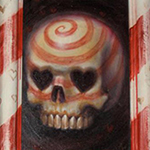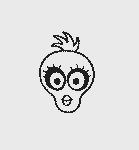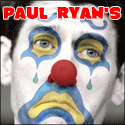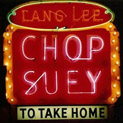|
INTJ Mastermind posted:I bought a U2412M, and I'm considering using my old LCD as a secondary monitor. I was thinking of mounting it in portrait orientation to get the most flexibility out of this setup (I frequently do a lot of reading on the computer). Any disadvantages (i.e. viewing angles / ClearType) to mounting a TN panel in portrait orientation? Just the viewing angles that HalloKitty mentioned, but you should definitely run the ClearType tuner on that display as well. Portrait mode is really cool; I leave Firefox open 24/7 on my portrait monitor (with ~120 tabs or so, it's my Internet portal) and it's also nice to read comics/books on (with CDisplay, etc). This is my setup currently:  (it's cleaner now, I swear). As a general idea of my workflow though, the U3011 basically holds what I'm currently focusing on (so, game, development, Notepad++, etc). Most of the time, seeing as the U3011 is basically two 1680x1050 displays in portrait mode glued together, I can just WinKey+Right/Left Notepad++ or something and have a lot of real-estate left over. The left display generally focuses Outlook/IRC/foobar/any other random stuff at all times. Or full-screen TV/video as well. 3 is a really good number, but I enjoyed using the 2 2209WAs on their own in school as well, one portrait and one landscape. I've found that it's often a terrible waste to maximize apps on the 3011 (very few apps need 2560x1600 pixels to be useful) so you can cluster quite a few apps on there.
|
|
|
|

|
| # ? May 25, 2024 11:46 |
|
mik posted:Can you expand on this now? I was thinking of switching my U2711 to DP so I could push my tower back a little further, as the DVI cable is what is sticking out the back the most at the moment. Another exciting thing that seems to happen a lot when using DP is the monitor not waking up from power save about half the time, which meant there was a good chance I would have to reboot if I left my computer alone for 5 minutes. You probably don't want to push your case back any further if it's only a DVI connector's distance from the wall anyway for proper airflow.
|
|
|
|
Not exactly sure which thread this would be best in, but I'm looking at webcams for my new computer. I'd rather have it on my monitor than sitting somewhere on my desk. I've never actually bought a separate webcam for a computer and it's kind of hard to figure out (or I'm just not aware) if all the webcams with clips work on desktop monitors as well. My monitor is an Acer G235H and I'm looking at this webcam: http://www.amazon.com/Logitech-720p-Webcam-Pro-9000/dp/B002M78ECK. Anyone know if that will be fine?
|
|
|
|
Hopefully this is the place to ask... I recently bought a drawing tablet that doubles as a monitor. I have it hooked up via DVI connector, and my regular monitor is hooked up via VGA. I can only display one at a time though, video card limitations or something. How can I switch between the displays without having to unplug one or the other?
|
|
|
|
Windows+P is the built in Windows 7 shortcut to switch display modes/cloning/duplication/one monitor only. But if your card is seriously incapable of two outputs at once, then this won't work, and nothing can help you other than unplugging it. If Windows sees it is only one output, then there's not much Windows can do about it. However, I find it unlikely that your card is that bad. What card is it?
|
|
|
|
Nvidea Geforce 8400SE. I'm on WinXP right now. At the moment, I have to unplug my monitor in order to make my PC recognise the tablet as the display. It's kind of a pain, and probably a good way to screw the hardware.
|
|
|
|
Stump Truck posted:Not exactly sure which thread this would be best in, but I'm looking at webcams for my new computer. I'd rather have it on my monitor than sitting somewhere on my desk. I've never actually bought a separate webcam for a computer and it's kind of hard to figure out (or I'm just not aware) if all the webcams with clips work on desktop monitors as well. My monitor is an Acer G235H and I'm looking at this webcam: http://www.amazon.com/Logitech-720p-Webcam-Pro-9000/dp/B002M78ECK. Interface-wise, most USB webcams should be good to go. I think if it has a halfway-decent clip mechanism on it, and your monitor doesn't have some kind of exotic or obnoxiously thick bezel (which that Acer doesn't seem too), you're good to go. I have this ancient MS LifeCam I bought from woot, and it's a fixed-width clip with padding on the inside, so it's not too flexible when it comes to mounting.
|
|
|
|
I recommend the logitech b910, or the c910 for a little less. The b910 captures at 60fps in pretty much pitch blackness.
|
|
|
|
Does it have a good clip though? Looking at the pictures, it does that whole "clamp to the monitor with a spring" thing, which I can tell you is hopeless because of the way Dell monitors are shaped with an edge that tapers thinner to the outside, so these clamps slowly grip more and thus slide off more. (I already have a cheap Logitech webcam). Someone needs to come up with a much, much better mounting system for webcams.
|
|
|
|
I second the recommendation for the Logitech B/C910. It has no spring clip but very heavy movable base parts which makes the webcam sit on the monitor, held by gravity.
|
|
|
|
Grim Up North posted:I second the recommendation for the Logitech B/C910. It has no spring clip but very heavy movable base parts which makes the webcam sit on the monitor, held by gravity. Ah, that does sound better. Sheer weight and a coating of nice grippy material would probably do the job. Unless you have a super thin monitor with no flat surface at all, but that's just awkward.. This gives me an idea. Does anyone see an obvious missed opportunity here for webcam manufacturers and monitor manufacturers to collaborate? I reckon a full size USB-B port on top and in the middle of the screen would provide plenty of support. Of course you could use smaller USB port types, but I think mini or micro would be prone to snapping off, or you'd need extra holes and posts to support the webcam. It's so bloody simple, I'm not sure why it hasn't been done yet. HalloKitty fucked around with this message at 11:12 on Dec 20, 2011 |
|
|
|
HalloKitty posted:It's so bloody simple, I'm not sure why it hasn't been done yet.  Also, if your entire support is just the USB port, you run into the issue of twisting and bending when people invariably adjust the webcam all over the place. I doubt it would be a problem for the monitor (lots of space to make it a nice solid piece), but I can see web-cam makers not being comfortable having people yank around on a USB port all day, full-sized or not. DrDork fucked around with this message at 06:20 on Dec 21, 2011 |
|
|
|
DrDork posted:but I can see web-cam makers not being comfortable having people yank around on a USB port all day, full-sized or not. They could also add two small holes either side of it, and two small posts on the webcam. It wouldn't be too hard to design a simple mount that doesn't take up much space and is sturdy enough for a webcam. Hm.
|
|
|
|
Kegwen posted:My refurb U2412M is here. There's a bit of backlight leaking on the left side. Some golden areas visible when the screen is showing something rather dark. Just in case anyone was wondering, Dell replaced this defective unit without much trouble. The new one has none of these issues. I love this monitor now.
|
|
|
|
Hey, I'm looking to buy a portable lightweight LCD. Instead of going for a laptop I plan on getting a mac mini because the price difference just makes sense and I never use it on the go anyway however the portability is required. Recommendations?
|
|
|
|
I have a few questions: 1. I'm really having a hard time deciding between a 120hz LCD and an IPS. My main use is gaming. I guess my main question is when you switch from a TN to an IPS do you really notice the difference in image quality in games? It it something that is very obvious? I have some screen tearing in most of my games, so getting rid of that would be nice, but I'd take significantly better image quality over absence of screen tearing any day. However, I'm not sure how to factor the increased fluidity of motion one supposedly perceives on a 120hz into this equation. Is there any gamer here who owns both a 120hz LCD and an IPS, and can give me input? 2. For IPS I'm seriously debating the vs HP ZR2740W vs. U2412M. I care more about picture quality than screen size. I can't seem to find any good comparisons though. Thanks Megasabin fucked around with this message at 20:16 on Dec 22, 2011 |
|
|
|
Megasabin posted:I have a few questions: Hard to say, really. IPS does have generally better color and viewing angle, but I think it's a case of "not knowing what you're missing". Most people are perfectly happy with TN. Tearing really doesn't bother me that much, and I've had an IPS screen for 5+ years, so I couldn't see myself going back. If you got IPS, I'd say get whichever of those two screens is cheapest, they're both best in class. Others here may have more detailed opinions on both subjects.
|
|
|
|
After much, much soul (and wallet!) searching I finally caved & bought myself a new monitor on Tuesday: http://www.newegg.com/Product/Product.aspx?Item=N82E16824009266 Spent $125 total for the 2-year warranty and the monitor itself. While I see the complaints about the wobbly base (it's certainly jiggling as I type) it's VESA compatible so I could just mount it that way if it really gets to me. Moving from 1024x768 CRT to this 1920x1080 is mind-blowing. I really don't know what to do with all this extra screen real estate but for no real reason I'm very glad to have it!
|
|
|
|
oldskool posted:Moving from 1024x768 CRT.. lol user/post combo and I though I was bad still using a 1600x1200 CRT
|
|
|
|
Question about the Dell UltraSharps: I noticed that they had 4 USB ports, and I was really excited to not have to worry about plugging all my USB devices into my Macbook Pro every time I brought it back home. If it's using DisplayPort -> Mini DisplayPort, will it transfer the USB signals over that connection, or will I need to use the upstream USB port? I know the Apple Thunderbolt Displays can do it all over Thunderbolt (same port as MDP), but I don't have $1k to drop at the moment abraham linksys fucked around with this message at 23:59 on Dec 23, 2011 |
|
|
|
U2412m won't, don't know about the others. I believe the HP 24" IPS model will.
|
|
|
|
Alright, I've got an Acer S211 LED monitor I bought 2 weeks back - it was a replacement for an $89 Acer from Best Buy that was of terrible quality. This monitor is good (For $129) and makes a nice pairing with my Macbook Air. I bought one for a new developer at work, who's using it with an older iMac. There's no height adjustability, the Acer screen literally starts 4" from the desk while the iMac screen starts a good 5-6" higher. Ugh. Moral of the story is get a monitor with an adjustable height base/stand.
|
|
|
|
Two questions here: 1. I just noticed Canada Computers is selling this Asus IPS monitor during boxing week for 255 canadian, which seems like a pretty good deal. Has anybody tried it, and how does it compare to the ultrasharps? 2. How does Asus' customer service compare to Dell when it comes to dead pixels/backlight bleeding? After being stuck with an Acer monitor with terrible bleeding, I want to make sure I can exchange it if the same problem crops up.
|
|
|
|
Dogen posted:U2412m won't, don't know about the others. I believe the HP 24" IPS model will. I also don't have $400 to spend  Thanks for the information, though. Honestly, I can probably deal with one USB cable, still better than the like four I had before. e: For some reason, the UltraSharp was showing the Canadian price for me. I guess it's the full $300 here. ARGH IPS MONITORS WHY ARE YOU SO EXPENSIVE abraham linksys fucked around with this message at 05:32 on Dec 24, 2011 |
|
|
|
Megasabin posted:2. For IPS I'm seriously debating the vs HP ZR2740W vs. U2412M. I care more about picture quality than screen size. I can't seem to find any good comparisons though. I've seen both the HP ZR2440W (this is what you mean right?) and the Dell U2412M. In terms of picture quality, I think the HP is slightly better due to lighter antiglare but your mileage may vary. Besides that, they're exactly the same, which isn't surprising since I think they use the same eIPS panel. The main difference are the features. The two things the HP monitor has that the Dell monitor doesn't is a functional scaler as well as coaxial + 3.5mm analogue audio outputs. So if you have a PS3 console, the HP is easily the better choice since the PS3 will stretch its 16:9 image on the 16:10 Dell Ultrasharp. If its just for computer use, I think the Dell U2412M is definitely the better choice: its cheaper, it performs just as well, and you don't need features that tend to introduce more input lag.
|
|
|
|
i'm planning on using an external monitor for my laptop (already have one, so that's not an issue), but the more i've been reading, the more i'm worried. my laptop has VGA and HDMI ports, and some websites i've seen say that they recommend DVI over HDMI for monitor use. would anyone care to clarify this?
|
|
|
|
evilmnky204 posted:i'm planning on using an external monitor for my laptop (already have one, so that's not an issue), but the more i've been reading, the more i'm worried. my laptop has VGA and HDMI ports, and some websites i've seen say that they recommend DVI over HDMI for monitor use. would anyone care to clarify this? HDMI and DVI are pretty much the same thing (except HDMI carries audio.) You can buy a 6 dollar HDMI to DVI cable from monoprice and plug the HDMI end into your laptop and the DVI end into your desktop.
|
|
|
|
I just received my U3011 and have a question about the base/stand. It appears to have a small tilt (maybe 10 degrees) so that the left side of the monitor is lower than the right, I've made sure that my desk is level, and this thing doesn't have a portrait mode so I'm kind of confused. I've sort of solved the issue by placing about a 1/4 inch of post-its under the left corners of the base to raise it up.. but that is a little bit less than ideal. The panel looks great and I have no complaints there.. is this something I should call Dell about?
|
|
|
|
SpaceBanditos posted:I just received my U3011 and have a question about the base/stand. It appears to have a small tilt (maybe 10 degrees) so that the left side of the monitor is lower than the right, I've made sure that my desk is level, and this thing doesn't have a portrait mode so I'm kind of confused. I've sort of solved the issue by placing about a 1/4 inch of post-its under the left corners of the base to raise it up.. but that is a little bit less than ideal. If you're not satisfied with it why not? They'll most likely send you a replacement unit for you to try before you send the faulty one back, pay for shipping both ways, etc. It costs over a grand, you should be happy with it.
|
|
|
|
Is the stand adjustable? The one on my 2412 doesn't seem to be but the one for my 2407 definitely is.
|
|
|
|
SpaceBanditos posted:I just received my U3011 and have a question about the base/stand. It appears to have a small tilt (maybe 10 degrees) so that the left side of the monitor is lower than the right, I've made sure that my desk is level, and this thing doesn't have a portrait mode so I'm kind of confused. I've sort of solved the issue by placing about a 1/4 inch of post-its under the left corners of the base to raise it up.. but that is a little bit less than ideal. I would double-check the manual to see if there any set-screws or similar you can use to adjust spring tensions/similar. If there aren't, definitely give Dell a call; the U3011 is their top-of-the-line monitor and you shouldn't accept anything that does not satisfy you 100%.
|
|
|
|
K8.0 posted:Is the stand adjustable? The one on my 2412 doesn't seem to be but the one for my 2407 definitely is. 2412 or 2412M? The 2412 is the higher-end model and I can adjust the 2412M on my desk every which way. EDIT: Well, they do have entirely different stands. Huh. dont be mean to me fucked around with this message at 01:21 on Dec 26, 2011 |
|
|
|
Can I just chime in for a sec regarding TN and IPS color differences? I owned a U2311H monitor in the past and currently am using an ASUS TN panel, both were/are 23". The color on my TN panel, even after calibration, is quite bad. I'm not sure how other TN panels are, but I'm ready to write them off for anyone who does work in Photoshop/Illustrator. Colors just seem so highly contrasted on a TN, it's difficult to get correct colors. I would however use a TN strictly for gaming. But considering how low that input lag is on a U2311HM, it's harder for me to justify a TN purchase unless you are gaming at 120FPS (which I have decided to invest in a monitor instead of a second graphics card at the moment).
|
|
|
|
Chafe posted:I think the HP is slightly better due to lighter antiglare but your mileage may vary. Both the ZR2440W and U2412m have the same AG coating, they both use the same panel from LG. There shouldn't be any difference between the two displays besides the ZR24W having 1:1 pixel mapping and an extra input. That said, if you're worried about AG coatings, look at the Samsung s24a850dw or s27a850d, they both have a mild anti-reflective coating instead of the harsh/grainy AG that all of the LG panels have, aside from the acd and hazro displays. TBH I'm surprised these two displays haven't been discussed in this thread yet, they're pretty much the only reasonable alternative to the LG IPS panels for those who dislike the grainy AG coatings.
|
|
|
|
So I live in SE Asia and am not entirely sure the best way to get a good monitor as most people here speak little to no English. Right now I only want one 23" or 24" display. 1920x1080 is ok, but 1920x1200 is better but probably too pricey. I will mostly be doing gaming, watching movies, and at some point I will also be doing dual monitor work (programming, photoshop, 3d graphics, etc...). I really just want to make sure I don't get a TN panel as I fit the Goony description in the OP. I went shopping today and there was limited options, but I found the following; Samsung S24A350HSXT 23" 1920x1080 Samsung S23A300BS/XT 23" 1920x1080 Samsung S23A550H Acer S230HLBD 23" 1920x1080 Acer S230HLABD Acer S231HLBD LG E234IT-BN LG E23605-BN LG E2360V-PN LG D2342P-PF Some of these were not in the store, but only in the catalog for order. So does anyone have any advice or suggestions? I was trying to keep it in the $200 range...
|
|
|
|
Some of those SKUs are hard to Google from the US, but they seem to all be TN. Acer doesn't even make IPS displays. LG displays their IPS offerings very clearly on its website, and there's always Dell. But it looks ordering for delivery is in your future.
|
|
|
|
Sir Unimaginative posted:2412 or 2412M? It is a 2412M. I guess the screws let you adjust tilt? I didn't need to so I didn't wind up looking at it much, but it's definitely not as nice of a stand as the 2407's is.
|
|
|
|
Factory Factory posted:Some of those SKUs are hard to Google from the US, but they seem to all be TN. Acer doesn't even make IPS displays. Ya, that is what I was afraid of... I was partial to Dell anyway... looks like I got some ordering to do. Thanks!
|
|
|
|
Ugh... this is very frustrating finding someone who will ship to Thailand....
|
|
|
|

|
| # ? May 25, 2024 11:46 |
|
Priam posted:Both the ZR2440W and U2412m have the same AG coating, they both use the same panel from LG. There shouldn't be any difference between the two displays besides the ZR24W having 1:1 pixel mapping and an extra input. Yes, I've mentioned that both are using exactly the same panels. However, historically HP's variants have slightly less intrusive antiglare coating than their Dell equivalents and this still seems to be true. When I checked a Dell and HP side by side, the HP was undoubtedly better despite the fact both were still extremely grainy. It could very well be a placebo pr something so ymmv. Samsung's new PLS monitors are very good but if you're not bothered by the antiglare coating, they don't actually offer all too much. Whatever the problem may be, the current build quality/QA of the two PLS monitors are miles behind their business IPS friends.
|
|
|