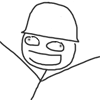|
Mr Shiny Pants posted:When Linux sees a drive, but it is not mounted, does it still do powermanagement for the drive? Maybe someone more knowledgeable can correct me on this, but I think it would. mounting has nothing to do with device management. when the drive is "seen" the appropriate kernel module for it is loaded. When the drive is mounted ... is just a filesystem issue.
|
|
|
|

|
| # ? Jun 10, 2024 21:32 |
|
Volguus posted:Maybe someone more knowledgeable can correct me on this, but I think it would. mounting has nothing to do with device management. when the drive is "seen" the appropriate kernel module for it is loaded. When the drive is mounted ... is just a filesystem issue. This is correct. The kernel driver will set up and manage the device, including power management. Mounting, as you say, is just a file system operation and can only happen once the driver has brought up the drive to be accessible.
|
|
|
|
Apex Rogers posted:This is correct. The kernel driver will set up and manage the device, including power management. Mounting, as you say, is just a file system operation and can only happen once the driver has brought up the drive to be accessible. This is also my understanding thanks for clarifying, I am having a hell of a time getting Linux to run smooth on a NVMe drive.
|
|
|
|
Note that device enumeration isn't a driver per se. NVMe drives present directly on the PCIe bus, and SAS/SATA over HBAs. Those have drivers. The block devices themselves (along with spindown, power, etc) are interrogated across whichever protocol is appropriate (scsi, NVM, etc), and managed by the blockdev subsystem. This is technically a "driver", but it's more like a protocol than the bit fiddling drivers generally do. In this sense, as long as it's on blockdev, it can be tuned ifthe interrogation reports that it supports a given command. However, since NVMe is on the PCIe bus, you can also directly power manage it through the bus itself. Check both
|
|
|
|
Since I've been working on RHEL/CentOS servers for the last few months, there have been many occasions where I log into a system and diagnose backup problems/grep through dmesg etc. There have also been quite a few times I've had to run e2fsck on filesystems that were past their maximum mount count in order to keep logs tidy etc. Anyway, I just thought to myself that in all the time I've been using desktop Linux (getting on 5 years since noob), I've never run e2fsck on my daily driver machines or home server. Is this because they get rebooted frequently, unlike the servers at work which run for hundreds of days without reboot and have cronjobs mounting and unmounting the backup filesystems? So is the filesystem check in fstab (<dev> <mountpoint> 1 1) the same check that e2fsck does, or is there a difference?
|
|
|
|
apropos man posted:Since I've been working on RHEL/CentOS servers for the last few months, there have been many occasions where I log into a system and diagnose backup problems/grep through dmesg etc. There have also been quite a few times I've had to run e2fsck on filesystems that were past their maximum mount count in order to keep logs tidy etc. First question. Yeah. You reboot and you probably donít notice it runs a fsck. Second question. Yes but caveat. The last 1 is for when youíre running a tape dump. Or the first one. poo poo I canít recall off my head. But yeah itís for when you run a dump. It tells it to dump this file system.
|
|
|
|
I want to set up a very basic mail server on my Centos 7 box. All I'm trying to do is have a contact form on my website and then have the ability for my auto-renew SSL cron to send me emails. When I've tried this is the past, every tutorial online I've found was pretty terrible. Are there any tutorials you guys recommend? Also I'm having this weird issue where ww w.domain.com is working but domain.com isn't despite being an alias. Is there anything I'm missing in my Virtual Host config below? domain.com redirects to https://www.domain.com www works fine https://domain.com doesn't work http://domain.com doesn't work 
teen phone cutie fucked around with this message at 17:15 on Jun 23, 2018 |
|
|
|
An actually sane/safe alternative would be to just use Gmail's SMTP relay service. Set up an app-specific password on your account and let it use Gmail for sending email, works great for stuff like this. If for some reason you really want to run a server locally you could run postfix in a container , but you'll still want to read the documentation. Sheep fucked around with this message at 13:38 on Jun 23, 2018 |
|
|
|
Sheep posted:
What does the section for your ssl.conf look like ? I suspect you're missing the alias for domain.com in there.
|
|
|
|
jre posted:What does the section for your ssl.conf look like ?  everything's commented out? Honestly, I haven't touched this file It looks like all my DNS settings are configured correctly. My zone is for domain.com and I have A records with both a blank hostname and a hostname of www The only other thing that I can think of right now is that I changed my hostname to grump when initially configuring my server. Would that play any effect?
|
|
|
|
Grump posted:
Where have you configured SSL if that file is empty ? Did you use something like lets encrypt ?
|
|
|
|
_default_ is an oddity. If you have a virtualhost that's named with the IP address, it'll fall through to the first (or last... can't recall the specifics) virtualhost that matches it. _default_ only gets used when no other possible <VirtualHost IP:PORT> combination can match it. Name your IP address in there or don't name your IP address in any other <VirtualHost> container. If you have 1.2.3.4 as your sole IP address and <VirtualHost 1.2.3.4:*> that'll match before _default_ matches.
|
|
|
|
jre posted:Where have you configured SSL if that file is empty ? Did you use something like lets encrypt ? Thatís exactly what I did and to be honest, it abstracted all the magic away from me. The only question I was asked during setup was whether I wanted to redirect http to https
|
|
|
|
nem posted:. Name your IP address in there or don't name your IP address in any other <VirtualHost> container. Don't do any of that ^^^^, it'll gently caress up what you already have Grump posted:That’s exactly what I did and to be honest, it abstracted all the magic away from me. The only question I was asked during setup was whether I wanted to redirect http to https Did you specify code:code:code:You should have a file called something like vhost_alias-le-ssl.conf the conf.d folder Also can you expand a bit on "doesn't work" exactly what happens when you go to code:jre fucked around with this message at 12:18 on Jun 24, 2018 |
|
|
|
jre posted:Don't do any of that ^^^^, it'll gently caress up what you already have Here's my /etc/httpd/conf.d/vhost-le-ssl.conf file. What I mean by "doesn't work" is that when I visit the page on chrome, I get "This site cannot be reached. Took too long to respond." When I set up the Let's Encrypt, it asked me which domains I want to install the SSL for and by default it gave me domain.com and www . domain.com 
|
|
|
|
Do you have DNS records for each domain?
|
|
|
|
anthonypants posted:Do you have DNS records for each domain? Yep. I have A records with both www and a blank hostname for both IPv4 and IPv6
|
|
|
|
When you try to connect to the alias, anything in apache logs?
|
|
|
|
if you do a dns lookup from the machine you're connecting to the webserver with, you get the right IPs, right?
|
|
|
|
Server taking too long to respond is a browser error, not a web server error. So looking at your apache config is not going to fix that problem. Whatever IP your browser is getting from name resolution is dropping packets, probably due to a firewall somewhere. (if the port was not open but your client could reach the IP in question, you'd get a connection refused error)
|
|
|
|
Eh, the port is open, because it's an alias. The server has 443 open. It's entirely possible that it's still the apache config. If it were firewall, the other vhost would be blocked. I suggested logs because it may be a bad url rewrite or something else which makes Apache say "hey, I'll answer this, but now I don't know what to do with it" access_log and error_log will probably show you what's happening
|
|
|
|
so, it seems like the domain name is resolving fine on other computers? I would expect some issues on the computer I constantly visit the site on, but it's been 3 days since I set up my DNS records and Virtual Hosts. Why would I still be having issues on this machine? I tried running ipconfig /flushdns, but that didn't help. The logs look relatively normal as well. Is it possible it's a firewall issue on the server? teen phone cutie fucked around with this message at 00:27 on Jun 26, 2018 |
|
|
|
Please tail the logs and try to connect, then paste the lines which show up
|
|
|
|
Grump posted:so, it seems like the domain name is resolving fine on other computers? edit: quote:Is it possible it's a firewall issue on the server? One thought is to adjust the rewrite rule so it's not using a variable...edit coming... bort fucked around with this message at 00:32 on Jun 26, 2018 |
|
|
|
Sorry, missed that the www variant was working fine. Get a dig tool or use a web based one and verify resolution for all the associated domains returns the IP you expect. Actually, do both: your local machine and some random 3rd party. This will isolate any caching issues. Then consider stripping down the apache config to basically nothing, get port 80 working, then add on 443. Apache's config file scheme is a little myopic if you aren't used to it but it's not magic and there should be a billion vhost samples you can cut and paste off the internet.
|
|
|
|
e: okay. Pinging the site gives me the wrong ip address. How did I not realize that Pinging www gives me ipv6 and pinging non-www gives me the old ipv4 that the DNS was using before. Pinging the site from another computer gives me the right ip. Is this just a waiting game at this point then? teen phone cutie fucked around with this message at 00:40 on Jun 26, 2018 |
|
|
|
edit: quote:Is it possible it's a firewall issue on the server? One thought is to adjust the rewrite rule so it's not using a variable: code:
|
|
|
|
Grump posted:e: okay. Pinging the site gives me the wrong ip address.
|
|
|
|
yeah I have an ipv4 for both www and non-www and an ipv6 record for both. Is that bad? These were the default records I was provided with when I set me DNS records up
|
|
|
|
Ping isn't a perfect test (use pre:curl -k https://domain.com Again, the strategy to strip things bare and then add them in is valid. Take out the ipv6 AAAA record. Nobody will be using it to reach you, anyway edit: I really do think the rewrite rule is the culprit. My suggestion above, or removing the "R=permanent" flag may help. (That's issuing a redirect to the browser, and that's where you're seeing your error behavior). bort fucked around with this message at 01:07 on Jun 26, 2018 |
|
|
|
I was forcing my old IP in my local hosts file  I must have set that up months ago and forgot. Thanks for all the help guys, and sorry for the trouble.
|
|
|
|
Grump posted:I was forcing my old IP in my local hosts file It's always DNS
|
|
|
|
quote:domain.com redirects to https://www.domain.com 
|
|
|
|
Yeah iím not really sure. In a nutshell, the only instances that were giving me errors were when i appended domain.com to either http or https Plain old domain.com redirected correctly My hosts file on my computer looked like domain.com *bad ip address here* Beyond that,
|
|
|
|
Back to getting a mail server setup, someone suggested using Gmail. Something like https://devops.profitbricks.com/tutorials/configure-a-postfix-relay-through-gmail-on-centos-7/ would allow me to send mail with the PHP mail() function and send mail with a cron?
|
|
|
|
edit: nevermind 
bort fucked around with this message at 00:11 on Jun 27, 2018 |
|
|
|
I just want a contact form on my site. And I want to send mail the easiest and cheapest way possible I tried setting a mail server up a couple months ago and it was nothing but trouble
|
|
|
|
I think as long as they get their spf and dkim records set up properly there won't be any issues. It's not easy to do, but it's not hard either. If I remember correctly far enough back in the thread they just want to send the occasional email and that's a reasonable thing to want to do. There's certainly easier and more modern ways to get this done, but as a learning exercise it's not a horrible idea. The more people who know how to be good smtp citizens, the better.
|
|
|
|
If thereís better ways to do this, Iíd love to try
|
|
|
|

|
| # ? Jun 10, 2024 21:32 |
|
Grump posted:I just want a contact form on my site. And I want to send mail the easiest and cheapest way possible
|
|
|