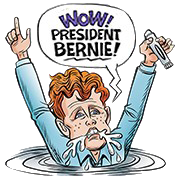|
tuyop posted:Lets you keep your battery at the ~optimum~ resting voltage and discharge level. Based on the way lithium-ion batteries work, this improves battery life (this is why the battery on your aunt's computer who never unplugs it is loving shot after a year). Yes it is true that lithium batteries will last longer if you can keep them at medium charge (and not hot) all the time, but you aren't going to ruin a modern MacBook battery in a year by leaving the computer plugged into the charger all the time. I'm at about 2.5 years on this late 2013 15" rMBP and it's been left plugged in a ton. When I take it off the charger, it usually doesn't discharge below 90% before getting plugged back in. Maybe once every month (that might be optimistic) I remember to be a good boy and take it off the charger until it forces itself to sleep. 177 charge cycles, with 97% of original rated capacity remaining. (I should add that when I bought it new, it was at like 110% of rated capacity, which was cool. It lost most of the extra capacity over ~6 months, and since then it's been fairly stable with a very slow decline.) Stuff like the tape trick is dumb don't do that just be a normal person and use the computer and drain the battery now and then. I'm not even sure how the tape trick is supposed to work.
|
|
|
|

|
| # ? May 28, 2024 03:02 |
Krakkles posted:Ah, nuts. Is there any device that will directly connect wirelessly (I guess Bluetooth or Wifi) with a MBP to project the screen? I've been trying to find something as well but I've just settled for really long (30ft) hdmi and vga cords in my presentation kit. I have a Bluetooth speaker for videos. Sucks but oh well.
|
|
|
|
|
Krakkles posted:Is it possible to use a Google Chromecast as a HDMI projector connection?
|
|
|
|
Star War Sex Parrot posted:You could get a cheap 2nd or 3rd-gen Apple TV.
|
|
|
|
My 5 year old air is still reporting 75% design capacity after nearly 300 cycles and no dicking about to keep the battery at any specific percentage, or make sure it's not left empty etc. I'll take that.
|
|
|
|
Krakkles posted:Will that connect directly, or does it have the Wifi issue that tuyop mentioned for the Chromecast? I didn't even think of it until he mentioned it, but these are often facilities with really lovely networks, as well.
|
|
|
Star War Sex Parrot posted:Peer-to-peer AirPlay is enabled on third-gen Apple TVs and newer iOS and Mac devices. You don't need to worry about existing lovely Wi-Fi infrastructure. Does it broadcast through an ad hoc network or Bluetooth or what?
|
|
|
|
|
Can anyone recommend a printer that works with PCs, iPads and iPhones? I'm looking for something my mom and grandma can use, so it has to be relatively simple and on the smaller side. Price range is about $100-$200, and printing photos is a plus but not necessary. Edit: I'm also looking for an external hard drive for my iPad. I've found a few wireless options, including this one: http://www.seagate.com/products/media-video-storage/home-media-storage/wireless/ I'm curious if there are other options available or if this is the way to go. Verisimilidude fucked around with this message at 15:59 on Apr 13, 2016 |
|
|
|
tuyop posted:Does it broadcast through an ad hoc network or Bluetooth or what? Probably uses a combination of both (Bluetooth to help set up the ad-hoc).
|
|
|
|
mediaphage posted:Probably uses a combination of both (Bluetooth to help set up the ad-hoc).
|
|
|
|
Verisimilidude posted:Can anyone recommend a printer that works with PCs, iPads and iPhones? I'm looking for something my mom and grandma can use, so it has to be relatively simple and on the smaller side. Price range is about $100-$200, and printing photos is a plus but not necessary. My mum was in a similar boat, so I bought her one of these Samsung lasers. Pretty cheap, small, has AirPrint. Can't do photos naturally because it's a b&w laser but it means you won't be cursing inkjet refills when it's only been used 5 times and the inks dried out.
|
|
|
|
Verisimilidude posted:Can anyone recommend a printer that works with PCs, iPads and iPhones? I'm looking for something my mom and grandma can use, so it has to be relatively simple and on the smaller side. Price range is about $100-$200, and printing photos is a plus but not necessary. http://thewirecutter.com/reviews/best-cheap-printer/ If you don't mind B&W I highly recommend the Brother laser printers. I have the 2380 with touchscreen and scanner; I got the 2340 mentioned by Wirecutter for my parents. Both pretty much Just Work with PCs, Macs, and iOS devices. Plug in it, connect to wifi, and you're done.
|
|
|
|
Thirding a B&W laser printer, and just sending grandma to CVS when she wants to print color photos.
|
|
|
|
MrChupon posted:Thirding a B&W laser printer, and just sending grandma to CVS when she wants to print color photos. I investigated this a while back and found that Walgreens has a killer iPhone app. You upload your photo and can pick which Walgreens in your area will print it, and go pick it up in a couple of hours. It's surprisingly good. They even have poo poo like wood to print on.
|
|
|
|
I have an ssd from an early 2014 MacBook Air. I wanted to put it in a late 2013 iMac that has an pciessd slot and fuse it with the regular drive already inside. Does anyone know if the ssd from the air would work in the iMac? I can't find any info online. Thanks.
|
|
|
|
It should but are you sure the iMac has the slot? I remember seeing pictures of iMacs ordered with regular hard drives not having the connector on the PCB
|
|
|
|
Any idea what kind of dGPU the next MBPs will have? With Apple's complete lack of emphasis on discrete graphics it will probably only be an incremental upgrade to the current AMD card right?
|
|
|
terre packet posted:Any idea what kind of dGPU the next MBPs will have? With Apple's complete lack of emphasis on discrete graphics it will probably only be an incremental upgrade to the current AMD card right? It'll be not great but not awful.
|
|
|
|
|
terre packet posted:Any idea what kind of dGPU the next MBPs will have? Lol, nobody has any clue. terre packet posted:With Apple's complete lack of emphasis on discrete graphics it will probably only be an incremental upgrade to the current AMD card right? Possibly. Or they could just as easily swing back to NVidia. Or they could just as easily drop dGPUs in their portables altogether. Apple chose AMD for the MBP last year and have gone with their chips in the desktop lineup for a bit longer so it's arguably more likely that the next rMBP will stick with them too- but you really have about as good a chance of guessing by pulling possible outcomes out of a hat as you do by asking us.
|
|
|
|
Bob Morales posted:It should but are you sure the iMac has the slot? I remember seeing pictures of iMacs ordered with regular hard drives not having the connector on the PCB The EMC for my model has it's pretty insane getting to the slot. I may just boot off an SSD in a USB 3 enclosure. Thanks
|
|
|
|
If I purchase an external HD to backup my MBP by using Time Machine, will I still be able to use that external to backup other miscellaneous files if I choose to do so or will it be strictly locked to Time Machine backups only?
|
|
|
|
You can partition the drive so that you can use it for time machine and normal storage !
|
|
|
|
Has anyone on here ever bought used rMBPs from B&H photo? I'm thinking about doing it, but want to make sure it'd be fairly reliable if I'll be trading off not having an Apple warranty.
|
|
|
|
yoyomama posted:Has anyone on here ever bought used rMBPs from B&H photo? I'm thinking about doing it, but want to make sure it'd be fairly reliable if I'll be trading off not having an Apple warranty. How much are you saving over refurb? I dunno how comfortable I'd be buying any sort of used MacBook when you consider the sort of stuff that gets replaced/cleaned up during Apple's refurbishment process that you may not be getting with even a really clean used computer.
|
|
|
|
Electric Bugaloo posted:How much are you saving over refurb? I dunno how comfortable I'd be buying any sort of used MacBook when you consider the sort of stuff that gets replaced/cleaned up during Apple's refurbishment process that you may not be getting with even a really clean used computer. I'd save about $500 for a mid-2014 15" with 512 SSD. That said, I'm thinking of just getting something with 256 instead of 512; I need the space, but the cost makes it hard to find a good price. Edit: Nevermind, I ended up finding a deal on an Apple refurbished model. Thanks for the advice, I definitely feel more comfortable buying an Apple refurb than used. yoyomama fucked around with this message at 23:05 on Apr 16, 2016 |
|
|
|
yoyomama posted:I'd save about $500 for a mid-2014 15" with 512 SSD. That said, I'm thinking of just getting something with 256 instead of 512; I need the space, but the cost makes it hard to find a good price. Good call. Apple aims to make their refurbs practically indistinguishable from new machines both physically and in terms of warranty and coverage.
|
|
|
|
Electric Bugaloo posted:Good call. Apple aims to make their refurbs practically indistinguishable from new machines both physically and in terms of warranty and coverage. My 2009 MBP was refurbished and it's still going strong.
|
|
|
|
Yeah Apples own refurbs are the gold standard. I think B&H are big enough that I'd blind trust them. Them, and Adorama, are the two big names in camera gear sales. They're super established.
|
|
|
|
B&H are a big competitor to Best Buy in the Mac market as well.
|
|
|
|
Maybe in online sales but B&H only has one retail location.
|
|
|
|
Eh 17 year old kid said they price match a lot from them.
|
|
|
|
Yeah, I generally trust B&H, but I figured I'd take the 256 GB Apple refurbished one I found on OWC than take a chance on a used one from them. My current laptop is refurbished as well and it's been holding up great for the last 1.5 years, so I've got no worries. But if I could afford a new laptop, I'd definitely go with B&H or Adorama over Apple.
|
|
|
|
Anyone tried the Roost? 80 bucks is a lot when I'm thinking of just printing a stand, but my printed one probably won't adjust height or pack flat.
|
|
|
|
|
tuyop posted:Anyone tried the Roost? 80 bucks is a lot when I'm thinking of just printing a stand, but my printed one probably won't adjust height or pack flat. $80 is also a lot for something that looks like a baby gate turned into a laptop stand. I will say the concept of the product is solid though. I've been using the mDesign Rain Stand for years. But it's not adjustable and can't keep your kid from crawling up the stairs.
|
|
|
|
That is hideous
|
|
|
Quantum of Phallus posted:That is hideous I'm currently using a $15 plastic monstrosity from Staples. It weighs too much, can't pack down (though it adjusts height), and takes up about 1.5sq feet on my desk so aesthetics aren't really my main concern. I need something I can put in my bag and carry to and from work to plug my MBA into a second monitor. Our home "office" is also an unholy collection of ikea furniture, repainted but chipping literal garbage, and used monitors so it's important that we don't upset the "work cave" aesthetic.
|
|
|
|
|
Got a new job, they're giving me a macbook pro 2015. I've never used a mac before. Is there like anything I desperately need to know?
|
|
|
|
Minimalist Program posted:Is there like anything I desperately need to know? Yes.
|
|
|
|
Pivo posted:Yes. Alright cool, thanks man!
|
|
|
|

|
| # ? May 28, 2024 03:02 |
|
Minimalist Program posted:Alright cool, thanks man! If you're really concerned, look on YouTube for some Window/OS X differences. You're going to hate it at first. After a couple days things will start to click, and by the end of the week you'll no longer notice.
|
|
|