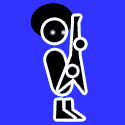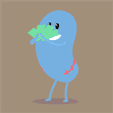|
baromodo posted:Hi folks, The new line of AMD CPUs is literally just a couple of days around the corner, so absolutely wait until then before buying. The 3600 will outperform the 2600X and use less power for the same price. As for GPU the 2060 might be a bit overkill if you're sticking to 1080p, a 1660 will save you £100 and should be enough to run pretty much anything for the foreseeable future, you could even get a 1660 Ti and still save bit.
|
|
|
|

|
| # ? Jun 8, 2024 10:45 |
|
I received a $150 Canadian gift card to Memory Express in Canada and I don't know what to use it on. Help me spend it on something to marginally upgrade my computer Currently I'm using: Intel SSD 500GBon my m.2 slot Samsung Evo 850 500GB on SATA A bunch more 7200rpm storage (I don't need more) Corsair Vengeance LPX 16GB C16 RAM Asus Z170 Pro Gaming (Dual channel is broken) Intel i5-6600k @ 4.2 GHz EVGA GTX 1080 FTW2 Corsair H100i AIO Fractal Design R6 Logitech MX Master 2S Razer Blackwidow keyboard (I think 2014) I assume getting a new motherboard for this setup is pointless to make dual channel work. Help me buy something I don't need, right now I'm leaning towards a keyboard that isn't so loud since it's showing signs of wear and tear and sometimes my shift key doesn't work. I also am operating on the assumption 16GB more of RAM wouldn't benefit me - if not I'm open to grabbing another kit of that. Most of what I use my PC for is as a sorta seedbox, Plex server and some casual gaming.
|
|
|
|
Nairbo posted:I received a $150 Canadian gift card to Memory Express in Canada and I don't know what to use it on. Help me spend it on something to marginally upgrade my computer Sell the gift card, use the money to pay for EVGA's upgrade program to go to a 2080. Will require sending them your 1080. https://www.evga.com/support/stepup/
|
|
|
|
Thanks for responding.MZ posted:The new line of AMD CPUs is literally just a couple of days around the corner, so absolutely wait until then before buying. This is good to know, but wouldn't the 2600X then drop in price perhaps if this is the case? MZ posted:As for GPU the 2060 might be a bit overkill if you're sticking to 1080p, a 1660 will save you £100 and should be enough to run pretty much anything for the foreseeable future, you could even get a 1660 Ti and still save bit. What I like about this 2060 is the small form factor and the real time ray tracing capability which adds a little bit of longevity over the 1660 perhaps. I may get a VR set in the future as well, so I'm wondering if it's worth it for that? I did just check and there's a Mini ITX version of the 1660 TI, so that's definitely worth considering...
|
|
|
|
baromodo posted:1) Is the case I've chosen well-suited to the other parts here? Can you suggest anything better? I'm not concerned about viewing windows, lights and all that jazz. My main priority is ease-of-build, heat, noise and compactness (I realise these other things may be in conflict with compactness probably). Llamadeus fucked around with this message at 18:03 on Jul 5, 2019 |
|
|
|
baromodo posted:This is good to know, but wouldn't the 2600X then drop in price perhaps if this is the case? At least for Canada, the 2600X just dropped in price about 23% yesterday. I don't know what the 3600 will cost up in the frozen north, but it will be a question of price vs performance gains if the 2600X stays at < $200 CAD.
|
|
|
|
skylined! posted:Sell the gift card, use the money to pay for EVGA's upgrade program to go to a 2080. Will require sending them your 1080. https://www.evga.com/support/stepup/ I wish I could but my 1080 is B Stock, I don't believe it qualifies
|
|
|
|
I just wrote a long paragraph and it disappeared thanks to Radium. Basically I'm trying to build a gaming PC and was wondering if you had any thoughts on it and if I should swap anything out. I'm planning on getting the GeForce RTX 2060 SUPER but it's not on the list yet. Also will be getting some fans for the case.  I have absolutely no idea what I'm doing. Over There fucked around with this message at 18:39 on Jul 5, 2019 |
|
|
|
Wait for the Ryzen 3700x that releases in 2 days. Also up your RAM speed (3200+) and just pick up 16GB. You can also get a 1TB Sabrent Rocket SSD on amazon for $100. 850W is total overkill as well. Get a SeaSonic 650W. These are my suggestions and should save you a decent amount of money.
|
|
|
|
Thom P. Tiers posted:Wait for the Ryzen 3700x that releases in 2 days. Also up your RAM speed (3200+) and just pick up 16GB. You can also get a 1TB Sabrent Rocket SSD on amazon for $100. 850W is total overkill as well. Get a SeaSonic 650W. Sweet I like money. Thank you.
|
|
|
|
Over There posted:Sweet I like money. Thank you. Ryzen 3700X ASUS Prime X470-Pro AM4 AMD 16GB RAM - G.SKILL TridentZ Series DDR4 3400 F4-3400C16D-16GTZ Sabrent Rocket M.2 1TB SSD Seasonic FOCUS Plus Series SSR-650FX 650W Power Supply 2060 SUPER This is what I would get, personally. I would also personally just do air cooling, but that's up to you!
|
|
|
|
https://www.amazon.com/XPG-SX8200-G...8-1-spons&psc=1 This SSD is a lightning sale for the next hour and a half or so. I think it was for $120 or so. I can't check since I already picked mine up. Question on ram: This ram is on sale right now https://www.newegg.com/ballistix-16...-20164131-S2A2D Everyone on /r/buildapcsales is raving about it being e-die, and a great deal etc. This ram I bought 2 days ago for $165 but is on backorder https://www.newegg.com/g-skill-16gb-288-pin-ddr4-sdram/p/N82E16820232306 Should I stay with the back order ram? Or should I go with the e-die ram? I don't know poo poo about what b die and e die are. I just know you want a low CAL latency, and high speeds. The second ram I posted is 3600 speed which is what AMD recommended for their Ryzen 2 line, which is what my new build will be on.
|
|
|
|
Zotix posted:https://www.amazon.com/XPG-SX8200-G...8-1-spons&psc=1 Personally, I'm sticking with that newegg backorder hoping it ships within a week. That price for CL15 3600 is literally unheard of imo. The ballistix stuff you linked is slower in every way and Ryzen (in the past) loves fast RAM. Not to say that ballistix RAM is bad, it is indeed a very good deal.
|
|
|
|
Thom P. Tiers posted:drat, this is a neat looking little case. It looks really nice but it's not very little, you can get full ATX cases the same size.
|
|
|
|
Thom P. Tiers posted:Building ITX and have been leaning towards the NanoS for a case. I know it's a bit on the larger side for a small build, which I am OK with. Just wondering if there are any other really good options out there for ITX that I should be looking at. I don't want to go super small (like that ridiculous DAN case).
|
|
|
|
Anyone know how much of a performance hit I would be taking by mounting my CPU cooler(NH-U14S) horizontally(fan on top and bottom) vs the traditional vertical way(fan on the front and back)? Obviously the bottom fan is going to be getting slightly choked by the videocard but I'm not sure I will be able to fit a videocard at all if I mount it the traditional way without changing my cooler. Was originally going to get the NH-U12-S but then I noticed when I was ordering that the NH-U14S was a few bucks cheaper for a bigger, better cooler with a bigger, better, possibly quieter fan. Unfortunately that doesn't seem to play too well with my MATX motherboard, I only bothered checking the height to make sure it would fit in the case. If it's just a few degrees difference I think I'm going to be just fine but if were talking like 10-15deg or something, I will definitely be needing to swap this cooler out for the smaller one. If it helps to gauge I will also have 2x NH-A15 in the front of the case bringing in fresh air and 1x NF-A12 at the back for exhaust, so there will be plenty of air flow in general otherwise.
|
|
|
|
Replacing the PC I built like seven years ago. Primary use is 1080p gaming, occasionally dabbling in 1440p on my tv. PCPartPicker Part List CPU: AMD - Ryzen 5 2600 3.4 GHz 6-Core Processor ($139.99 @ Amazon) Motherboard: Gigabyte - B450 I AORUS PRO WIFI Mini ITX AM4 Motherboard ($119.99 @ Amazon) Memory: Crucial - Ballistix Sport LT 16 GB (2 x 8 GB) DDR4-3200 Memory ($61.99 @ Newegg) Storage: Intel - 660p Series 1.02 TB M.2-2280 Solid State Drive ($94.99 @ Amazon) Video Card: MSI - GeForce GTX 1660 Ti 6 GB VENTUS XS OC Video Card ($269.99 @ Amazon) Case: Thermaltake - Core V1 Mini ITX Desktop Case ($48.18 @ Amazon) Power Supply: SeaSonic - FOCUS Gold 550 W 80+ Gold Certified Semi-modular ATX Power Supply ($69.90 @ Amazon) Total: $805.03 Prices include shipping, taxes, and discounts when available Generated by PCPartPicker 2019-07-05 18:49 EDT-0400 Nothing odd, right? I'm waiting until next week in case the prices drop a little, though I did jump on the RAM since it was such a good deal. I considered settling for a non-ti 1660 but my old card was a 660ti and I like the idea of jumping forward an entire 1000tis (a very real measurement). Since PCPartpicker estimates my system will use 239w I'm not sure if a 550w power supply is overkill or what. EDIT: Unless I'm mistaken the EVGA 1660ti SC Ultra Gaming isn't listed on PCPartpicker, so I'm not entirely sure if that would be a viable option for my case + motherboard. I know the XC models are incompatible because they use 3 slots or are too long. Corin Tucker's Stalker fucked around with this message at 01:13 on Jul 6, 2019 |
|
|
|
Every other TLC-based NVMe SSDs like the EX920 flat out murders the much slower QLC-based 660p at the around the same prices. Avoid QLC like the plague, they need like another 50% price cut to justify their shortcomings.
|
|
|
|
Palladium posted:Every other TLC-based NVMe SSDs like the EX920 flat out murders the much slower QLC-based 660p at the around the same prices. Avoid QLC like the plague, they need like another 50% price cut to justify their shortcomings.
|
|
|
|
Corin Tucker's Stalker posted:Replacing the PC I built like seven years ago. Primary use is 1080p gaming, occasionally dabbling in 1440p on my tv. I’d spend $20 more and bump up to the 2600x if you are going to buy now (before the zen2 release in a few days). The low was $180 and it just dropped to $160. This leaves some room for overclocking if you want to replace the cooler down the road. I’ve never been much for it but adding an AIO onto my 4690k and pushing it to 4.5 has increased performance to a point where the bottleneck to my Vega 56 is almost, if not, gone in CPU intensive games like BF1 at ultra 1440p. https://www.amazon.com/AMD-Ryzen-Pr...fix=2600&sr=8-2 Edit: the case you selected has made me re-evaluate my future build. The cubes are really cool. SatelliteCore fucked around with this message at 12:40 on Jul 6, 2019 |
|
|
|
Corin Tucker's Stalker posted:Replacing the PC I built like seven years ago. Primary use is 1080p gaming, occasionally dabbling in 1440p on my tv. That motherboard isn't one that's generally recommended for itx. The MSI b450i seems to be the go to board.
|
|
|
|
SatelliteCore posted:Edit: the case you selected has made me re-evaluate my future build. The cubes are really cool. I have one and it's a great case. There's an matx version now as well that's slightly bigger. I'm probably going to build a ryzen 2 gaming rig using one. You can also stack another one on top or to the side if you require more room.
|
|
|
|
Speccing out a PC for a friend, are any particular model of the 1660/ti especially recommended, especially at the lowest possible price point?
|
|
|
|
So, I'm going to be yet another one of those people looking for advice prior to Ryzen 3000 reviews/release but I think it should be easy enough to answer before the reviews come out... So about 12/18 months ago, I built myself a cheap PC with the intent of incremental upgrades and I'm now in a position to consider my next upgrade and I'm eyeing up the new Ryan CPU's. I'm currently running a 2400G, without using the vega side of the chip as I've now got myself a midrange GPU at Christmas (Strix RX 570 if you care). Now, I'm running an X370 board, again, Strix, so it has some pretty solid VRM from my understanding. I'm noticing quite a bit of slow down and stuttering in some games, mainly stuff like Stellaris and RimWorld, so nothing very GPU intensive. I've got 16gb of ram so I should be good for another year or two I would think?.. This brings me to the conclusion I should be upgrading my CPU next, is that a fair assumption? I guess my biggest question, is which? I'm thinking of going overkill if I'm really honest, according to Reddit, my motherboard should be be able to deal with the new 12 core big boy is long as I don't gently caress about with any OC or anything major. I know it's overkill in the short term, but I shouldn't need to touch it again for a good few years, right? Maybe upgrade my GPU and PSU at the end of the year and then the motherboard if it's struggling or I decide to OC. Am I being insane? Is it a reasonable plan to get myself into high end PC gaming as the end goal?.. What are peoples thoughts.
|
|
|
|
Ragnar Gunvald posted:So, I'm going to be yet another one of those people looking for advice prior to Ryzen 3000 reviews/release but I think it should be easy enough to answer before the reviews come out... E: they're using doublers to make an 8+2 instead of a 4+1. Not really an increase in power, more a "Hey look more stages" as they're running at half the frequency. Still wouldn't run a 12 core in it. orange juche fucked around with this message at 01:28 on Jul 7, 2019 |
|
|
|
I'm putting together my new desktop now and I noticed a spot that looked like it was leaking a white putty/paste type thing? Pic attached: Is this something to be worried about? I don't know what this part of the mobo even is/does (it's some weird curved poo poo next to the cpu), I just want to know if I need to start an rma to newegg
|
|
|
|
BENGHAZI 2 posted:I'm putting together my new desktop now and I noticed a spot that looked like it was leaking a white putty/paste type thing? Pic attached: Looks like heat pads that squeezed out the side a little bit. You're fine, nothing to worry about.
|
|
|
|
BENGHAZI 2 posted:Is this something to be worried about? That's the thermal interface material between the MOSFETs and the cheap heatsinks covering them. I had to double-check that you weren't talking about any of the capacitors in the picture, because stuff leaking from *them* is bad. MOSFETs don't have any 'goo' inside them. No, that's nothing to be worried about - that material's not electrically conductive.
|
|
|
|
BIG HEADLINE posted:That's the thermal interface material between the MOSFETs and the cheap heatsinks covering them. I had to double-check that you weren't talking about any of the capacitors in the picture, because stuff leaking from *them* is bad. Hootie hoo I knew it wasn't the capacitors, I've done enough retro handheld stuff to know what it looks like when those have aspllded, I just didn't know what this was. Thanks.
|
|
|
|
You'll have to excuse my ignorance as this is all still new to me, but i thought the X370-F was an 8+2 phase, whatever that means. I can't imagine ill see much difference in day to day performance between the 12c and 8c variants anyway, at least not in the really short term. Edit: welp. Didn't expect so many replies while i typed that up, can't quote the original post either as I'm phone posting like a bad.
|
|
|
|
Ragnar Gunvald posted:8+2 phase, whatever that means. Whenever you see X+Y, it means 'X' are the power phases allocated to the CPU and the 'Y' are the phases allocated to things like I/O, memory, and/or things like the integrated GPU, which the non-APU/G-branded AMD chips don't have. It's confusing, but it's better than some motherboard makers who lump all of the 'phases' together into one all-inclusive number, so someone buys a "16-phase board" and it turns out that there are only 8-12 allocated to the CPU and all the rest are the 'additional' phases that have nothing to do with getting you a better/more stable overclock.
|
|
|
|
Ragnar Gunvald posted:You'll have to excuse my ignorance as this is all still new to me, but i thought the X370-F was an 8+2 phase, whatever that means. Nah you're good, but it's not an 8+2, it's a 6+2(x2, has doublers on the SOC) for "10 phases", I was wrong/looking at bad information which i've since corrected. It's fine for any 8 core under the sun, but I would still be leery of dropping a 12 core in it, simply because you probably want it to run above its base clock speed at some point. E: It has the same VRM as my X470F, which Ryzen Master helpfully tells me via Precision Boost Overdrive should be good for 168A at the socket. 168A times 1.2 volts (A nice safe,voltage, with no real risk of damage) is about 200W, which sounds great, but when you're overclocking you can pull more than 200W through the CPU if you're pushing it with some stupid workload, causing a blue screen of death. If you wanted to maintain that overclock performance you would need to drive more voltage through your power stages, which could get you as far as 235W at 1.4V. 1.4V is pretty unsafe and will degrade a Ryzen CPU pretty quick but it will run. If you push it further, to 1.5V, you're looking at 252W total socket power, and a dead CPU, because it burnt the gently caress out somewhere between 1.4 and 1.5V. Why do you need 24 threads anyways? orange juche fucked around with this message at 01:47 on Jul 7, 2019 |
|
|
|
Buy for what you need now. When or if an 8 or 12 core will be important for gaming remains to be seen, as does what the CPU landscape will look like at that time.
|
|
|
|
Oh, I don't need 24 threads. I'm only going to be gaming and maybe streaming in the future, I'm thinking more in a future proofing sense. Thanks for the help. I appreciate it!
|
|
|
|
Can I rant a little? Why are there so many videos saying not to buy 4x4 gig of ram and go for 8x2 gigs of ram as occupying all 4 slots removes any possibility of upgrading later? They...they know the ram cam be removed, right? You can take it back out, sell it, and put in new ram, It's not locked in forever...
|
|
|
|
Ak Gara posted:Can I rant a little? Why are there so many videos saying not to buy 4x4 gig of ram and go for 8x2 gigs of ram as occupying all 4 slots removes any possibility of upgrading later? Of course they know that, it's just a lot easier/effective to go the first route. Especially since you're likely not gaining any performance at all by running 4x 4gig vs 2x 8gig and they are priced practically identical currently. In your scenario if you were wanting to go from 16gigs of RAM to 32gigs would require buying 4 new memory sticks and selling off 4 old memory sticks vs simply buying 2 new sticks. Why would you want to go through that hassle and loss of money for no reason?
|
|
|
|
I just ordered a Ryzen 3200g for a budget WoW box for World of Warcraft Classic. Can I get a recommendation for the rest of what I'm missing? I have a SSD and peripherals. I'm in Canada. So I need a case, motherboard, power supply and RAM. Cheaper is better.
|
|
|
|
I just bought a bunch of new parts, including replacing my Corsair Obsidian 750D, which has had a couple of the cheaper plastic parts wear away/break over seeral years. Jesus Christ the current case fashion appears to be pastel vomit - the Thermaltake Level 20 and View 71, for example, are premised around showing off hideous amounts of RGB-lined fans. I eventually settled on a be quiet base 900 which is limited to a fairly tasteful LED lining but it took a lot of humming and hawing because there were many cases I'd probably like to build in but which were aesthetically offensive.
|
|
|
|
BGrifter posted:I just ordered a Ryzen 3200g for a budget WoW box for World of Warcraft Classic. Can I get a recommendation for the rest of what I'm missing? I have a SSD and peripherals. I'm in Canada. Uh what resolution do you want to play wow in? Serious question because as powerful as AMDs on chip graphics are compared to intel, if it's anything over like very low quality you're gonna want an add-on card. On chip gpus are thermally constrained, and having to share system memory is very not ideal. The best bet is to start with something like this, let stickman or someone pick it over and find upgrades that increase reliability without raising price, and then order that PCPartPicker parametric Entry Level AMD gaming build. E: or what was suggested below, e-bay a Dell tower with a decent power supply and put a low end GPU in it. orange juche fucked around with this message at 13:45 on Jul 7, 2019 |
|
|
|

|
| # ? Jun 8, 2024 10:45 |
|
BGrifter posted:I just ordered a Ryzen 3200g for a budget WoW box for World of Warcraft Classic. Can I get a recommendation for the rest of what I'm missing? I have a SSD and peripherals. I'm in Canada. Personally I'd return the CPU and buy a refurbished Dell computer and a RX570/580 or GTX1060/1650
|
|
|