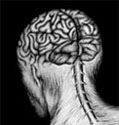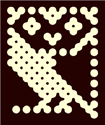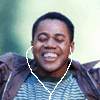|
I've got an older Shuttle PC that has a 2.26GHz P4, 1GB of ram, and an ATI 9600. It stutters pretty bad when trying to watch HD content. Is there something in particular that I can upgrade to get it to play HD smooth or is it worth just buying a new HTPC? What's the cheapest I can get away with to play HD videos? edit: I tried using Media Player Classic Home Cinema edition and the 720p playback was quite a bit better, looks like it might be worth upgrading the hardware though. fletcher fucked around with this message at 05:25 on Jul 20, 2009 |
|
|
|
|

|
| # ? May 28, 2024 13:16 |
|
The Noble Nobbler posted:That is kind of hard to believe http://www.dealtime.com/xPF-EliteGroup-MB-INTEL-915P-ECS-915P-A-1-0 In the BIOS, when I try to change the frequency, I can only increase it.
|
|
|
|
Revol posted:http://www.dealtime.com/xPF-EliteGroup-MB-INTEL-915P-ECS-915P-A-1-0 You can't lower the bus speed or the CPU mult?
|
|
|
|
fletcher posted:I've got an older Shuttle PC that has a 2.26GHz P4, 1GB of ram, and an ATI 9600. It stutters pretty bad when trying to watch HD content. Is there something in particular that I can upgrade to get it to play HD smooth or is it worth just buying a new HTPC? What's the cheapest I can get away with to play HD videos? Check out the other CPU options for your socket type.
|
|
|
|
The Noble Nobbler posted:You can't lower the bus speed or the CPU mult? Not that I've seen. I can change the bus speed to 333 or 400. What's the default speed for a 3ghz P4?
|
|
|
SynMoo posted:Check out the other CPU options for your socket type. A P4 3.06GHz (Northwood) seems to be the fastest I can put in there. Think it's worth trying for $25? I'm really tempted to just shell out like $500 for some new HTPC hardware but if I can get 720p to be watchable with that CPU it would be awesome. fletcher fucked around with this message at 17:07 on Jul 20, 2009 |
|
|
|
|
For $25, I'd give it a shot. Also, is your video onboard or AGP? Perhaps a cheapo, more modern GPU.
|
|
|
|
Wow, my display looks awful after switching from the VGA DSUB to HDMI/DVI. The color palette looks like what you'd see if you did a color reduction on an image and the fonts are very, for lack of a better word, quantized. Lots of aliasing and nearest pixel sort of errors. In contrast, the RGB VGA input looks great. Any idea what's up here? Can't seem to find any settings to improve the picture, so I went back to analog. Running native resolutions for both (1920x1080)
|
|
|
|
The Noble Nobbler posted:Wow, my display looks awful after switching from the VGA DSUB to HDMI/DVI. The color palette looks like what you'd see if you did a color reduction on an image and the fonts are very, for lack of a better word, quantized. Lots of aliasing and nearest pixel sort of errors. Is there a 1:1 Pixel Mapping mode on your set? Could be Just Scan, PC Mode, Dot by Dot. My set doesn't, so HDMI out from my HTPC looks exactly like you said, but honestly VGA looks just fine on a 32" 720p for now. I know what to look for when I upgrade in a few years.
|
|
|
|
I have an old PC laying around that I'm looking to rig up as a HTPC. As it is a few years old there's certainly room for upgrades, but I'd like to keep costs down. What do you guys see as being a bottle neck in the hardware I'm currently running? What would you recommend as upgrades in place of what's there? Some details are a bit fuzzy, just going by memory.
If I get to the point of needing a new motherboard I'll probably just scrap this idea. Recommendations appreciated!
|
|
|
|
I want to join the advice bandwagon too. I'm trying to piece together an htpc that will do 1080p no problem. I'd like video and sound to be onboard though, and I want the whole setup to run cooly and quietly. After some research I think I'm going to go with this motherboard: http://www.newegg.com/Product/Product.aspx?Item=N82E16813131354 In fact, here's what I have so far: Antec Fusion case (I might go with a Lian-li PC-C37B, which I heard was better overall) AMD Phenom 9150E 1.8GHz Socket AM2+ 65W Quad-Core Processor 2 GB of Kingston ddr2 1066 WD 7200 160gb caviar LG Black 8X BD-ROM 16X DVD-ROM 40X CD-ROM SATA Internal Combo First of all, I know I don't need a quad core processor, but what attracted me was the 65 watts. All the other processors I could find for that board are 95 watts. Is that a huge difference as far as heat is concerned? Secondly, I can't pick out a power supply. According to the motherboard specs it needs to be 24 pin. And I have no idea if that case takes a regularly sized atx power supply or not. Any recommendations would be grand.
|
|
|
|
wheezy360 posted:I have an old PC laying around that I'm looking to rig up as a HTPC. As it is a few years old there's certainly room for upgrades, but I'd like to keep costs down. What do you guys see as being a bottle neck in the hardware I'm currently running? What would you recommend as upgrades in place of what's there? Some details are a bit fuzzy, just going by memory.
|
|
|
SynMoo posted:For $25, I'd give it a shot. AGP. Is there a particular video card that is really good for playing HD content?
|
|
|
|
|
Not sure if this is the right thread, but can anyone tell me what's the difference between all the models of Hauppage TV tuners (models 1600, 1800, and 2250)? I realize the 2250 may have more tuners or something, but is there a difference in actual build/picture quality amongst these models? I'm just looking for the ability to DVR basic cable and hd OTA channels.
|
|
|
|
engadget posted their HTPC today seems pretty drat pricey tho they bring up a couple good points. Ill be using my htpc to build some websites (not terrible elaborate mind you, but Ill be using photoshop, illustrator, and fireworks) while playing video. Maybe I need to invest a little bit more money? Heres what I was going to build. rugbert posted:Here is what Im thinking: Then again, Ill be using a server to download stuff and I wont be watching TV on it. But Ill be watching HD content online I think..
|
|
|
|
I think that engadget build is a bit over the top for what most people want. Of course, their big spiel is about Blu-Ray playback, which I have no need for, so that'll affect the budget a lot. My E5200 decodes 1080P movies encoded with high-profile h.264 options just fine, so I don't see the need for a higher power, hotter CPU. TV cards often include hardware-based encoding, so your CPU should barely be affected while recording video, too. I'd recommend going up to 2x2GB of RAM, especially if the machine is supposed to do something along with video playback. RAM is so cheap it's a no-brainer to put in a bit more than you think you'll need. wheezy360 posted:Outdated HTPC rig noydb posted:First of all, I know I don't need a quad core processor, but what attracted me was the 65 watts. All the other processors I could find for that board are 95 watts. Is that a huge difference as far as heat is concerned?
|
|
|
|
necrobobsledder posted:
Thanks, that was a big help. I have another question. All I have right now is a Samsung 37 inch 1080p lcd and a Bose 3-2-1 GS II. I'm moving into a new house soon that has a nice basement that I want to turn into an entertainment area. I want to get rid of the bose, because honestly, it just plain sucks. The speakers can't be switched since the hook ups are proprietary and the dvd player only works part of the time. It also has difficulty playing burned disks. I don't know very much about home theater, except that I want one. Here's what I want to do: Play my Wii. Record shows (off ATT U-verse) Watch blu-ray disks. Have 7.1 surround sound. Stream several gigs of music and pictures over a network so that I don't have to rely on burned disks. If I'm correct, if I want to get rid of my bose, all I need is an HTPC with a blu-ray player and capable sound (either onboard or otherwise), a receiver, and speakers. Is there anything else I should consider?
|
|
|
|
necrobobsledder posted:I had a similar setup I ditched a while ago. It'll be fine for 720P playback, but beyond that you'll probably be best off selling the whole thing off somehow and putting the money toward a new system. Your immediate bottleneck is the CPU, and Socket 939 CPUs are something you pay a premium for because of how outdated they are, and there isn't a S939 CPU that'll do 1080P for less than the cost of just getting a new system. Alternatively, you could go the route of buying a new video card to do decoding, but I went with buying a new system that was just plain faster and had onboard video that could handle h.264 1080P decoding just fine. The good news with moving to a new system is that because it's just an HTPC, it should last a lot longer for its job than your desktop PC ever would. I can't imagine that system lasting for even another year or two. Thanks for the insight. My other option that I'm considering is going with a Mac Mini based system. I've read a lot of opinions and blogs about using a Mac Mini as an HTPC and I find it intriguing, but I've also read about some troubles with OS X, certain TVs, and detecting 1080p resolutions. So I'm starting to weigh the options of going with the Mac Mini or building a whole new HTPC rig.
|
|
|
|
For most setups, you shouldn't need to consider anything more than a receiver, the HTPC, speakers, and the display. Of course, this is the HTPC thread so the HTPC is the big concern. Blu-Ray has digital content protection going on that'll force you to use HDCP (unless you output to component / s-video / composite) meaning you'll need HDMI or HDCP-supporting DVI output along with something like PowerDVD or AnyDVD. The setup is enough of a headache (and not terribly elegant) for me that I'd opt for a separate Blu-Ray player or PS3 instead of putting it on my PC. Recording cable is a bit of a thorny issue because some people want to try recording TV without cable boxes and that's a bit of a mess thanks to how the telecomm / cable industry works. It's possible that you should consider looking at cablecard PCs, but these get surprisingly expensive to where you just might want to pay the monthly fee to the cable company for a DVR (note: I'm sure they're making it more cost-effective to rent the DVR to protect revenue). I'd just go with a Tivo and pay the fees. Also, make sure your network can sustain the throughput to watch movies if that's part of your setup. A lot of people's 802.11g networks will choke playing even 720P - mine does and I can't make it any better  You may want to consider a separate sound card if you find the sound to have some interference or noise, but many people won't notice them on most onboard sound cards these days. If you haven't guessed yet, the complexity of an HTPC is enough for a lot of people that they give up and go buy a pre-built box with a $900+ markup at a store. I can't really blame them though because this stuff wasn't ever meant to be easy for anyone. If you want to make this a hobby though and the DIY attitude is what you live by, just hit up Google and grab a jug of coffee. I'm only interested in all this because I'm fine with it as a hobby, but if I didn't want to spend hours on this crap, I'd just shell out $2500+ for an out of box solution.
|
|
|
|
necrobobsledder posted:
Yeah, I want to build one for fun. I typically build my own PCs so that's not the worry. I just wanted to make sure I understood the integral differences between a common pc and an htpc. As far as networking, I think I'm going to keep the htpc wired simply because I want playback to have the lowest amount of hiccups as possible. I believe a gigabit connection would suffice. Unfortunately I can't seem to find any home network solutions that can do this wirelessly. I'm likely going to go with onboard sound, choosing a geforce 8300 chipset that has the realtek hd onboard sound. It claims to handle 7.1 just fine and has gotten some great reviews so far. I'll always have sound and video cards as an option though. I don't game as much as I used to when I was younger, but I want to be able to pop some cards in if I do wish to pick it up again in the future. Diablo 3 will be really tempting  Someone earlier in the thread said not to sweat the cpu wattage so much, so I think I'm going to go with a dual core A64 rather than the phenom. That will save me at least 50 dollars right there. Anyhow I'm going to try to piece together a rig now, I'll post with what I come up with.
|
|
|
|
This might be a silly or redundant question, but what resolution do you guys have your TV set to? I'm at 1360 x 768 on my Samsung LN46A550 'cause my computer can't do 1080p anyway and I can't read the text at anything higher from my couch.
|
|
|
|
Cheesus Christ posted:This might be a silly or redundant question, but what resolution do you guys have your TV set to? I'm at 1360 x 768 on my Samsung LN46A550 'cause my computer can't do 1080p anyway and I can't read the text at anything higher from my couch. Try 1280x720
|
|
|
|
|
Cheesus Christ posted:This might be a silly or redundant question, but what resolution do you guys have your TV set to? I'm at 1360 x 768 on my Samsung LN46A550 'cause my computer can't do 1080p anyway and I can't read the text at anything higher from my couch. I'm at 1360x768 as that is the native resolution for my set as well (40" Samsung LCD, don't have the model number handy)
|
|
|
|
wheezy360 posted:Thanks for the insight. My other option that I'm considering is going with a Mac Mini based system. I've read a lot of opinions and blogs about using a Mac Mini as an HTPC and I find it intriguing, but I've also read about some troubles with OS X, certain TVs, and detecting 1080p resolutions. So I'm starting to weigh the options of going with the Mac Mini or building a whole new HTPC rig. After looking at the specs of a mac mini vs. what I can build myself the mac route just doesn't make sense for a HTPC. Going on the new system route, I've put together the following parts list. Would love to get some opinions. Prices are in CDN from ncix.com Note: I'm probably going to grab the PSU (if it's 450W+) and DVD drive from my old rig to save some cost. Will probably add a Blu Ray drive later. Mobo: Gigabyte EP45-UD3L ATX LGA775 P45 DDR2 PCI-E 2PCI SATA2 HD Sound GBLAN Motherboard $105.53 CPU: Intel Core 2 Duo E7400 Dual Core Processor LGA775 2.8GHZ 1066FSB 3MB Retail $129.98 Memory: OCZ Gold XTC PC2-6400 4GB 2X2GB DDR2-800 CL5-5-5-18 DDR2 240PIN Dual Channel Memory Kit $54.99 Case: Nmedia HTPC-6000B Desktop Media Centre Case ATX Black 1X5.25 1X3.5 5X3.5INT Card Reader No PS $112.90 Hard Drive: Western Digital Caviar Black 500GB 7200RPM 32MB Dual Proc SATA 3.5IN Hard Drive OEM 5YR MFR Warranty $74.76 Video: Gigabyte Radeon HD 4670 1GB GDDR3 PCI-E DVI-I CrossFireX HDMI Video Card $95.70 TV Tuner: ASUS My Cinema PS3-110/NAQ Digital TV Tuner PCI ATSC NTSC W/ Remote $59.99 Total: $633.85 Edit: wheezy360 fucked around with this message at 18:52 on Jul 24, 2009 |
|
|
SynMoo posted:For $25, I'd give it a shot. Awww it still doesn't play HD smooth. It's a little better, but not really good enough to tolerate it for a whole movie. Still looking for advice on what AGP card would give me the best 720p performance. Is one like this ok?
|
|
|
|
|
Just ordered myself an Antec Fusion (Max) Hope the GTX 260 will fit!
|
|
|
|
So, is it more popular to have a raid setup within an HTPC and have it double as a home file server or should I build an HTPC with a single small, but fast hard drive, and build/buy a separate computer to store all my files, streaming everything to my other computers, including the htpc. It seems as though the easier setup would be to just put all the storage in my HTPC. Then I wouldn't have to worry about setting up gigabit networking or even setting up and maintaining a separate file server. However, if I separate them, I can keep my HTPC quieter and cooler, use a smaller case, and just throw the file server in the closet. Is there a particular method people tend to go with or is it strictly preference? Can anyone give any insight on their setup and why they chose it?
|
|
|
|
vanilla slimfast posted:I'm at 1360x768 as that is the native resolution for my set as well (40" Samsung LCD, don't have the model number handy) Same deal on my 42" Panasonic Viera. I knew it'd end up as a bedroom TV sooner rather than later. GF uses it for the 360, but I don't know if she's beneffiting from 720 goodness in her games though. I need to build an HTPC to replace the aging xBox I have under the TV at the momemnt. It can't do x264 and it would be nice to get something under there which will be good for a few years to come.
|
|
|
|
Will an athlon 64 3000+ paired with a Radeon X1650PRO handle 1080 content to an hdtv?
|
|
|
|
SAMSUNG 22X DVD±R Seagate Barracuda 7200.12 1TB 7200 RPM SAMSUNG T240HD Rose-Black 24" Arctic Silver 5 Thermal Compound - OEM GIGABYTE GA-E7AUM-DS2H LGA 775 NVIDIA GeForce 9400 HDMI Micro ATX Intel Core 2 Duo E7400 APEVIA Black SECC Steel / Aluminum X-MASTER-BK/500 ATX Media Center / HTPC Case Just priced this up on Newegg. 700 shipped. The HTPC itself came down to 430. I'm pretty sure this has enough oomph to play 1080p as well as Flash content(i.e. Hulu) without stutter. Do you think that 2gbs is enough for HD video and Hulu? The only things I plan to do are play Hulu, torrent, watch HD videos, and maybe DVR. Edit:I was thinking about a different case, in roughly the same price range. Can anyone suggest a better case? hamshu fucked around with this message at 12:31 on Jul 27, 2009 |
|
|
|
wheezy360 posted:After looking at the specs of a mac mini vs. what I can build myself the mac route just doesn't make sense for a HTPC. Going on the new system route, I've put together the following parts list. Would love to get some opinions. Prices are in CDN from ncix.com I have that case, but in a different color. In case you're curious, I put up a pretty lengthy review on newegg about it - http://www.newegg.com/Product/Product.aspx?Item=N82E16811204038 That was about 4 months ago, and I'm still pretty positive on it.
|
|
|
|
Sorry if this is the wrong spot to post this, seems close though. I have a xbox360 hooked up to my computer/network, and want to stream directv on it, so i can use it as a dvr, with the xbox's media center. Googling tells me this isn't possible because directv requires their signals to be routed through their reciever, but i'm hoping there is some workaround i couldn't find. so is there hope?
|
|
|
|
Topsy Kretts posted:Will an athlon 64 3000+ paired with a Radeon X1650PRO handle 1080 content to an hdtv? My 3000+ can just about cope with 720p, it drops the occasional frame on hectic scenes. If you're going to be using a player with DXVA support (presuming you're using windows) then you might be okay. As an aside, I overclocked my 3000+ to ~2.2GHz and playback got significantly better. I'm using XBMC on Windows 7, so no hardware acceleration at all.
|
|
|
|
revmoo posted:Just ordered myself an Antec Fusion (Max) Answer is: yes, barely. There's about .5" of clearance at the back of the card.
|
|
|
|
Bleh, hooked my HTPC up to a new Denon AVR-1910 via HDMI and I'm getting white and blue noise on the screen. It's a brand new cable from monoprice, a whopping 3 feet long, not sure why I'm seeing this. The 1910 is supposted to just pass HDMI through without processing and I'm not seeing it on any other HDMI source so I'm wondering what the gently caress.
|
|
|
|
ninjawtf posted:Sorry if this is the wrong spot to post this, seems close though. Short answer: Welcome to the magical world of PC cable/satellite DVR. Kill yourself. Long answer: This all comes down to a question of what you're happy with. If you're happy with SD, you can dedicate one of their boxes to a PC with Windows Media Center, with Media Center controlling the box using an IR blaster (a light on a wire that acts like a remote). The shitter here is that you're basically limited to the capabilities of PC analog capture cards, meaning you're stuck with composite/svideo which are both limited to SD. Cable subscribers can get some (generally the locals and the shopping channels) channels in HD via a capture card using something called ClearQAM using the kind of card that can tune over-the-air HD, but that doesn't apply to satellite. DirecTV was actually working on a tuner for Media Center PCs but it mysteriously died after years of testing. You could use a box like the Hauppauge HD PVR, which converts component HD on the fly to an h.264 transport stream and comes with an IR blaster, but to make that work with Windows Media Center you need Windows 7 and a special utility someone made whose name escapes me because I use mine with (network PC-throwing-capable) SageTV after saying "gently caress it" after a year of waiting for Media Center to un-gently caress its digital cable situation. Once you have Windows Media Center set up you can pair it up with your XBox360, which is capable of fully duplicating the interface that you get on your PC. It's hard to do because they basically don't want you to do it. Media companies and cable providers both want you to stay in their fenced-in hardware yard and probably hate the poo poo out of the Hauppauge box and will someday exact their revenge by disabling HD output via component.
|
|
|
|
 Antec Fusion Remote Max E7500 Core 2 Duo (2.9ghz) Geforce GTX 260 2GB DDR2 (I know, I'll upgrade soon) 1TB 7200rpm Hitachi SATA Wireless KB/Mouse/Joystick (Logitech) Digital 1080p and optical 5.1 to a 50" DLP Mediaportal and Windows 7 I love it.
|
|
|
|
revmoo posted:
That's a beefy fuckin HTPC, you have my admiration. You running into a paybck bottleneck with the RAM or is it pulling double-duty as a gaming machine?
|
|
|
|
Both actually
|
|
|
|

|
| # ? May 28, 2024 13:16 |
|
revmoo posted:Both actually I had 1GB in my Vista-based HTPC and it played all my 1080 fine. The only reason I have 2GB in it now is because I upgraded another PC and had it spare afterwards. No idea why it would be bottlenecking you, but if you're gaming then so be it.
|
|
|